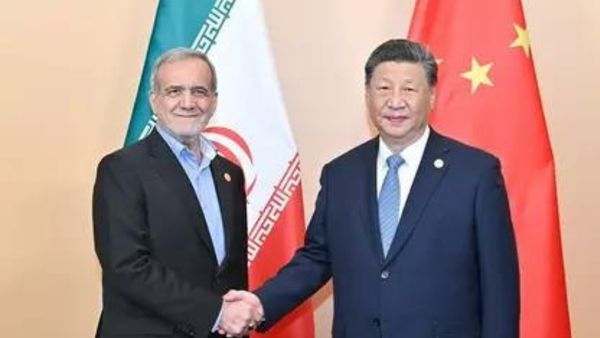eMudhra IPO allotment status: Direct links to check application status
As mentioned above, bidders can check eMudhra IPO allotment status online by logging in at BSE website — bseindia.com or at the Link Intime website — linkintime.co.in. However, for convenience, bidders can login at direct BSE link — bseindia.com/investors/appli_check.aspx or at direct Link Intime link — linkintime.co.in/MIPO/Ipoallotment.html and check eMudhra IPO allotment status online.
eMudhra IPO allotment status check at BSE
Bidders can login at direct BSE link — bseindia.com/investors/appli_check.aspx and follow the below-mentioned step by step guide:
1] Login at direct BSE link — bseindia.com/investors/appli_check.aspx;
2] Select eMudhra IPO;
3] Enter eMudhra IPO application number;
4] Enter your PAN details;
5] Click at 'I'm not a robot'; and
6] Click at 'Submit' button.
Your eMudhra IPO allotment status will become available on the computer monitor or on the Smartphone screen.
How to check eMudhra IPO allotment status at Link Intime
To check one's application status on registrar's website, bidders can login at direct Link Intime link — linkintime.co.in/MIPO/Ipoallotment.html and follow the step by step guide mentioned below:
1] Login at direct Link Intime web link — linkintime.co.in/MIPO/Ipoallotment.html;
2] Select eMudhra IPO;
3] Enter your PAN details; and
4] Click at 'Search' option.
Your eMudhra IPO allotment status will soon become available on the computer monitor or on the Smartphone screen.