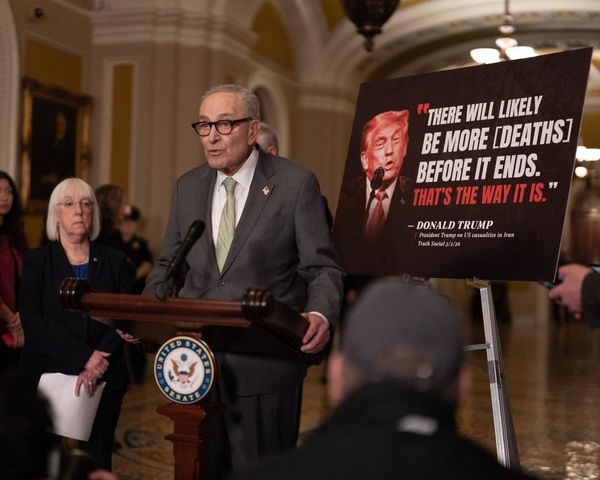Chances are you're watching your TV wrong.
It might not seem as though there's much to it – plug it in, connect a streaming device or set-top box if you want, and you're away, right? Wrong.
Most of us might be tempted to stop thinking about set-up as soon as we get a picture on screen – but a few simple tweaks could vastly improve your viewing experience.
Allow us to explain…
Mistake 1: Placing your TV in front of a window

It might seem like a good place to put your TV – especially if you have a bay window –as the set won't intrude into the room. But putting your TV in front of a window is a big no-no.
That's because your eyes will constantly have to adjust between the relative brightness of the light coming through the window and the darkness of the screen. Which will cause eye strain and fatigue.
Glare from the window will also reflect off the TV screen, making it hard to discern what you're watching.
You are far better off placing your TV perpendicular to a window. You might still get some glare, but it will be much easier on your eyes.
- How to set up your TV: a complete guide
Mistake 2: Watching in the wrong mode
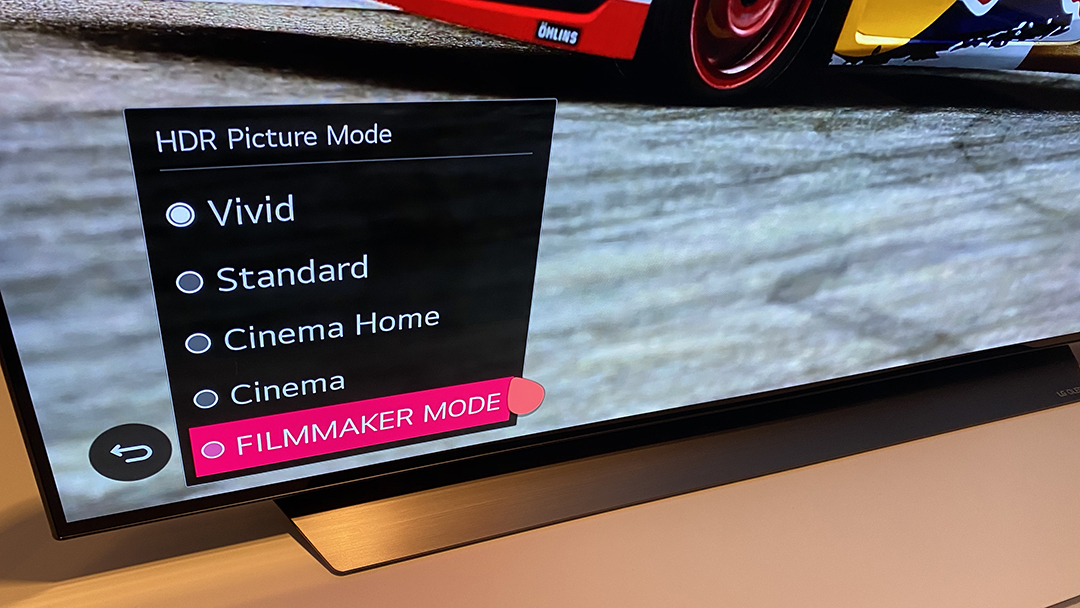
Some TVs take more tweaking than others to get the best out of them. For example, we find the Sony Bravia 9 to be quite fussy, whereas the LG C5 just needs to be put into Filmmaker mode to deliver the goods.
Whatever your model, it's worth spending a few minutes experimenting with your TV's settings and presets to see what difference they make.
Which mode will be best will also depend on what you like to watch – sports will require more focus on motion than more cinematic fare. So don't be afraid to switch mode whenever you switch genre or content type.
- What is Filmmaker mode? Should you use it?
Mistake 3: Sitting the wrong distance from the screen

Sit too close, and you'll have to move your head to take in the extremities of the screen. Too far away, and you'll get a less immersive experience, while also possibly struggling to see what's going on.
As a rule of thumb, you want to sit around 1.2 times the size of the screen away from your TV. That's assuming it's a 4K TV.
To work this out, multiply the screen size (measured diagonally, in inches) by 1.2. That will give you the distance in inches.
To put this in feet and inches, divide it by 12, and to put it in centimetres, multiply it by 2.54.
To save you getting the calculator out, we've put together the table below.
TV size (inches) |
Distance |
|---|---|
42 |
1.28m (4.2ft) |
43 |
1.32m (4.3ft) |
46 |
1.4m (4.6ft) |
50 |
1.52m (5ft) |
55 |
1.68m (5.5ft) |
65 |
1.98m (6.5ft) |
75 |
2.29m (7.5ft) |
85 |
2.59m (8.5ft) |
- How to calculate TV viewing distance (or what size TV should you buy?)
Mistake 4: Not adding a sound system

Most TVs don't sound great. In fact, even some of the best TVs can sound pretty poor. Which can be a bit galling, considering how much they cost. When you are spending that much, you have a right to expect half-decent audio to go with the stunning picture quality.
Rather than relying on whatever speakers the manufacturer has managed to cram into the TV's ridiculously slim frame, you would be far better served by a dedicated sound system. Such as those featured in our lists of the best soundbars and best surround sound systems.
If you want more immersive sound, consult the best Dolby Atmos soundbars. And if money is tight, one of the best budget soundbars is for you.
- Which TVs have the best sound? Find out here
Mistake 5: Getting the lighting wrong

Watching with the curtains open or the lights on is fine for certain viewing. But if you really want the best picture quality possible, you need to turn the lights off.
Not only will it mean no reflections on the screen, it will also improve perceived contrast (in other words, highlights will look brighter and blacks will look blacker). Shadow detail will also be enhanced, making dark, moody scenes easier to follow.
On the whole, the picture will have more impact. This will best suit movies and prestige TV shows such as Game Of Thrones, Succession or Stranger Things. As a quick and free way to make the picture pop, making your surroundings dark takes some beating.
- I review TVs for a living, and this simple trick will massively improve picture quality
MORE:
Here are the best TVs you can buy
And these are the best TV deals around right now
I switched my old Sonos Playbar for the Arc soundbar – but 24 hours later the Arc was back in the box