
ChatGPT prompts can get wildly complicated. Oftentimes, the advice of those online who know it best involves six paragraphs of instructions, commands and tricks to get your chatbot performing at its best.
However, the latest trick to go viral is a set of secret phrases that, only using a few letters at a time, can get ChatGPT to perform specific and useful tasks.
In a post on the popular Reddit forum ChatGPTPromptGenius, user Stuckingood lists four of these phrases that they use to get ChatGPT to perform in certain ways. We’ve broken those options down below.
Explain like I’m five
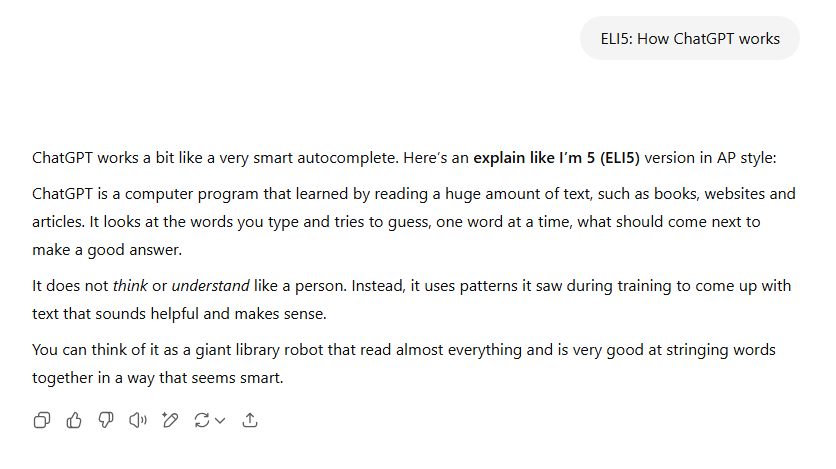
Prompt: ELI5
A popular prompt technique, and one of my favorites to use. When using ChatGPT, simply type ELI5 and then a topic that you want to learn about. This will trigger ChatGPT to give you an easy-to-understand breakdown of the subject.
For example, "ELI5" black holes will give you an explanation of this topic that even a child will understand. Sometimes this can feel a bit over the top, like you’re being talked down to, but it is also a great way to get started on a new topic.
You can also insert any age here. Doing "ELI10" will give a bit more explanation and context to a topic.
Summarizing topics

Prompt: TLDR
Let’s be honest, sometimes the last thing we want to do is read through a really long document. Whether it's a terms and conditions, a research paper or a news article, this is a way to get an explanation quickly.
Give ChatGPT a document or copy and paste some writing and type the prompt "TL:DR" (Too long, didn’t read). This will give you a summary of the topic, saving you from having to do the reading yourself.
It is always important with a prompt like this to double-check any key details. While ChatGPT has come a long way, it can still make mistakes, and you don’t want these getting caught up in any final content you make from what you’ve learned.
Jargon-heavy
Prompt: Jargonize
Normally, we’re trying to make our writing as simple to understand as possible. But every so often, you’re trying to add some complexity to your writing. This is great for LinkedIn posts, corporate emails or somewhere you want to give an air of confidence.
Type “Jargonize:” before your text on ChatGPT and it will throw in some industry terms and give it the confidence of someone who knows a subject inside and out.
The human way

Prompt: Humanize
The opposite end of the spectrum to the jargonized prompt above, putting "Humanize:" before a prompt will force ChatGPT to try and bring some human energy and character into its writing.
This makes it both more natural and gives more conversational replies, making it feel more like you are talking to a real person, not just ChatGPT.
You can also throw in some extra points here. For example, saying “Humanize but keep it professional” can give ChatGPT a bit more character, but still produce writing that works in corporate situations.







