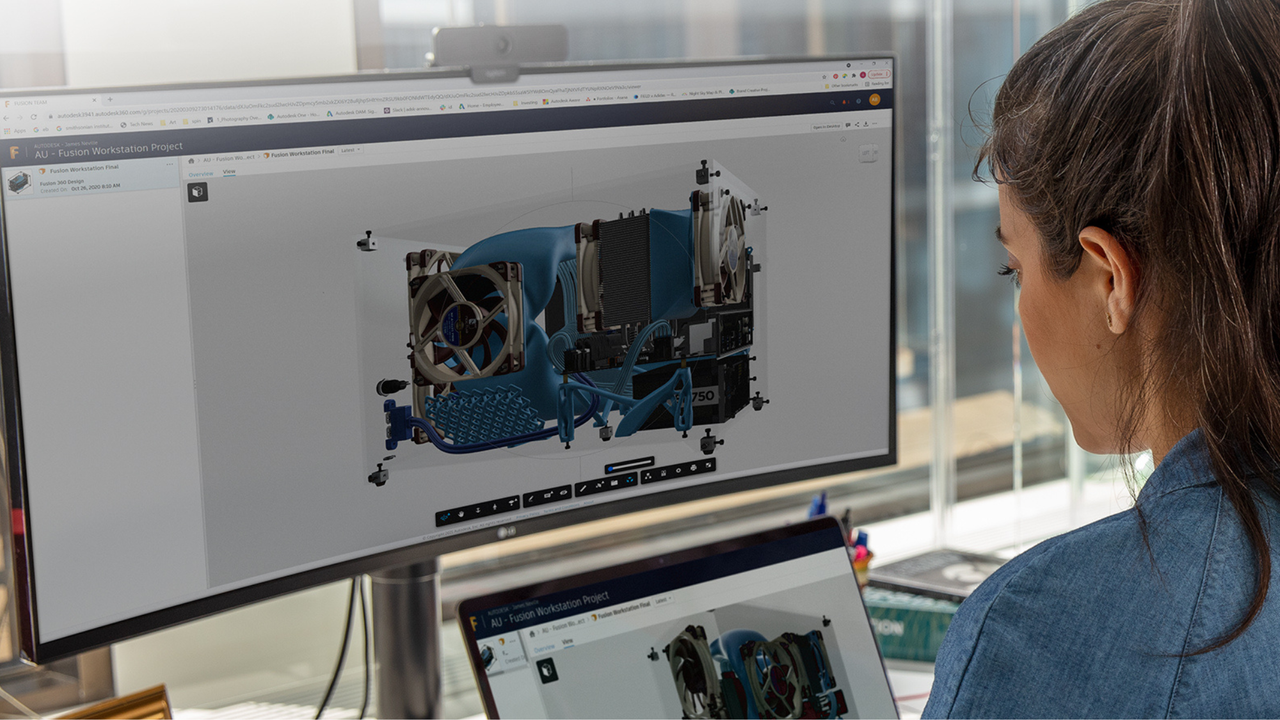
FAQs
What does Autodesk do?
Autodesk is a 3D design company that creates software for , game development, engineering, and entertainment. Their tools such as Maya have been used by big name games such as Halo Wars 2, For Honor, Ratchet & Clank and Dragon Age: Inquisition.
Is Autodesk Fusion free?
Yes! If you're using Fusion 360 for personal, non-commercial design projects, you can get a free three-year license.
Is Autodesk Maya free?
No, sadly, Autodesk Maya is not free. However, it is available for free for 30 days via a free trial and to students and educators through the Autodesk Education plan.
What is Autodesk Flex?
Autodesk Flex is the best choice for those of you looking to avoid the commitment of a subscription. Flex allows users can buy tokens to access a range of Autodesk products. These tokens can be redeemed for 24 hours of use of an Autodesk product at a time. You can assign as many users as you want to a Flex account and easily manage what they have access to.
What is Autodesk's refund policy?
With Autodesk, the period of time that you're eligible for a refund is dependent on the plan that you've chosen. You can request a full refund for monthly subscriptions within the first 15 days of the initial purchase or renewal date. If you'd like a refund on maintenance, annual or 3-year subscriptions, then you have up to 30 days after the purchase or renewal date to initiate your return.
How can I contact Autodesk customer support?
If you need to get in touch with Autodesk, you can ring their sales team at 1-855-664-8618 or contact them online via the contact page on the Autodesk website. The contact page is also where you'll also find helpful FAQs to help with general help and advice.
Autodesk Saving Tips
Use the Autodesk free trial: Try before you buy with the Autodesk free trial offer and avoid any post-purchase regret. During the trial, you'll be able to try their software free of charge. If, after the trial period, you decide to continue using the software, you can subscribe and convert your free trial account into a paid subscription account.
Choose a longer plan: The longer the Autodesk plan you choose, the more you'll save on average per month in plan pricing. If you're satisfied with the software after the free trial, it's worth considering a longer plan to save in the long run. Upgrading to a three-year subscription for products such as Autodesk Revit, Recap, 360, and Inventor Student can save you a significant amount per year.
Get an Autodesk student discount: Students and educators can apply for free subscriptions to selected Autodesk products. Head over to the education section of Autodesk’s website to learn more, create your account, and confirm your student status. After you’ve verified your student status, you can enjoy a year’s subscription free of charge.
Refer a friend: You can earn $250 from referring a friend or associate to an Autodesk product. Every single referral that you manage to make will reward you with $175 for yourself and $75 for the friend or associate that you refer. That’s a great incentive if you like the product and know someone else who would too.
Look out for Autodesk sales: Autodesk regularly holds sales and promotions on its suite of software. They often have sales around significant annual events such as Black Friday, Cyber Monday, and Christmas, where you can save up to 40%. Typically, you’ll find the best deals and promotions, including bundles or cheaper long-term subscriptions, at these times of year, but you can also catch smaller events all year round.
Follow Autodesk on social media: Autodesk has a presence on Facebook, Twitter, Instagram, and YouTube. Be sure to follow them on your preferred platform for the latest product news and exclusive deals.
How to use Autodesk promo codes
- First, check the available Autodesk promo codes and click 'Get code' next to the one you'd like to use.
- Copy the code to your clipboard and then head over to Autodesk’s site.
- Choose the software you’d like to purchase, choose the subscription and payment plan for you, and then add it to your cart.
- Once you’ve signed into or created your account, you’ll need to enter the coupon code into the box labelled ‘Promotion Code’.
- Enter your Autodesk promo code, click 'Apply,' and the discount should be applied to your overall cost.
- Proceed through the rest of the checkout as normal to place your order.
How we source coupon codes
The coupons you’ll find on Tom’s Guide have been sourced by our dedicated coupons team, who use the web, our relationships with retailers, & our affiliate networks to find the latest codes. The offers on each coupon page are updated every few days to ensure we feature the freshest ways to save, and our commercial team (based in London) also sources exclusive codes and sales info directly from some of the biggest retailers around.
How we test coupon codes
All the coupon codes we list on our pages have been tested by our deals & offers teams to check they work as intended before they’ve been uploaded. You’ll find a wide range of coupons on Tom’s Guide, including free shipping offers, student discounts, and savings on various kinds of products.
To ensure that all listed codes are available to use, we don’t include any one-time use or user-specific coupons. We also provide as much information as we can to keep things as clear as possible - any expiry dates or terms & conditions will be listed alongside the code. Look for the ‘Terms & Conditions’ text - you’ll be able to click this to expand this section for more details.
What to do if a coupon code doesn’t work
We take care to only list tried & tested coupons on our pages, so all codes should be active and confer the listed discount or deal. However, although we keep up to date with expiry dates and any terms & conditions, sometimes retailers change these before we can update our pages.
Should a coupon fail to work as expected, check you meet any listed requirements. These can include minimum spends, multibuy offers, or product-specific promotions (i.e. 10% off selected tablets). You can view all associated requirements by clicking “View terms and conditions” below your code.
If this does not solve your issue, you can contact our customer service team by emailing coupons.tomsguide@futurenet.com. Make sure to let us know which coupon you were trying to use and which page this was listed on, and we’ll be in touch to help as soon as possible.
How we make money
Tom’s Guide makes money from coupons through a commission-based model. We have agreements in place with each retailer on our site - for every purchase made using one of our coupons or deals, we earn a small percentage of the order total back in commission.
Thanks to this model, we can save our customers money without charging them a thing. You won’t pay a penny to get the discounts listed on our pages, so whichever code or deal you choose, you’ll get exactly what it says on the tin.
If you're looking for more information on Tom's Guide coupons, you can also read more about How We Source Coupon Codes and How to Use Them on our dedicated page.







