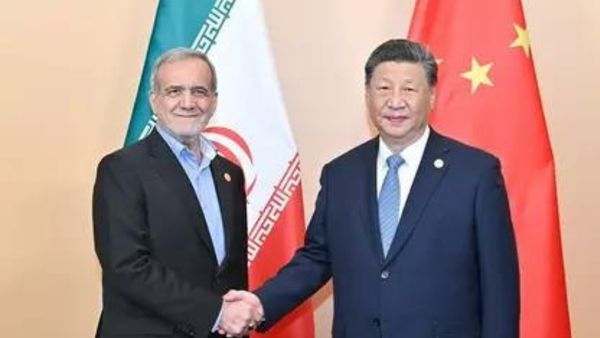One of the great things about Amazon AMZN is that it almost seems to know what you're thinking.
If you're one of the 200 million Prime members and have made a couple purchases on the platform recently, navigate over to the homepage. Chances are, Amazon is not-so-subtly promoting related products that you'd been meaning to add to your cart for a while now.
Related: Walmart is about to completely change how you shop (for the better)
Amazon is great because it gets to know you on an almost best-friend level. It knows what you're thinking, or about to think, and it's got an answer for almost every conundrum throughout your day. Usually, that answer is: Buy the thing.
But one of its most beloved products, its Kindle e-reader, has been both delighting and maddening users simultaneously for years. The tablet-like tech is wildly popular; it's estimated that the retail giant has sold somewhere between 20 million and 90 million of the devices, making them one of Amazon's top-selling hardware devices on the market.
But for a while now, users have been demanding more.
Why, if Alexa can tell me the weather, if our TVs are now smart, if our Ring doorbell can tell us who's at the door, and if our Fire Kids tablets can soothe and occupy little ones for hours, is the Kindle still kind of stuck in 2005?
Amazon subtly makes a big Kindle change
Many users had questioned Amazon's seeming insistence on keeping its Kindle simple and streamlined for years. On the one hand, it's really nice to be able to unwind with a simple e-reader without any pressing notifications buzzing and distracting your reading session. On the other hand, a simple web call up to answer a question or browse a topic mentioned in your latest nonfiction was bedeviling.
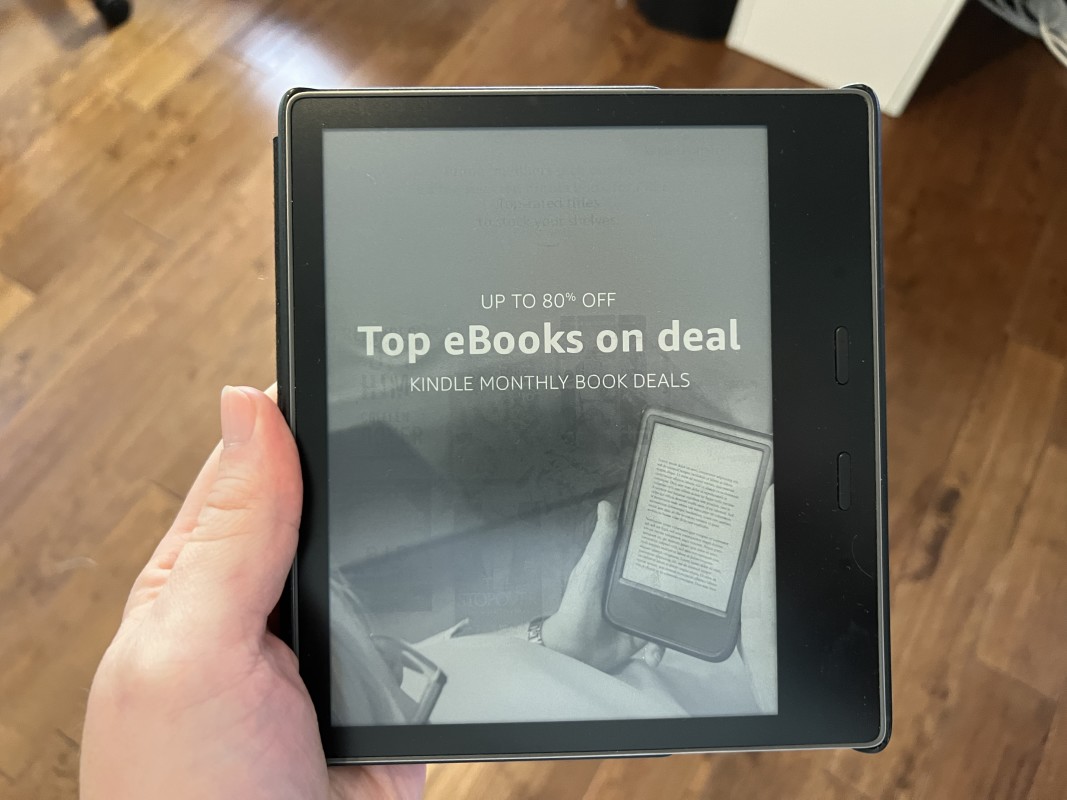
The best answer Amazon had for curious perusers was the quick lookup feature, which allows readers to press and hold a word or phrase and — as long as their Kindle was connected to wifi — get a short entry from a dictionary or Wikipedia for more color on the concept.
Now, however, some users are reporting that highly-sought after browser capability is leveling up.
In October, Amazon released Kindle update 5.16.4, which, according to the tech company, included "Performance improvements, bug fixes, and other general enhancements."
But some observant users swear the update includes better web browsing capabilities, too.
"A change I noticed in 5.16.4 was that the web browser has finally been upgraded. It can now show pretty much everything you need, aside from YouTube," one user wrote on the Kindle subreddit. "The html5test.com score before the upgrade was 152, and now it's 464. It's still not as good as modern chromium browsers, but it's more than enough to browse websites. I think the web browser upgrade made sense, as the firmware file for the kindle oasis increased by about 40 mb."
"This is an absolute game changer on the Scribe. Websites actually work and I can read webcomics without it being idiotically tiny or just plain unusable. On 5.16.3 some pages were unusable as you couldn't accept or remove the GDPR cookie warning, now they actually work and look good," another wrote. "Sure it's not the fastest browser in the world but damn it's nice having an actual browser."
Tech blogger Liliputing agrees that Amazon is up to something.
"Amazon has quietly begun rolling out an updated version of its web browser that brings much better support for modern websites. It does a better job loading images and other graphics and scores higher in HTML5 performance tests," the November 7 blog reads.
Kindle users on a 10th-generation device should be able to get this update by navigating over to settings and pressing "Update your Kindle," which should activate a restart.
TheStreet has reached out to Amazon for comment.