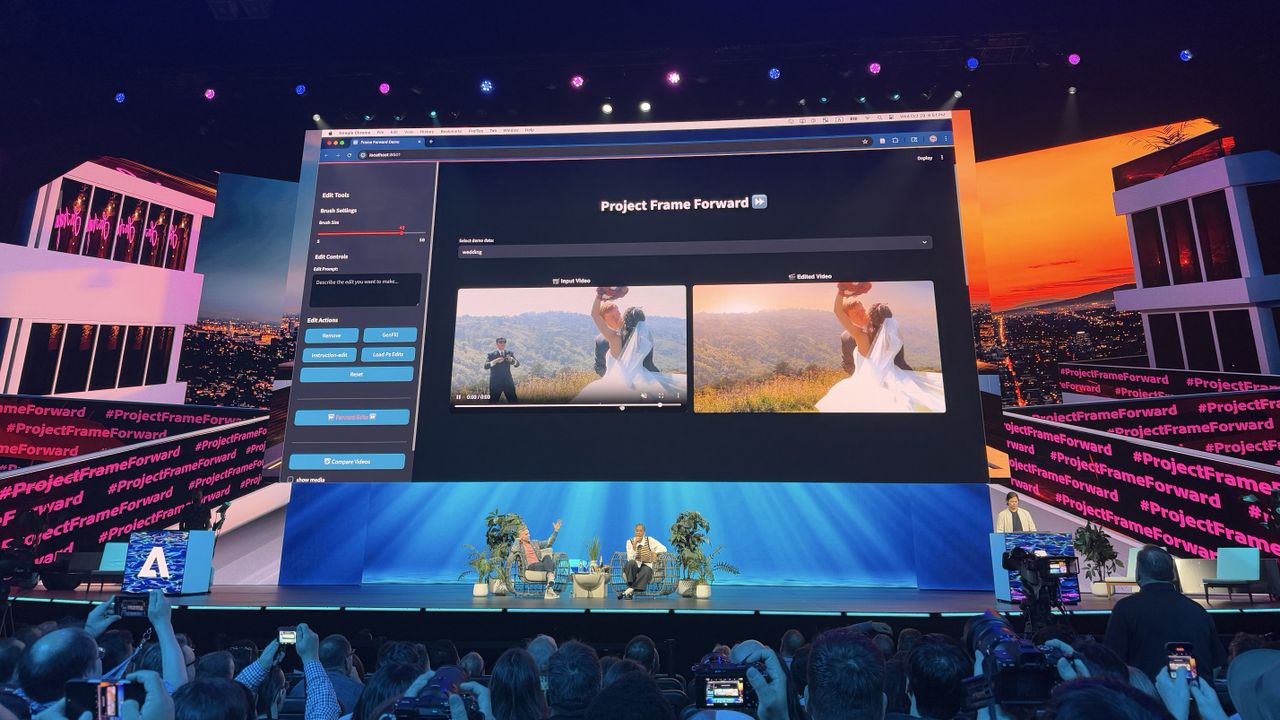
Video editing is an entirely different beast than photo editing – but Adobe developers are working on tech that makes it possible to edit the first frame of a video as a still photo, then apply those changes to the entire clip. Project Frame Forward is one of the video Sneaks that Adobe shared during the annual Adobe Max conference on October 29.
Sneaks are Adobe’s biggest tools that are still under development. Anyone across Adobe is allowed to submit ideas, as evidenced by an intern who presented an AI design tool and received a job offer on stage.
As I watched in the same auditorium where the Emmys are held, two key video tools stood out: Project Frame Forward and Project Clean Take. This is what Adobe is working on behind the scenes.
Project Frame Forward
The concept behind Project Frame Forward is to make video editing more like photo editing. With Frame Forward, editors edit the first frame of a video inside Photoshop. Then, when that first frame is uploaded to Frame Forward, the software uses AI to apply the changes to the entire video clip.
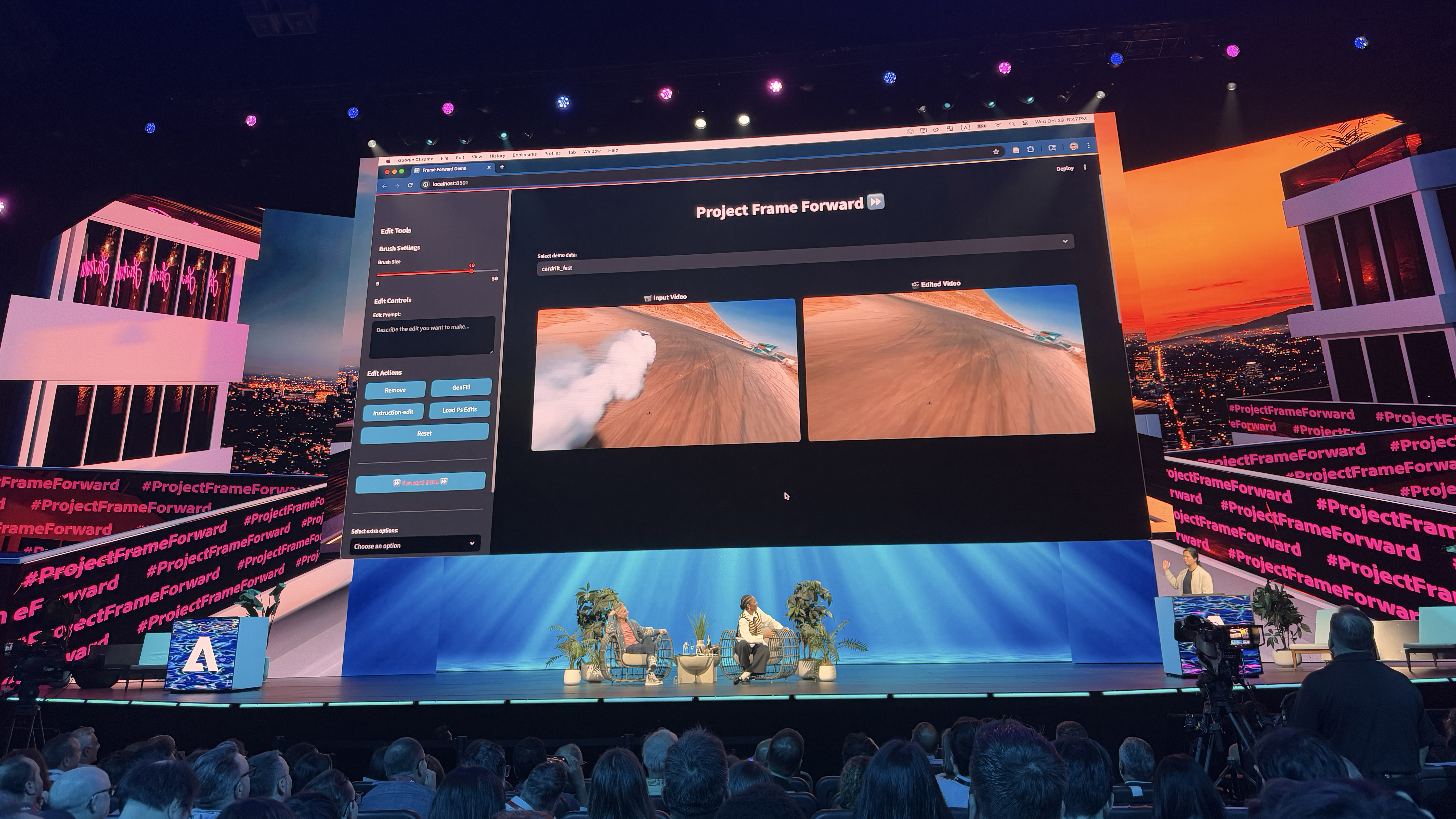
Adobe demoed the feature first by showing how to remove a person from a video clip, using the Trace Erase tool from a Photoshop Sneak, then uploading the image to Trace Erase to apply that change to the entire clip. The tool can also be used to add objects.
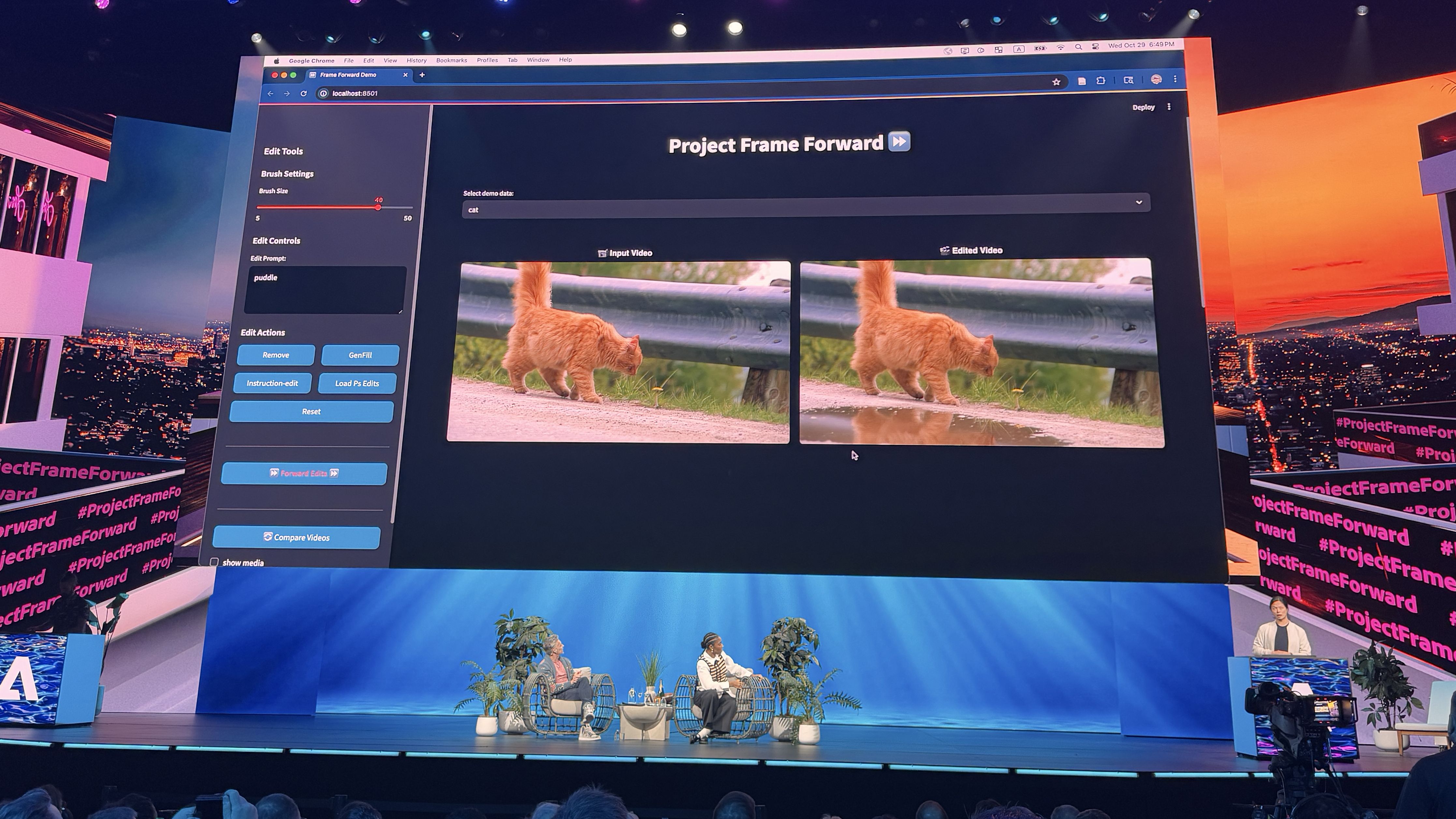
Perhaps the most impressive demo of the feature, however, was a wedding video with several errors, including a guest stepping into the shot and an overexposed sky. The first frame was professionally edited to add in a sunset, remove the guest, and fix the overexposure on the bride’s dress. Project Frame Forward then applied those changes to the longer clip.
Adobe says the tool doesn’t require masking, like traditional tools, to remove objects from videos.
Project Clean Take
One of the other Sneaks that caught my eye is an AI tool for audio editing called Project Clean Take. The software can not only edit and regenerate sound, but also separate different audio sources in noisy environments in order to edit only part of the sound.
During the demo, Adobe’s Lee Brimelow highlighted text inside the transcript, typed a new word, and regenerated the audio using AI to match the voice of the speaker. The tool is also capable of changing inflection and emotion within voices.

But another way that the tool can be used is to edit audio from videos recorded in noisy public locations. Adobe demonstrated how the software could separate the audio components into different tracks in order to edit or remove a single sound, like removing a clanging bell.
The tool can also be used to remove background music that video editors don’t have the rights to. The Sneak even included a button to find similar tracks on Adobe Stock, along with a Match Acoustics to make the new track match the acoustics of where the video was shot.
Adobe Sneaks don’t always become actual products that ship out to users, but in some cases, one year’s Sneaks become the following year’s announcements. Public response can influence which Sneaks get fast-tracked, and for video, I suspect Frame Forward and Clean Take shows a lot of potential.
Catch up with all the Adobe Max 2025 news
You may also like
Browse the best video editors or the best hybrid cameras..







