
Earlier this year, Nvidia released the RTX 4070 Ti — a renamed and slightly price-reduced take on the "unlaunched" RTX 4080 12GB. Performance was good though hardly revolutionary, features and specs a bit more questionable, and the price was $200 higher than the previous generation RTX 3070 Ti. It's on our list of the best graphics cards, but that's more about the lack of better value alternatives than anything else.
Zotac has teamed up with the new Spider-Man™: Across the Spider-Verse movie in a campaign to try and attract additional interest. That's understandable, considering sales of dedicated graphics cards are currently at their lowest point in decades. Too bad there's no Spider-Man™: Across the Spider-Verse game to go along with the movie, as the last couple of Spider-Man™ games have been quite good.
To be clear, the full name of the card we're reviewing is Zotac Gaming GeForce RTX 4070 Ti: Amp Airo — part of the Spider-Man™: Across the Spider-Verse inspired graphics card bundles line. Wherever we refer to the Zotac RTX 4070 Ti going forward, that's the card we're talking about.
[Side note: Yes, we're supposed to put the TM symbol next to every mention of Spider-Man™, because Sony. Also, Sony would love for you to go watch the movie, eye-rolls not included.]
We already know what to expect from Nvidia's Ada Lovelace architecture. There's also now RTX 4070 Ti Founders Edition, though there are reference-clocked cards. Zotac's Amp Airo model comes with a 2,670 MHz boost clock, 60 MHz higher than the base model, which shouldn't make much of a difference in performance.
There's a very good chance that everything you really need to know about this card is contained in its name. Are you massively hyped for the Spider-Man™: Across the Spider-Verse movie? Have you already seen it five times in the theater? Are you hyped enough to drop over $800 on a themed graphics card? If so, Zotac has your back.
There's not much to separate the reference RTX 4070 Ti and the Zotac RTX 4070 Ti Amp Airo. You get a minor bump in boost clock, theoretically increasing performance by 2.3%. That's basically within margin of error for most benchmarks, plus Nvidia's GPUs routinely exceed their stated boost clock. We'll see just how much higher (if at all) Zotac's card clocks later in the review.
Just as important is a look at the wider GPU market that the RTX 4070 Ti competes within. The next step up from Nvidia is the RTX 4080, priced a significant 50% higher. That's a big jump, at which point you could probably talk yourself into going whole hog and buying an RTX 4090.
Incidentally, there's no Zotac RTX 4090 or 4080 Spider-Man™: Across the Spider-Verse models — only the RTX 4070 Ti, RTX 4070, and RTX 4060 Ti are getting themed cards. You can also get the RTX 4070 Amp Airo or RTX 4070 Twin Edge with the movie branding, or the RTX 4060 Ti Twin Edge, with the 4070 Ti variant we're looking at being the fastest option.
Zotac RTX 4070 Ti Amp Airo — Spider-Man™: Across the Spider-Verse Edition

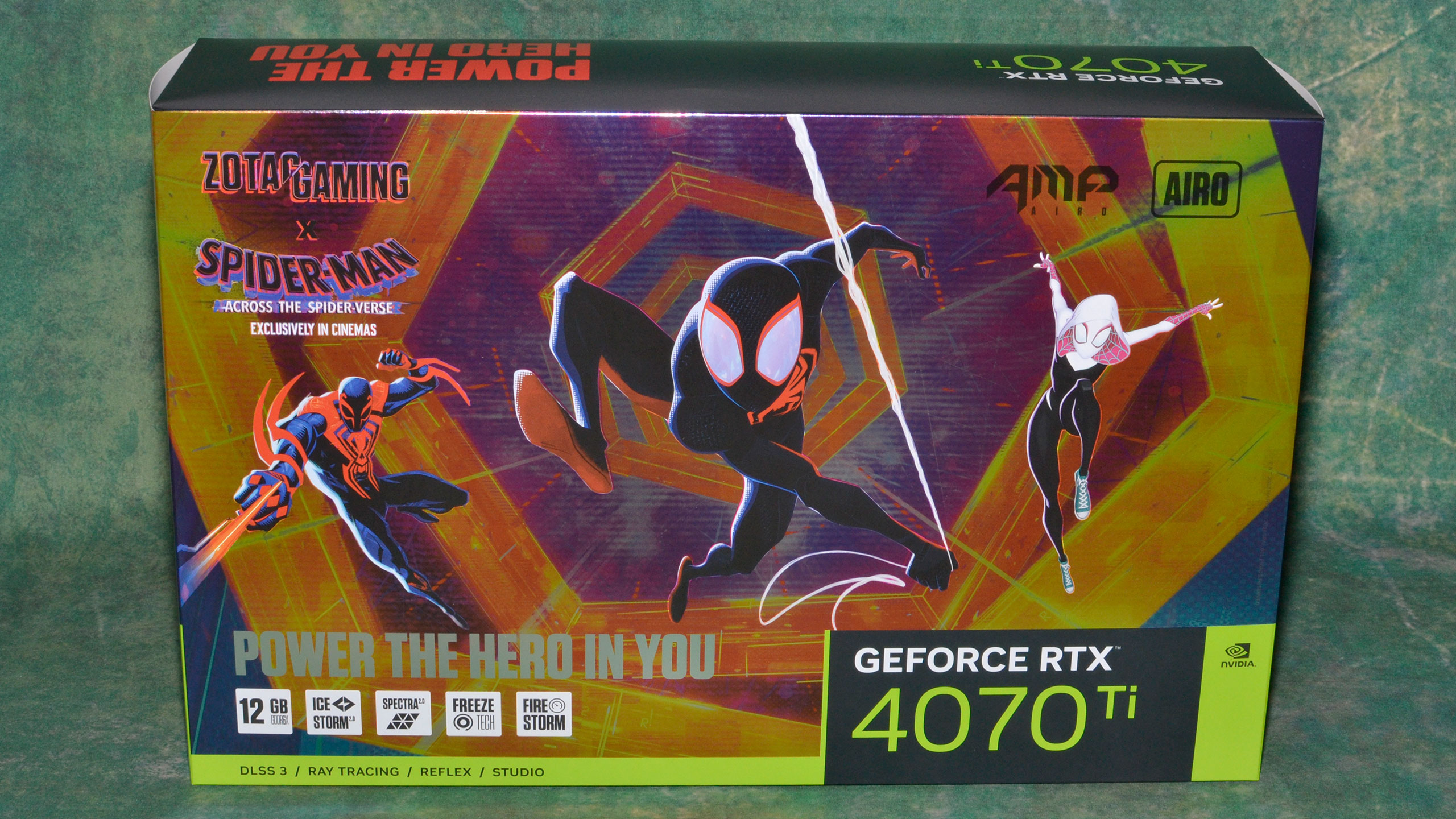
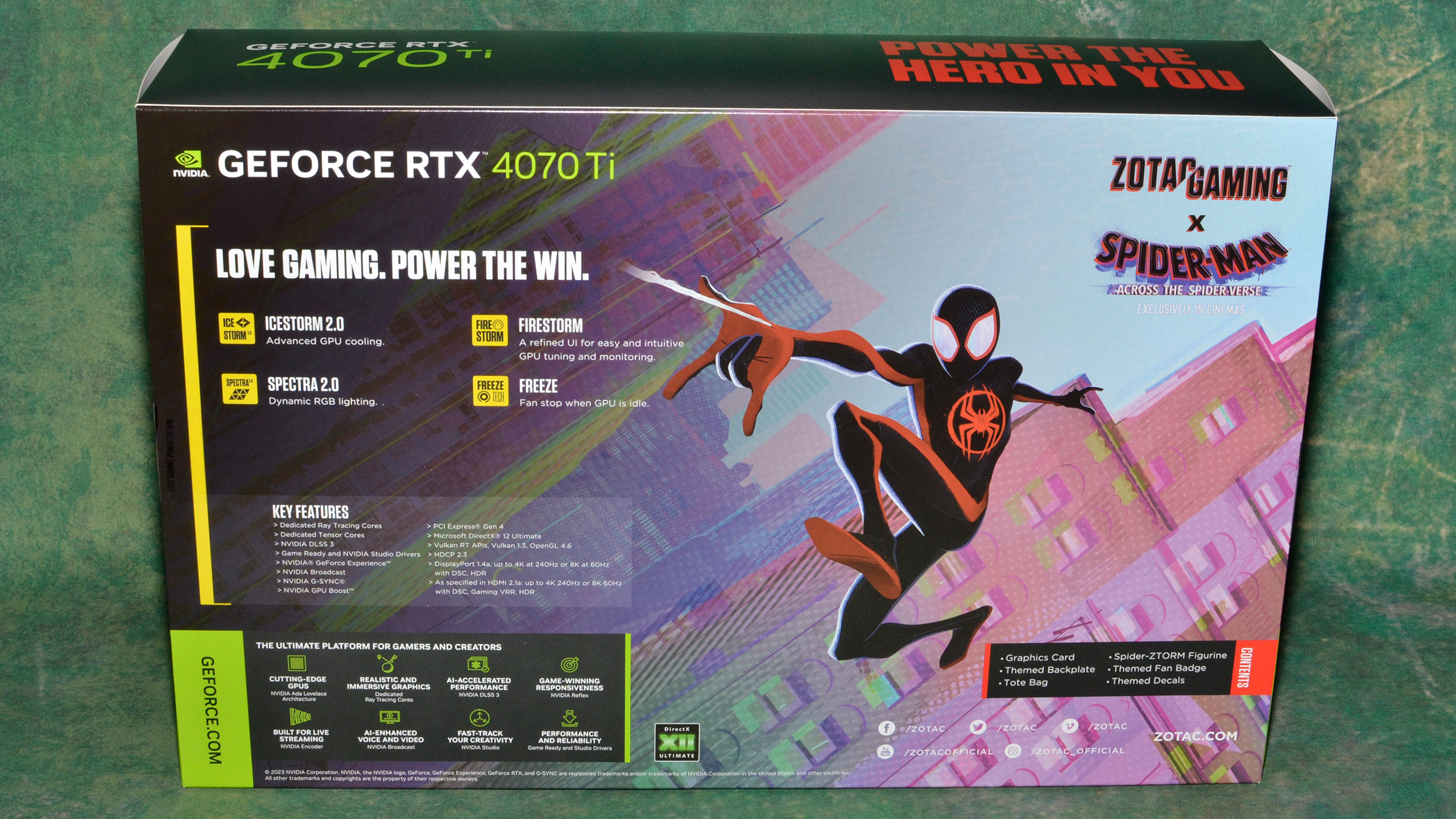



Let's talk about the hardware and accessories you get with the Zotac RTX 4070 Ti Amp Airo — Spider-Man™: Across the Spider-Verse Edition card. Of course there's the card itself, which we'll get to momentarily. Besides that, you get movie-themed items including a magnetic backplate, stickers, a tote bag, and a Ztorm figurine (dressed as one of Spider-Man™, Gwen, or Spider-Man™ 2099). Oh, and a box with movie-themed packaging as well.
Some people will love this stuff, maybe. Others will just wonder what the fuss is all about. To each their own. Of course, there's also the 16-pin adapter, which Zotac has as a triple-8-pin variant. That's interesting, as many other RTX 4070 Ti cards only have dual 8-pin connections for the adapter, and Zotac's card isn't really overclocked that much. Requiring an extra 8-pin connector doesn't help anything as far as we can tell.
There's also a support stand for the card, something we've seen with a lot of the RTX 40-series GPUs. It's not quite as nice as some of the stands we've seen, but it's also a lot more compact, which might be good for some cases. I still think Asus's magnetic support stand is one of the better solutions, since the magnet should keep it in place (though I'd exercise caution when moving any case that uses a support stand).

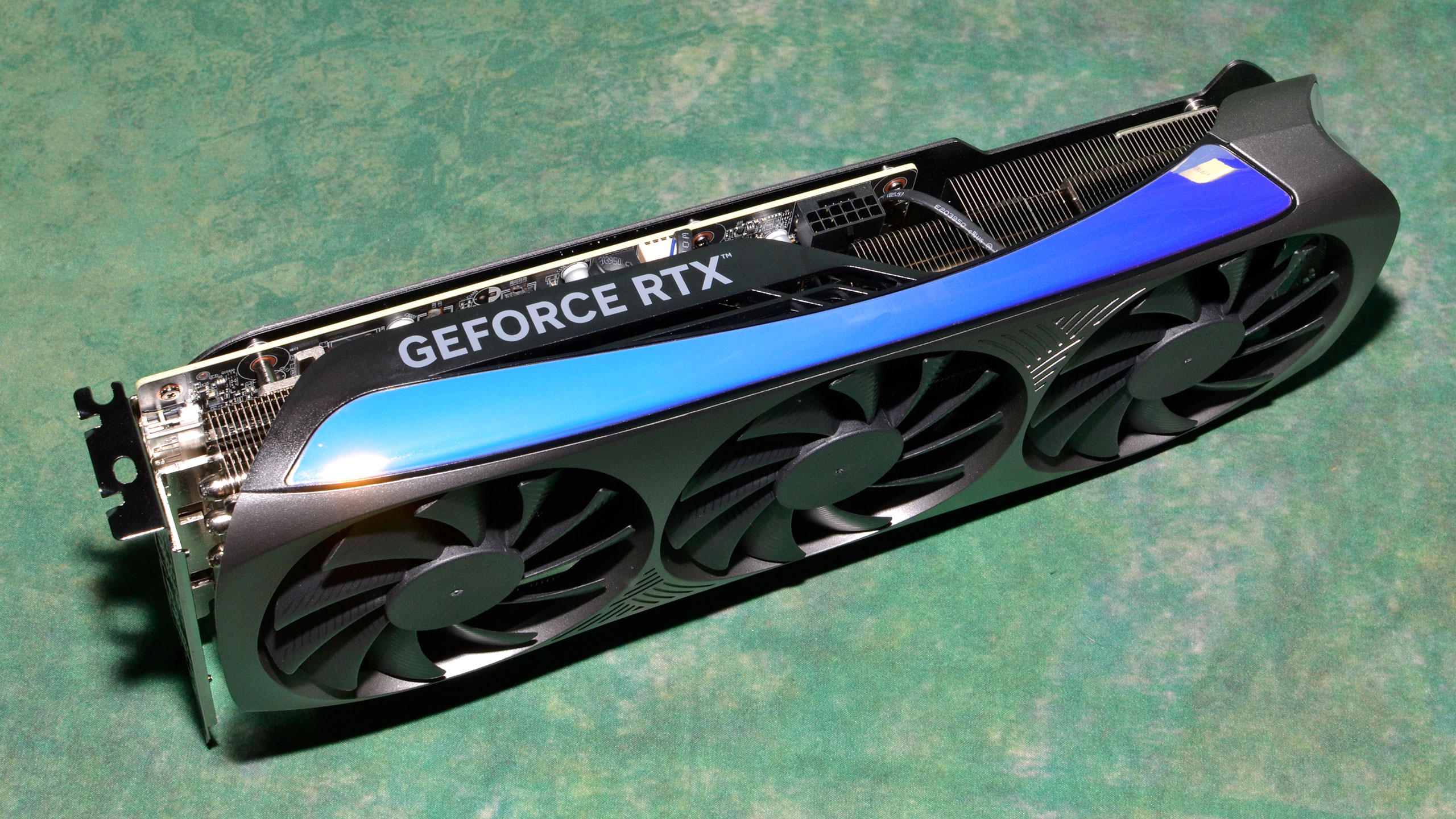
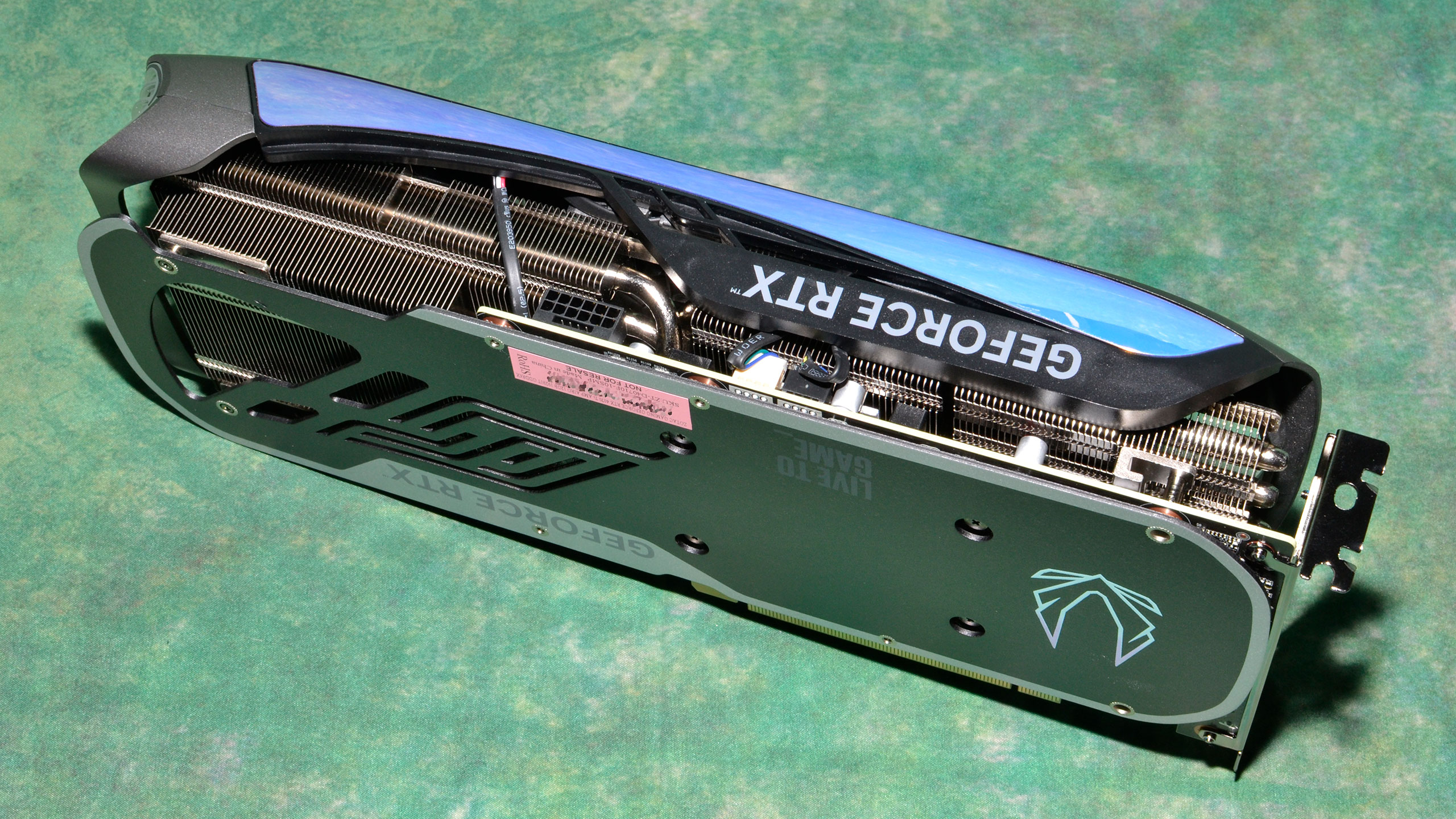

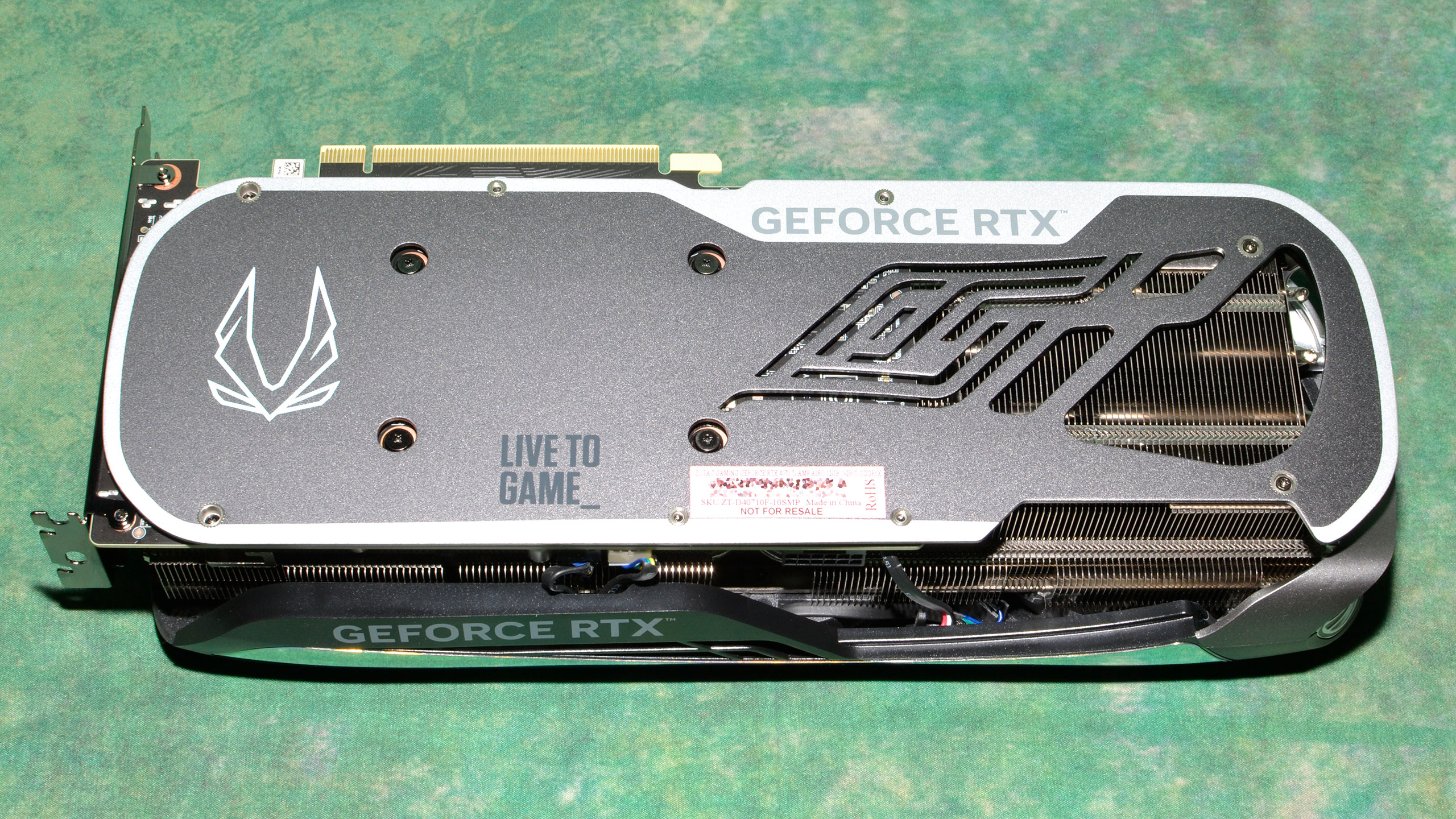


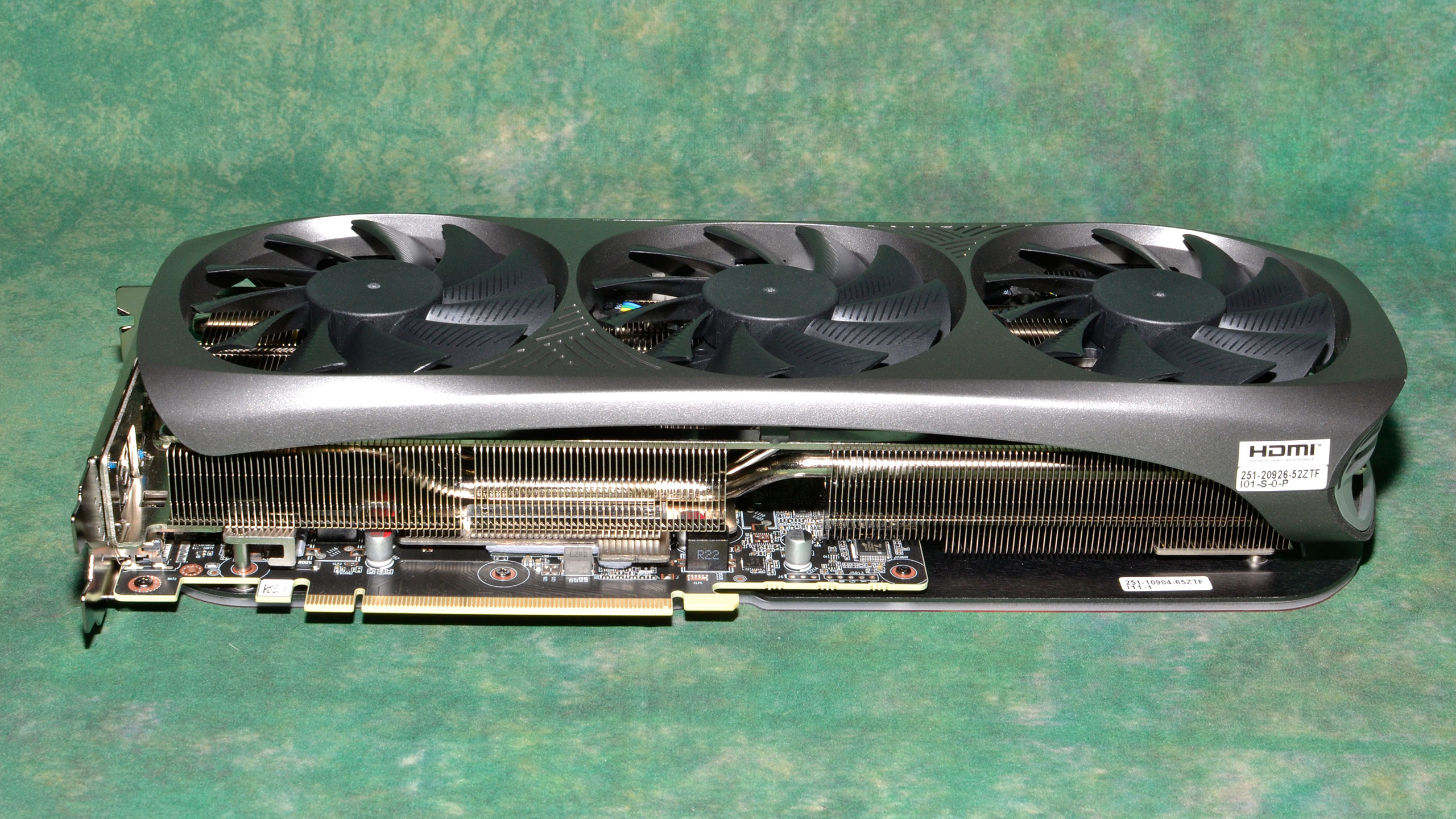


Zotac's card has a slightly rounded front (with the fans), with a thickness of 54mm. The Spider-Man™: Across the Spider-Verse magnetic backplate adds another 2mm to the back of the card. With the backplate, that makes the card's total dimensions 310x123x56 mm — not the largest of cards, but definitely not something that would fit in a cramped case. It's basically a triple-slot card. It also weighs 1,224g with the backplate (but without the 16-pin adapter cable), or 1,142g without the backplate.
The Zotac RTX 4070 Ti does have a decent amount of RGB lighting, with a large "holographic" strip across the top that lights up. The default lighting scheme isn't great, though: It will show blue-green stripes for a minute or two, flash red a couple of times, and then go dark for a few seconds. Or maybe our sample is just a bit glitchy? You can of course change the lighting with Zotac's Firestorm software.
But the real missed opportunity is that there's no lighting whatsoever for the movie-themed backplate. There really needed to be a glowing LED behind Spider-Man™ in his various incarnations. Otherwise, in a typical PC with a window, most people will never even notice the extra bling. Maybe with a fully themed PC build, that wouldn't matter, but a plastic backplate doesn't really jive with people who go all out on case mods and decorations.
About the best thing I can say about the backplate is that, should you decide somewhere down the road that you no longer care about Spider-Man™: Across the Spider-Verse, you can easily remove it and have just a regular old graphics card. Or give it to someone else to stick on their refrigerator, car, or some other metallic surface.
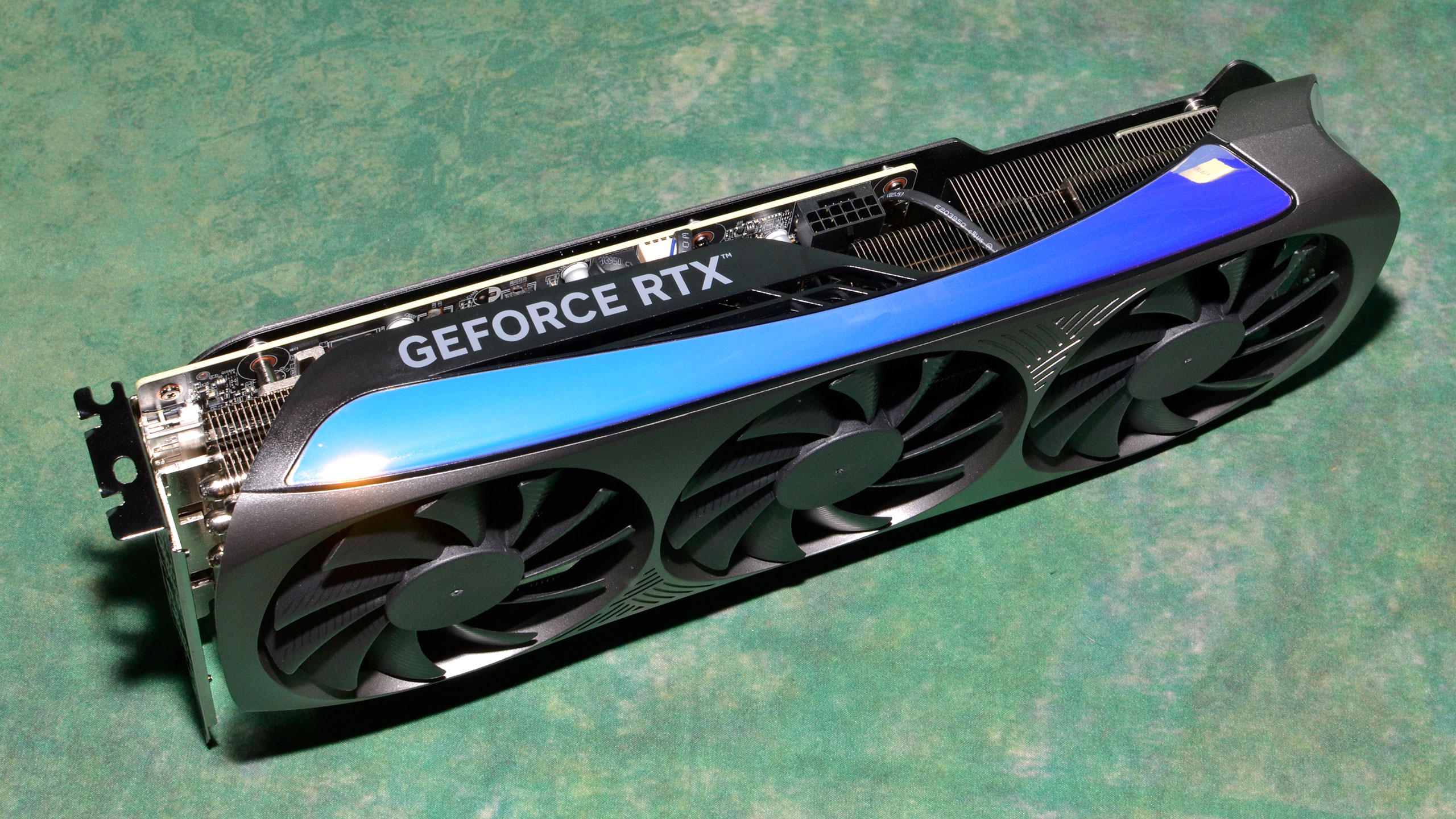
The Zotac RTX 4070 Ti Amp Airo uses a typical triple-fan configuration. The fans are modestly sized at around 88mm in diameter, and they all spin in the same counter-clockwise direction. Also present are the standard triple DisplayPort 1.4a and single HDMI 2.1 connectors we've found on most Nvidia GPUs over the past three years.
There's plenty of heatsink fins, with five heatpipes running through them, to provide sufficient cooling. Again, this is a 285W graphics card, so compared to the 320W to 450W models that have been floating around for the past couple of years, it doesn't need an extreme cooling setup.
It's also noteworthy that the Zotac card doesn't typically even hit 285W. Across our 15-game test suite, the highest power draw we measured during our tests was just under 280W, and quite a few games used less than 250W — including Spider-Man™: Miles Morales, which only needed 225W at 4K on average.
Zotac RTX 4070 Ti Test Setup
Our graphics card test system was updated earlier this year to use Intel's fastest Core i9-13900K, with all the bells and whistles. We tested the Zotac RTX 4070 Ti card using Nvidia's latest 535.98 drivers that came out on May 30. Other GPUs were tested with previous drivers, though most cards have been retested in the past month (this time without Windows 11's Virtualization Based Security enabled).
TOM'S HARDWARE INTEL 13TH GEN PC
Intel Core i9-13900K
MSI MEG Z790 Ace DDR5
G.Skill Trident Z5 2x16GB DDR5-6600 CL34
Sabrent Rocket 4 Plus-G 4TB
be quiet! 1600W Dark Power Pro 13
Cooler Master PL360 Flux
Windows 11 Pro 64-bit
GRAPHICS CARDS
AMD RX 7900 XTX
AMD RX 7900 XT
AMD RX 6950 XT
AMD RX 6800 XT
Nvidia RTX 4090
Nvidia RTX 4080
Zotac RTX 4070 Ti
Nvidia RTX 4070 Ti
Nvidia RTX 4070
Nvidia RTX 4060 Ti
Our initial review of the RTX 4070 Ti looked at performance across all resolutions and settings that we normally test (1080p medium, 1080p ultra, 1440p ultra, and 4K ultra). It also had professional and AI benchmarks, and performance results with upscaling including DLSS 3. For third-party cards like the Zotac RTX 4070 Ti, we'll limit our testing to 1080p/1440p/4K ultra, without looking at the other workloads — everything should be relatively similar margins as the gaming results.
Our test PC includes an MSI Z790 DDR5 motherboard, G.Skill DDR5 memory, and a Sabrent 4TB SSD — which we promptly filled to about half its total capacity. be quiet! also supplied us with its new 1600W Dark Power Pro 13 80 Plus Titanium rated power supply. That would have been overkill, back before cards like the RTX 4090 were a thing.
We're limiting our test results to the latest generation GPUs, plus a few previous generation AMD GPUs. If you want to see how the RTX 4070 Ti stacks up against other GPUs, check out our GPU benchmarks hierarchy.
We have Nvidia PCAT v2 (Power Capture and Analysis Tool) hardware as well, which means we can grab real power use, GPU clocks, and more during all of our gaming benchmarks. We'll have most of the details for power testing in a few pages.
- MORE: Best Graphics Cards
- MORE: GPU Benchmarks and Hierarchy
- MORE: All Graphics Content
We have 1080p, 1440p, and 4K benchmarks, and given the $879 MSRP price, the Zotac RTX 4070 Ti better make a good showing in 4K results. It's still more of a 1440p card in our view, or 4K with DLSS, but we're only testing native resolution gaming performance.
Here's the overview, first with the 15-game full suite, and then with separate rasterization-only and DXR-only (i.e. ray tracing) charts. We'll discuss the individual results further down the page.
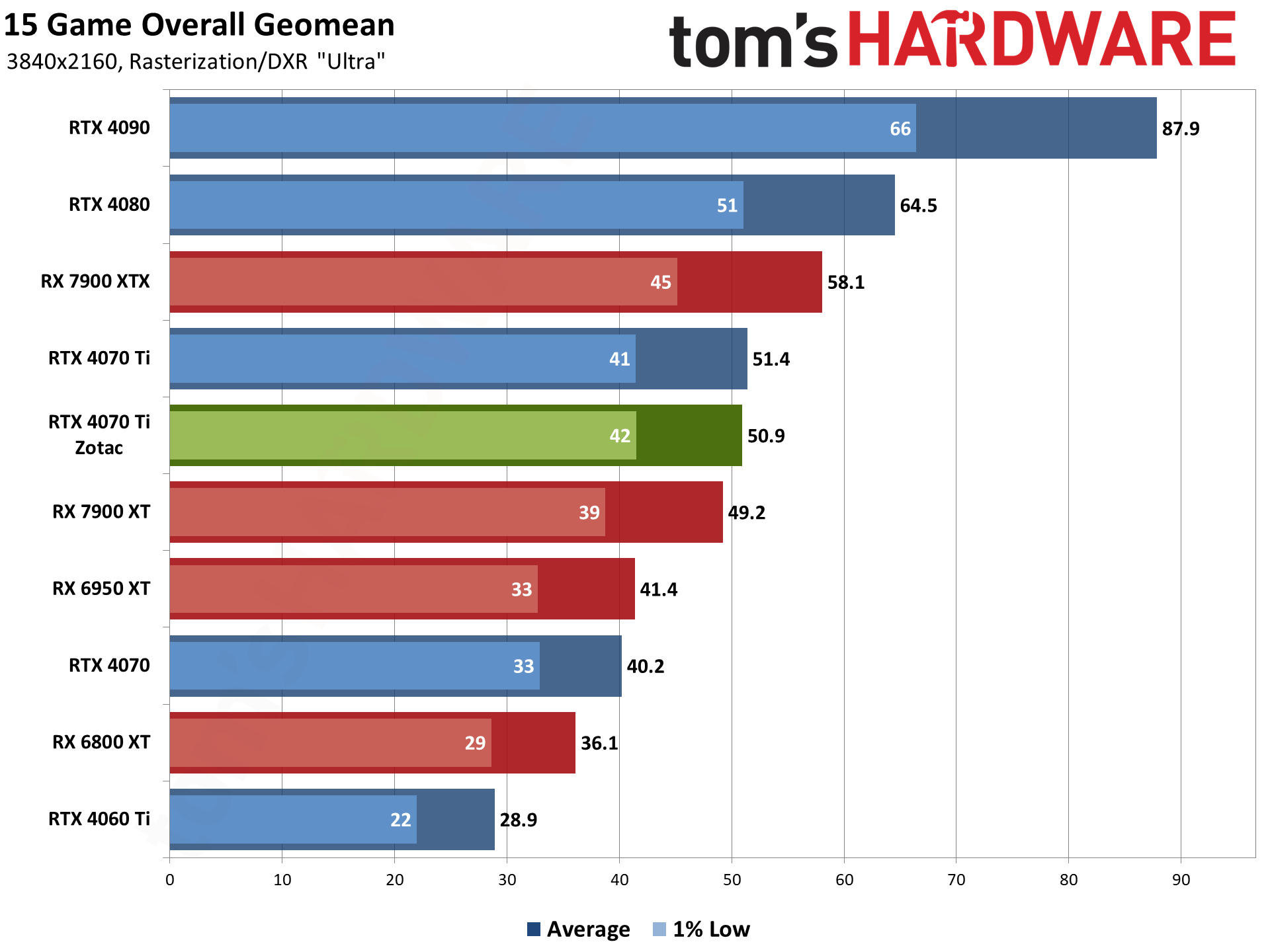
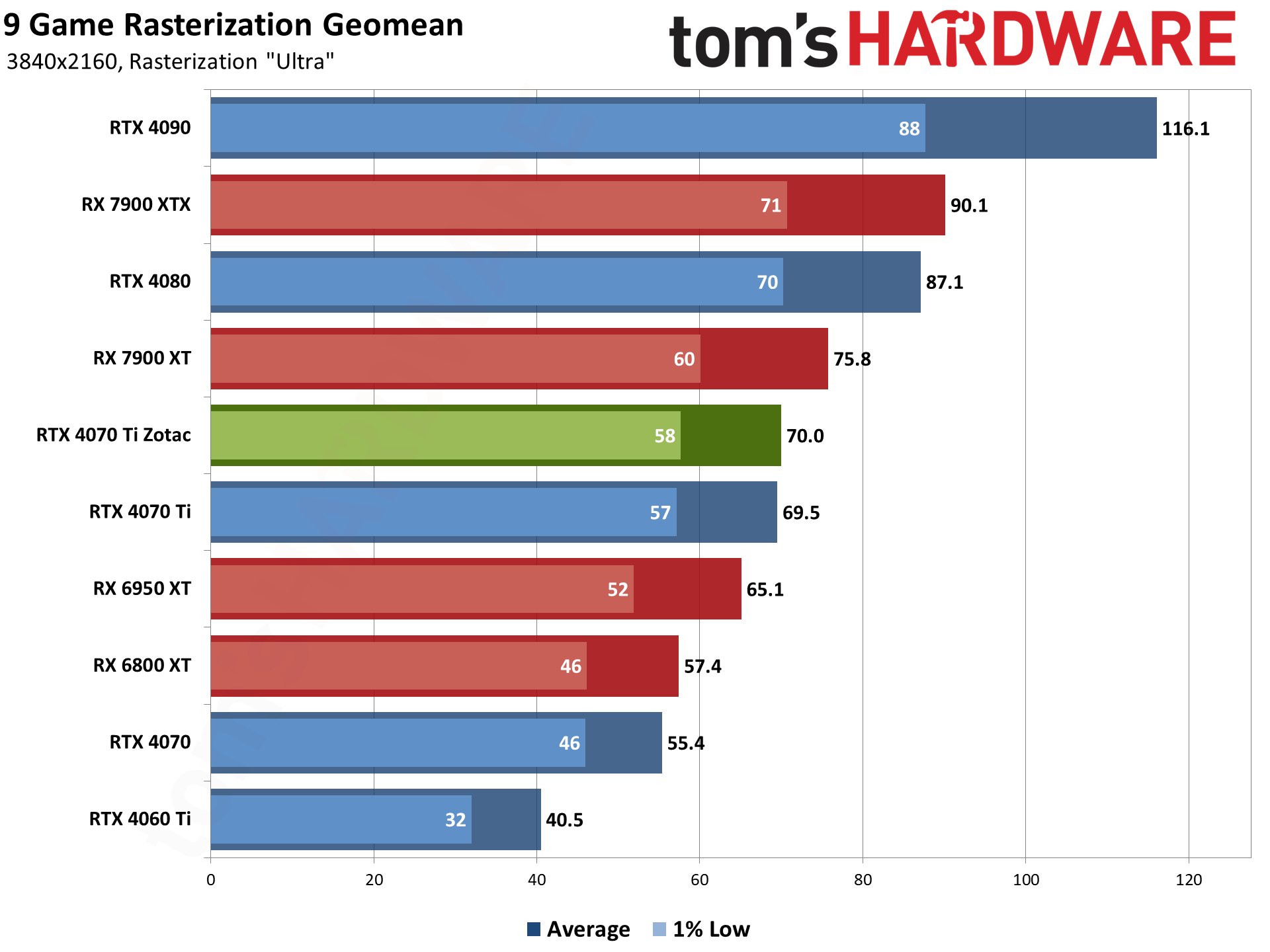

There's one point to mention first: Nvidia doesn't make reference Founders Edition RTX 4070 Ti cards, so our baseline sample is a third-party card. It's an Asus RTX 4070 Ti TUF Gaming OC, which has a boost clock of 2730 MHz in default mode, or the same 2760 MHz as the Zotac card if you install Asus' GPU Tweak software and enable that. As such, it's little surprise that the two RTX 4070 Ti cards in the chart are generally tied.
The other item we need to note is that games and drivers are in a perpetual state of flux. We retested all of the GPUs in the above charts within the past two months, but the Zotac card was tested in the past week, using the latest 535.28 drivers. Cyberpunk 2077 also received its path tracing update, and some of the other games (Total War: Warhammer III and Forza Horizon 5) have also seen patches. Those patches didn't appear to cause any significant changes in performance, but a few percent here or there wouldn't be shocking.
Outside of the above, the standings are what we've seen before. In rasterization games, AMD's equivalently priced GPUs do better than their counterparts; in ray tracing games, the reverse is true and Nvidia GPUs do better. Lump them all together and we get an overall result, but of course the game selection is up for debate.
Also note that we're not showing DLSS or FSR2 upscaled performance. Our test suite has more games with DLSS support (12) than FSR2 (5), and that tends to hold for the wider market. Factor that in and Nvidia GPUs gain some ground, plus DLSS still looks better than FSR2. How much you want to weight such things is ultimately up to the individual, as some people refuse to view upscaling as anything but a crutch. I take a different view, and if a game has upscaling support, I'm usually happy to get the boost in performance for a minimal tradeoff in image quality, especially at 4K.
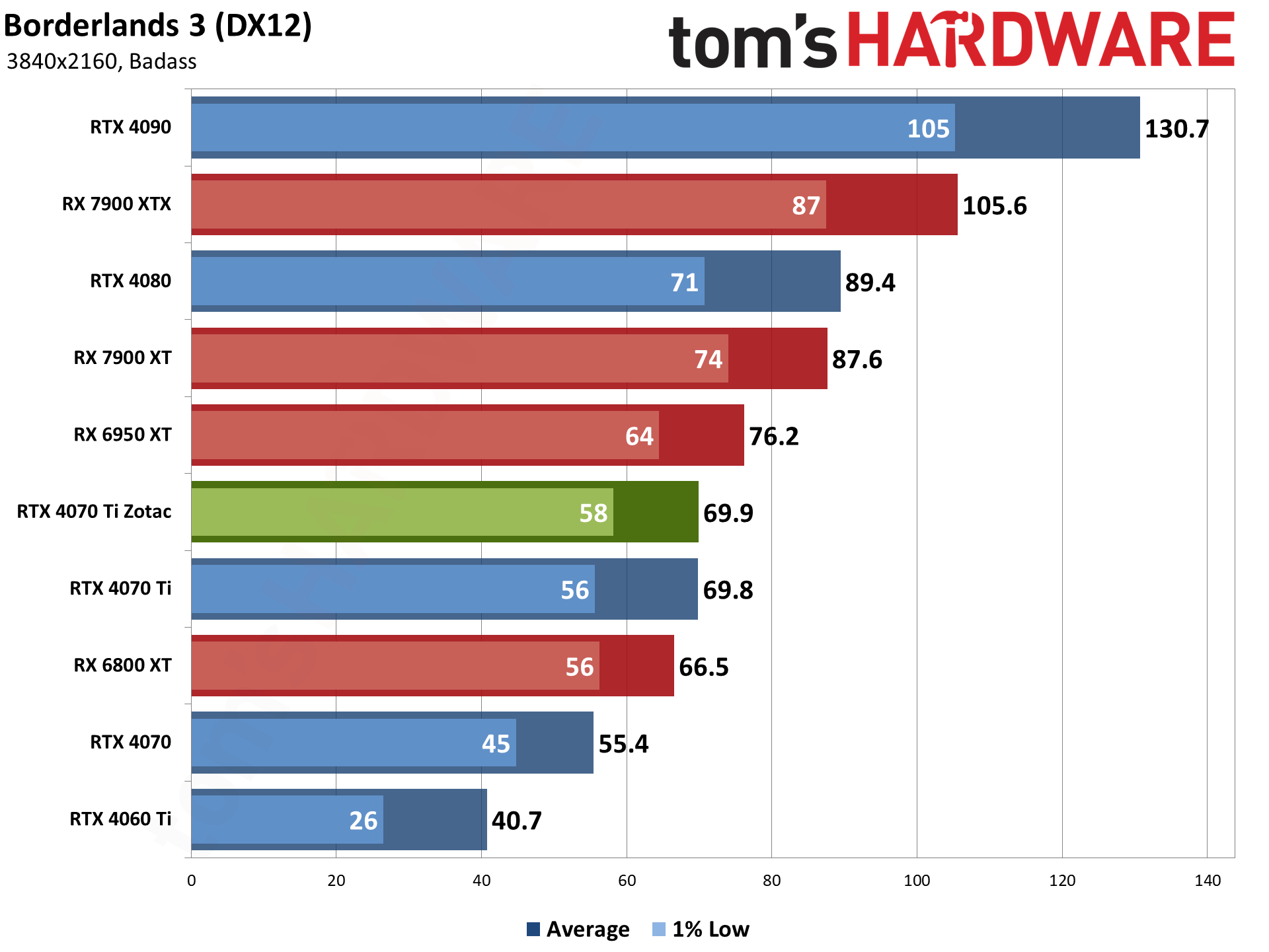
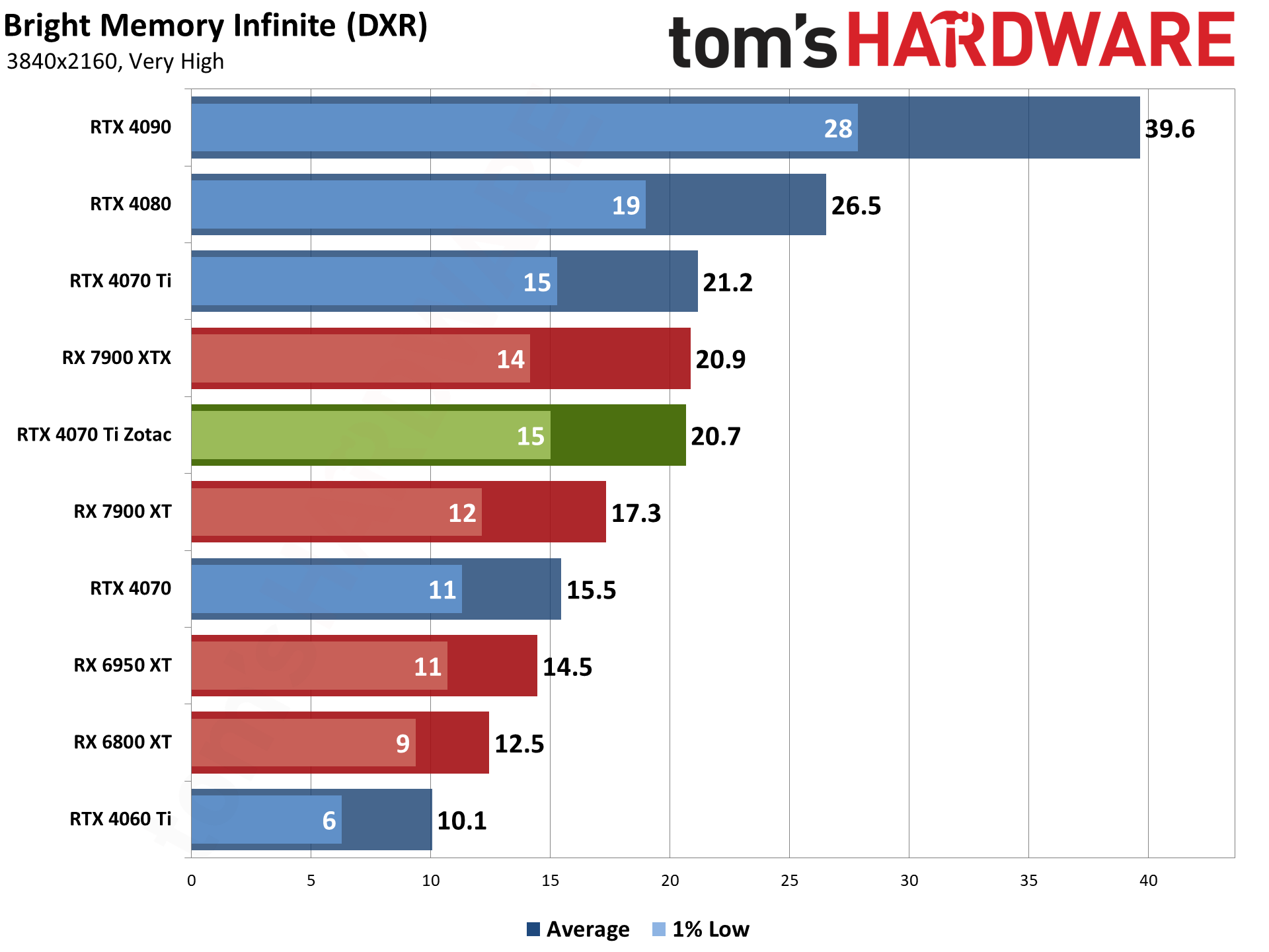
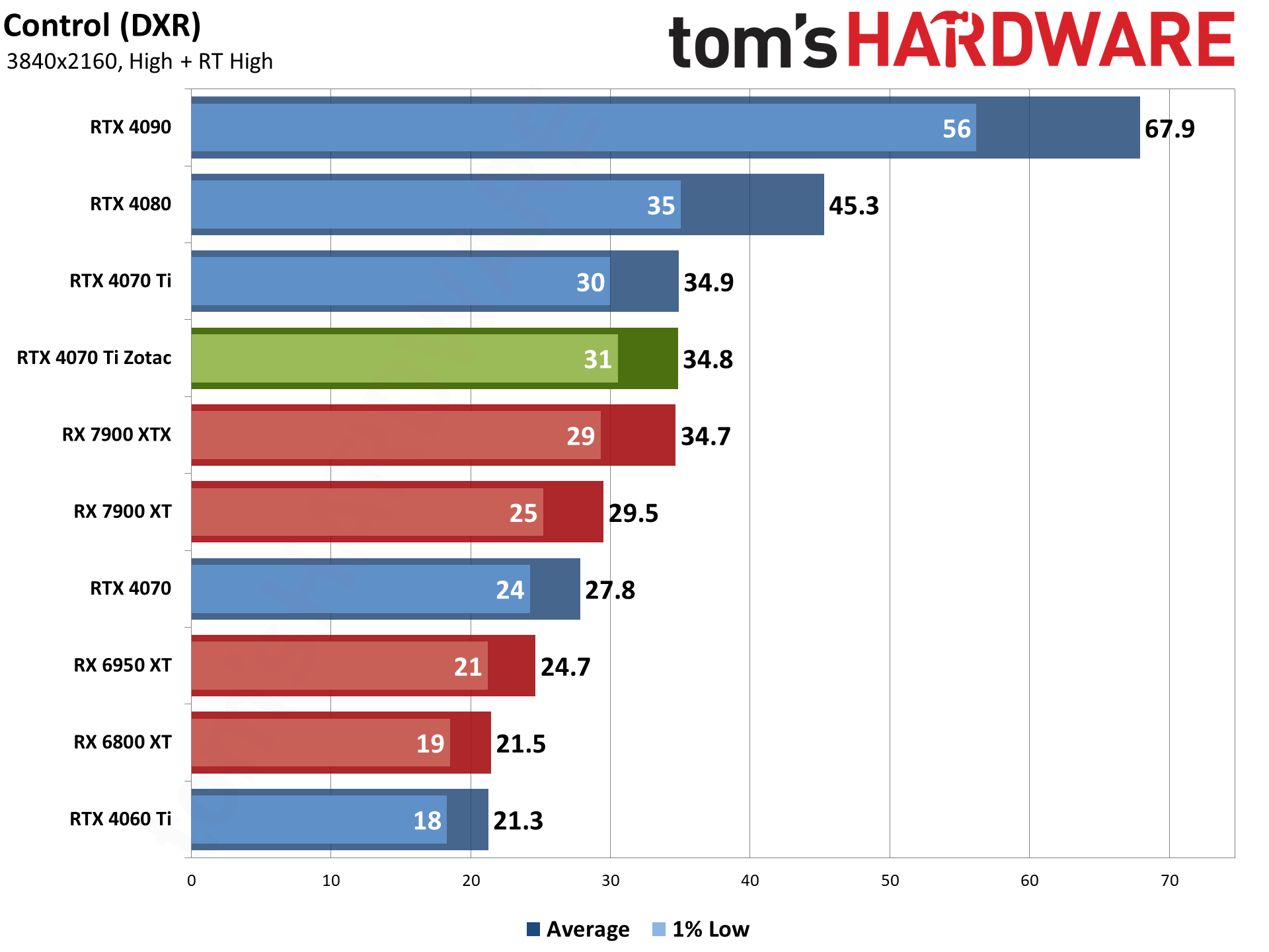
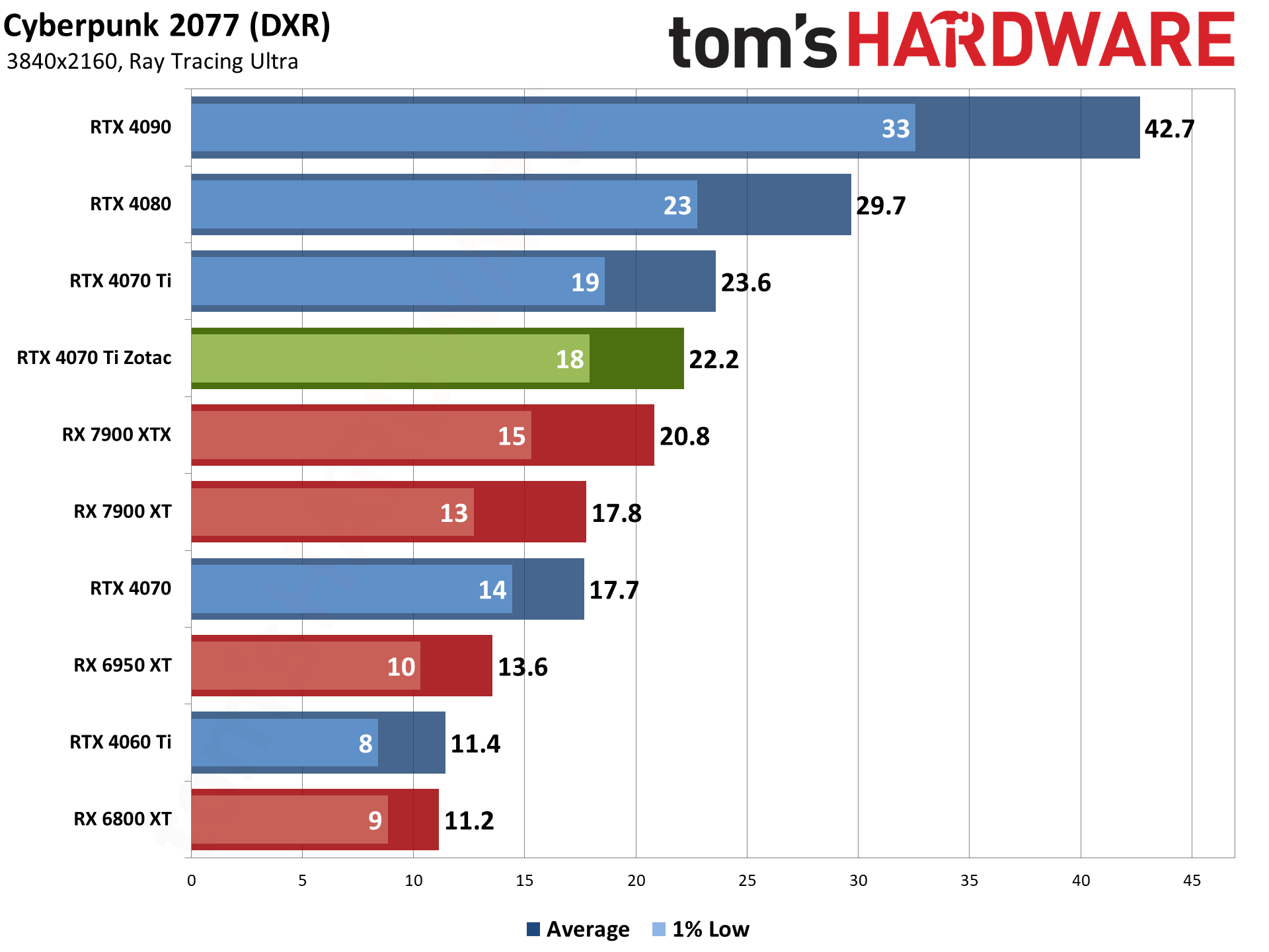
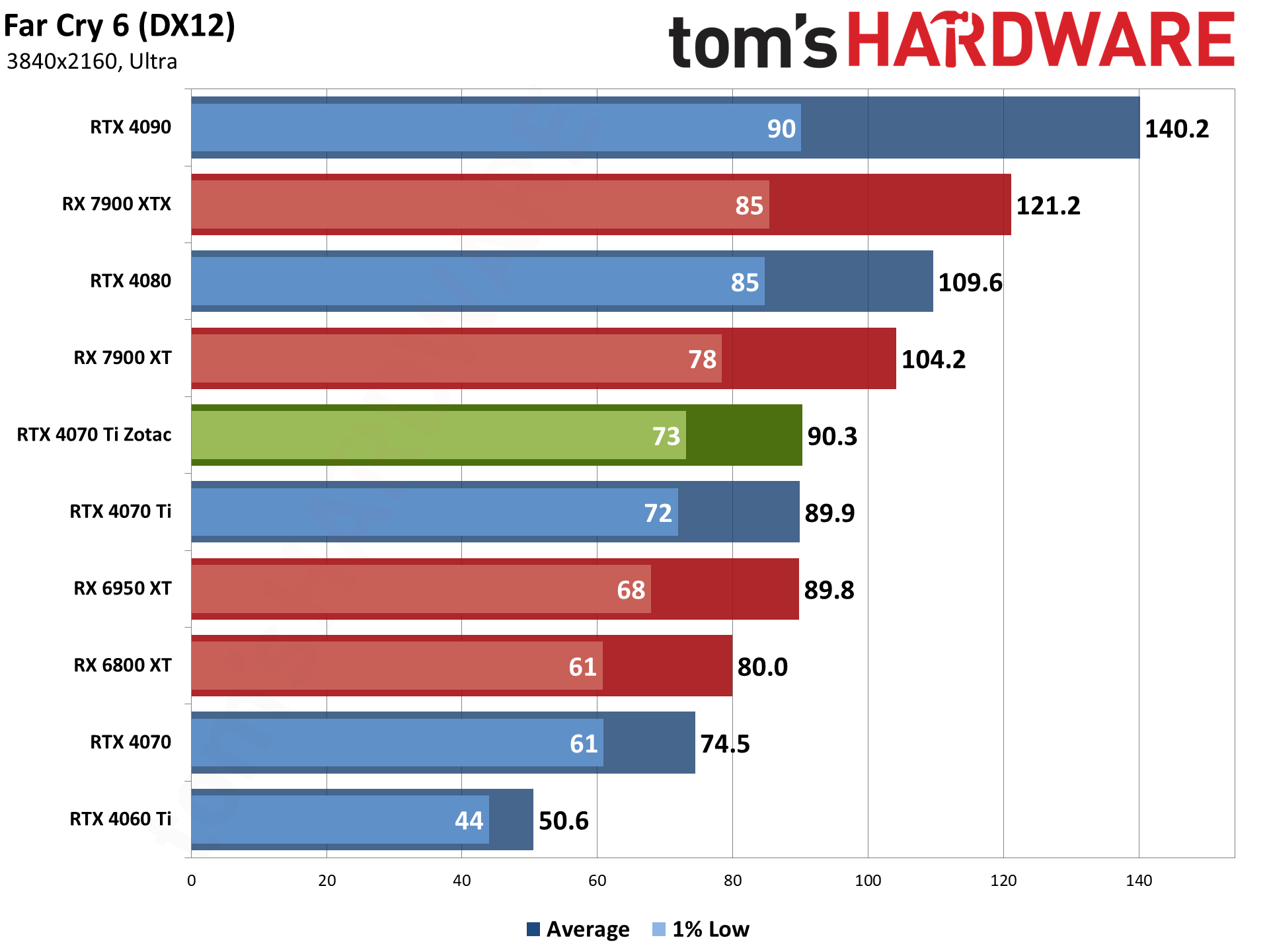
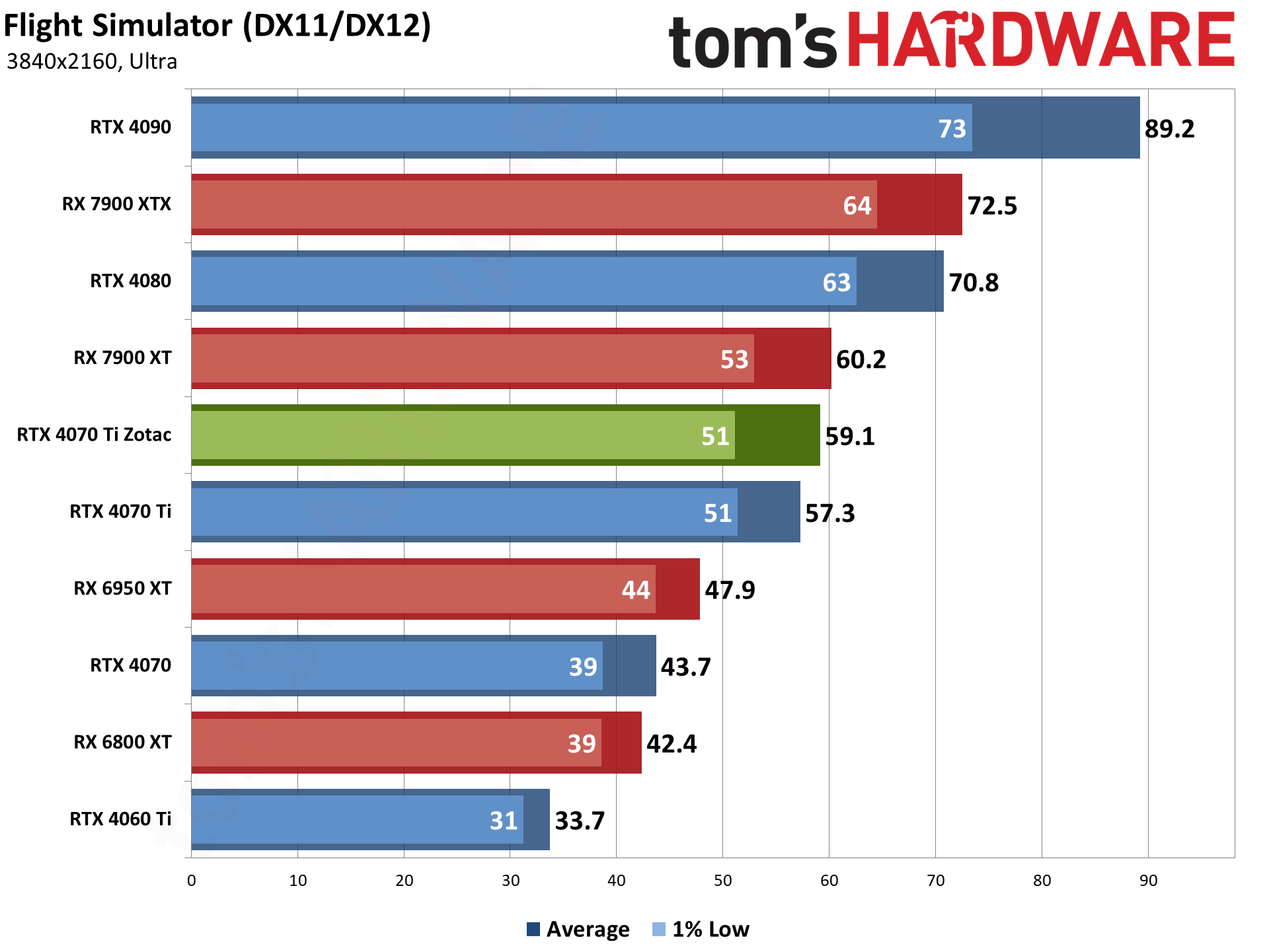
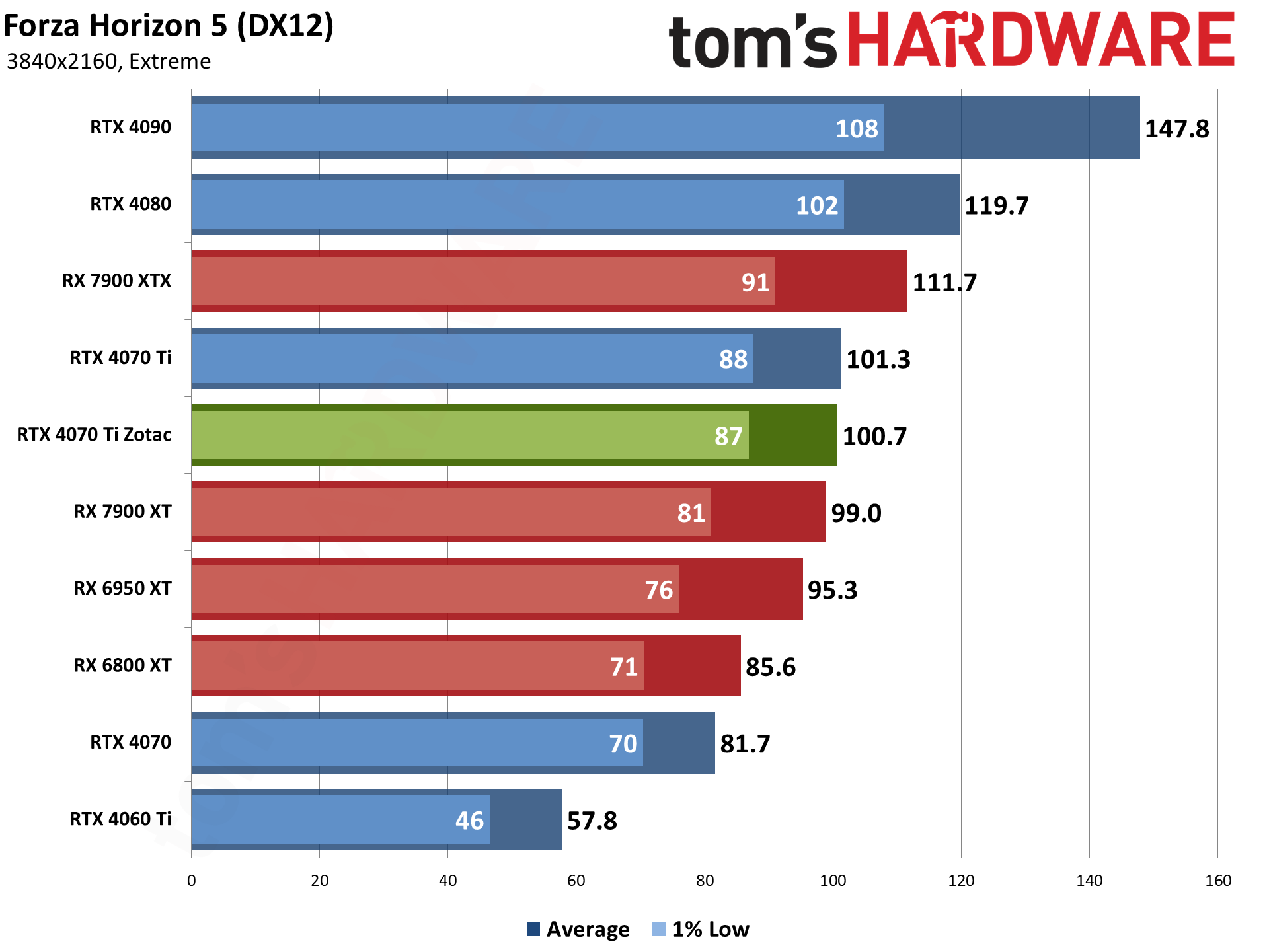
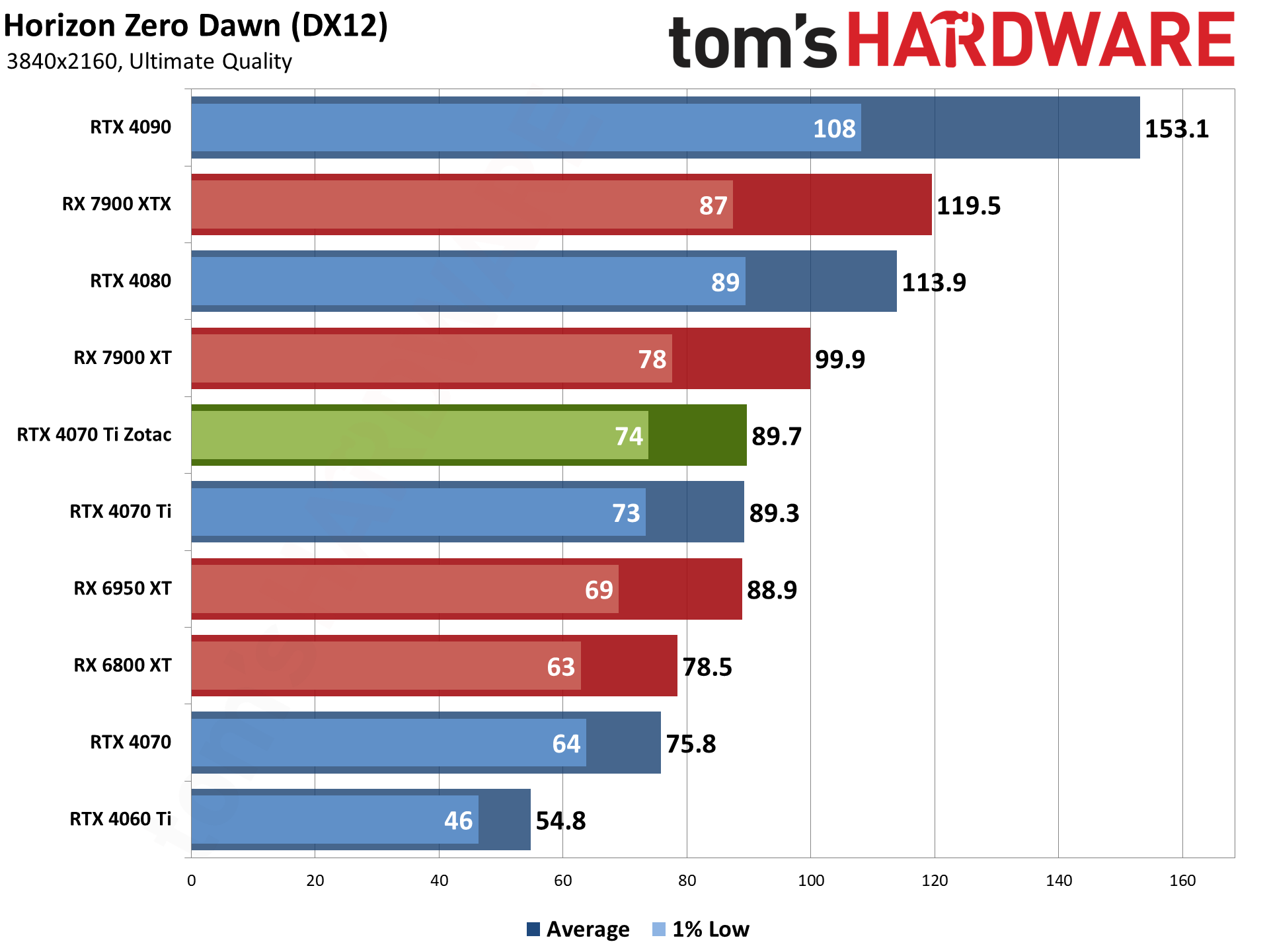
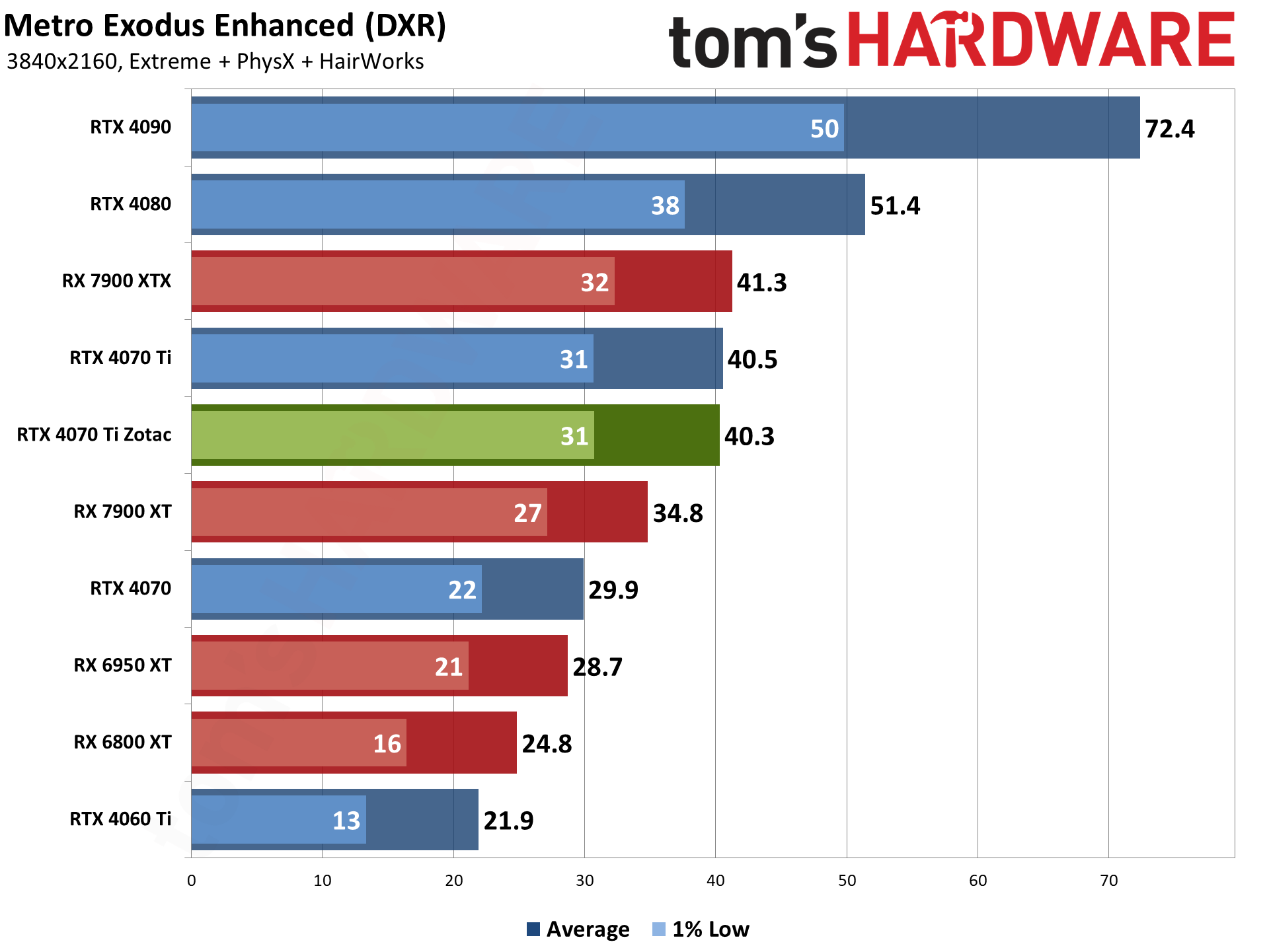
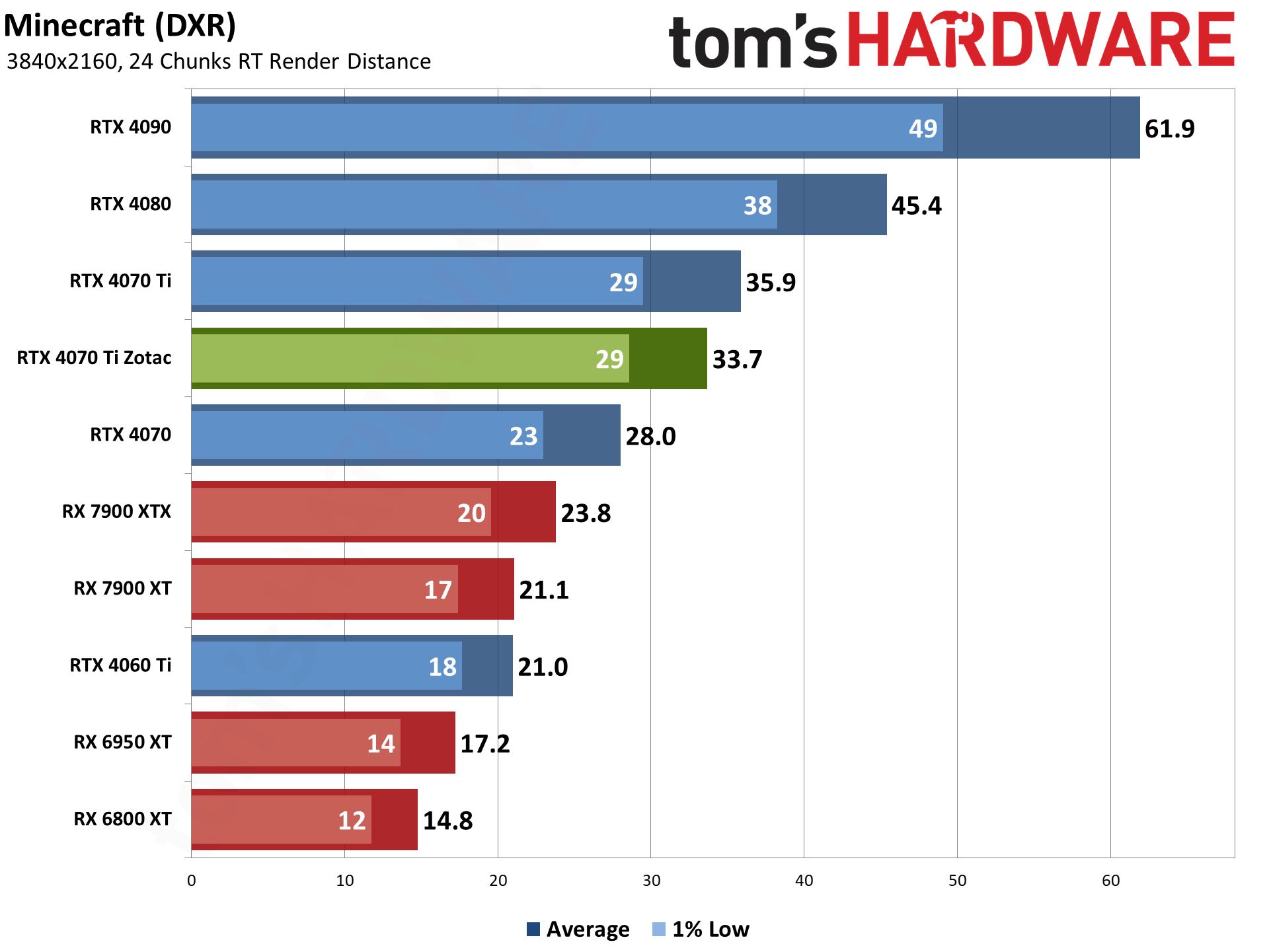
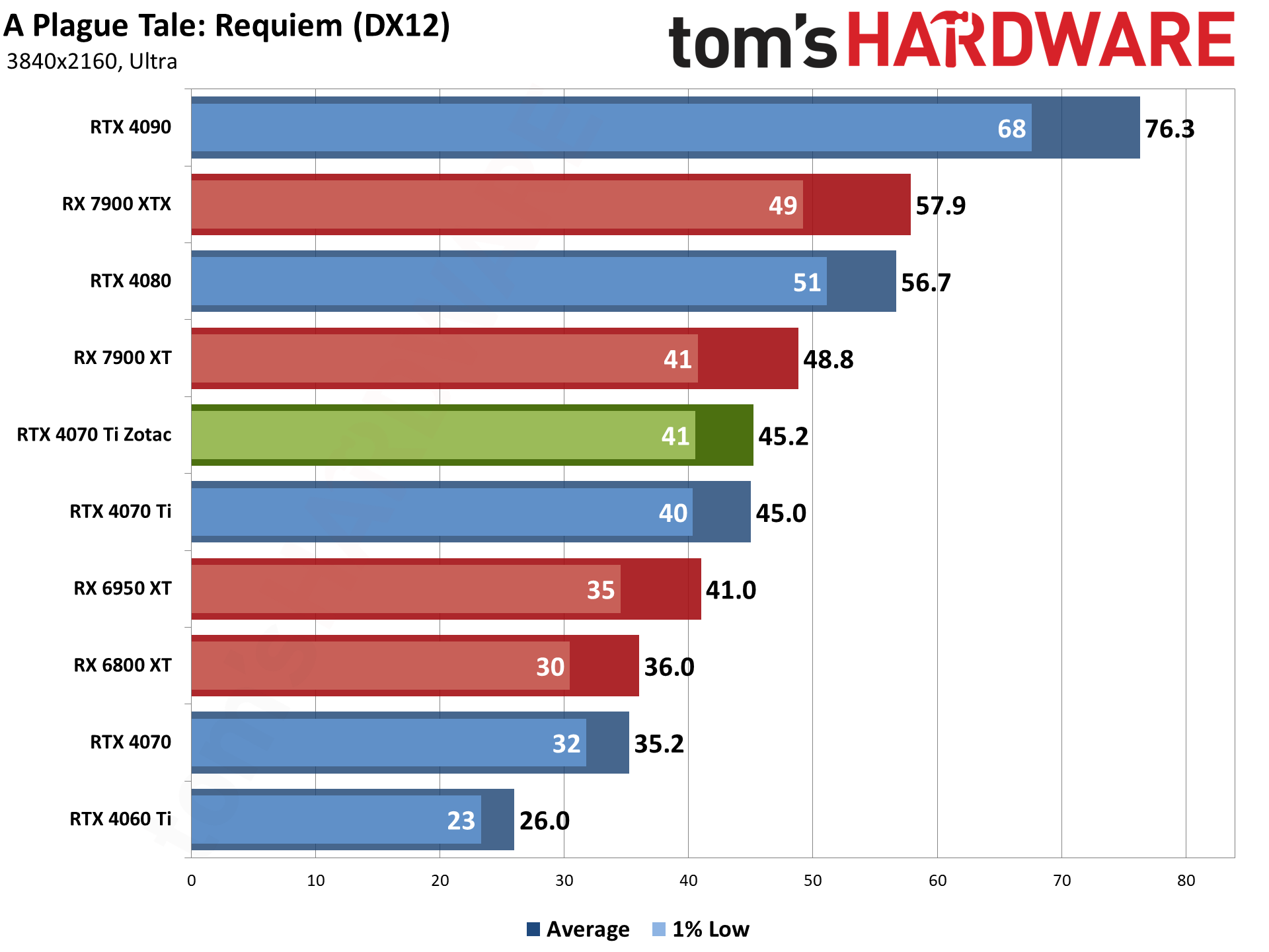
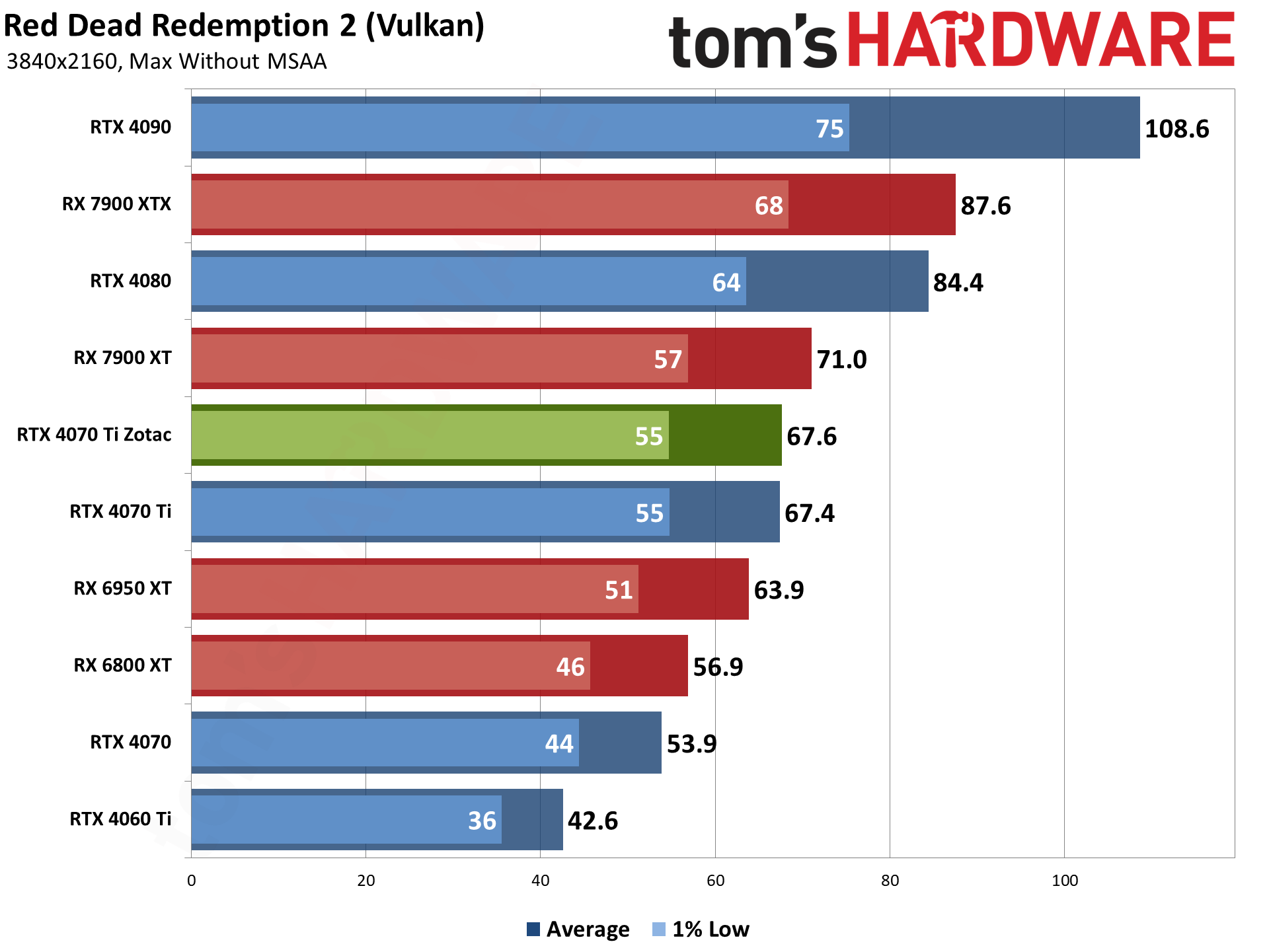
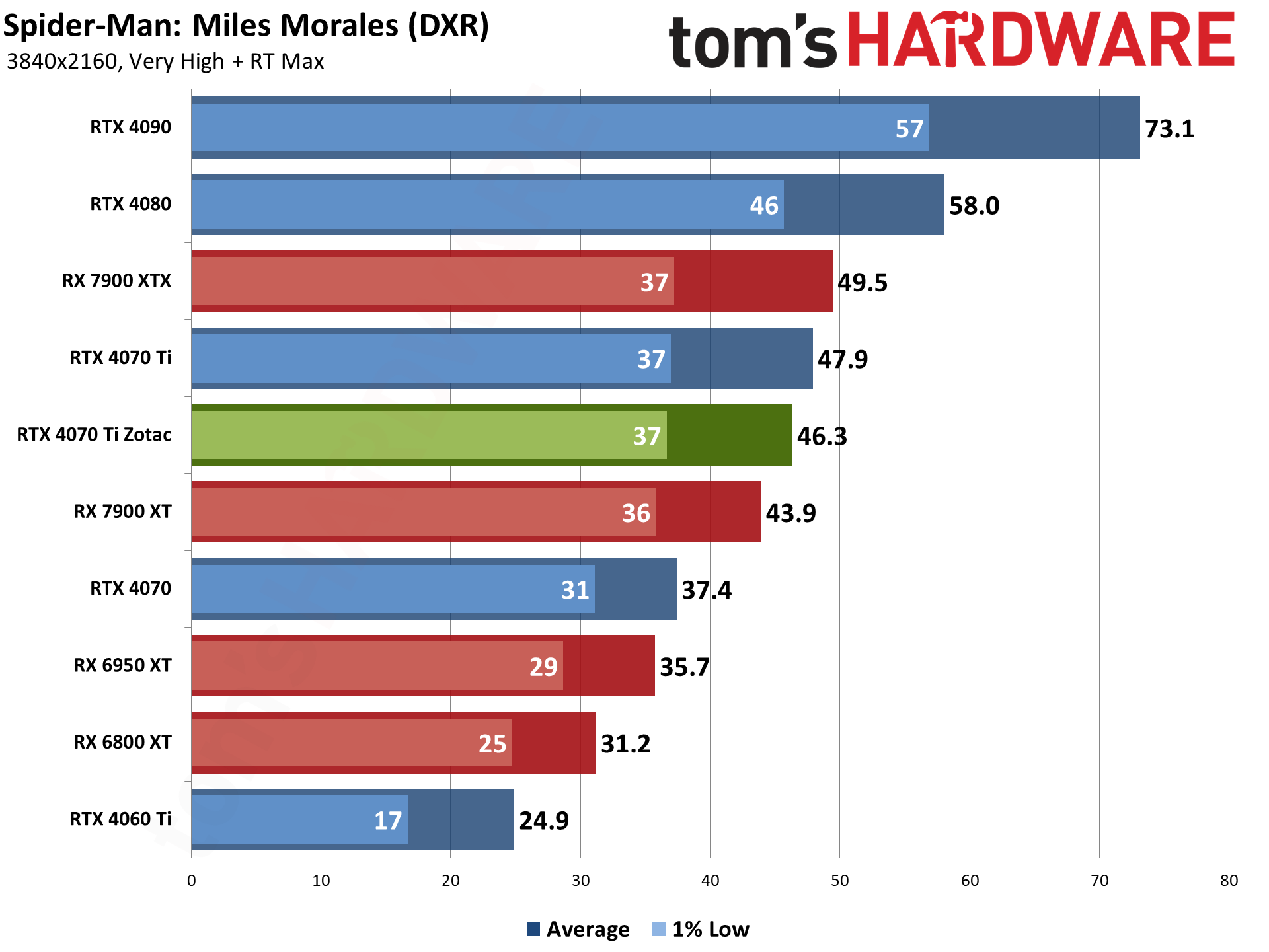
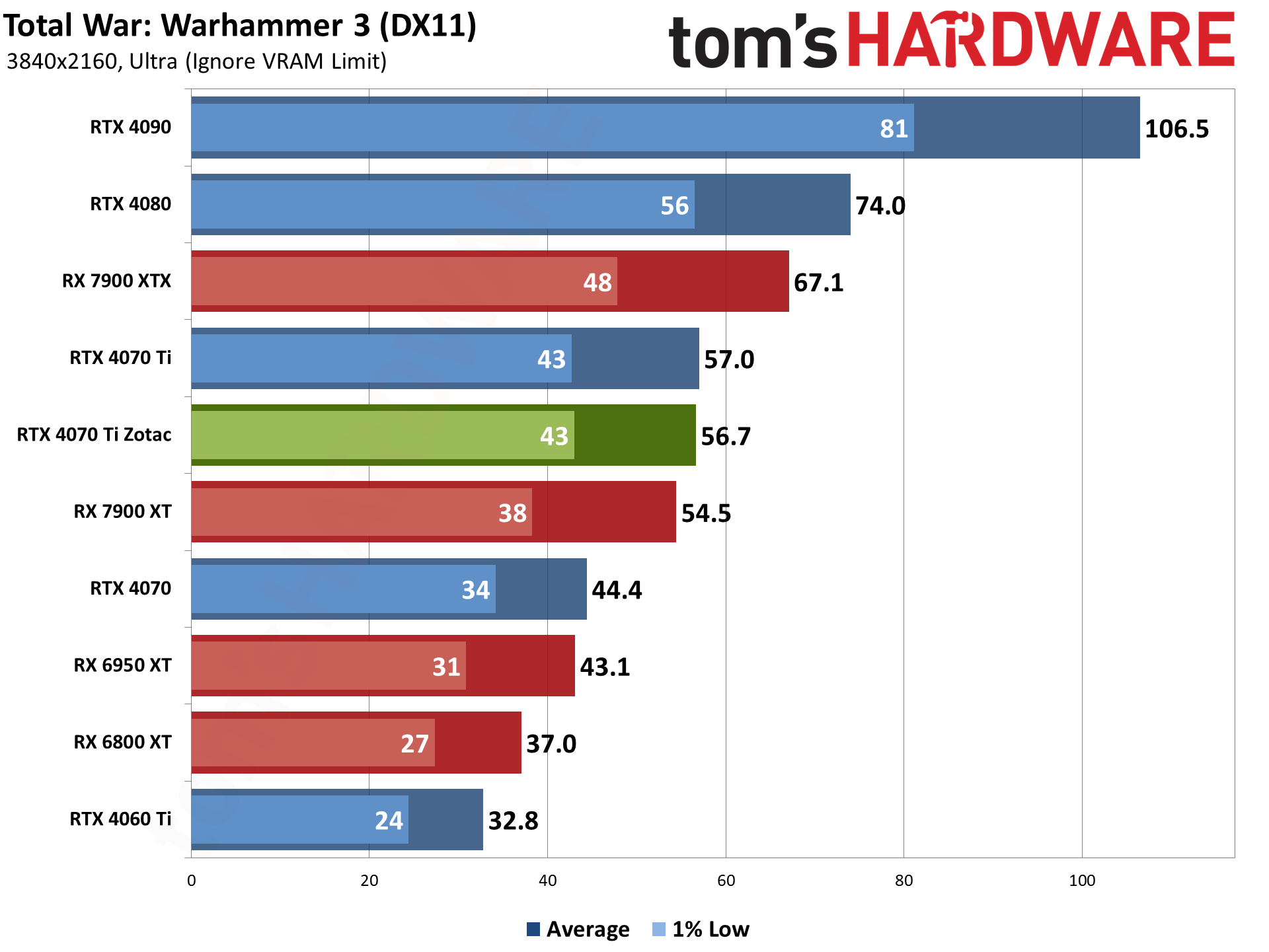
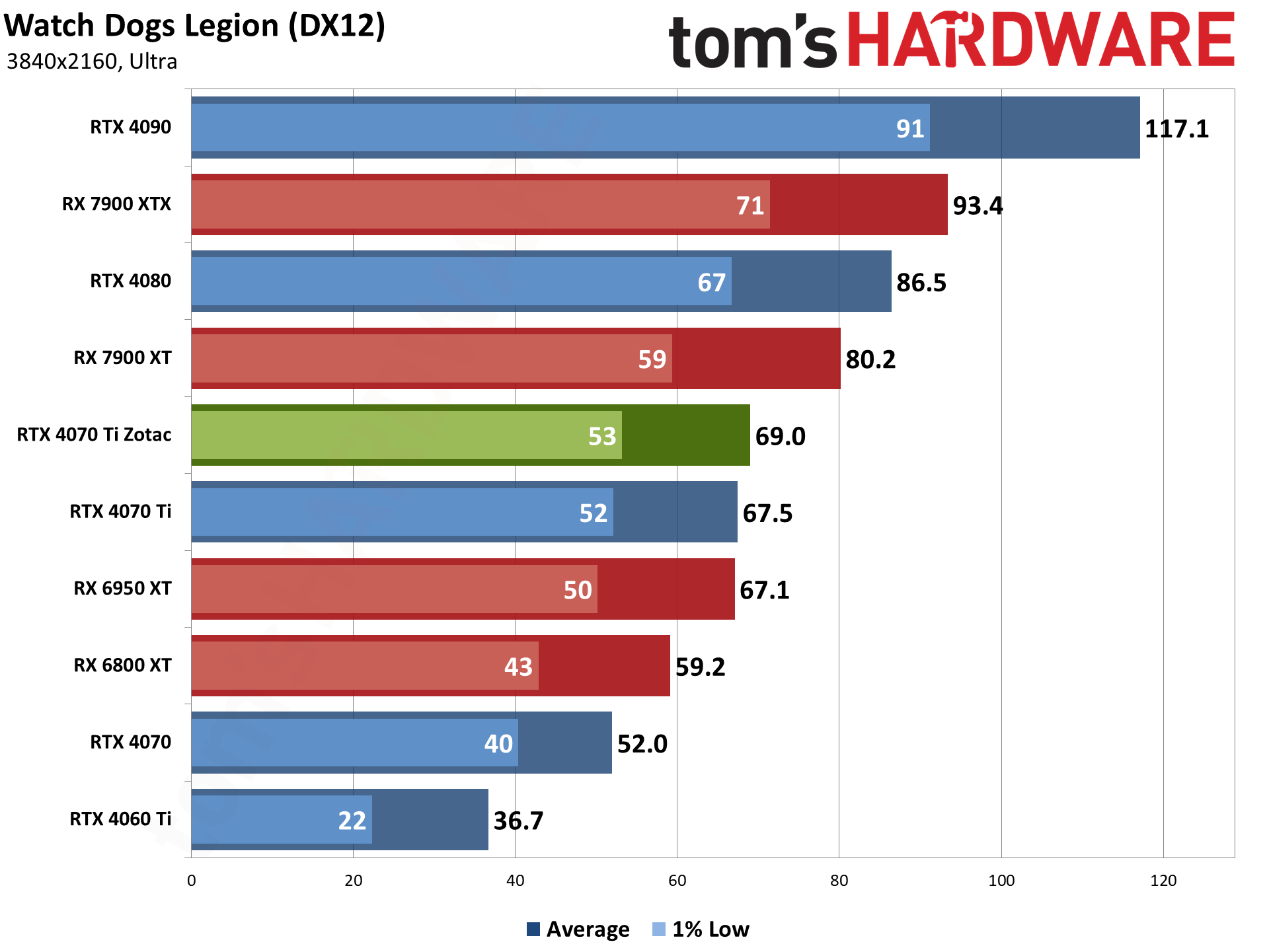
With our current test suite, you can see the overall trends in the games. The Zotac RTX 4070 Ti holds a decent lead of 15–25 percent over the RX 7900 XT in the ray tracing games — with Spider-Man™: Miles Morales being nearly a tie (Nvidia leads by 5%) and Minecraft being a massive 60% lead, thanks to its use of "path tracing."
The rasterization games meanwhile aren't a clean sweep for either GPU, with the Zotac card holding a slim 2–4 percent lead in Forza and Warhammer 3, but then trailing by 2% to as much as 20% (Borderlands) in the other games.
Comparing the Zotac and Asus RTX 4070 Ti cards, at least at 4K nearly everything is within margin of error. Cyberpunk and Minecraft are a bit outside that range with a 6% lead on the Asus card, but every other game is less than a 2% difference.
We're not showing a bunch of other GPUs, since this is primarily a look at the Zotac RTX 4070 Ti, but you can see the overall standings in our GPU benchmarks hierarchy. While it doesn't have as much VRAM or memory bandwidth, the RTX 4070 Ti in general ends up looking a lot like the RTX 3090 across our test suite. That's the benefit of the much larger L2 cache, as otherwise the 3090 has substantially more memory bandwidth.
- MORE: Best Graphics Cards
- MORE: GPU Benchmarks and Hierarchy
- MORE: All Graphics Content
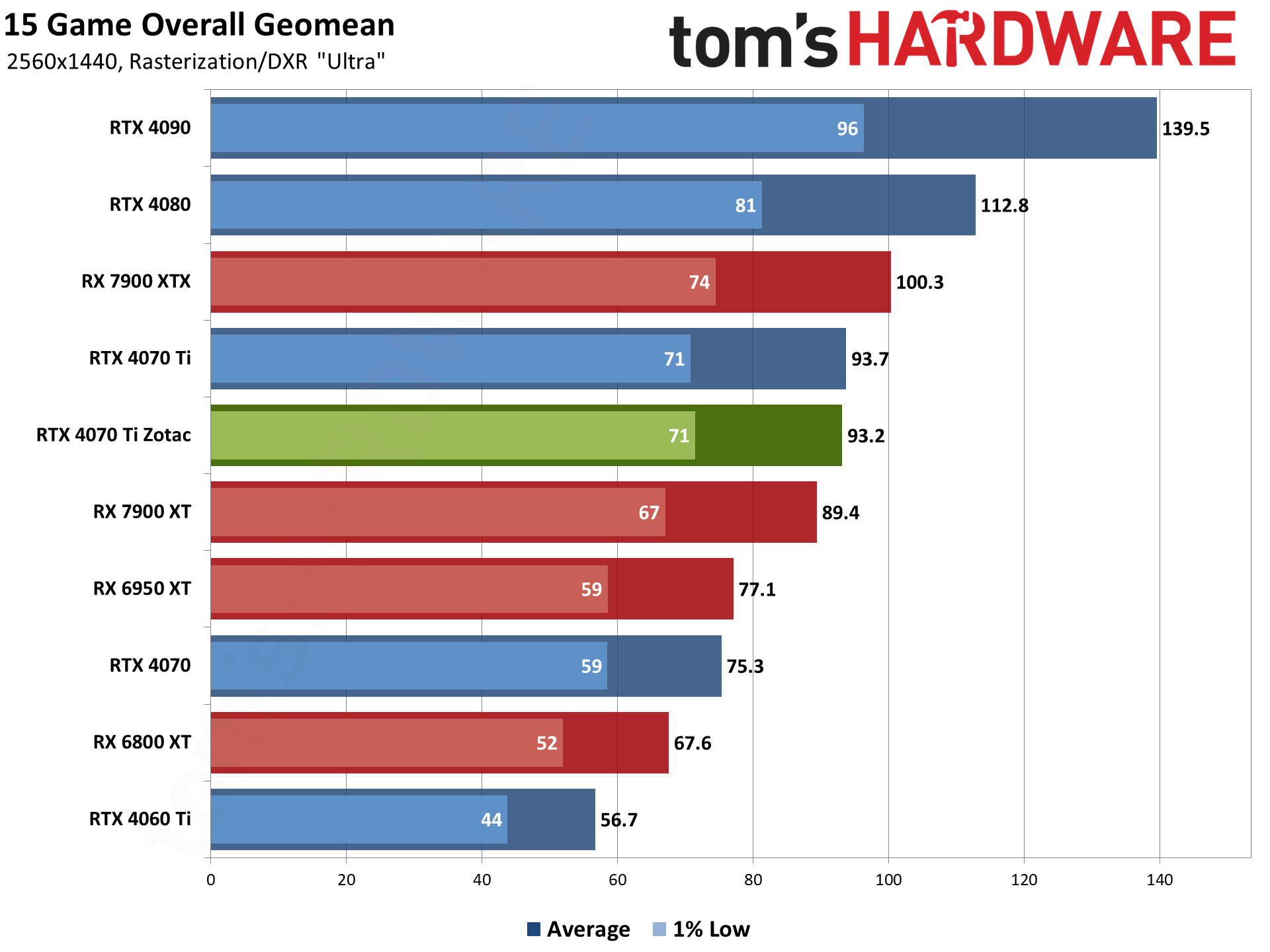

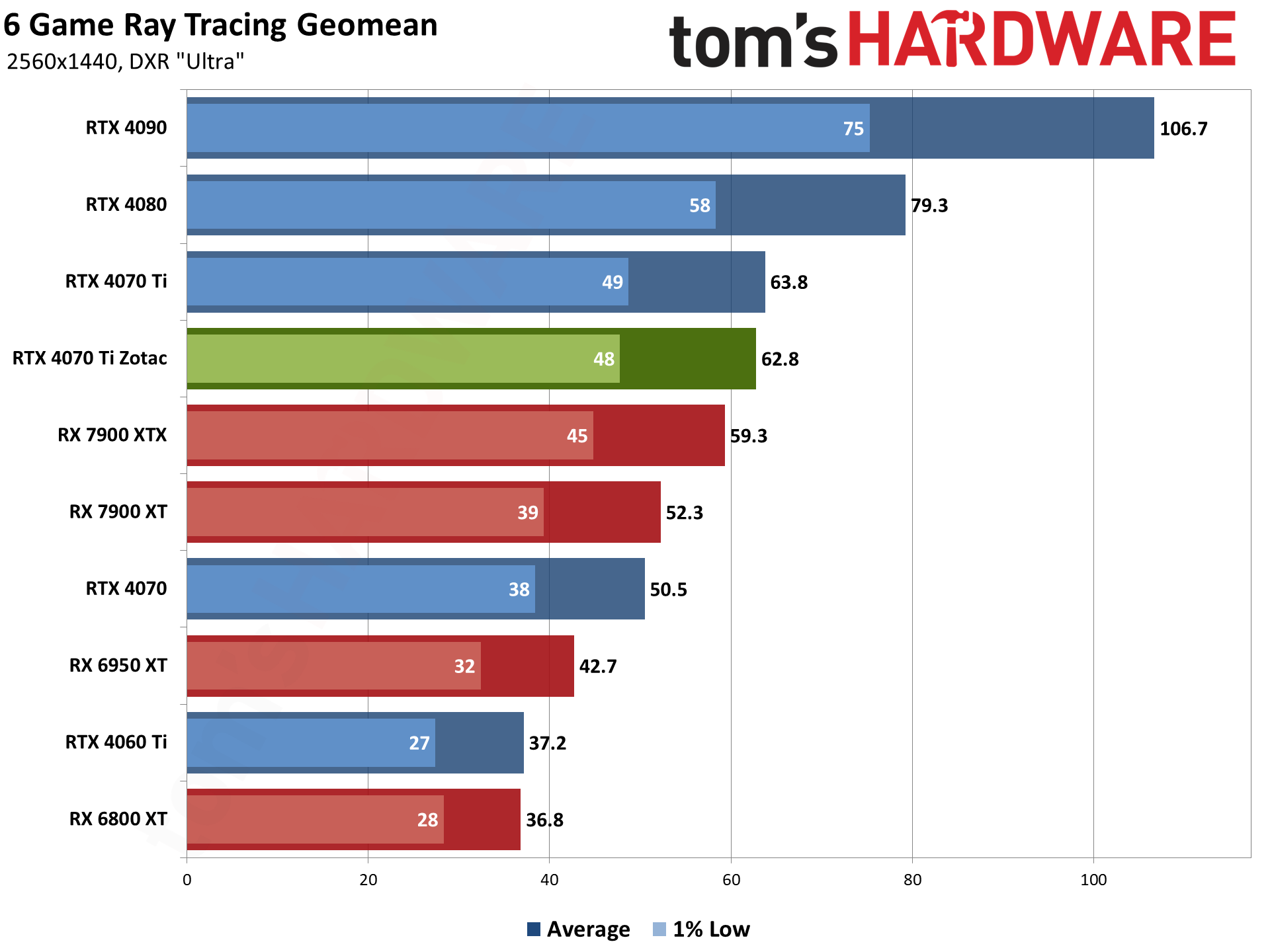
Even though the Zotac RTX 4070 Ti does okay at 4K — and it does much better in games that support DLSS upscaling — 1440p is really the sweet spot for this sort of card. It goes from averaging 51 fps overall (all the DXR games come up well short of 60 fps) to averaging 93 fps (with only Cyberpunk 2077 not managing 60 fps or more).
The Zotac versus Asus 4070 Ti matchup doesn't change, as the two are effectively tied (Cyberpunk is the only game that shows more than a 2% difference). The same goes for the Zotac versus RX 7900 XT, where it still has an overall lead of 4%. It's also 20% faster in our ray tracing suite, and 5% slower in the rasterization suite.

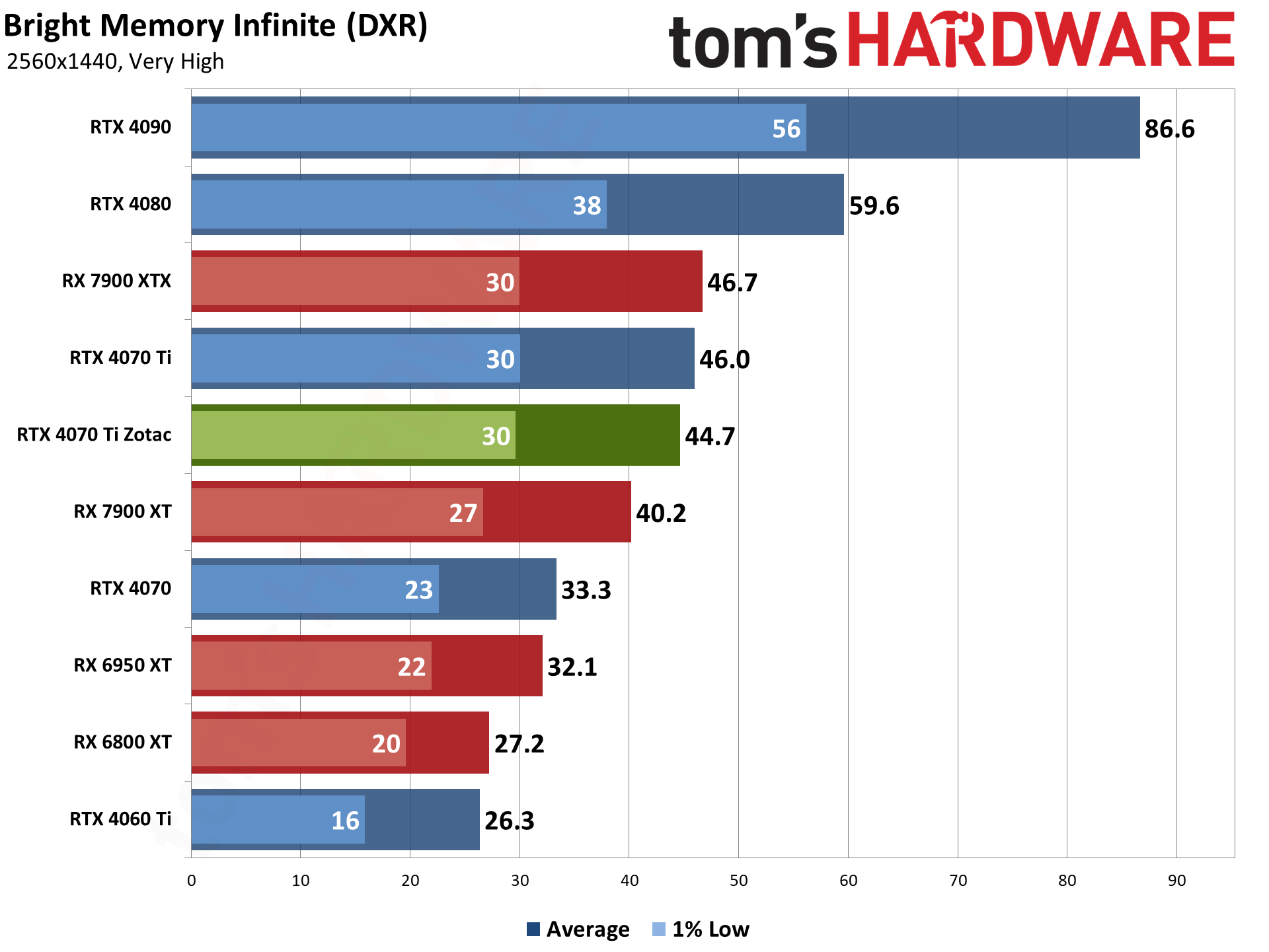
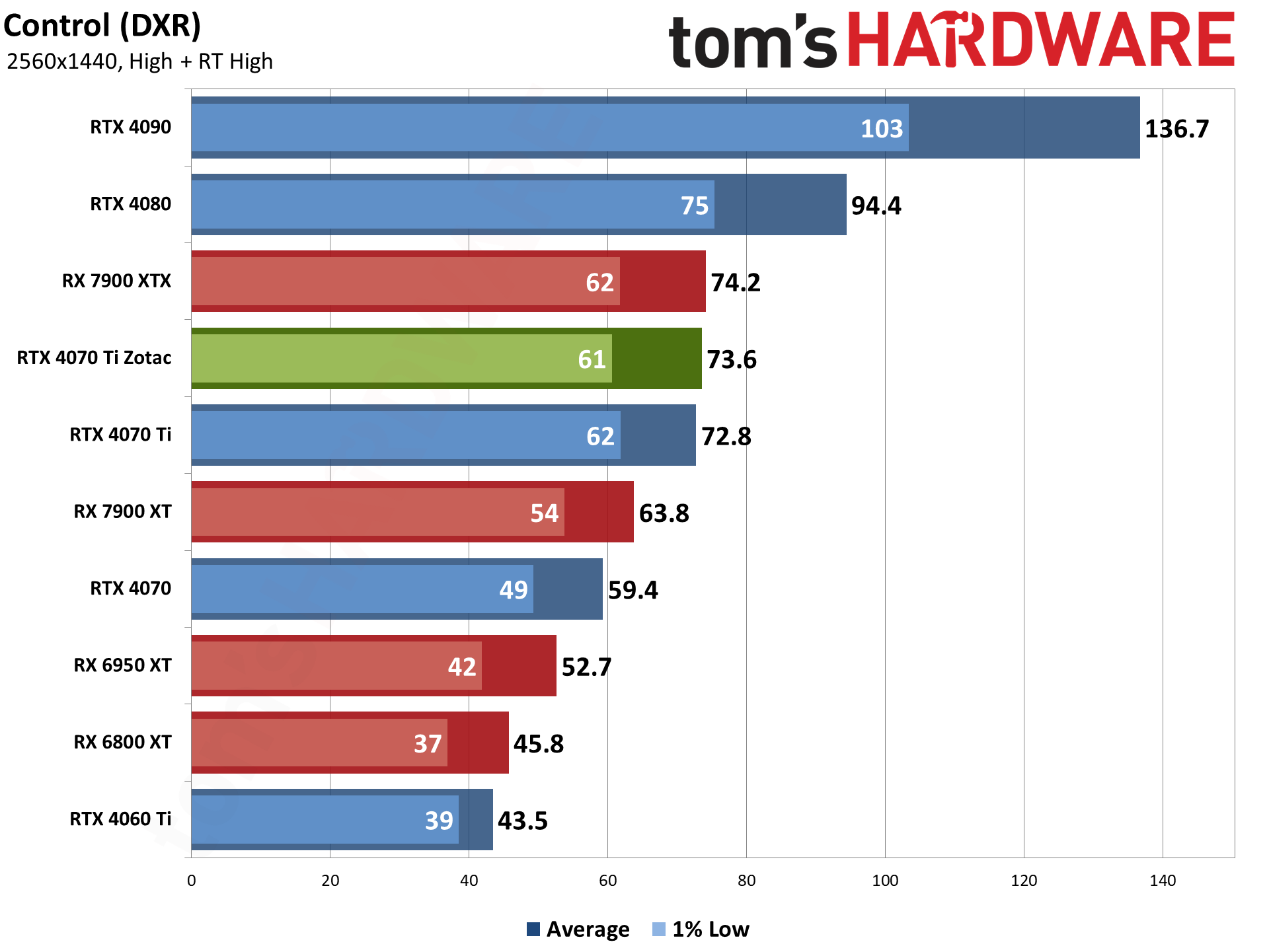
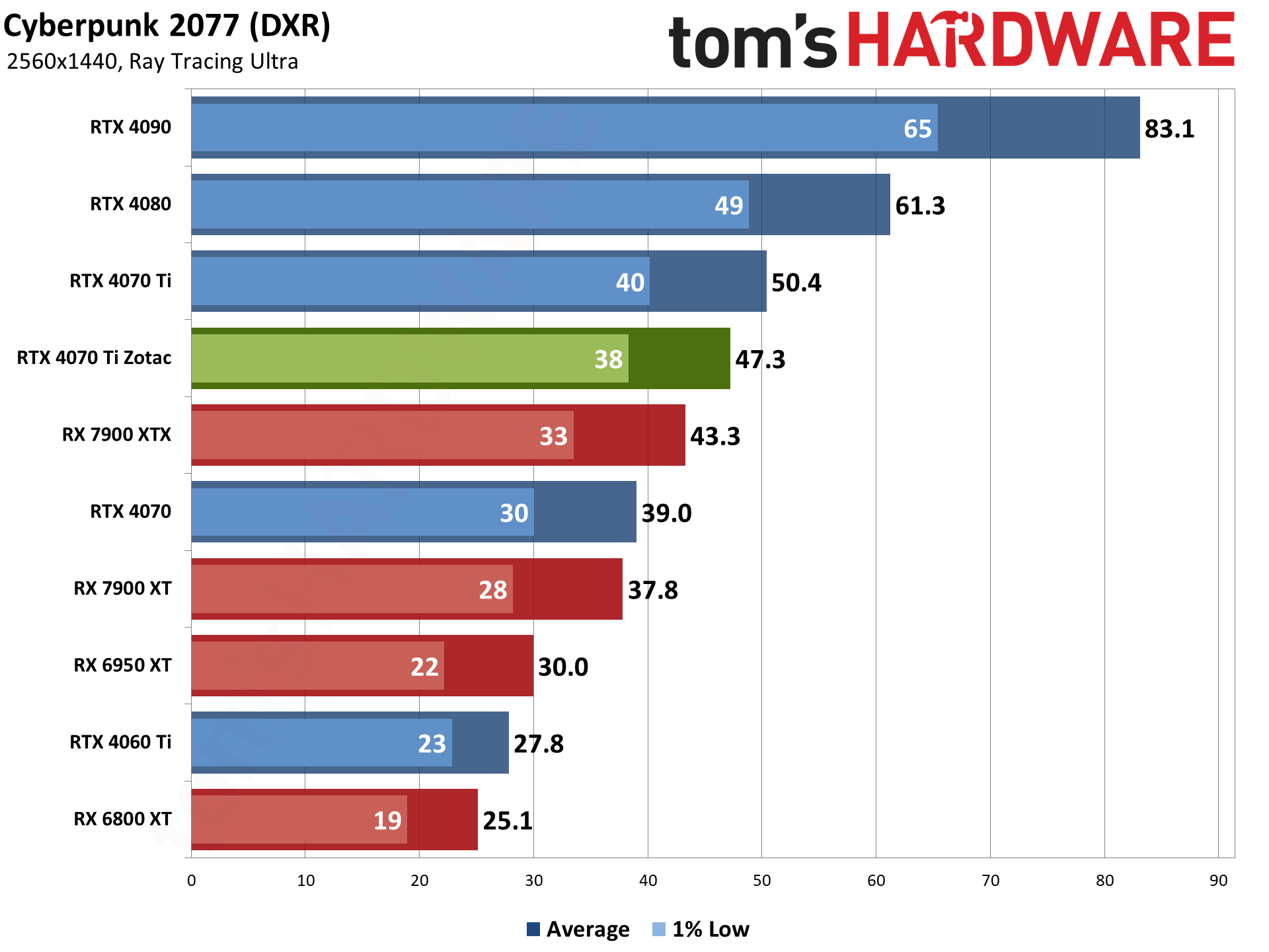

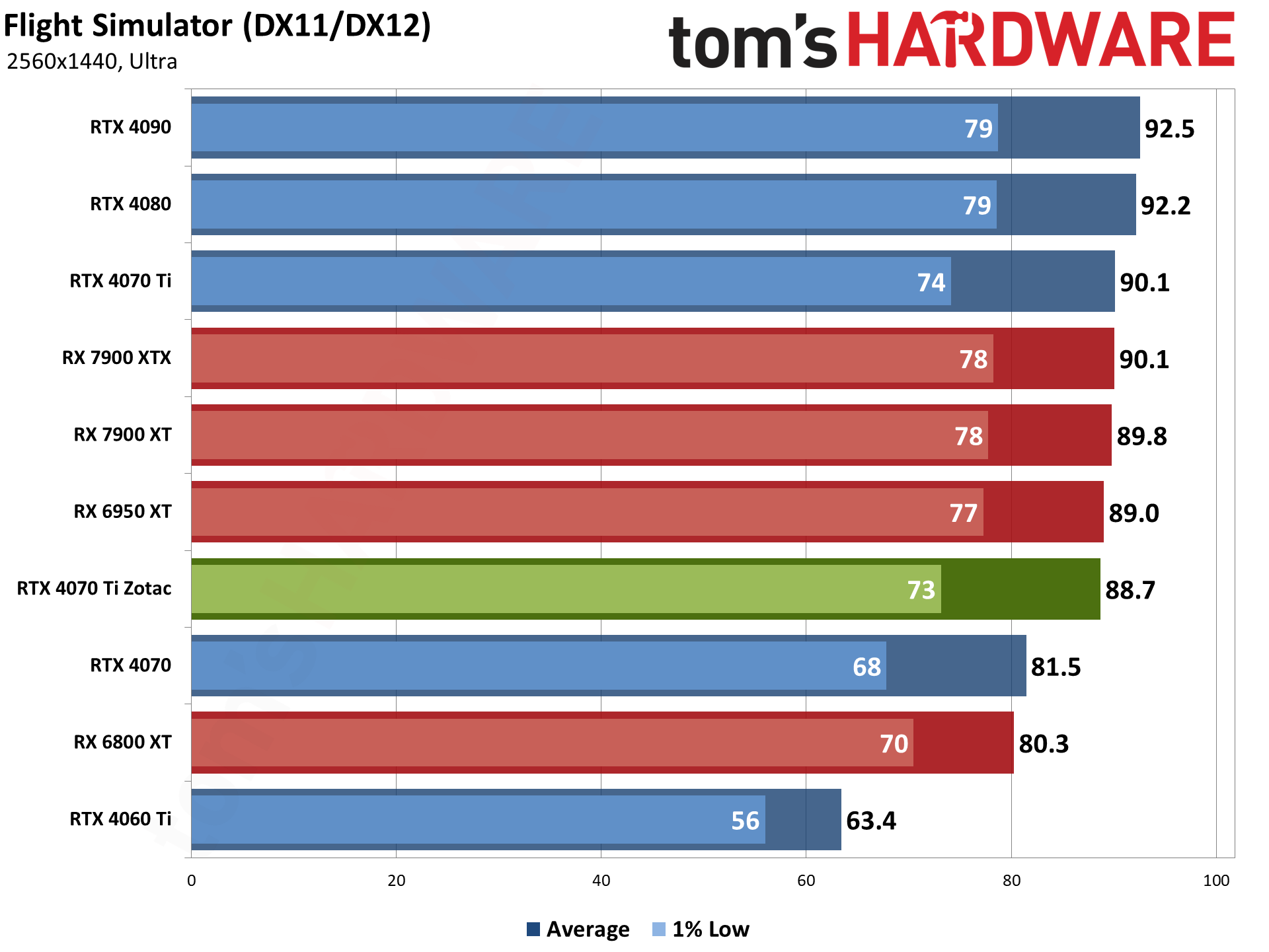

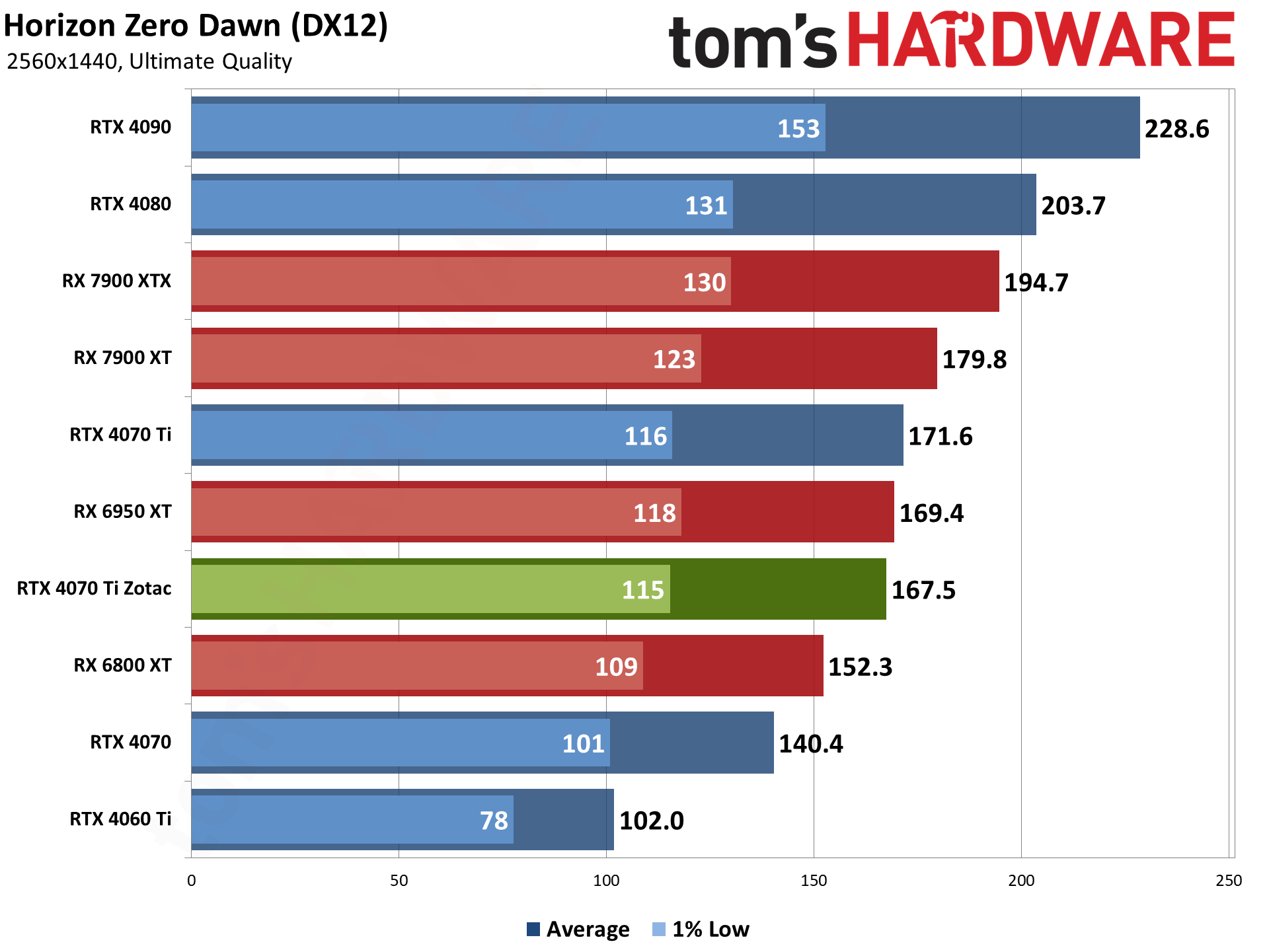
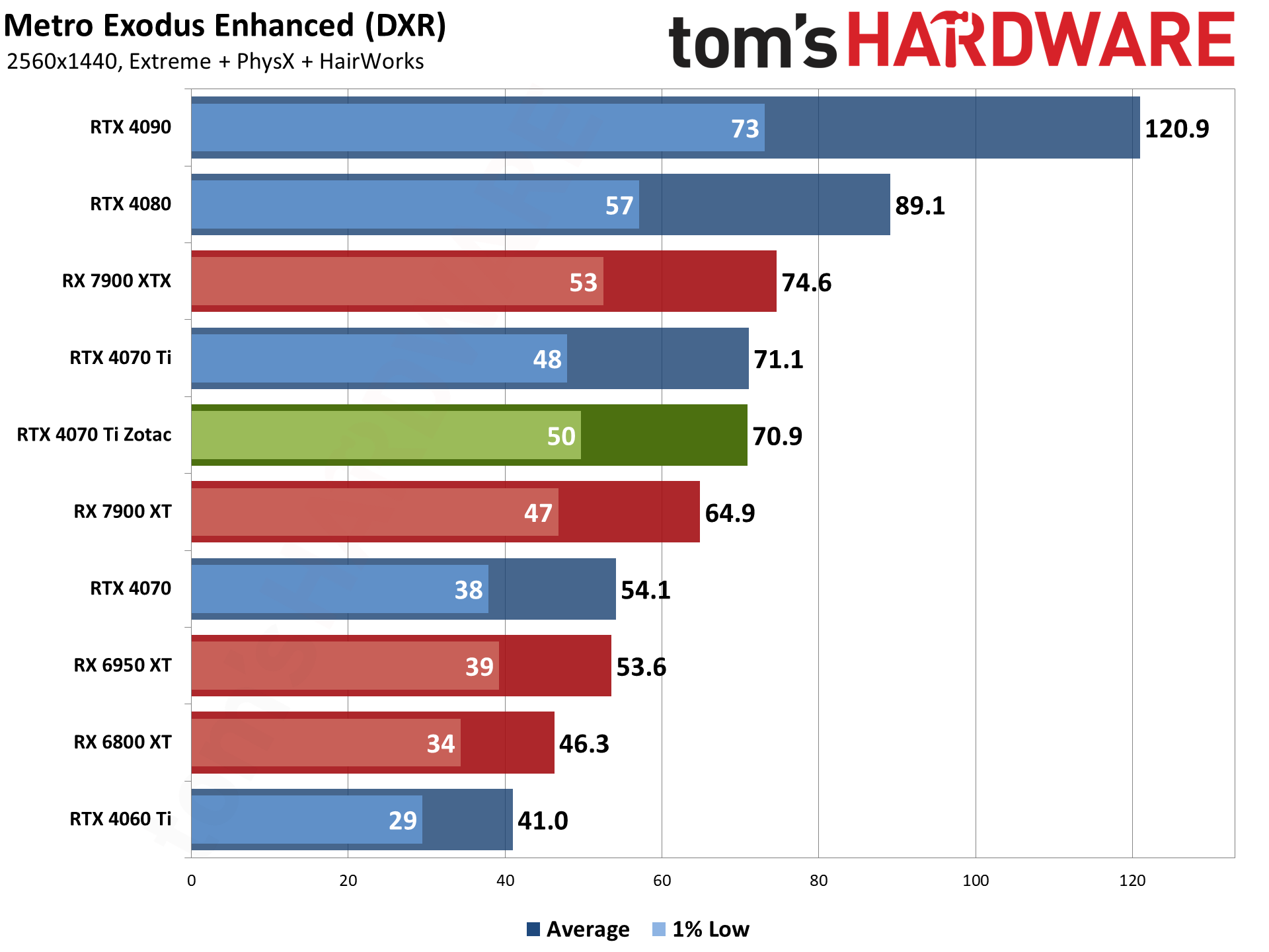
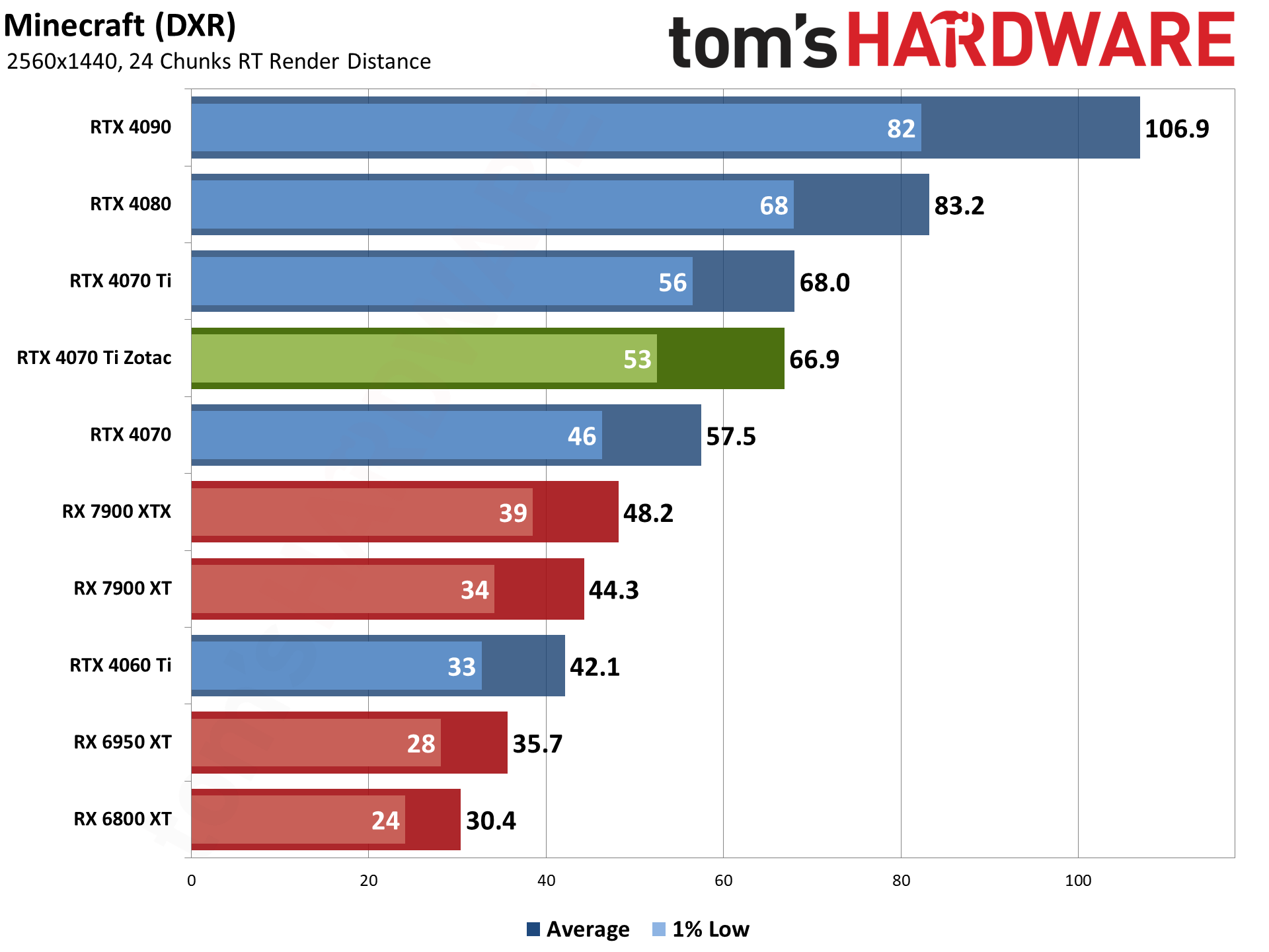
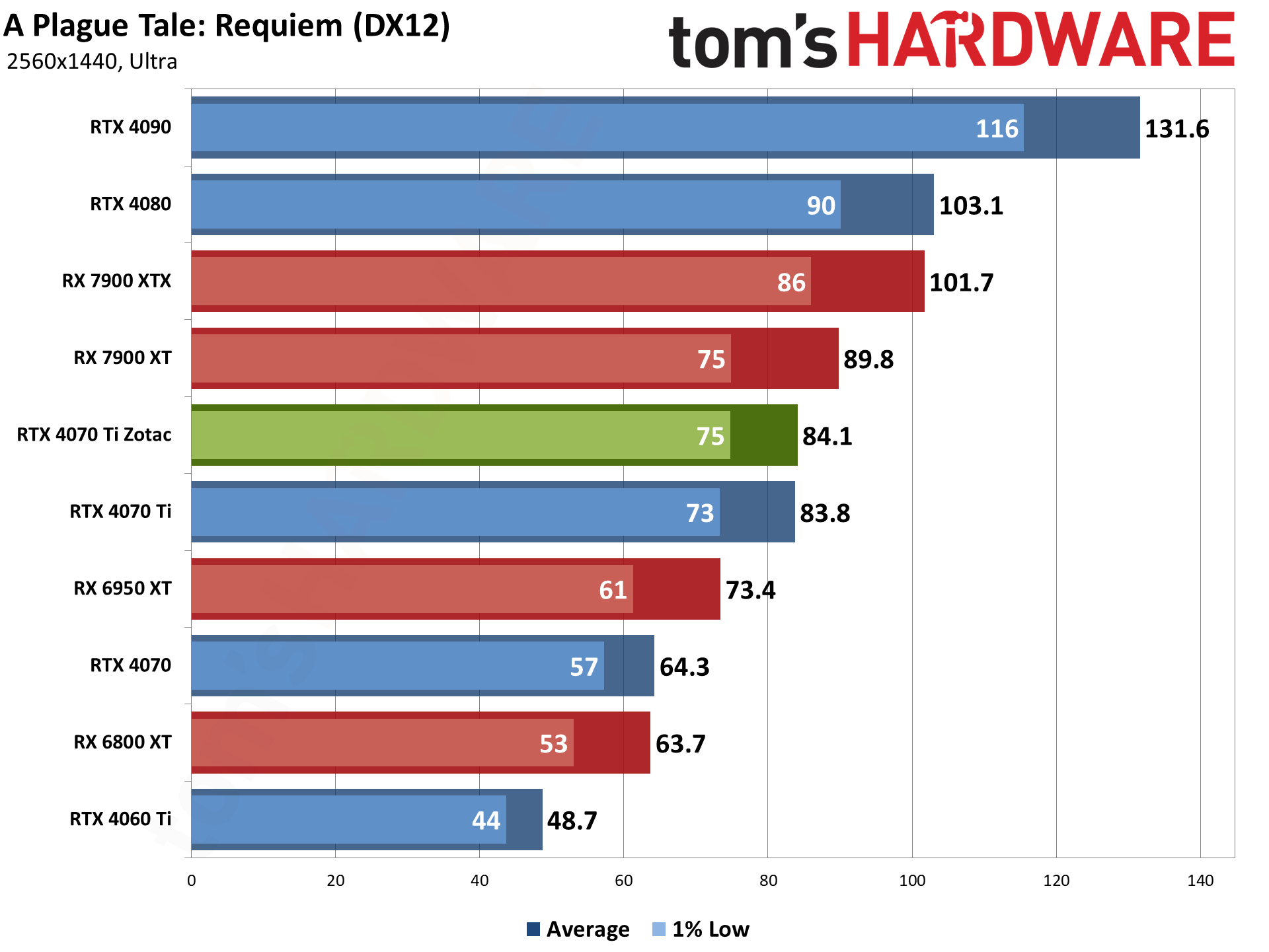
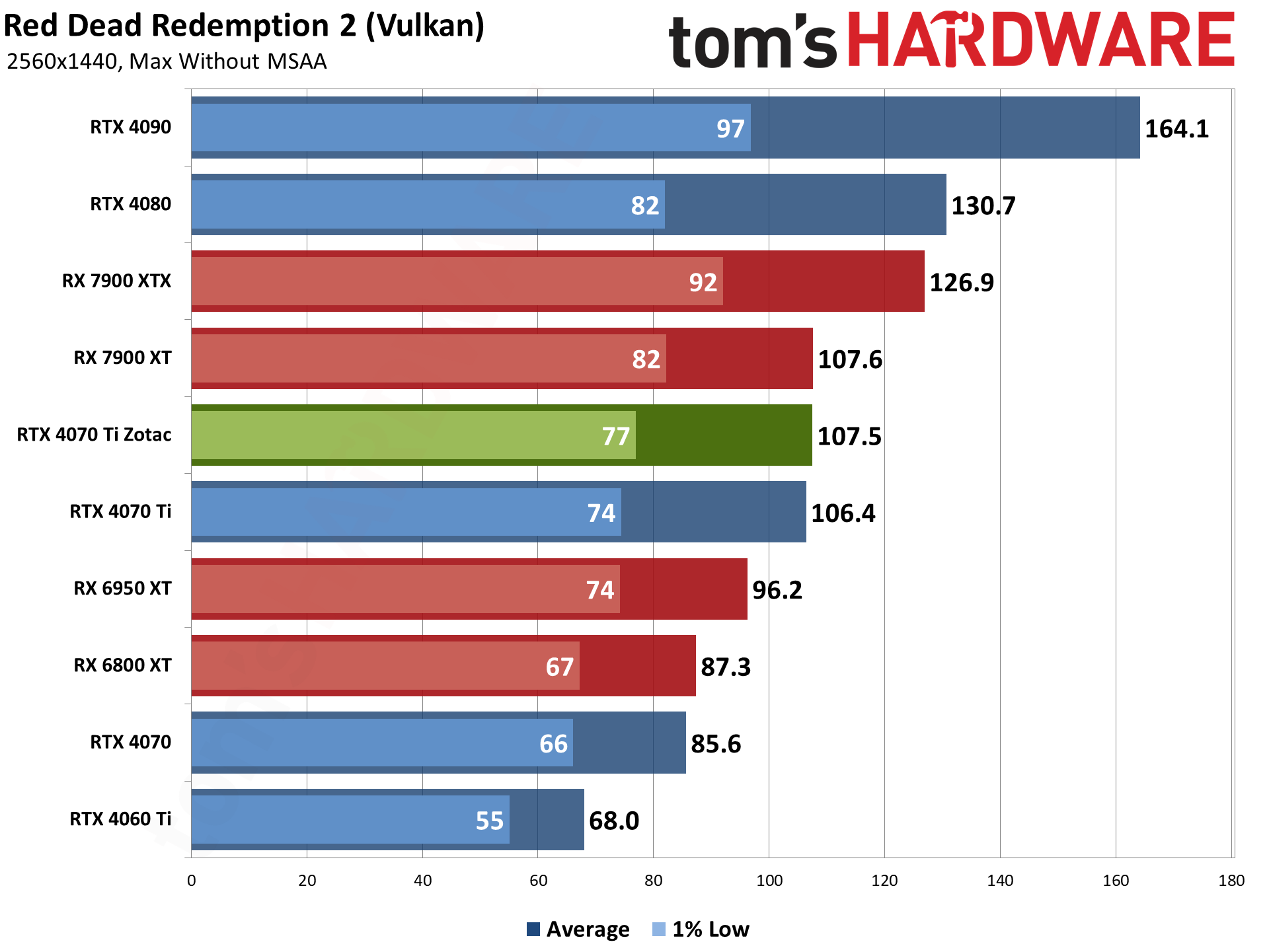
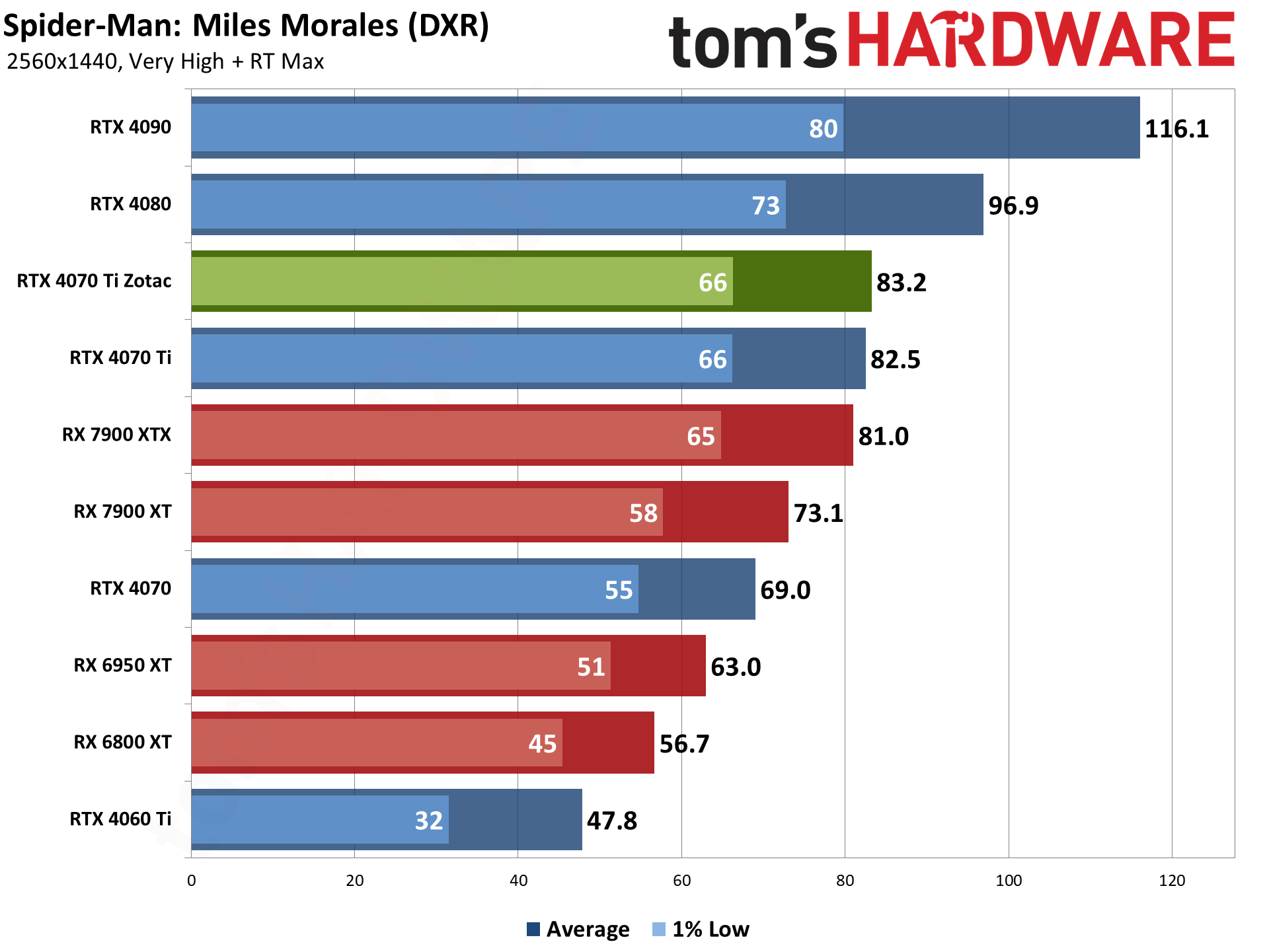
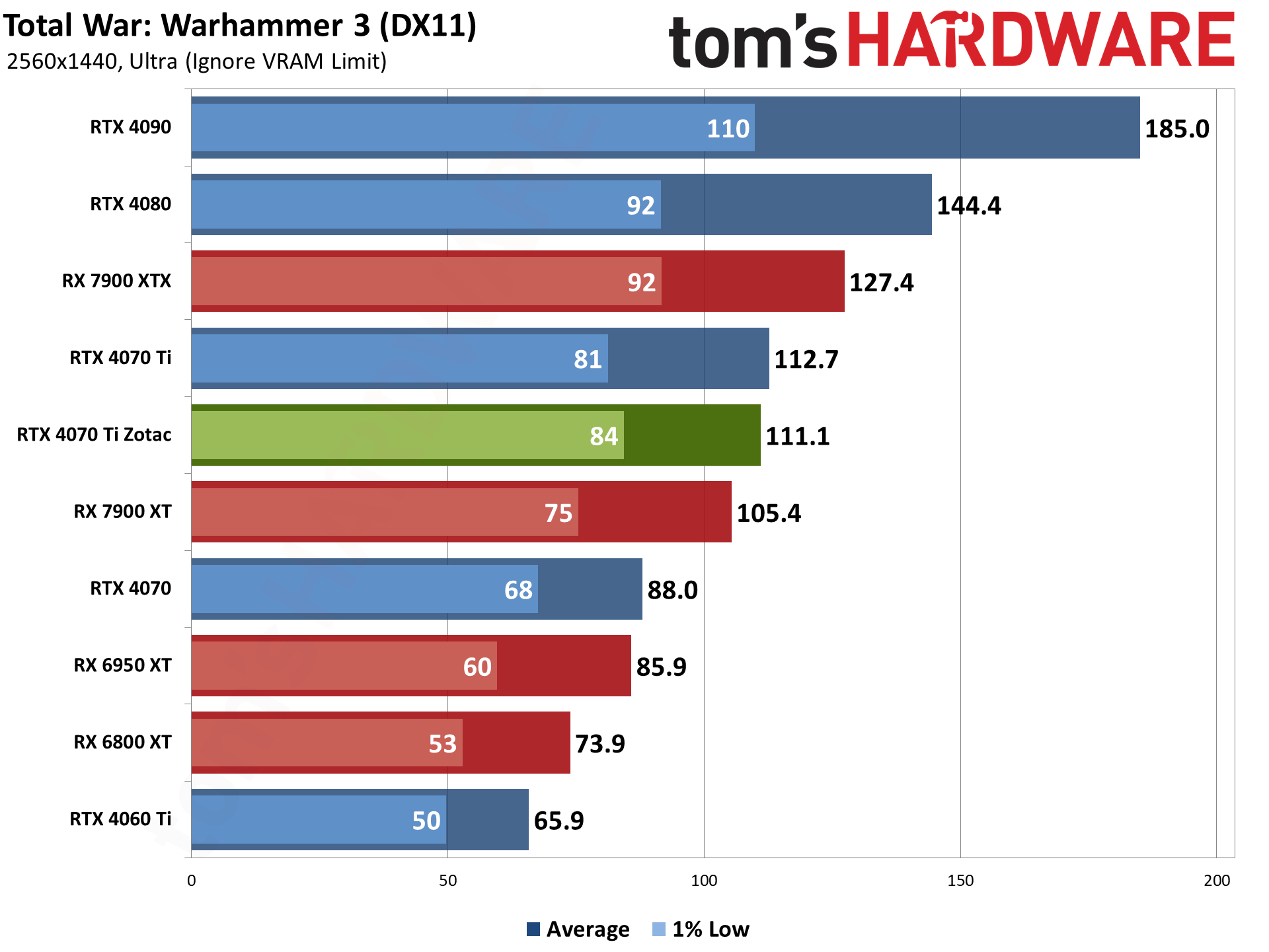
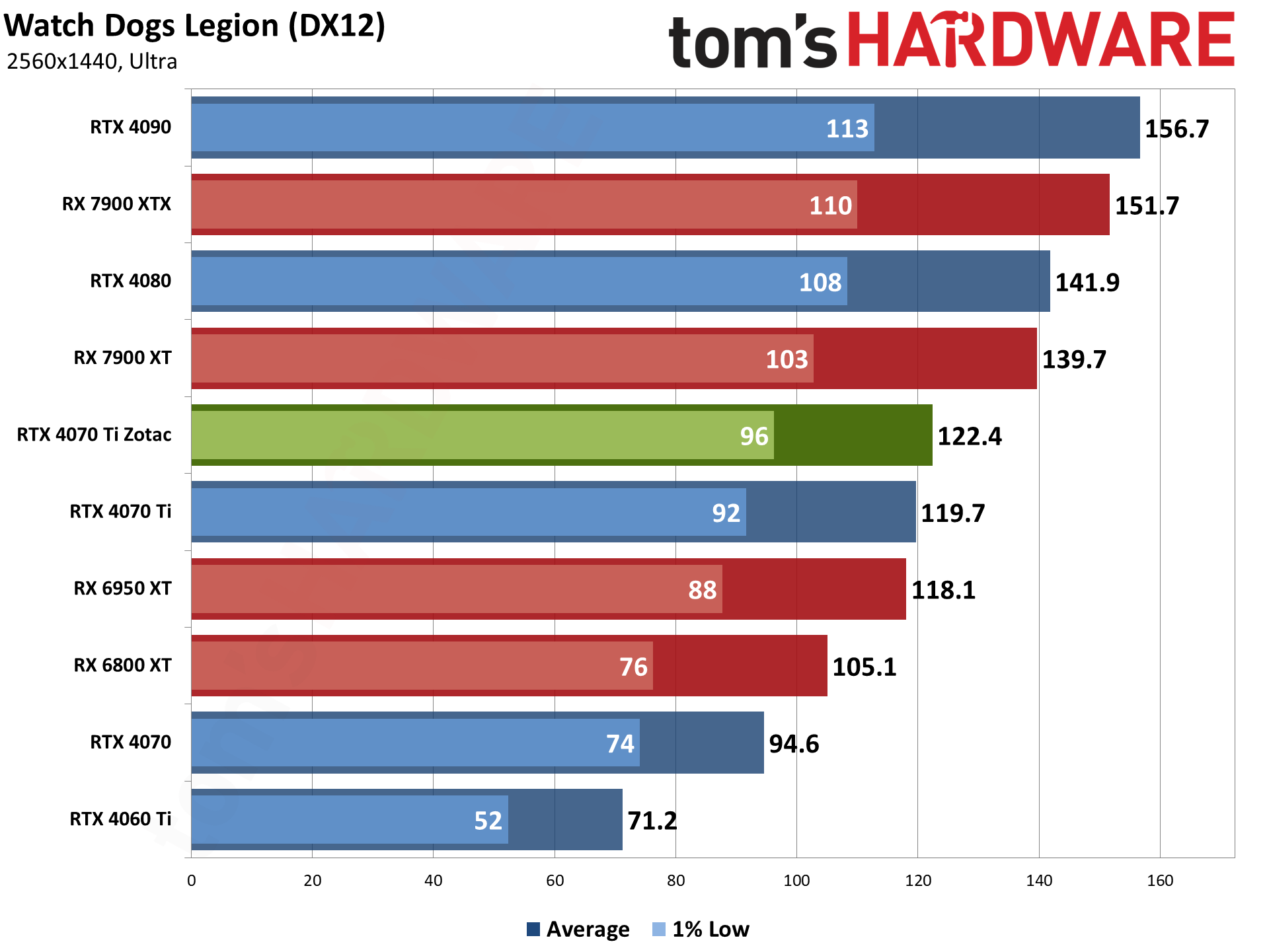
Looking at the individual games, you could argue that there are too many DXR games relative to the market at large, but do note that the performance gap in most rasterization games is less significant.
Borderlands 3 gives AMD a 25% lead, and Far Cry 6 and Watch Dogs Legion are about 15% faster. However, all three games are running at well over 100 fps on either GPU. Nvidia gets a couple rasterization wins as well, in Forza and Warhammer 3 again, while six other games show less than a 5% difference.
Contrast that with AMD losing by 9% or more in each of our DXR tests, with bigger losses in the most demanding titles (Cyberpunk and Minecraft). A 10–15 percent difference might be noticeable, maybe, when your fps is in the triple digits. When you're only getting 40–60 fps, however, 15–20 percent gains are far more useful.
- MORE: Best Graphics Cards
- MORE: GPU Benchmarks and Hierarchy
- MORE: All Graphics Content
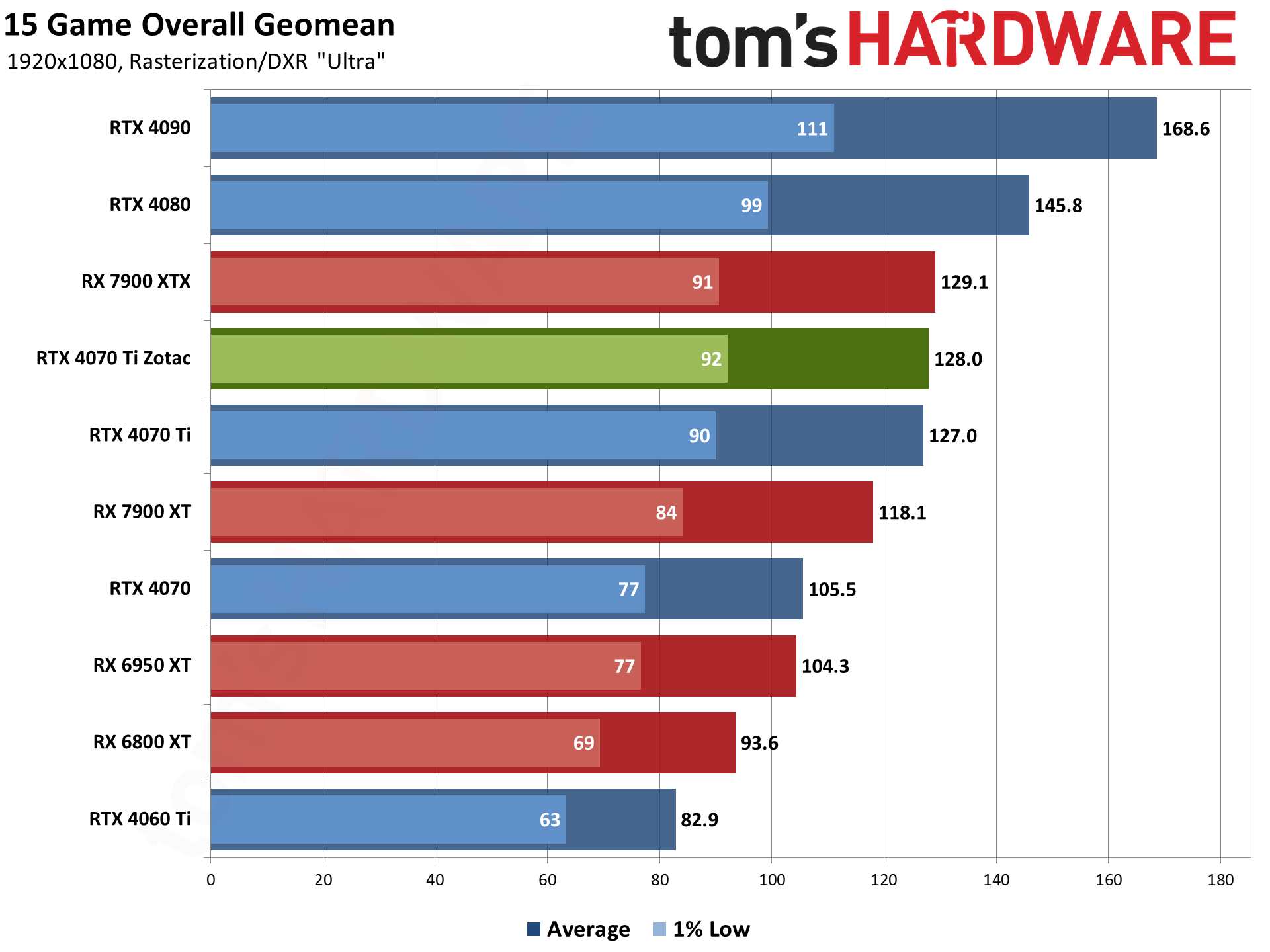

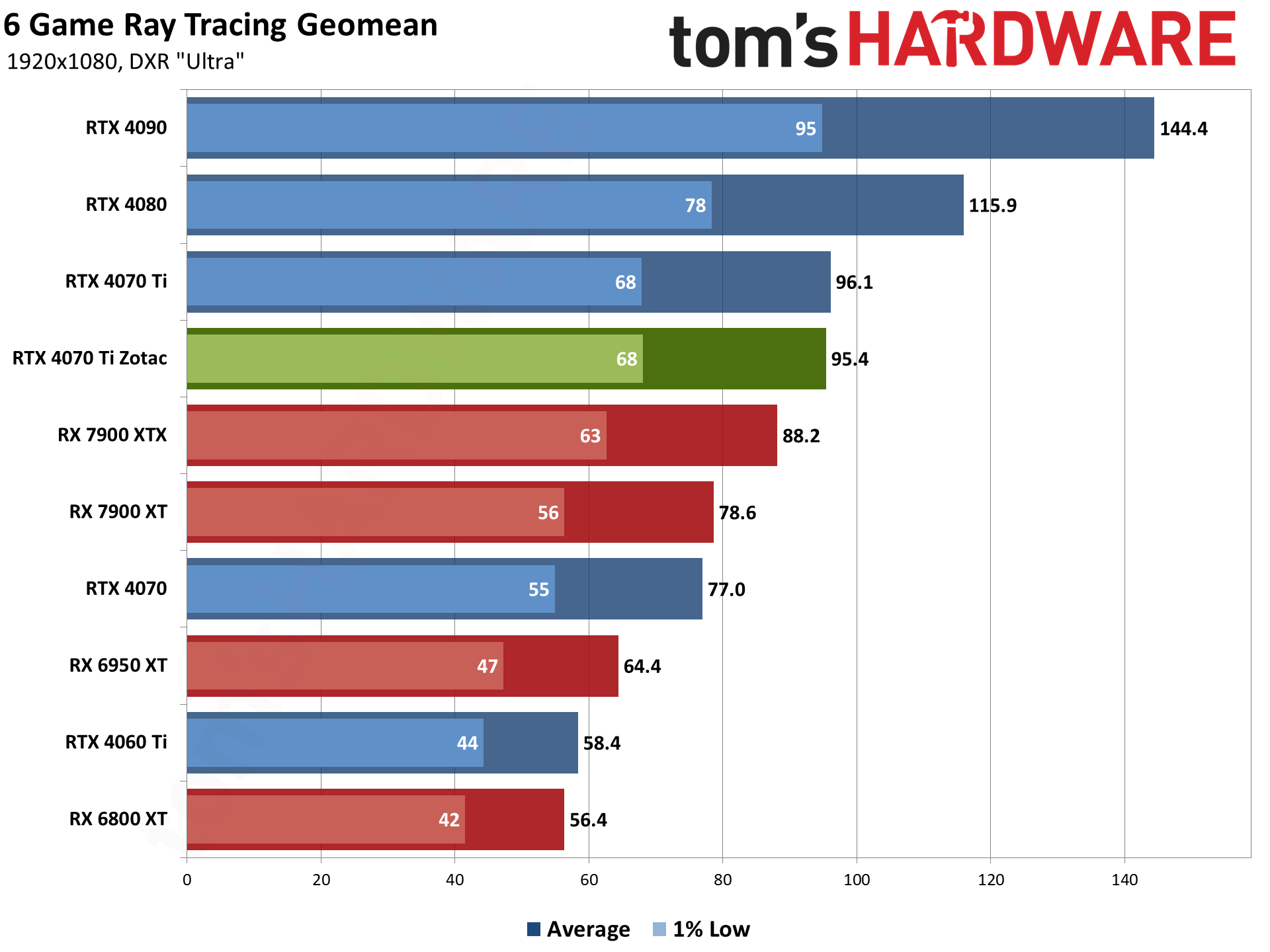
Wrapping up the testing with our 1080p ultra results, this is mostly to show that there are lots of games where having a 240Hz or even 480Hz display isn't actually that important. Unless you play esports games, naturally.
Overall performance on the Zotac RTX 4070 Ti averaged 128 fps, with the rasterization suite netting 156 fps while the ray tracing games only averaged 95 fps. What's more, if you actually are playing esports games like Counter-Strike: Global Offensive, basically all of the GPUs in the above chart will easily break 300 fps (provided your CPU is fast enough). Light esports fare doesn't require an $800 GPU, in other words.
Against AMD's RX 7900 XT, the Zotac does slightly better this time with an 8% lead. We're probably bumping into CPU bottlenecks in at least a few of the games, particularly the rasterization games. The two cards are tied overall in rasterization performance at 1080p, but Nvidia still holds a 21% lead in the DXR suite.
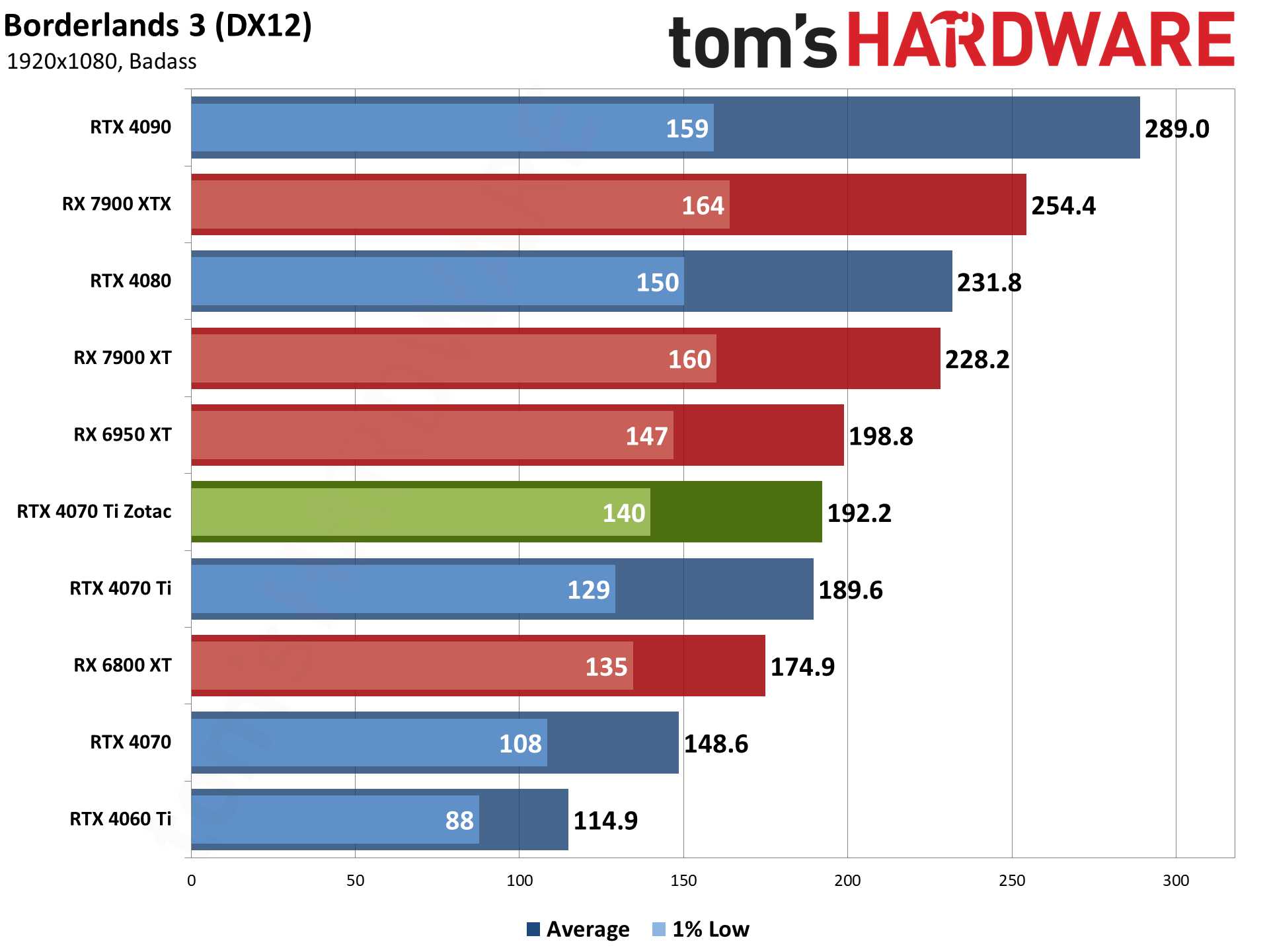
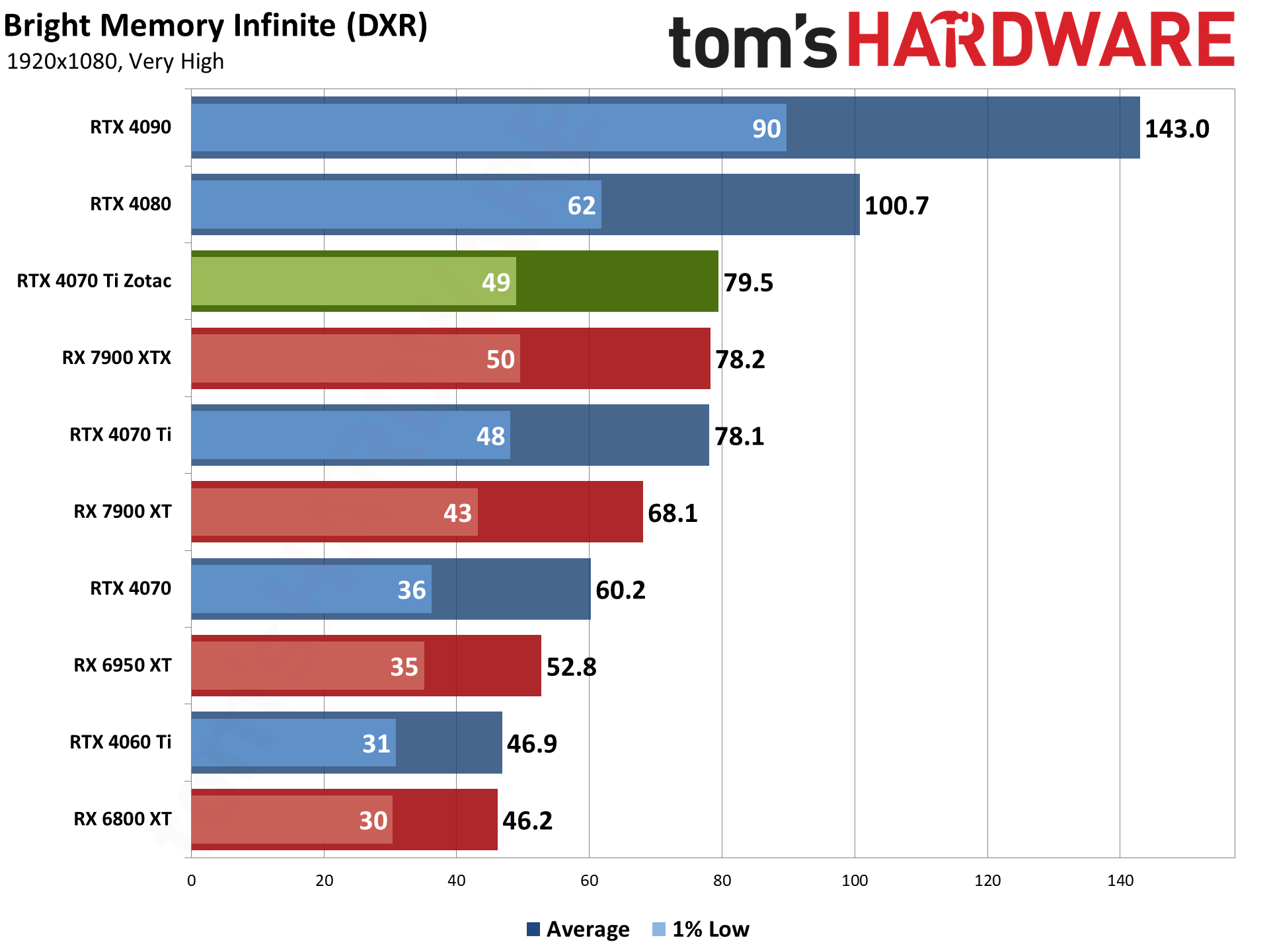
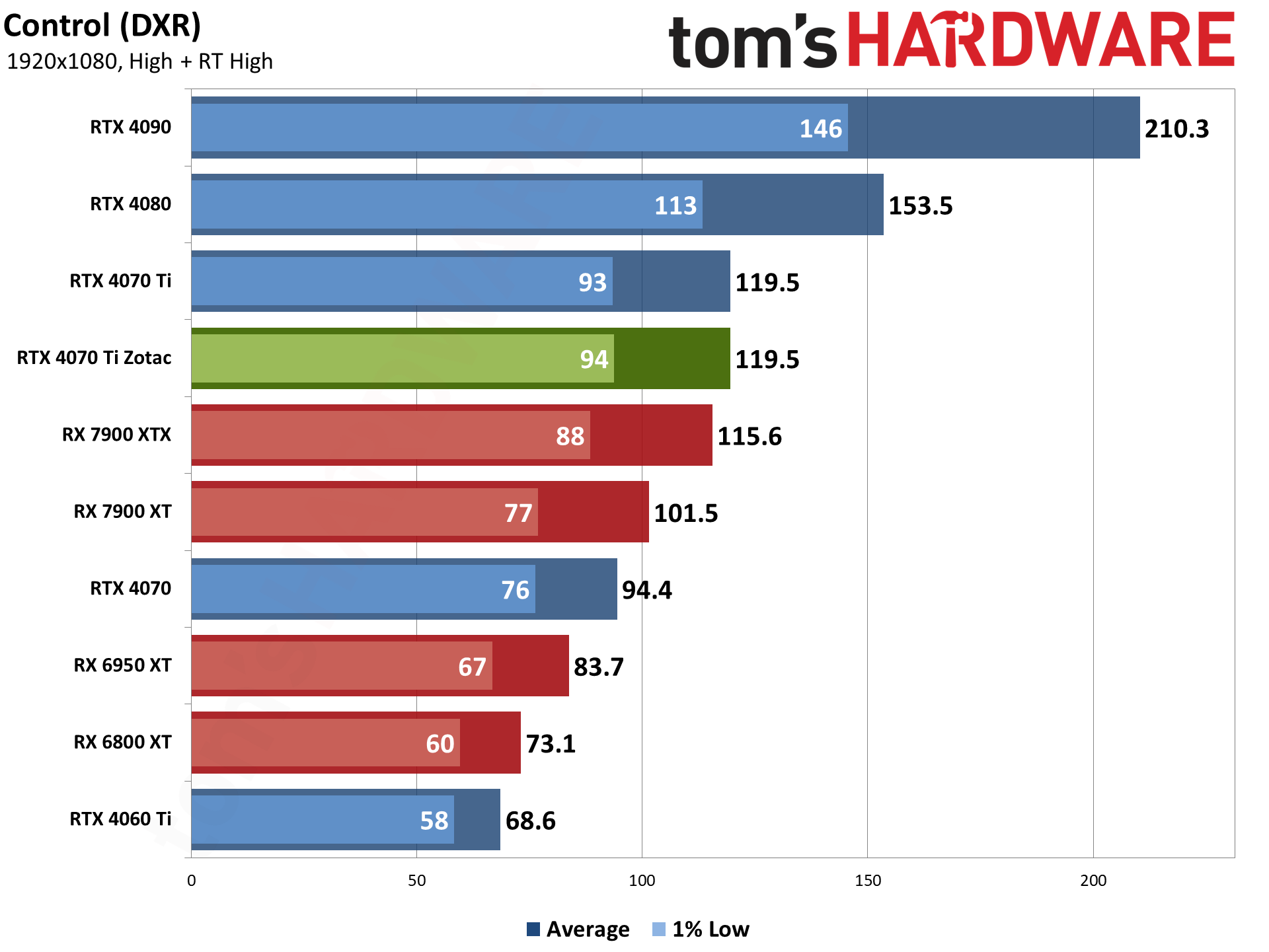
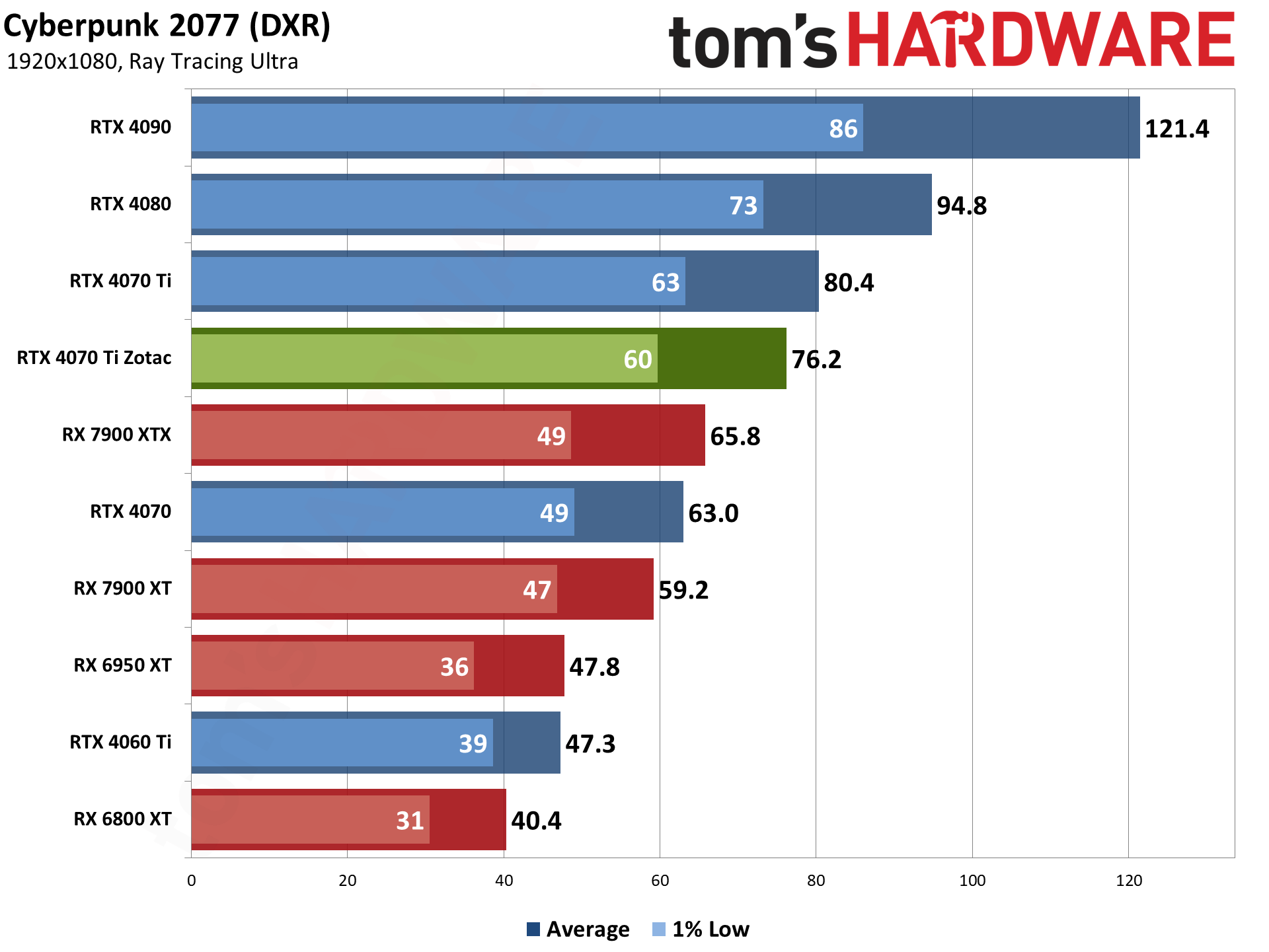
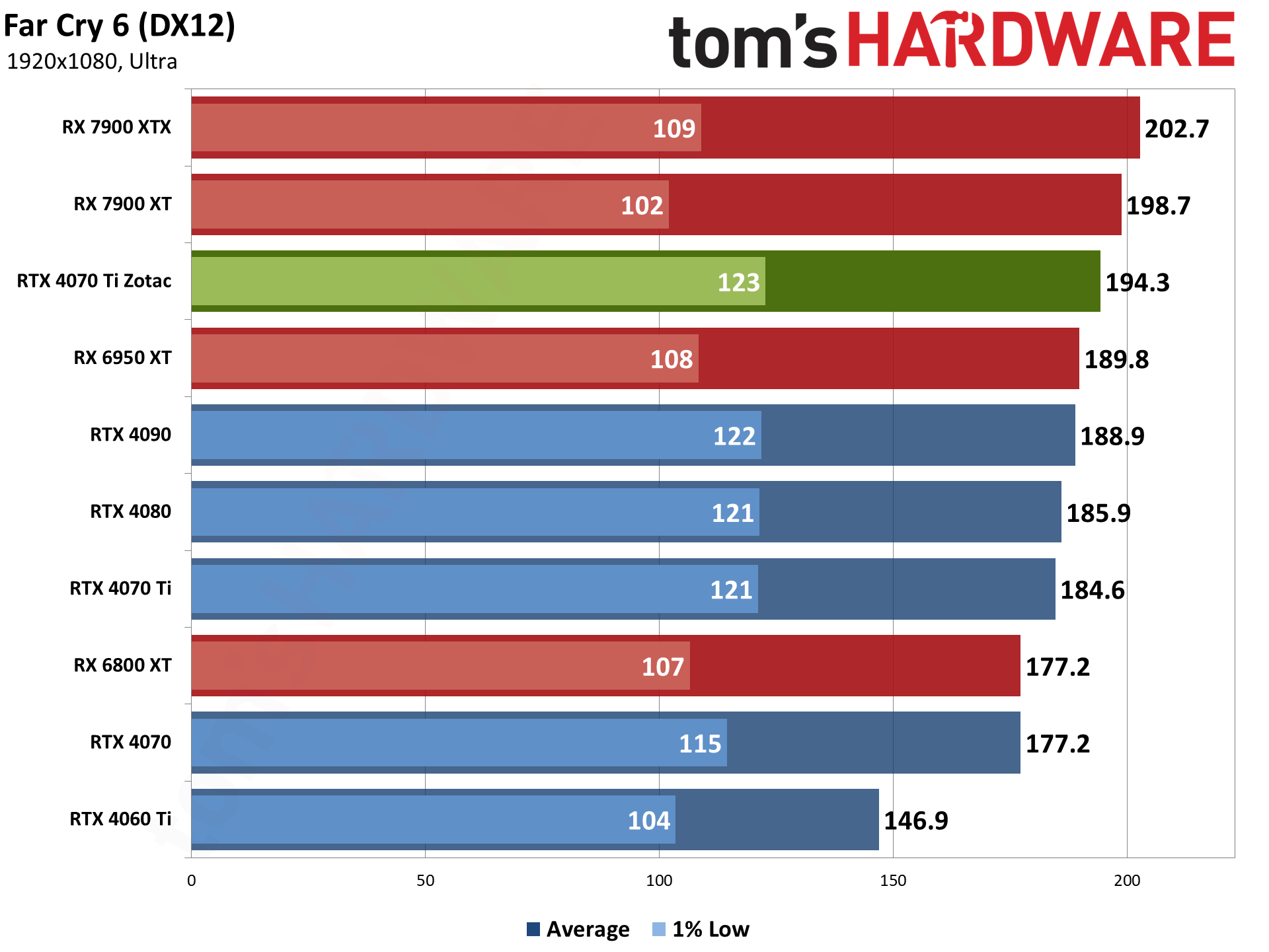
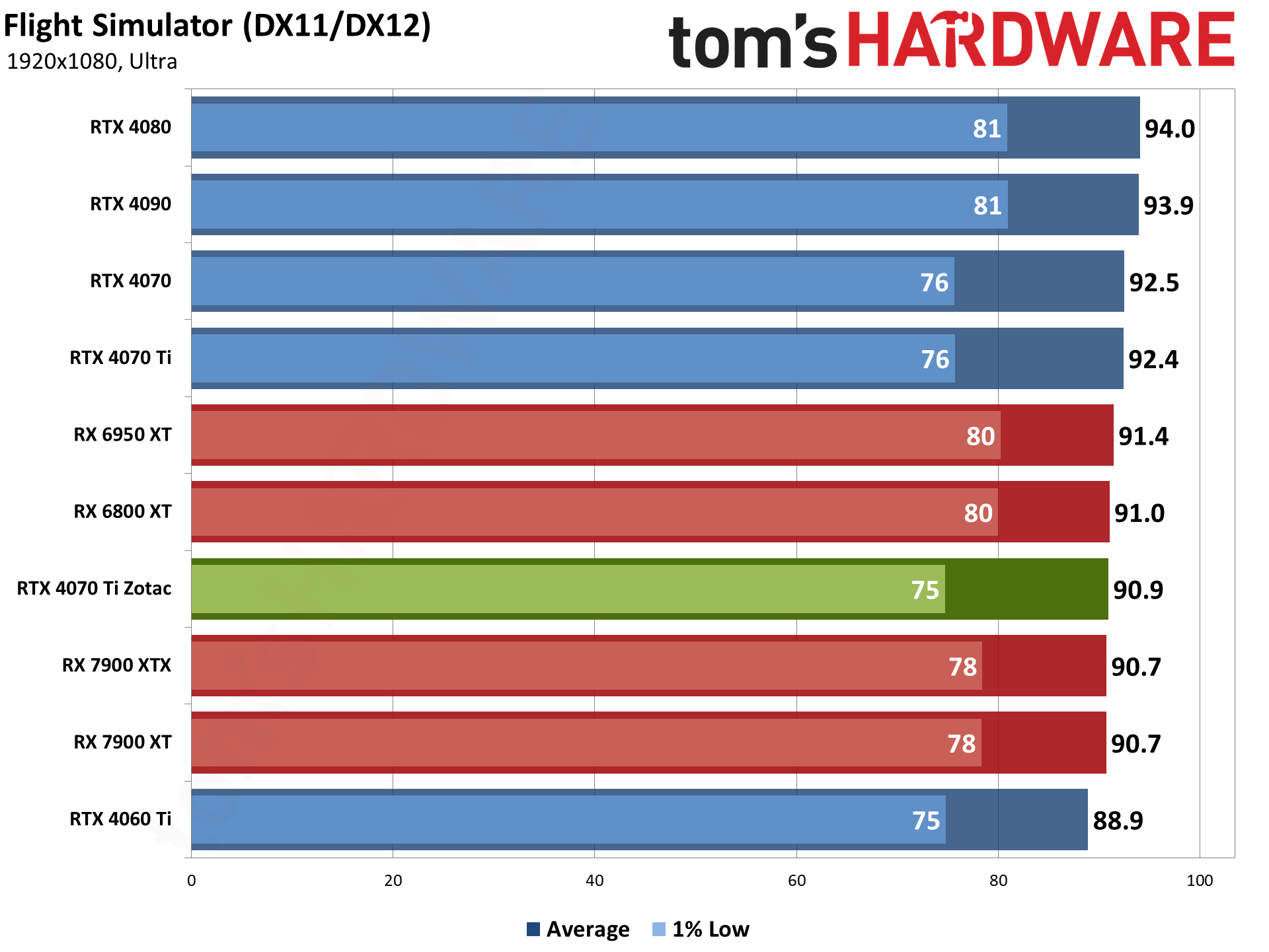
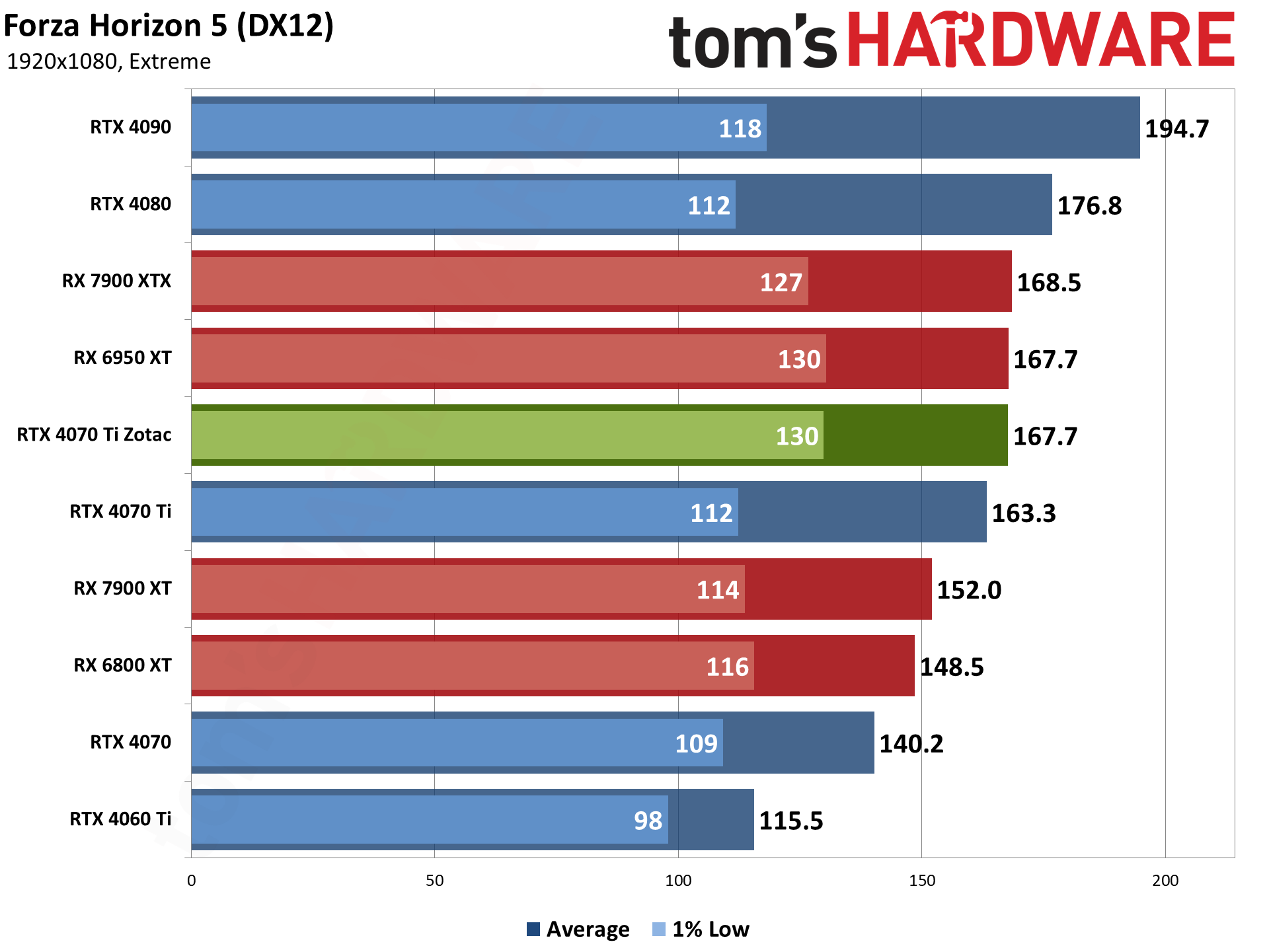
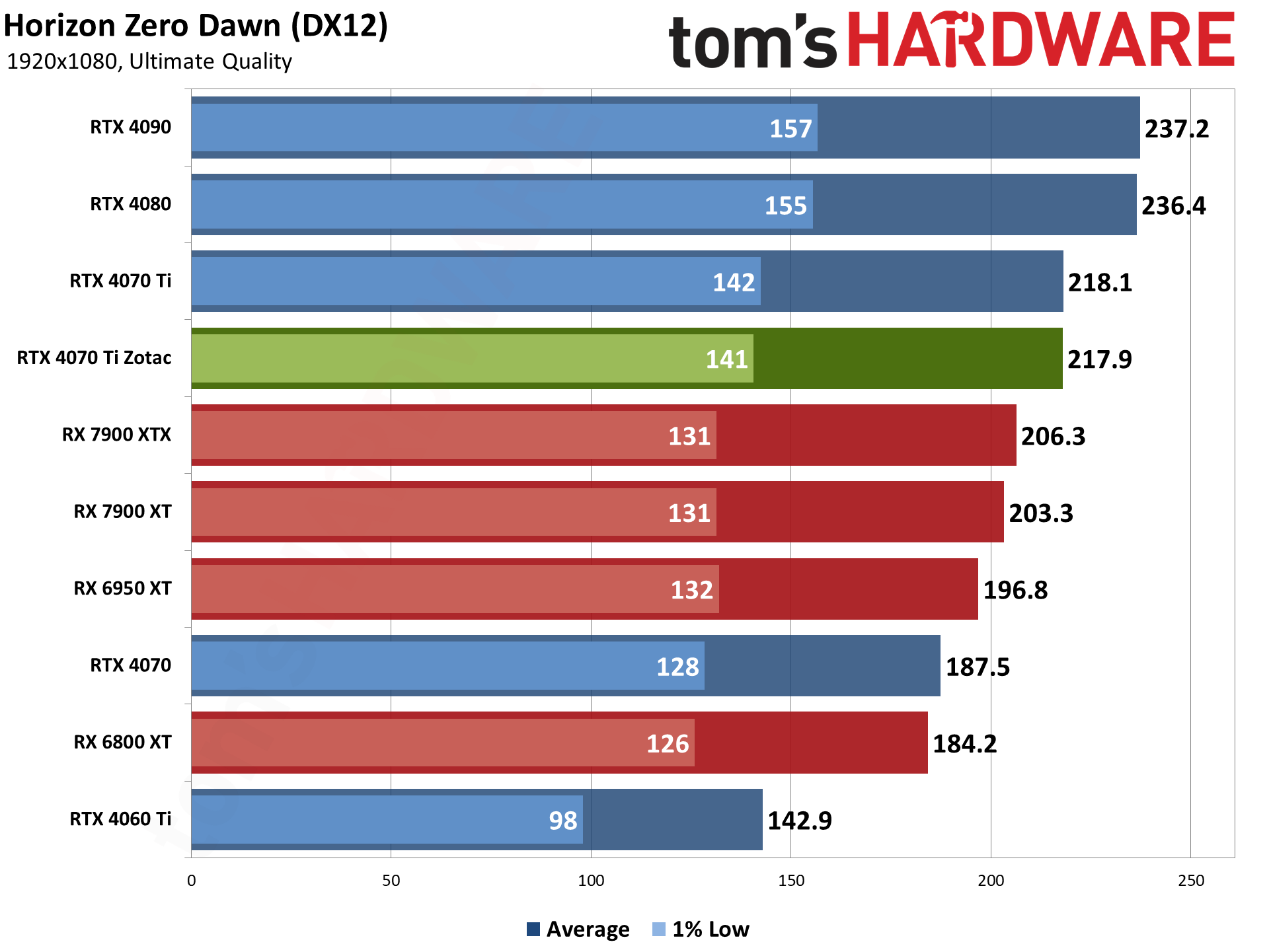
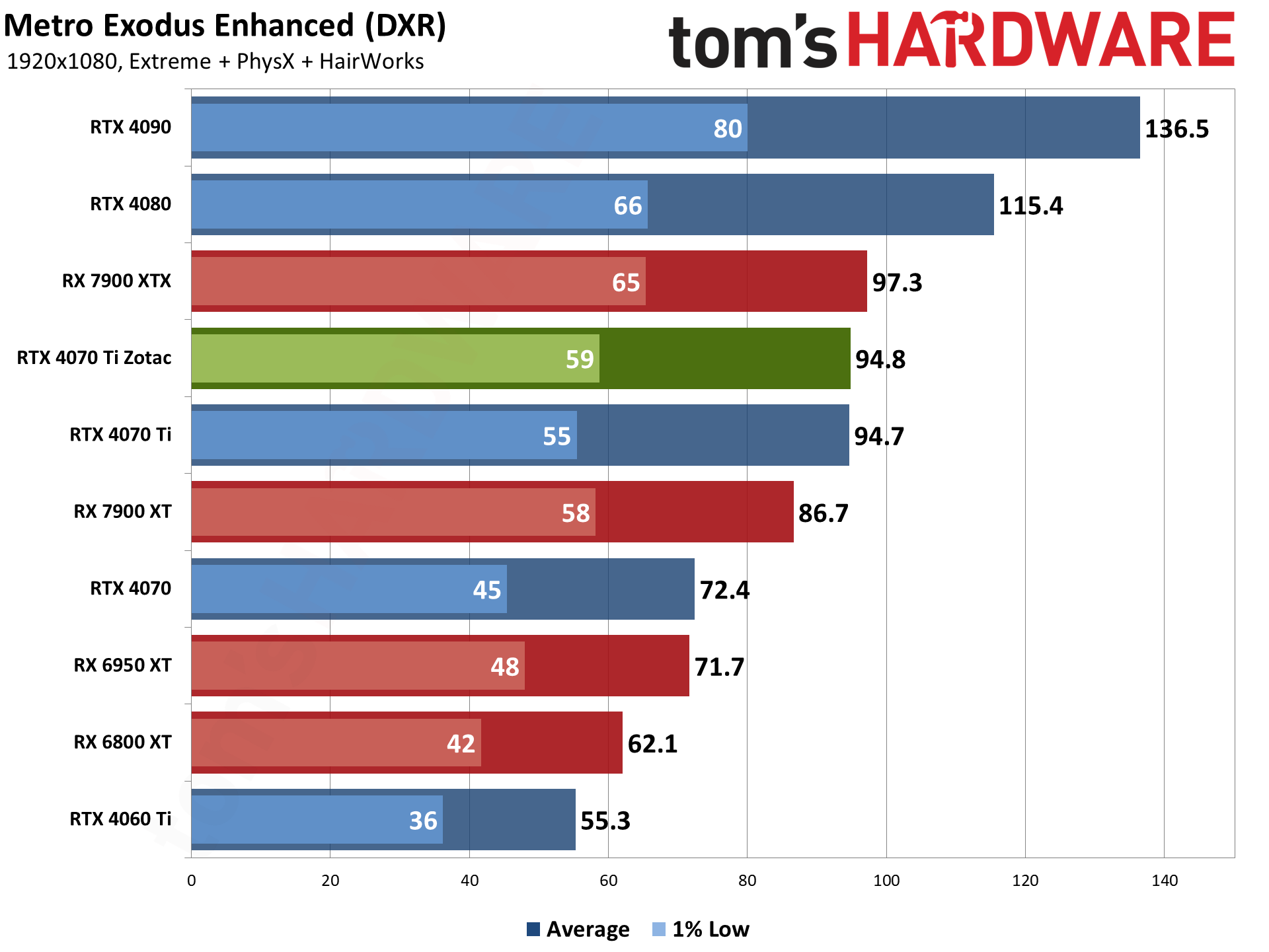
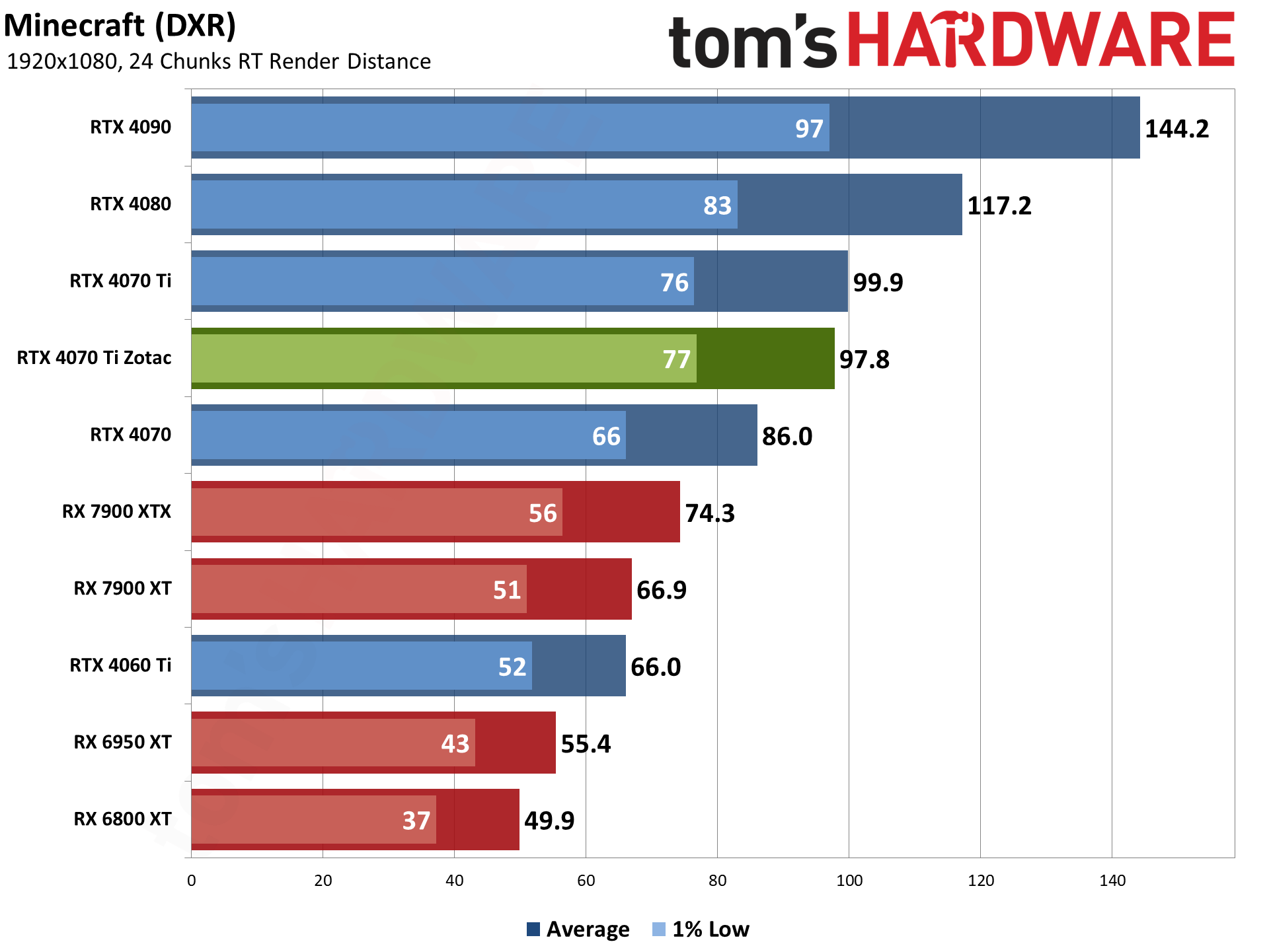
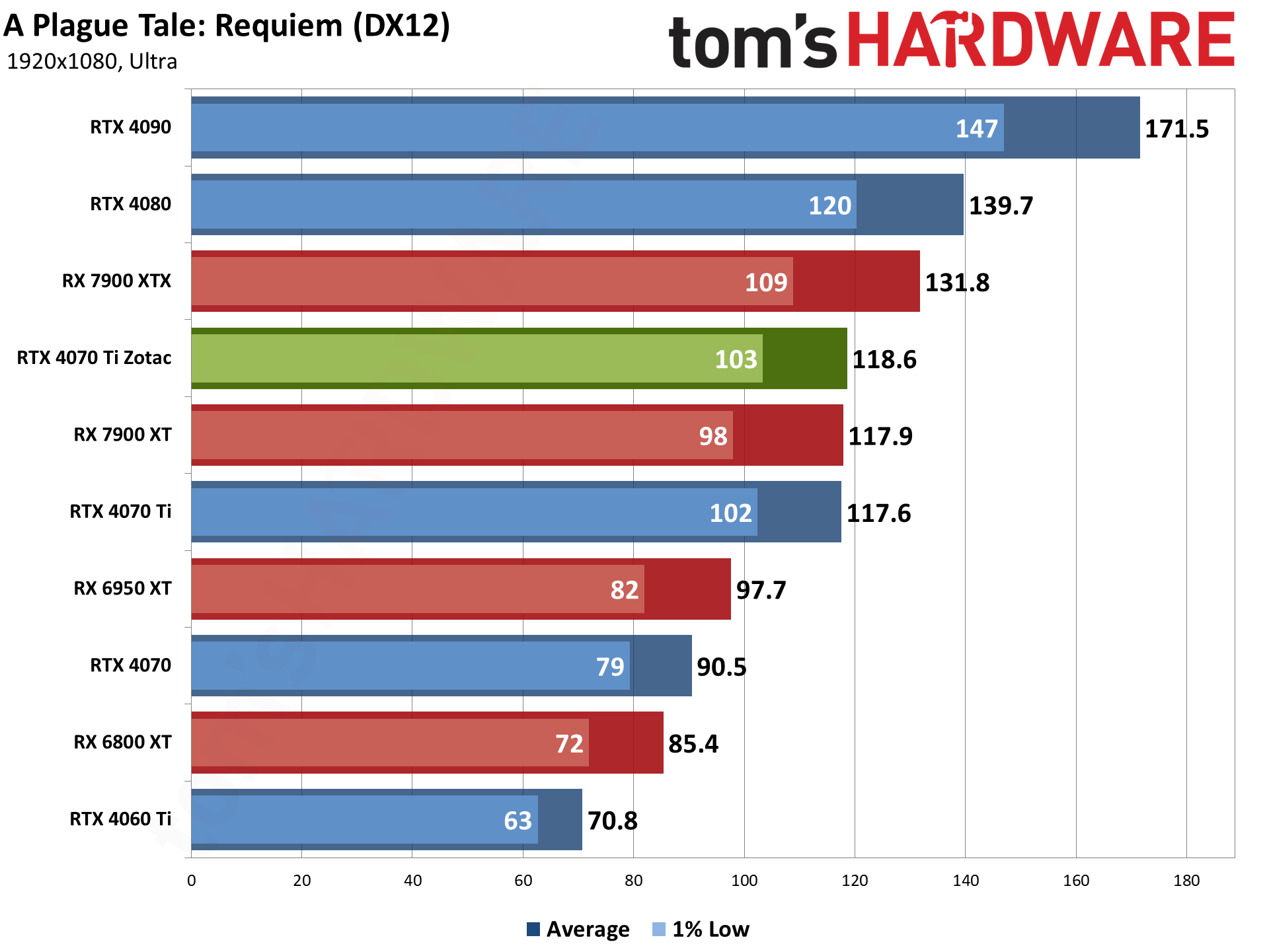
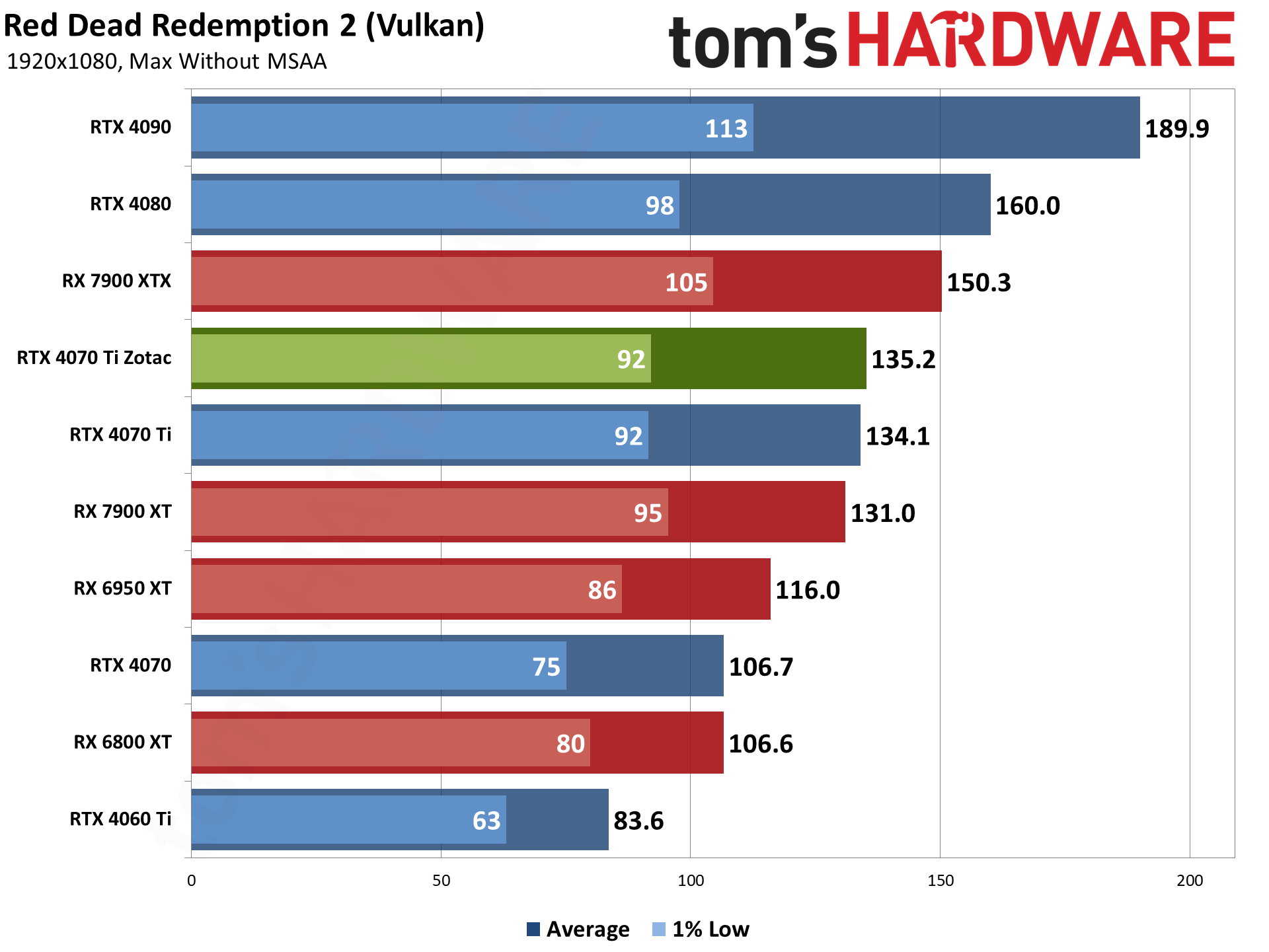
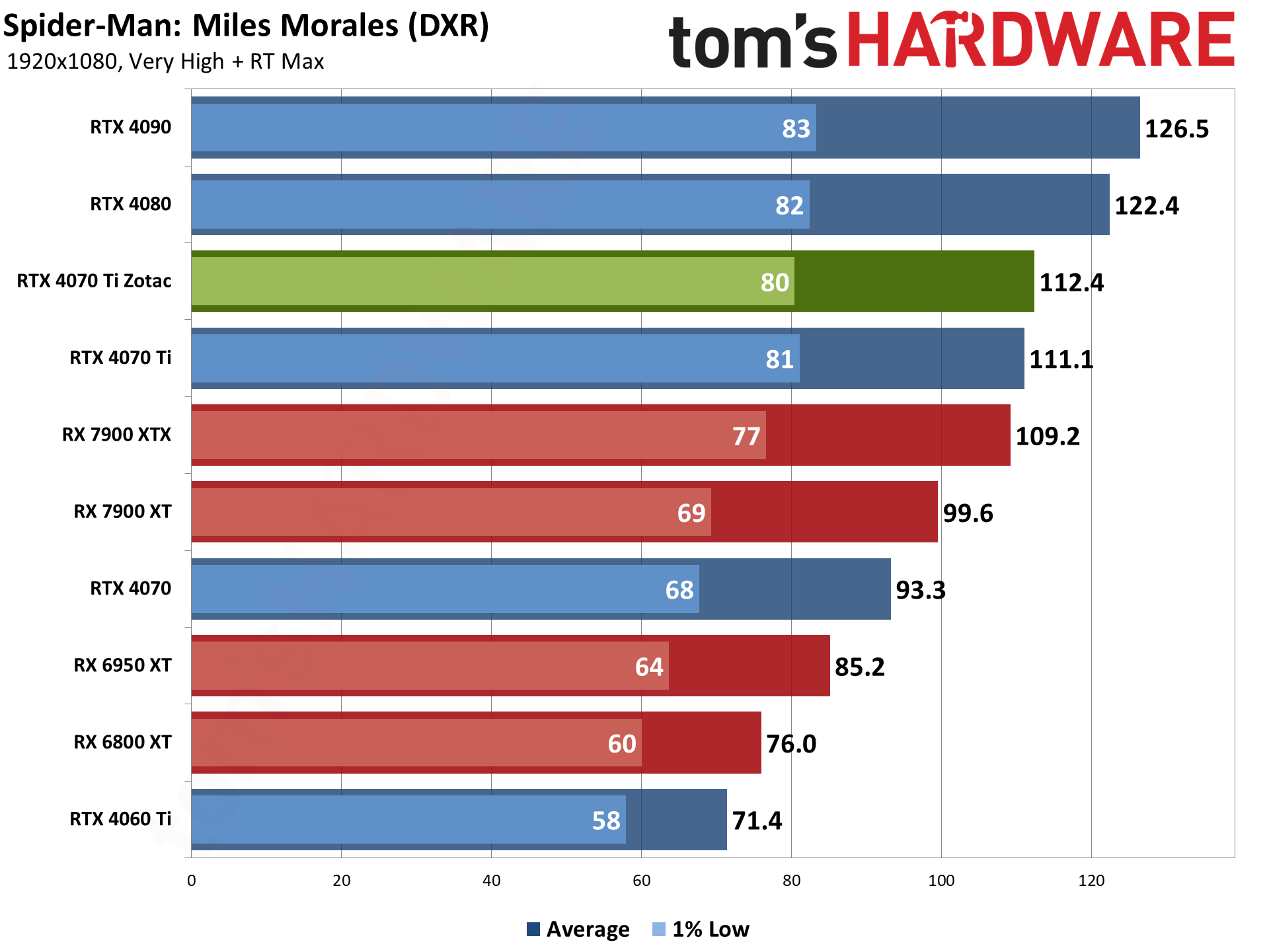
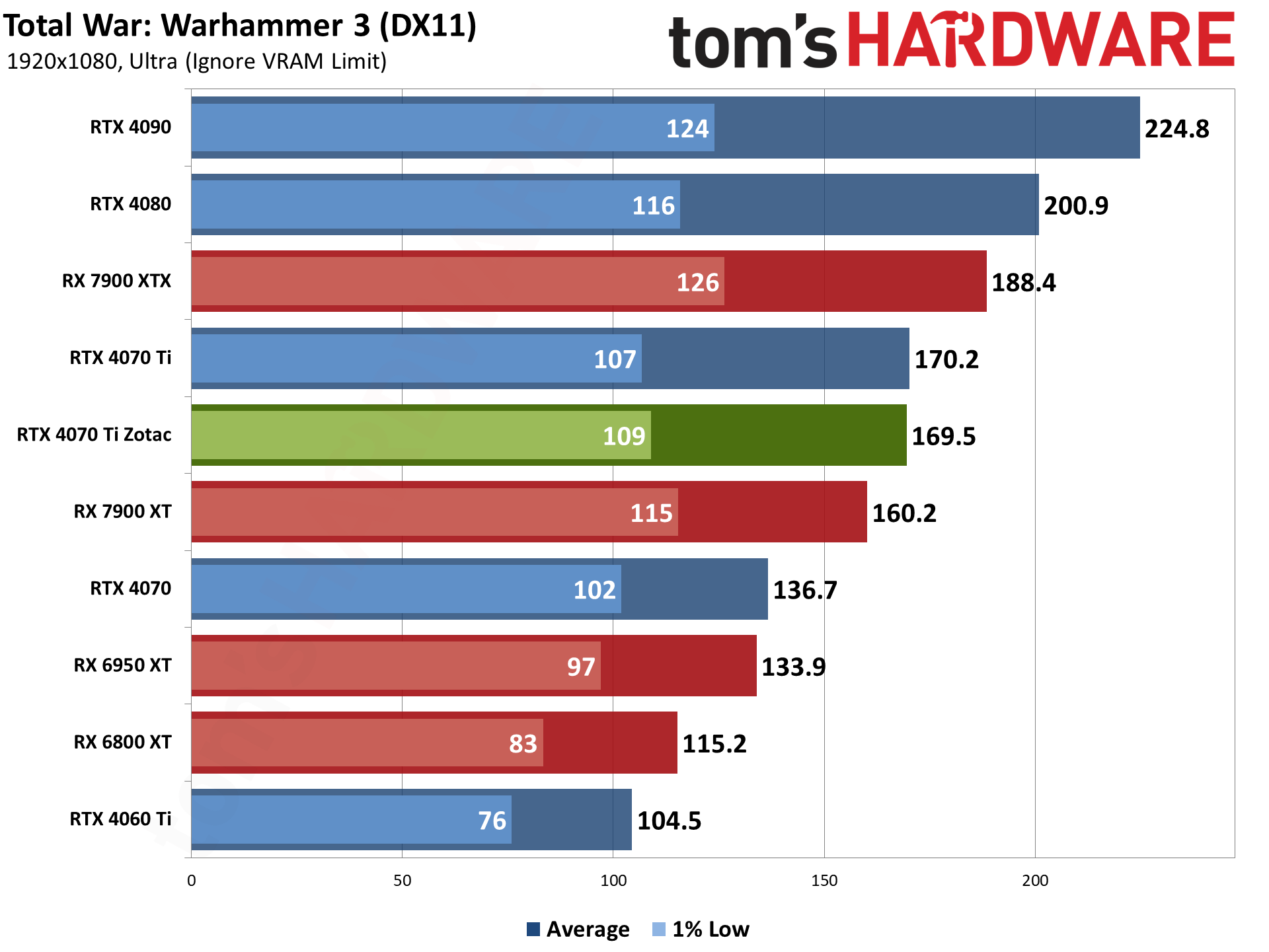
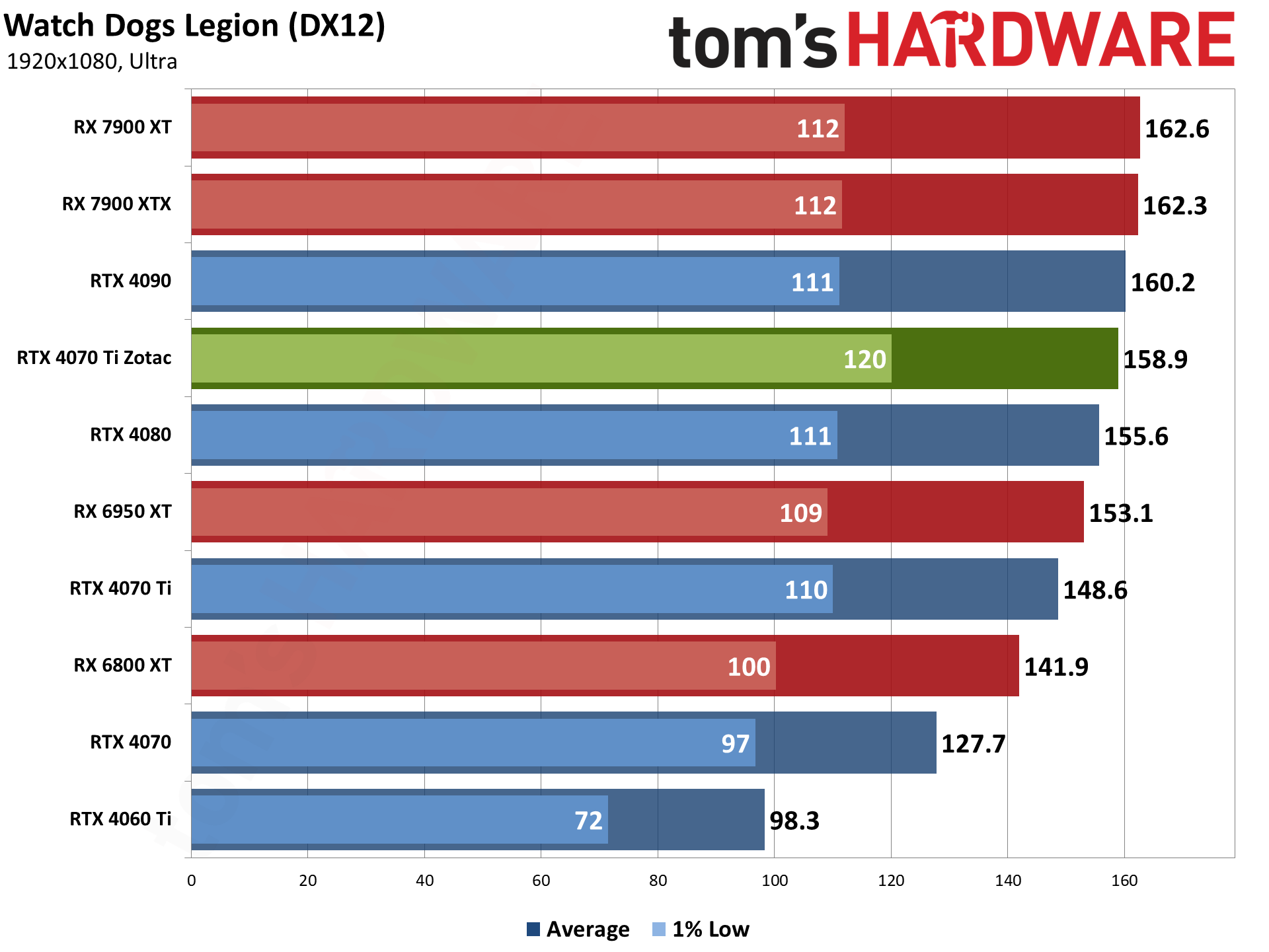
As noted above, high refresh rate monitors can only do so much with a lot of games. For the Zotac RTX 4070 Ti, the highest fps we got on any of the games in our test suite was 218 fps. That was in Horizon Zero Dawn, which is also not coincidentally the oldest game in our current test suite. Far Cry 6 and Borderlands 3 are also pushing close to 200 fps, but other games can end up CPU limited at under 100 fps.
Like Flight Simulator, which is one of the best theoretical use cases for Nvidia's DLSS 3 Frame Generation. Even there, however, where the framerate can double, it doesn't actually feel that much faster. That's because Frame Generation is more appropriately viewed as a frame smoothing technique.
We've said it before, but the best-case scenario for Frame Generation is someone looking over your shoulder, or on a high framerate (120fps) Twitch livestream. There, the viewers will simply see smoother visuals, without actually feeling how responsive the game is. It's not that Frame Generation is bad, but it's definitely being wielded as a marketing weapon while the real-world experience isn't nearly as clear-cut as fps charts might suggest.
- MORE: Best Graphics Cards
- MORE: GPU Benchmarks and Hierarchy
- MORE: All Graphics Content

Our power, clocks, and temperature testing now utilizes the same test suite as our gaming benchmarks, as the PCAT v2 hardware and FrameView software lets us collect this data alongside frametimes. We're also using our updated Core i9-13900K platform, so we're less likely to have CPU or platform limitations playing a role.
We have 4K, 1440p, and 1080p charts for power, GPU clocks, and temperatures below. Then we do a test using Metro Exodus Enhanced at whatever "demanding for the GPU being tested" means, and after letting the game run for 15 minutes or more, we check noise levels. We'll present additional tables and information about efficiency (FPS/W) and value (FPS/$) at the bottom of the page.
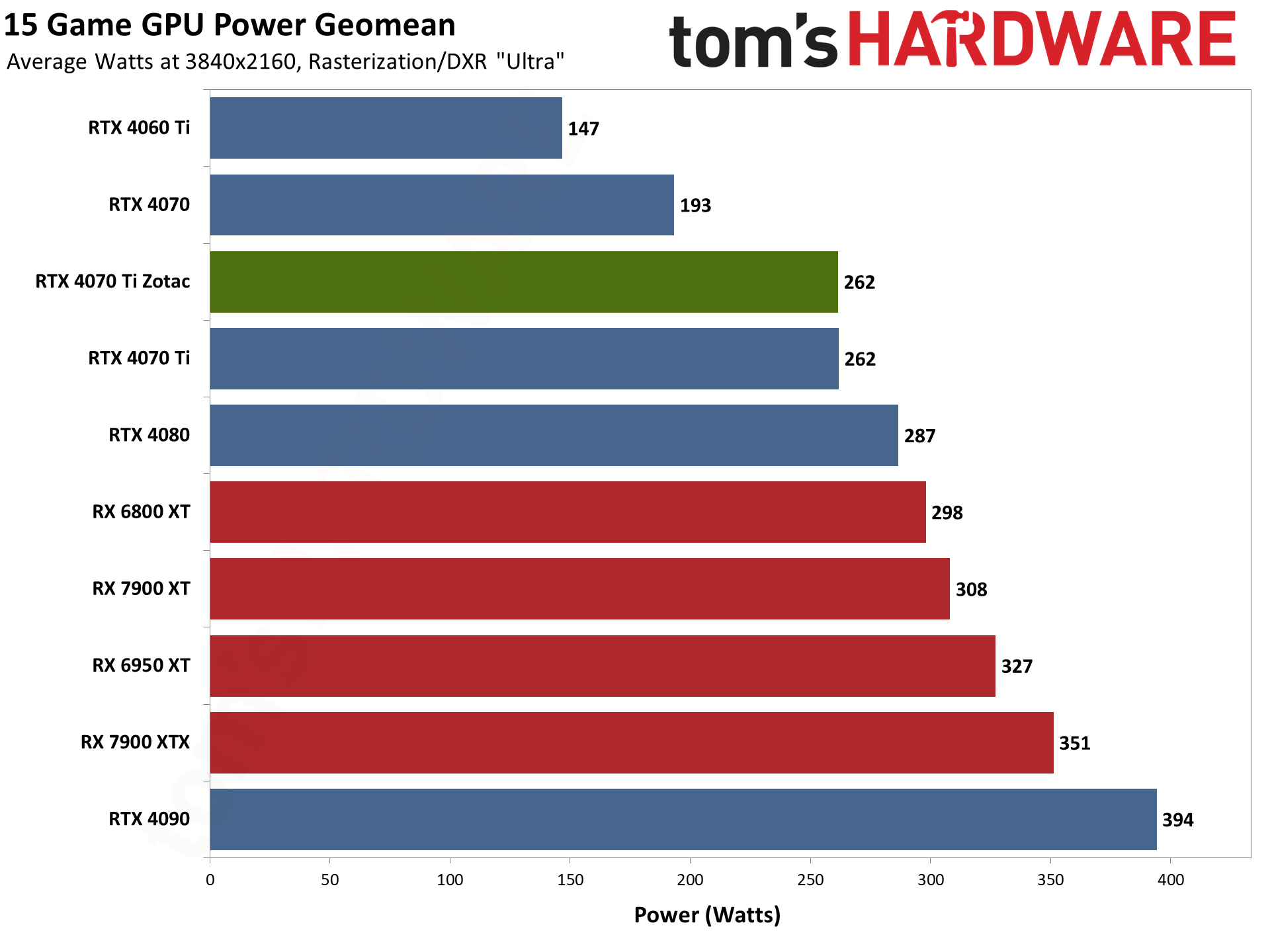
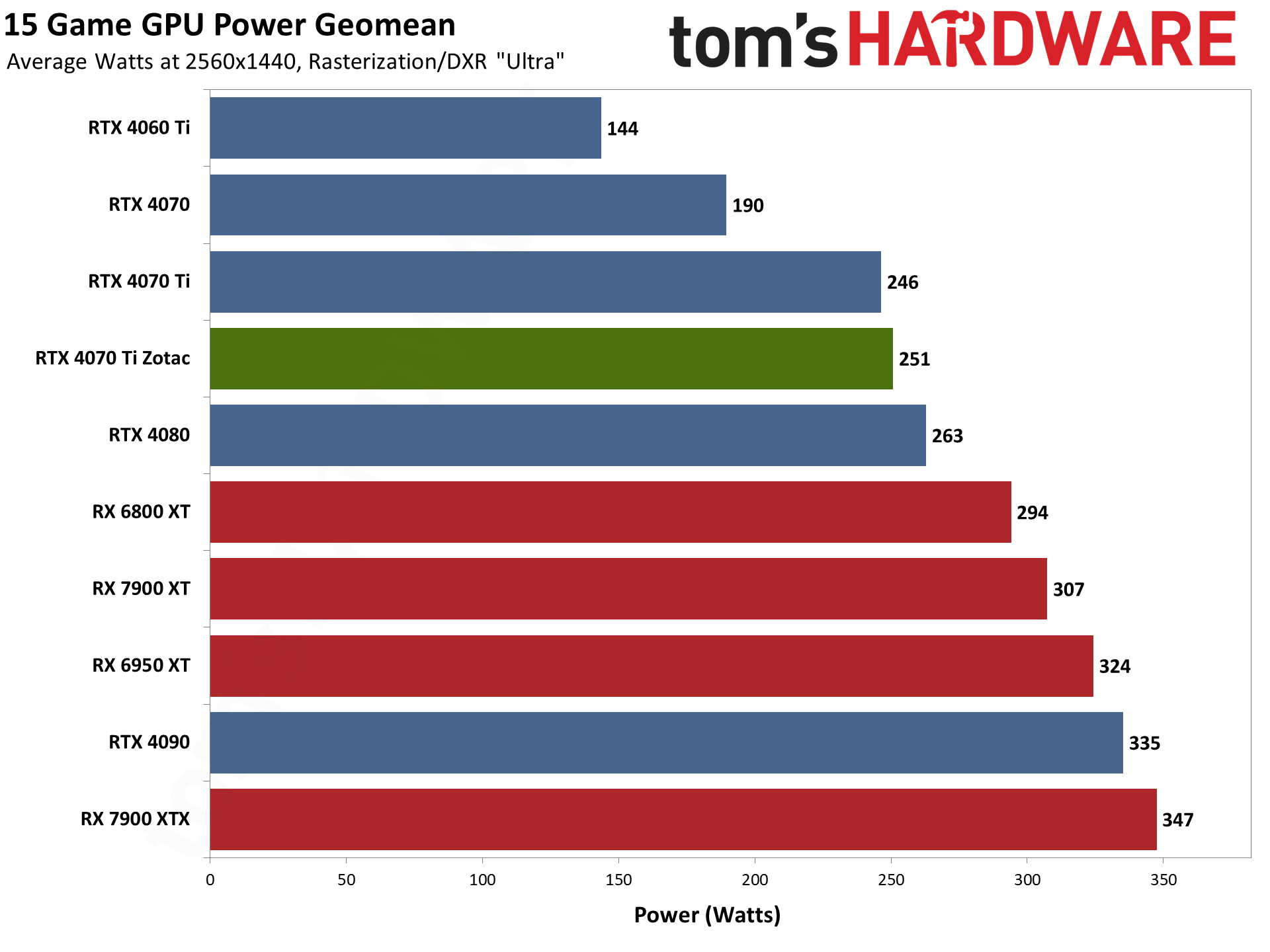
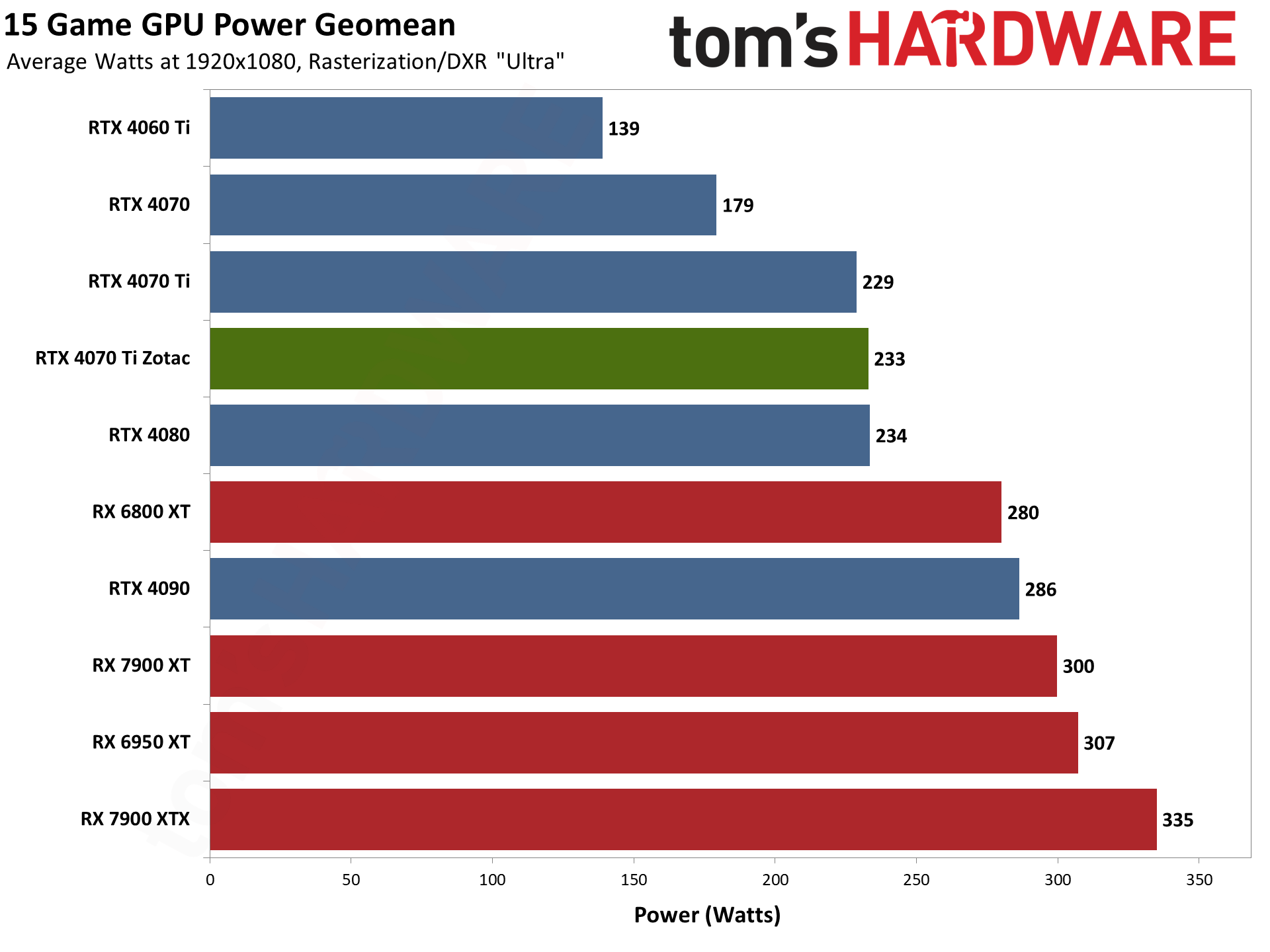
Power use is a strong point for Nvidia's Ada Lovelace architecture. The RTX 4090 might have a high 450W maximum TGP (Total Graphics Power) rating, but there are plenty of games where it will use under 400W. That's still a lot, but not actually that bad when you consider the performance level.
As for the Zotac RTX 4070 Ti, it ties the Asus RTX 4070 Ti and averages 262W at 4K. At 1440p, it uses slightly more power with 251W compared to 246W, while at 1080p it ties the RTX 4080 with 233W — another indication of how much CPU bottlenecks can play a role at lower resolutions. If we had a hypothetical infinitely fast CPU and the rest of the system, maybe the RTX 4070 Ti would land close to its rated 285W TGP in all of our tests, but reality tells a different story.
AMD's RX 7900 XT by way of comparison also lands below its rated 315 TBP (Total Board Power, which is nearly the same thing as TGP), but not by quite as big of a gap. It used 308W at 4K, 307W at 1440p, and 300W at 1080p. The RX 7900 XTX likewise was much closer to its rated 355W.
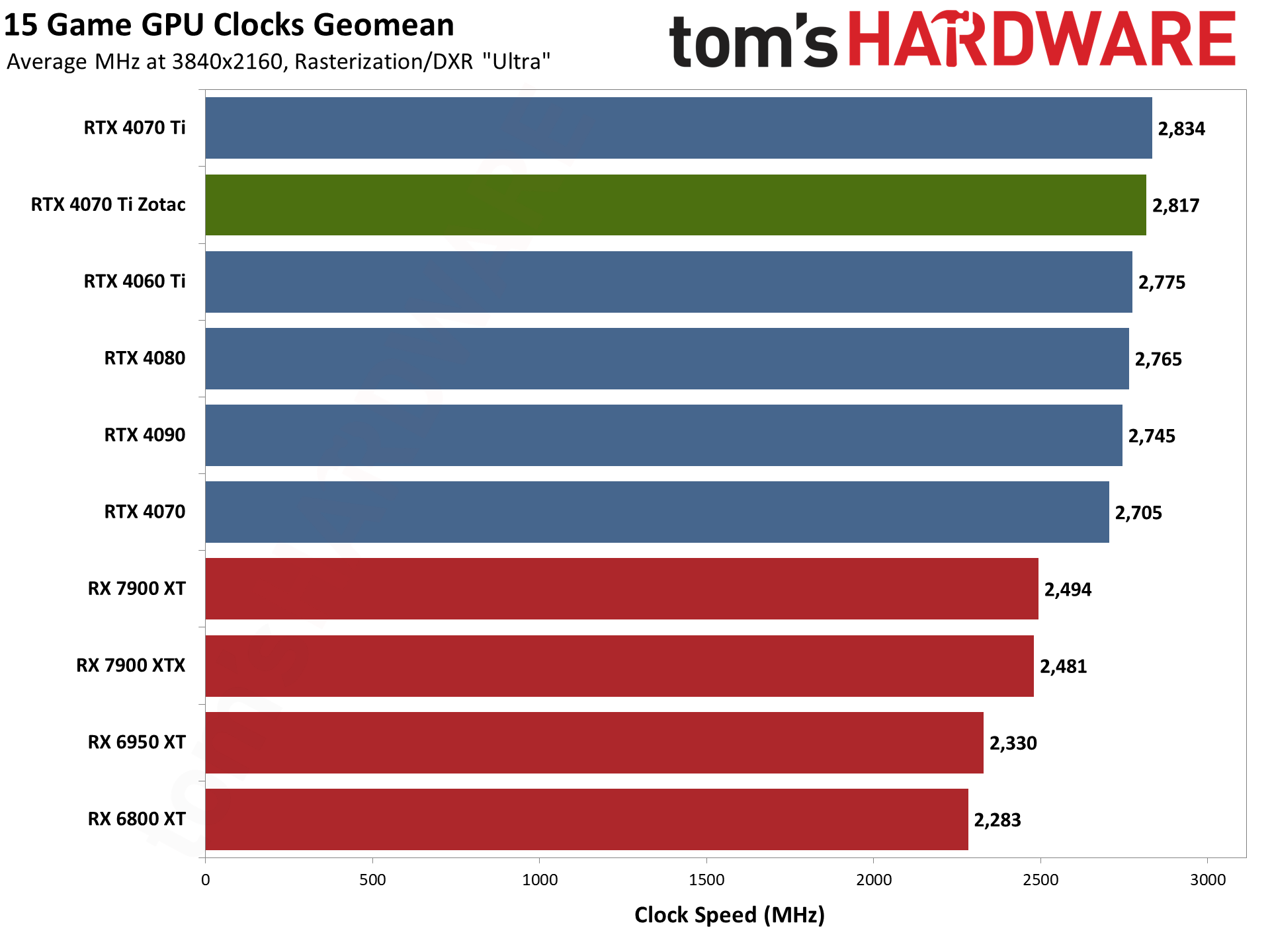
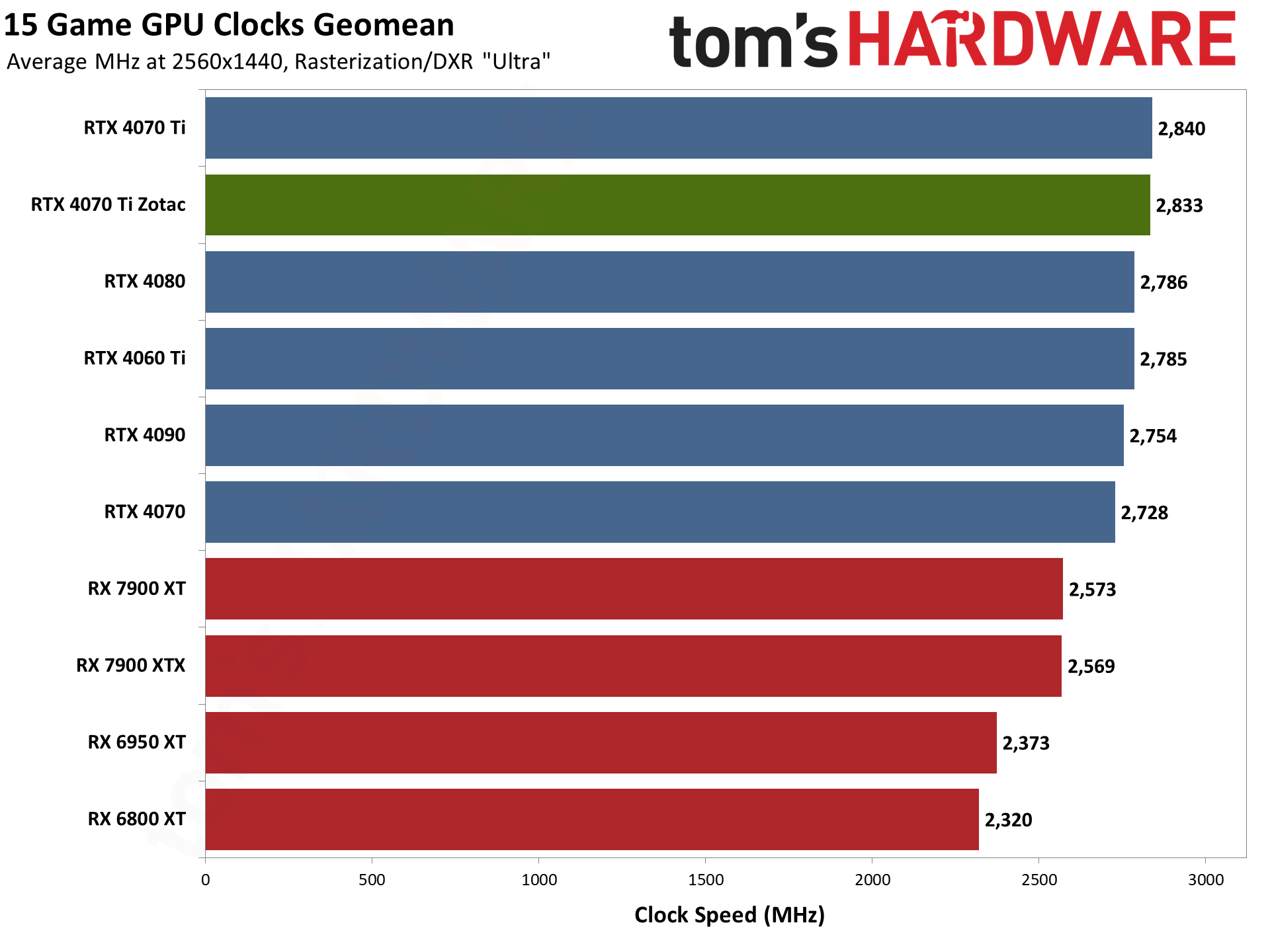
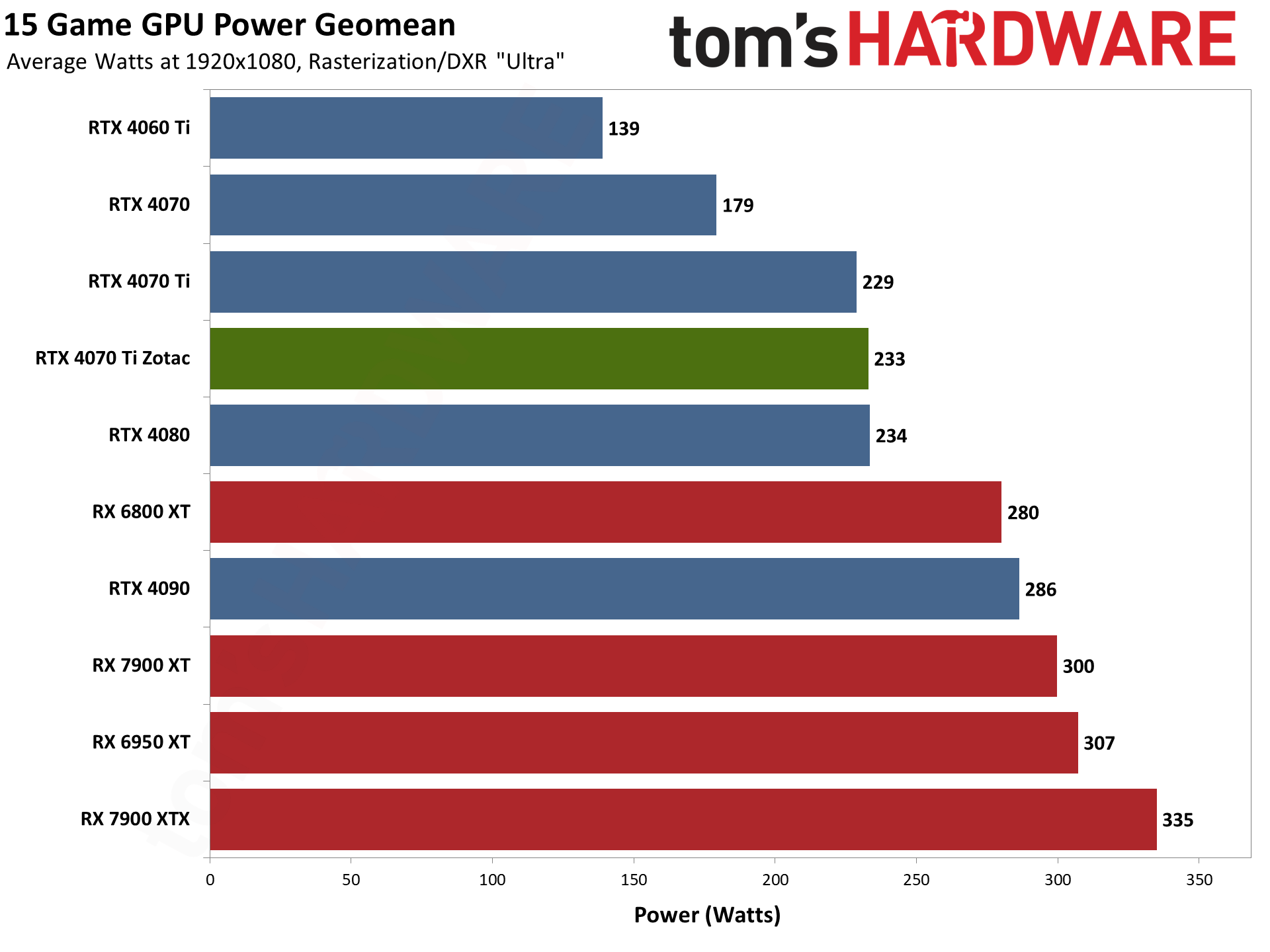
Clock speeds in themselves aren't that important, but within the same architecture, higher clocks equate to higher performance. Most of Nvidia's latest generation RTX 40-series GPUs have official boost clocks of 2.5–2.6 GHz, and it's obvious that these are very conservative figures.
Zotac's RTX 4070 Ti averaged 2817 MHz at 4K, 2833 MHz at 1440p, and 2843 MHz at 1080p — over 150 MHz higher than its rated 2670 MHz in many cases. The Asus 4070 Ti meanwhile clocked just a smidge higher, suggesting perhaps slightly superior cooling. That leads into the next charts.
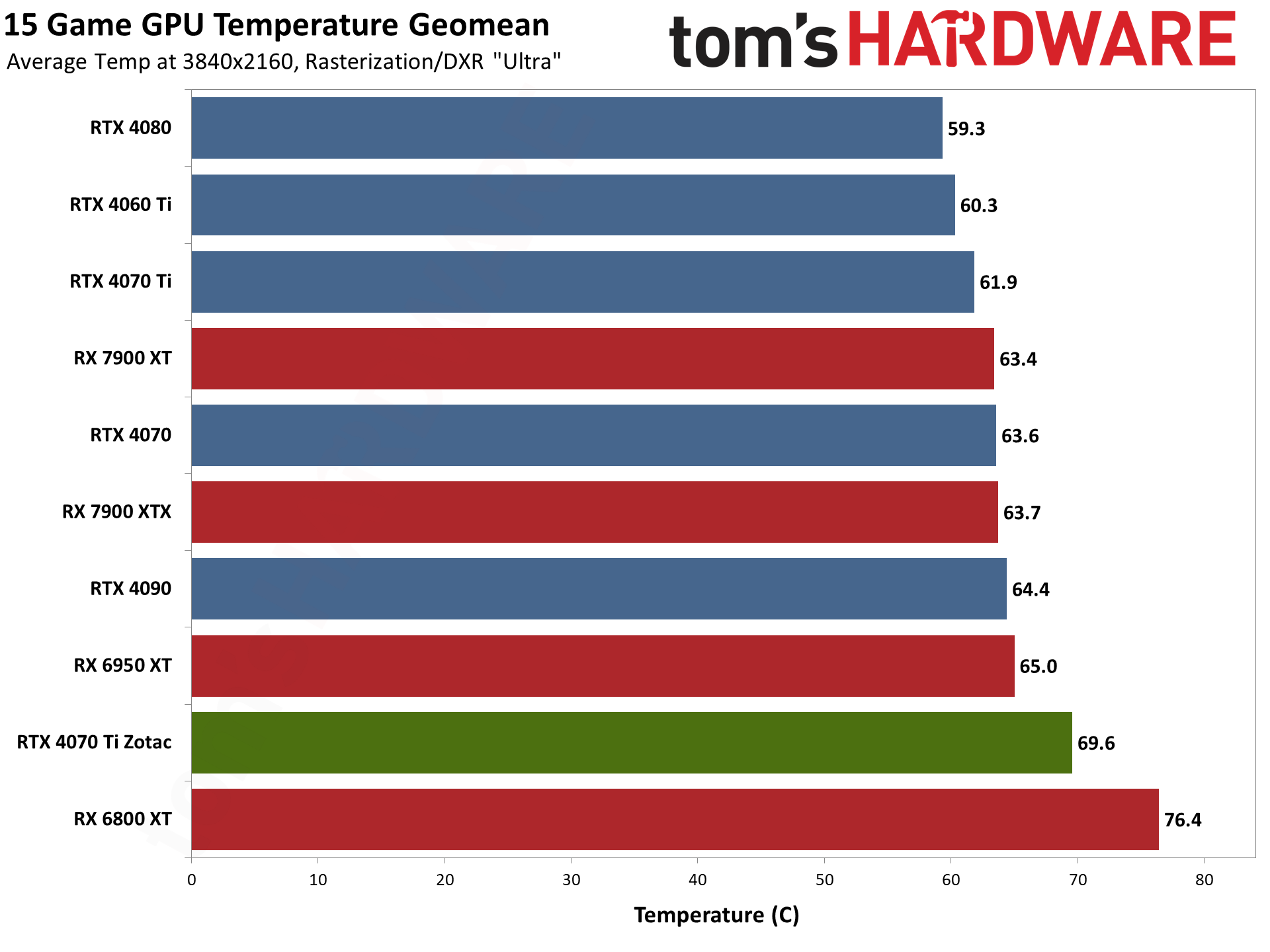

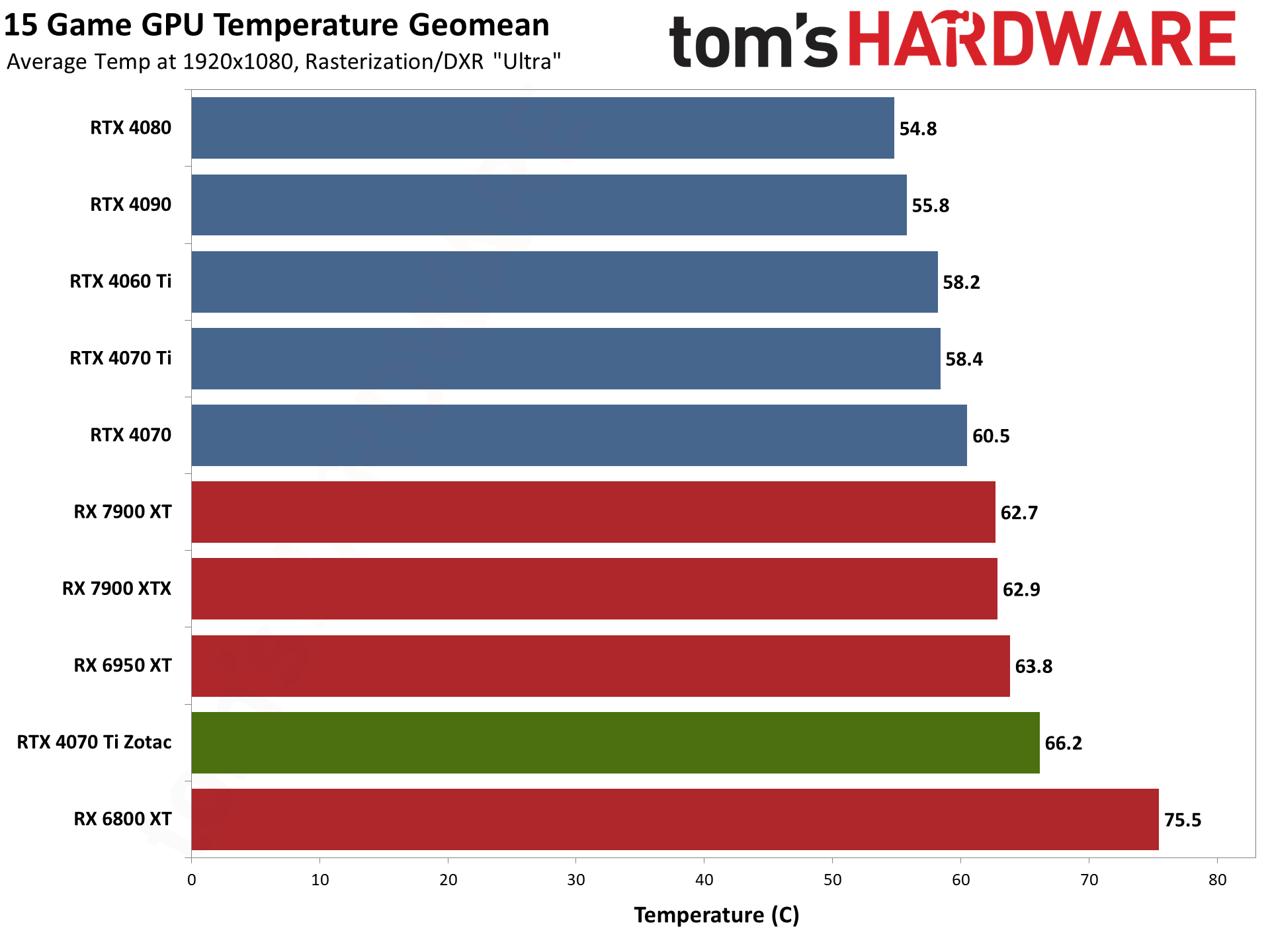
Graphics card manufacturers can opt for higher temperatures and lower fan speeds, or vice versa, but usually they aim for a balanced fan speed curve. Zotac's RTX 4070 Ti Amp Airo, here in Spider-Man™: Across the Spider-Verse garb, ends up doing slightly worse than most of the other GPUs.
We should note that all of this testing was done with the plastic backplate attached, which may actually make temperatures slightly worse. We don't think it obstructs airflow, but the metal backplate logically wouldn't dissipate heat as easily with a plastic cover attached. But we need to look at noise levels as well, which brings us to the final chart.
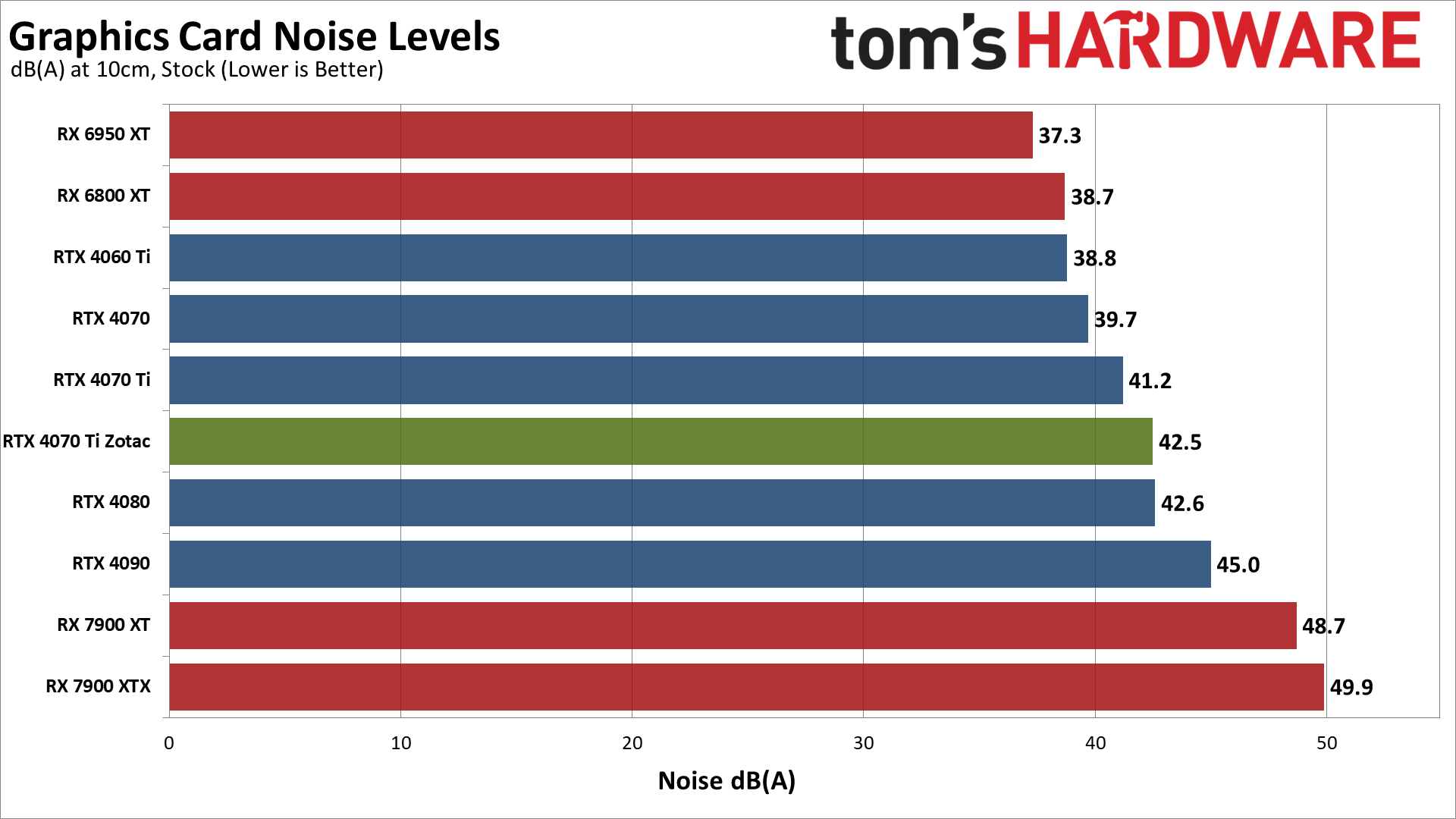
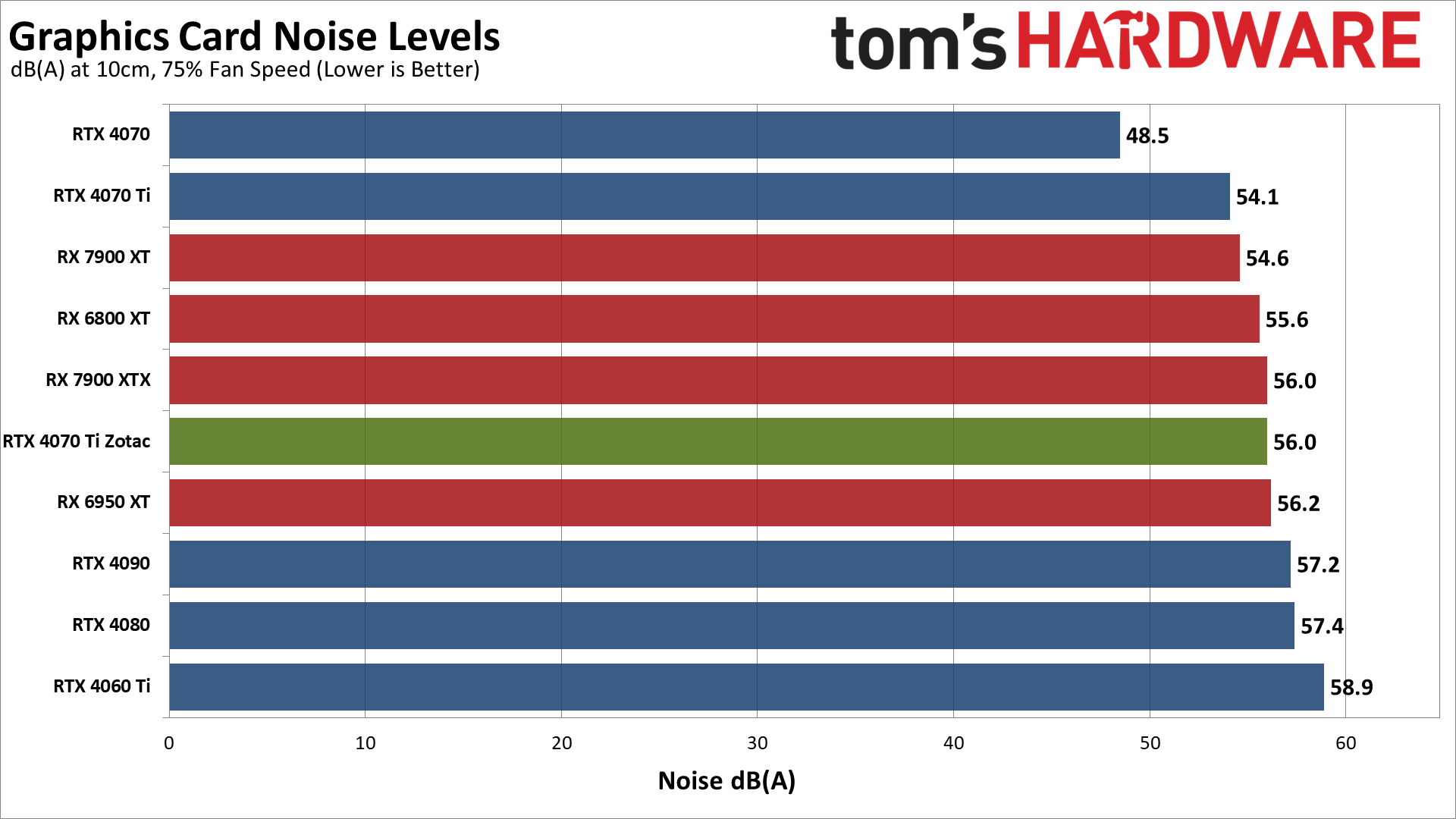
Finally, we check noise levels using an SPL (sound pressure level) meter placed 10cm from the card, with the mic aimed right at the center fan. This helps minimize the impact of other noise sources like the fans on the CPU cooler. The noise floor of our test environment and equipment is less than 32 dB(A).
After running Metro Exodus for over 15 minutes, the Zotac RTX 4070 Ti settled in at a fan speed of 42% and a noise level of 42.5 dB(A). That's pretty good as far as GPUs go, at least among cards that draw close to 285W of power. There are larger and quieter cards, and smaller and noisier cards as well. Zotac doesn't do exceptionally well in the noise department, but it's not particularly loud either.
We also tested with a static fan speed of 75%, which caused the Zotac RTX 4070 Ti to generate 56.0 dB(A) of noise. That's relatively loud, but again a pretty typical result. Most of the time, the card shouldn't be getting anywhere near 75% fan speed.
GPU Value and Efficiency
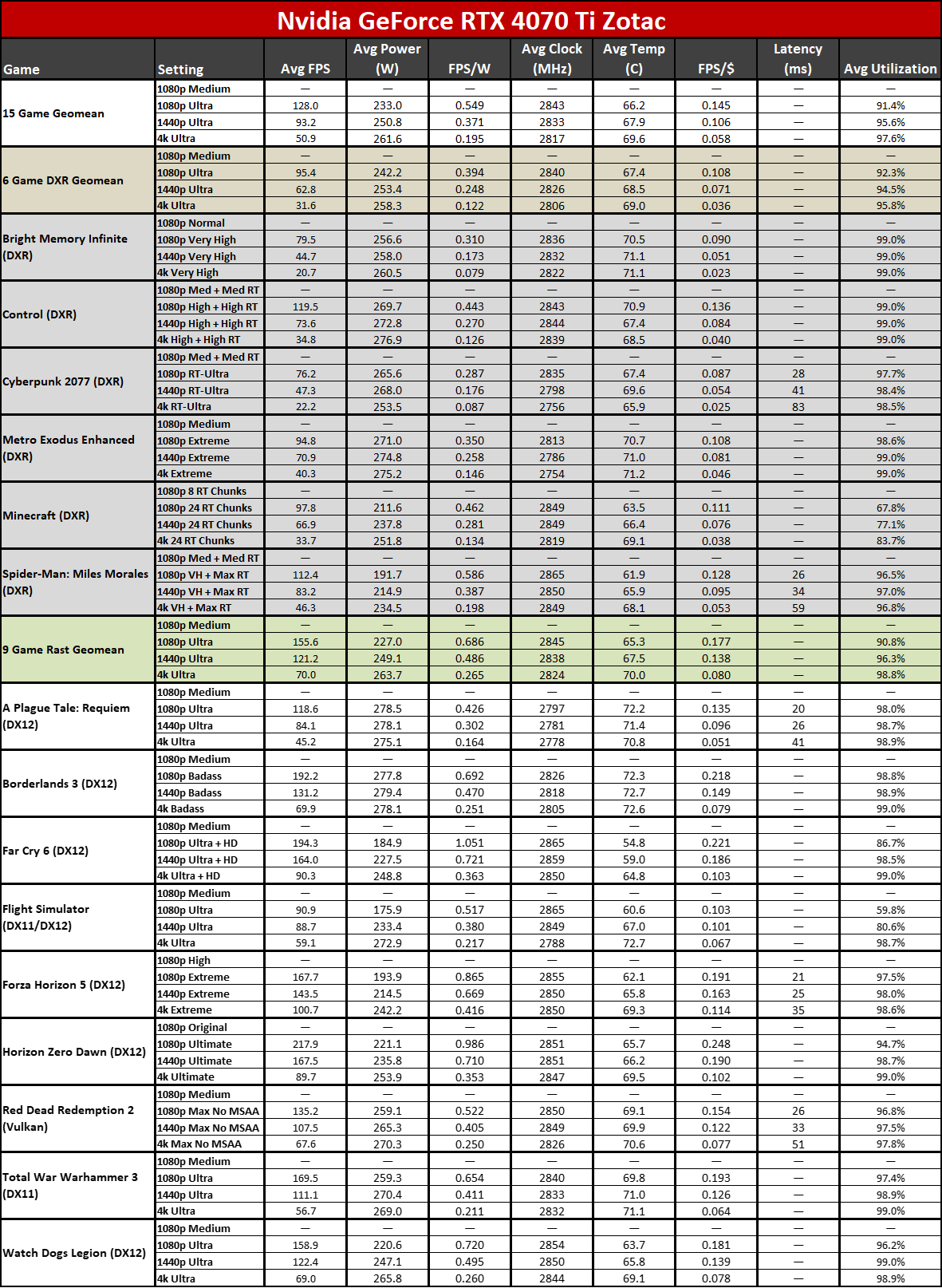
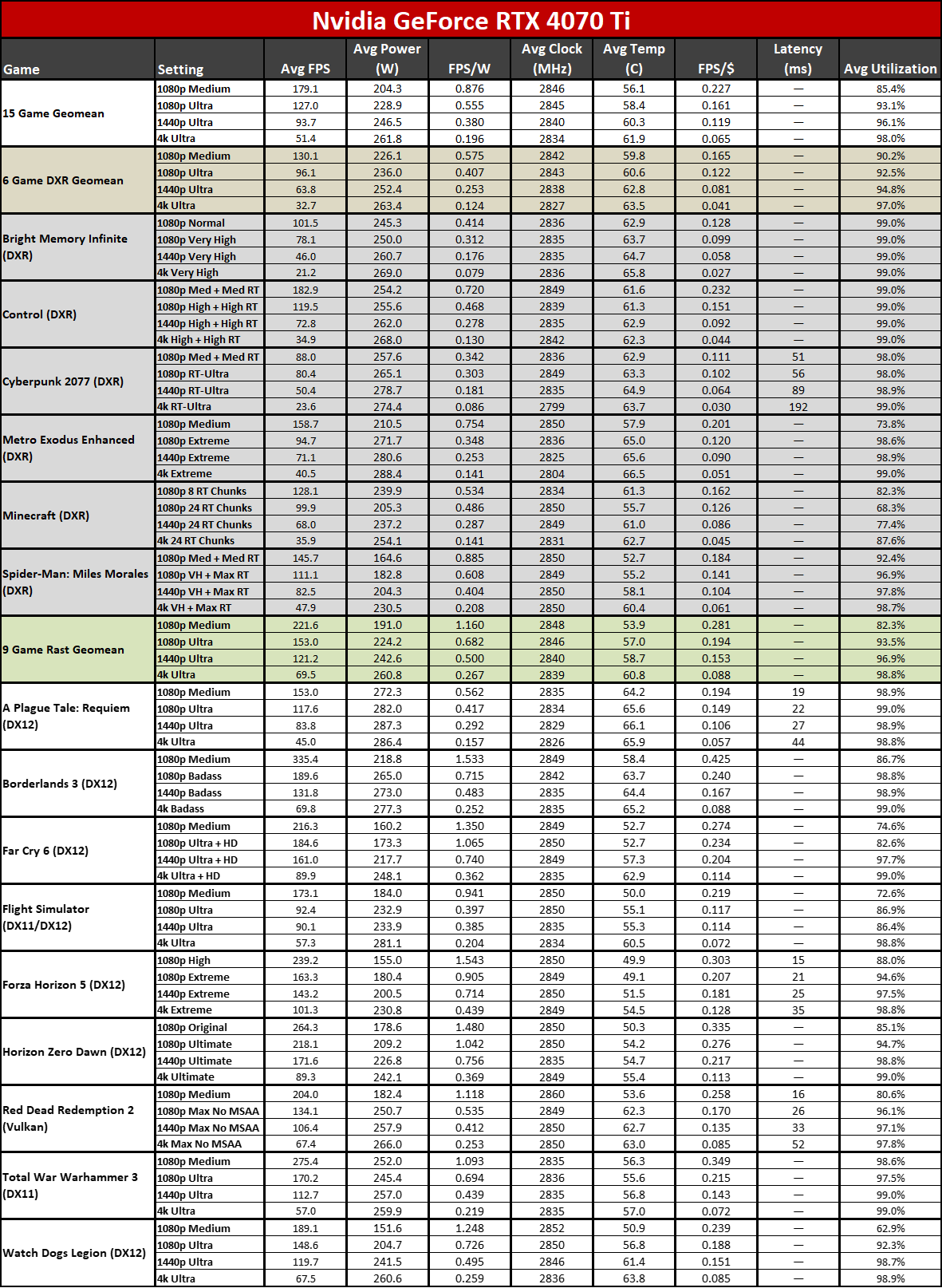
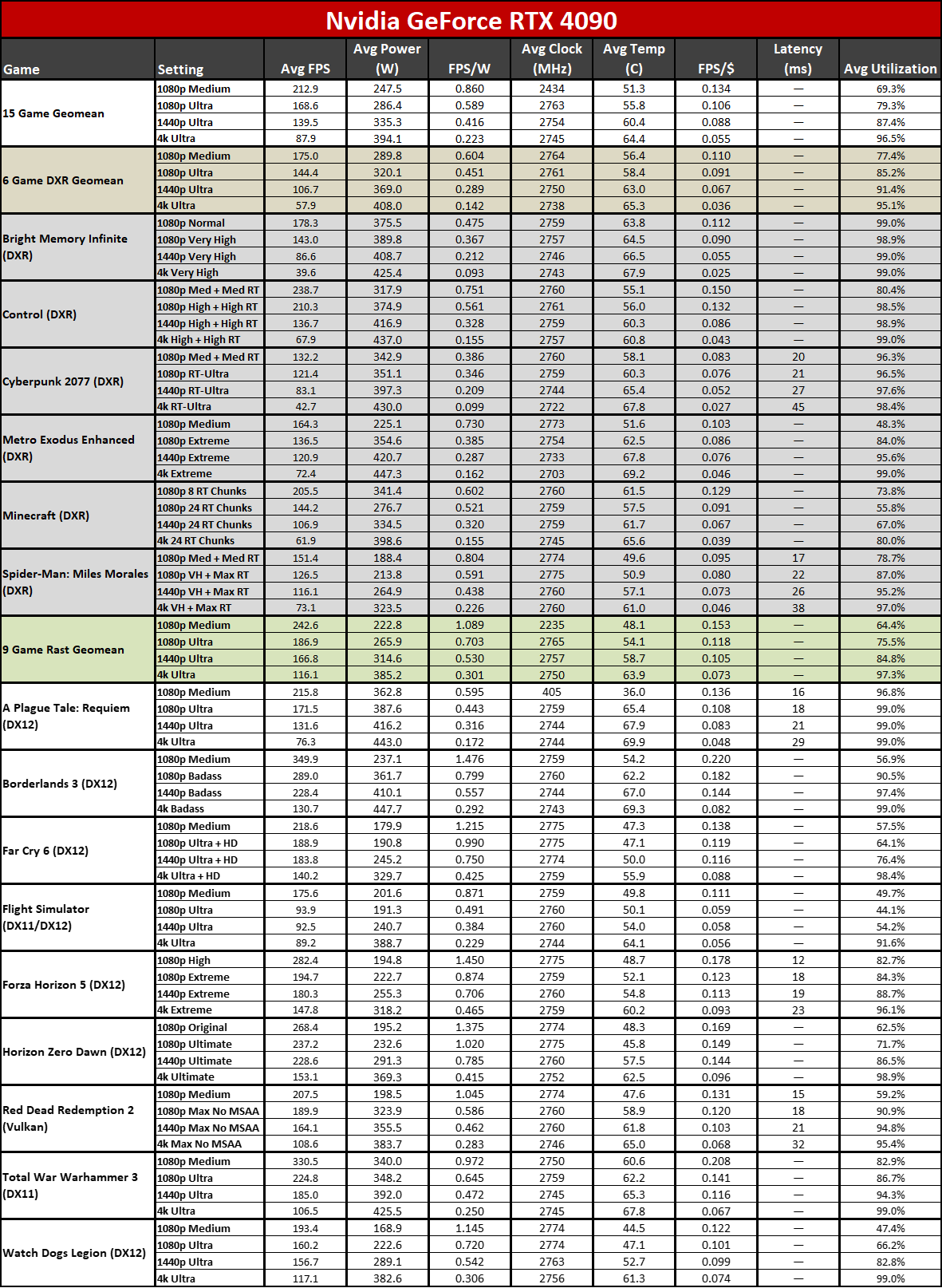
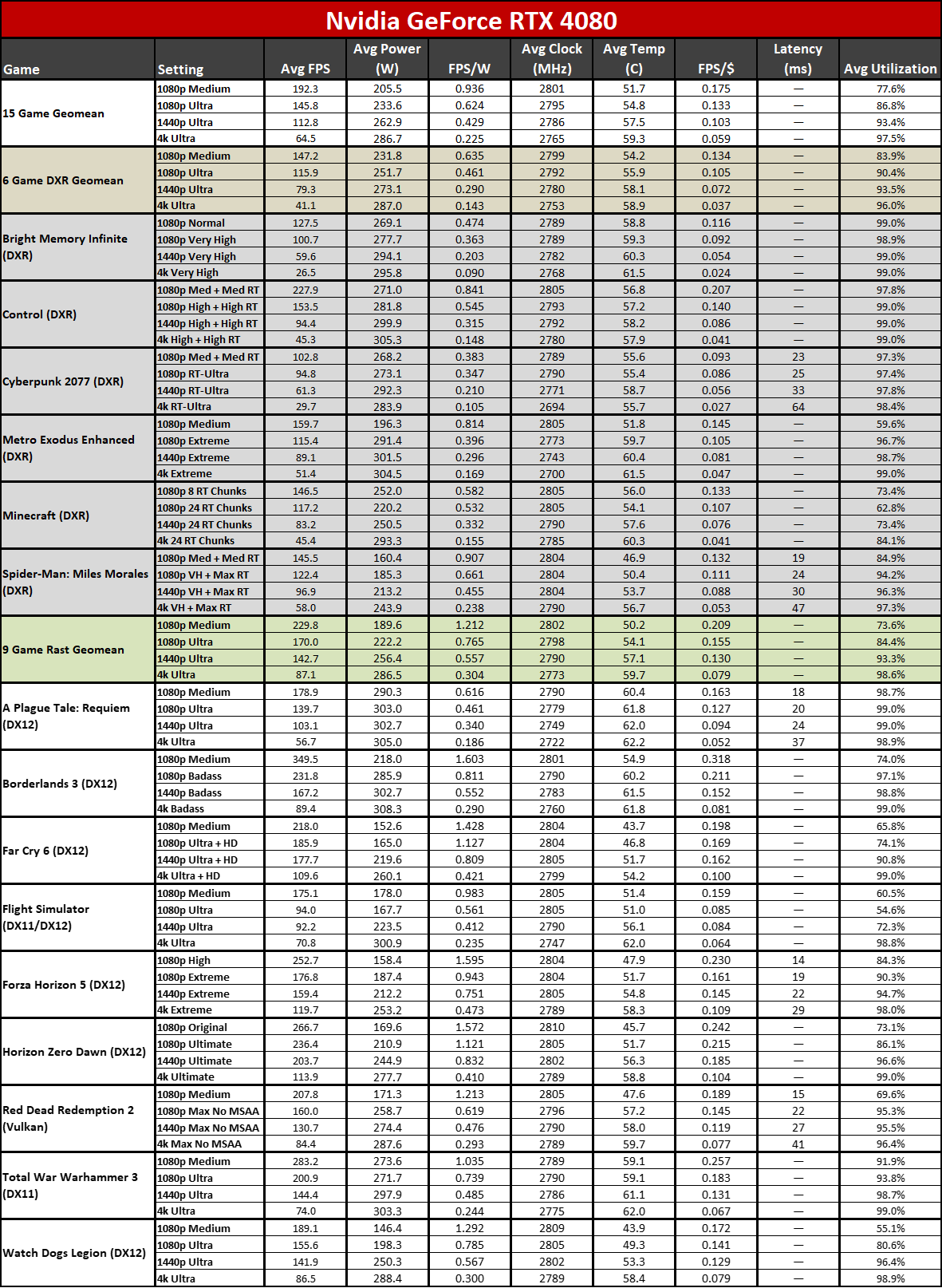
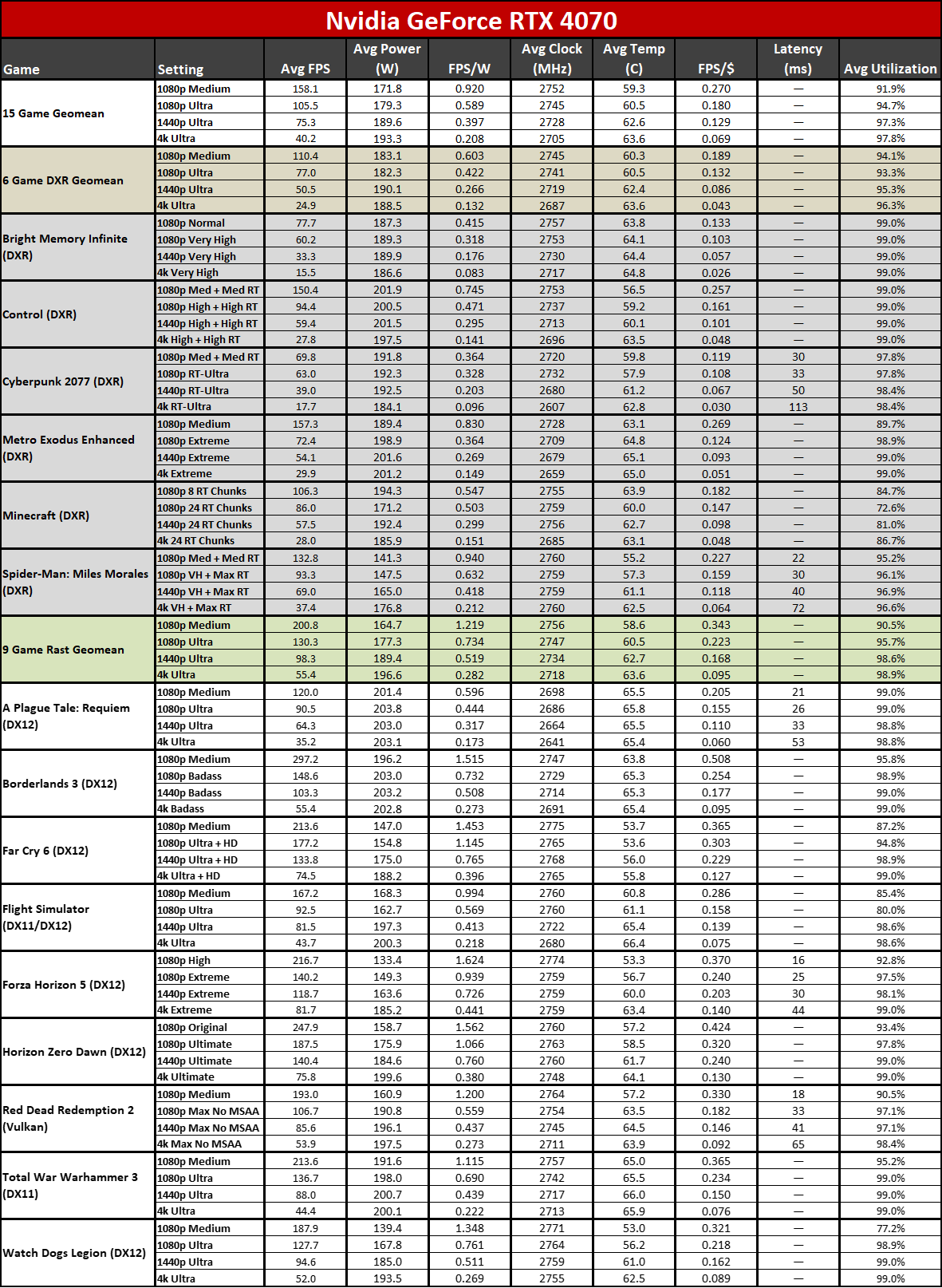
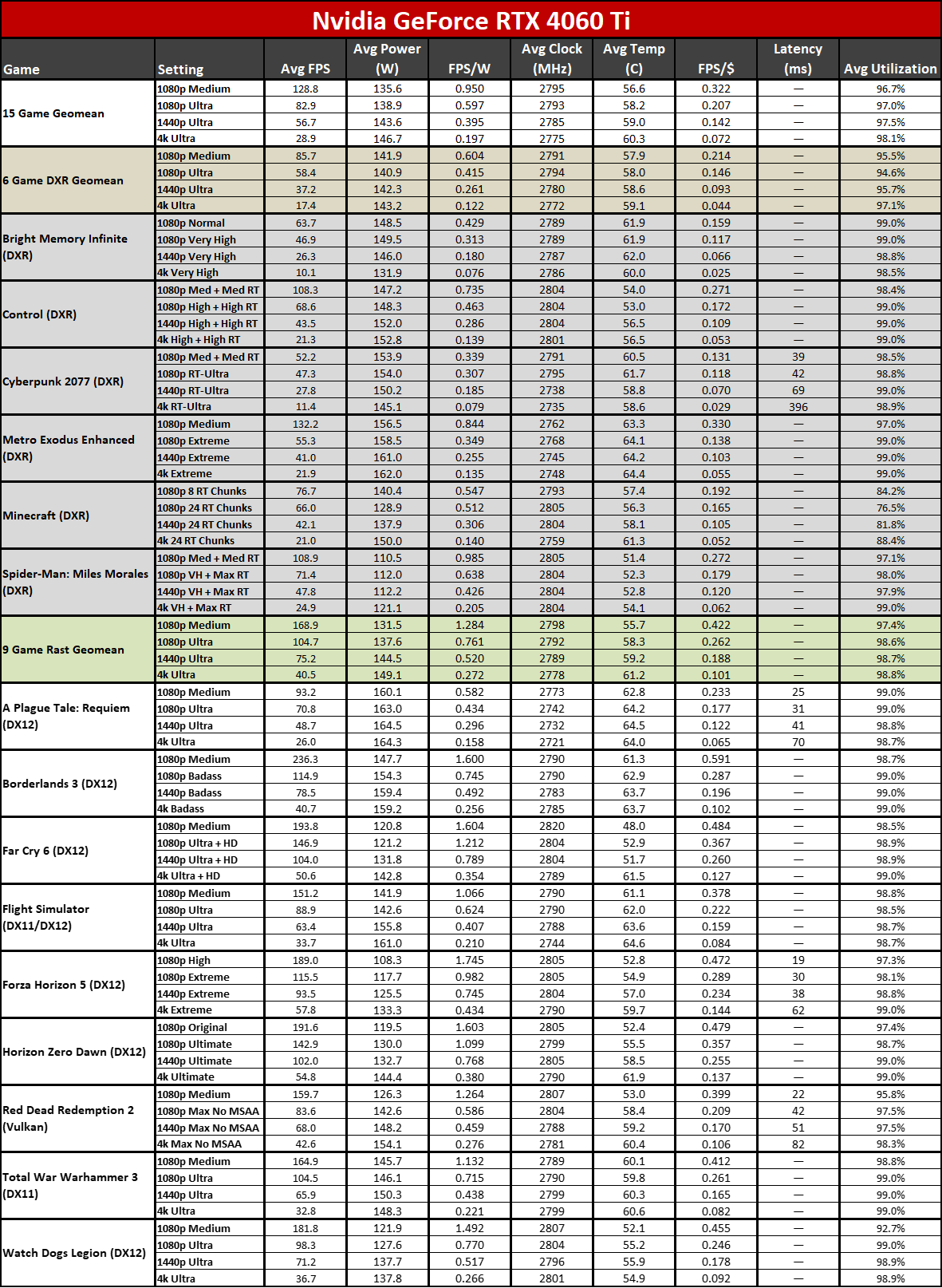
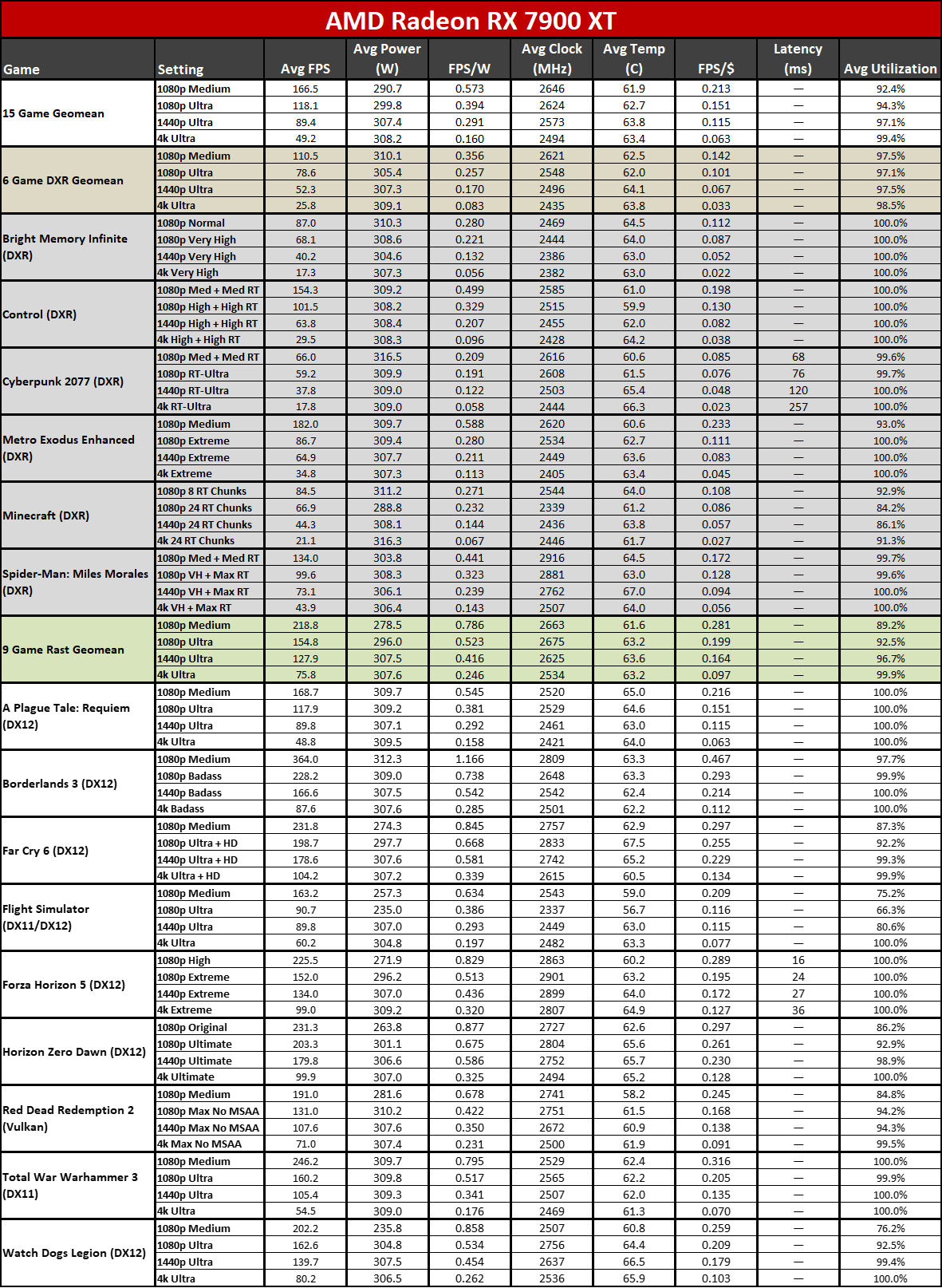
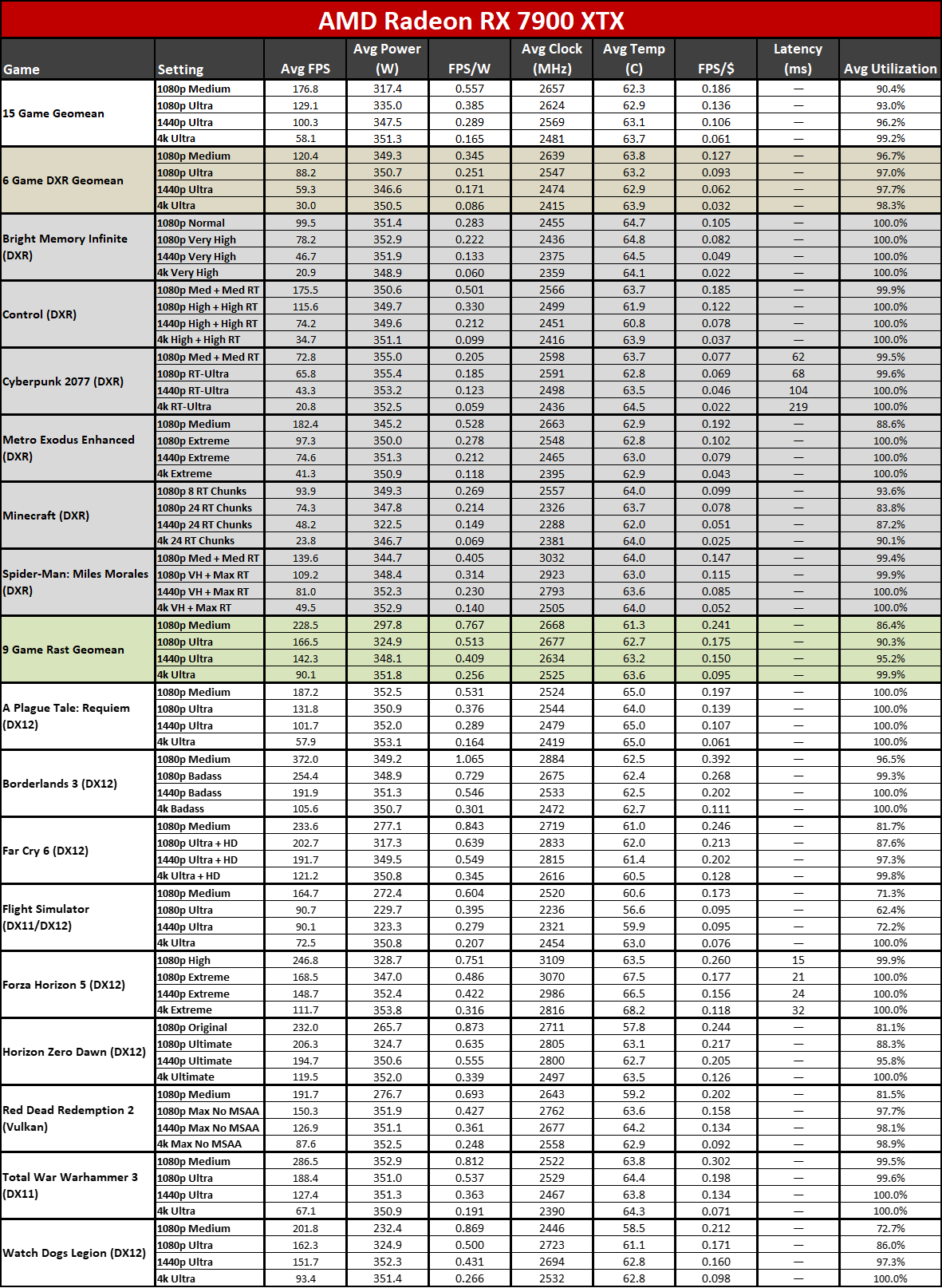
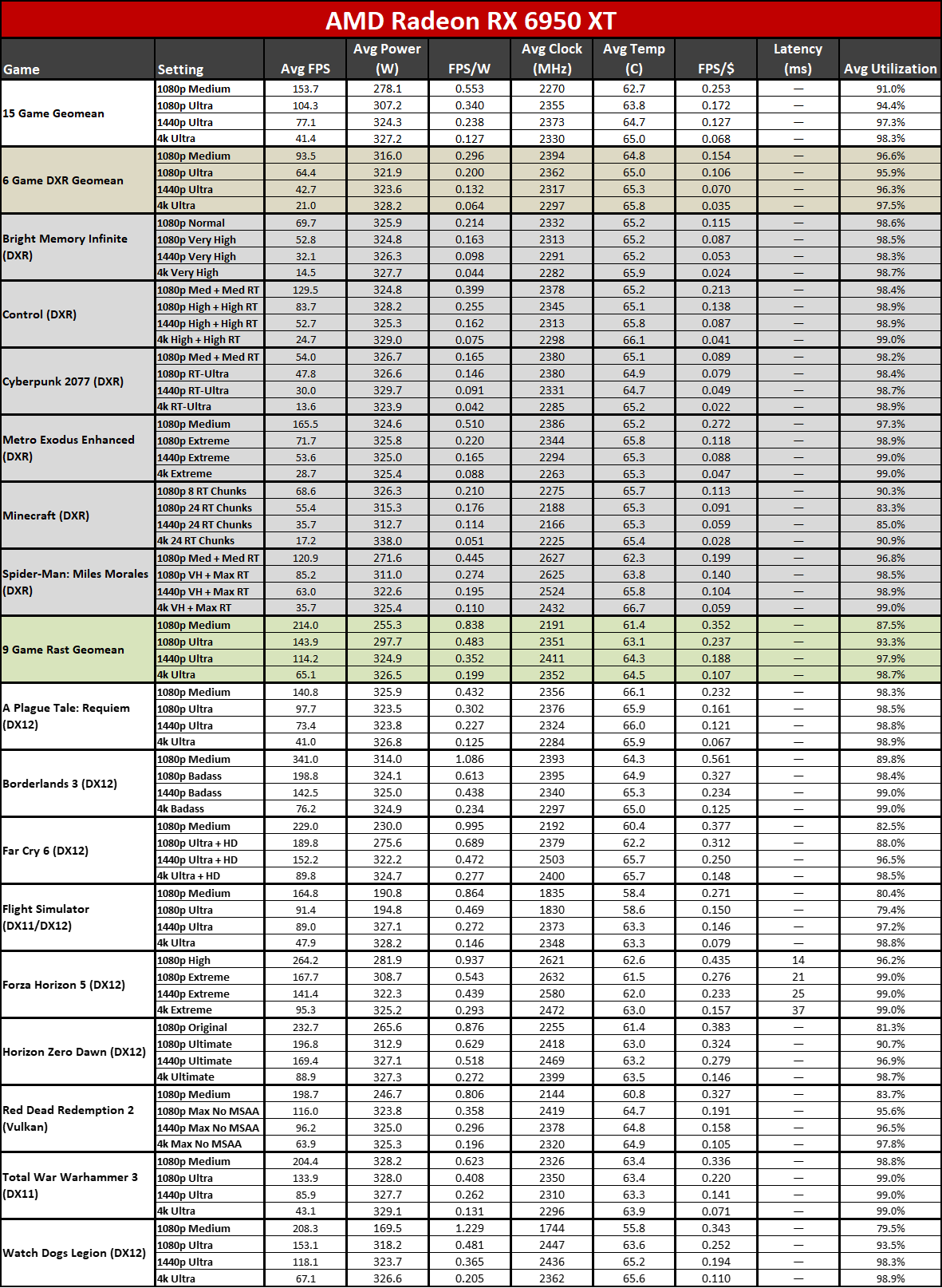
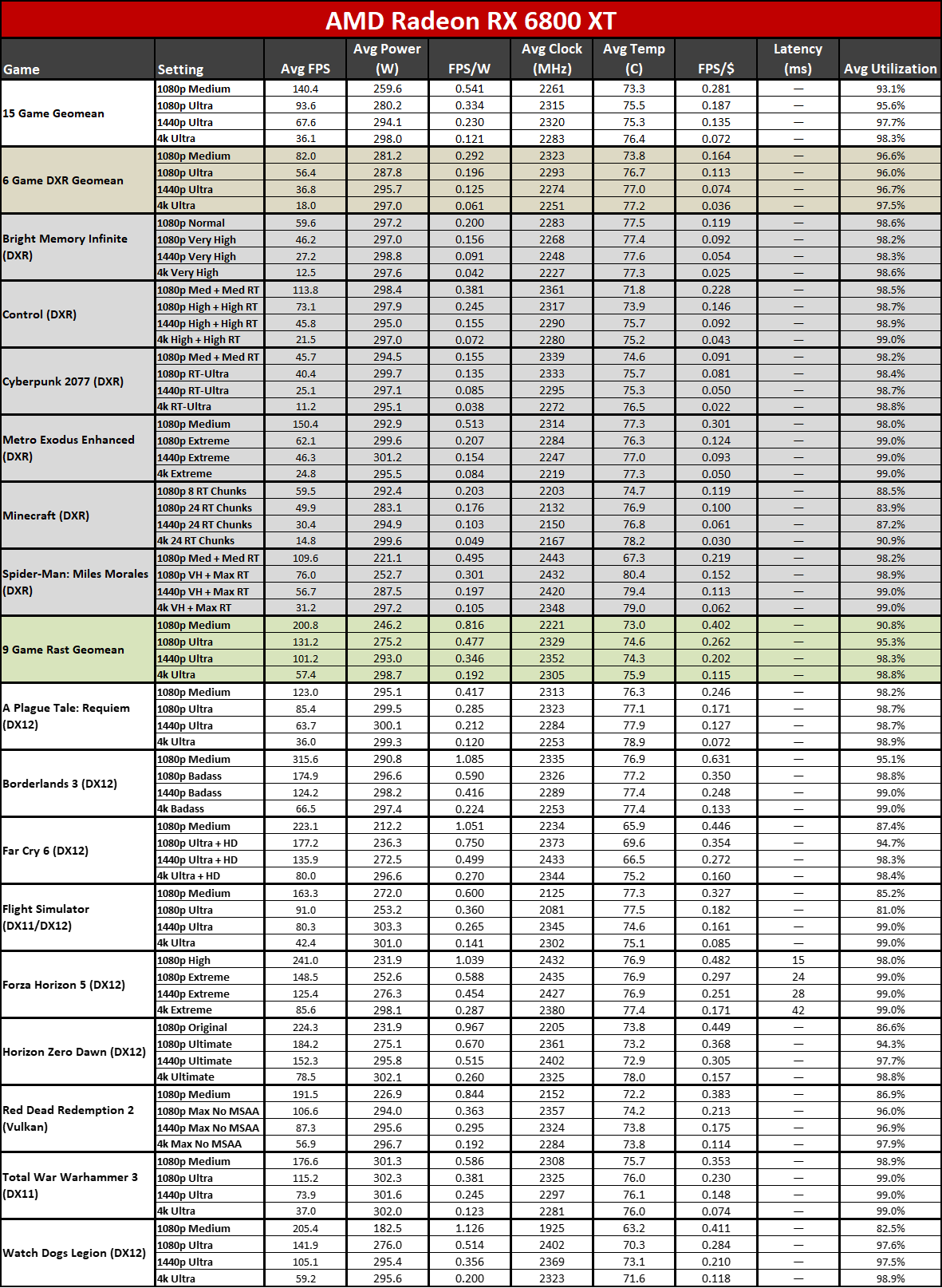
This final gallery of images shows the full performance test suite, along with the above power, clocks, and temperature information. Latency is also provided, at least in a few of the games. (Spider-Man™: Miles Morales didn't always provide a result for the Nvidia GPUs, and only two games sometimes gave latency values on AMD GPUs.)
We've also calculated efficiency in FPS/W for the various games, plus value in FPS/$ using the best current online prices we could find (usually at Newegg or Amazon, though B&H and Best Buy were also checked). For reference, the Zotac RTX 4070 Ti — Spider-Man™: Across the Spider-Verse card has a price of $879.99. We've summarized those results in the above table (based on 1440p performance and power), sorted by overall value.
All of the Nvidia RTX 40-series GPUs have better efficiency than any of the AMD GPUs, with the RTX 4080 topping the charts for 1440p gaming. (Note that the fps in the table gives weighting to the 1% low FPS, where the gallery images only use average fps.) The Zotac card gets 0.359 FPS/W, slightly below the 0.367 FPS/W of the Asus 4070 Ti.
The value proposition meanwhile generally favors AMD's previous generation RX 6000-series parts. Again, sticking with 1440p, the Zotac RTX 4070 Ti isn't a great value at 0.102 FPS/$, while the Asus card gets 0.115 FPS/$ thanks to its online price of $820. It's also somewhat fun to note that the much-disparaged RTX 4060 Ti actually gets the best value (of the cards tested for this review) with 0.137 FPS/$. Obviously, there are other factors that could be included rather than this pure mathematical ranking.
- MORE: Best Graphics Cards
- MORE: GPU Benchmarks and Hierarchy
- MORE: All Graphics Content

The Zotac RTX 4070 Ti — Spider-Man: Across the Spider-Verse edition ends up being exactly what you'd expect. The card delivers similar performance to other RTX 4070 Ti models, and you pay a moderately higher price to get the movie-themed extras. If you're not interested in spending nearly $900 on such a card, there are Zotac RTX 4070, 4070 Twin Edge, and RTX 4060 Ti variants with similar bundles.
It should hopefully go without saying, but the magnetic plastic backplate with Spider-Man™: Across the Spider-Verse does absolutely nothing for performance. It might actually make the card run slightly hotter, as the metal backplate won't dissipate heat as well. You can always remove it and have the Amp Airo version, but then why pay for this spruced up package in the first place?
We're now five months on from the launch of the Nvidia RTX 4070 Ti. The extras that Zotac includes effectively push this card back into the unlaunched RTX 4080 12GB territory — a price that was deemed so much out of whack that Nvidia actually walked back that release. The 4070 Ti performs good overall, but not really any better than AMD's competing RX 7900 XT. Which represents the better card will depend largely on the games you play and whether you think ray tracing and DLSS are worthwhile additions.

This generation continues to feel like a disappointment for a lot of the models. It's not that performance is worse than the prior generation, and at least the cards are in stock online, but the era of big performance gains and improved values appears to be coming to a close.
We could also point at the 12GB of GDDR6X memory and ask, "Shouldn't Nvidia be able to put 24GB on a $800+ card these days?" After all, spot prices for 8GB of GDDR6 are down to just $27. But that would eat into the professional GPU profits as well as sales of cards for AI workloads.
In so many way, the RTX 40-series feels like a rehash of the RTX 20-series. Prices went up, a lot. Performance has improved, but you have to factor in special features like DLSS 3 Frame Generation, aka frame smoothing. Maybe the RTX 50-series will repeat the 30-series and offer far more attractive MSRPs, and maybe we won't have a massive spike in cryptocurrency prices and mining that makes the MSRPs meaningless. I wouldn't bet on that, however (the pricing, not the mining), and it's likely a lot of people won't really feel enticed to fork over $800 for this level of GPU.
Depending on your current GPU, the RTX 4070 Ti may still be the best upgrade right now. It delivers performance roughly on par with the previous generation RTX 3090 Ti, though without the additional memory. And it's not like you can find 3090 or 3090 Ti cards for good prices either, as GPU prices for secondhand cards on eBay are equal or higher than the 4070 Ti, plus power draw can be substantially higher as well.
We'll end with where we started. If you absolutely love the new Spider-Man™: Across the Spider-Verse movie, and you're already looking to upgrade to a new high-end graphics card, Zotac is ready to take your money. If you're not particularly concerned with the movie or $800 graphics cards, you can safely give this a pass.
- MORE: Best Graphics Cards
- MORE: GPU Benchmarks and Hierarchy
- MORE: All Graphics Content







