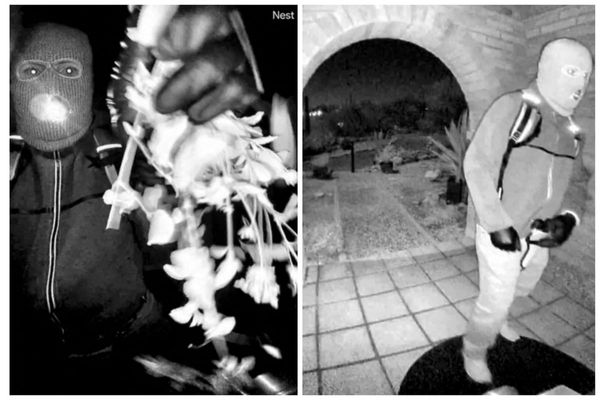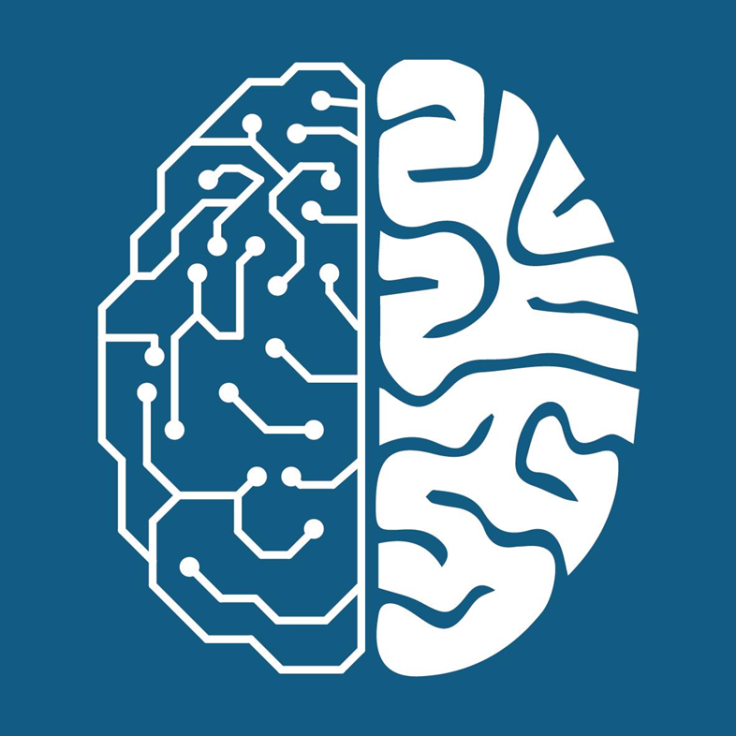
With AI-generated content becoming more common, it's getting harder to tell if something was written by a human or a machine. This is where ZeroGPT comes in. ZeroGPT is an AI detector tool designed to identify whether a piece of text was written by a human or generated by artificial intelligence. Whether you're a teacher, employer, content creator, or student, ZeroGPT helps you keep things transparent and trustworthy.
ZeroGPT stands out because of its simplicity and accessibility. It doesn't require registration, offers quick results, and gives detailed sentence-by-sentence feedback. The tool was developed by a team of AI researchers and developers who saw a growing need to detect and differentiate machine-written content from human-generated work.
Understanding the Need for AI Detection Tools
The rise of ChatGPT, Jasper, and other AI writing tools has opened up many opportunities but also raised new concerns. In schools, AI use can blur the lines of academic integrity. In the workplace, it may affect credibility, especially in reports or creative work. In digital marketing and blogging, it can risk SEO penalties for content that feels too robotic or generic.
Educators, recruiters, journalists, and editors now face a growing challenge: how to verify that submitted content was written by a human. That's why AI detectors are quickly becoming a regular part of the content vetting process.
The Solution: ZeroGPT to the Rescue
ZeroGPT provides a fast and user-friendly way to check if content might be AI-generated. In a time when schools, clients, and search engines are paying closer attention to how content is created, this tool offers a simple fix. Just paste your text into the box, hit "Detect," and the tool does the rest within seconds—no sign-up, no hassle. It's also helpful to use a word counter alongside it, especially for students and writers keeping track of length while reviewing content quality.
Here are the standout features that make ZeroGPT such a practical solution:
- AI Content Detection Score: Shows a percentage indicating how likely the content was written by AI, helping users quickly judge the overall risk.
- Sentence-Level Detection: Instead of just labeling the whole text, it points out which specific sentences seem AI-written, giving clearer insights for editing.
- No Login Required: You don't need to create an account or share your email—just open the site and use the tool.
- Multi-Language Support: It's not limited to English. You can check the content in several other languages, which is helpful for international users.
Whether you're a student checking your paper, a freelancer reviewing a client's draft, or a marketer prepping a campaign, ZeroGPT makes sure your words stay human.
Pros and Cons of Using ZeroGPT
Why People Like It
ZeroGPT stands out for its convenience and reliability. Many users find it helpful for day-to-day content checking because of the following benefits:
- Fast Results: It analyzes and returns detection results in seconds, making it ideal for quick reviews.
- Free Version Available: You can use the tool without creating an account or paying, which makes it accessible for students, bloggers, and casual users.
- Simple Interface: No technical skills are required. The platform is clean and easy to navigate—just paste your text, click "Detect," and you're good to go.
- Continuous Updates: The developers are constantly improving the tool to keep up with new AI models like ChatGPT and Gemini. This means better accuracy over time.
Some Limitations to Know
No AI detector is flawless, and ZeroGPT is no exception. Here are a few things to keep in mind:
- May Misidentify Human Text: Occasionally, it flags real human writing as AI-generated, especially if the text is highly structured or uses formal language.
- Better with Long Texts: Short paragraphs may not provide enough data for the tool to analyze accurately. It's best used for longer content.
- Fewer Features in Free Version: While the free tool is helpful, some advanced options like sentence-by-sentence breakdowns and in-depth reports are reserved for premium users.
Despite these minor drawbacks, ZeroGPT remains a reliable and user-friendly tool for detecting AI-generated content.
What Sets ZeroGPT Apart
There are plenty of AI detection tools available online, but ZeroGPT stands out because it removes many of the usual barriers. It's built for everyday users who want fast, no-hassle results without needing a background in tech or content moderation.
Here's what gives ZeroGPT an edge:
- No Signup Needed: You can use ZeroGPT right away—no account creation, no email confirmation, and no waiting around. This makes it a quick go-to tool, especially for people who only need a simple check.
- Detailed Breakdown: Most tools stop at a single "AI vs. human" score, but ZeroGPT goes a step further by giving you a sentence-level analysis. This helps users see exactly which parts of the text may seem AI-generated.
- Lighter, Cleaner Interface: Some platforms are loaded with ads, pop-ups, or cluttered menus. ZeroGPT keeps it clean, minimal, and fast—perfect for users who just want answers without distraction.
These features make ZeroGPT more approachable and less intimidating than some of its competitors. It's a practical choice for students, bloggers, freelancers, and anyone else who needs to check text without extra steps.
Frequently Asked Questions (FAQs)
Is ZeroGPT 100% accurate?
No AI detector is perfect. ZeroGPT offers strong accuracy compared to many free tools, but it still isn't foolproof. Results should be used as a helpful guide—not as the final verdict. It's always smart to combine the results with your own judgment, especially for important content.
Can it detect AI content from any platform?
ZeroGPT is designed to identify writing patterns from major AI models like ChatGPT and similar tools. It does well with common types of AI-generated text. However, it may not catch everything, especially if the content comes from new or less mainstream AI systems. Still, it's reliable for most use cases.
Do I need to download anything?
Not at all. ZeroGPT is entirely web-based. You just go to the site, paste your text, and get instant feedback. No installations or sign-ups required.
Will it store or track my text?
According to the developers, ZeroGPT does not store your input. The text you paste is processed temporarily for analysis, but nothing is saved, making it a safer choice for checking sensitive or private content.
Is there a mobile version?
ZeroGPT works on mobile browsers, so you can use it from your phone or tablet. However, there isn't a dedicated app just yet.
Extra Tools and Promotional Materials
While the core feature is the online detection tool, ZeroGPT also offers:
- Chrome Extension (Coming Soon): Makes checking content even easier while browsing.
- Premium Features: For those who want deeper reports, including batch checking or historical logs.
- Official Guides and Tutorials: Available on their site to help users understand how to make the most of the results.
Conclusion
AI is changing how we write, learn, and work—but it shouldn't blur the lines of originality. Whether you're a teacher checking for plagiarism, a writer reviewing your draft, or a recruiter reading a cover letter, knowing the source of the content matters.
ZeroGPT offers a quick, free, and human-friendly solution to help with that. If you're hesitant about trying it, remember: there's nothing to lose. No signups, no cost, and no tracking.
To recap:
- It helps detect AI-generated content in seconds.
- It breaks down the analysis sentence by sentence.
- It's free, easy to use, and continuously updated.
If you're creating or evaluating content in 2025, ZeroGPT is one tool you'll want to have in your digital toolkit.