
What you need to know
- YouTube is rolling out its video player redesign for Android and iOS, starting with version 20.42.
- The update introduces larger, rounded icons and a cleaner layout that aligns with Google’s modern design language.
- The comment section now features threaded replies, finally fixing YouTube’s long-standing messy layout.
Enjoy our content? Make sure to set Android Central as a preferred source in Google Search, and find out why you should so that you can stay up-to-date on the latest news, reviews, features, and more.
YouTube is rolling out a major redesign for its video player on Android and iOS, making big changes throughout the app. The update, which began with version 20.42 as spotted by 9to5Google, was first shown off last week.
The update brings bolder icons, improved player controls, and small changes that make the app feel cleaner. The most noticeable change is the new icons, which are now bigger and more rounded. This gives the app a fresher look that matches Google's current style.
Inside the video player, the differences are more noticeable. The landscape mode button is now encased in a circle and slightly larger, making it easier to spot. The dimmed background when pausing a video has been removed, letting thumbnails and details remain visible.
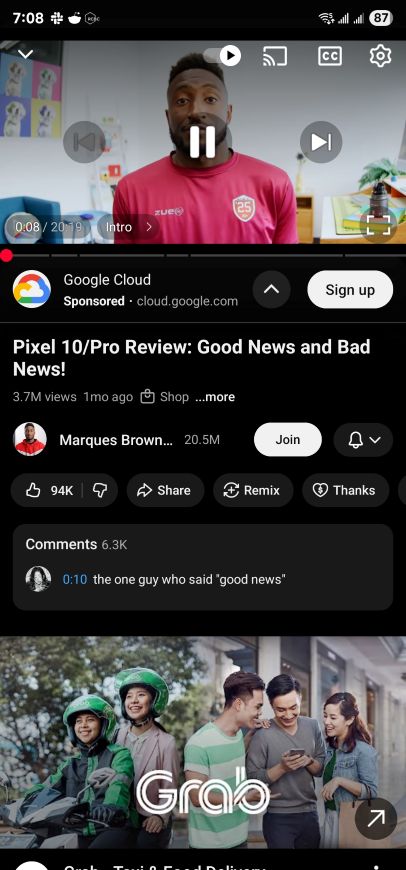
YouTube also fine-tuned the skip-forward and rewind animations to be less jarring, so skipping ahead doesn’t interrupt the flow of what you’re watching.
Landscape mode is finally clean
Landscape mode now looks much cleaner. All the main controls like thumbs up, thumbs down, comments, save, and share are grouped together in a pill-shaped container in the bottom-left corner.

One of the more playful additions is the dynamic “like” animation. When you hit the thumbs-up button, you’ll now see themed animations depending on the video type, like floating music notes for songs. It’s a small but clever way to make engagement a bit more fun.
YouTube is also fixing a common complaint about the comment section. It now has a proper threaded design, making it much easier to follow conversations and see who is replying to whom. This update helps organize what was once a confusing area.
The rollout is already underway globally for Android and iOS, though not everyone will see it right away. If the redesign hasn’t reached your device yet, relaunching the app might help trigger it.
Google is describing this as YouTube’s biggest UI refresh in years. The new player interface is designed to be less intrusive, obscuring as little of the video as possible.







