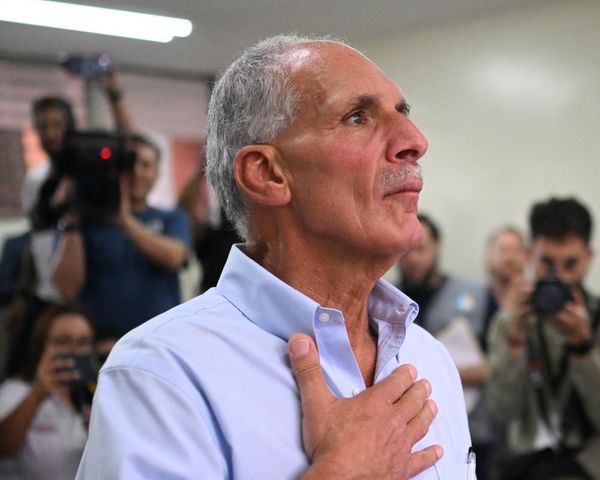YouTube is going to start relying on AI to determine whether or not an account belongs to a teen or an adult, and take actions as a result. In a recent blog post, YouTube announced machine learning would "interpret a variety of signals that help us to determine whether a user is over or under 18".
If the AI believes the account is being operated by a teen, it will automatically apply age-appropriate protections, including:
- Disabling personalized advertising
- Turning on digital wellbeing tools
- Adding safeguards to recommendations, including limiting repetitive views of some kinds of content
YouTube says it plans to start testing this approach on a small subset of users in the US over the coming weeks as a trial.
YouTube says it plans to start testing this approach on a small subset of users in the US over the coming weeks as a trial, before rolling it out to the rest of its users. The company notes it has been using this approach in other markets "for some time" and is now bringing it to the U.S.
So, how does it work? According to the blog post, the various signals the AI will look for include things like the longevity of the account and the types of videos that account is most often searching for. Additionally, it will pick up and monitor the categories of videos the user is watching to reach a conclusion.
What if the AI gets it wrong?

With AI doing the heavy lifting there's always the possibility it gets something wrong and accidentally flags an adult user as a teen. At which point, the safeguards will click on like a key in the lock and that account holder will have to prove their age.
YouTube says that in such cases a credit card or government ID will be needed to verify the user is over 18. Until that step has been completed, they won't be able to watch any age-restricted content.
AI is infiltrating YouTube beyond just age verification. Last month, the site launched 'AI powered carousels' for YouTube Premium members which are intended to help surface information more quickly.
The feature kicks in when you're searching for something related to shopping, places, or things to do. Like an AI Overview on a Google search, it will highlight relevant clips from videos in a carousel you can flick through.
Follow Tom's Guide on Google News to get our up-to-date news, how-tos, and reviews in your feeds. Make sure to click the Follow button.