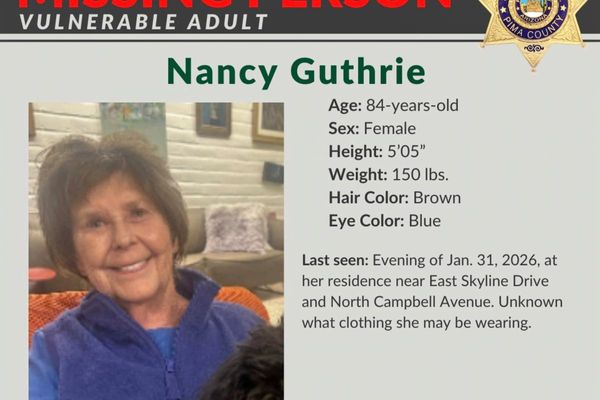Downloading an early version of macOS 14 Sonoma was until now the only way to try out the new Safari 17. But now users can try the Safari Technology Preview, now on version 173, on a stable version of macOS instead.
Before, trying out the new Safari and its new abilities would mean installing the full macOS Sonoma beta on your Mac, and accepting the risks that testing betas come with. However this preview is now available for macOS Ventura, so there's no need to install the full beta.
You don't need a paid-for developer account, or even to have signed up for Apple Developer at all. The download link is available for anyone to install, assuming you're running macOS Ventura of course.
Safari 17 features you can try now (and later)
Once you've installed it, the Safari Technology Preview allows you to try some fun stuff that normal Safari doesn't support. For instance, you can try selecting vertical text from images (the stable version of Safari only recognizes regular horizontal text), enable and disable developer options, or simulate browsing Safari on different devices.
The disadvantage with trying the Ventura version of the preview is that some of the big new features aren't present. Anyone wanting to try out things like Profiles or auto-locking Private Browsing windows will need the full Sonoma beta, at least for now.
It's safe to say that this preview is still meant for developers to try out rather than average users. But since it's its own separate app, leaving your current stable version of Safari in place, you can at least do a little compare-and-contrast with current-gen Safari while you wait for more headline updates to appear in the preview build.
There are more macOS Sonoma features coming beyond those found in Safari, too. Apple's introducing widgets to the desktop for the first time, new visual effects for video calls and a new suite of features to enhance gaming on Macs.
All of this, including all the Safari changes, will roll out this fall to the majority of Macs that are less than five years old. It's not that long to wait really, but at least you now know where to look if you want to try parts of the new Safari early.