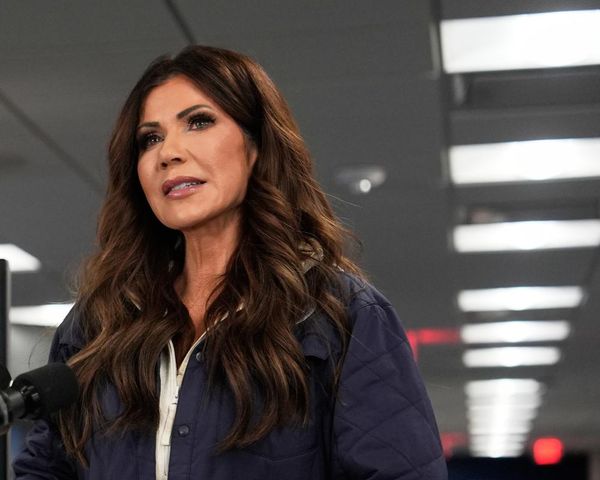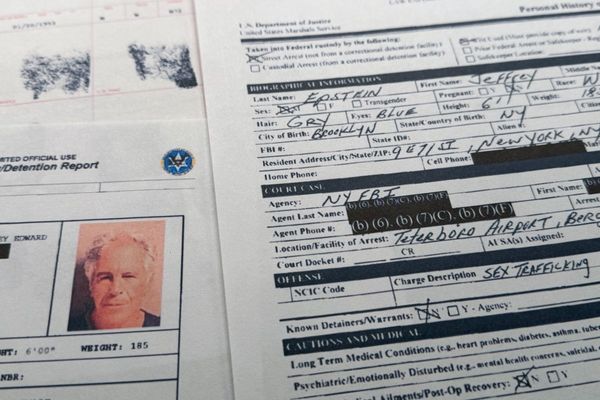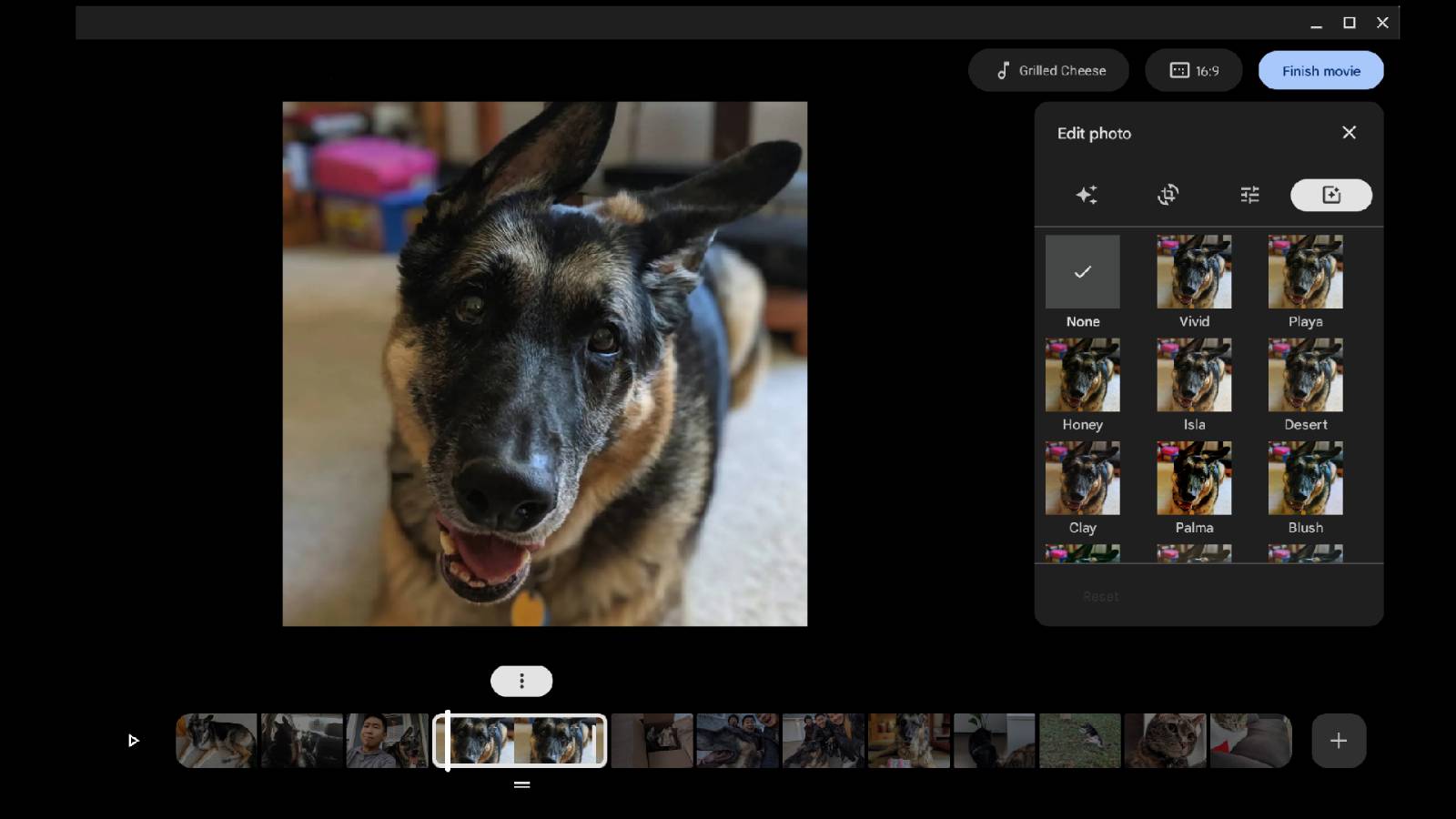
Google recently announced new video editing tools had been added to its popular Google Photos app. Shared via the Google Photos community page, the company shared that "New video editing features are starting to roll out" and that "Google Photos integrates with Chromebook's Gallery and Files apps, so you can seamlessly use images and videos from your Chromebook and edit in Google Photos."
This would seem like an exciting, speedy alternative to other video editing software that can cost users many subscription fees, like Adobe Premiere. However, while Google Photos video editing tools can help you slap together a quick video for friends and family, it's not meant for much else.
Most people aren't content-creating professionals, they want to share memories or moments with their closest relations, so they don't necessarily need many editing tools. Let's take a quick look at what you can do.
Google Photos Video Editing tools
Google states that the new editing tools allow you to build your movie from scratch using suggested themes (similar to Apple's iMovie) and using your photos and videos. To start editing a film on your Chromebook, "just search for "movie" on your Chromebook launcher, and find the shortcut to the Google Photos app."
At this point, you choose from the selected themes, choose your media (photos or video), and then Google Photos will use your media to create a custom movie. Yup that is pretty much it, and that is fine if you're sharing pet videos or videos of your kid doing something silly.
It is a bit misleading to share this as a video editing tool or even refer to it as video editing. If you have Google Photos on any of your devices, it will, a couple of times a week, slap a video together all on its own of your video and photo memories and share it with you as a reminder that on such and such a date you were hiking, or out with special friends. Google's video editing tools for its Photos app are just a glorified version of that for your Chromebook.
So, in reality, you can't cut your film school thesis piece on a Chromebook. If you tried to, it would probably spontaneously combust. However, if your pet makes a funny face or something in a pinch, you can use it to share that moment with your friends and family.
If you are looking to learn to edit videos, I suggest looking at our best laptops for video editing page for proper laptops to do so.