
If you’re like me and couldn’t quite fork out the money for the new hot device on the block, rejoice — Armoury Crate SE is still getting love. ASUS is pushing an update today for both the standard ROG Ally and the new Xbox Ally X, which is a welcome sight for those of us sticking with the originals.
On top of that, the Xbox app has been updated to include handheld compatibility indicators for some titles — and it’s not exclusive to the Xbox Ally. Both versions of the handheld can now benefit from this feature, giving players a clearer view of which games are better suited for portable play.
Let’s go over what these new compatibility indicators mean, and what the latest Armoury Crate update adds for OG Ally users.
Handheld compatibility indicators hit the Xbox app and Xbox Ally
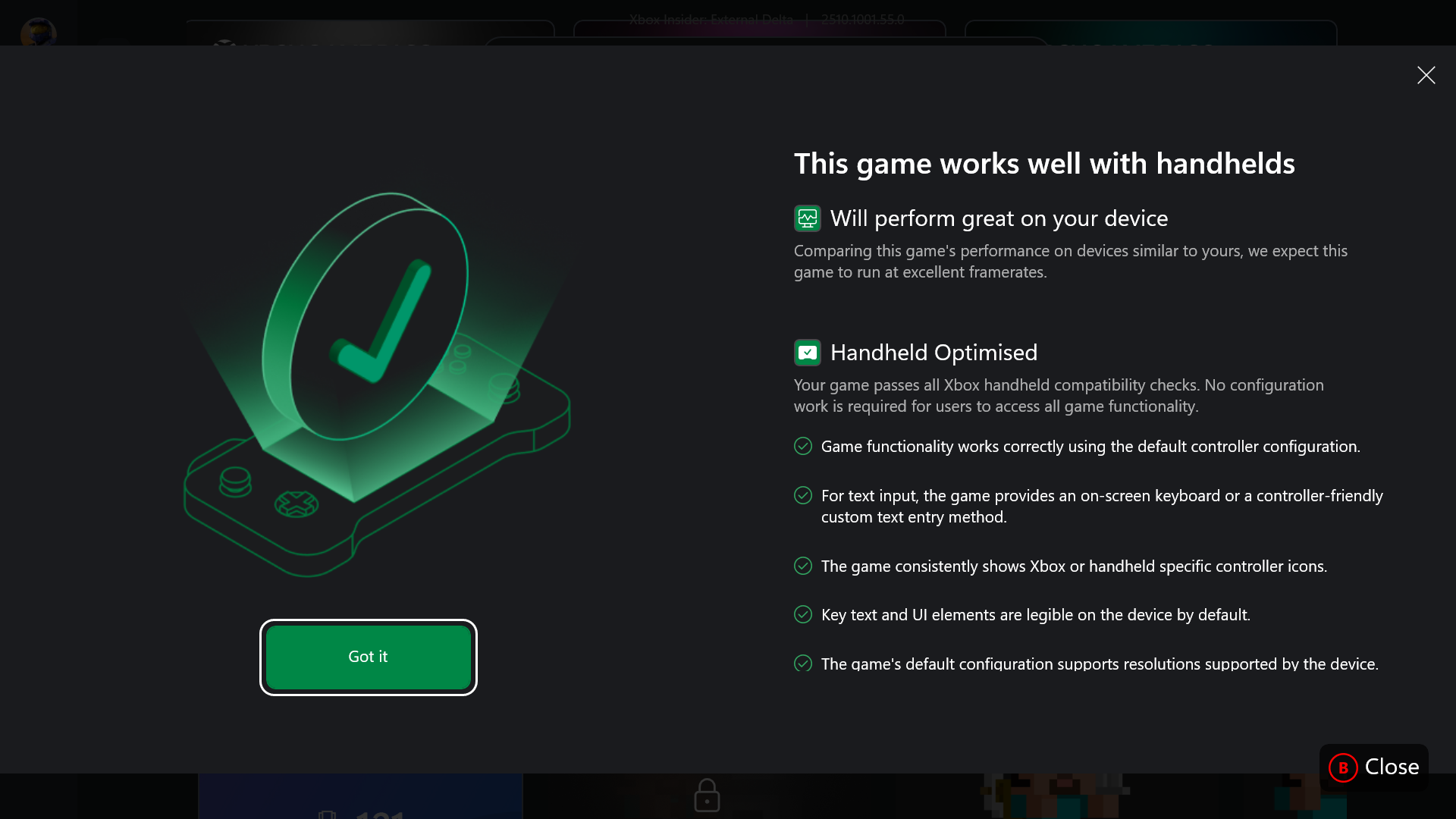
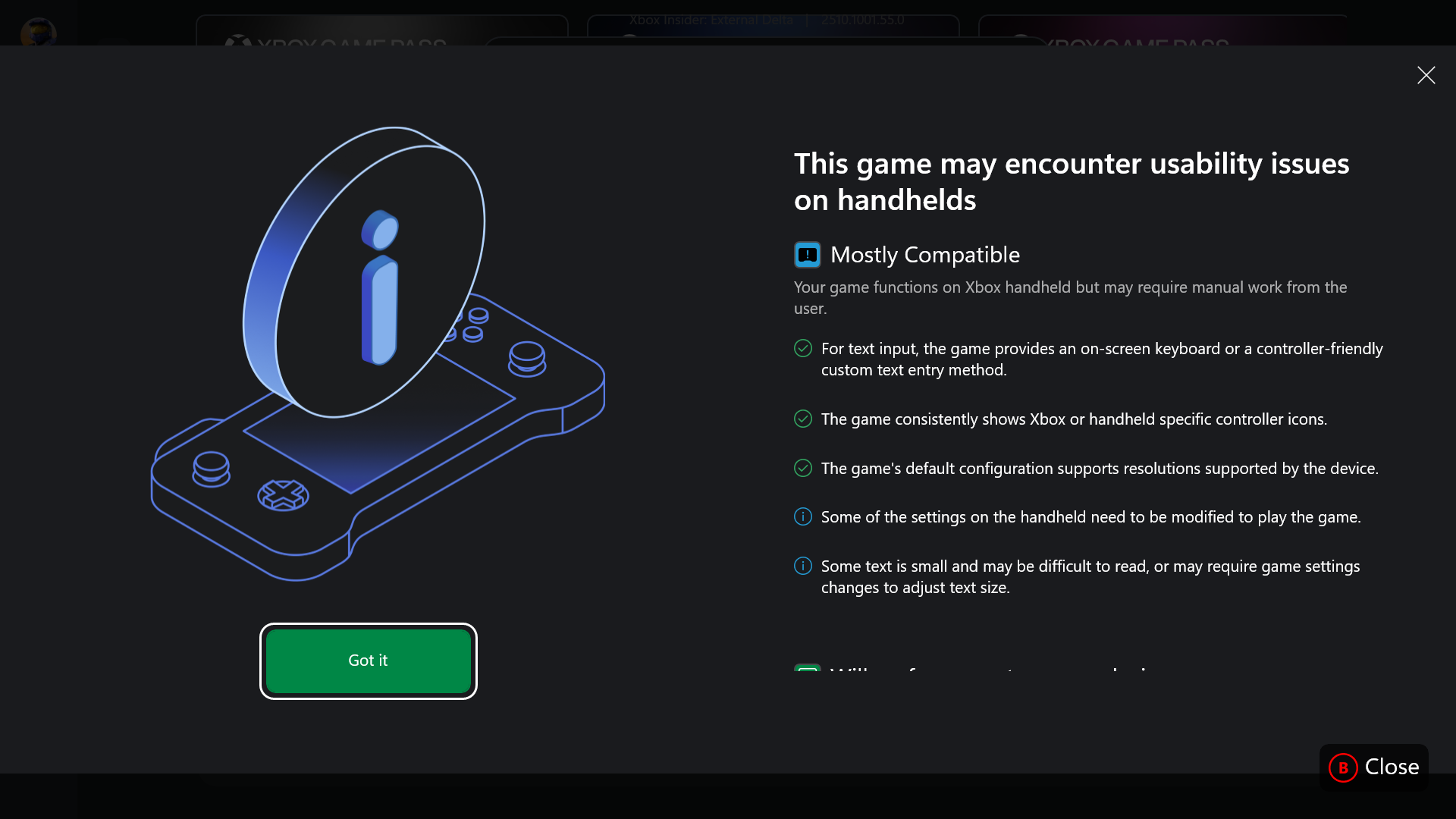
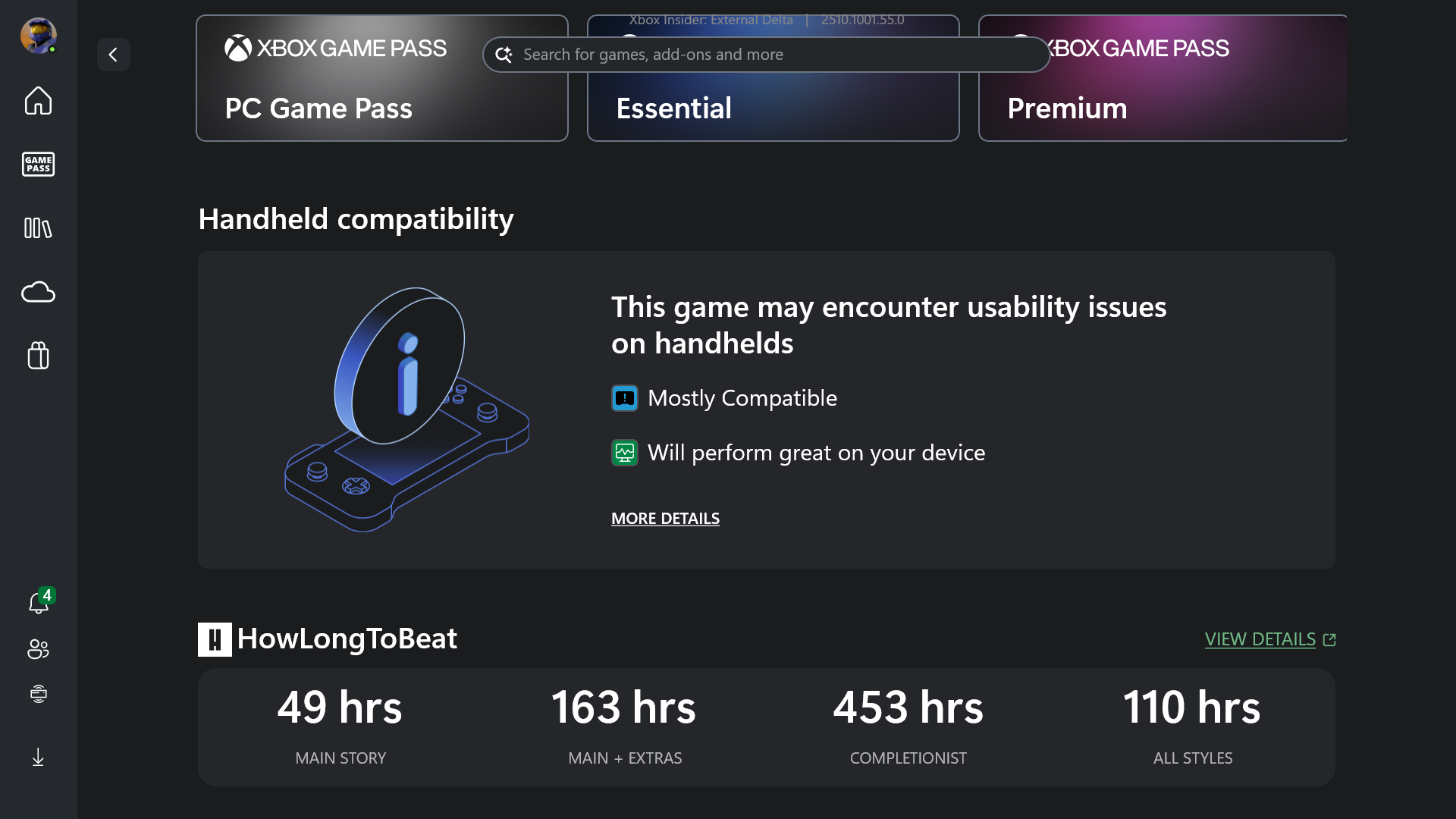
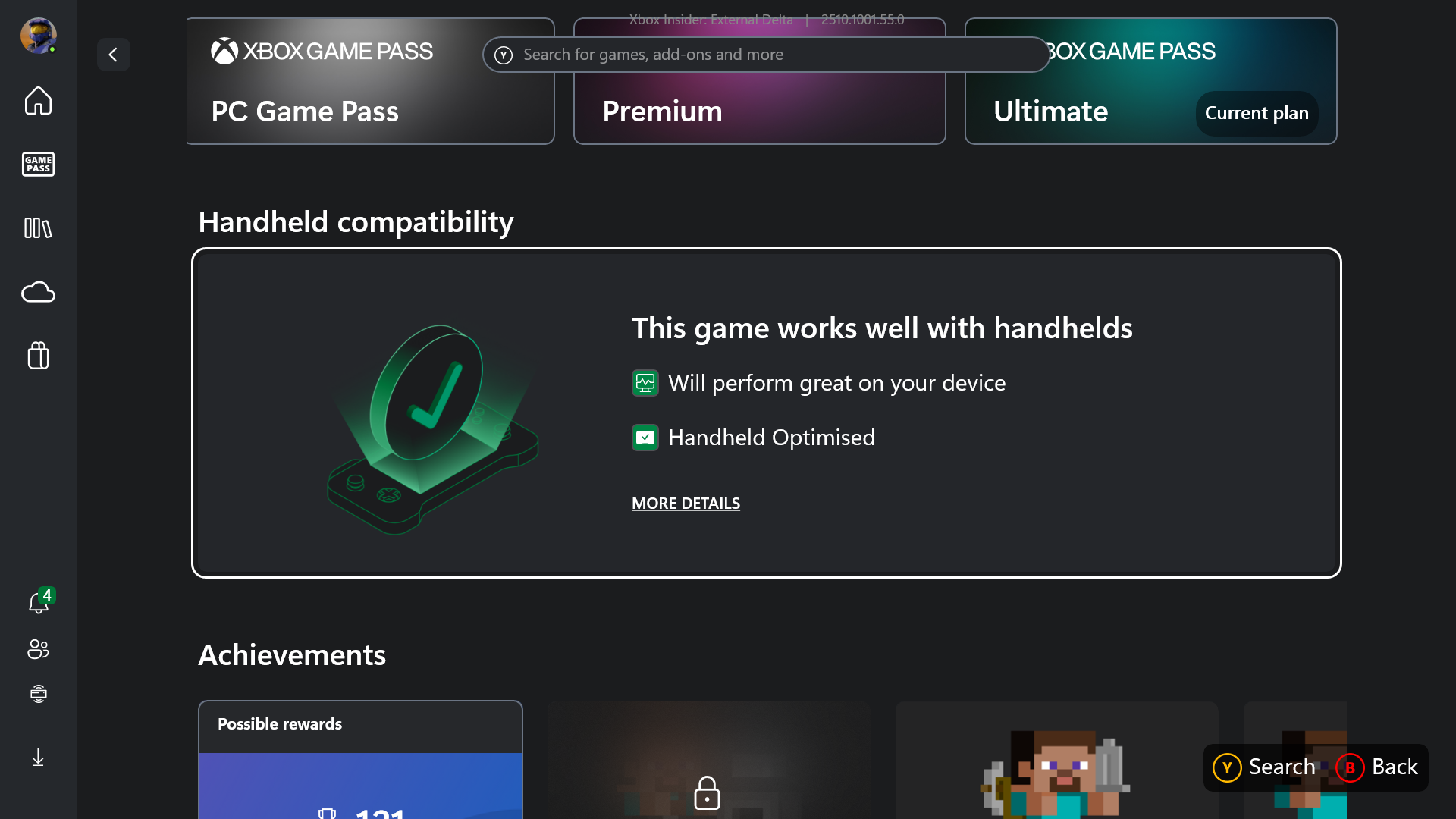
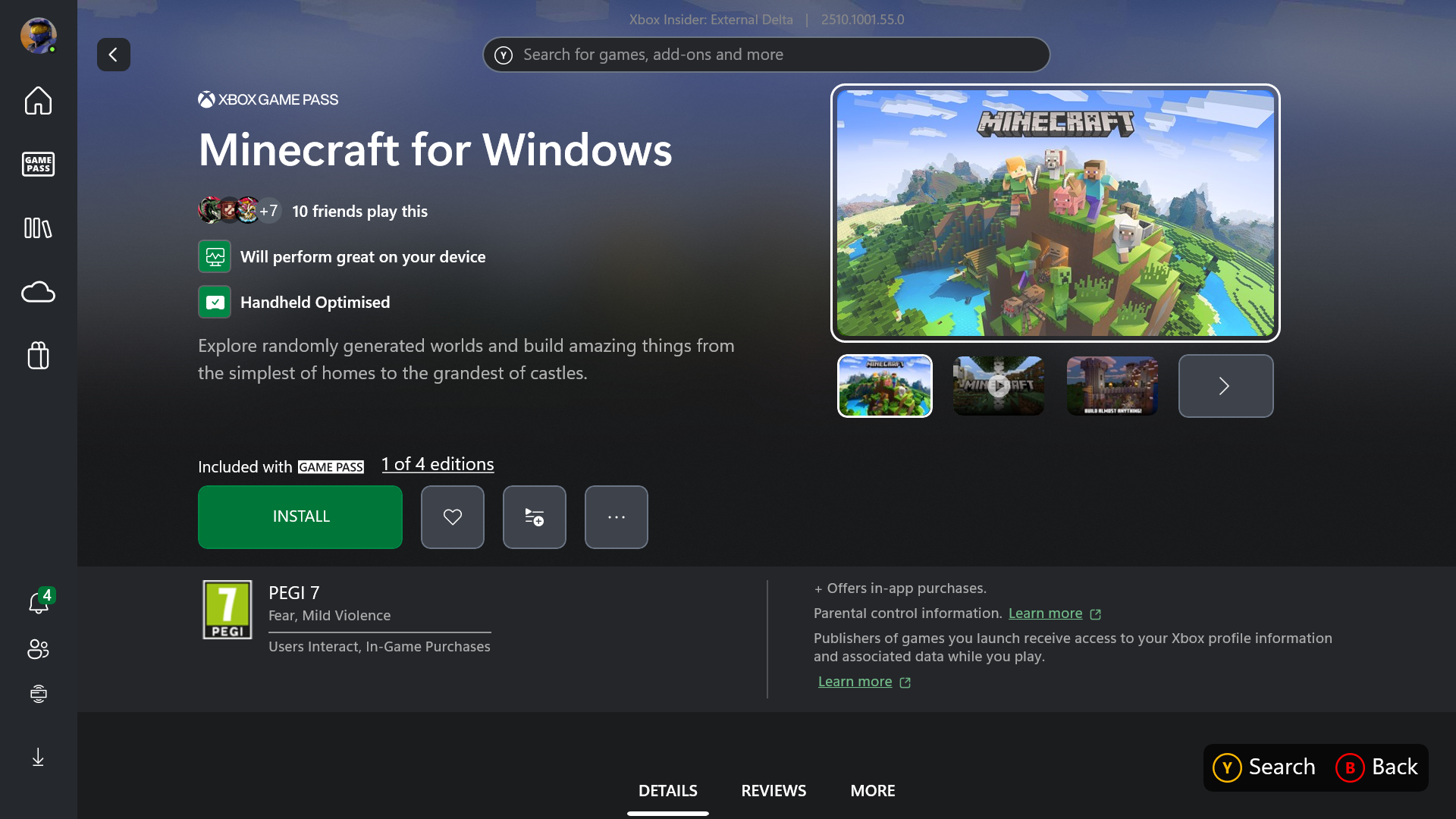
Now that the Xbox Ally devices are out in the wild, Xbox has updated its PC app to include handheld-optimized indicators on select games. These appear when opening a game’s page in the Xbox app. So far, it seems mostly limited to first-party titles — for me, both Minecraft and Call of Duty show the new compatibility tag on my ROG Ally.
It’s a welcome addition that will hopefully expand to more titles over time, similar to how Steam Deck compatibility works. That said, there’s still plenty of room for improvement. The Xbox app could use better filters, smoother navigation, and more consistent performance — at least that’s how things are on my ROG Ally, mileage is likely very different on the Xbox Ally devices.
Still, it’s great to see this feature also available on the original Ally models. I honestly expected those to be left behind now that the Xbox-branded handhelds are on the scene. Thankfully, that’s not the case — and it’s not just the Xbox app showing love, either. ASUS is rolling out a fresh Armoury Crate SE update today with some nice quality-of-life improvements.
A solid week for Ally owners all around
It’s great to see all the positive reviews of the Xbox Ally X rolling out — be sure to check out our review from Rebecca Spear with contributions from Jez Corden, with Rebecca’s review available here on Windows Central of the Xbox Ally X or standard Xbox Ally and Jez’s review of the Xbox Ally X available in video form on Windows Central’s YouTube channel.
After trying the new Armoury Crate SE update myself, it’s brought a real breath of fresh air to my ROG Ally. The new Command Center feels far more refined than before, and with Xbox Game Bar now integrated directly into it, the experience feels much more connected to the Xbox family of devices.
I’m still waiting on the future update that lets the Ally boot straight into the Xbox app, but for now, this is a big step in the right direction
If you’ve had a chance to test the new Armoury Crate SE update, or if you’re enjoying your new Xbox Ally, I’d love to hear your thoughts in the comments.

Follow Windows Central on Google News to keep our latest news, insights, and features at the top of your feeds!







