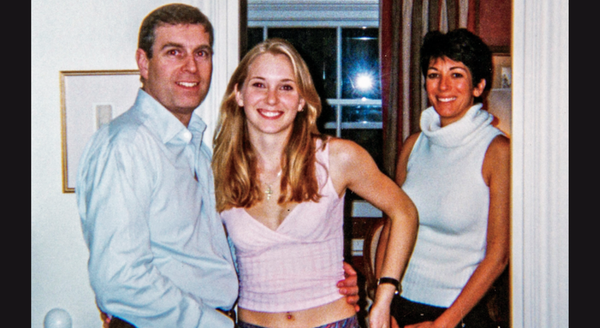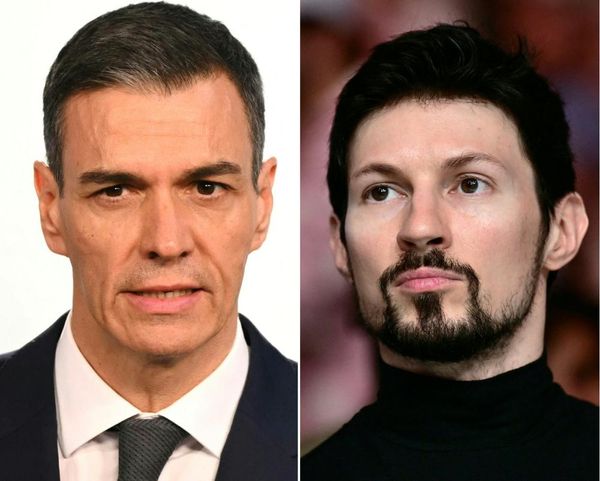"WWE 2K25" is full of content that enables fans to live out their fantasy wrestling—and one of its most engaging features is the MyFaction mode. Take a cue from EA FC's Ultimate Team, as MyFaction enables you to create your top-tier wrestling faction with collectible cards.
Whether you're grinding out challenges or splurging VC on packs, MyFaction is guaranteed to give you a team-building experience like no other.
But do you know that you can get free valuable rewards? "WWE 2K25" locker codes give you bonus goodies like VC and superstar exclusive cards—no need to grind. Below, we have every current "WWE 2K25" locker code, and a brief guide on how to enter them.
What Is MyFaction in WWE 2K25?
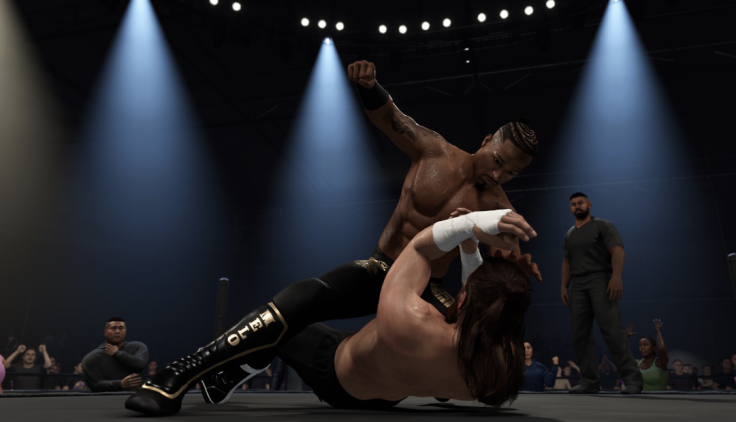
MyFaction is another favorite feature of fans, where you can build your dream team of WWE Superstars and Legends. You acquire wrestler cards by playing or buying them in packs, like in trading card games. You can unlock upgrades, use boosts, and level up the faction for improved performance in weekly towers, faction wars, and online tournaments.
Players can also earn cards and in-game money by playing other game modes such as MyRise and Showcase, making it simpler to build up your MyFaction team without paying.
All 'WWE 2K25' Active Locker Codes
The following are the currently active and working locker codes for "WWE 2K25." These provide you with free VC (Virtual Currency) and special MyFaction cards.
- CHACHING12500 – Gives you 12,500 VC (until December 31, 2025)
- KNOWURR0LE25 – Activates an Elite "The Rock" Persona Card and 12,500 VC: Not time-sensitive (Note: it's a zero in "R0LE," not the letter O)
These locker codes are secure to utilize and officially recognized within the game. Carefully type them in exactly as displayed, case-accurate and character-accurate, to be awarded the full benefits.
How to Redeem Locker Codes in 'WWE 2K25'
Redeeming your locker code rewards is simple and quick. It only takes a minute to do. Windows Central will guide us on how to do it.
- Start "WWE 2K25" on your platform of choice (PC, PS5, Xbox Series X|S).
- From the main menu, choose the MyFaction tile.
- Go to the Locker Codes section.
- Enter your selected locker code precisely as presented.
- Press Enter or confirm, and you'll receive your rewards instantly if the code is valid.
Tips for Maximizing MyFaction Rewards
- Log in daily to check for new time-limited locker codes during WWE pay-per-views and events.
- Play MyRise and Showcase modes to unlock exclusive cards that aren't available in packs.
- Save your VC from locker codes to buy higher-tier card packs or boost contracts.
- Monitor 2K's official social media—new codes tend to be released during livestreams and WWE programming.
While you're scrolling, check our previous guide on how to perform Rob Van Dam's Vandaminator.