
Apple's annual Worldwide Developer Conference (WWDC) kicked off on June 9, 2025, and featured huge updates across all its platforms.
If you missed the keynote live stream, we've got you covered with our live posts from the event, a recap summarizing all the biggest updates, and follow-up coverage delving into the details.
As we get more information from Apple leading up to the release of its latest operating systems this fall, we'll have even more information and analysis to share. So, take a look at all of the exciting news from WWDC 2025 below, and stay tuned for more on iOS 26, macOS Tahoe, iPadOS 26, and all things Apple!
See also: Best Apple deals in June 2025
Apple WWDC 2025: Highlights

New names and Liquid Glass: If there's one takeaway from WWDC 2025, it's the all-new look and naming scheme for Apple's operating systems. Starting this year, all of Apple's operating systems will be numbered by the release year, meaning the upcoming updates will be iOS 26, iPadOS 26, macOS 26, watchOS 26, and visionOS 26.
When you download the latest OS versions, you'll also notice a fresh new look, which Apple is calling "Liquid Glass." The overall look isn't too different from the current flat design aesthetic, but it revamps it in a new "glassy" style with more transparent UI elements.
Liquid Glass will also make all of Apple's operating systems look more alike, so menus and app icons will look familiar whether you're using a MacBook or an iPhone.
iOS 26: Of course, the star of the show at WWDC 2025 was the latest version of iOS, which got a slew of updates in addition to the new Liquid Glass look. With iOS 26, you'll have more customization options for your lock screen, including larger fonts that adapt as your lock screen fills with notifications. The camera app is also getting an update, which will streamline it and make it easier to access the basic photo and video functions.
The most exciting iOS 26 features are in the Phone and Messages apps. Apple is introducing AI-powered call screening, which will automatically silence scam calls. Similarly, Apple Intelligence will now generate voicemail summaries for you. There will also be a new Hold Assist feature that will keep you on hold and notify you when the call gets picked up, so you don't have to sit by the phone while you wait.
Potentially even more exciting, iOS 26 is getting Live Translation for messages, phone calls, and FaceTime calls. This feature can automatically translate text messages and create live, translated captions during calls. Hopefully, it can translate with consistent accuracy because it looks pretty helpful.

macOS 26 Tahoe: The new Liquid Glass look is coming to macOS, too, although it still overall looks the same. macOS 26, nicknamed "Tahoe," includes new quality-of-life features. For instance, you can customize the control center to include whichever controls you want. You can also customize how macOS looks with the same dark and tinted color modes currently on iOS/iPadOS. Plus, you can customize how your folders look with different colors and emojis.
The big addition to macOS is the Phone app. You can now answer and send calls directly from your Mac and access all the same call and voicemail info you can access on your iPhone. The macOS Phone app will even include all the new AI features coming to the iOS Phone app (mentioned above).
iPadOS 26: This year's iPadOS update is one of the most significant in recent years. It will bring several key features over from macOS, making the iPad a better device for using with a Magic Keyboard like a laptop.
For instance, the mouse cursor on iPadOS will now be an arrow rather than a circle, and windows will have Mac-like control buttons. More importantly, you can move around freely and resize windows on iPadOS 26 like on macOS. If you prefer tiling your windows rather than stacking them, you can also access more window tiling options.
iPadOS 26 also supports background tasks, meaning you can have something running in another app without actively keeping that app open. For example, you could let a video you're editing export while you check your email in another app.

watchOS 26: The next version of watchOS includes new customization options, more Apple Intelligence features, and some handy quality-of-life updates. For example, the Workout app will now have an AI Workout Buddy feature that can analyze your workout routine history and patterns to generate pep talks during your workouts, such as cheering you on by telling you how far you've run or recapping your progress from previous sessions.
The Notes app is also coming to watchOS, which could be helpful for quickly leaving voice reminders for yourself. The Apple Watch is also getting the call screening, hold assist, and live translation features coming to iOS, along with new watch faces similar to the updated lock screen in iOS 26.
visionOS 26: Apple's mixed reality operating system inspired the new Liquid Glass look, so it's no surprise it's getting an update, too. VisionOS 26 will not look much different from the current version, but it will include a few new features.
For starters, you will be able to create customizable widgets you can geographically place anywhere you want, like making a digital clock widget on your living room wall. The Vision Pro will also be compatible with some new accessories, including a Logitech pen and Sony's PSVR controllers, hopefully improving gaming on the Vision Pro.

Apple WWDC 2025: Follow-up coverage
- Apple is finally giving iPadOS one of the updates it desperately needs — here are the highlights from WWDC 2025
- Did WWDC 2025 just prove that Apple is kneecapping the iPad?
- MacOS 26 Tahoe: The big reasons to update — or to not update
- With on-device AI, is Apple making a move no one saw coming?
Apple WWDC 2025: Live blog recap
WWDC 2025 is now just hours away
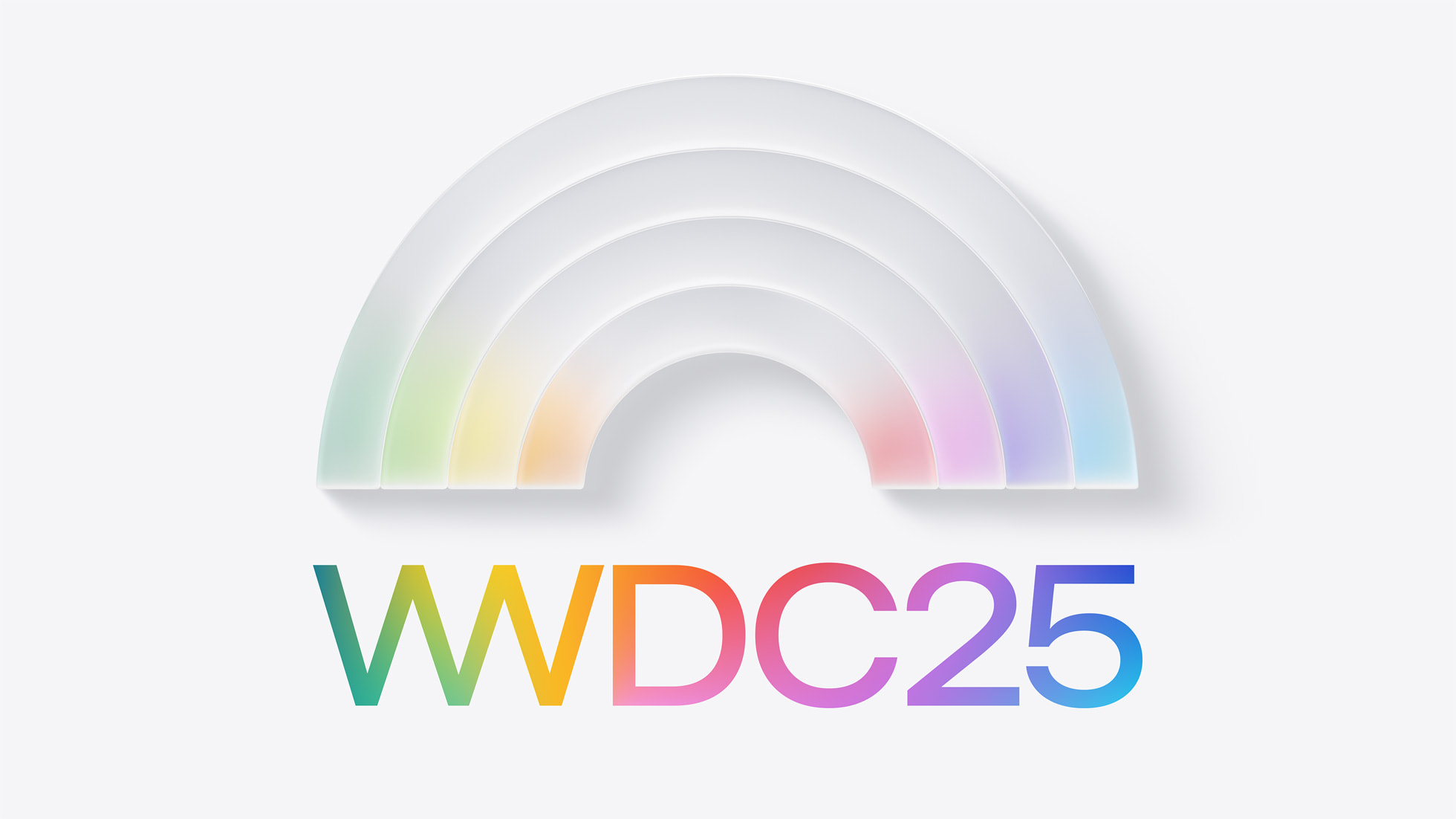
We're now just a handful of hours away from today's keynote to kickstart WWDC 2025, and Apple CEO Tim Cook is already shining a spotlight on the next generation of "Wozniaks" by celebrating the winners of this year's Swift Student Challenge which awards 350 young developers for the creativity, innovation, and social impact of their apps.
Love starting #WWDC25 with our Swift Student Challenge winners! pic.twitter.com/DiL29bcfieJune 9, 2025
The all-class "Liquid Glass"

According to Bloomberg's Mark Gurman, one of the biggest reveals of today's keynote will be an all-new UI design set to feature across the board for iOS 26, iPadOS 26, tvOS 26, watchOS 26, macOS 26 ("Tahoe"), and visionOS 26, named "Liquid Glass."
The new interface is set to replace the current "Flat Design" Apple users have been familiar with since 2013, offering more contemporary design that focuses on transparency and shine effects — likely as a prelude to a new look for 2027's "Glasswing" iPhone, which is rumored to ditch the metal frame for entirely curved glass sides.
A visionOS of the future?

Apple's new "Liquid Glass" aesthetics are said to be inspired by the look of visionOS, the operating system exclusive to the Apple Vision Pro headset.
While the Vision Pro may be relinquishing its frosted glass-like visuals to other devices in the Apple ecosystem, it too is expected to receive several minor design changes in visionOS 26 — alongside several other rumored features including "eye-scrolling" and support for third-party VR controllers (finally).
Looking ahead with Liquid Glass

It's something of an open secret that Apple is hard at work developing a pair of futuristic frames following the success of the Ray-Ban Meta Smart Glasses, but it's unlikely that we'll catch sight of them during this year's keynote.
However, should early reports surrounding the transparency-focused "Liquid Glass" redesign of Apple's interfaces prove accurate, a more "see through" smart glasses-friendly UI will be on-hand for Apple to make use of when it's ready to reveal its glasses — which, according to Bloomberg's Mark Gurman, are expected to arrive by the end of 2026.
iOS 26: Charged with Intelligence

Battery life is one of the most important specs people look for when purchasing a new smartphone, and it's something that Apple has excelled at providing with its recent iPhones.
And, while Apple Intelligence is said to play a smaller role at this year's WWDC, it could power a new iOS 26 feature to make adjustments on the fly to limit power consumption and push your battery life further than ever before.
Battery Intelligence: Something borrowed, something new

Another handy iOS 26 feature tipped to be unveiled today is something new to iPhone, but borrowed from Android smartphones.
Alongside iOS 26's claimed AI power management feature, iPhone users will reportedly now receive an estimate on how long it will take for their device to reach full charge from the lock screen.
This feature was first spotted in code for the iOS 18.2 beta, where it was referred to as "BatteryIntelligence," but was suspiciously missing from the public release.
However, many signs point to the feature finally making its iPhone debut with iOS 26.
More for Mac?
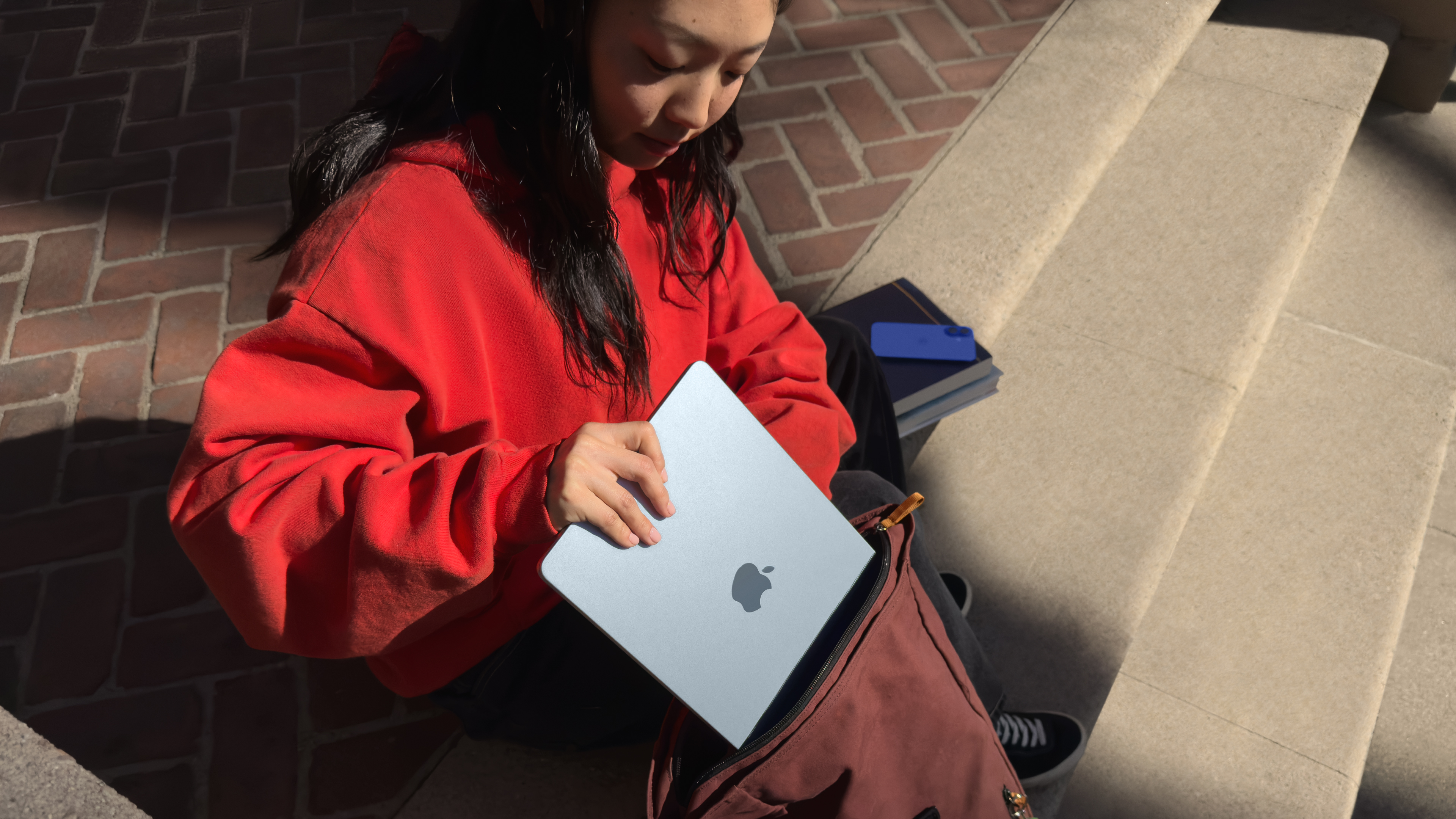
The battery life-boosting features and charging transparency heading to iPhone is great, but can we expect similar features to arrive on Macs?
The Apple MacBook Pro and MacBook Air are some of the longest lasting laptops on the market already, with the recent M4 MacBook Air 13 pushing past the 15-hour mark on our Laptop Mag battery test in March.
If a little of that rumored Apple Intelligence-powered battery magic for iPhone makes it way to Macs, could Apple push the envelope even further when it comes to all-day power for the portable computer? We hope so.
Siri to join the iOS rebranding?

We're already expecting to see a bold rebrand of Apple's operating systems this year.
The new "Liquid Glass" design aside, Apple will be trading the usual version names of iOS, iPadOS, macOS, and others to highlight the software's year of service — trading what would be iOS 19 for iOS 26.
However, a last-minute post by Apple analyst Ming-Chi Kuo may suggest another major rebrand isn't far off. This time, for Siri.
In a post shared to X earlier today, Kuo shares his belief that part of Apple's AI strategy for WWDC 2025 will involve "Rebranding Apple Intelligence/Siri."
We've long heard that the LLM (Large Language Model) overhaul of Siri has run into trouble, and that it's a project labored with multiple delays.
However, if Kuo, whose insights have previously played out accurately, is right, Apple's big AI announcement could be an all-new virtual assistant — not Siri, but whatever comes next.
Three Key Points to Watch at Apple WWDC 20251. Apple’s AI strategy takes center stage, with updates like UI changes and OS improvements playing a secondary role.2. No major breakthroughs in Apple's AI technology are expected. Still, with the market's limited expectations,…June 9, 2025
macOS 26 "Tahoe" is more than a feature drop

MacBook users are more than familiar with the annual update cycle, with new features dropping alongside a new OS version and several new wallpapers. But with macOS 26, or "Tahoe," things are a little bit more special.
The "Liquid Glass" design that looks set to charm iPhone users also appears set for MacBooks, Apple Watches, iPads, and more, promising this update to feel all the more special.
While it's claimed that Apple won't have much to show on the AI front in terms of ramping up its own models, Tahoe could be a fantastic opportunity for Apple to put the tech they've already developed into action, and start playing catch-up to Microsoft's lead in the race to the AI operating system.
A return to gaming?

Another key rumor heading into WWDC is that Apple is ready to unveil a Game Center replacement during today's keynote.
Compared to other game platforms, Apple's is very much a bare-bones experience. Could that be something set to change over the next few hours?
We've already seen Microsoft amend its Windows operating system to better accommodate gaming with its new "Xbox full screen experience," and Apple should be taking notes, especially for macOS.
As macOS Sonoma released in 2023, Apple's Game Porting Toolkit caused a stir as it was shown to impressively bring previously Windows and Linux only titles to the platform. With macOS Sequoia, Apple announced the Game Porting Toolkit 2, and while similarly impressive, hype around the porting of games to macOS has somewhat tamed.
Far from another Apple Arcade-like portal, I'm hoping that Apple can regain some momentum on this front, and hopefully surprise us with a new outlook on gaming, beyond a simple launcher.

Say "so long!" to the flat design aesthetic on Apple's operating systems because today Apple is expected to announce a huge visual overhaul like we haven't seen since iOS 7 back in 2013.
Rumors so far suggest Apple took inspiration from visionOS, which might seem ironic since the Vision Pro has struggled to catch on. Even if the headset itself hasn't been a hit, its unique operating system could bring a fresh look to the rest of Apple's operating systems, with more transparent UI elements and a glass-like aesthetic.
Apple's WWDC 2025 is starting now! You can tune in on YouTube to watch live or follow along here where we'll be covering everything Apple announces!
Apple is kicking things off with its usual cinematic intro video, this one featuring an F1 race car pilot by Apple's Senior VP of Software Engineering, Craig Federighi.
Yes, the race car has Apple Car Play. And Tim Cook is running Federighi's pit team.
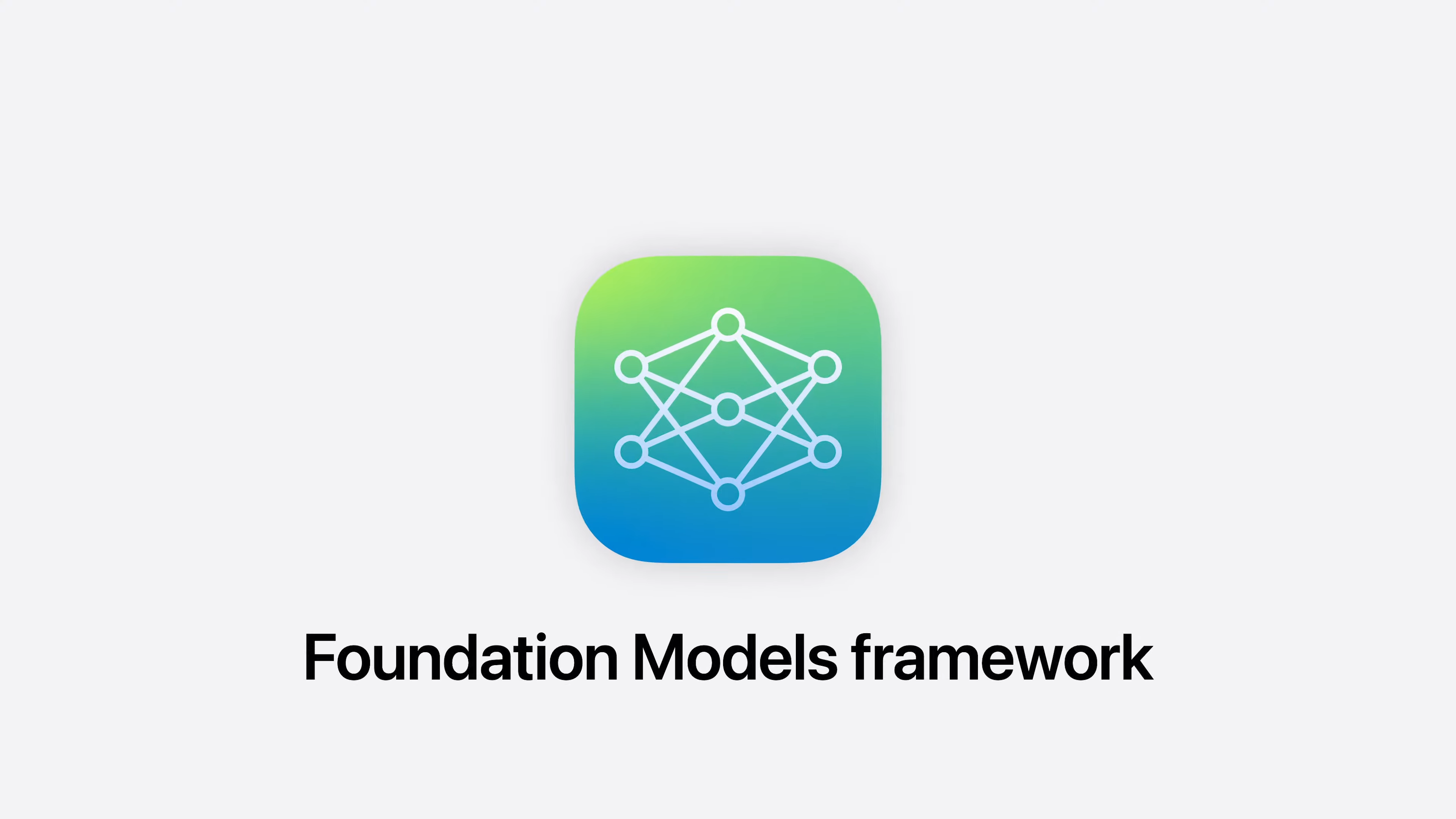
Tim Cook is passing things over to Craig Federighi to get our first round of announcements started.
Apple Intelligence is up first.
Federighi is getting the ball rolling by highlighting the handful of AI features Apple was able to roll out this year (a short list that doesn't include a new-and-improved Siri). Federighi name-dropped Siri, but it doesn't sound like we'll hear much about it today.
With that said, Apple is launching a new Foundation Models framework feature, which will allow third-party app developers to tap into Apple Intelligence's on-device AI capabilities. That means other apps can offer AI features that are processed locally, helping to keep your data private.

Confirmed! Craig Federighi is announcing the major visual redesign we were expecting for Apple's operating systems!
He referenced the overhaul from iOS 7, so hopefully this redesign is just as good.
We're getting our first look at the redesign! It will be a universal design across all of Apple's operating systems, inspired by visionOS as rumors predicted.
Alan Dye, VP of Human Interface, is here to introduce the new look, called "Liquid Glass".
We're seeing a lot of clean, transparent UI elements with a bubbly, glass-like look. It's very clean and a nice refresh without being too different from the existing aesthetic on Apple's platforms.
The glassy UI will respond to what's on screen and in your environment, so the transparency hopefully won't lead to visibility or readability issues. The whole UI looks more responsive and adaptable.

Craig Federighi is back to announce the new OS names. As expected, everything will now be numbered by year, meaning this year we're getting iOS 26, which Federighi is diving into now.
The new Liquid Glass UI will respond to the different dark and tinted modes in iOS 26, which looks better than the tints in the current UI aesthetic. You can also use different fonts on your lockscreen now, which looks pretty cool. The time font on the lockscreen will even adapt and adjust size as your lockscreen fills up with notifications.
Plus, you can have "3D" photos on your lockscreen that will shift as you turn your phone from side to side. Neat!

Next up is updates to the Camera app. It's getting streamlined to mainly display photo and video mode. You now have to swipe to switch to more advanced modes. It still looks nice, though, and will probably be easier to use for many people.
The Photos app is getting tweaked, too. Tabs are back, which were removed in last year's big iOS update.

Emily Schubert is up next to give us some updates to Apple Car Play.
Like the rest of the Apple ecosystem, Car Play is getting the Liquid Glass UI overhaul. It looks really clean. Notifications like calls and texts are minimized now so you can still see your GPS while answering a call. You can also pin live activity in Car Play, like watching a flight status off to the side of your GPS window.
Some compatible cars will also get more customization now with Car Play Ultra.

Now on to Darin Adler, VP of Internet Technologies, to cover updates to a handful of iOS apps.
First, the phone app is getting a slight redesign that will include voice mail summaries generated by Apple Intelligence. Plus, Call Screening will automatically (and silently) answer calls from unknown numbers, a feature that's designed to block spam calls more efficiently. Hopefully it works well because it looks pretty helpful.
Similarly, a new Hold Assist feature will let you automate being on hold by notifying you when you're off hold so you can do other things in the meantime.
Meanwhile, the Messages app is getting a cool new backgrounds feature like the backgrounds you can use on other messaging apps like Telegram. Group messages are also getting a Polls feature, also similar to the polls you can make in Telegram or Discord. Group chats are getting typing indicators, too. Plus, the AI call screening tool will also screen out spam text messages.

Apple is announcing Live Translation!
This is an exciting feature, assuming it can translate accurately. It will use Apple Intelligence to translate in real-time in the Messages app or even generate live translated captions in FaceTime. Live Translation can do translated voice overs in phone calls, too. It sounds like this feature will work regardless of whether the other person has an iPhone.
Translation will even work in Apple Music to translate song lyrics.
The Maps app is getting an update to "remember" your preferred routes to places you frequently visit. It will even adapt if you start using a different preferred route to get to the same place.
Plus, you can now review places you've previously visited in case you want to go back. If your iPhone remembering where you go sounds a little creepy, don't worry. Like the rest of your Apple Intelligence data, even Apple won't be able to access it.

Next up, gaming!
As rumored, Apple is launching a new gaming app called the Games app.
Here you can see updates on games you've been playing, suggestions for new games, access Apple Arcade, and view and manage your game library.
The Games app will also integrate social features allowing you to view and compares your scores to friends' and see what everyone is playing. There will be a leaderboards feature third-party developers can use, too.

Next, we're getting an update to Visual Intelligence. Now when you take a screenshot, you will also have an option to search for the content in the screenshot using Visual Intelligence.
Likewise, you can use Visual Intelligence to add an event your calendar by taking a screenshot. You can also use it to ask questions with ChatGPT.

That's all for iOS 26 for now. Next up, David Clark on watchOS 26.
For starters, watchOS is of course getting the Liquid Glass redesign. watchOS 26 will also utilize Apple Intelligence significantly more now.
For instance, the "workout buddy" feature can analyze your fitness data to track your progress and give you encouragement based on it. So, you can have an customized AI-generated voice give you a pep talk at the start of your workout and announce benchmarks and performance updates during your workout. It could be a cool feature if the AI voices don't sound too uncanny.

Smart stacks in watchOS 26 will use GPS and Apple Intelligence to predict what widgets you need based on your locations and activity. For example, when you enter a gym, your workout widget will pop up in your watch's smart stack.
The new wrist flick gesture will also make it easier to do things like silence notifications.
Plus, Live Translation is coming to watchOS, too, as are backgrounds from the Messages app. The Notes app is coming to watchOS, as well.

tvOS is up next!
Liquid Glass makes it less disruptive to access and tweak playback features while watching something, thanks to the transparent, glassy UI.
We're getting a new slew of AppleTV originals, too! This year's upcoming slate looks to include new seasons of Foundation, Slow Horses, Loot, The Morning Show, Invasion, a slew of new movies, and more.
Looks like there won't be a new season of For All Mankind just yet, though.

tvOS is getting a cute karaoke feature that allows you to use your iPhone as a mic, which will adjust the volume automatically and highlight lyrics on your TV as you go.

Craig Federighi is back to cover macOS 26!
This year's version will be called "Tahoe." The Liquid Glass UI is the highlight, as expected, with many of the same new features as iOS like backgrounds in the Messages app.
The desktop still looks familiar overall, though. The Liquid Glass aesthetic simply adds a subtle, cleaner look, but everything is effectively still laid out the same.
You can now customize the control center on macOS, which is a nice update. Plus, you can customize how your folders look with different colors and emojis. macOS has access to the same dark mode and tinted color modes you can use to customize iOS, as well.
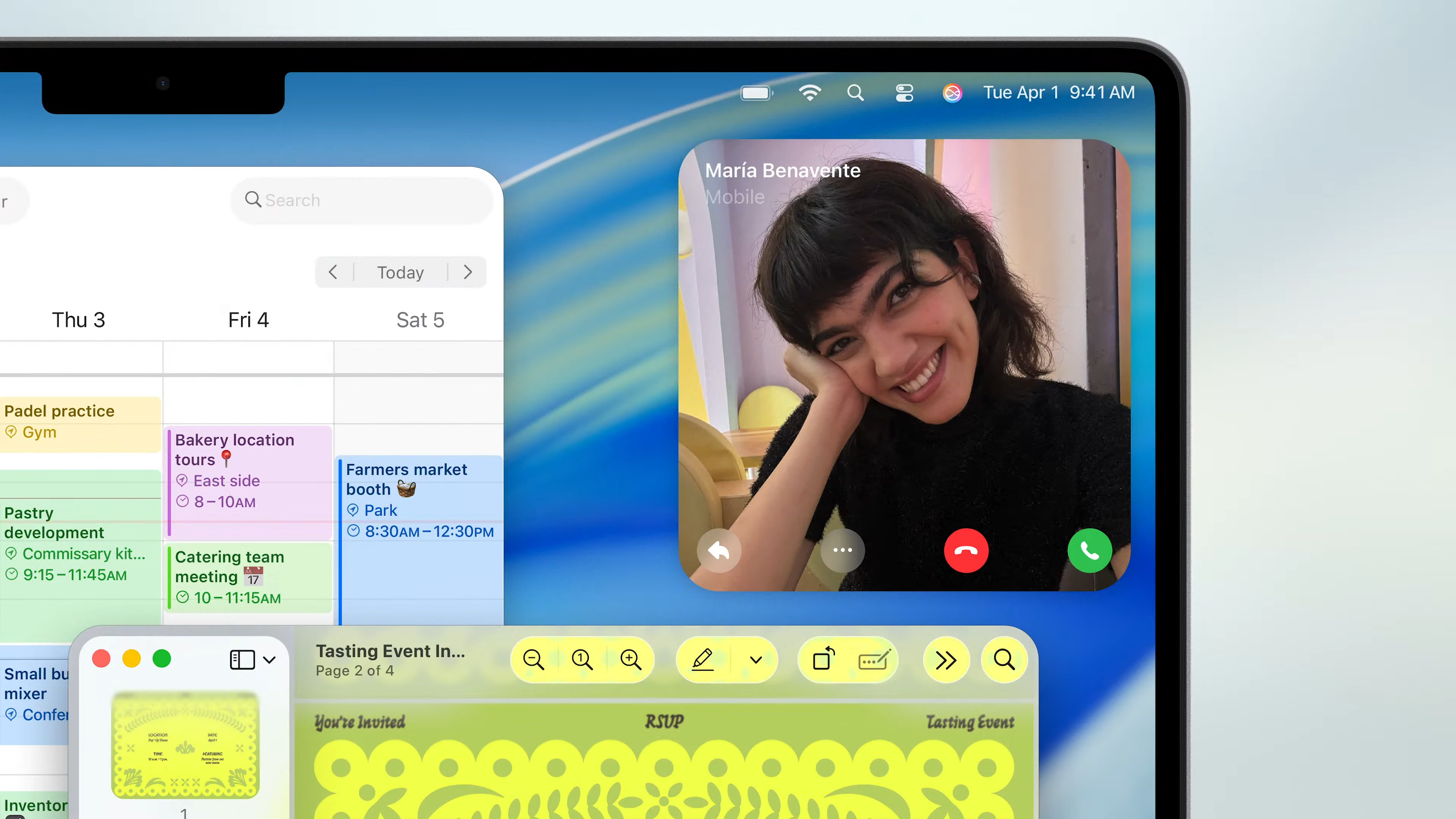
The Phone app is coming to macOS! You can now access your contacts and call history and answer and start calls directly from your Mac. It includes all the same new features coming to the iOS Phone app, as well, which is a nice update.

The Shortcuts app is getting an update in macOS.
Now you can automate your shortcuts and use Apple Intelligence to create "intelligent actions," including a dedicated Apple Intelligence shortcut. For instance, you can create a shortcut to have Apple Intelligence summarize your notes for you.
Spotlight Search will use Apple Intelligence now, too, with help from Quick Keys, a new feature that's essentially keyboard shortcuts. For example, you can type the "sm" command to send a message. You can use these commands throughout macOS apps, too, such as in Pages. Plus, you can view and access your clipboard history from the Spotlight Search bar.
Third-party app developers can use the App Intents API to integrate those new features in their macOS apps, too.

As expected, the new Games app is coming to macOS, too. It will integrate Metal 4 rendering along with social features like calling and chatting with friends during games.
Inzoi is coming to macOS, but it doesn't sound like we're getting many gaming updates this year.

Next up is visionOS 26.
You can now create customizable widgets in visionOS 26, which you can "place" geographically, like placing a clock or photo widget on your wall. The WidgetKit API will allow third-party developers to offer widgets in visionOS, too.
Plus, Spatial Scenes is getting an update to bring more 3D photos to visionOS (and the Photos app on iOS). You can use it to transform 2D photos into 3D and streamline web pages.
Personas, the 3D digital version of you rendered when you're talking to others on FaceTime while wearing the Vision Pro, is getting an update, as well. It will make personas look a bit cleaner, sharper, and more realistic.

The Vision Pro is getting new accessories, like the Logitech Muse pen along with PSVR controllers. Both could go a long way toward expanding precision controls on Apple's mixed reality platform, especially for gaming. Will PlayStation VR controller compatibility bring more VR games to visionOS? We'll have to wait and see.
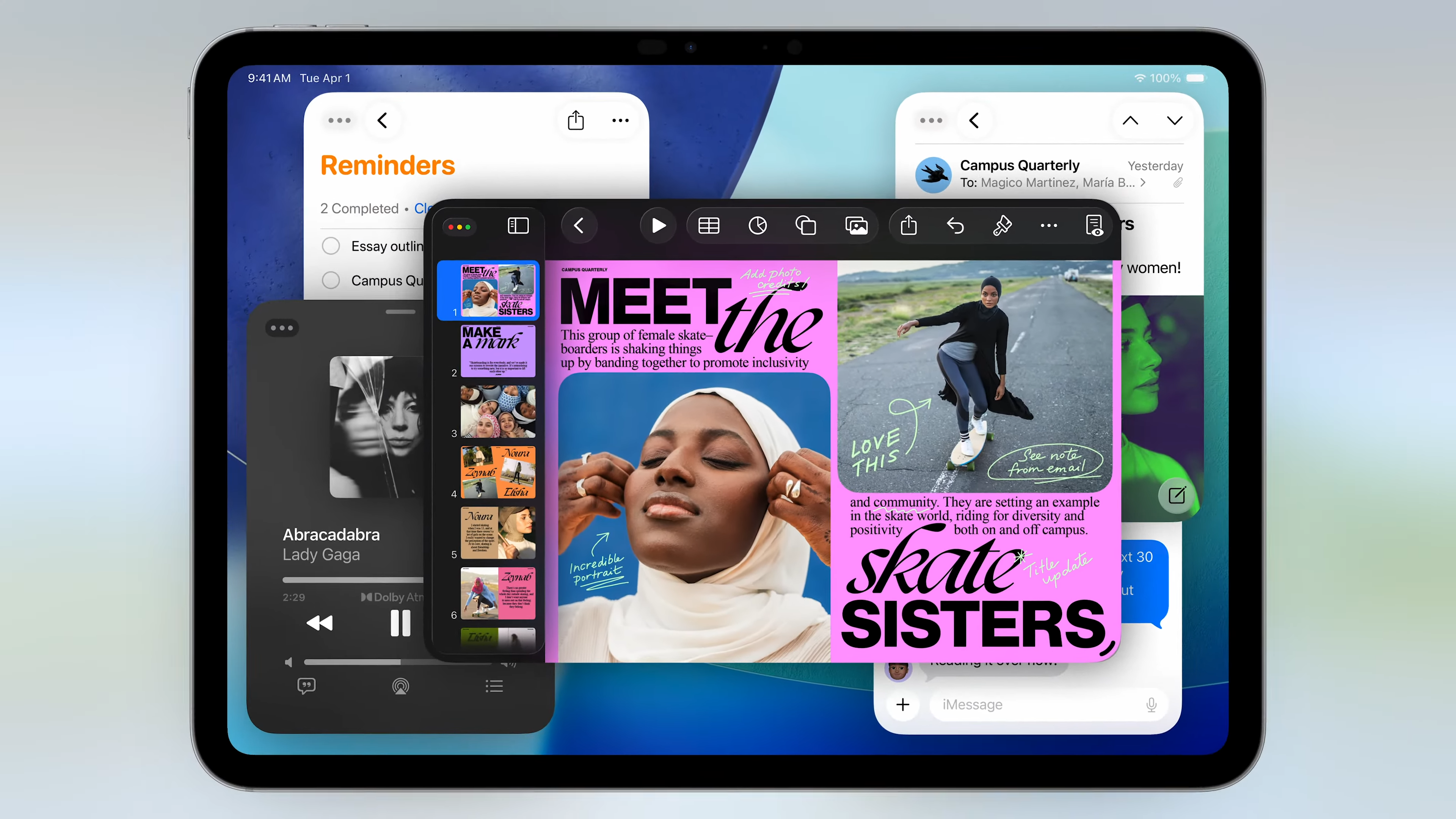
iPadOS 26 is up next!
As expected, it's getting the big Liquid Glass redesign. We're also getting improvements to Multitasking and file management.
It's finally here: an updated windowing system on iPadOS! It looks a lot more like the windowing system on macOS, which is a huge relief. App windows will still default to full screen like normal, but you can also resize them and stack them on top of each other anywhere you want on your screen. The trackpad pointer in iPadOS looks more like a Mac pointer now, too, and it can even activate Mac-like window controls.
Plus, we have more tiling options for quickly optimizing and resizing windows to fill your screen.
This new windowing system looks like it will work best on larger iPads, but it will also likely make using your iPad like a laptop much more functional and intuitive.

Apple is finally improving the iPadOS Files app.
It still looks effectively the same as before, but with the new file customization options from macOS. You can also pin files to your dock now and you'll have more options for how you open individual files.
The Preview app, previously only on macOS, is coming to iPadOS, too. You can use this to more easily edit and export files and images.
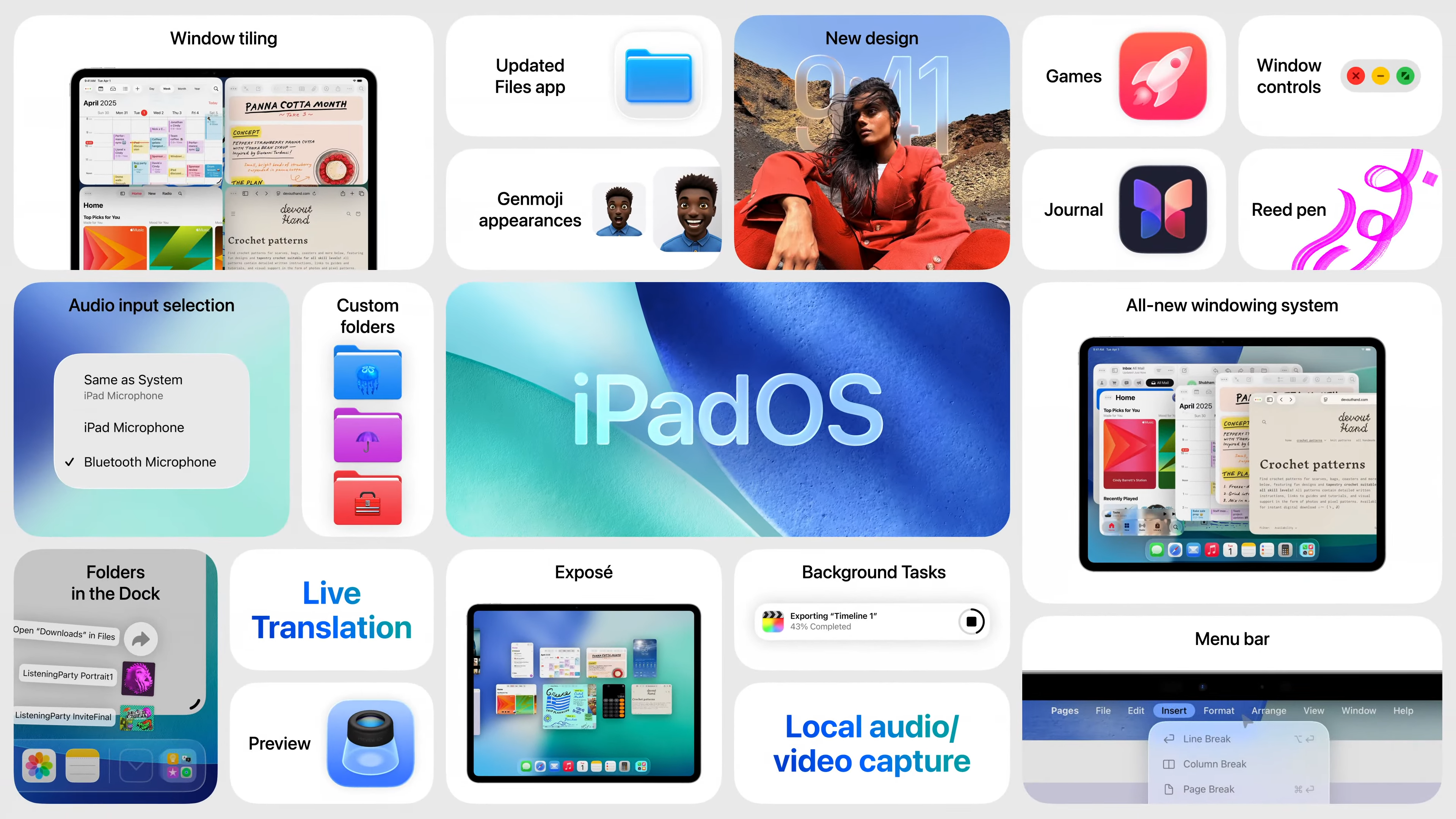
iPadOS is getting improved audio and video capabilities and background tasks. For instance, you can now do things like export a video in the background while working on something else on your iPad. There will be an API for this, as well, so third-party app developers can also use it. This should be a really helpful features for people who use their iPad for creative tasks like video or photo editing.
Plus, the Journal app is coming to iPadOS and it sounds like the iPad is getting a 3D graphing feature in Math Notes, which will be helpful for students.
Apple is announcing some developer updates now. XCode is getting some new AI features and Apple will be offering tools for developers to give their apps and app icons the Liquid Glass look.

Tim Cook is back to wrap things up for the day.
The developer betas of all the new software versions will be available today with a public beta to follow in July and a full release in the fall. If you can't wait to try out these new updates, you can sign up for the public beta through Apple's Beta Software Program (the sign up page for it is currently down for WWDC, but it should be back online soon).

That's all for the WWDC 2025 keynote, but our coverage is just getting started!
We'll be digging into all of today's major announcements shortly, covering everything you need to know and the highlights to look forward to in iOS, iPadOS, macOS, and more. So, stay tuned for more info, details, and images from today's presentation.







