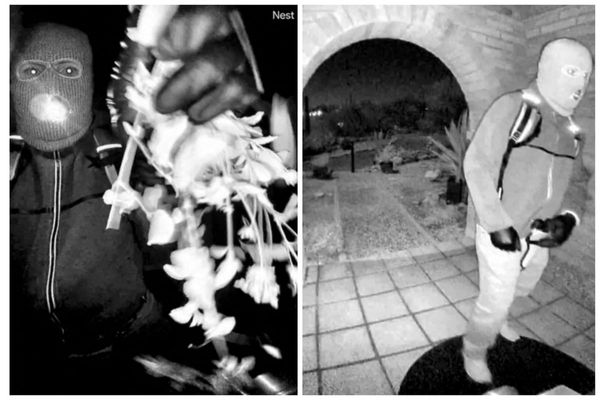Introduction
Navigating through the wide array of project management tools, Worksection and Asana have established themselves as decent solutions, each offering distinct advantages tailored to meet the unique needs and preferences of organizations.
This guide delves deep into a side-by-side analysis of both tools, illuminating their distinct functionalities, user interfaces, and how they align with different project management requirements. Our objective is to equip you with a detailed understanding of what each platform has to offer, enabling you to make an informed decision based on your team's unique needs.
Overview of the Project Management Tools
Worksection
Brief Introduction
Worksection is recognized as a comprehensive project management solution, developed with the aim to enhance collaboration, streamline project execution, and ensure thorough oversight throughout all project phases. Originating from Ukraine, Worksection has grown to be a globally utilized platform, offering its versatile project management capabilities to a broad spectrum of industries.
Key Features
Distinct for its advanced work management capabilities, Worksection enables users to accurately track time, produce in-depth reports for analysis, and extensively customize the platform to meet a variety of project requirements. Its wide array of features caters to both large and small teams, positioning Worksection as a dynamic option for organizations in search of an adaptable project management solution.
Asana
Brief Introduction
Asana focuses on streamlining task organization, improving team collaboration and optimizing work management. Known for its easy-to-use interface and adaptive design, Asana has been acclaimed for its ability to facilitate project management across a spectrum of industries, simplifying complex tasks into manageable actions.
Key Features
Asana's strength lies in its straightforward approach to organizing projects and tasks, supported by powerful collaboration features that bring teams together regardless of geographic location. Its extensive range of integrations with other tools enhances its flexibility, allowing teams to create a customized workflow that meets their project needs. In addition, Asana offers a wealth of customization options, allowing teams to tailor the platform to their specific project management styles and needs.
Detailed Comparison
User Interface and Experience
Comparison of UI/UX Design
Worksection emphasizes a straightforward, efficiency-driven interface that appeals to project management experts and beginners alike. Asana, on the other hand, is known for its aesthetically pleasing and intuitive design. This difference underscores Worksection's commitment to functionality, ensuring that users have all the tools they need without unnecessary complexity. By focusing on sleekness, Asana can appeal to those who value form as much as they value function.
Ease of Use
Asana's minimalist design allows for quick onboarding, making it a hit with teams looking for an easy way to get started with project management tools. Worksection's approach is a bit more functional. It offers a comprehensive set of features right out of the box. This means that the payoff in terms of project management capability is significant, even though there may be a small learning curve with Worksection for somebody.
Features and Functionality
Task Management
Both platforms excel at work management, with subtask functionality providing a nuanced approach to breaking down projects. However, it's important to note that Worksection's task management system is designed to be robust and can handle a wide range of project types without the need for additional features.
Collaboration Features
Asana and Worksection enhance collaboration with direct communication tools within tasks, fostering seamless interaction. The focus is on integrating these communications into a comprehensive project management context, ensuring that discussions are always tied to tangible project deliverables, and facilitating excellent team collaboration.
Integration Capabilities
Asana has superior third-party integration capabilities, connecting to a wide range of apps and services. While Worksection offers extensive integration capabilities through Zapier and API. This broad compatibility makes them a versatile hub for integrating different aspects of project workflows.
Customization Options
Worksection and Asana give users the ability to customize project settings to meet their specific needs. This level of customization adds a layer of personalization to project planning, ensuring that teams can tailor the platform to meet unique project requirements.
Pricing and Plans
Free Plans Comparison
Worksection’s free plan is nothing to overlook, offering great project management capabilities that can support teams as they grow. In this case, Asana slightly differ with in its free plan.
Premium Plans Comparison
Worksection offers a more cost-effective solution at $4.5 per user, when Asana's advanced plan is $24.80 per user. Worksection's premium plan unlocks the full potential of the platform, providing all the project management tools you need without the tiered feature restrictions found in Asana. This means that time tracking, advanced reporting, and advanced customization are available on all paid plans, making Worksection an excellent choice for teams of any size.
Value for Money
Worksection offers exceptional value, providing comprehensive project management tools at a price that's hard to beat. For organizations looking to maximize their investment in a project management tool, Worksection is the clear choice, offering full functionality without overpricing. With Asana, the price may be too high for small teams or startup companies.
Security and Reliability
Data Security Measures
Both platforms take data security seriously, implementing stringent protocols to protect user information. While Asana boasts a range of compliance certifications, Worksection also adheres to high security standards, ensuring that your project data is safe and secure.
Uptime and Reliability Reports
The reliability of both Worksection and Asana is commendable, with both platforms maintaining excellent uptime records. This ensures that teams can access their projects and collaborate without interruptions, regardless of the platform chosen.
Use Cases and Suitability
Ideal Use Cases for Worksection
Suitable Business Sizes and Types
Worksection is uniquely positioned to serve teams of any size that require a balance between affordability and comprehensive project management capabilities. Its platform is engineered to provide a rich array of features without imposing the financial burden often associated with premium project management tools. This makes Worksection an attractive option for growing businesses that need to scale their project management efforts without scaling their budget exponentially.
Specific Industry Use Cases
Worksection has gained particular acclaim in industries where project customization and detailed reporting are paramount. Marketing agencies find Worksection's advanced task scheduling and time tracking essential for managing multiple client projects simultaneously, ensuring deliverables are met on time and within budget. Software development teams appreciate the platform's flexibility to adapt to the agile methodology, supporting sprints, backlogs, and iterative development with ease. For the creative industries, including design firms and advertising agencies, Worksection's customizable project settings and comprehensive reporting tools enable more effective work management.
Ideal Use Cases for Asana
Suitable Business Sizes and Types
Asana’s broad feature set and intuitive user interface make it an excellent choice for a wide range of business sizes. Its real strength, however, lies in accommodating larger teams or organizations that rely heavily on intricate task organization and high-level collaboration. Asana’s streamlined communication tools and integration capabilities ensure that larger groups can work together seamlessly, even when spread across different departments or geographical locations.
Specific Industry Use Cases
Asana is particularly beneficial for tech companies, which operate in fast-paced environments and require flexible, dynamic project management solutions. Non-profits, often operating with limited resources, leverage Asana to maximize productivity and manage volunteer activities. Educational institutions, from primary schools to universities, utilize Asana to coordinate academic projects, research initiatives, and administrative tasks, making it a versatile tool for the education sector.
Pros and Cons
Worksection Advantages and Disadvantages
What Works Well
Worksection is a comprehensive solution that addresses the full spectrum of project management needs. Worksection ensures that every aspect of project management is covered, from complex task scheduling to detailed time tracking and extensive reporting. Offering a wealth of features without the hefty price tag often associated with similar platforms, its affordability makes it particularly attractive.
What Could Be Better
Worksection is celebrated for its breadth of features, so its interface can be a bit overwhelming at first. As a result, the learning curve can be complex for some new users and make onboarding a bit longer.
Asana Advantages and Disadvantages
What Works Well
Asana is known for its sleek interface and exceptional usability, making project management an aesthetically pleasing experience. Its robust work management features, coupled with a high level of usability, establish Asana as the standard for what a modern project management tool should feel like.
What Could Be Better
Despite its many strengths, Asana’s pricing structure can be a hurdle for smaller teams and startups. The platform’s tiered pricing means that access to certain critical features, such as time tracking, is locked behind higher-priced plans. This can limit smaller teams’ ability to fully leverage Asana’s capabilities without stretching their budgets.
Making the Choice
Factors to Consider
Determining Your Needs
A thorough evaluation of your project's complexity, size, and specific requirements is essential. This ensures that the selected tool aligns with your project management goals.
Assessing Team Size and Dynamics
The composition and operational dynamics of your team are crucial in choosing the right tool. It's important to select a platform that not only scales with your team but also complements its workflow.
Conclusion
Both platforms offer robust project management capabilities. However, Worksection distinguishes itself as the more economically viable option, delivering an all-encompassing suite of project management features at a price point that's hard to match. Its commitment to providing full functionality across all paid plans ensures that businesses of all sizes can access the tools they need to succeed, making Worksection a standout option for those prioritizing both feature depth and affordability. Asana, with its user-friendly design and robust work management features, remains a strong contender, especially for larger teams requiring extensive collaboration capabilities.