
With the Classic version of Windows Outlook’s end-of-life date inching closer, using it has only gotten more frustrating. Now, users are reporting that the app outright crashes the moment they try to open or draft an email.
For instance, someone on Reddit shared a post on the r/sysadmin subreddit on June 6, mentioning that they’re having issues with Outlook crashing when they try to open messages, though the Preview pane still works fine.
Many chimed in with similar complaints, confirming that the issue isn’t isolated. While there’s no word on how widespread the problem is, it’s serious enough that Microsoft has officially acknowledged it and is investigating.
Though this could very well be one of Microsoft’s ways of nudging users toward the new Outlook, the good news is that the Redmond-based tech giant has also offered a temporary workaround that may get things running again while it works on a proper fix.
The fix is as simple as creating a new folder, but it may or may not work for everyone
In an article published on Microsoft’s support site on Friday, Microsoft acknowledged the issue where Outlook crashes “when you open or start a new email.”
The tech giant mentions that while the issue can occur for Outlook on “all Microsoft 365 Office channels,” the cases being reported are currently on virtual desktop infrastructure (VDI), meaning it could be more specific to users running Classic Outlook in virtual environments. Ultimately, users running Classic Outlook have a lower chance of being affected by this issue.
Microsoft also shared that the issue is occurring because Outlook is unable to access the Forms Library. And the fix for those affected is surprisingly simple: manually creating a folder named FORMS2 in the local Microsoft AppData directory.
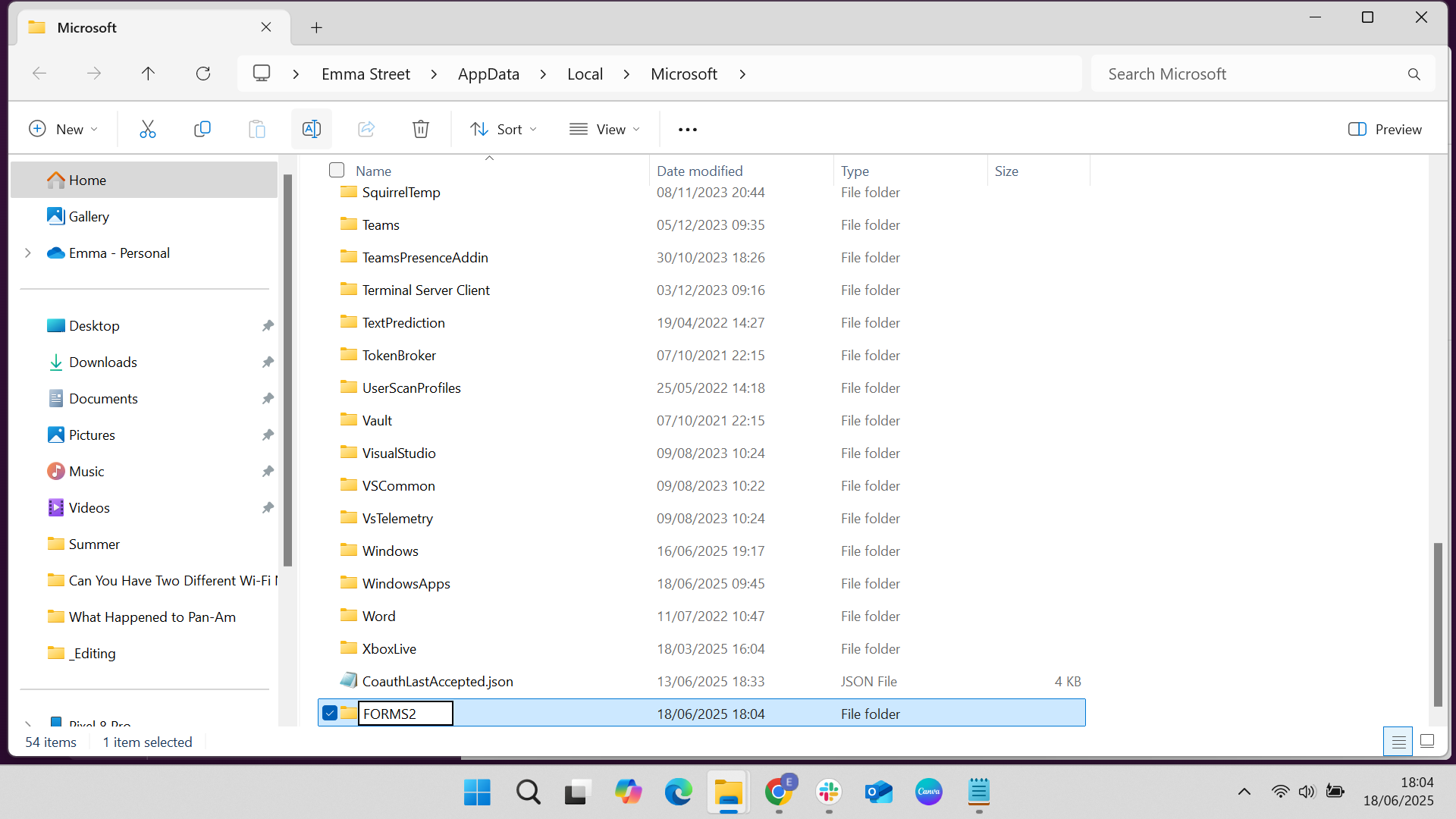
Before you do so, make sure to close Outlook and all other Office applications. Then, head to Start > Run and type in the following path: %localappdata%\Microsoft, which’ll essentially take you directly to the Microsoft subfolder inside your user’s Local AppData directory in File Explorer.
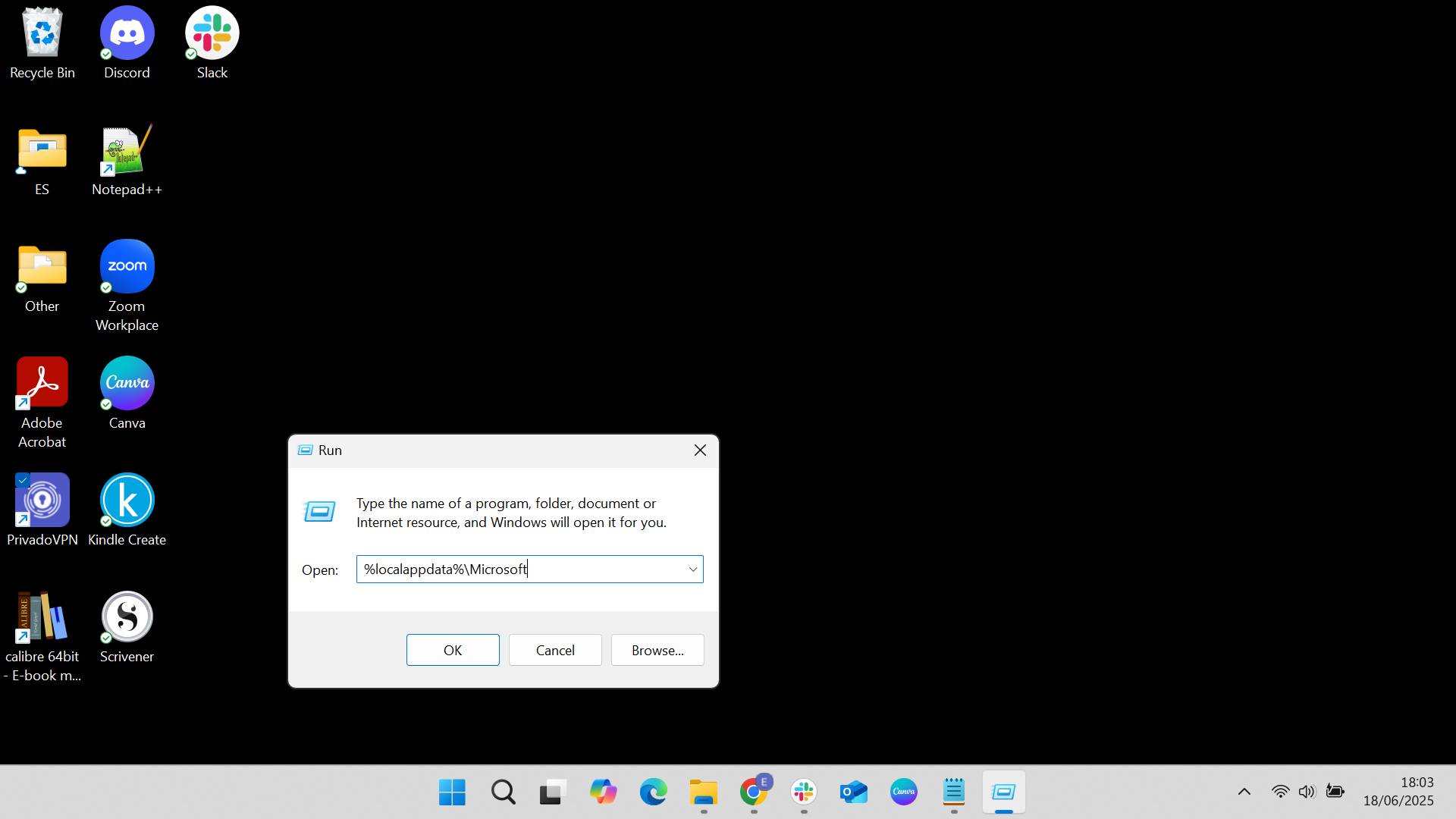
Now, all you need to do is select New > Folder in the File Explorer menu to create a new folder. Simply name the new folder “FORMS2.”
Another option is switching to the new Outlook
What’s likely going on here is that Outlook is trying to access the FORMS2 folder, and when it can’t find that folder (possibly because it got deleted), the app crashes.
Manually creating the folder essentially tricks Outlook into thinking everything’s in place, and ultimately stops it from crashing when you attempt to open or compose a new email.
So, though this isn’t a guaranteed fix, since Microsoft mentions that “you may be able to work around the issue,” it’s your best bet until an official patch rolls out.
Another alternative is, well, to follow what Microsoft’s been encouraging users still hanging on to the legacy Classic Outlook to do: switch to the new Outlook experience. Microsoft wants all users off Classic Outlook by 2026, so this might be your cue to make the jump early.







