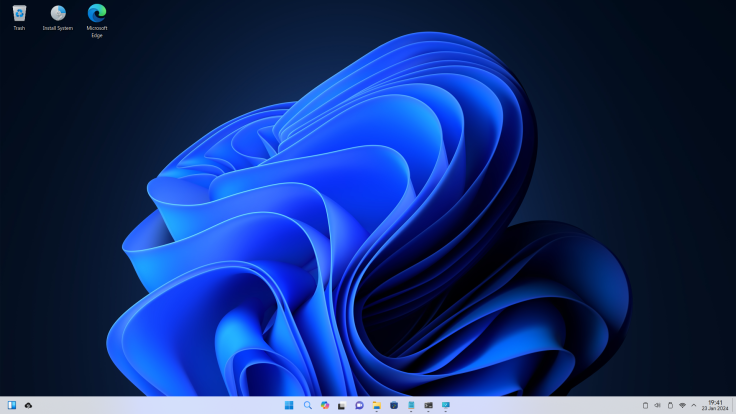
Windows 11 is about to undergo a significant transformation. With Microsoft currently putting its new 'Copilot Manus' through testing and teasing a substantial update, the operating system is poised to evolve into a serious artificial intelligence hub. Get ready for a major shift in how you interact with your PC.
Windows 10 Sunset Fuels the AI Push in Windows 11
Microsoft withdrew support on Tuesday for Windows 10, the operating system it had rolled out a decade earlier. The technology firm is encouraging people to upgrade their devices by showcasing a range of artificial intelligence capabilities it plans to test in Windows 11, the platform that succeeds Windows 10.
Access to a new Copilot assistant app in Windows 11 is now available for Windows Insiders and members of Copilot Labs. This updated app features the ability to use AI to complete tasks — such as resizing photos — by interacting with desktop, web applications, and local files.
We’re entering a new era—where AI is built into the tools people already use every day.
— Yusuf Mehdi (@yusuf_i_mehdi) October 16, 2025
With today’s updates, every Windows 11 PC becomes an AI PC, with Copilot at the center, ready to help you think, create, and act.
And it all starts with “Hey Copilot.” pic.twitter.com/FUT2IiZcOJ
Microsoft's consumer marketing chief, Yusuf Mehdi, offered an example to reporters, suggesting that a user could instruct Copilot to create and immediately begin playing a Spotify playlist containing every available Brian Eno song.
Anthropic, Google, and OpenAI have each created computer-use agents — AI models that are designed to take multi-step directives from people and carry them out through actions like typing and clicking.
Copilot Actions: From Internal Tool to Windows 11 Agent
The technology, previously provided by Microsoft to employees who construct AI agents, is now available to premium subscribers as the computer-use agent Copilot Actions. Microsoft now intends to adapt this agent for Windows 11.
By default, Copilot Actions will be off. According to Microsoft, when activated, the feature runs in a separate, controlled desktop environment, allowing people to observe its actions sequentially and take charge whenever necessary.
Users can monitor the software's progress step-by-step or multitask on their PC while the work completes in the background, taking control at any moment.
Wow Microsoft just announced Copilot Actions for local files 🤯
— Paul Couvert (@itsPaulAi) October 16, 2025
You can basically ask Copilot to perform any task on your machine autonomously. Yes.
- Open Copilot in Windows
- Assign a goal in natural language
- Copilot launches a contained environment
- It works autonomously… pic.twitter.com/LM71tCrtfF
In his blog post, Mehdi acknowledged that the agent might encounter difficulties or make errors when dealing with complex interfaces, which underscores the critical importance of gathering real-world test data to enhance the experience and make it more capable and efficient.
Such a development may enable Microsoft to appeal to customers who favour Apple's Mac or Google's Chromebook devices. This push for new users comes as the company's Windows and devices revenue demonstrated limited growth, climbing just 2.5% year-over-year to $4.3 billion (£3.19 billion) in the second quarter.
The Centralised Taskbar: A 2021 Redesign
Released in 2021, Windows 11 introduced a significant design change by relocating the Start button and app icons to the centre of the taskbar, breaking from the classic alignment on the bottom-left of the screen.
In July, Windows 11 became the most-used Windows version, dethroning Windows 10, according to Statcounter. That data also showed that Microsoft maintained a commanding 72% share of the total operating system market in September.
Cautious Rollout for Copilot Actions
Microsoft plans to proceed cautiously with the rollout of Copilot Actions. During the preview phase, the feature will be restricted to working only with shared folders like Desktop, Documents, Downloads, or Pictures. Users must explicitly approve Copilot's use of data from any other locations on their computers.
Those in the Windows Insider Program will first be able to test a Windows 11 File Explorer action, which utilises technology from Manus, a startup based in Singapore. The feature is activated by right-clicking a file and selecting 'Create website with Manus'.
The Copilot Vision feature is expanding for Windows Insiders, who will gain the ability to ask Copilot to analyse what's on their screen via chat. This is a significant change, as the feature was previously restricted to voice commands.
Microsoft's final change is a redesigned Copilot shortcut, which will sit directly right of the Start button. The new widget will offer one-click access to Copilot Vision and spoken AI conversations, giving users an alternative to summoning the assistant by saying, 'Hey Copilot'.







