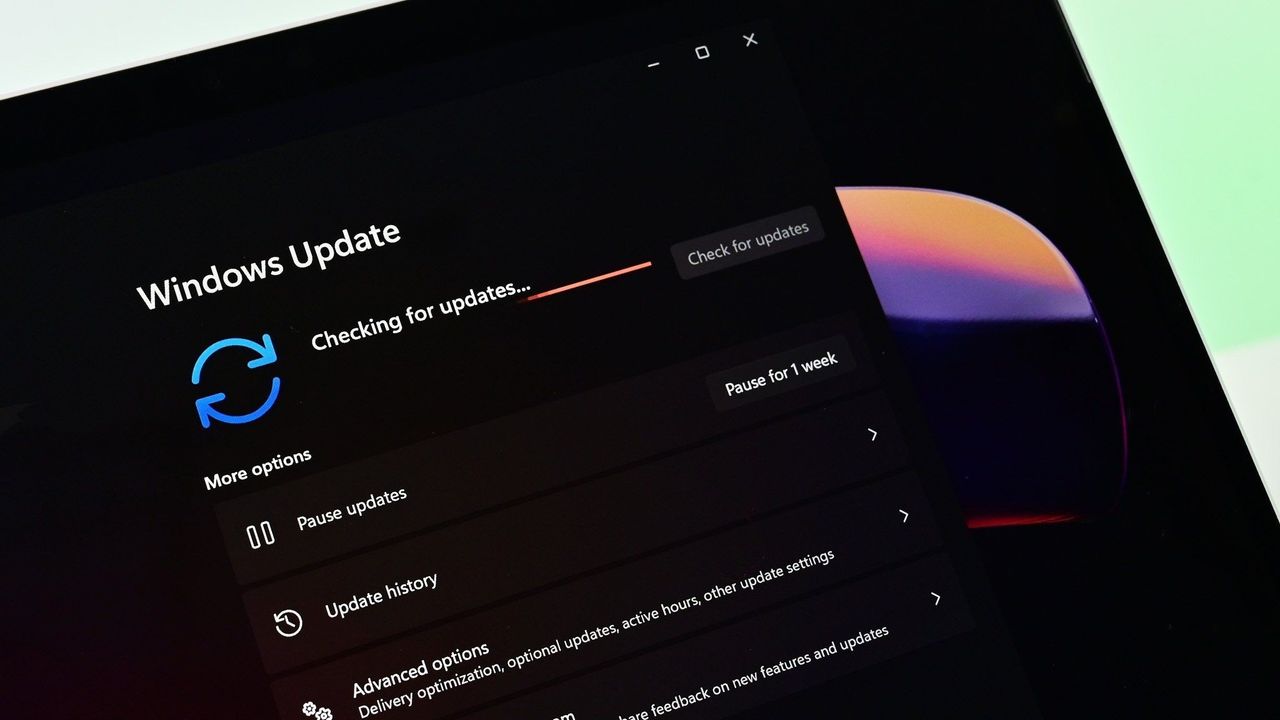
The end of Windows 10 might not hurt so bad if Microsoft would quit breaking crucial elements of Windows 11. This time, it's the Windows Recovery Environment (WinRE) that's been knocked out of commission in Windows 11's KB5066835 build rolled out on October 14, 2025 (via Tom's Hardware).
Users attempting to navigate the WinRE on the latest Windows 11 25H2 update with a USB mouse and keyboard will quickly find that neither work as intended And by that, I mean not at all. Microsoft has flagged the bug as a confirmed issue in the update's release health notes, but so far there is no official solution.
In the meantime, it seems like wireless and older PS/2 accessories will continue to function normally.
The WinRE is a crucial part of Windows that allows users to troubleshoot a PC, offering up repair, reset, restore, firmware, image recovery, terminal, and more options. It's what shows up when a PC fails to boot properly, so it's not like it's something that's tucked away that few users will experience.
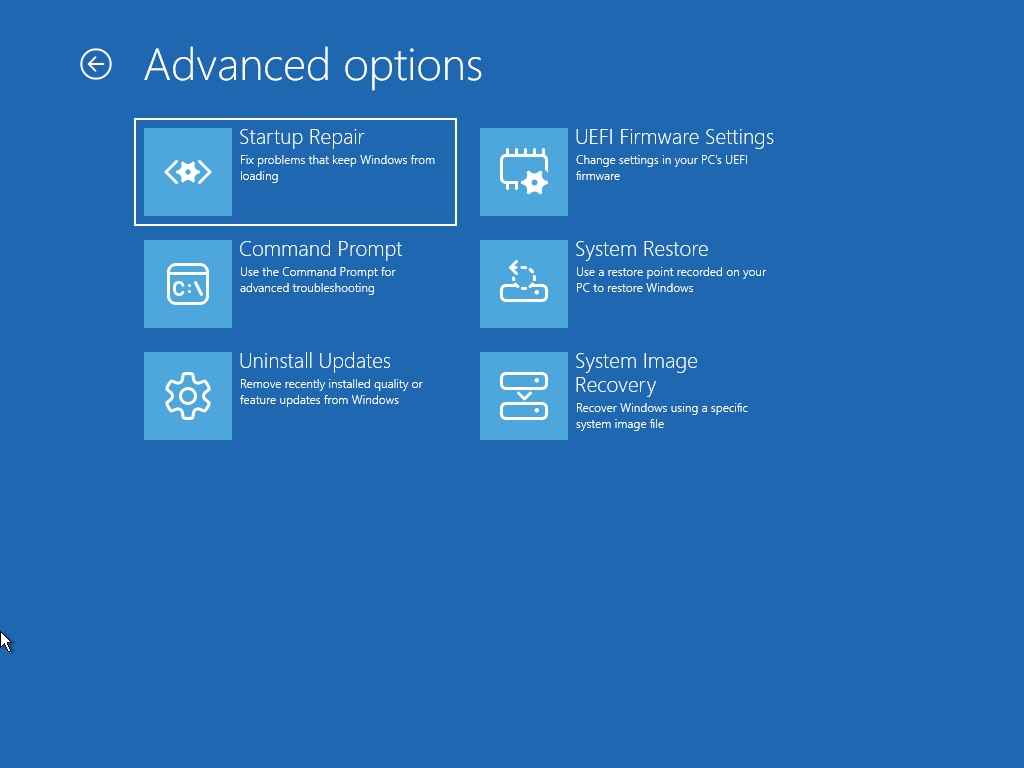
With this buggy Windows 11 update dropping on October 14 — the same day as Windows 10's End-of-Life date — many of those who just migrated to the newer OS likely got a rude welcome. Microsoft says the fresh WinRE glitch is affecting Windows 11 versions 25H2 and 24H2, as well as Windows Server 2025.
Bugs and glitches are, of course, a natural part of any operating system, never mind one as complex and diverse as Windows. However, you'd think that Microsoft would be paying extra attention to the quality of its Windows 11 updates as it simultaneously ended support for hundreds of millions of Windows 10 users.
This isn't the only bug to crawl out from under the Windows 11 KB5066835 update, either. Microsoft also lists an issue with IIS websites failing to load, which has yet to be resolved:
Following installation of updates releases on or after September 29 (KB5066835), server-side applications that rely on HTTP.sys may experience issues with incoming connections. As a result, IIS websites might fail to load, displaying a message such as "Connection reset - error (ERR_CONNECTION_RESET)", or similar error. This includes websites hosted on http://localhost/, and other IIS connections.
Microsoft
Localhost is a reserved hostname for your PC, which allows your PC to act as a server and a receiver locally without reaching out to the external internet. It's commonly used by web developers and testers.
More impactful for the average Windows user was Microsoft breaking Windows 11's upgrade tool just hours before Windows 10's official End-of-Life date.
The Windows Media Creation Tool (MTC) is used to create bootable USBs or DVDs for reinstalling (or freshly installing) Windows 11 on a PC. With so many Windows 10 users scrambling to make the switch to Windows 11, Microsoft's timing once again couldn't have been worse.
Microsoft does offer a workaround for the MTC bug, which remains unresolved at the time of writing. It urges users to visit the Windows 11 Installation Assistant page and click on Download Windows 11 Disk Image (ISO) for x64 devices.
From there, you can follow the on-screen prompts to work your way through the Windows 10 to Windows 11 upgrade process.
Does Windows 10 still work after October 14, 2025?
Yes, Windows 10 is still operating normally after receiving its final Patch Tuesday update on October 14, 2025.
However, because Windows 10 will no longer receive security updates (barring actions on your part, which I lay out below), your PC will eventually become unsecured.
Microsoft has also stopped providing technical support for Windows 10.
Can I keep using Windows 10 securely after October 14?
Due to pushback from the Windows user base, Microsoft conceded that it couldn't just stop Windows 10 update with no alternative option. This led to the Extended Security Updates (ESU) program, which is designed to keep Windows 10 secure for an extra year (ending in October 2026).
You can enroll in the ESU program for free as long as you don't mind backing up files to OneDrive.
Can I still upgrade my Windows 10 PC to Windows 11?
Just because Windows 10 has passed its End-of-Life date doesn't mean you can't still update your PC to Windows 11.
Assuming your PC is compatible with Windows 11's minimum requirements — including Secure Boot capabilities and TPM 2.0 — you can upgrade to Windows 11 for free from Windows 10.
Windows 11 will be automatically activated upon install, also assuming that you were using a legit and activated version of Windows 10.
What do I need to do before the end of Windows 10 Extended Security Updates (ESU)?
Microsoft will keep Windows 10 running securely until October 2026 for those who have enrolled in the ESU program, but that doesn't mean I recommend forgetting about the problem until next year.
In the meantime, you should be looking for either a new PC that can run Windows 11 or an upgrade path for your existing PC.

Follow Windows Central on Google News to keep our latest news, insights, and features at the top of your feeds!







