
June has been a big month for Windows 11, with major announcements from Xbox that will affect Microsoft's operating system via a new "Xbox Ally X" gaming handheld. It'll come with a full-screen mode for the official Xbox app on Windows 11, which deactivates certain background processes to boost the performance of games.
Elsewhere, Microsoft continues to push towards Windows 11 version 25H2, the next big update for the OS with a collection of tweaks and changes across the UI. While we aren't expecting major differences from 24H2, that doesn't mean we won't be surprised as it moves closer.
Markdown also came to Notepad, marking a significant change to the otherwise unremarkable plain text editor in Windows 11, while Sora AI delivered free generative video AI to the Bing mobile app. There's plenty more, reported live as we learned it earlier this month.
Here's what else we know about new features coming to Windows 11 in June.
Windows 11 version 25H2

While we don't have a solid release date for 25H2 just yet, our Senior Editor Zac Bowden has an evolving roundup of everything we know about Microsoft's next OS release. He makes an educated guess that Microsoft will target a release between September and October, as 24H2 dropped on October 1, 2024.
We aren't necessarily expecting 25H2 to be flush with brand-new features, as Microsoft has trickled out UI tweaks and Copilot AI experiences throughout the year anyway.
Never say never, though, as there's plenty of time for a tease (or, as it often goes, a leak) of something completely different in Windows 11. What that might be, who knows? We'll keep a close eye on any hints of version 25H2. — Ben Wilson
Windows 11 WHCP could simplify USB-C

USB-C was supposed to be a one-size-fits-all solution for accessories and peripherals, but it's split into different standards like USB4 and Thunderbolt 5.
Now, Microsoft is making "two firm promises of USB-C on Windows 11", which are essentially:
- USB data, charging, and display support will work on ALL USB-C ports.
- USB4 ports with 40Gbps performance will be fully compatible with Thunderbolt 3 and USB4 peripherals.
That's what I'm talking about. If nothing else, it means that all USB-C devices should soon support Power Delivery (charging) capabilities, so I won't have to plug in my spaghetti mess of cables to weed out the ones that are data-only. — Ben Wilson
Markdown in Notepad
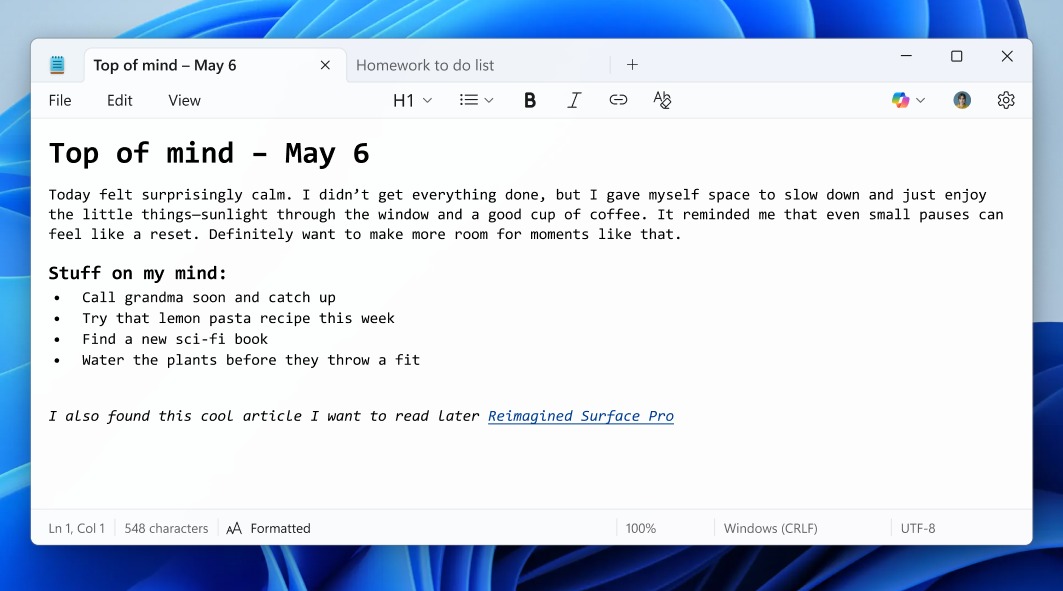
Shoutout to **Markdown** fans everywhere, who should be happy to see the syntax system added to Microsoft's ultra-basic text editor: Notepad.
Yes, comically, we got Markdown in Notepad before GTA6, which is a joke that wears as thin as Notepad's install size.
Markdown isn't exactly new, launching way back in 2004, but it feels better suited to a plaintext editor than AI in Notepad. Good to know, at least if I can remember all the syntax without searching first. — Ben Wilson
Sora in Bing Video Creator for mobile

Looks like OpenAI's Sora AI model, used for generating video clips, is now part of the Bing Video Creator within the Bing mobile app.
That's worldwide, too, not restricted to the US like so many AI tools before it.
Two years ago, Bing was the first product to ship image creation for free for our users. Today, I’m excited to share that Bing Video Creator is now available in the Bing mobile app, everywhere that Bing Image Creator is available worldwide. Powered by Sora, Bing Video Creator… pic.twitter.com/Fc8YeG4lDfJune 2, 2025
I'll need to reinstall the Bing app. Why is that separate, again? I already use Edge and Copilot for everything on Android.
Releasing this for free is a huge moment, though. I'm sure some generative AI fans out there will have some fun with it (and extend the everlasting, valid debate on AI vs. artists) — Ben Wilson
KB5058499 (OS Build 26100.4202) Windows Insider Preview update improves gaming stability

Windows 11 users, heads up! The latest optional update, KB5058499 (OS Build 26100.4202), was released on May 28, 2025, and is now rolling out. This update focuses on enhancing your Windows experience, including upgrades to AI tools like Image Search, Content Extraction, and Semantic Analysis.
Additionally, there’s a new servicing stack update (KB5059502) to ensure everything operates smoothly when you receive future Microsoft updates.
As for gaming, while details from Microsoft in the release notes are limited, it does mention, “Fixed: An issue where some game titles become unresponsive after upgrading to 24H2.”
Hopefully, that addresses some issues for the gamers out there. You can read our full breakdown of this update in our recent article. — Daniel Rubino
Windows 11 changes in the European Economic Area (EEA)

Microsoft has announced that it's making changes to Windows to comply with the Digital Markets Act for users in the European Economic Area. These changes include stopping Windows from nagging you to set Edge as your default browser even when it's not running, automatically pinning your preferred browser to the Taskbar, and more.
The changes are rolling out in preview now and are expected to be made generally available in the coming weeks and months. — Zac Bowden
Microsoft explained how it will update this post as the changes ship, first in Insider builds and eventually in retail builds for all EEA users. For now, we know that it'll involve at least four significant adjustments:
-
Default browser tweaks
- Your chosen browser will handle new link (ftp, http, https, read), file (.htm, .html, .mht, .mhtml, .shtml, .svg, .xht, .xhtml, .xml), and .pdf types.
- Clicking 'Set default' for your new browser will then pin it to the Taskbar by default.
-
Windows Search results
- Apps can provide web search results with a developer-chosen provider, showing a combination of Bing and other engines in Windows Search.
- Search providers can be rearranged by order of importance in Settings.
-
Uninstalling Microsoft Store
- EEA users will be able to uninstall the Microsoft Store, but their apps will still receive updates.
-
Default app tweaks
- The Microsoft Bing app will now open web content from Windows Search results with your chosen default browser.
- The Start Experiences app will similarly open web content with the selected default browser. News & Interests already uses Microsoft Edge, and this won't change.
- Microsoft Edge will not prompt users to use it as their default browser unless they manually open it.
- If users uninstall Microsoft Edge, other apps won’t send prompts to reinstall it.
Personalization and privacy are critical for the broad appeal of any operating system, so it's always good to see these changes, even if the European standards forced Microsoft's hand in this example.
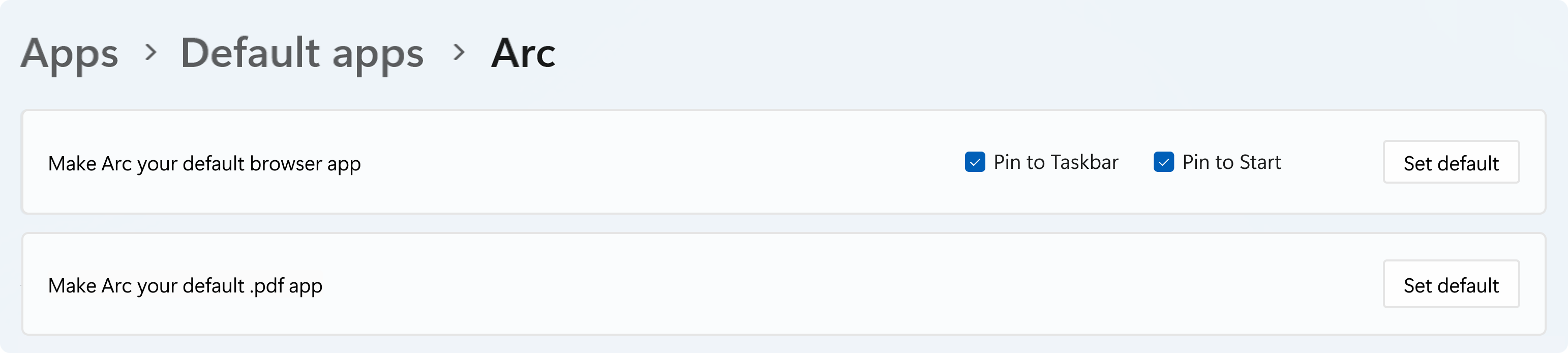
Curiously, I noticed that Microsoft used the recently abandoned Arc browser as an example in its "Default apps" screenshot over anything like Google Chrome. This was probably written before The Browser Company announced it would ditch Arc in favor of an AI-centric browser instead, but it's still an unusual choice. Poor Arc. — Ben Wilson
Microsoft's lean tips and tricks for Windows 11
Ready to level up your Windows 11 experience? We've rounded up the top tips + tricks from May's blog posts to help you optimize your workflow 🤝A thread 🧵June 2, 2025
The official X account for Windows started a "thread" of highlights from its blog posts in May, but it hasn't amounted to more than two links.
"have you looked into more thread optimization?" (sic), says @Topmastea, in a not-so-subtle jab, presumably at CPU thread issues that plagued some desktop processors in Intel's 12th Gen (while the 13th to 14th Gen had their own problems).
The two articles cover the ultra-simple basics of touchpad gestures in Windows 11 and a listicle of relatively well-known, first-party productivity apps.
Well-known alongside Microsoft Designer, at least, which is arguably underappreciated.
Still, if you want some real recommendations, check out the 12 apps that every Windows 11 power user should install on a new PC, to at least grab my favorite: PowerToys. — Ben Wilson
Microsoft Edge Game Assist fully released, leaving preview
Native PC gaming on Windows 11 is starting to catch up with Steam, a dominant store and game launcher from Valve, with Microsoft's full release of the exhaustingly named Microsoft Edge Game Assist.
Setting up the preview for Microsoft Edge Game Assist on Windows 11 was relatively straightforward, but now you can access it inside the Game Bar (Windows key + G) while a PC game is open without any manual tweaks.
It's essentially an overlay widget with shortcuts to popular gaming guides, allowing text walkthroughs or video guides to remain pinned on your screen while you play.
Game Assist is also "game-aware", at least with this list of enhanced games, meaning it'll suggest particular tips and tricks as you play — in theory.
To be fair, it does claim to support games that I'm actively playing, like the excellent open-world shooter S.T.A.L.K.E.R. II: Heart of Chornobyl, so maybe I'll try it. — Ben Wilson
Quick machine recovery and Device Card come to Windows 11 Insiders
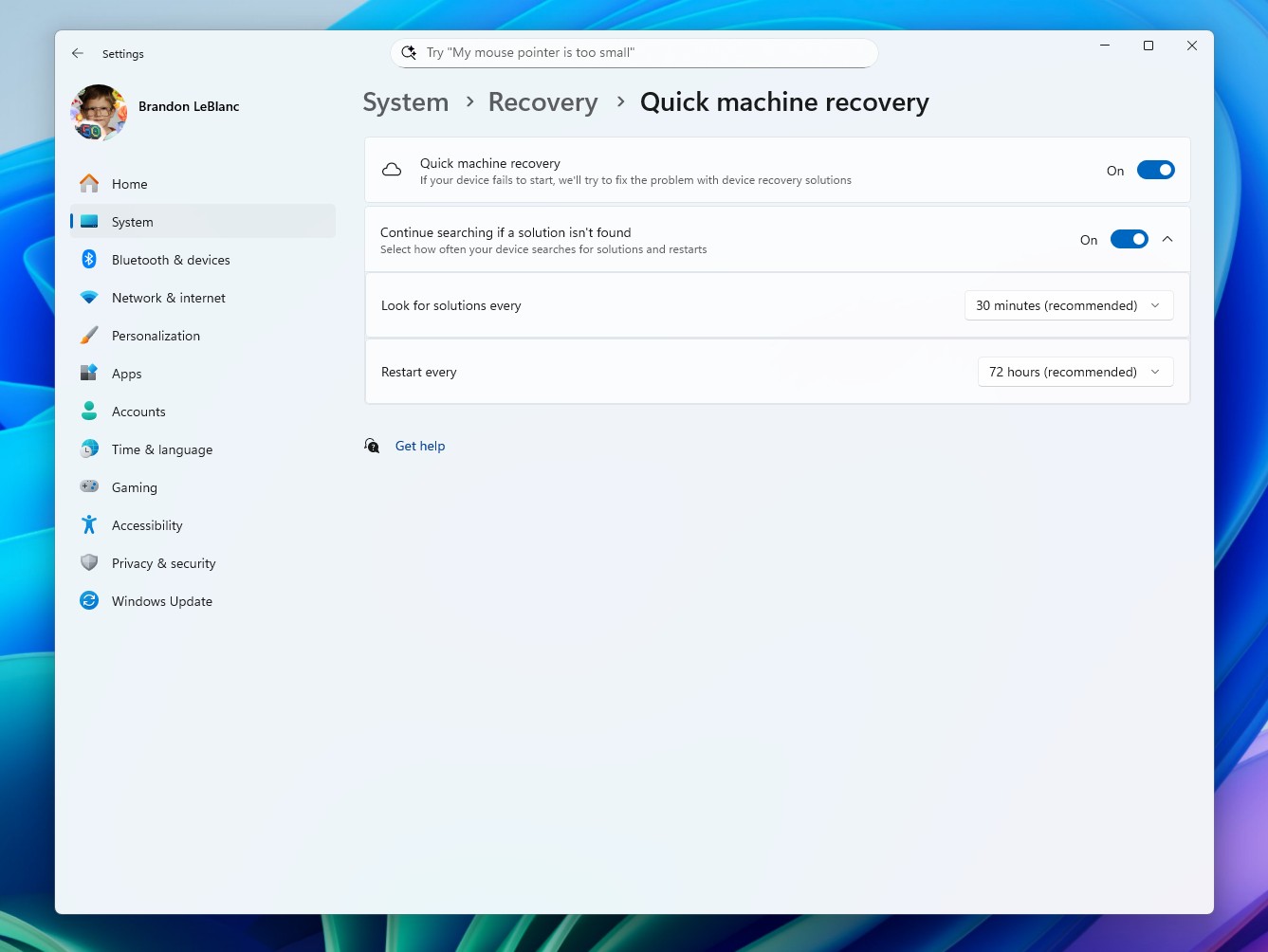
Windows Insiders in the Beta Channel will now see a dedicated "Quick machine recovery" page in Settings. While the feature is slim, the blog post for build 26120.4230 explains how it can automate recovery attempts if your Windows PC fails to boot, with toggles for how often it applies "remediations delivered directly from Microsoft."
Functionality for Click to Do on Copilot+ PCs is expanding to more languages, with French and Spanish users gaining access to Rewrite and Refine, while German, Italian, and Portuguese users will be able to use intelligent text actions, like summarizing.
Phone Link continues its notifications presence in your Start menu, adds one-click access to screen mirroring on Android devices, and adds iPhone memories to the Start menu via the Windows iCloud app.
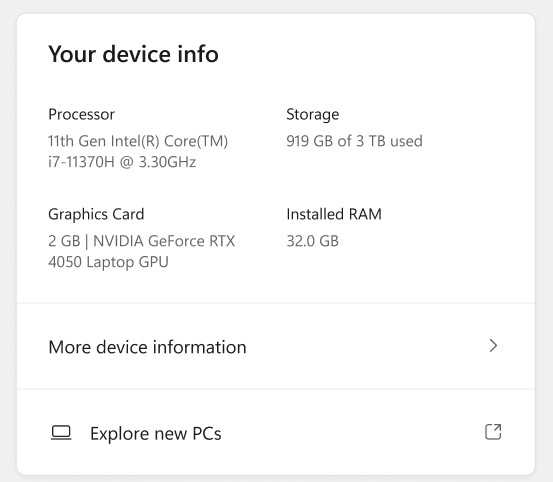
There are more tweaks detailed in the full post, but a new "Device Card" looks particularly interesting.
It curates the most useful component information in one place, including your processor, RAM, graphics cards, and remaining storage space, which will be useful for troubleshooting or sharing with PC enthusiasts. I'm into it. — Ben Wilson
New Microsoft 365 text action in Click to Do for Copilot+ PCs
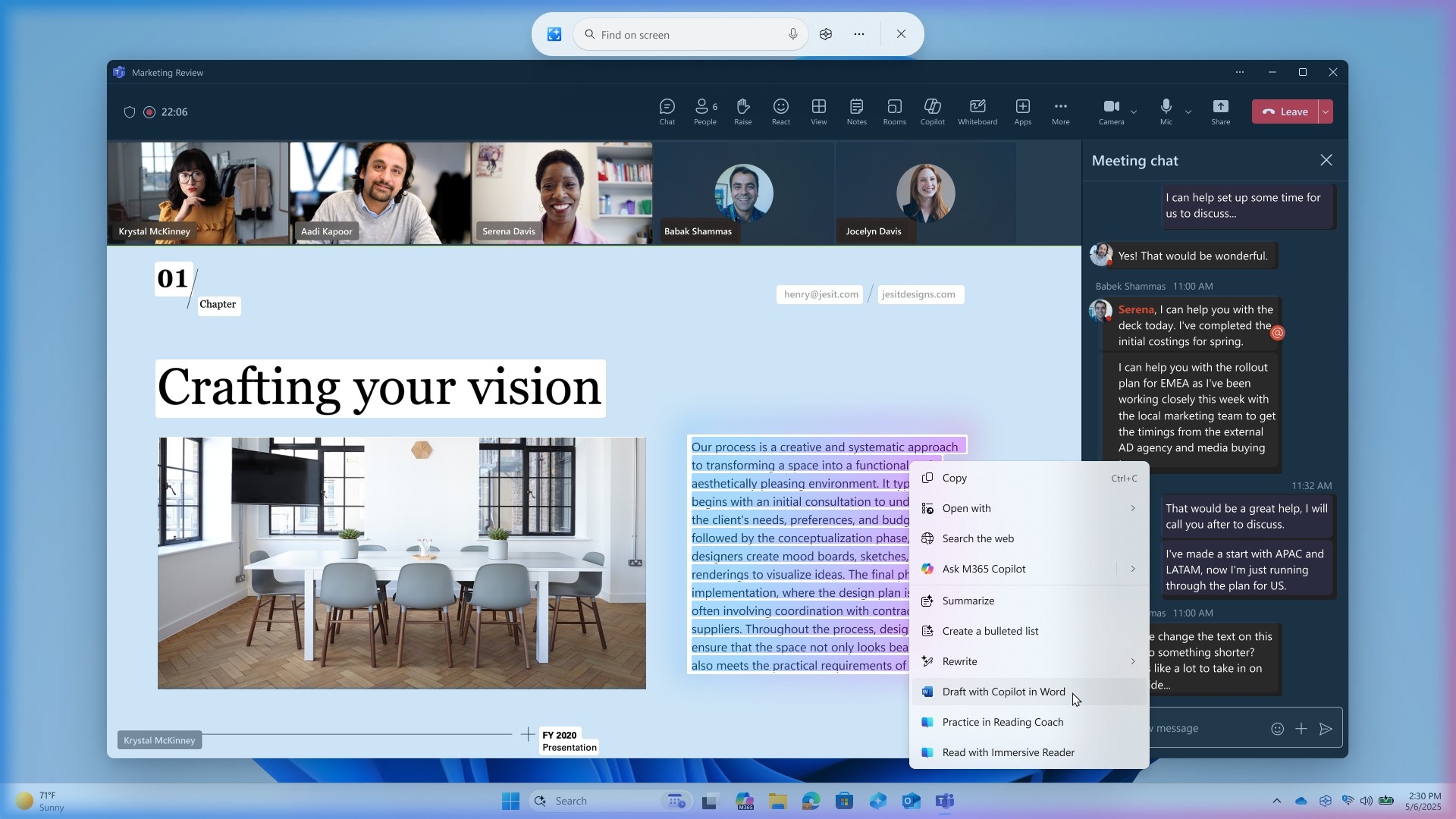
A new feature is coming to Click to Do with Copilot in Insider Preview Build 26200.5622 (KB5058512) for the Dev Channel.
Click to Do remains my top-ranked AI feature in Windows 11 for its genuine usefulness, and from today, those with a (now more expensive) Microsoft 365 Copilot subscription will be able to generate a "draft with Copilot in Word".
The example shows a Teams presentation, but the idea extends to any visible text, including words embedded in images that you can't traditionally highlight.
Microsoft says, "It’ll help you turn that spark into a full draft, fast. No more blank pages. No more writer’s block. Just momentum."
Sure, that blurb has all of the makings of boring AI marketing, but any additions to Click to Do are welcome in my book, even if they are enterprise-centric and aimed at those who regularly attend online meetings. Wait, that's me! — Ben Wilson
ASUS laptops join Microsoft's push to Windows 11 with a Vivobook Copilot+ PC pitch

The end of support for Windows 10 is looming on October's horizon, and there is a sense of uncertainty among users who can't (or don't want to) upgrade their PCs.
It can be a matter of incompatibility with Microsoft's Windows 11 requirements or a simple preference for the previous generation of Windows 10, which still holds a lead in the operating system market.
Either way, there has been an underlying theme of "just buy a new PC" when consumers search for "official" advice, and that continues with ASUS' latest blog post: "Why now’s the time to switch to Windows 11 (and to consider upgrading your laptop, if you do)".
While it fairly pushes its sub-$1,000 Vivobook range of Copilot+ PCs, there's a conflicting sentiment of ditching old laptops that doesn't pair well with Microsoft's apparent ambitions of sustainability.
As processors with NPUs become the standard, the concept of an AI PC will likely fade away, and these Copilot+ PCs won't seem so special.
Still, Windows 10 has been around for 10 years, so concentrating on one OS isn't unusual, but cutting off hundreds of thousands of incompatible devices is the gigantic elephant in the room that sours many users' impressions of Windows 11 in general.
Will people install Windows 11 on their old machines with a hacky workaround, or skip it altogether? — Ben Wilson
What makes a Windows 11 Copilot+ PC a productivity powerhouse?
With all the fuss surrounding Windows upgrade promotions as Windows 10 reaches the end of its support, there has also been considerable confusion around Microsoft's marketing for its AI tools within Windows 11.
Copilot is more than it might seem to an everyday user, and at this point, it's certainly a lot more than just a chatbot for assisted coding.
Copilot+ PCs are part of the push towards AI PCs, which will likely become the norm as modern processors start including NPUs as standard. They offer a collection of local tools powered by Copilot AI, but some are frankly better advertised than others.
Our Editor-in-Chief, Daniel Rubino, uses Copilot regularly (daily, in fact), so he has first-hand knowledge of how Windows AI can help streamline some otherwise tedious tasks.
Check out our video for a walkthrough of some Copilot features that help with his favorite (Paint) apps and some lesser-loved (Excel) counterparts, sponsored by Microsoft!
He just doesn't understand the joy of a well-organized spreadsheet like I do. — Ben Wilson
Can Winhance improve the UI of Windows-based gaming handhelds?

Windows remains the most popular operating system for PC gamers, but that doesn't stop the ongoing debate of whether Windows 11 or Valve's SteamOS is better suited for gaming handhelds.
Anyone who has used a Windows-based gaming handheld, like an ASUS ROG Ally or Lenovo Legion Go, would likely tell you that the experience can be a mixed bag (I know I would).
Sure, you get much broader compatibility with decades of PC games, but there are issues with navigating Windows 11 on such a small screen, and it often takes a companion app from either of those manufacturers to step in and streamline the experience.
Enter "Winhanced", a third-party solve-all app that aims to bring console-like UI navigation to Windows 11 handhelds that could prove more of a viable "Xbox handheld" than Microsoft's seemingly cursed attempt.
It certainly seems promising, so I'll likely spend my evening giving it a try on my ROG Ally. Can it be better than Microsoft's recent small-screen efforts? It's not exactly a high bar, is it?
Check out our Winhanced coverage to see what you think. — Ben Wilson
Start menu's Phone Link companion will now show notifications
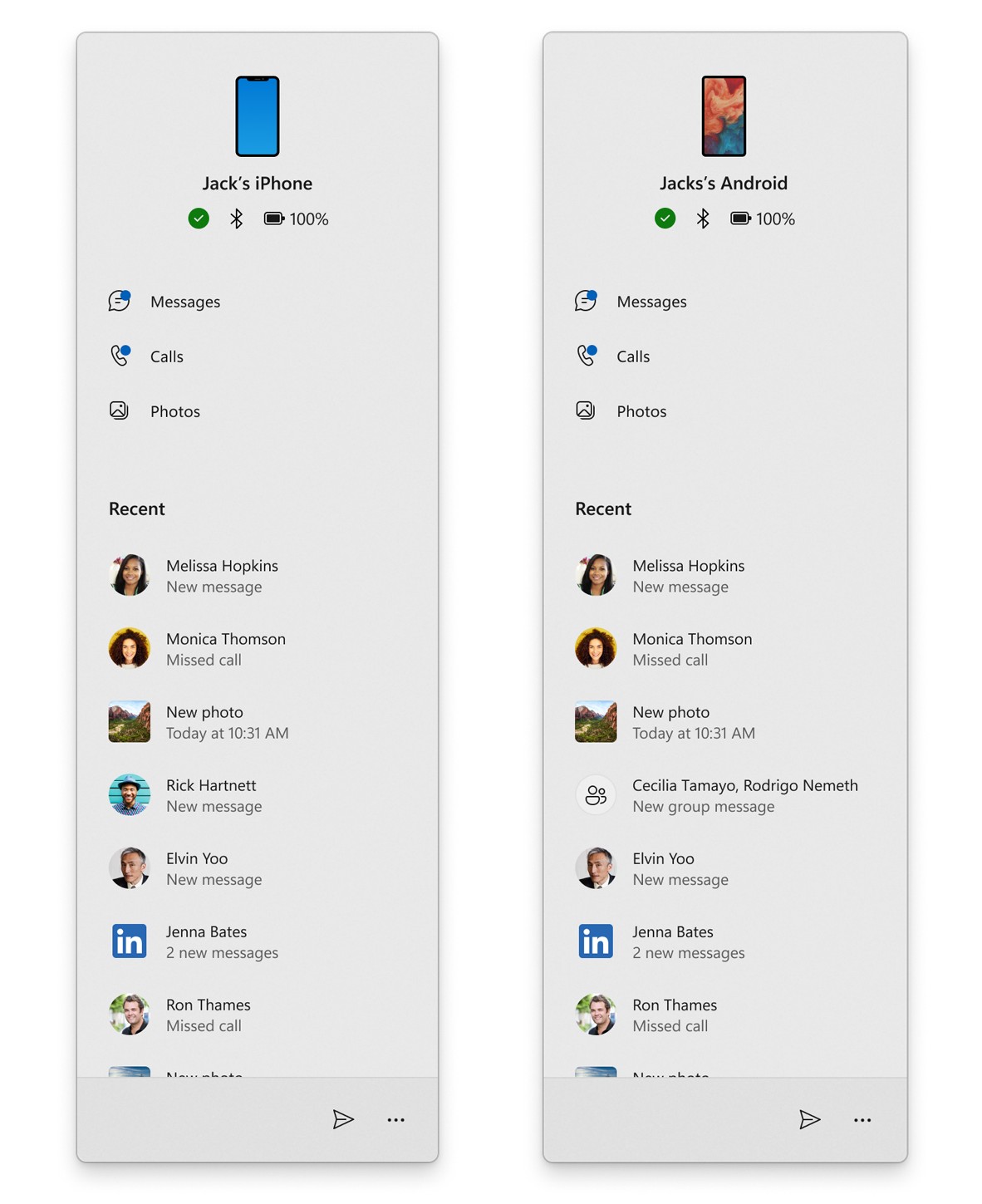
Microsoft has rolled out a new Windows 11 preview build in the Canary Channel that re-introduces the Phone Link companion in the Start menu.
New additions in this build include the Phone Link companion now showing your phones missed notifications in addition to missed calls and messages, which is pretty neat! This change is also rolling out to Insiders in the Dev and Beta Channel on version 24H2.
Other changes in today's Canary Channel build (27871) is a new state pill under app icons in the Taskbar that need attention. The pill shape now becomes larger in this state.
Pretty nice additions for those in the Canary Channel, though all of this is already in testing elsewhere in the Insider Program. What's more, the Canary Channel is still missing most of the Copilot+ PC features that were first announced over a year ago at this point.
All other channels, and even production PCs, are now able to access the first wave of Copilot+ features, but not if you're in the Canary Channel. — Zac Bowden
Bing Video Creator down and back again
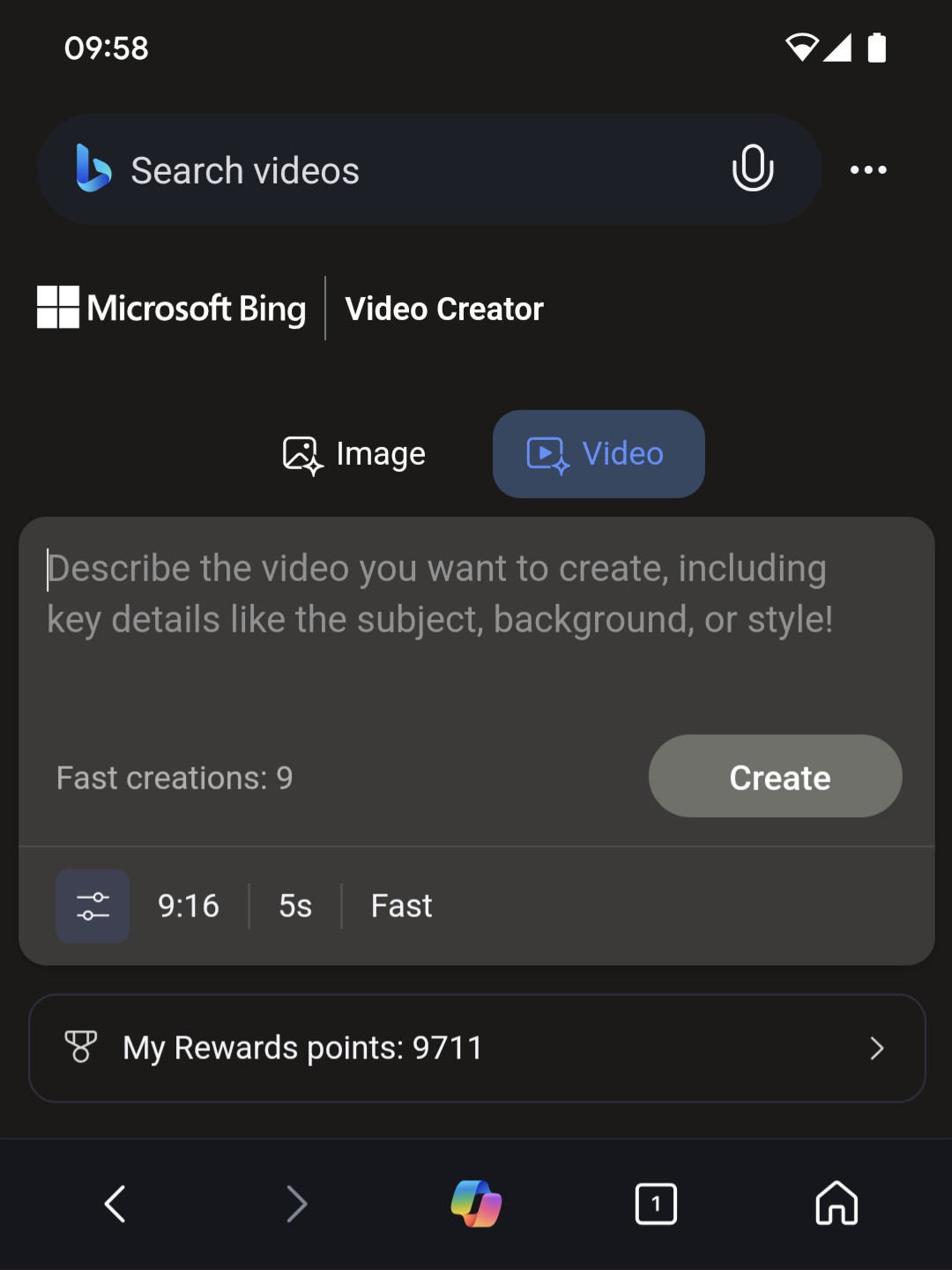
The recent addition of OpenAI's Sora generative video model to Bing's mobile app was apparently popular enough to knock part of Microsoft's servers offline for a while yesterday afternoon, and staying that way into the late evening for some.
No doubt, the allure of free video generation pulled in more users than the Bing mobile team expected, but it's working as normal again on my Android phone today.
Did you try it? The results still feel weird and uncanny to me, struggling to think of a practical use for generative video outside of proof-of-concept demonstrations.
Dogs wearing headphones alongside dancing cats populate Microsoft's example thumbnails, so the implied use doesn't extend much further than pop culture meme fodder.
Sora won't be the last video AI model, and results from future iterations will become more indistinguishable to the average consumer. — Ben Wilson
Windows 11 Pro and Intel: "Stay on the right side of risk"
The official YouTube channel for Windows recently uploaded a video in partnership with Intel, continuing the ongoing theme of encouraging users to buy a new Windows 11 PC to protect themselves from threats as Windows 10 reaches the end of its support.
Its message is as familiar as ever: "Windows 10 support ends October 14. Stay on the right side of risk—upgrade now to the power of Windows 11 Pro PCs with Intel vPro."
Similarly predictable is the overall theme of the highest-ranking comments underneath the video, as enthusiasts voice a generally negative response.
"Using the end of support for your old operating system as a selling point for your new one is actually insane", says @LanceUzminski.
It stands as the most visible comment, echoing a mismatch between Microsoft's efforts in sustainability for new hardware while essentially abandoning incompatible Windows 10 PCs that lack a TPM solution.
On the other hand, comments like "Just extend Windows 10 support already. You are literally ending your best Operating System for no reason" from @firat5025 seemingly overlook that Windows 7 also lasted for 10 years, and this is a fairly natural cycle for Microsoft's operating system.
Not that I'm condoning a potential e-waste disaster by any means; I totally understand the frustration. Either way, the voices of disgruntled Windows 10 users grow louder each week as we approach its end of life in October this year. — Ben Wilson
KDE for Windows 10 Exiles campaign promotes Linux to anxious users with outdated PCs
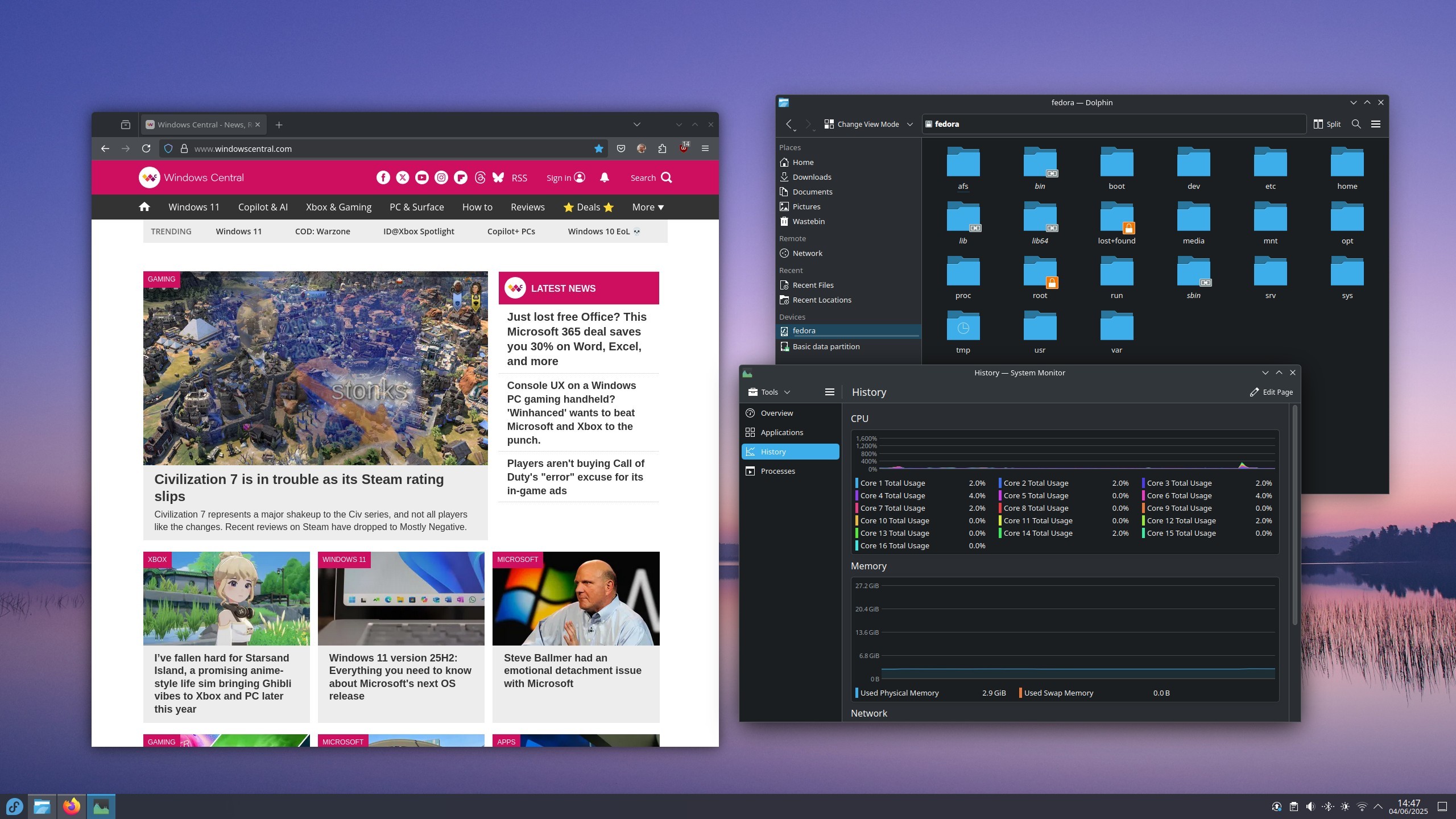
Following a previous effort from the "End of 10" group urging novice users to switch to Linux before Microsoft ends its support for Windows 10 in October of this year, another group is promoting a specific part of Linux.
"KDE for Windows 10 Exiles" hopes the "Plasma" desktop environment will appeal to those who are already accustomed to Microsoft's operating system sensibilities, such as a traditional taskbar with left-aligned icons.
Your computer is toast
The mission statement aligns with the overarching theme surrounding Windows 10's end-of-life situation, leading to inevitable e-waste: "You will be forced to spend your hard-earned cash and will be unwillingly polluting the earth and water as your old machine rots in a landfill."
Offering Linux as an alternative to Windows 11 is far from a new practice. Even I personally dual-boot with Fedora KDE, which uses the Plasma desktop, specifically chosen because it works similarly to Windows 11.
However, I always end up back on Windows 11 for one reason or another. It's usually for Adobe apps, multiplayer PC games that require anti-cheat support, or just personal preference, but I understand the appeal.
Modern Windows and Linux builds aren't opposite sides of a coin; in fact, they work together in harmony for the most part.
Still, if users are left with a choice between running an insecure build of Windows 10 on their outdated PC or switching to a "Windows-like" Linux distro, it's easy to see how that trend might develop. — Ben Wilson
New personalization features for the Microsoft Store
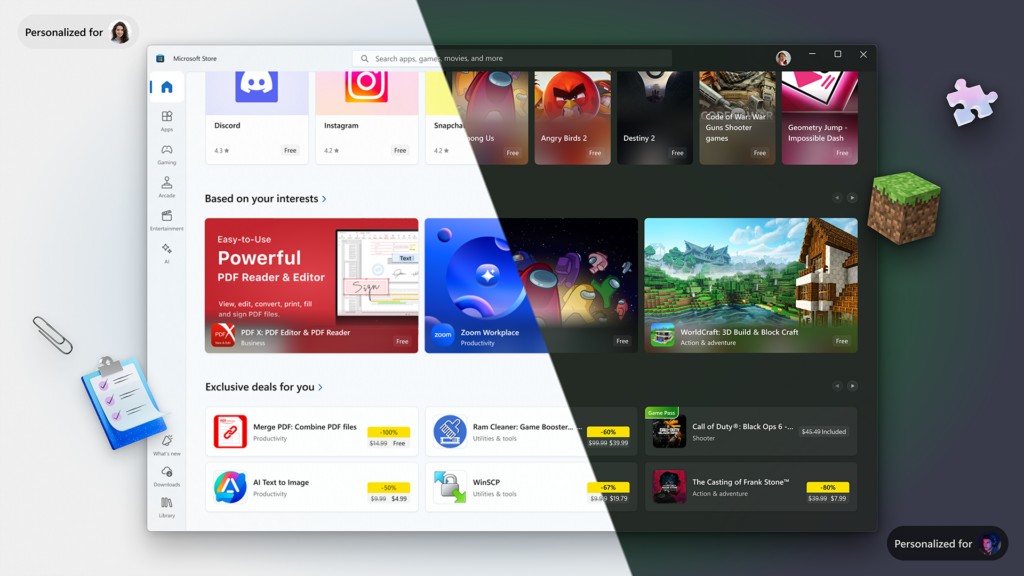
Some changes are appearing on the Microsoft Store, turning it into "an AI marketplace" (at least in the United States, for an exclusive new Copilot element).
Better recommendations will start rolling out on the Store homepage over the next few weeks, with an overarching theme of personalization.
Microsoft promises a series of "four big improvements" (via Windows Developer Blog), but their actual impact varies between "neat" and "barely noticeable".
First, searching for apps in the Microsoft Store should soon yield better, "intent-aware" results, placing more emphasis on recent app updates and user ratings.
Second, users in the United States will see Copilot pop up in the bottom right corner with an "Ask Copilot about this product" option that offers a comparison between two apps.
Third, a "Discover more" section appears on the right side of an app page, highlighting similar apps.
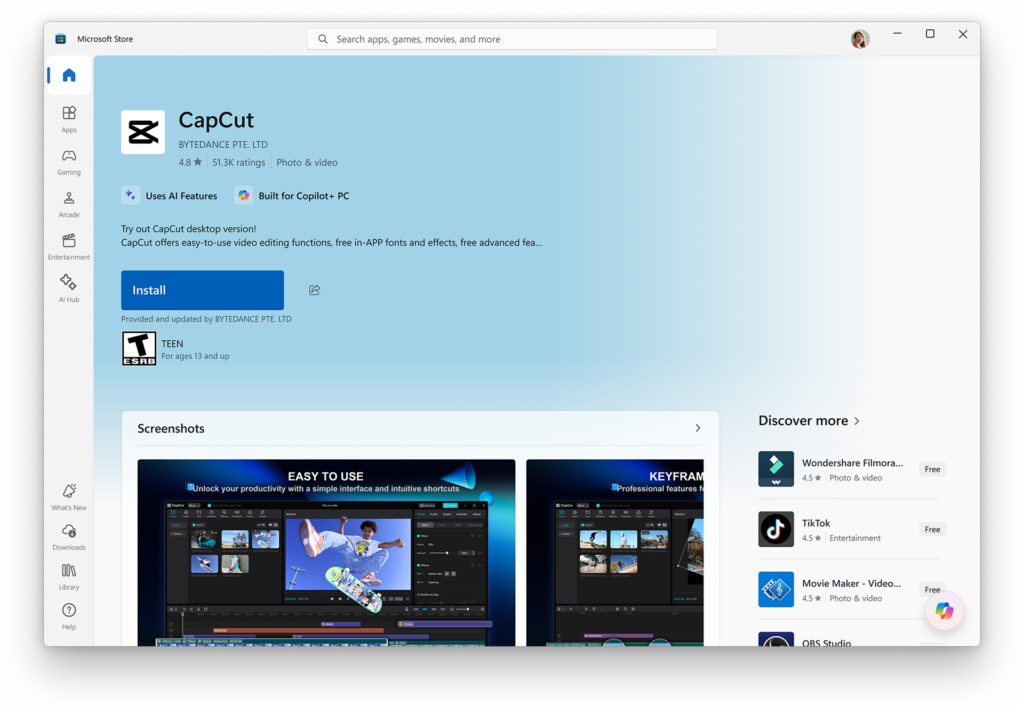
And fourth, two small, simple badges will highlight when apps "Use AI features" and are "Built for Copilot+ PCs", perhaps promoting local AI processing with a supported NPU.
Search improvements are obviously appreciated by all, while tweaks to recommended apps feel fairly standard.
Otherwise, Microsoft plans "deeper Windows integration" of the Store in your Windows 11 Start menu, offering a "Get" button for apps when you use Windows search, and more intelligent app suggestions for the "Open with" option in the right-click menu.
As a certified tea-drinker in the United Kingdom, I can't personally test the Copilot feature and find out what it knows about specific apps, but it's nonetheless unsurprising to see Microsoft's AI appear in more first-party apps.
Hopefully, the new badges hint at more apps actually utilizing NPUs in AI PCs. — Ben Wilson
Intel Arc driver update fixes audio bug on MSI Claw gaming handhelds with Windows 11

To the handful of gamers who managed to actually get their hands on the previously reviewed MSI Claw 8 AI+ gaming handheld with Windows 11: Update your GPU driver!
Yesterday, Intel pushed a (tiny) Arc graphics driver that fixes "audio glitches and lower than expected performance while audio is playing" for handhelds running Windows 11 with its Intel Core Ultra Series 2 mobile processors.
I'd say "more details here", but that's frankly the whole story. Download driver version 32.0.101.6877 (non-WHQL) from Intel.com and update your Claw 7 AI+ or Claw 8 AI+ handheld ASAP! — Ben Wilson
Xbox app in "full screen mode" on Windows 11 is Microsoft's answer to SteamOS

Over the weekend, Microsoft and ASUS revealed the Xbox Ally and Xbox Ally X, two variants of a new Windows-based PC gaming handheld in the same vein as the ROG Ally and ROG Ally X.
Besides a focus on ergonomics with grips inspired by the official Xbox controller, there's a series of improvements coming to Windows 11 for portable gaming, launching with (but seemingly not limited to) the Xbox Ally family.
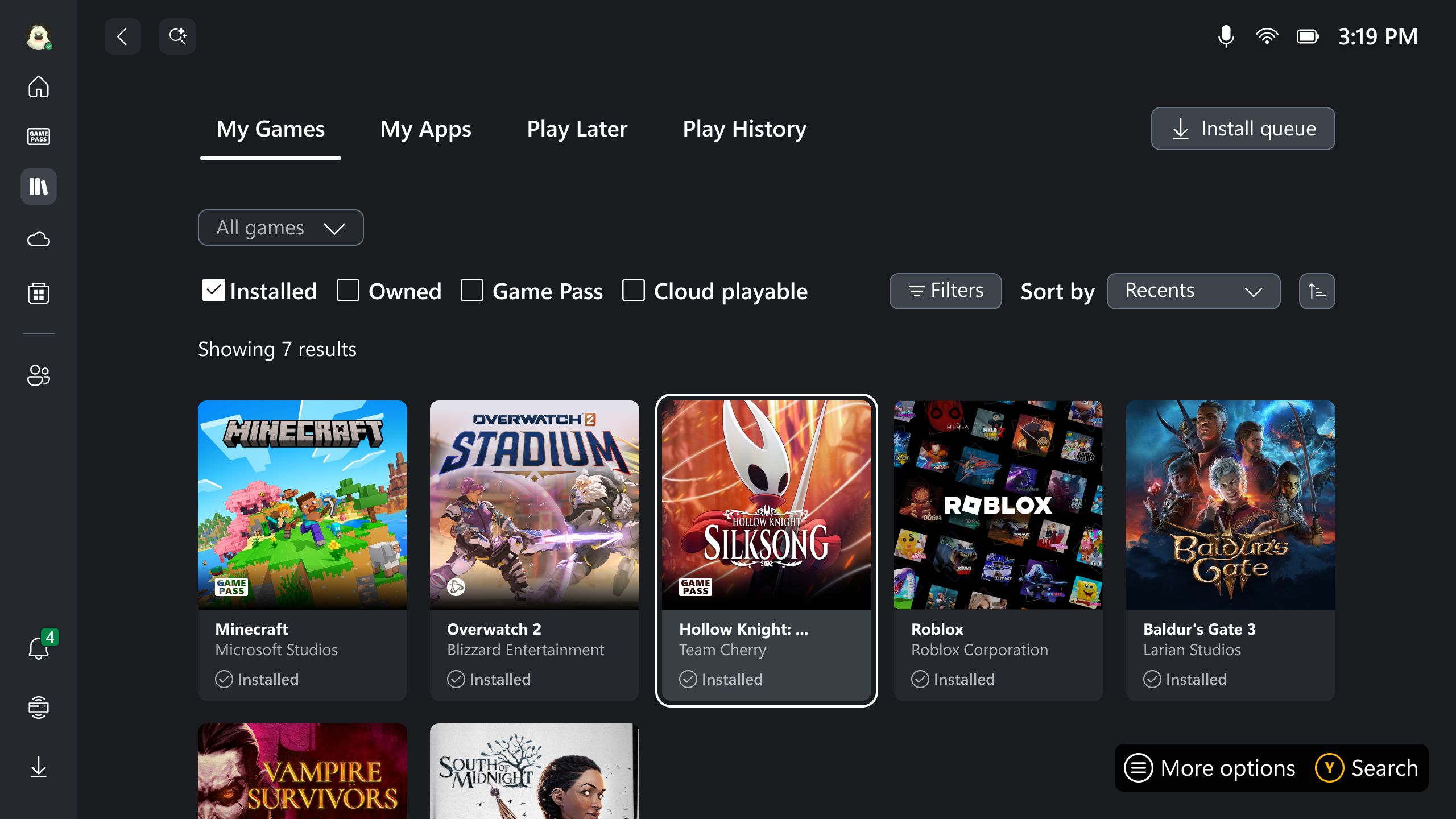
Revamping Windows 11 for gaming, the Xbox Ally will boot directly into a "full screen mode" for the official Xbox app on PC, apparently reducing idle power consumption by up to 66% and freeing up up to 2GB of RAM for better performance.
It's the closest thing to Valve's gaming (aka Big Picture) mode on SteamOS for Steam Deck and other SteamOS-supported handhelds, essentially disabling a slew of background processes that have no connection to PC gaming.
It echoes the goals of Microsoft's experimental "handheld mode" from years past, and could have massive implications for Windows-based gaming devices, particularly following examples of how SteamOS has pulled ahead of Windows 11 in terms of battery efficiency and overall usability.
Personally, I can't see how this is anything but a win for all PC gamers. If this "full screen mode" experience on the Xbox app comes to other handhelds alongside gaming laptops and desktops, it could mean a huge shift in Windows 11's gaming reputation. — Ben Wilson
Microsoft shows how to recover a critical inetpub folder on Windows 11 to keep your PC secure
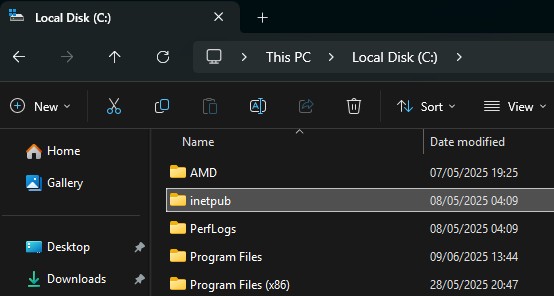
If you saw an unusual C:\inetpub folder on your PC recently, it's there for a reason. Microsoft created it to fix a security vulnerability on Windows 11, but some users deleted it anyway.
It's a reasonable reaction to seeing an unusually named (and empty) folder, for sure, but Microsoft has still revealed a PowerShell script that restores the folder to resume its role in protecting your PC against attacks.
You can see the "Set-InetpubFolderAcl 1.0" script on PowerShell Gallery, and restore it with a few commands (via Tom's Hardware).
- Set-ExecutionPolicy -Scope Process -ExecutionPolicy Bypass
- Install-Script -Name Set-InetpubFolderAcl -Force
- Set-InetpubFolderAcl
Yes, an empty folder on Windows 11 is critical to your PC's security. — Ben Wilson
Windows on ARM users now spend 90% of their time in native ARM64 apps
Three cheers for ARM64, as a recent blog post from Arm shows how many popular Windows apps are now natively compiled to run on processors like Qualcomm's Snapdragon X chips, rather than emulating traditional x86-64 architecture.
We're still lacking native versions of Adobe's wider suite, including Premiere Pro, but the overall situation is much better than it was with Windows 10 on ARM devices, like the Snapdragon 835-based HP Envy X2 from 2018.
If, like me, most of your daily work is done in a web browser with a handful of supporting apps, then you likely have access to all the native ARM64 software you would need for daily productivity.
Besides, emulation with Microsoft's Prism layer is still a brilliant option for when you absolutely need to run an x86-64 app, so it's not like modern Windows on Snapdragon laptops are nerfed in any significant way.— Ben Wilson







