
Microsoft has officially rung the death knell for Windows 10 after a decade of support, and that means lots of us have to figure out whether our PCs can upgrade to Windows 11.
Now you don't have to rush out and buy a new laptop right away—Windows 10 got its final official security patch on October 14, but your Windows 10 machines won't immediately implode. It's going to take time for vulnerabilities in Windows 10 to be exploited, and if you're really worried you can enroll in Microsoft's Extended Security Updates (ESU) program for an additional year of Windows 10 security patches.
But whether you upgrade now or in a few months, many of us will have to eventually bite the bullet and buy a new laptop to run Windows 11. If that sounds like a pain, don't stress — I've been testing and reviewing the best Windows laptops since Windows 11 debuted in 2021 (heck, I wrote our Windows 11 review) so I have some tips on which laptops make the leap to Windows 11 feel like an actual upgrade.
So if you're buying a new Windows 11 laptop for work, school or gaming on the go, I have some recommendations that might make your shopping just a little bit easier.
Acer Aspire Go 15
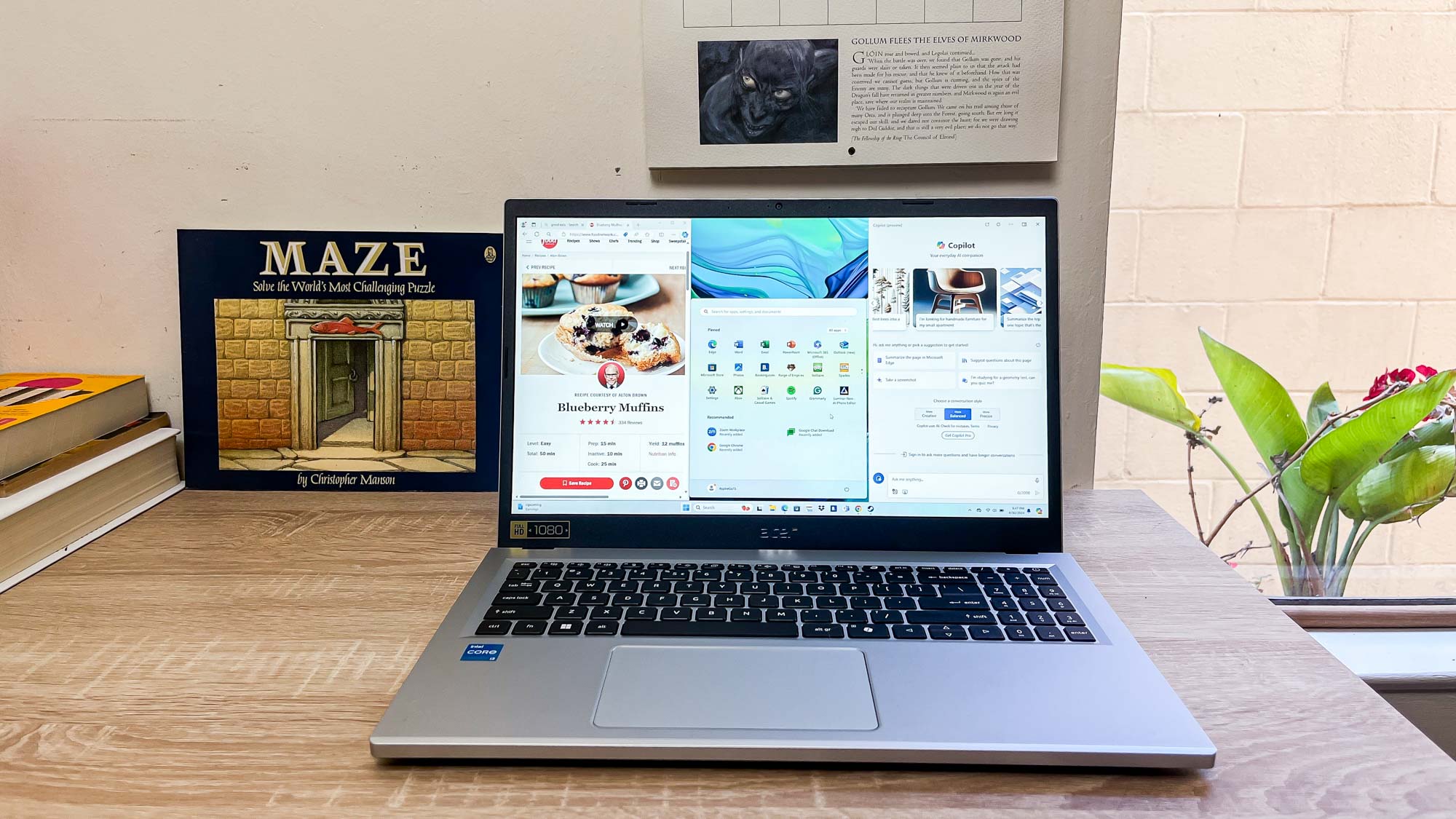
If you just need to get into Windows 11 for the least amount of money possible, I recommend the Acer Aspire Go 15.
This chunky workhorse is one of the best budget laptops you can buy because it gives you a fully functioning Windows laptop for roughly $300. Just be prepared for what you're getting: it's not the fastest, lightest or longest-lasting laptop on this list, but it's more than capable of browsing the web and handling light productivity work—email, documents, and some light spreadsheet work.
The weak CPU and limited 8GB of RAM does make multitasking hard, but that's not the worst thing for kids and students. You're also limited to just 128GB of storage, but that leaves you room for a few apps and a game or two.
You get a nice assortment of ports that let you plug in USB-A or USB-C accessories or connect to an external display via HDMI, which makes this a pretty versatile laptop for the price. However, be aware that the 15.6-inch 1080p IPS screen is a bit dim and thus sometimes hard to see in bright light. You can use it around the house or in a classroom just fine, but expect to be squinting hard if you use it outside at noon.
Microsoft Surface Pro
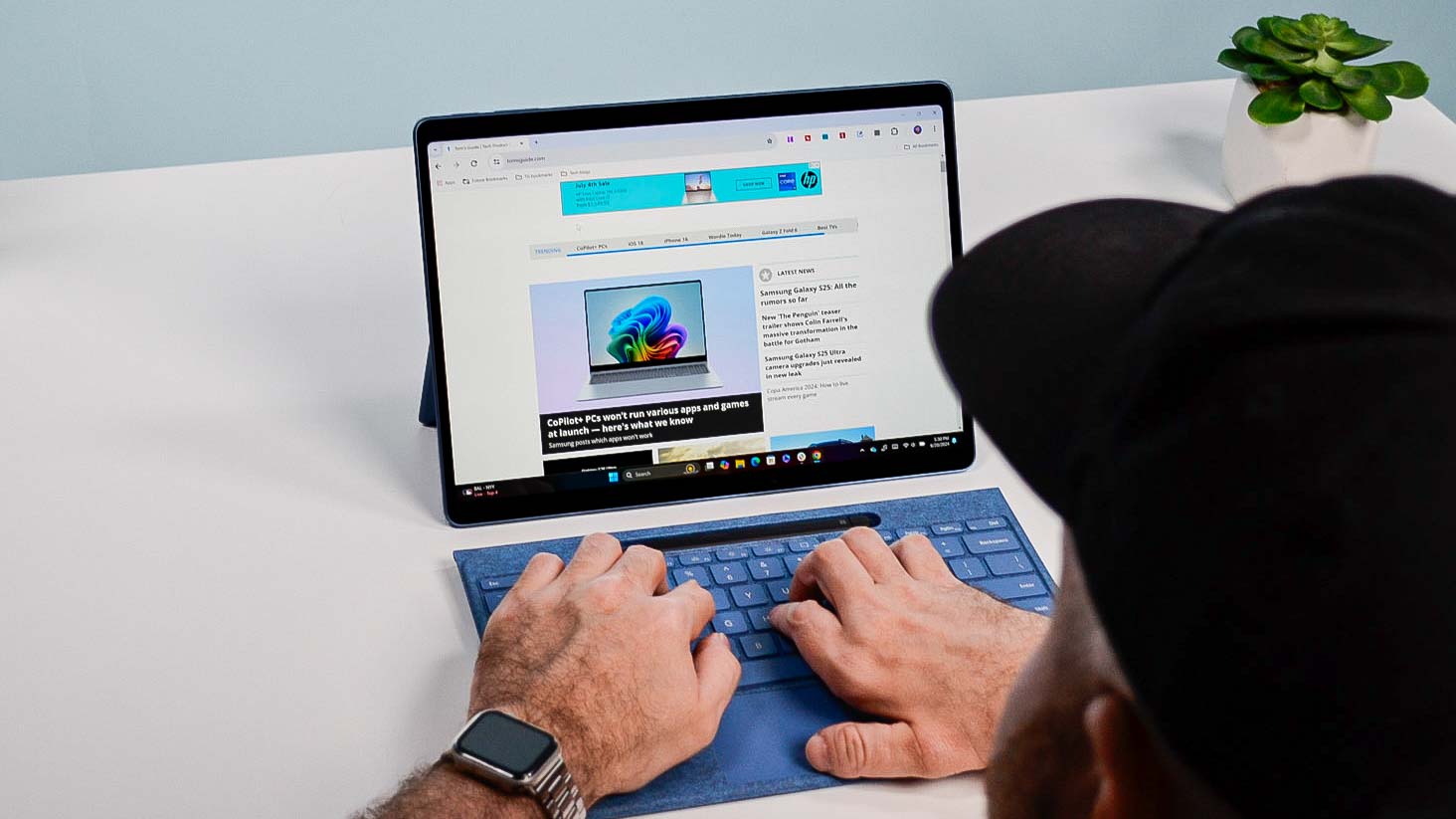
Windows 11 is the most touch-friendly version of Windows yet, but you'd never notice if you don't have a PC with a touchscreen. So if you're stuck having to buy a new device to upgrade to Windows 11 anyway, why not consider a 2-in-1 tablet PC like the Microsoft Surface Pro?
I'm really fond of this little Windows 11 2-in-1 because you get the full functionality of a Windows laptop in the form of a svelte 13-inch tablet. Once you get the hang of navigating Windows by tapping and using the on-screen keyboard you can get a fair bit of use out of the Surface Pro, and if you want to be more productive you can just connect an external keyboard via Bluetooth.
If you can afford to pay a bit more than the starting price, I highly recommend you splurge on upgrading the display to an OLED touchscreen because it makes everything you do on the device look better.
You can also pay a bit more for the detachable keyboard accessory, which makes it more convenient to plop the tablet down on a table, kick out the built-in kickstand and answer a few emails while you're waiting for a flight.
LG Gram 17

I'm a big fan of LG's Gram ultraportables, but most folks I talk to don't even know LG makes laptops. I'm here to tell you that not only can you turn to LG for your Windows 11 upgrade needs, the South Korean conglomerate actually makes some of the lightest big-screen Windows laptops on the market.
That's why I love the LG Gram 17: 3.2 pounds is all you'll have to shoulder to carry this speedy Windows 11 ultraportable with a 17-inch display and 15+ hours of battery life (according to our tests).
What's especially amazing about the LG Gram 17 is that it outlasted the remarkable 15-inch MacBook Air M4 in our battery tests despite being a few ounces lighter than Apple's ultraportable.
Of course, the LG Gram 17 is a bit more expensive than the MacBook Air to start and is built with a lightweight chassis that feels a bit plasticky and cheap in your hands. But I've tested one myself, and I can tell you that these feather-light laptops are plenty durable and will stand up to day-to-day use just fine.
Asus ROG Zephyrus G14

If you need to buy a Windows 11 laptop you can take to school or work but you also want to play the latest games on it, it's easy to recommend the Asus ROG Zephyrus G14.
This portable powerhouse has perched atop our list of the best gaming laptops for ages because games run and look great on the 14-inch OLED display, plus it doesn't weigh a ton and it looks good on a desk.
You get decent battery life when you're not gaming, too, which makes the Zephyrus G14 actually viable as a productivity laptop. Even so, expect to carry the charger with you if you're planning to work more than 4-5 hours at a stretch.
But it's a gaming laptop at heart, so expect good performance and a toasty lap when you've been gaming longer than 20 or 30 minutes.
Framework Laptop 13

I'm an unabashed advocate of Framework's products because they're the most repairable and upgradable laptops on the market right now. So if you're looking to buy a new Windows 11 laptop and you like the idea of being able to open it up and repair or upgrade it yourself, I highly recommend the Framework Laptop 13.
But it doesn't matter which model you choose, really, because every Framework laptop is designed to be customized, upgraded and repaired by its owner. They all come with a free screwdriver/spudger tool that you can use to quickly open up the laptop and start mucking around inside, where parts are clearly labelled with QR codes that guide you to online instruction guides.
So while the entry-level model I've linked here comes with an Intel Core Ultra 5 125H CPU, 8GB of RAM and 256GB of storage, you can buy upgrades down the road directly from Framework and install them yourself if you want something different.
No other laptop on the market offers this level of customizability and upgradability, so you really get something special with a Framework. There's also an online community of Framework owners who swap tips, advice and even designs for new Expansion Card modules.
See. every Framework laptop has a series of cutouts on the bottom where you can slot in Expansion Cards that each have a specific port or use. The Framework Laptop 13 has four slots on the bottom for Expansion Cards, for example, and you buy these Cards direct from Framework for a small fee.
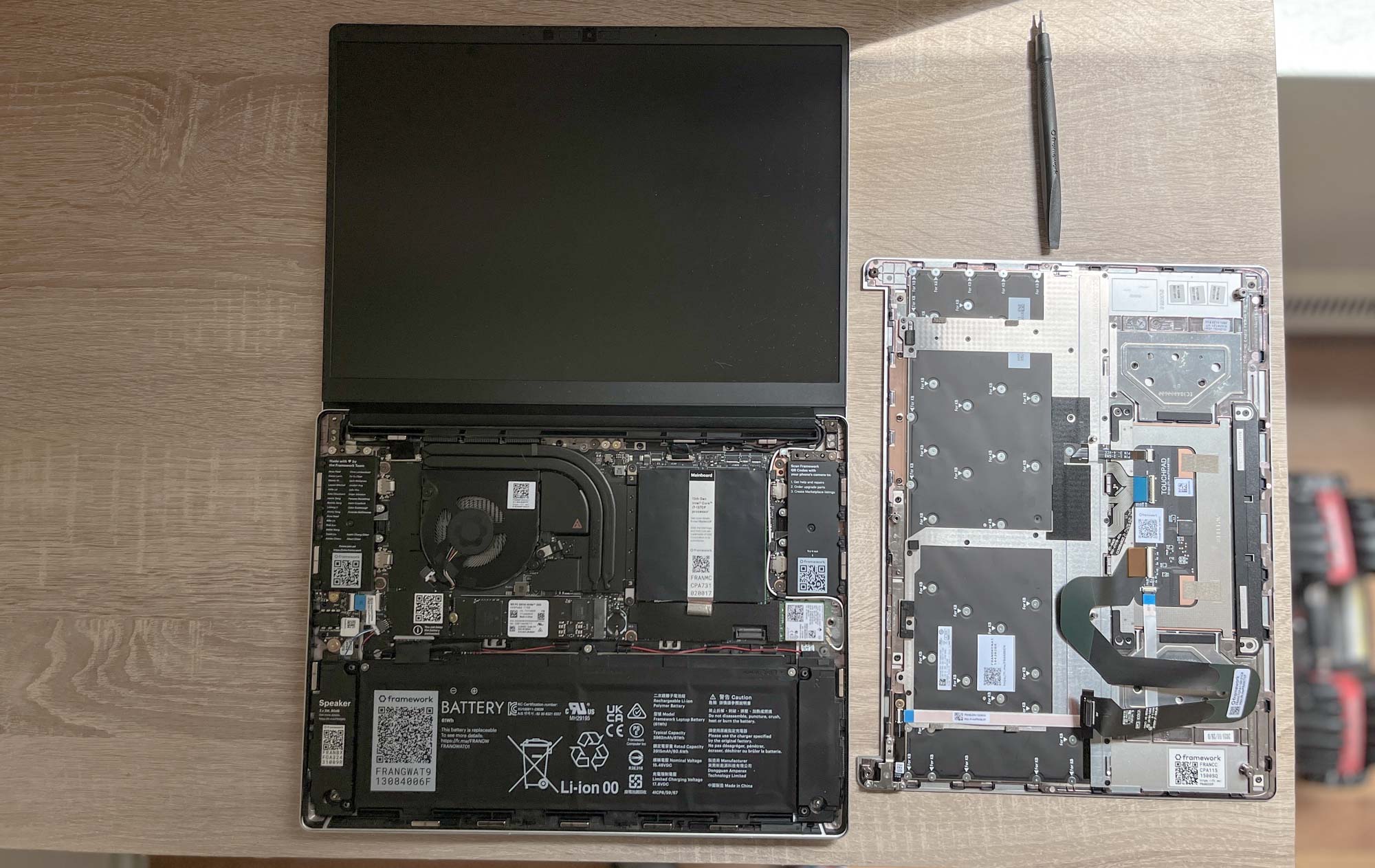
You could start with one USB-A Card, one USB-C Card, an HDMI Out Card for using an external monitor and a 256GB SSD Card for some extra storage when you need it, for example, but then in the future you could buy an RJ-45 Ethernet Module if you want to access wired Internet or a SD card reader Module if you want to start pulling photos off your camera's SD card.
If you're scared at the thought of prying open your laptop and mucking about with the innards, I get it. But trust me—I've reviewed Framework laptops for years, and after you get the hang of it the fear subsides and the fun begins.
Follow Tom's Guide on Google News and add us as a preferred source to get our up-to-date news, analysis, and reviews in your feeds. Make sure to click the Follow button!







