
What you need to know
- WhatsApp beta for Android 2.24.5.19 is rolling out.
- Its main feature is a revamp of the menu icons in the overflow menu.
- The feature is currently available to some beta testers and will roll out to more users in the coming weeks.
The WhatsApp beta program continues to introduce new features and tweaks to the existing interface. The latest, 2.24.5.19, promises to make it much easier to navigate the overflow menu by supporting text labels with icons.
The update, as spotted by WABetaInfo, builds on a previous beta update, which focused on rolling out an improved visual interface with new icons and colors. This time, the focus is on adding new icons to the overflow menus to make it easier for users to navigate them and select the actions they want to perform.
The new menu icons are available on the overflow menus across several tabs, including Chats, Updates, and Calls. The overflow menu provides options that are less commonly used but may still be needed from time to time. Examples include “new group,” “new broadcast,” and “linked devices” on the chats tab, or “view contact,” “search,” and “mute notifications within an individual chat. These menus are currently text only.
The new beta update promises to change that, with icons being added to enable users to immediately spot which option they want to select. In theory, this should make it quicker and easier for users to navigate the menus and is potentially beneficial from an accessibility perspective.
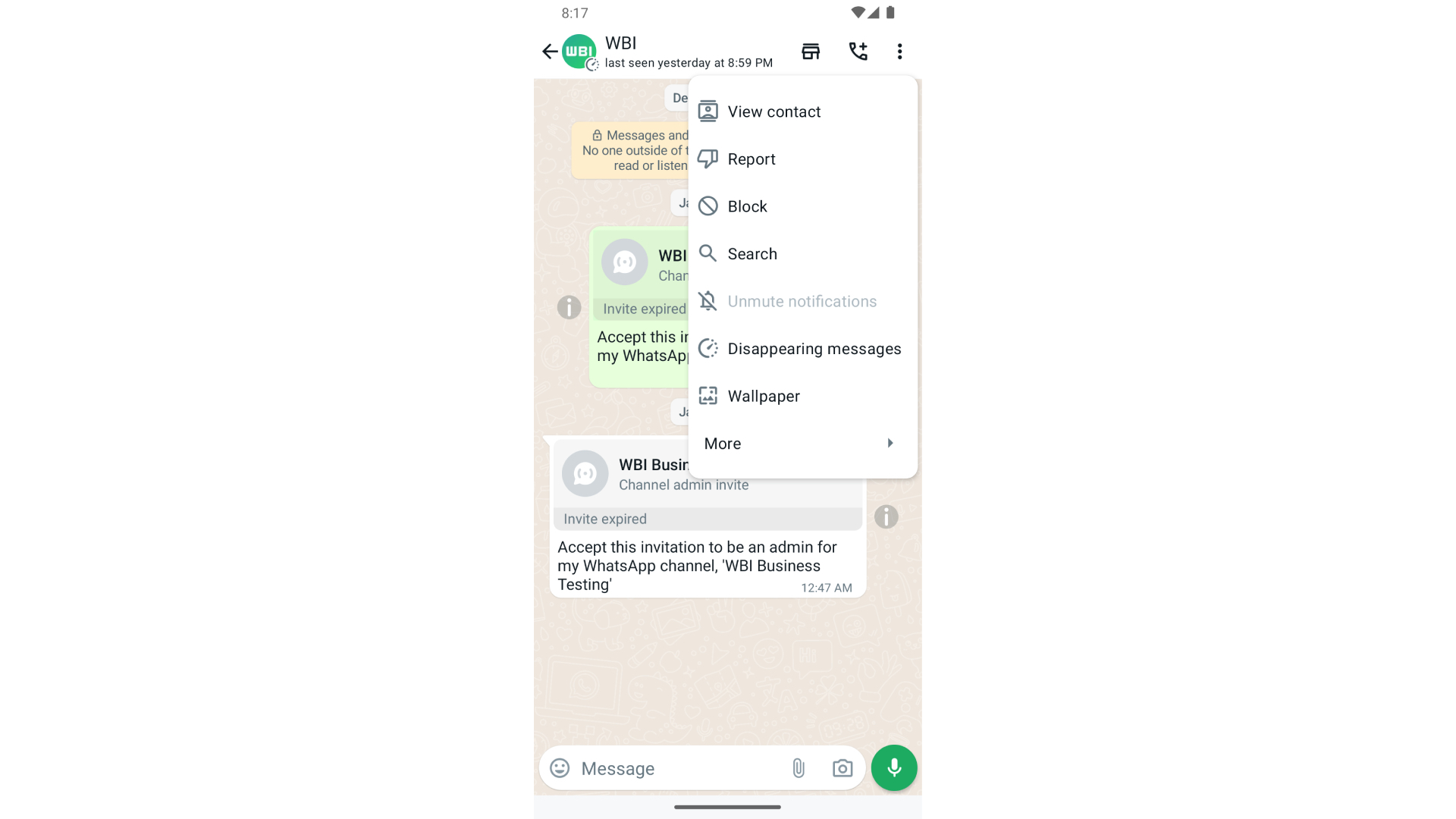
While the screenshot above shows the overflow menu within a conversation, it gives us a flavor of what this might look like across WhatsApp. At this stage, the new icons are only available to some beta testers on the Google Play Beta Program. The expectation is that this will be rolled out to more users in the coming weeks.
To us, this looks like a relatively small update that will still make WhatsApp slightly more intuitive to use. Hopefully, this will eventually be implemented in the stable version of the app, which is used by most WhatsApp customers.







