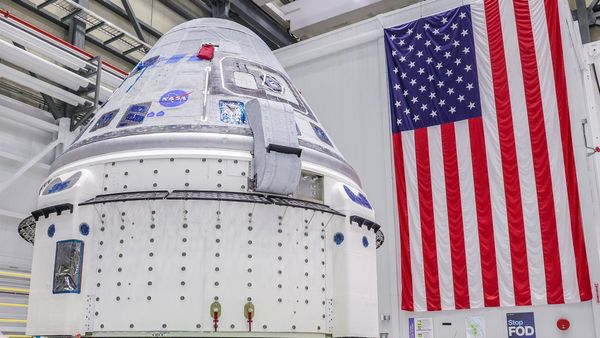So before migrating your important chats from Android to iPhone, one needs to have the following things:
1. Android OS Lollipop, SDK 21 or above, or Android 5 or above installed on your Android device
2.iOS 15.5 or above installed on your iPhone
3. Move to the iOS app installed on your Android phone
4. WhatsApp iOS version 2.22.10.70 or above on your new device
5. WhatsApp Android version 2.22.7.74 or above on your old device
6. Use the same phone number as your old phone on your new device
7. Your iPhone must be factory new or reset to factory settings to pair with the Move to iOS app and move data from your Android phone
8. Both of your devices must be connected to a power source
9. Both of your devices need to be connected to the same Wi-Fi network or you’ll need to connect your Android device to your iPhone’s hotspot
Steps to transfer your WhatsApp chats from Android to iPhone:
Step 1: Open the Move to iOS app on your Android phone and follow the on-screen prompts.
Step 2: A code will be displayed on your iPhone. Enter that code on your Android phone
Step 3: Tap Continue and follow the on-screen prompts.
Step 4: Select WhatsApp on the Transfer Data screen.
Step 5: Tap START on your Android phone, and wait for WhatsApp to prepare the data for export. You’ll be signed out from your Android phone once the data is prepared.
Step 6: Tap NEXT to return to the Move to iOS app.
Step 7: Tap CONTINUE to transfer the data from your Android phone to your iPhone and wait for Move to iOS to confirm the transfer is complete.
Step 8: Install the latest version of WhatsApp from the App Store
Step 9: Open WhatsApp and log in using the same phone number used on your old device.
Step 10: Tap Start when prompted, and allow the process to complete.
Step 11: Finish activating your new device and you’ll see your chats waiting for you.
It must be noted that the transferred data doesn't go to cloud storage as a result of the migration until you create an iCloud backup. Besides, the Android phone will still have your data unless a user deletes WhatsApp.
If the two devices have different phone numbers:
It's not possible to transfer your WhatsApp data to a new phone number. However, you can change your phone number on your old device to your new phone number before moving to your new phone.