
Multiplayer gaming and hackers go hand-in-hand, unfortunately, and so many game publishers are trying to go above and beyond to prevent cheaters from ruining their titles.
In Call of Duty in 2025, this means additions to its RICOCHET Anti-Cheat system for Black Ops 7 that previously were not around in earlier titles of the franchise. This means needing to enable PC-specific security features like TPM 2.0 and Secure Boot.
These features are daunting for some PC users, so we've got the info you need on how to enable that your PC is ready to go for BO7 and future competitive games with anti-cheat measures.
Table of contents
What is Black Ops 7 TPM 2.0 and Secure Boot?
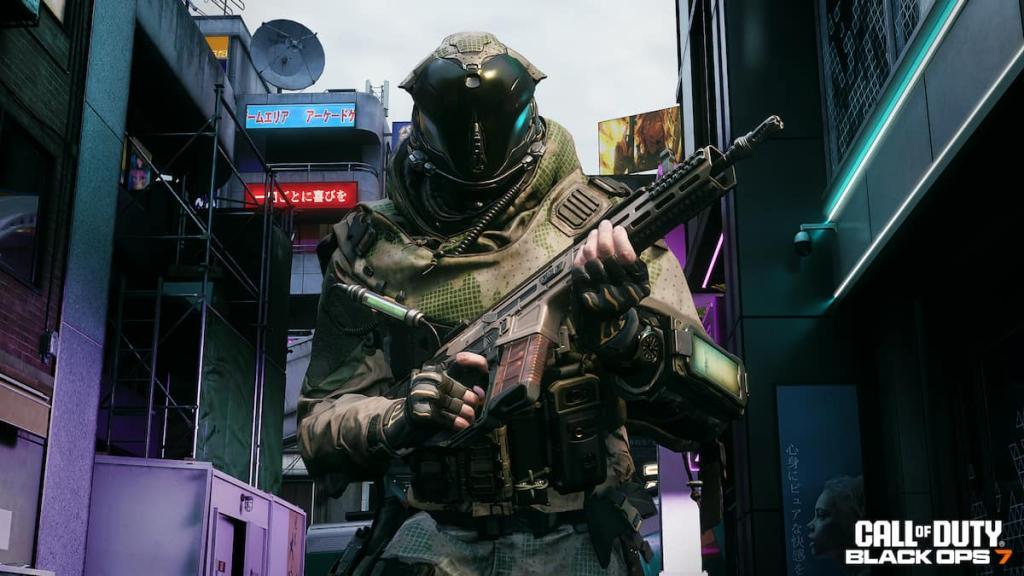
TPM (Trusted Platform Module) 2.0 and Secure Boot are security measures put in place for some PC games to combat hackers and cheaters. Starting with Black Ops 7, this is a requirement to play on PC. If you don't enable TPM 2.0 and Secure Boot on PC, you won't be able to play BO7.
"TPM 2.0 and Secure Boot help protect your system against cheats and unauthorized access by verifying your PC’s integrity from startup to gameplay," Activision says on its support site. "Together, they provide a stronger foundation for in-game security and work alongside RICOCHET Anti-Cheat to keep matches fair and fun."
Before doing anything else for BO7, make sure your PC's BIOS is updated to the latest version.
How to enable TPM 2.0 on PC for Black Ops 7
- Press both Windows Key and R.
- Enter "tpm.msc" in the window.
- If the next screen says version 2.0 and "the TPM is ready for use," your system is prepared.
- If it says "compatible TPM cannot be found," then you need to enable TPM 2.0 in your system's BIOS.
- To enable TPM, select the Windows Key and search for "Change Advanced Startup Options."
- Next to "Advanced Startup" select "Restart Now." Your computer will restart into Advanced Startup.
- Select "Advanced Options."
- Select UEFI Firmware Settings.
- This will enter into your PC's BIOS.
- Navigate to the "Boot" tab.
- If you are having difficulty finding the correct option, many BIOS have a search function that you can use to find the correct tab and setting pictured above the search can be accessed by pressing F9.
- In your PC's BIOS, on AMD systems, select "Enable AMD fTPM." On Intel systems, Enable "Intel PTT."
- Once your restart, run "tpm.msc" again to confirm that "the TPM is ready for use."
How to enable Secure Boot on PC for Black Ops 7

- Select the Windows Key and search for "Change Advanced Startup Options."
- Next to "Advanced Startup" select "Restart Now." Your computer will restart into Advanced Startup.
- Select "Advanced Options."
- Select UEFI Firmware Settings.
- This will enter into your PC's BIOS.
- Navigate to the "Boot" tab.
- If you are having difficulty finding the correct option, many BIOS have a search function that you can use to find the correct tab and setting pictured above the search can be accessed by hitting F9.
- "Secure Boot state" should be Enabled.
- If it’s set to Disabled, change it to Enabled.
If you're still having issues, then the above video released by Activision also gives a step-by-step list to make sure you're ready for BO7 on PC. If you want to avoid this setup altogether, your best bet is to pick up BO7 on console and stay away from potential hackers and cheaters looking to ruin the integrity of your gaming experience.
Like our content? Set Destructoid as a Preferred Source on Google in just one step to ensure you see us more frequently in your Google searches!
The post What is TPM 2.0 and Secure Boot in Black Ops 7? RICOCHET Anti-Cheat requirements explained appeared first on Destructoid.







