
I’m sure like many of you, getting enough sleep is top of mind but generally something that is harder to practice. Work days can stretch longer and we all constantly have things trying for our attention.
There are plenty of wearables and software functionalities that aim to help us get ready for a night of restful slumber. When it comes to tracking sleep or intelligently waking up with a smart alarm, there has been a recent boom in devices. It’s largely a category made up of wearables or tech for your nightstand.
What if you don’t want to wear something, though? That’s exactly where a device like Amazon’s Halo Rise comes in. Essentially, it’s a smart lamp with sensors that can intelligently wake you up based on your sleep stage and track your slumber.
I’ve been testing it on my nightstand for about four months and there is a lot to like here. Furthermore as we approach World Sleep Day on March 17, it’s discounted to the lowest price ever at just $99. So let’s unpack the pros, cons, and everything in between with the Amazon (AMZN) Halo Rise.
The Arena Media Brands, LLC and respective content providers to this website may receive compensation for some links to products and services on this website.
Amazon Halo Rise Pros and Cons
A Simple, Modern Design

Gadgets designed for the home need to earn their spot in terms of features, convenience, and design. For many a device going into the bedroom needs to double down in that final department.
The overall design of the Halo Rise is simple and understated, especially when not in use. It’s a white circular disc that’s held up on a slim metal stand. At the top you have two buttons, one for stopping the alarm and one for turning on the lamp. When powered on you’ll see the time via an LED dot matrix display and it’s similar to that same one used by the Echo Dot with Clock. It’ll match the brightness to the overall lighting in your bedroom as well.
This Halo Rise though isn’t an Alexa smart speaker, but rather a standalone device that can integrate with Alexa. There is a speaker, which you’ll find a grille for on the back, but it only is used for a preset number of alarm tones. There is also no microphone built into the Halo Rise.

Instead it uses sensors that are built inside the main hull--specifically a set of radar sensors or what Amazon calls low-energy sensors. It’s a radar non-contact sensor that can detect movement and figure out different sleep cycles based on that. In total it tracks motion, movement and breathing patterns just like Google’s Nest Hub which features a Soli Sensor that does the same thing.
The data gets run through an algorithm and processing technique that Amazon’s created and validated with clinical grade sleep testing. It pairs the data from those sensors with three others: a light, temperature, and humidity sensor. These all work in the background, though.
The last key part of this design is an upside down U-shaped ring of over 300 LEDs that can recreate a sunrise to help you wake up in some cases without the need for an alarm to play. In fact, this is my favorite feature of the Halo Rise as it’s a kickass bedside lamp. You can customize the overall brightness and warmth of the LEDs via the Halo app.
Easy Sleep Tracking With Proper Placement
View the original article to see embedded media.
Setting up Halo Rise took me just a few minutes after unboxing the smart gadget. I cleared space on my nightstand, placed the Rise down, and plugged it in via the included power cable. Via my iPhone 14 Pro, I opened the Amazon Halo app and began setting up the Rise. The Halo app is available for Android devices as well.
It walks you through the proper installation process, noting that it needs to have a clear view of your bed from the same side. Proper placement of the Halo Rise is pretty critical, as it needs proper sight lines to detect motion and properly track sleep. The key is that it needs to see your upper body and that it is about an arm’s length away from you.
If after a night or so it isn’t in the right spot, you’ll get an alert asking you to correct the placement. My best advice is to follow the prompts of the app and just ensure you’re at, or near, the same level as your bed.

In terms of my testing, all that was left was getting some rest. In addition to creating a sunrise, you can push the top button for about a 30 minute sunset experience. It’s helpful to get the body in the moon and go along nicely with other winddown modes. Much of this will depend on your personal preference, but for me it definitely helps to calm the mind a bit.
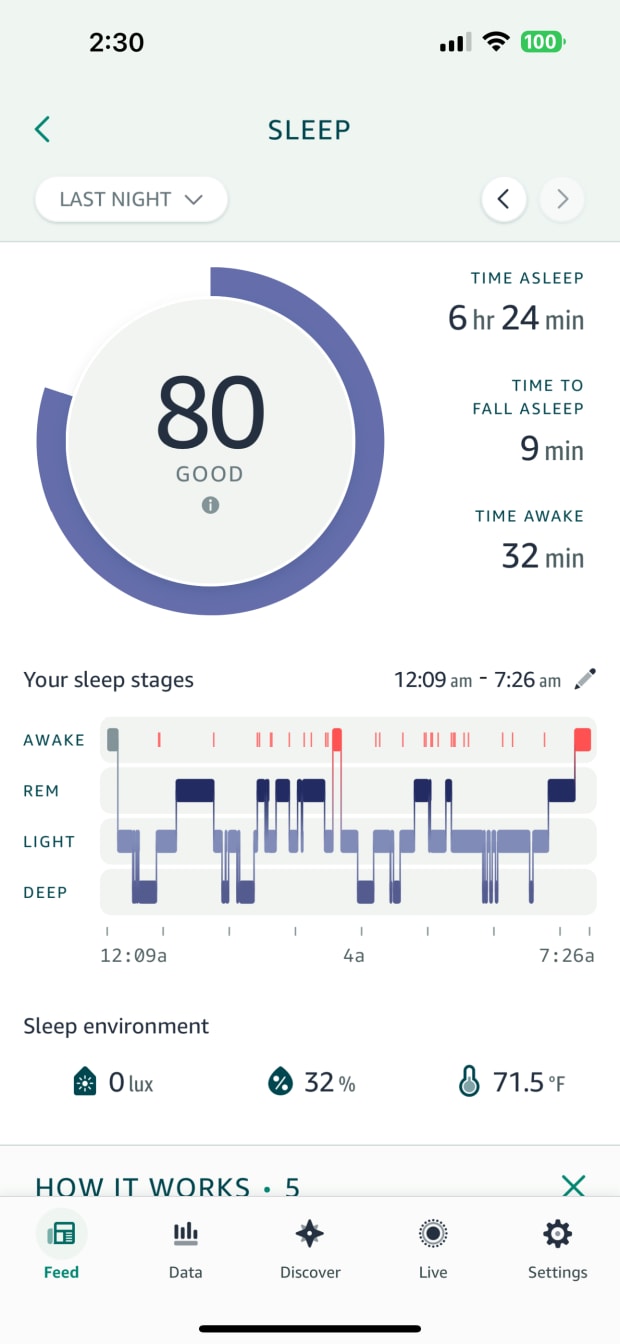
Once I’m out for the night, the Halo Rise gets to work and when I wake up in the morning I get a breakout of the data. Mainly a sleep score, the total time asleep, the time awake, and the time it took me to fall asleep. It breaks out deep, light, and REM sleep. Much of this sleep data requires a subscription to Halo, which costs $4.99 a month. The good news is that you get six months for free with the Rise.
I enjoyed seeing the breakout on time asleep and my time spent in each stage, along with matching this data up with that from an Apple Watch or an Oura Ring. It’s generally in line with Nest Hub that uses the Soli Sensor and within a few minutes for total time slept with a wearable.
As far as the wake up calls go in the morning, you have a few options. Just a sound alarm, one with a wake-up light, or one with a smart alarm engaged. With the latter it will ensure you wake up by the set alarm time, but makes the call on when to start the alarm process based on what sleep stage you're in. The thinking behind this is that it is better to wake up in a light stage than the deep one.
My biggest gripe with the Halo Rise is with the alarm sounds as there are only five options and they are all buzzer alarms. These are generic tones, but with a speaker built-in and a connection to the internet, I wish Amazon would roll out some other options. Or, I don’t know, let you hook up a favorite song or a calming meditation track to play like you could with an Echo Dot, Nest Hub, or even an Apple HomePod.
I’m hoping they update that at some point, but after a few weeks with the Halo Rise I’ve been able to just wake up with the room getting naturally lighter and creating a sunset. Heck, even this morning it was a particularly cloudy, dreary day in NJ. So when the actual sun couldn’t brighten the space, the Halo Rise accomplished it. The point though is that I was awake before the tones even started.
Is the Halo Rise Worth it?

After months of testing, I’ve determined two things. The Halo Rise is an excellent sunrise alarm clock and a good sleep tracker. When you put those two together, Halo Rise does its best to prevent that groggy feeling when you wake up too early or potentially in a deeper stage of sleep.
Between the sensor to identify the stage of sleep and hundreds of LEDs to create a sunrise, the end result might be a more comfortable wake up sequence. This thing though won’t diagnose any sleep problems--it doesn’t set out to, either--and won’t replace a smart speaker with a privacy centric set of features.
At just $99.99, it’s a good investment if you’ve been wanting a sunrise alarm clock as it boosts the experience with the added functionality of sleep tracking. If you’re already in the Amazon smart home or Alexa ecosystem, you can integrate this swiftly.
Prices are accurate and items in stock at time of publishing.







