
One of Microsoft's oldest apps is about to get a new collection of features. Notepad, which has been around since 1983, will soon support lightweight formatting and Markdown.
Windows Insiders in the Dev and Canary Channels can test the new features. Microsoft announced the release in an Insider blog post.
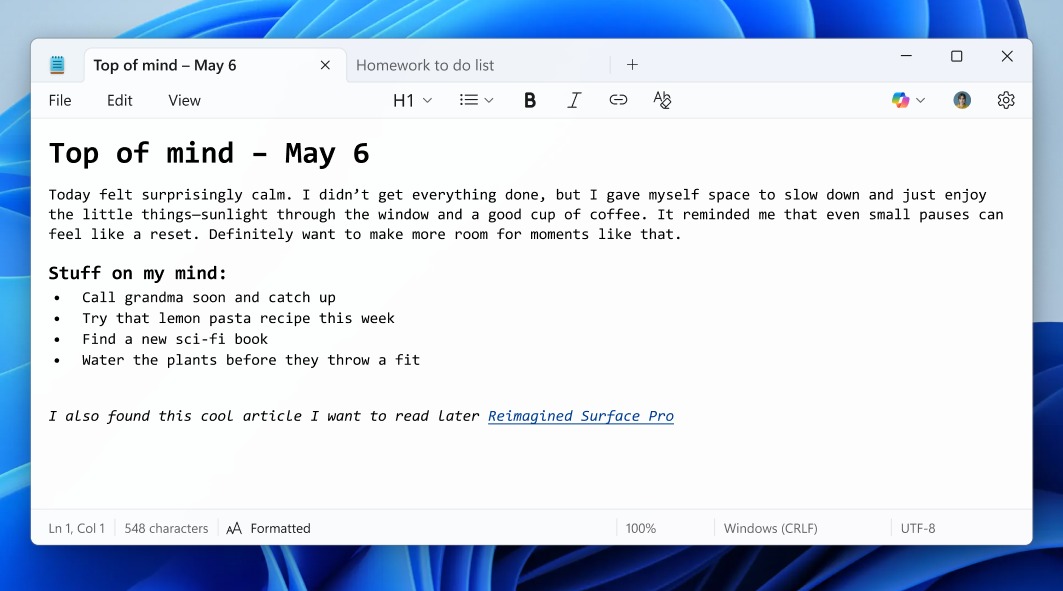
The formatting toolbar in Notepad allows Insiders to apply formatting to selected text. Options include bold and italics, hyperlinks, lists, and headings.
Notepad has the option to clear all formatting. The view menu also includes the option to switch between formatted Markdown and Markdown syntax views. You can also disable formatting if you'd like.
Controversial Notepad updates
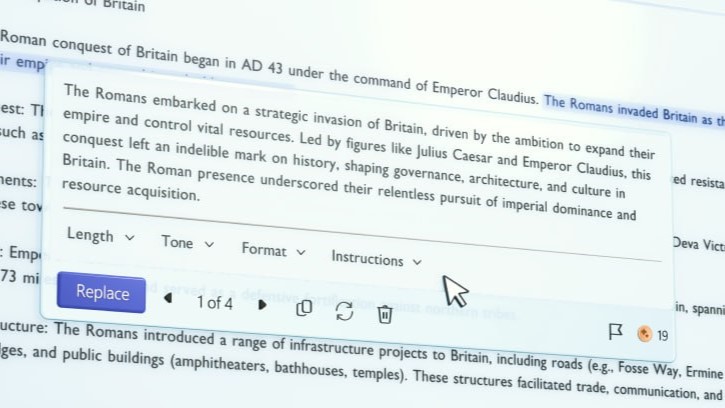
The most recent update to Notepad is less controversial than the app gaining AI features. Microsoft started testing several AI features within Notepad earlier this year, including Rewrite, Summarize, and Write.
Notepad has been around for decades and has always provided a clean interface. A core aspect of the app is its lightweight nature and lack of features.
When Microsoft started testing AI features within Notepad and then later announced them officially, many complained.
"Oh hey, that's on my list! StuffWeDontNeed.txt" joked Reddit user TheOmni in a thread discussing one of our posts on the topic.
"Man, I just need a simple text field that opens instantly," said user khaffner91 in the same thread.
I suspect the reception of Markdown support and lightweight formatting features in Notepad will be better. In fact, many want those features in the app and already use alternative programs that are essentially Notepad with Markdown support.







