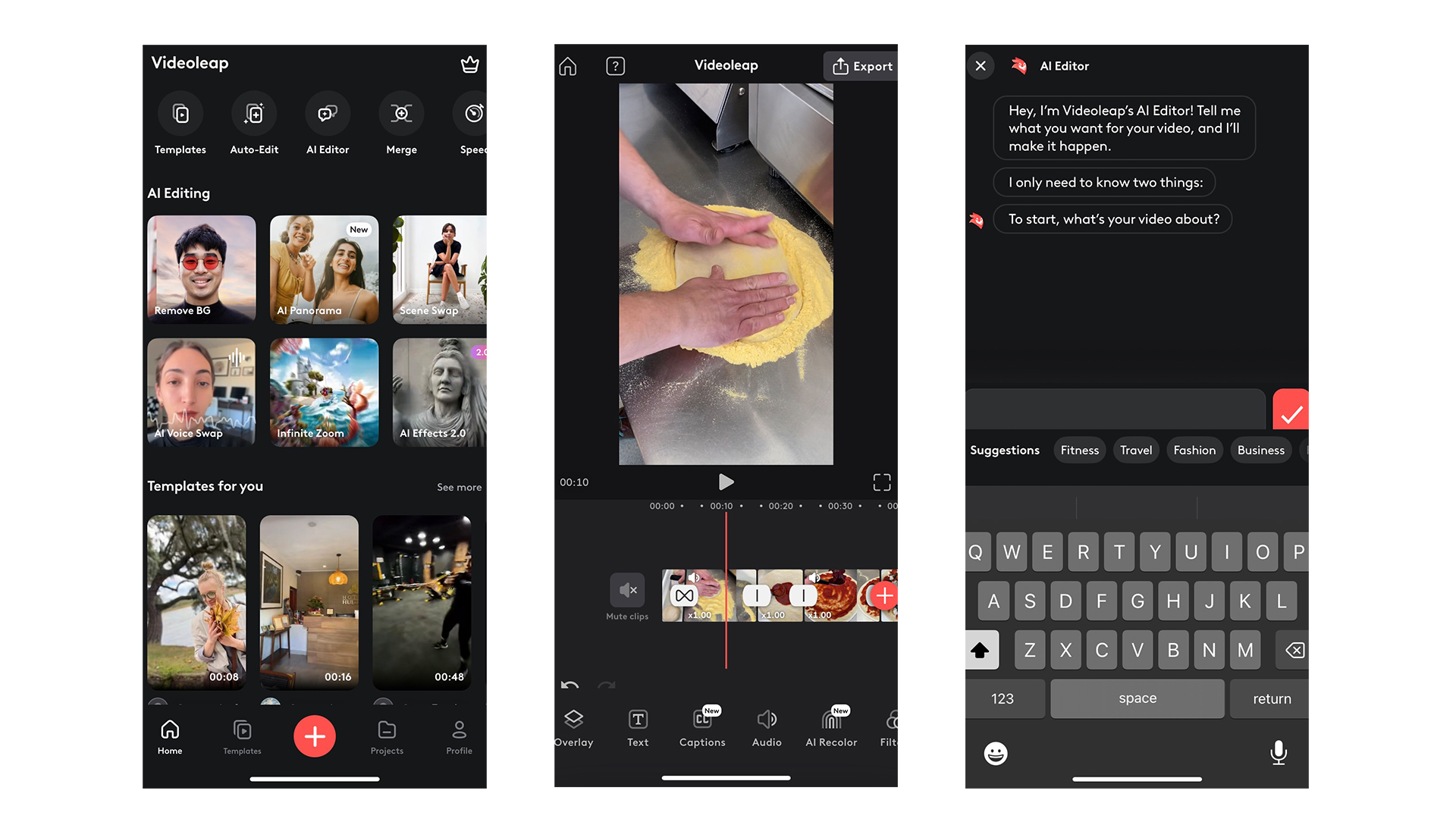
You’d be forgiven for feeling a little jaded by the plethora of apps that claim to make it easy to design and publish groundbreaking content on social media. With the boom in portrait video media, a large number of apps are out there that promise to revitalise your video footage and make it ready to share with the world. Needless to say, some apps are better than others, and this new offering from Lightricks offers an interesting AI interpretation laden with useful and eye-catching features.
Billed as an AI-first company, Lightricks are pioneering technology that claims to ‘bridge the gap between imagination and creation.’ There are two main tenants to their offering, the fun, playful, AI-powered and imaginative creation side, and the more serious, business-orientated creator services that provide content creators the ability to monetise their work and scale quickly using very easy-to-use, intuitive editing apps.
Videoleap helps creators of all skill levels, offering templates, and easy editing options to lower the bar for entry into social media as well as providing more advanced and creative options to adapt, edit and manipulate your videos. There is also an online editor that’s accessible on desktops and laptops, and it offers the same functionality as the app with the added benefit that you’ll be able to edit longer form videos for the likes of YouTube.
Videoleap by Lightricks: Design and setup
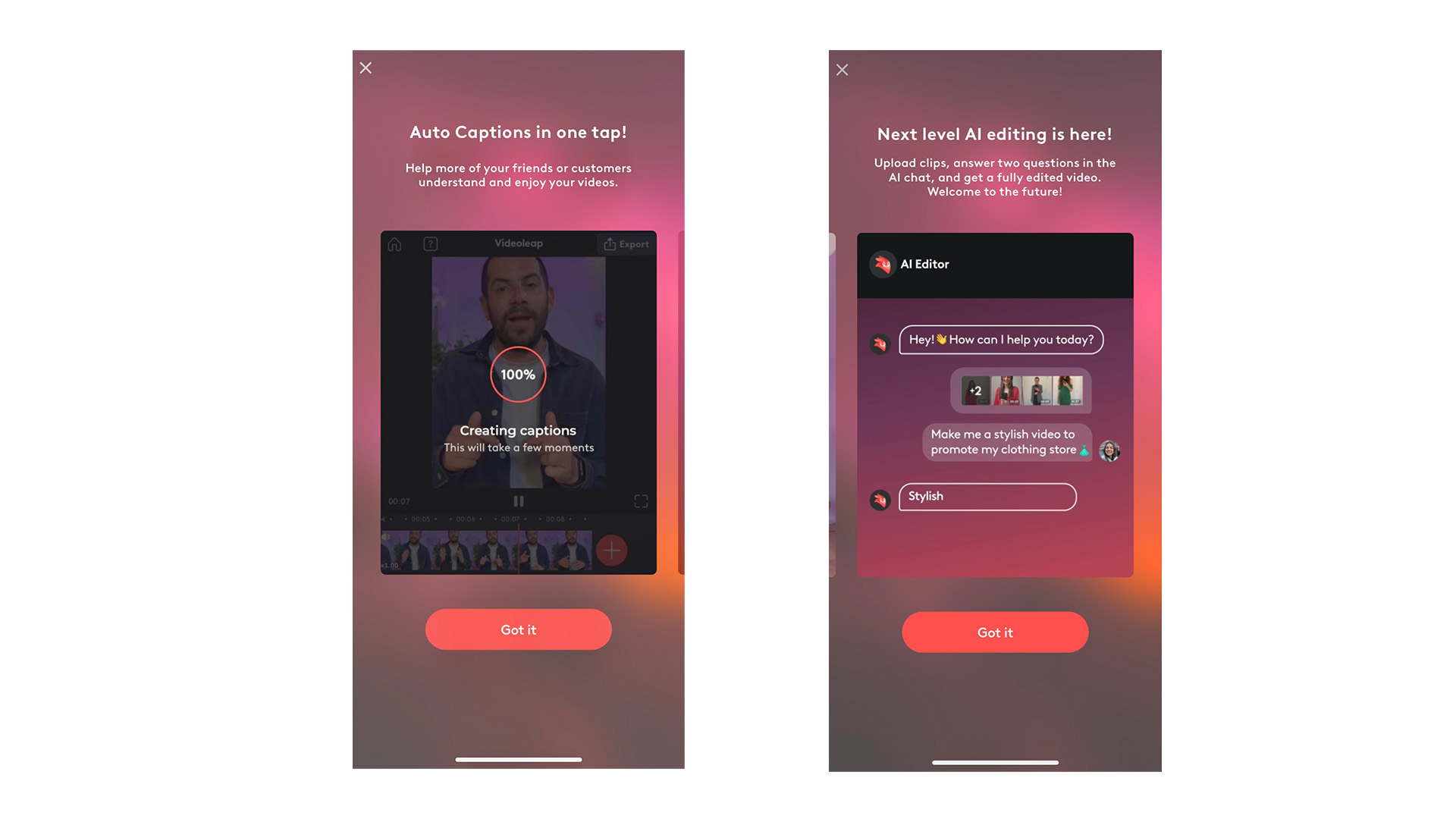
The premise of the Videoleap app is freemium, meaning you get some of the basic features but most of the effects you’d download it for are behind a paywall. Luckily, there is however a seven-day trial feature, which is a nice touch, but I must admit we were a bit disappointed to be greeted with yet another monthly or annual subscription interface at first launch. Dig a bit deeper, though, and rest assured there is a one-off purchase feature available, which means it competes with its strong competitor Luma Fusion in that respect.
Inside the app, once logged in, the interface is straightforward, with little in the way of snappy visuals at first glance but this works to the app’s advantage, as it uses familiar user behaviour and design to get started editing your first videos. On the homepage, there are templates to delve into and an AI editor function, allowing you to describe the kind of video you want to make using a simulated AI chat function. We tried this on a couple of occasions, and as long as you use videos where the AI can ‘see’ exactly what the clips are about, it works quite well.
A phone’s native portrait layout means that the app is restricted to portrait-only videos, but use the app on a tablet, and you get the ability to edit landscape videos too, making it a little more flexible.
Videoleap by Lightricks: Features and performance
Suppose you want to embrace editing your video content for social media. In that case, the good news is that Videoleap is a powerful and worthwhile addition to the content creator’s arsenal. Its standard video editing mode is intuitive, easy to use and with enough sensitivity and responsiveness when it comes to using it on a touchscreen that intricate and fiddly edits feel not just possible but straightforward.
Having got that down, the main selling point of the website and the app is the ability to let AI control some of the editing for you, from colour correction to being able to select a bunch of clips, enter a text-based description in the chat field and let the app do the work. We tried it by asking it to make a short video of a pizza being made, using short clips of each stage. A few seconds later, out popped a pretty compelling example of exactly what we asked for, which was impressive.
There are also more subtle AI features here that are arguably just as if not more useful, such as an AI ‘uncrop’ mode which acts similarly to Adobe’s Generative Fill, extending an image beyond the content of the picture itself. There’s also
Some of the more ‘character’ based AI edits that can be applied automatically, such as turning your selfie into a gaming character, are excellently designed, whimsical and fun, but in honesty not a huge amount more than that.
Should I buy Videoleap by Lightricks?
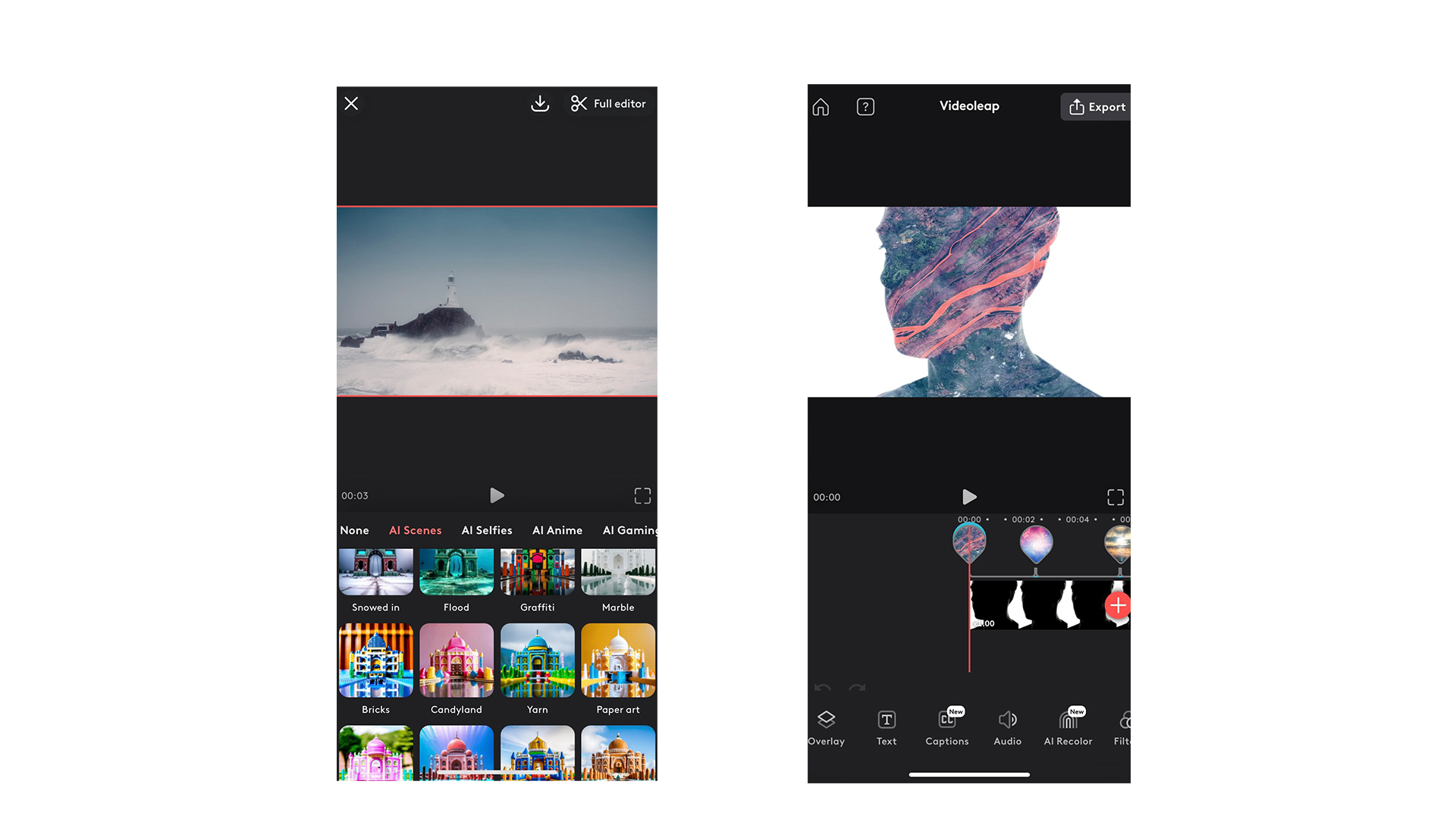
Videoleap makes a big fuss out of its AI features and clever integration of automated tasks, and for good reason, as many of them are quite impressive and do a good job of getting results. But we think that where the app shines the brightest is in the everyday editing that most content creators will do. It’s up there with one of the best for this and we’d have no issues recommending it, however, it’s more expensive than some competitors and we’d have appreciated it if a few more features didn’t sit behind the initial paywall.







