
There’s nothing better than kicking back on the couch or even at your desk when you’re home alone and cranking up the speakers while playing games. However, this isn’t possible when you have kids, a significant other or roommates, which is why it’s always a good idea to have one of the best gaming headsets on hand.
Sure, you could just play with a normal pair of headphones or even a pair of wireless earbuds but for the best experience while gaming, you’re going to want to use a dedicated headset instead. The reason being is that headsets and headphones are designed to do different things well.
From game-specific features to software for your gaming PC to simulate either surround sound or spatial audio, gaming headsets offer some unique features you won’t find on your standard pair of headphones. Likewise, while more and more headphones and earbuds now have microphones, almost every gaming headset will come with one and on many models, you can remove the microphone when you’re not using it — great for those who prefer single-player over multiplayer games.
I personally own both a gaming headset and a nice pair of over-ear headphones. While my gaming headset is wireless, I often find that I keep going back to using my over-ear headphones while gaming for one reason in particular: they have an open-back design. Besides having a more natural and spacious sound, the thing that I like most about my open-back headphones is that I can still hear what’s going on around me. As a parent and a pet owner, I need to know what’s going on in my house even during those late night gaming sessions in case I need to pause my game when the real world beckons.
Just when I thought I’d be stuck using my headphones instead of my headset, Turtle Beach reached out to see if I wanted to test out one of their latest headsets. I’ve been using the Turtle Beach Atlas Air Headset ($180, Amazon) for the past two weeks and here’s why you might want to consider upgrading yourself, especially if you need to be present while gaming without bothering the rest of your household.
Light as air

The Turtle Beach Atlas Air is a lightweight gaming headset that weighs just 301 grams (10.6 ounces) with the included microphone. As you can see in this picture though, it is detachable which I personally prefer as I mainly play single-player, story-driven games. While its name comes from the fact that its floating ear cups feature an open-back design, there’s plenty of empty space and breathable mesh to keep you cool while gaming even during those hot summer nights.
While the stock Turtle Beach Atlas Air doesn’t stand out too much with its black ear cups and headband and dark grey frame, you can give this headset a pop of color by picking up one of the company’s Atlas Air Mod Packs ($25, Turtle Beach) which come in neon purple, pink and blue. As the foam ear cushions are one of the first things to go on a gaming headset, I like how Turtle Beach sells replacement ones directly. This way you don’t have to search online for third-party ones. However, I would like a solid black option to replace the original ear cushions as well as a red one since I am partial to a red/black color scheme.
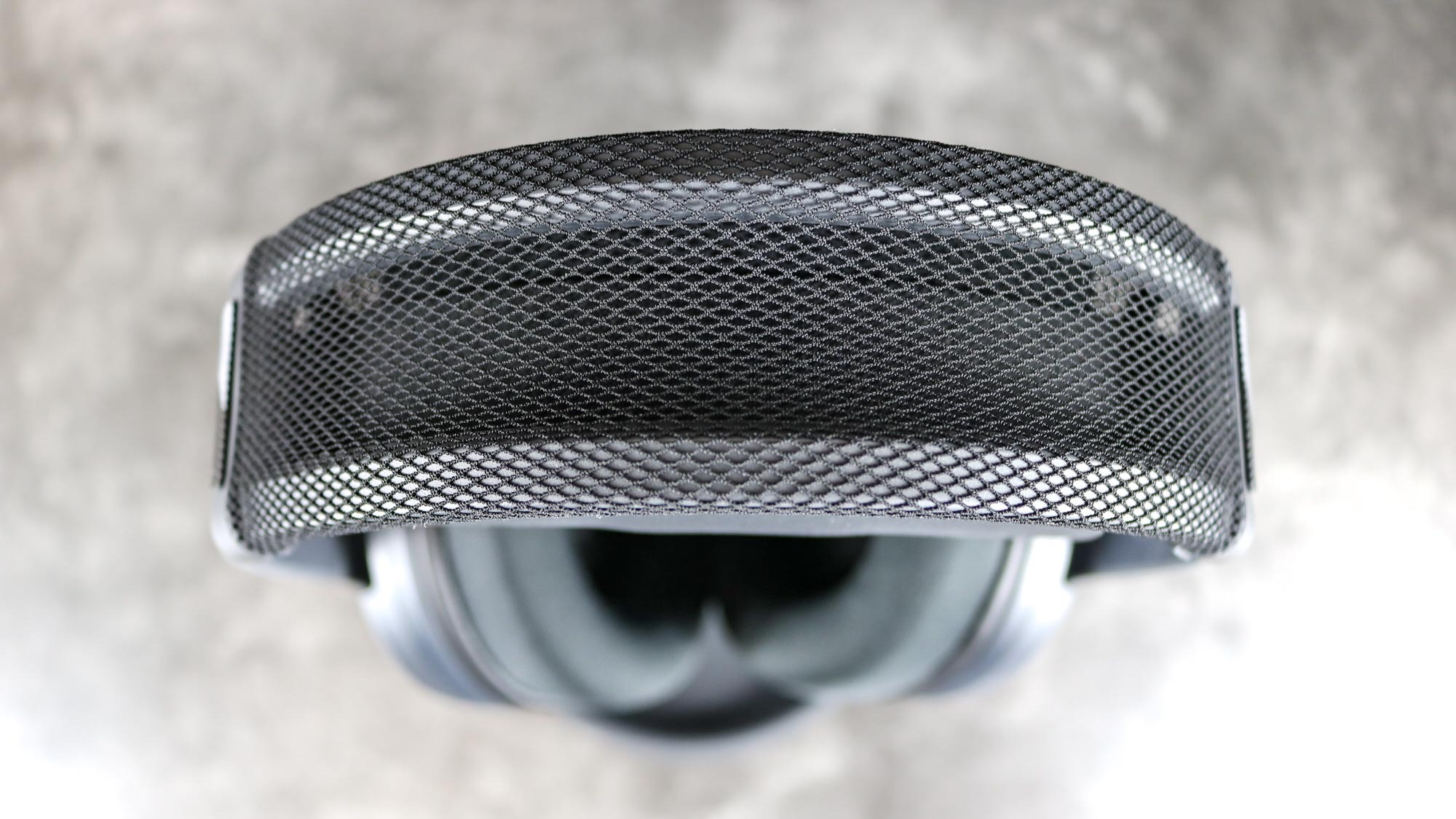
Besides this headset’s open-back design, I was immediately impressed with its floating headband. Not only is it adjustable (and swappable), but it’s made from breathable mesh to keep you cool. The Turtle Beach Atlas Air’s headband is also quite light and I didn’t feel it weighing down on my head like the more rigid headband on my other gaming headset. It even felt nicer than the leather headband on my open-ear headphones too.
Connect your way

The Turtle Beach Atlas Air offers a number of different ways to connect to your gaming PC, consoles or even to a phone or tablet. In the box, you get a 2.4 Ghz USB dongle which you can use to connect to your PC, PS5 or your Nintendo Switch. There’s also Bluetooth which works on iPhone, Android, PC, the Nintendo Switch and a bunch of other devices. If you’re playing on the Xbox Series X though, you’ll have to use the Atlas Air’s 3.5mm audio jack to connect the headset to your controller.
As for the headset’s buttons, they are all located on the left side. You have a power button, a QuickSwitch button and a Bluetooth pairing button with an audio jack and a USB-C port for charging in between them. Pairing the Atlas Air with my Nintendo Switch only took a few seconds over Bluetooth and when I used the 2.4 Ghz dongle with my PC, the headset was ready to go almost instantaneously. I really liked how fast the QuickSwitch button allowed me to switch between devices and the headset lets you know whether you’re using wireless mode or Bluetooth mode so that you don’t get mixed up.

In the box, you get the headset itself along with a braided USB-C charging cable, a braided 3.5mm audio cable, the 2.4 Ghz dongle, the detachable microphone and a windscreen to go with it and a carrying pouch. As you can misplace these kinds of accessories easily, the carrying pouch actually has a built-in pocket to store them and keep them separated from the headset to prevent scratches.
Console compatible, but even better on PC

As I said earlier, I’ve been testing out the Turtle Beach Atlas Air Headset for the past two weeks. During that time, I’ve played on multiple consoles as well as on PC and had a great experience on both.
Since I was playing through Paper Mario: The Thousand-Year Door ahead of my review, I did a lot of my initial testing on my Switch OLED. I used the 2.4 GHz USB dongle at first but as I played through the game in both docked and handheld mode, I eventually ended up switching to Bluetooth instead. One thing that I really liked while testing the Atlas Air was how easy the knob on the left ear cup made it to adjust the volume, especially as my previous gaming headset used a small dial next to its buttons for volume control.
While I haven’t upgraded to the PS5 yet — I’m waiting to see how much more powerful the PS5 Pro is — I didn’t have a chance to test the Atlas Air with Sony’s console. Just like my old gaming headset though, this one connects to your PlayStation using its 2.4 GHz dongle.
As for using it on the Xbox, you can’t connect wirelessly and need to use the included audio cable to connect to your controller. One thing that surprised me when playing on Xbox though is that the headsets volume dial doesn’t work and you need to use the console’s quick settings menu to do this. This was a bit annoying but I think this is due to Microsoft’s limitations on multi-platform headsets and not something Turtle Beach could have implemented on its end.

Using the Atlas Air on PC was an entirely different experience though. This is because you can play games using 24-bit, high-fidelity audio on PC but not on console. To get this working though, you will need to download and install Turtle Beach’s Swarm II software which lets you enable high-fidelity audio, customize your settings and update the headset’s firmware. There’s also a mobile version of Swarm II but this is mainly for adjusting audio EQs, mic monitoring levels and updating firmware.
I used the Atlas Air alongside the Razer Blade 16 to play a bit of Halo Infinite as I’m still making my way through its campaign. Everything from guns going off and explosions in the background sounded great but just like when I was playing on console, I liked how I could still hear what was going on around me.
Immersed but still reachable
Gaming with headphones or a headset on serves two purposes: you aren’t bothering others while being more immersed in the game you’re currently playing at the same time. We can’t all sprawl out on the couch with a surround sound system blasting in every direction but a good gaming headset provides you with a similar experience in a much smaller form factor.
If you live alone and aren’t worried about disturbing others, then by all means crank up your speakers and game away. For the rest of us though, it’s hard enough to carve out the time needed to make progress in our favorite games and then even when we do, we’ll likely need to take our headset off every few minutes when we’re needed by others in our house.
Besides its unique, stylish and breathable design, what I like the most about the Turtle Beach Atlas Air is that I don’t have to take it off or turn down the volume to deal with quick interruptions. For instance, I was able to clearly hear my wife asking me questions in the other room, and when my dog barked at night, he didn’t wake up everyone else before I was able to see what he wanted.
I was heads down for most of the week trying to beat Paper Mario in time, but one evening when my wife was watching a funny movie on the TV while I was at my desk gaming, I was able to listen in and catch some of the better jokes while still being able to clearly hear what was happening in-game. No other headset will let you do this.
Now instead of having a separate gaming headset and a pair of open-back headphones, I have the best features of both devices in a single headset. Plus, the Atlas Air’s breathable design and mesh materials helped keep me cool while gaming and I found that its headrest didn’t mess up my hair as much as my other headphones do.
If you’re looking for one device that works across multiple consoles and PC that won’t drown out the real world while playing your favorite games, the Turtle Beach Atlas Air just might be the perfect solution for you, too.







