
Whether you’re a photographer, videographer, podcast producer, or any other kind of creator, you’ll know how important it is to invest in kit that will speed up your workflow. The TourBox Elite has been designed to help you do that.
This compact controller works with the best software for editing video such as Premiere, Final Cut and DaVinci as well as the best photo-editing software including Adobe Photoshop and Lightroom to streamline creative editing workflows by putting frequently used tools at your fingertips, reducing reliance on keyboard shortcuts and mouse clicks. And you don’t have to just use it for creative purposes, the TourBox Elite can be set up to work with any program or app you have on your machine so if you’re a big fan of keyboard shortcuts and want to get more work done in less time this is ideal.
The TourBox Elite is an upgraded version of the TourBox Neo and while there aren’t many changes, the biggest difference is that the Elite has Bluetooth connectivity, so if you’re looking to keep your desk a wire-free space, then look no further. I tested the TourBox Elite out for a couple of weeks and used it with various editing software as well as using it to replace my mouse and keyboard in everyday applications such as Word and internet browsing. Read on to find out whether I managed to speed up my workload...
TourBox Elite review: Key specifications
TourBox Elite review: Design

At first glance, you’d think the TourBox Elite was a controller for the latest games console. Its sleek and modern design has so many buttons that it does feel slightly overwhelming when you first take a look. Considering it’s made from plastic, this controller is surprisingly solid. The rubber feet and weighty design mean this controller will sit nearly on your desk and won’t move around whilst you’re working. It’s a well-thought-out design and fits perfectly within your hand.
Let’s get on to the controls, in total, there are 14; 11 are buttons and three are dials which can also be pressed down as a button. Don’t be fooled into thinking because there are only 14 buttons, that there are only 14 programmable settings; there are in fact over 160 different ways to program this controller including single-click, double-click, and button combinations.
All the buttons and dials are on the top of the controller, with one push button on the left-hand side. If you flip the controller over you’ll see the on/off switch for Bluetooth and also a compartment for the batteries which takes two AAs. There is also a port for a USB-C cable if you want to use this wired.
TourBox Elite review: Setup
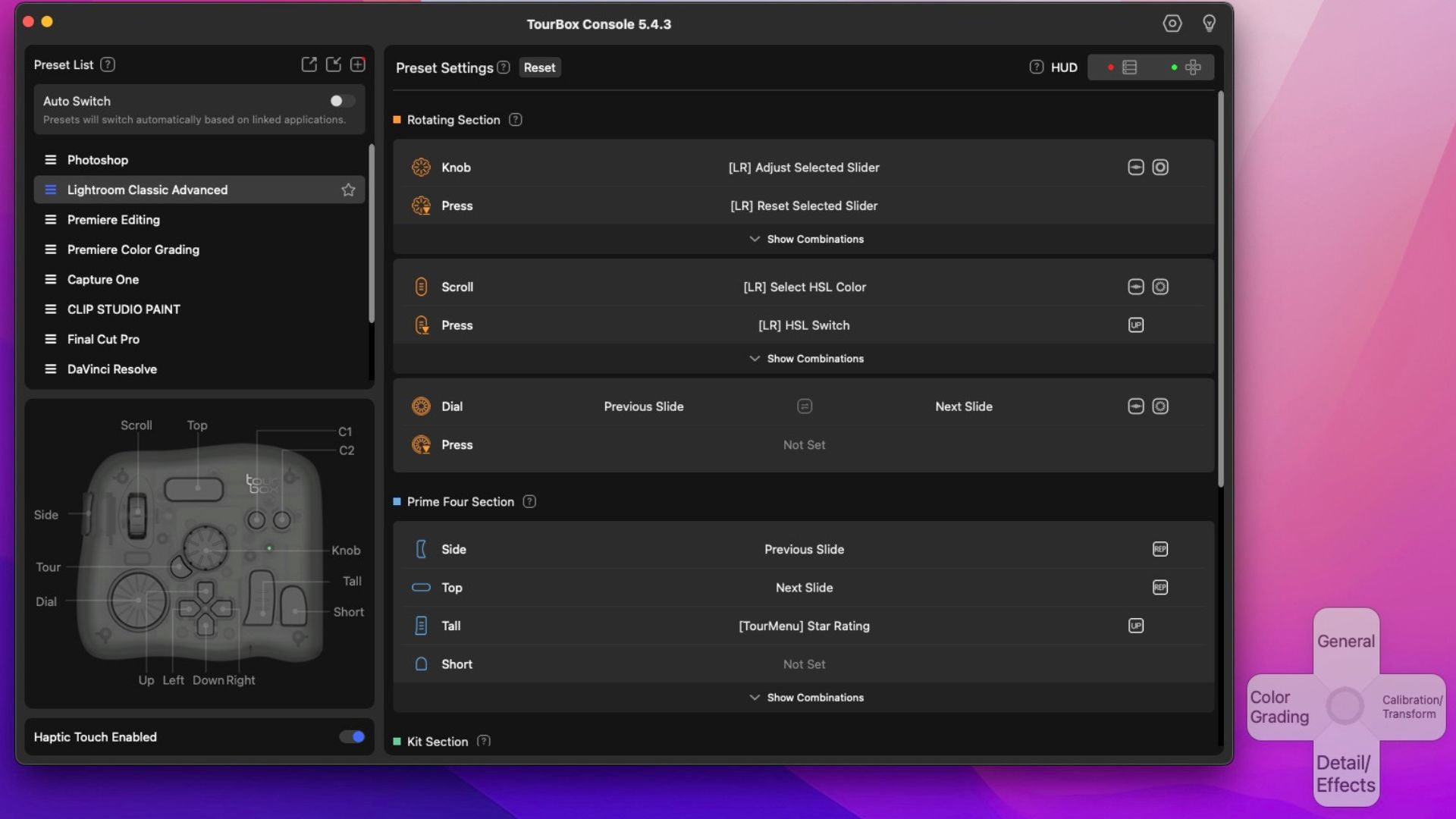
Despite it looking daunting, the setup was straightforward. When I test products I don’t like to look at the instruction manual right away, this gives me a good feel about how intuitive the product is to use. On this occasion, I took a sneak peek at the instructions because otherwise I just wouldn’t know where to start. However, I need not have worried. The first thing you need to do when setting this up is connect it to your computer. You have two options, you can either use Bluetooth or you can opt for the USB cable. I had a bit of trouble getting it connected via Bluetooth so decided to opt for the cable, however, once I’d downloaded all the software and got it set up, connecting via Bluetooth happened right away.
Once you’ve plugged your TourBox Elite in, download the TourBox Elite software, this is free and works on both Mac OS and Windows. Once that is done, it’s a breeze, everything is visual, as you progress through the setup and customise your buttons an image of the TourBox is on your screen so you can see exactly what button you are working with. I will say that set-up won’t be quick if you want to customise everything, there are default settings that you can just get on with straight out of the box, but over time you’re going to want to make it your own, and of course, this takes time. It also takes some serious getting used to, you'll find your hand reaching over for your mouse, or automatically going for the keyboard shortcuts for quite a while.
Also, it's been praised for how easy it makes the creative lives of creators because you can program it to do anything, giving you the option to use it in other apps such as Excel or even carefree browsing of the web.
Tourbox Elite: Features and performance

Two things set the TourBox Elite apart from the TourBox Neo. That’s Bluetooth connectivity and haptics. The inclusion of dual-channel Bluetooth is fantastic, it means that you don’t have to waste a port on your machine, and if you’re a MacBook Pro user, you’ll know those ports are sacred, even if you do have a separate hub. It also has a handy LED light to tell you which Bluetooth channel you are connected too, so if you're switching devices, then it's a simple way to know what it's working with.
The Bluetooth also makes a huge difference when it comes to the aesthetics of the controller, if you’re like me and want to keep your desk free of wires, then having the option to connect via Bluetooth is welcome. You don’t have to pick a side and stick to it though, the TourBox software will ask you whether you want to connect to Bluetooth or via USB-C every time it detects a change.
The haptic feedback is another great upgrade. Every time you scroll, press a button or turn the knob you’ll get feedback via a soft vibration or clicking. In the software, you can adjust the haptic feedback and rotation speed of the buttons. Or if they annoy you, you can just turn them off all day. I like them on because you can feel it working and it does give off a more premium feel.
For me, the biggest feature is of course the customisation. It doesn’t matter what software you’re using, you can customise this controller to work. I predominantly used it with Adobe Photoshop and Lightroom but also gave it a go with Excel, Word, Chrome and Safari. With the TourBox Elite, you can assign any function to any button so from basic keyboard shortcuts right the way through to more complex commands. You can also create custom presets and macros that will automate any repetitive tasks, so it is ideal for photo and video editing.
Once set up is out of the way then it’s really easy to use. The biggest problem I had was stopping myself from automatically reaching for my mouse or keyboard when I wanted to do something. It does take quite a bit of time and you will need to experiment to get everything right, much like anything, but once you do, and you start using it, it’s really hard to go back to not using it.
The software is also very intuitive and easy to pick up, it’s very visual which is how I love to work. One huge thing I thought was brilliant, was that it does a good job of auto-switching, so when I flipped between apps and programs, I didn’t need to change anything in the settings, it just automatically changed the presets for that particular app. Now, if you’re in the creative zone, this saves so much time and if you’re anything like me and easily distracted, you’ll be amazed at how this drills down your focus. Once I’d gotten over the faff of training myself to use it, I found it helped me get absorbed in my work.
TourBox Elite review: Price

The TourBox Elite retails for $268/£239 so it’s not as cheap as just buying a mouse but whether it’s worth the cost does depend on how much you value your own time. Because when you buy a TourBox Elite, you’re going to save tons of it.
There isn’t any other brand on the market that compares to the TourBox Elite. If you want the customisation element but are happy to forgo the Bluetooth and haptics then you could go for the TourBox Neo. The TourBox Neo costs $169/£149 which is significantly cheaper than the Elite, but if you value a wireless environment and you like the feel of haptics, then it is worth paying the extra.
Should I buy the TourBox Elite?

Wouldn't you love to save more time and make your work easier? Of course you would. However, this usually comes at a cost. But the TourBox Elite is worth the investment. This controller can transform how you work. If you're willing to invest time in customising the controller for each of the apps or software you use, you'll never want to go back to using just a keyboard and mouse.
I use the TourBox Elite with everything from Word and Google Chrome to Photoshop and Lightroom. The auto-switching function is brilliant, and it means that when you're moving from program to program, there is no break in your concentration. It adjusts seamlessly, so you'll never notice a lag, even if you're speed-switching.
Whether you should buy it or not depends on whether you think you'd get the most value out of it. If you do a lot of video, photo or music editing, and you're comfortable customising the controls and software shortcuts to suit your personal needs, then you should absolutely buy it. However, if you're a casual editor or you don't usually use keyboard shortcuts in your workflow process, then it may not be the best option.
In conclusion, for creatives who want to save time and streamline their workflow process, can you afford not to buy it?







