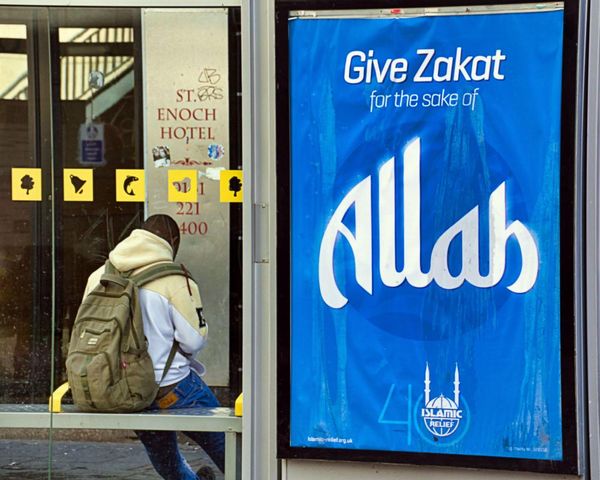With over a billion monthly active users, TikTok has become a social media phenomenon. The video sharing app, which allows users to make short entertaining clips, ranging from lip-syncing and dance videos to true stories, life hacks and makeup tutorials, is the fastest growing platform in the world, even surpassing Google as the most popular website of the year in 2021.
Millions of users have achieved viral fame on the app, while some have even forged highly profitable careers from sharing entertaining videos with their followers. You can read more about the Welsh people finding fame and fortune on TikTok here
With the possibility to turn their hobby into a successful career, it is important for budding creators to get an idea of who is watching so they can track their audience and ensure their videos are reaching the desired demographic. Of course, you don't have to be a wannabe TikTok star to want to know who has been looking at your profile either - you can just be nosey like the rest of us!
Read more: Dad who got on TikTok a week ago wins legions of fans with hilarious prank on neighbour
But, is it possible to know exactly who has viewed your TikTok profile? And, more importantly, if it is, how can you do it?
Well, TikTok did previously have a feature in old versions of the app which allowed users to see who had viewed their profile and also when they had viewed it. This feature was removed in early 2021, however, with little explanation and much to the relief of users who wanted their scrolling habits to remain a secret.
However, in January 2022, it was reported that TikTok were re-introducing the feature, albeit it with a few tweaks. It is incredibly straightforward to activate, following five simple steps.
How to activate the profile view history feature on TikTok:
- Click on the Profile tab in the bottom right-hand corner of your screen.
- Click on the menu icon - which is symbolised by three short lines - in the top right-hand corner.
- Click on the eye symbol icon.
- Click on the profile view history tab.
- Select the "turn on profile view history" option.
After turning on the feature, users can see who visited their profile in the last 30 days. However, unlike previous versions of the app, the profile viewer history feature is now optional, and so users can opt-out if they want to keep snooping in private.
As a result, only those users who have also opted-in to the feature and visited your profile in the last 30 days will show up on the viewers list. Essentially, if you want to know who has been looking at your profile, you have to allow others the chance to see if you've viewed theirs. People who visit your profile with the feature disabled will still be able to browse in secret - but they also won't be able to see who has been viewing their profile.
Right now, the relaunched feature is only available to some TikTok users, and whether it's rolled out fully remains to be seen. There have been mixed reactions from users, with some excited to find out who their biggest fans are, and others fearful that their viewing habits could be exposed.
There is currently no way that users can see who has viewed their individual TikTok videos, however. At present, it is only possible to see the number of views that a video on the app has got, but there is no way of telling which accounts those views are coming from.