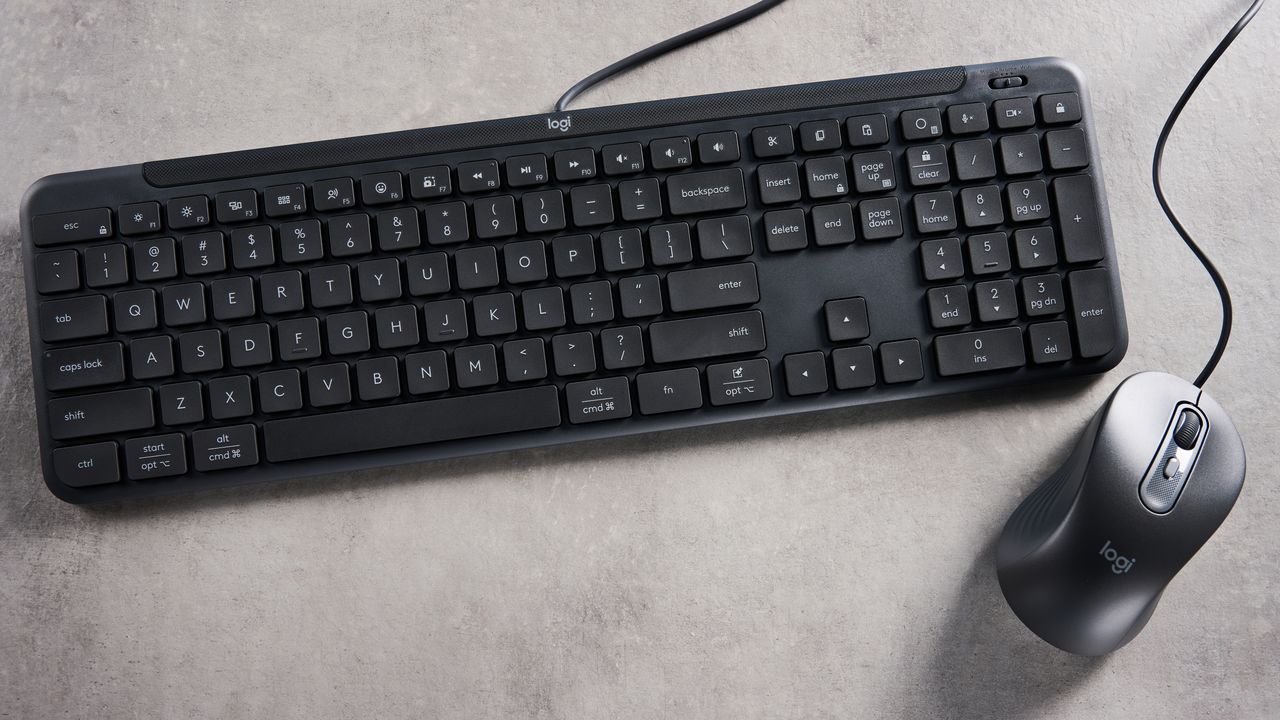
Sometimes the job calls for a stripped-back, basic keyboard, and that’s exactly what the Logitech K620 is: An affordable wired keyboard that’s a great option for general office use. But if you’re looking for something suited to discerning typists, I would look elsewhere.
The K620 is a full-sized keyboard with adjustable height to make it more comfortable to type on. Its slim and lightweight design allows you to easily move around on your desk throughout the day. It’s well-suited to office workers since you can create shortcuts through the Logi Tune app to streamline lengthy workflows.
However, it’s wired only, so you’re limited to using it with one device at a time. There’s also no backlighting, which can make it hard to see the keys due to the keyboard’s dark color. The keys are also rickety, so I don’t like how noisy the keys are.
You can find out more about what I thought of this keyboard in my full Logitech K620 review.
Logitech K620 review: Cheat sheet
- What is it? A basic, full-size wired keyboard that is slim and lightweight with laptop-style keys.
- Who is it for? It’s great for general office use, but not so much for discerning typists.
- How much does it cost? The Logitech K620 is available at Amazon U.S. for $49 and from the Logitech U.K. online store for £59.
- What do we like? It’s an affordable option for a full-size keyboard, with adjustable height and a slim, lightweight design. It’s also customizable with the Logi Tune app.
- What don’t we like? The lack of backlighting makes it hard to see the keys at times, and the keys are rickety. You’re also limited to using it with one device at a time since it’s wired only.
Logitech Signature Slim K620 review: Specs
Price |
|
Operating system |
Windows, MacOS, ChromeOS, Linux |
Layout |
100% |
Number of keys |
108 |
Switch type |
Scissor switch |
Connectivity |
Wired USB-C |
Cable length |
42.5 inches |
Backlighting |
No |
Dimensions |
17.1 x 5.3 x 0.9 inches |
Weight |
1.55 pounds |
Case material |
Plastic |
Keycap material |
Plastic |
Colors |
Graphite |
Logitech K620 review: The ups
The Logitech K620 is a very basic keyboard for general office use. With no fancy tricks and being wired only, there is no fuss in the setup, and it’s very easy to use.
Adjustable height
I’m always pleased when I test a productivity keyboard with adjustable height, because it offers a lot of relief for tired wrists during long days of writing. As someone who spends all day, every day typing away, being able to adjust the typing angle means I can work faster and for longer.

For example, the Keychron B2 Pro doesn’t have adjustable height. And while I like the type feel of the keys, being able to adjust the height would have made Logitech’s keyboard even better. I have the same problem with the Lenovo Multi Device Keyboard, so I really appreciate the height adjustment on the Logitech keyboard.
The K620 has a typing angle of 4º by default and you can increase it by 8º by flipping out the feet on the base. The board is also sturdy when the feet are deployed, and not unstable like some keyboards I have used in the past.
Easy OS switching
There is a three-point switch at the top right of the keyboard that allows you to switch between macOS, ChromeOS and Windows, so you can have native keymaps with no fuss regardless of the OS you’re using.
I found this useful as a macOS user, since I was able to use my usual commands without remapping. It was easy for me to switch between my Windows PC and my MacBook during the day. The keys are also dual-labeled to eliminate any confusion when switching between operating systems.

Despite being on the top right-hand side of the keyboard, the switch is discrete and doesn’t stand out or take away from the minimalist look. Other boards, like the Keychron C1 8K Pro, have the operating system switch out of sight on the back of the board, but I don’t mind the placement on the Logitech.
If you’re using the keyboard with a Chromebook or another device using ChromeOS, there is a handy button that enables Gemini AI. This is similar to how holding down the home button on a MacBook wakes Siri.
Logi Tune
The board is compatible with Logitech’s Logi Tune software, so you’re able to alter key commands and create shortcuts. You can alter the settings and configuration of the board to make it better suited to the daily tasks you need to complete. This makes it great for office workers who use a lot of spreadsheets.
I find the Logi Tune software easier to manage than the Keychron Launcher. Although both work in a similar way, Logi Tune is more user-friendly for remapping beginners.
Full-size layout
This is a full-size keyboard, just like the Keychron B6 Pro, so it takes up quite a lot of room on the desk. I’m not used to full-size boards since I prefer an 80% TKL layout like on the Keychron Q3 HE. However, I got used to a 100% layout surprisingly fast. The full-size is especially useful if you work with numbers, as you have easy access to the number pad on the right-hand side.
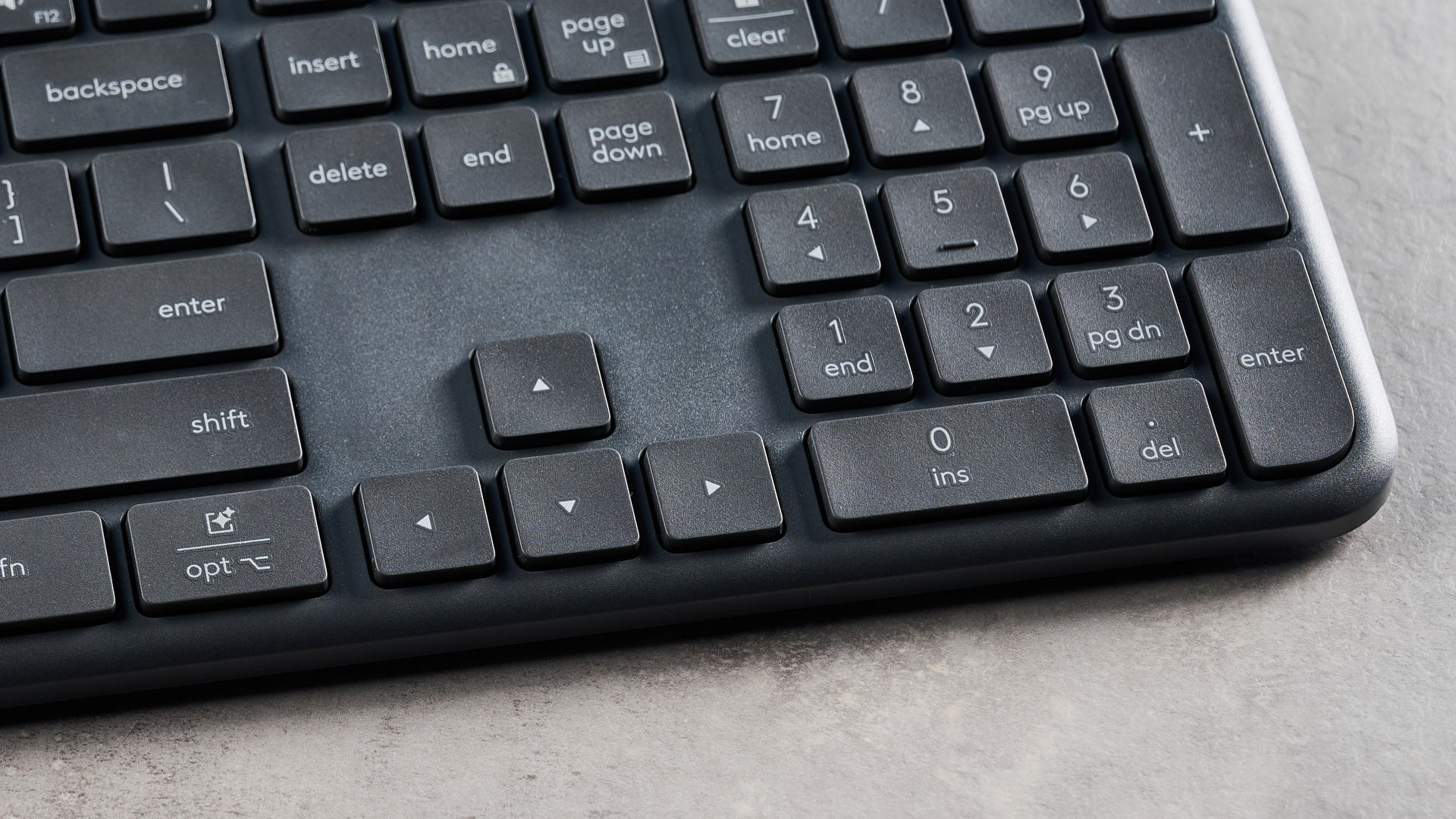
But if, like me, you are not used to having so much room taken up on your desk, a smaller 75% keyboard without a num pad, like the Keychron B1 Pro or Lenovo Multi Device Keyboard, could be better. If you need a num pad and want to save space, your best bet is a condensed 96% board like the Keychron B2 Pro.
Since Logitech’s keyboard is slim and very lightweight, it’s easy for me to move around on my desk. But once it was set in place, it didn't move at all because of the grips at the bottom.
Affordable
$49 for a full-sized keyboard is a steal, making this a great value peripheral for solo home office workers or even workplace managers needing to furnish multiple desks.
It isn’t an outlier, with some of my favorite smaller keyboards, like the Lenovo Multi Device Keyboard and Keychron B6 Pro costing around the same price.

However, if you want to save more money, you can also buy the K620 as part of a bundle — something you won’t find with the keyboards mentioned above that can’t be bought in bundles. The Logitech Signature Slim Wired MK625 Combo is available at Amazon U.S. for $69. The Combo includes the Signature Wired M520 mouse. This is great for kitting out an office to a moderately high specification and at a fairly low cost.
Logitech K620 review: The downs
While there’s clearly a lot to love about this keyboard, there are aspects of it that I can’t get on with, like the loose feeling of the keys, the inherent drawbacks of its wired-only design, and the lack of backlighting.
Typing performance
The Logitech K620 is a low-profile keyboard with scissor switches. This is the same style of switches you get with laptops and keyboards, such as the Keychron B2 Pro. There is a slight bevel in the keys, and when I say slight, I mean it’s hardly noticeable. If this were more pronounced, I’m sure the typing experience would have been much better at cradling my fingertips to get a more accurate typing experience.
Considering this is a slim keyboard, the keys also sit pretty high, which meant that at times I was hitting the wrong letters.
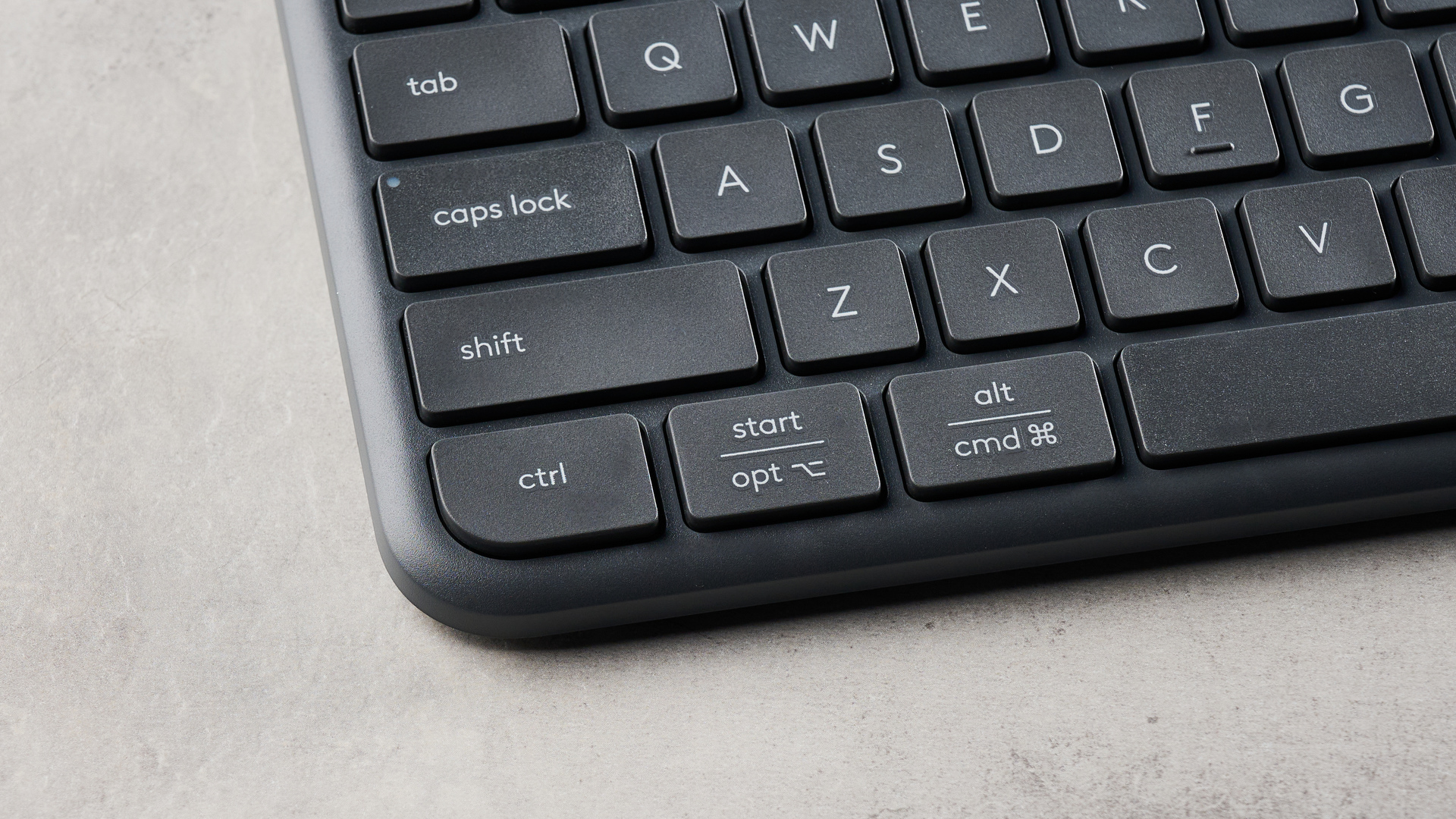
You can get a much better typing experience for a similar price. The boards listed in the table below are all slim productivity keyboards priced between $39 and $46. Except for one, I was able to get fast typing results with minimal errors, with the best overall performance coming from the Lenovo Multi-Device Keyboard.
Keyboard |
WPM |
Accuracy |
MacBook Air M2 built-in |
61 |
96.19% |
Lenovo Multi Device Keyboard |
59 |
99.66% |
Seenda Foldable Bluetooth Keyboard with Touchpad |
54 |
89.63% |
Keychron B2 Pro (with silicone cover) |
57 |
95.67% |
Keychron B2 Pro (without silicone cover) |
60 |
94.60% |
Logitech K620 |
54 |
92.47% |
The keys of the Logitech K620 also feel rickety, similar to the Seenda Foldable Bluetooth Keyboard with Touchpad ($46), which I really didn’t like. As such, the Logitech garnered similarly low typing speed and accuracy results.
For the most comfortable and best typing experience, I would recommend a higher-profile mechanical board, like the Keychron C1 Pro 8K, an affordable mechanical gaming keyboard that’s also perfect for typists. And if you need something with a number pad, consider the Keychron V6.
Wired only
The Logitech K620 is a wired keyboard, so you can only connect it to one device at a time. While this doesn’t impact the core functionality of the keyboard, having a board with multipoint connection is very beneficial in an office environment. It means that there is no risk of the power cutting out because you forgot to charge the keyboard.
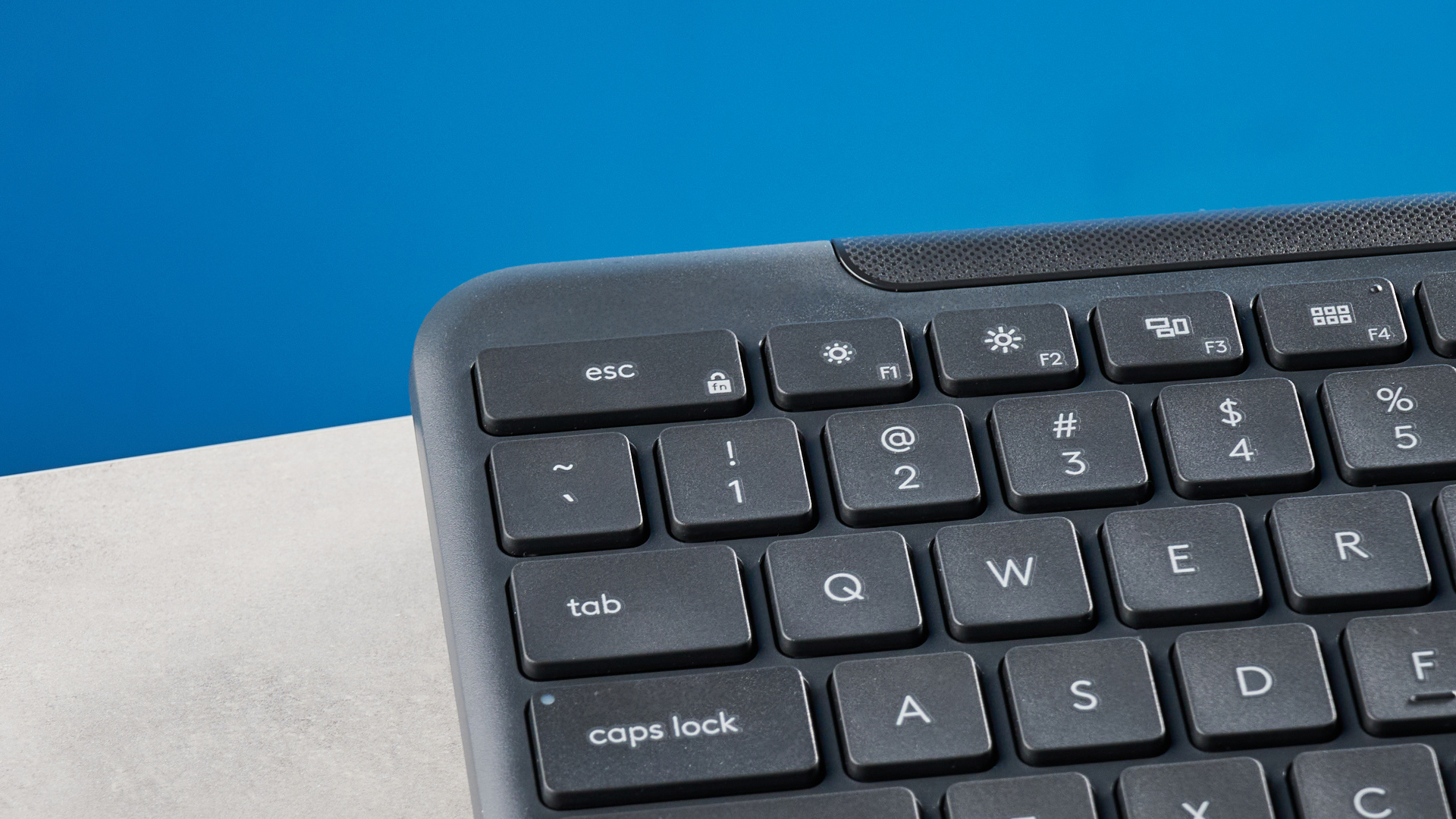
As it’s wired, the Logitech K620 also draws some power from your computer, and this made my laptop battery drain faster than usual.
No backlighting
There’s no backlighting on the Logitech K620. That’s bad enough, but this problem is even worse since the keyboard only comes in a dark Graphite color. Because of this, it can be hard to type in low light. When my hands cast a shadow over the keys, it wasn’t as easy to type. Having even basic backlighting would have easily solved this issue.
Logitech K620 review: Verdict
The Logitech K620 is a basic office keyboard, but I wouldn’t recommend it to anyone who spends all day typing. Since it’s a full-size board, it has a number pad, so it’s a decent choice if you work with numbers and spreadsheets. The adjustable height makes it comfortable for typing, while the slim and lightweight design means you can move it around with ease.
Customization from the Logi Tune app is also a bonus, as you can create useful shortcuts to streamline productivity. On top of that, the keyboard is affordable, although I think you can get better-performing keyboards for a similar price elsewhere.
That’s because the K620 is a wired-only board, which limits working options. The lack of backlighting also made it hard to see the keys at times, especially in dimmer working conditions. And the keys are slightly rickety, which makes typing feel stunted at times. But if you can get past these three flaws, this is a decent keyboard if you need to furnish your office to an acceptable standard without breaking the bank.







