
Update: Microsoft responds with workarounds.
Earlier this week, Microsoft began rolling out a new Windows 11 build, KB5067036 (Build 26200.719 or 26100.7019), which appears to have brought a strange bug to the Task Manager. Most people probably use Task Manager to see if any programs are acting up or using a disproportionate amount of resources.
However, the bug discovered by Windows Latest appears to make the tool clog up memory by duplicating itself and not allowing users to close the window. The issue appears to affect both Windows 24H2 and 25H2 users who install the October preview.
Windows Latest found that the strange bug occurred in 30 of their 100 virtual machines. Each duplicate Task Manager can use between 20 and 25MB of RAM. In one test, 100 instances of the tool were created by the bug, using up 2GB of RAM — a not insignificant number, even on machines with 32GB of RAM.
Most people likely won't notice a significant impact, but if you frequently open the Task Manager during the day or skip reboots, it can add up.
I couldn't recreate the glitch on my Windows 11 laptop, but I'm seeing reports of others able to produce it.
Microsoft response
Tom's Guide reached out to Microsoft about the bug. A company spokesperson sent us to this Windows 11 known issues and notifications page, which was updated today. It describes the multiple instances bug.
"When you reopen Task Manager, the previous instance continues running in the background even though no window is visible. This results in multiple lingering instances of taskmgr.exe, consuming system resources and potentially degrading device performance."
It goes on to provide a couple of workarounds, which we describe below.
There isn't a timeline for how long a fix will take, but Microsoft says one is in the works.
"We are working on a resolution for this issue and will provide more information when it is available," the Microsoft blog reads.
Current solutions
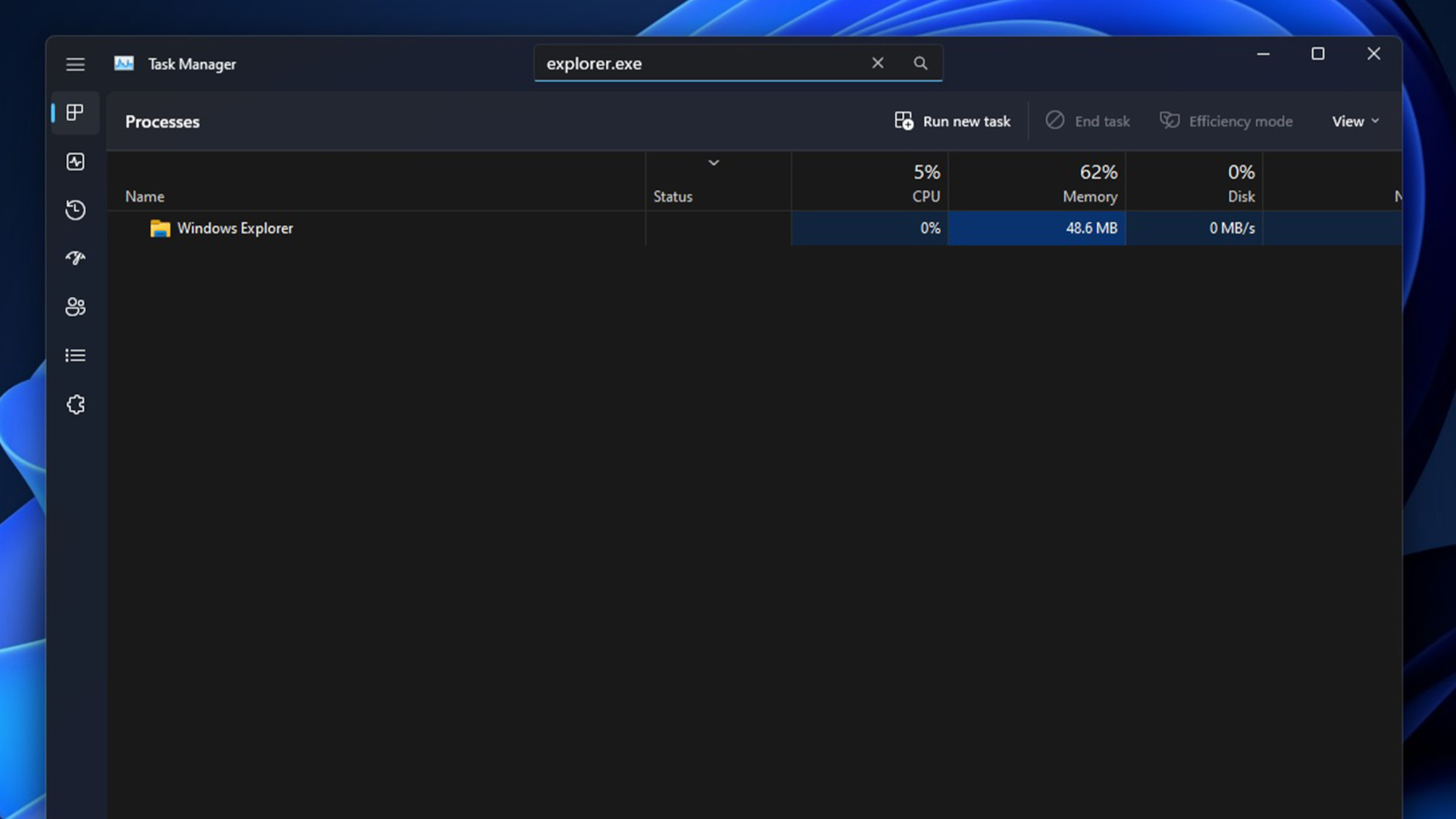
Fortunately, the update is optional, so if you don't already have Windows 11 build, KB5067036 (Build 26200.719 or 26100.7019), I would recommend waiting until Microsoft issues a fix, though, as of this writing, the company has not acknowledged the Task Manager bug.
The October update is a preview and has to be manually initiated or you need to toggle off the "Get the latest updates as soon as they're available" option in the Windows Update Settings.
There appear to be a couple of ways to escape the copy loop. For starters, don't hit the "X" button to close the window.
From there, you can select each individual instance of Task Manager and then manually select "End Task" in the menu bar.
If you are comfortable with command-line fixes, you can run taskkill /im taskmgr.exe /f in Command Prompt, and that should end all Task Manager instances at the same time.
What the October update is supposed to do

KB5067036 dropped on October 28 as an optional update. It's supposed to introduce a redesigned Start Menu and new battery icons on the taskbar. Additionally, recommended files now appear in File Explorer's Home, and some Copilot AI functions have been improved.
It followed shortly after the October 14 security update that broke USB devices in the Windows Recovery Environment (WinRE). Microsoft had to release an urgent out-of-band (OOB) update to fix the issue, promising that it would be improved upon in further updates.
It hasn't been a great month for Windows 11, as it became the only supported Microsoft operating system following the end of life for Windows 10 earlier this month.
Follow Tom's Guide on Google News and add us as a preferred source to get our up-to-date news, analysis, and reviews in your feeds. Make sure to click the Follow button!







