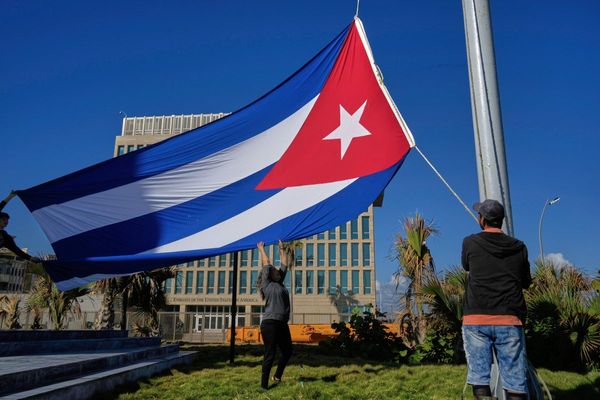These days, it seems you can’t outright own anything anymore. Everything is rented or requires a subscription to work. Even when you think you’ve bought something, like a digital movie or game, those are subject to licensing agreements. This means they can be deleted from your library if the hosting company loses the rights to the media.
One HP customer has highlighted how frustrating this trend is in a viral TikTok.
Sean (@neaurospicysean) says, “Hey, imagine owning a printer and the ink cartridges but not being allowed to use the ink cartridges because the ink cartridges work on a subscription service. So when you stop using the subscription service, you’re no longer allowed to use the ink cartridges even though you have the physical ink cartridges and the physical ink cartridges have ink in them.”
In the caption, he adds that the subscription service is supposedly optional. However, he is somehow prevented from using his printer at all because he chose to stop subscribing.
He concludes his video by saying he would not support said company, and he would tell others the same.
Is the HP subscription a ‘scam?’
In the comments section, viewers called the practice a “scam” and said it should be illegal. Others aired their grievances with HP.
One said, “I just cursed them out by email and chat yesterday bc what do you mean I have to pay .50 for every 10 pages I use on MYYY PRINTERR?!”
A second wrote, “I worked at staples for 5 years and I can definitively say DO NOT BUY AND HP PRINTER. They always get people because their printers are so cheap but their ink costs way more than other brands and they do scummy things like this. If you want an ink printer get a Cannon and if you want a laser printer get a Brother. You’ll have money in the long run. My cannon printer is still kicking after over a decade of use.”
“I hate my HP printer,” another said. “Paying to use ink, paying to use the paper, and half the time it doesn’t even print what I send or stops halfway through a page.”
Why do I need a subscription to use the ink for my HP printer?
Actually, you do not need a subscription to use your HP printer. The subscription Sean is referring to, HP Instant Ink, is an optional service that prevents you from ever running out of ink. Instead of buying more when you run out, HP monitors your ink usage. Then it sends you more cartridges when you need them.
“However, it comes with a major catch: HP retains control over the cartridges. As soon as you cancel the plan, your printer connects to HP’s servers and disables all Instant Ink cartridges tied to that subscription, effectively locking you out from using your ink,” Comp and Save reports.
Still, this does not mean your printer is completely useless. The site adds, “The printer stays functional. Only the Instant Ink cartridges become disabled. You can still use your printer with standard OEM [original equipment manufacturer] ink, but you must make sure to install new cartridges not tied to the cancelled subscription.”
If your printer is compatible with third-party cartridges, you may be able to use standard versions of those as well. As long as the cartridge is compatible with your printer and does not have the special chip that Instant Ink cartridges have connecting them to HP, you should be fine.
Can I use my HP Instant Ink cartridges after I cancel my subscription?
Before you cancel, you should disable certain features, as this may help you bypass the restrictions that block you from using your ink. Comp and Save states you should disable Web Services and ePrint, disconnect your printer from WiFi, and perform a factory reset.
Once your subscription is cancelled, make sure the cancellation is complete, as lingering subscription activity can lead to issues.
“Log into your HP Instant Ink account via the HP Smart app or online portal. Ensure that your subscription is marked as cancelled,” Comp and Save states. Then, stop cloud sync and remove the printer from the HP portal.
If you still have Instant Ink left, you can try to use it by resetting your printer’s network before the end of the current billing cycle. Follow these steps:
- Tap the WiFi icon on your printer to open the WiFi details page.
- Tap the settings icon.
- Scroll down and select Restore Network Settings.
- Remove the printer from your computer’s connected devices.
- Press and hold the WiFi Direct icon on the printer for three seconds to enable WiFi Direct.
- Connect to the printer’s WiFi Direct network on your computer.
- Re-add the printer to your computer.
If this is done while your subscription is still active, your printer will no longer report cartridge status to HP, letting you continue using your Instant Ink after your billing cycle ends.
However, this will only allow you to use the remaining ink in your Instant Ink cartridges. Once it runs out, you’ll need to switch to standard ink from HP or a third-party.
@neurospicysean Wouldn’t that be like, so crazy? To literally purchase an actual product and then not be able to use it AT ALL simply because you no longer wanted to pay the optional subscription? Or is it just me? #honestreview #printer #printerproblems ♬ original sound – neurospicysean
The Mary Sue contacted Sean via TikTok comment and direct message. It contacted HP via press email.
Have a tip we should know? [email protected]