Taking a good picture isn't easy. Taking an awesome picture is even harder. And taking an impossible picture is, well, impossible. Unless you use Photoshop that is.
Peter Stewart is an internationally published photographer with thousands of followers and millions of views. He's also a wizard with Photoshop, and you can see from these revealing before and after pictures just what sort of difference some clever editing can make.
More info: Peter Stewart | 500px | Instagram | Flickr | (h/t: demilked, PetaPixel)
- Read More: This Photographer Shares His Edited Photos To Show How Much Online Images Are Photoshopped (30 pics)
#1
HDR bracketing manually blended in Photoshop. Nik color efex pro used for post-production.

Image credits: petestew
#2

Image credits: petestew
#3
HDR bracketing composited using photoshop's 'merge to HDR'. Nik color efex pro used for post-production

Image credits: petestew
#4

Image credits: petestew
#5
Multiple exposure blended file.

Image credits: petestew
#6

Image credits: petestew
#7

Image credits: petestew
#8
Gradual orange sky gradient and color adjustments were performed in adobe camera raw. Sunrays created in photoshop, with an added glow.

Image credits: petestew
#9

Image credits: petestew
#10

Image credits: petestew
#11
Overexposed image with detail brought back using camera raw. Nik color efex pro used for post-production color.

Image credits: petestew
#12

Image credits: petestew
#13

Image credits: petestew
#14

Image credits: petestew
#15
Various sky adjustments were performed in Photoshop. Nik color efex pro was used for post-production color enhancements.

Image credits: petestew
#16
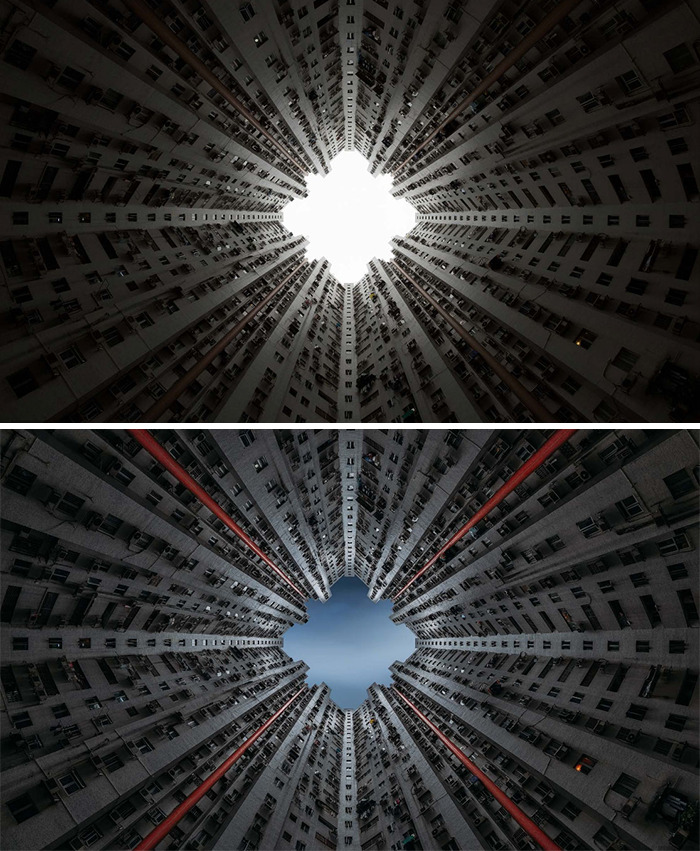
Image credits: petestew
#17

Image credits: petestew
#18

Image credits: petestew
#19
Nik color efex pro used for post-production color enhancements.

Image credits: petestew
#20

Image credits: petestew
#21
Color temperature adjustment using Adobe Camera RAW.

Image credits: petestew
#22

Image credits: petestew
#23

Image credits: petestew
#24

Image credits: petestew
#25
Tonal adjustments were made using nik color efex pro. Composite sky blended into the frame manually.
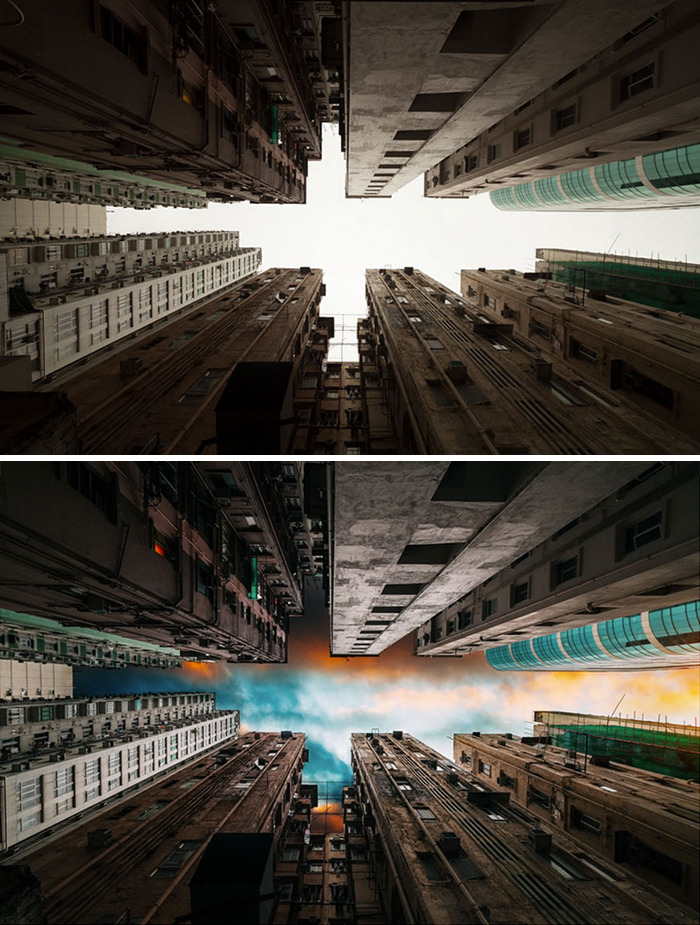
Image credits: petestew
#26

Image credits: petestew
#27

Image credits: petestew
#28
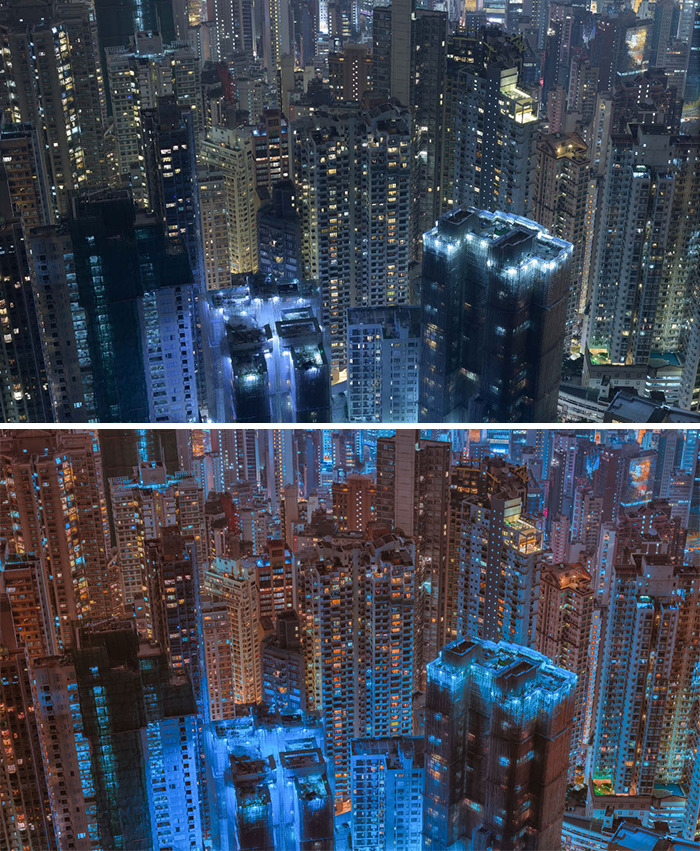
Image credits: petestew
#29
- You Might Also Like: Women’s Beauty Captured 100 Years Ago In Vintage Postcards From 1900-1910

Image credits: petestew







