
Instagram glitches are the bane of my life. And the worst part? It seems to only be happening to me. Now, I'm not special enough by any means for Instagram to be targeting me specifically, but it's really starting to feel personal.
Everyone I've spoken to about these super irritating Instagram glitches hasn't experienced the same issues at all, plus there's nothing online to help fix my problem, and strangely, it doesn't happen on my other accounts either.
• Improve your grid aesthetic with one of the best cameras for Instagram
I've ranted a fair few times now about how I feel Instagram is seriously out to get me, not just with its shoddy image quality, but also with the unauthorized cropping of my images, uploading the same image twice in a multi-post, and now in recent weeks I've experienced the shifting of images into strange formats once uploaded, as well as the inability to edit images with some (but not all) of the editing tools.
Before you ask, yes, I've tried the usual signing in and out of the app, uninstalling Instagram from the Google Play store and then redownloading the app onto my phone, posting from a browser rather than my phone, and I've even tried it on different devices too - having used a work phone for a short time - and my account is always glitching no matter what.
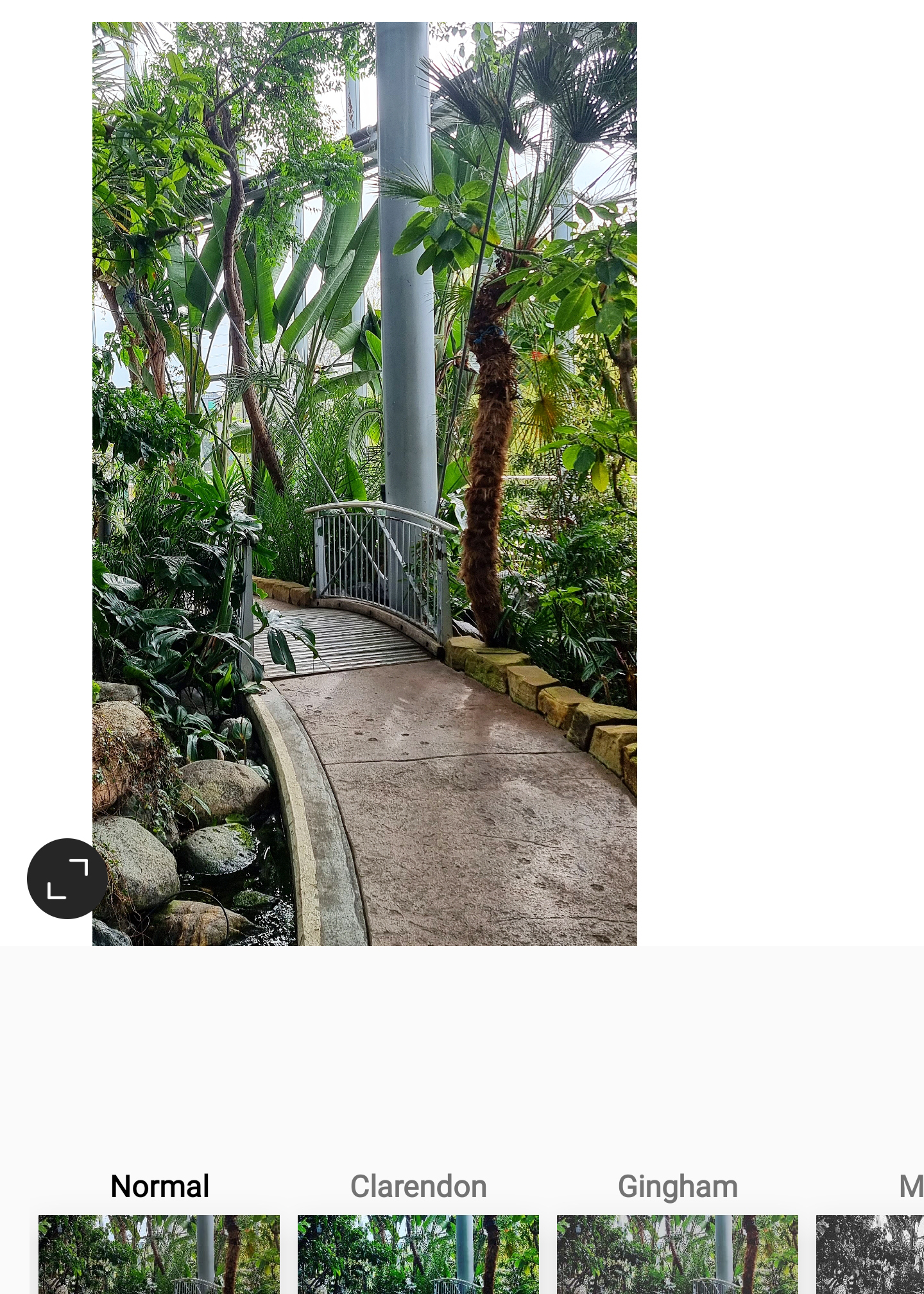
I've had a glitchy Instagram account for almost 2 years now, even before I upgraded from the Huawei P20 Pro to my current Samsung Galaxy S21 Ultra, experiencing similar upload issues with poor image quality with this phone too. Could it be just an Android thing? As I said, usually my first point of call is to look online for quick fixes to problems like this - but nothing.
The video below is a screen recording that shows just a handful of the glitches I've been facing on my Instagram account lately when trying to upload a post, and as you can see, it's really weird and mega frustrating.
I know what you're thinking, it doesn't seem that bad, and my post uploaded just fine - but the previous post didn't, and actually posted to my Instagram with a white block down the middle of the image that I made sure wasn't there during the editing and draft-saving stages. I had to re-upload my previous post 3 times!
Aside from confusing and likely irritating my followers, this process of editing my images in a sequence and saving them as a draft at least 6 times, and then crossing my fingers and toes that it will publish without any faults is just exhausting, as well as time-consuming, and it makes me dread the thought of posting on this account.
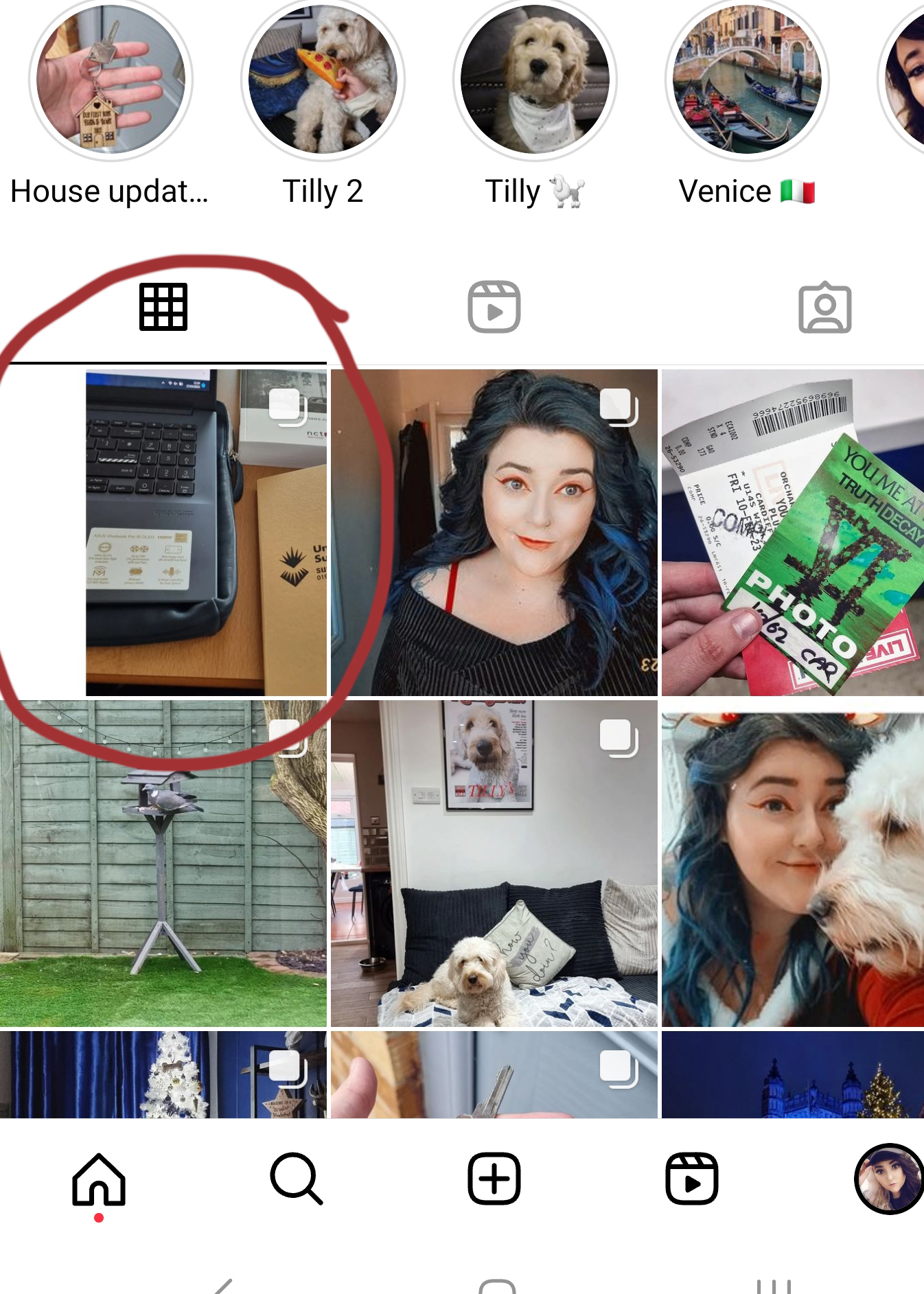
My photography account on the other hand does not have this glitch, but a very similar one in which it would remove edits and adjustments that I had made to some images entirely so they uploaded looking a little underexposed, and it would often replace images in a carousel with the same image, as you can see in this post.
Why is this happening to my account and how do I fix it? I know this article might seem a bit whiney, and there are undoubtedly far bigger problems in the world than social media app errors, but getting this resolved would make sharing images with my friends just that little bit easier, so it's worth a shot.
Instagram, let's talk. If I've upset you; I'm sorry. Please fix these bugs that are following me across devices and let's patch things up, okay? If anyone else out there has these glitches too and has by some miracle found the solution then please get in touch as I'm losing the will to post.
• You might also be interested in checking out the best photo editing software as well as the best monitors for photo editing, and the best ring lights for creating Instagram Reels, and help me learn how photographers organize their grids.







