
As anyone who's driven an EV in the UK will know, charging on the go can be a traumatic experience. Broken screens, lengthy queues, faulty connectors… chances are you'll have had to deal with them all. So thank heavens for Zapmap.
This free app gives you all of the info you need to plan a trip in your EV, from telling you which chargers are on your route or at your destination to giving you live updates on whether they're currently in use and even letting you pay for charging. And it does all this via a slick interface that makes the whole process as simple as it could be.
This is part of a regular series of articles exploring the apps that we couldn't live without. Read them all here.
Better still, you can get all of this info on your car's nav screen too, for a small monthly fee which I would wholeheartedly recommend paying. It's an essential app for EV owners and I couldn't live without it.
Charging fails
A few months ago, not long after I'd bought my EV (a Kia e-Niro), I drove from London to Bath and back in a weekend. There was no charger at my destination and I didn't start with a full battery, so I knew I'd need to juice up on the way home. Fine – I was traveling on the M4 and M25, so there were plenty of motorway services on the route.
Unfortunately, my first stop revealed just a solitary fast charger, which was already in use. I waited for a while, but the car's occupants had clearly decided to have a nice long lunch, so after I while I gave up and drove another few miles to the next option. Here, there were three chargers, but one wasn't working, the others were in use, and there was a queue – so I moved on again. Some 40 miles later – by which time I was running scarily low on range – I pulled up at a third charging station, which had 16 chargers – great! But only one was free, and when I plugged in it wasn't working (probably why it was not in use). After another 15-minute wait, I was finally able to charge, but it was all a massive faff compared to just filling up with petrol.
Don't get me wrong, I love my EV. I usually charge at home anyway. My car has decent range and the driving experience is such that I will never return to ICE vehicles. But charging on the go is very much a hit-and-miss experience.
Well, unless you drive a Tesla. For one, the in-car trip planner software does an excellent job of automatically pulling in information about charge points, so you can easily see where they are on your route, whether they're working, and whether they're free. And of course, the network is so reliable that the chances of a particular location not having a working and available charger is greatly reduced anyway.
For the rest of us, there's Zapmap.
Filter away
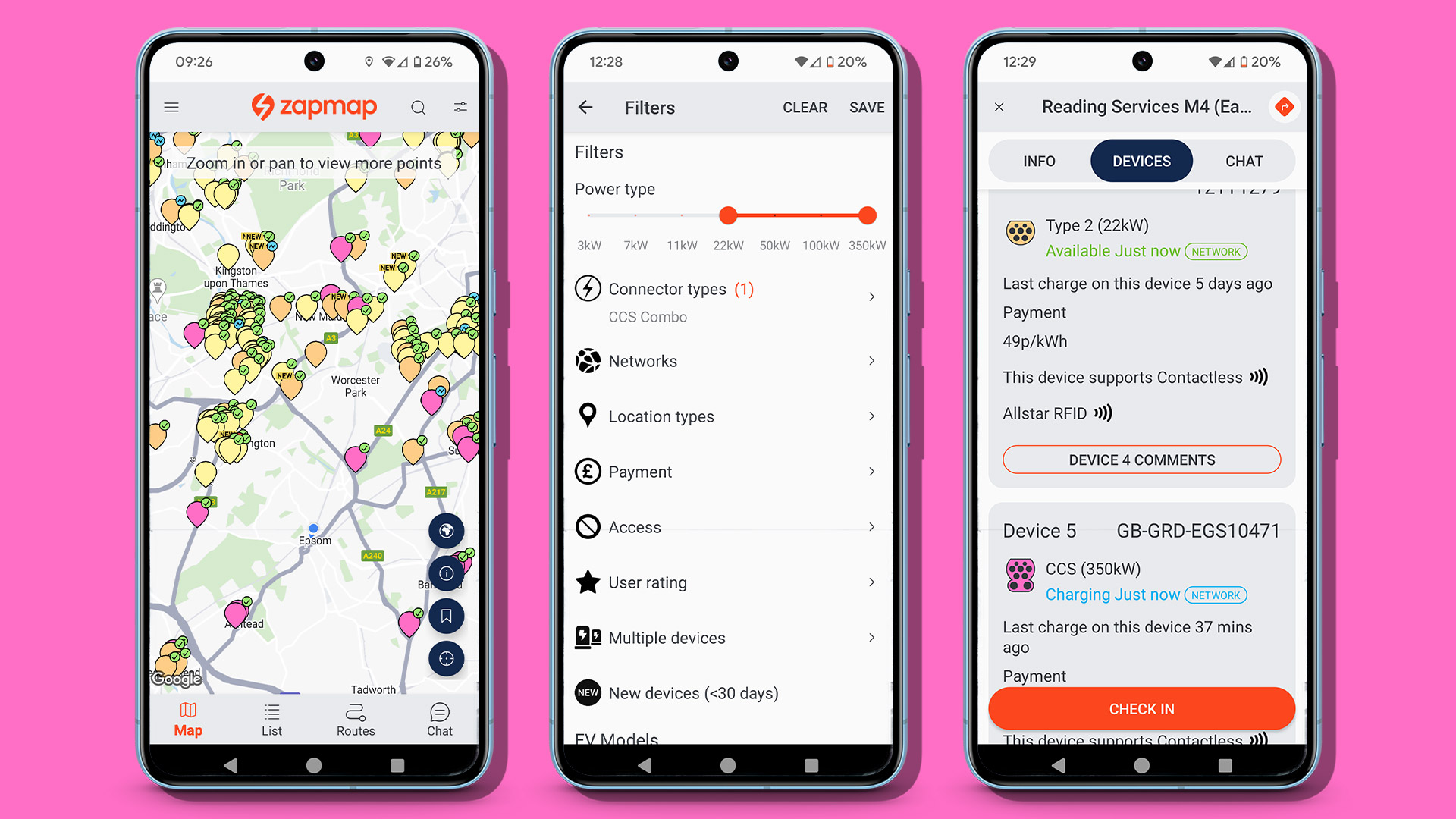
Now, there are many EV route planners out there and some of them are excellent in their own right. Many people swear by A Better Route Planner, for instance, which has great coverage across the world and does an excellent job of telling you where to stop based on your mileage. But for live information, Zapmap wins.
Like most EV route planners it gives you a map of charge points, which can be easily filtered by speed, connector type, network, and so on. With nearly 10,000 rapid charge points now in the UK, and with many more slow chargers also available at supermarkets and the like, maps can become swamped by little coloured icons if you don't filter them – so it helps that Zapmap's options are excellent. You can add your EV and show only charge points that work for it, choose to only show stops that have more than a certain number of chargers, or only show those that have contactless payments rather than requiring a stupid app.
But the really big advantage Zapmap has is that it shows live information from every charge point. Is that sole CCS charger in use? You can find out, simply by clicking on it. Has that broken charge point been fixed? Zapmap will tell you.
Premium experience
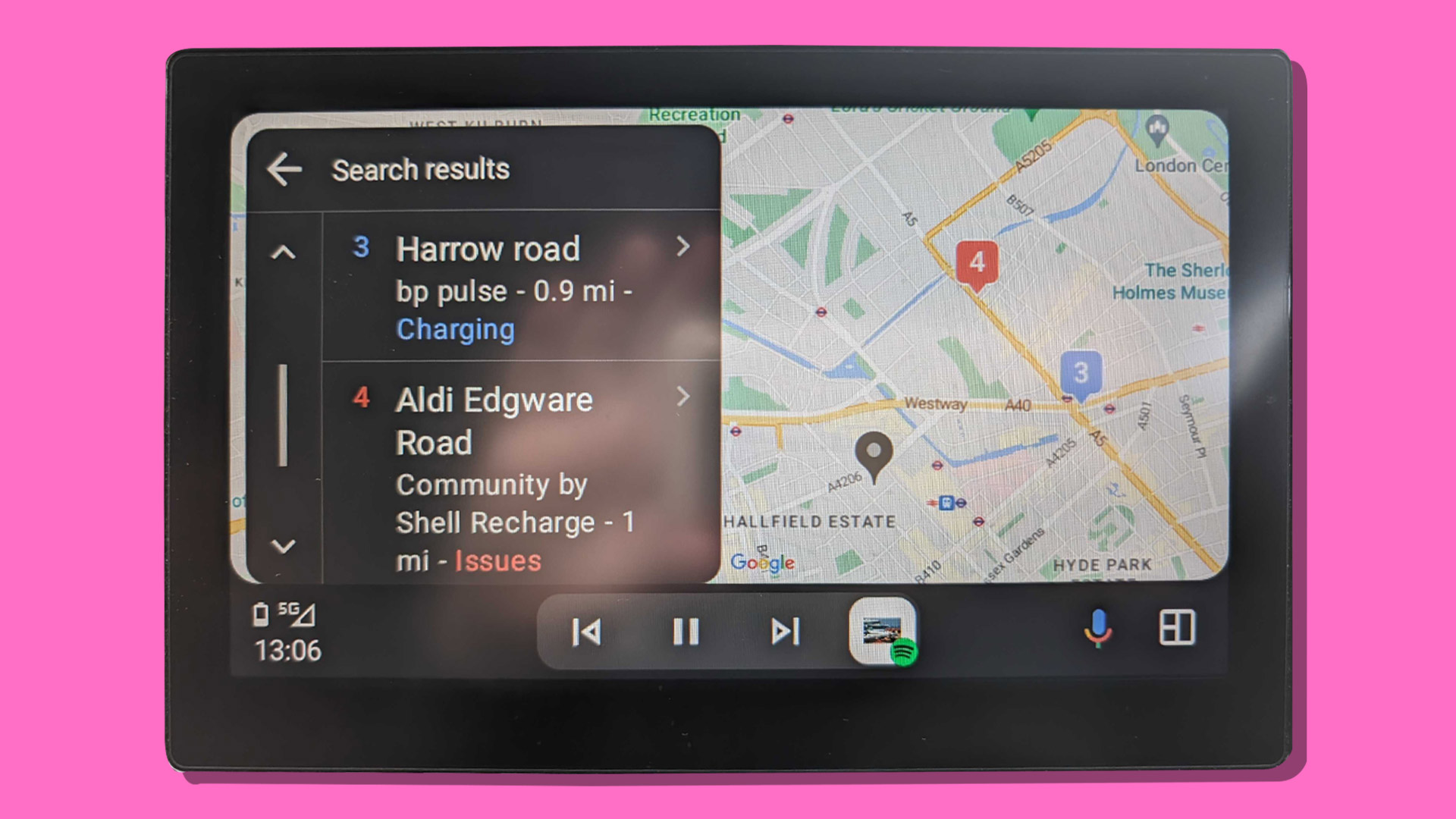
You get most of this functionality, including live information, for free – but it's well worth paying for the £29.99/year / £2.99/month Premium subscription. This gives you extra filters, the ability to save more routes, and a few other features, but the main advantage is that it lets you use Zapmap in your car via Apple CarPlay or Android Auto.
Don't underestimate how important this is. If you're a responsible driver you won't be using your phone on the go, so being able to get live status updates via your car's infotainment screen is essential. It's not perfect, though. You can't navigate directly via Zapmap, so you have to plan your route beforehand and then send it through to your chosen nav service such as Waze or Google Maps. Plus, it will only take you to your first destination – meaning if your route includes a charging stop, you'll need to remember to send through new directions once you've stopped.
Zapmap should not be needed. And maybe in the future, it won't be. But right now, EV infrastructure in the UK is such that it's a vital download for anyone who owns an electric vehicle.







