
When I was briefed on the Razer Cobra HyperSpeed, one of the representatives said something along the lines of, "Razer set out to make the best wireless gaming mouse possible for $100."
Now that I've been using this mouse for a few weeks, I'm not convinced that Razer truly delivered the best with the Cobra HyperSpeed — but this is still a really good mouse.
The Razer Cobra family sits between the high-performance Vipers/DeathAdders and the feature-packed Basilisks, and the new Cobra HyperSpeed sits in the middle of the Cobras.
You get an ambidextrous design with RGB lighting, great performance and multi-device connectivity, and support for a lot of extra features... even if you have to pay more for some of those features.
Mastering the fine art of balance and compromise

The Razer Cobra HyperSpeed doesn't boast the highest performance, or the flashiest design, or the most features, or the lowest price. Instead, it attempts to embody the adage "A jack of all trades is a master of none, but oftentimes is better than a master of one."
It's an ambidextrous design (that still favors right-handed users with its side buttons), is more compact than your average gaming mouse, and is rather light at just 62g. Despite the weight, you still get subtle RGB lighting on the rear and in the logo.
I think those with smaller hands will also really appreciate this design, but I didn't have any issues comfortably using the Cobra HyperSpeed with my larger hands, either.
The Cobra HyperSpeed is rather compact and light, but you still get RGB lighting and an additional remappable button.
It's a good-looking mouse, although I'm not a big fan of the texture of the glossy plastic accents. You get one additional button than your average mouse, too, which by default is mapped to Razer's AI Prompt Master feature that has appeared in several of its latest mice.
I personally don't care about this feature, but some may find it handy to have such an accessible (if basic) AI companion at their fingertips — and if you don't, it's easy to remap that button through Razer Synapse, which includes lots of other customization options, too.


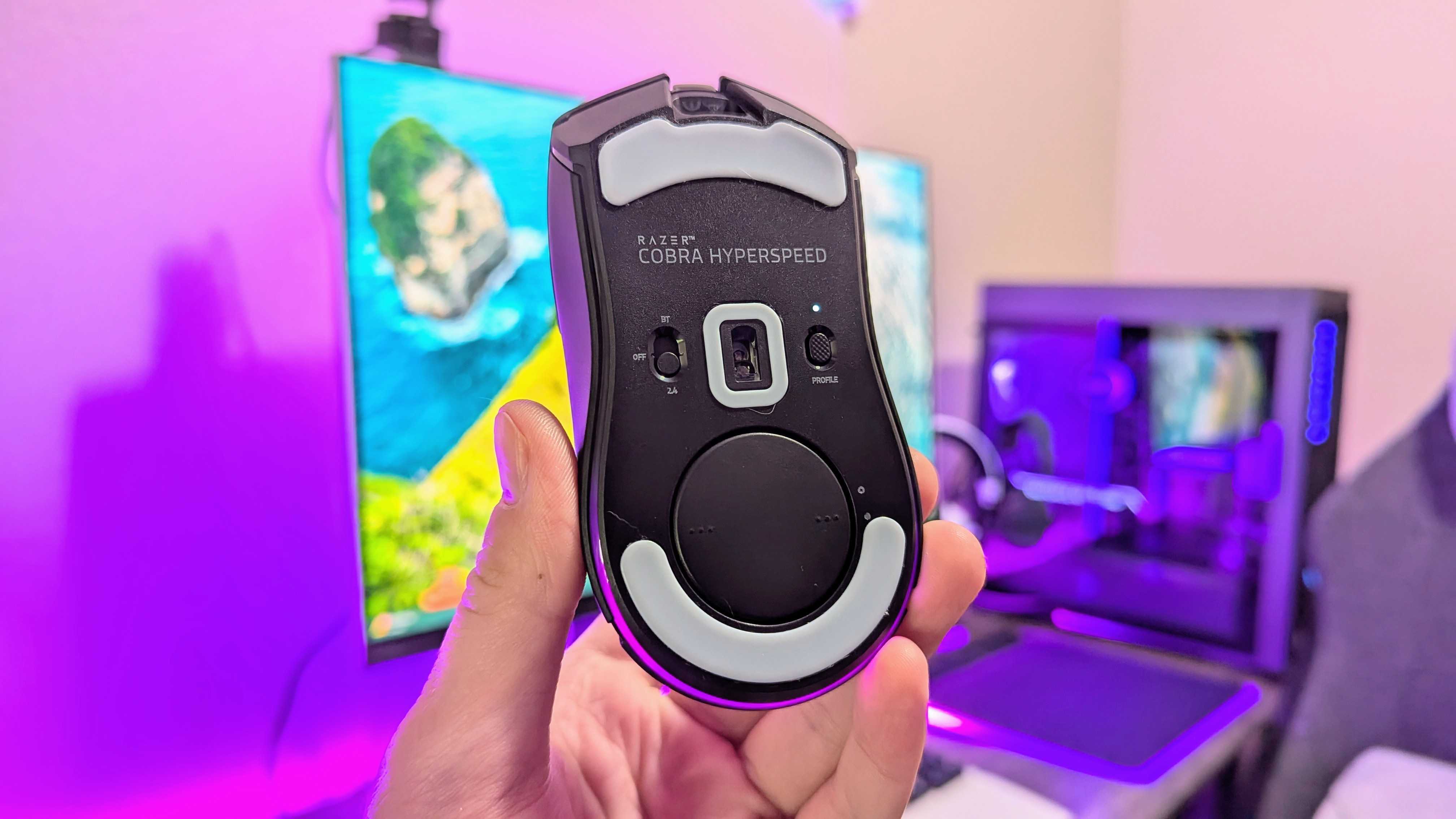


The Cobra HyperSpeed is also possessed of a healthy number of features, including Bluetooth in addition to the standard HyperSpeed Wireless, compatibility with Razer's wireless charging dock or mousepad, and support for Razer's 8,000Hz HyperPolling. You can even pair your Razer keyboard to the Cobra HyperSpeed's dongle, freeing up another USB port.
Of course, two of those four features require an additional purchase, so many are likely to never take advantage. Some of Razer's most premium mice don't support some of these features at all, though, so it's still all about give and take.
The Cobra HyperSpeed has a lot of features... But some of those features will require you to spend more money.
When it comes to performance, the Cobra HyperSpeed feels responsive, accurate, and reliable. Razer's familiar Focus X 26K mid-range optical sensor is here under the hood, as well as an optical scroll wheel and Razer's brand-new gen-4 optical switches (which are more responsive and more reliable... but are also noisier).
The most competitive gamers may desire more performance, but for most people the Cobra HyperSpeed will be excellent. It also boasts some impressive endurance, with around 100 hours of actual usage feeling more than achievable — I just wish it would charge faster.
Cobra HyperSpeed review: My final thoughts

✅You should buy this if ...
- You want a compact, symmetrical wireless gaming mouse.
- You want support for extra features like wireless charging.
- You don't want to spend more than $100 on a mouse.
❌You should not buy this if ...
- You don't want to have to pay extra to get all your mouse's features.
- You simply need the best possible performance for your money.
Overall, Razer did a fantastic job balancing the Cobra HyperSpeed, smartly choosing compromises to bring the price down without damaging the experience. The Cobra HyperSpeed is a strong performer and has plenty of features, and it's all packed into an attractive, lightweight design.
I really like this mouse, but I do feel it's not quite priced aggressively enough, especially considering the full Cobra HyperSpeed experience will end up costing you a whole lot more if you want the most convenience and the best performance.
Paying extra for wireless charging or the HyperPolling dongle aside, the Razer Cobra HyperSpeed is an awesome choice for those looking for balance in their mouse. You want to play competitive games, but you also want a flashier design, and Bluetooth connectivity, and other features that high-performance mice often omit, and you don't want to pay a big premium for all of it.
If that sounds like you, the Razer Cobra HyperSpeed is now available for $99.99 at Best Buy or $99.99 at Amazon.
The Razer Cobra HyperSpeed checks a lot of boxes and checks them well, with plenty of features under the hood and some impressive performance. Even a $10 lower retail price would make this mouse an unbeatable value, but as it stands it joins a lot of other incredible mice as another great option.







