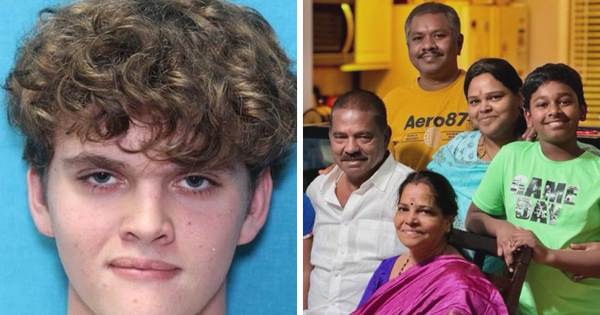iPhones have many features that improve our daily lives, but over the last few weeks, none have made me happier than this wallpaper setting that cycles through photos of my French Bulldog, Kermit.
This iPhone trick has made such an impact that I felt I needed to share it and explain why you should use this setting to rotate between random photos of your pets or loved ones. From funny pictures you’ve probably forgotten about in your Camera Roll to helping you remember some of your favorite moments you captured with your iPhone’s camera, this wallpaper setting gives a much-needed serotonin rush when you least expect it.
Here’s how to shuffle between photos of your dogs, cats, babies, loved ones, favorite sports team, whatever — get a little dose of happiness every time you unlock your iPhone.

How to use Photo Shuffle iPhone wallpaper on iOS 17
My French Bulldog, Kermit, is hilarious. I know it’s a dog owner thing to say their dog is great but my pest of a pet has one of the silliest faces I’ve ever seen. In the three years I’ve had him, I’ve taken thousands of photos of this silly little dog doing stupid things and I’ve forgotten about the majority of them. The Photo Shuffle option on iOS 17 uses machine learning in the best iPhones to randomly select pictures of your subject of choice. While you can manually select photos, I find the beauty of Photo Shuffle is finding those random pictures you haven’t seen in years. Here’s how to set up Photo Shuffle:

- Long press on your Lock Screen
- Tap the blue + to Add New
- Select Photo Shuffle
- Choose from People, Pets, Nature, or Cities. You can also select an Album
- Choose the Shuffle Frequency, I have mine set to On Lock
- Tap Use Featured Photos
Photo Shuffle will now show a dynamic set of photos as you use your iPhone throughout the day, and by setting it to On Lock, every time you lock your device you get a new wallpaper that you might not have seen in a while. I’ve found that every time I look at my iPhone 15 Pro Max I’m met with an endorphin rush as I see another funny picture of my little dog.
You can also opt to Select Photos Manually and choose your favorite pictures of your loved ones or pets. This is great if you take a lot of lovely photos, but it takes away the randomness that makes this setting fun.
After using Photo Shuffle for the last month or so, I don’t see myself going back to a static wallpaper. Seeing memories from over the years on your Lock Screen is well worth a try and considering how easy it is to set up, I think everyone should give it a go.