
Fast Facts
- A hidden iPhone feature is gaining popularity thanks to a viral TikTok.
- Without downloading a third-party app, you can easily track any flight on an iPhone.
Whether you arrive at the airport hours before your flight or cut as close to the boarding door being closed as humanly possible, you can’t deny that it’s helpful to at least know your gate and if your flight is on time.
While there are countless dedicated apps for tracking your flight, identifying your aircraft’s tail number, determining the inbound flight, and even displaying your flight path, the iPhone itself has a bit of a superpower hiding in plain sight.
Related: iPhone owners just got access to a life-changing feature
“Preview Flight” has long been integrated into Apple's (AAPL) iPhone and isn’t a new feature found in a recent software update like iOS 17.4. Rather, it’s a classic — much like Shake to Undo — that’s once again gaining popularity thanks to TikTok.
It’s a personal favorite of mine regarding iPhone features. It makes it super simple to figure out the gate and track my flight, as well as to keep family and friends in the loop on travels. Here's how to use “Preview Flight” on your iPhone within Messages and by searching in Spotlight.
How to track a flight in Messages?
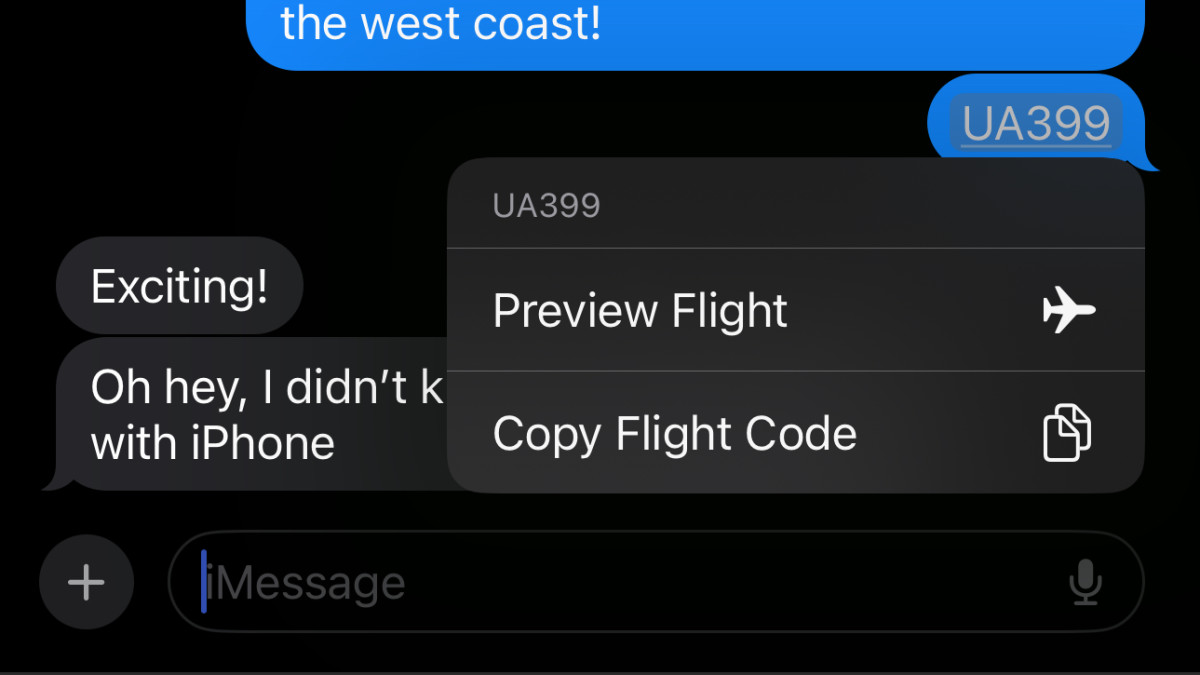
Jacob Krol/TheStreet
Unlike Flighty, an app I love, “Preview Flight” is already integrated with your iPhone and doesn’t require a separate download. In fact, if you text someone your flight number with the airline code in front, there is a chance you’ve already used it.
Once you’ve sent the airline code and flight number, you can simply tap on it in-line and then hit preview flight. From there, a splash screen will show a flight map showing the airline and flight number, flight status, arrival and departure times, overall duration, and even the gate and baggage claim.
Now, if that flight number is used for multiple flights, you can swipe between the corresponding flights.
It’s really that simple, and it updates in real time. So, if you’re already in the habit of texting your flight number to a loved one, a friend you're meeting, or a general group when you’re traveling, it’s also an easy way to track your flight.
As a cheat sheet, here are the flight codes for a few United States carriers: United is UA, Delta is DL, JetBlue is B6, American Airlines is AA, Frontier is F9, Spirit is NK, and Southwest is WN. Simply type that and your flight number with no space.
While a common place where this will appear and be used is in Messages, it also works in the email app.
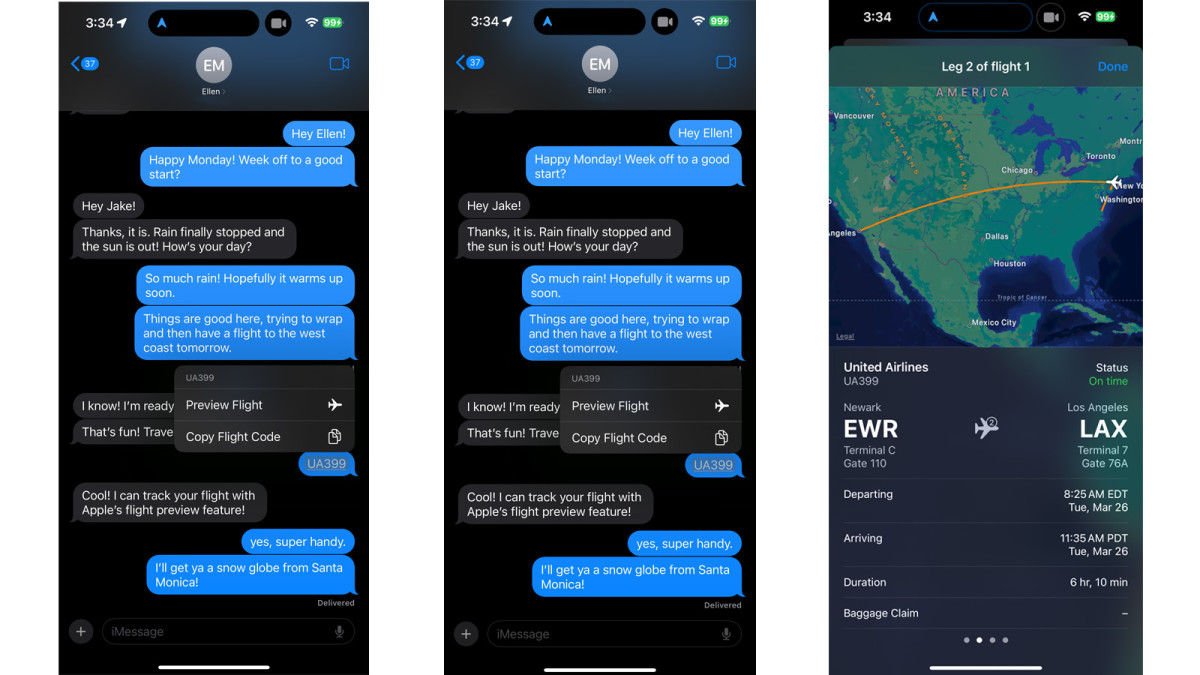
Jacob Krol/TheStreet
Related: Report: Apple is bringing major changes to a fan-favorite product
How to search for a flight in Spotlight?
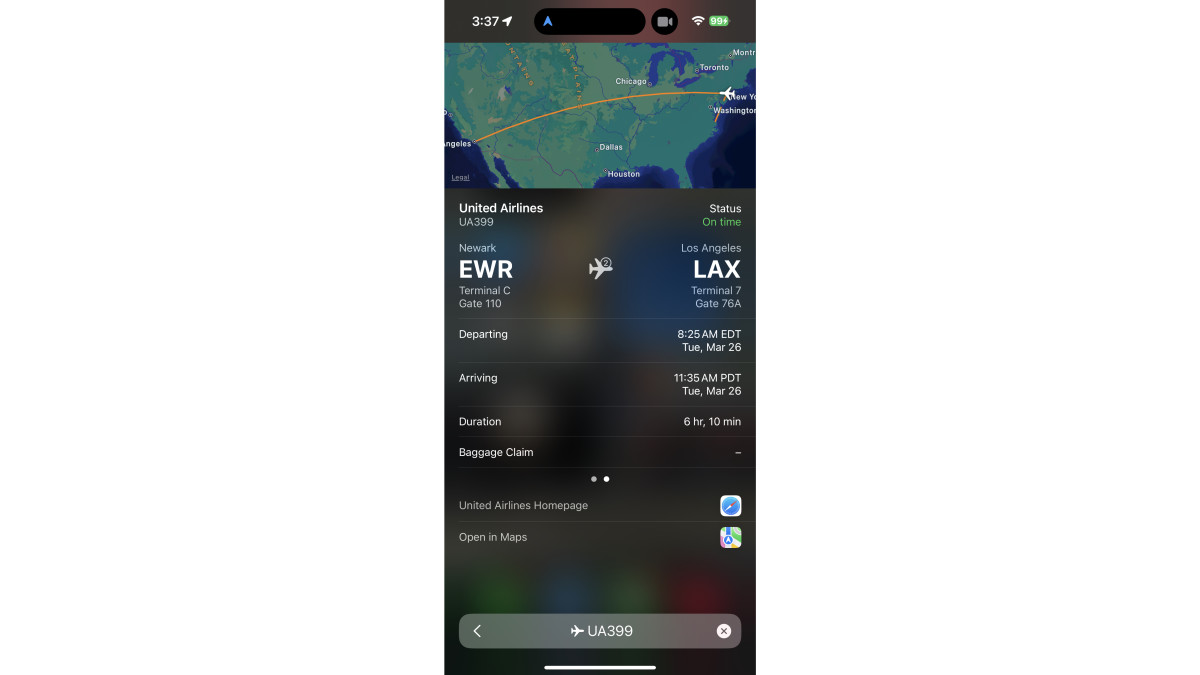
Jacob Krol/TheStreet
Thanks to Spotlight, aka the native search function built into the iPhone, you can also search for your Flight Number and get the same handy result without texting someone else.
On your iPhone’s home screen, you’ll swipe top to bottom in the middle of the screen. This will pull up the Spotlight menu, and you can easily type in your flight number via the keyboard to see the results in real-time.
Once you’ve searched, you’ll see the “Preview Flight" and can tap that to see the full widget. Like in Messages, this will pull up the flight map and pertinent information like the gate, arrival and departure times, and flight duration.
This is a handy way to confirm the gate or that you aren’t delayed as you make your way through the airport.
Of course, we’d be remiss not to share the current TikTok that is going viral showcasing this iPhone superpower.
@durbinmalonster S/O @Brooke Webster for teaching me this in my bag loading days 7 years ago
♬ original sound - Darby
Related: Veteran fund manager picks favorite stocks for 2024








