
The proliferation of OLED displays in personal tech continues, and Dell is bringing another great option to workers and creators with the 32 Plus 4K QD-OLED Monitor (S3225QC).
An expansive 32 inches of crispy 4K and buttery 120Hz makes this a tasty screen to have on your desk, and you get a clean and modern design perfectly suited to lighter-themed setups.
The real selling point of this monitor, though, is the built-in soundbar that genuinely delivers incredible audio for a monitor — and the unique spatial audio tracking feature isn't a total gimmick, either.
The S3225QC has all the hallmarks of a great monitor and the right price tag to boot... But it's missing a lot of the ports many people expect their monitor to have, and that's a shame.
This review was made possible thanks to a review sample provided by Dell. Dell had no input nor saw the contents of this review prior to publication.
Dell S3225QC review: Pricing and specifications

Like most OLED monitors, the S3225QC does firmly fall in the "premium" segment, but the pricing feels more than appropriate for the quality you're getting here.
The Dell 32 Plus 4K QD-OLED Monitor (S3225QC) can be yours for $849.99 at Dell, and you can also pick it up for around $849.99 at Amazon.
I have already seen this monitor enjoy some humble discounts, knocking it as low as $800.
Spec |
Dell 32 Plus 4K QD-OLED Monitor (S3225QC) |
|---|---|
Display |
31.6-inch Quantum Dot OLED, 16:9 aspect ratio, 4K (3,840 x 2,160) resolution, 120Hz refresh rate, 0.03ms Grey-to-Grey (GtG) response time, 250nits max brightness, VESA DisplayHDR True Black 400 & Dolby Vision HDR support, anti-reflective coating, AMD FreeSync Premium Pro adaptive sync, 99% DCI-P3 color gamut, TÜV Rheinland Eye Comfort & Dell ComfortView Plus support |
Hardware features |
Toolless stand w/ tilt, swivel, slant, & 110mm height adjustment, 100 x 100mm VESA mount support, hidden dropdown USB Type-C port, 5x 5W speakers w/ 3D spatial audio tracking |
Software features |
Dell Display and Peripheral Manager support, Picture-in-Picture (PiP) & Picture-by-Picture (PbP) support, built-in On-Screen Display (OSD) |
Ports |
1x HDMI 2.1 (HDCP 2.2, FRL, HDR, VRR), 1x USB Type-C 3.2 Gen 1 upstream (5GBps, DisplayPort 1.4 Alt, 90W Power Delivery 3.0), 2x USB Type-C 3.2 Gen 2 downstream (5GBps, data-only, 15W Power Delivery 3.0), 1x Kensington Nano Security Slot |
Weight |
6.95kg (15.32lbs) w/o stand, 10kg (22.05lbs) w/ stand |
Warranty |
3-year limited, Premium Panel Exchange & Advanced Exhange Service included, Dell Care Plus support |
In the box, you'll find the Dell 32 Plus 4K QD-OLED Monitor (S3225QC), the two-piece toolless stand, a single 1m USB Type-C 3.2 Gen 2 cable, a rear ports cover, and a microfiber cleaning cloth.
Dell S3225QC review: What I like
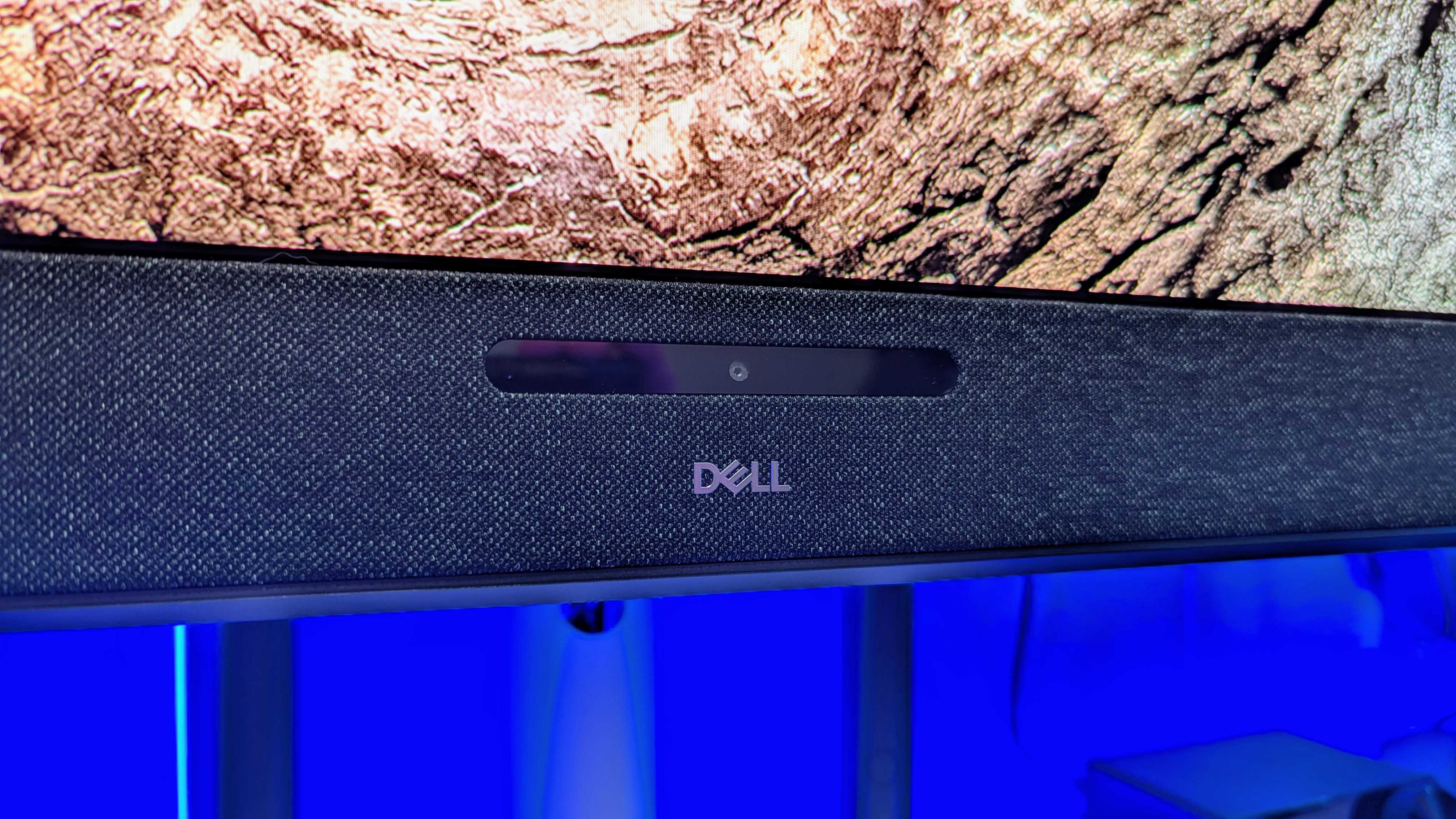
Setting up the Dell S3225QC is much like any other Dell or Alienware monitor, but this display sports a lighter white design than the silver Dell tends to prefer.
You get a wide, square base and a cylindrical stand, with the entire assembly easily put together without the use of tools (the way it should be). All your ports can be easily hidden for that clean look, too.
Up front, you'll find that large, 32-inch OLED display with thin bezels around three sides, but underneath is the 5-speaker soundbar that plays a big role in how great this monitor is.
The Dell S3225QC rocks a 4K, 120Hz Quantum Dot OLED panel, and it looks excellent.
Before we get to that, though, let's talk about this screen. The Dell S3225QC rocks a 4K, 120Hz Quantum Dot OLED panel, and it looks excellent. The resolution is perfect for this size, and 120Hz is a perfect middle ground that makes this productivity-focused monitor perfectly suited for casual gaming.
Colors are exactly as vibrant and punchy as you expect from a good OLED screen, and contrast is perfect. This screen is a little cooler-hued than some of the other best monitors, but it's at least consistent across brightness levels.
The Dell S3225QC did fall just shy of the 99% DCI-P3 color gamut Dell promised (it hit 98%), with at least 100% of the sRGB gamut covered. It's still a color-accurate display capable of handling content creation.



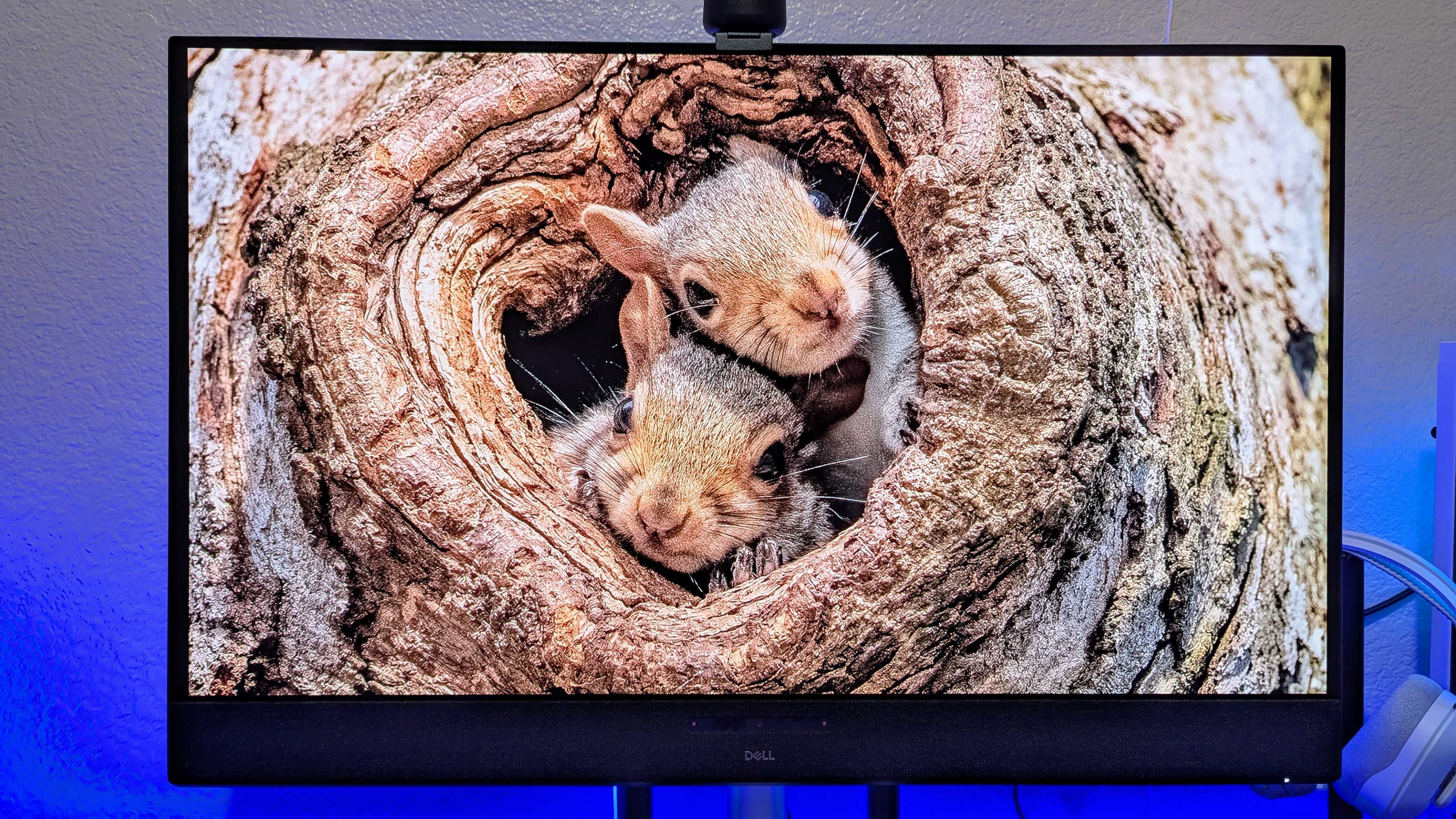
A modern, high-end OLED display being great isn't surprising, of course, and Dell also backs the S3225QC with a nice 3-year warranty (that covers any potential burn-in). So, let's move on to that soundbar.
25W of combined speaker power is far more than the vast majority of monitors (and even TVs). Immediately, this sound system provides an awesome listening experience, with increased volume (and clarity at higher volumes) and low-end than the competition.
I had no issues listening to music for hours on end with the Dell S3225QC, which is not something you can say of a lot of displays with built-in speakers. Dell is also using artificial intelligence, a proximity sensor, and beamforming technology to provide spatial audio that follows you.
The Dell S3225QC's 5-speaker system easily sounds better than the majority of monitors with built-in audio.
True surround sound can be a surreal experience, but it's highly dependent on positioning. The Dell S3225QC can tell where you are in front of it and "move" the audio to keep you at the center.
It's a fascinating idea, and credit where credit is due — it works. You notice the split-second delay when you move as the S3225QC adjusts the beamforming speakers, but it does adjust to you.
You can disable the spatial audio if you'd like, and the speakers will continue to sound great, but it's a cool feature — especially if you have a tendency to move around a lot at your desk.
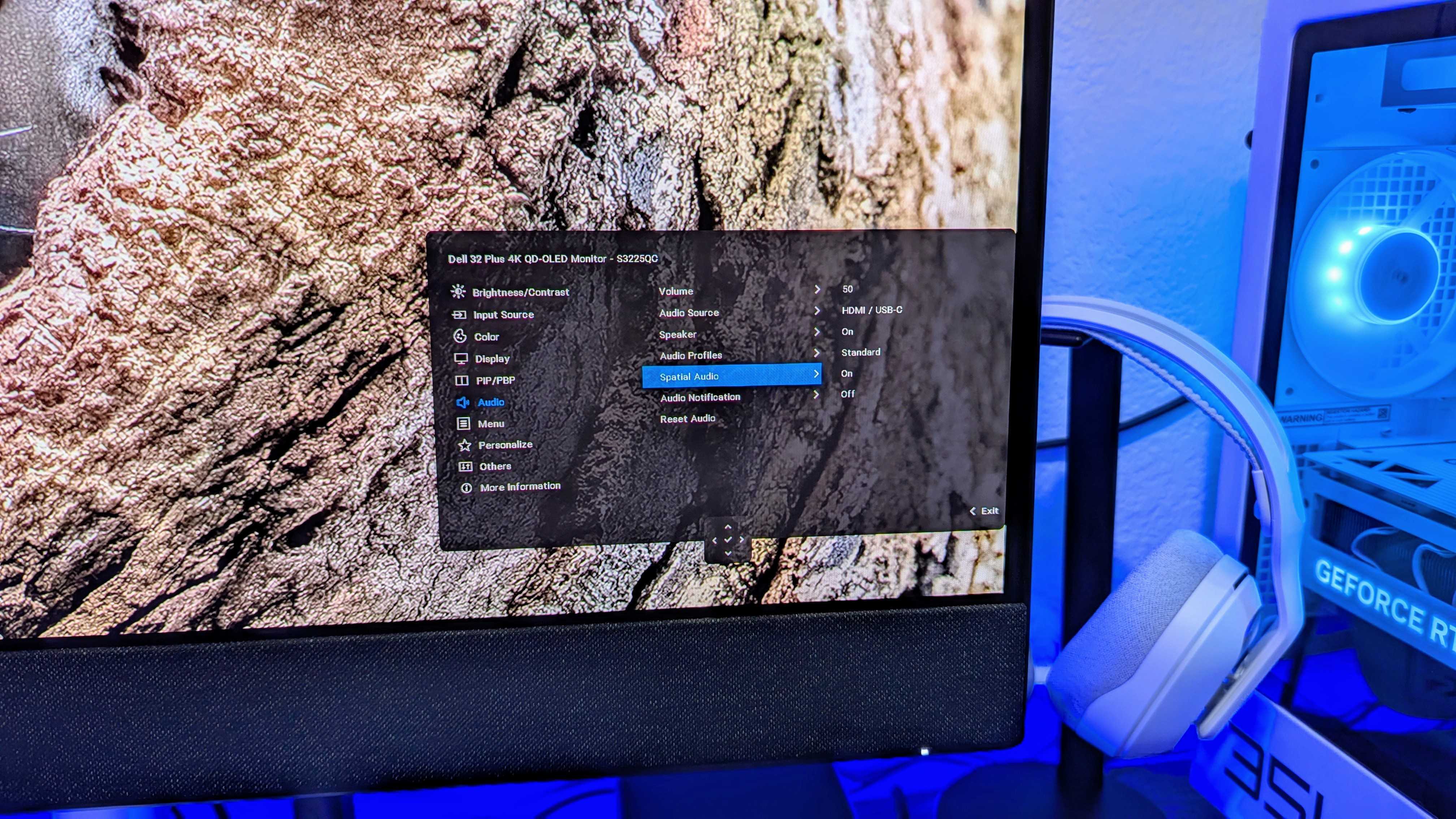
The built-in On-Screen Display (OSD) does its job for managing your settings (including the spatial audio), and the controls on the rear of the monitor are easy to find and well within reach.
However, you can install the Dell Display and Peripheral Manager for a more streamlined experience, and I've grown to like this app a lot. It looks good and is easy to navigate, but it is lacking some features of the OSD, like controls and information for the OLED panel care settings.
Dell S3225QC review: What I don't like
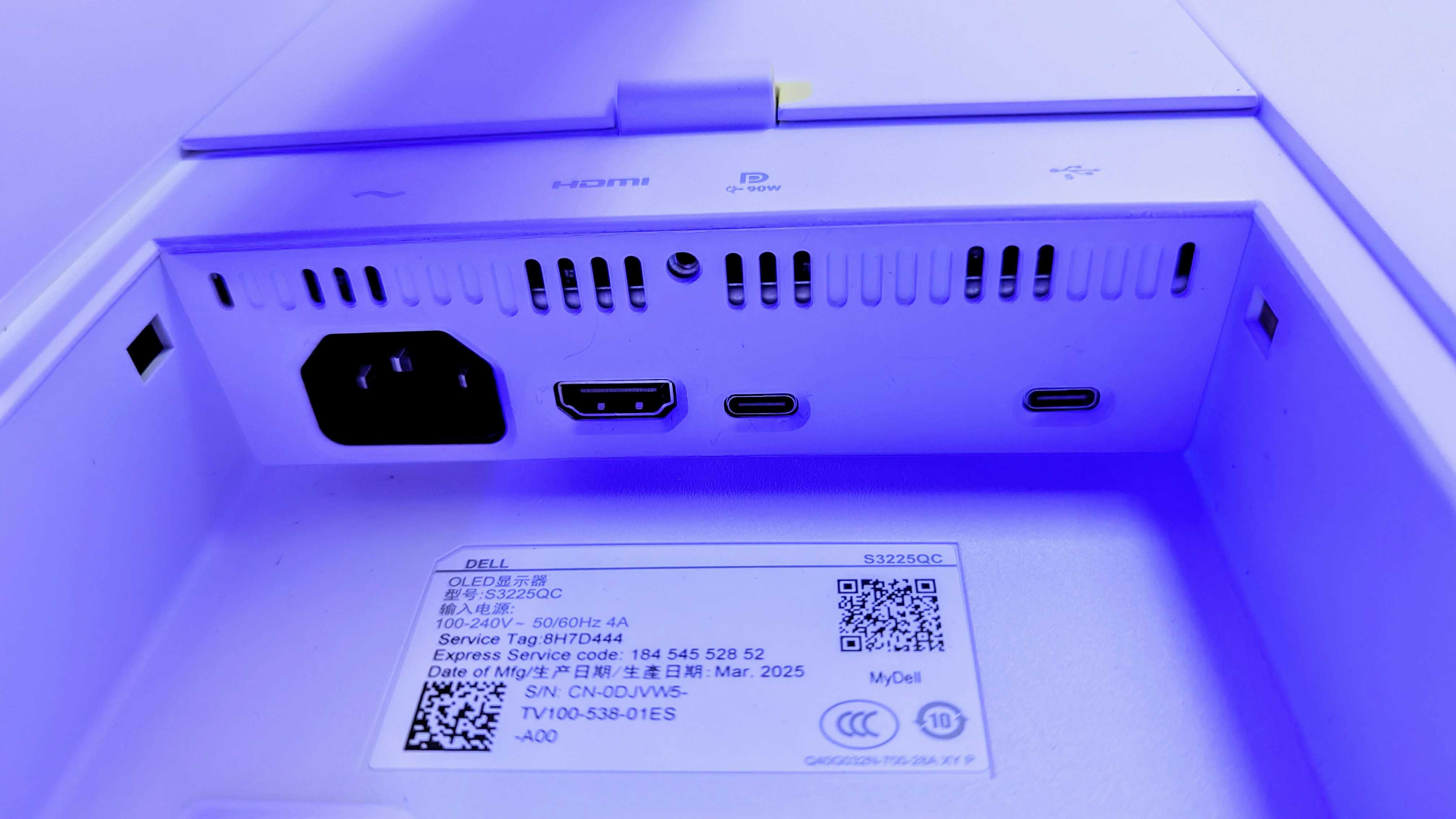

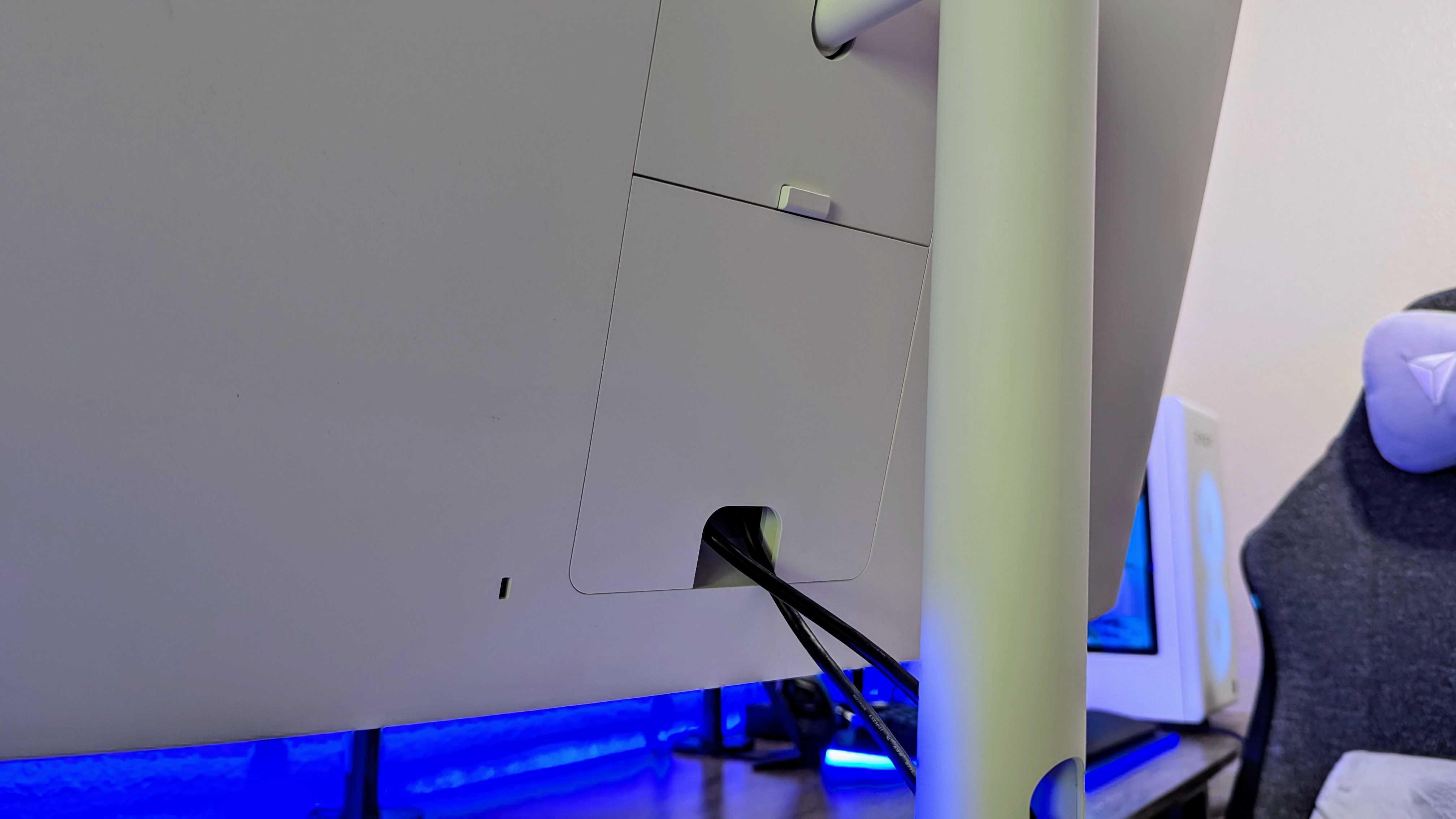
Some of my complaints with the Dell S3225QC mirror those of other premium OLED monitors — the standard brightness is too low at a max of only 250 nits, you're paying for OLED, some of the OLED care features like pixel refresh can occasionally get in the way.
None of that is new, and most of it is inconsequential for many buyers. No, the S3225QC's greatest flaw is the severe lack of ports. You will find a single HDMI 2.1 port, a single USB Type-C video port, and two USB Type-C data ports. There's no DisplayPort, no USB Type-A or audio passthrough, none of it.
At least the USB Type-C video port provides 90W of Power Delivery, and each of the data ports (one being hidden below the monitor) provides 15W of charging. Don't expect this monitor to be a hub for all your devices and accessories, though, and don't expect Keyboard, Video, Mouse (KVM) support.
On top of that, the spatial audio feature does lean a little toward "gimmick." I said before that it's a cool feature, but I also don't think it should be the reason you buy the Dell S3225QC. Buy this monitor for its large, high-quality OLED panel and excellent audio, not because the surround sound experience can follow you a little bit.
Dell S3225QC review: Also consider
Dell S3225QC review: My final thoughts
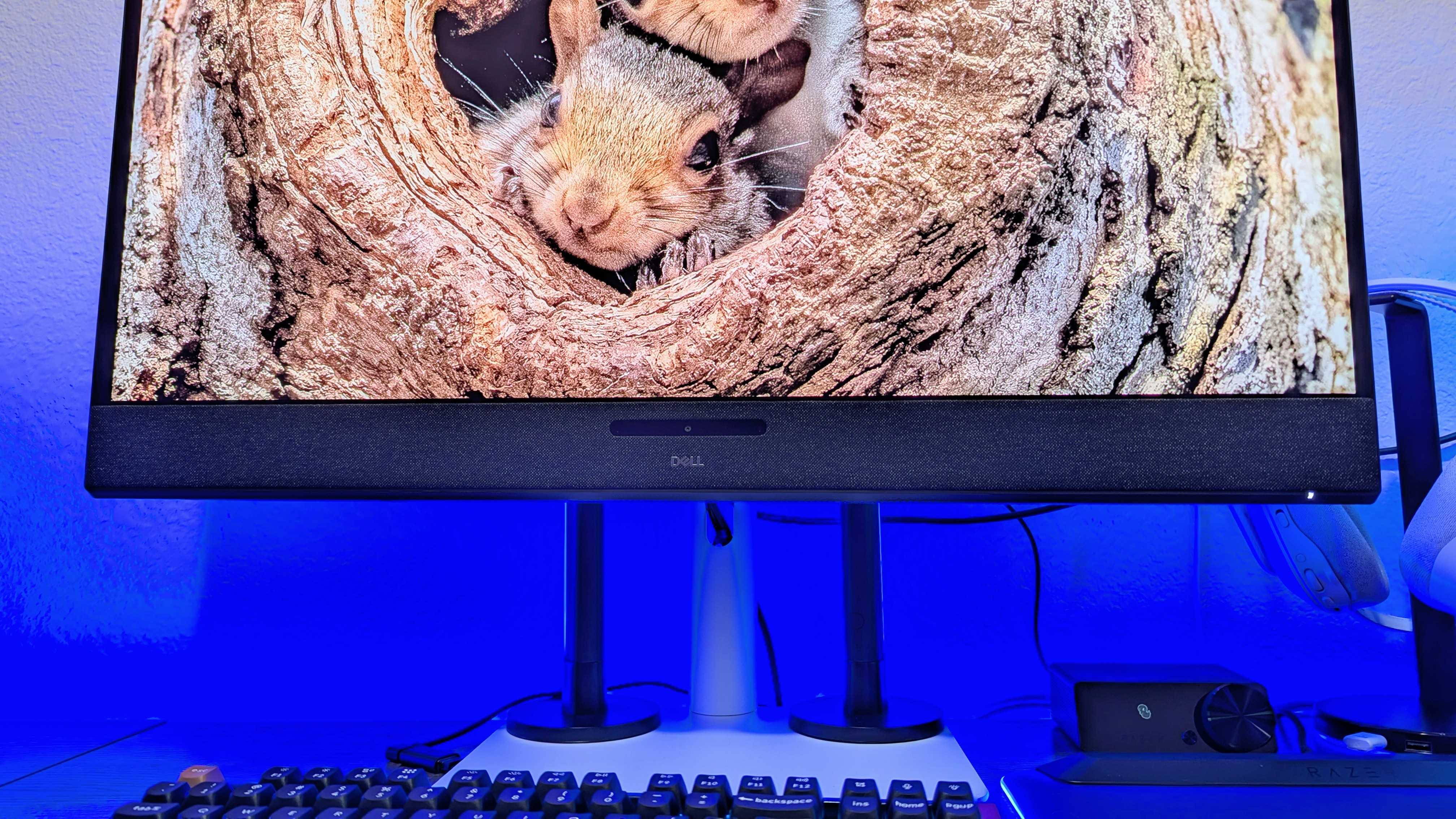
✅You should buy this if ...
- You want a large, 4K monitor with a high refresh rate.
- You want excellent speakers built into your monitor.
- You don't want to spend more than $1,000 for an OLED monitor.
❌You should not buy this if ...
- You don't care at all about the built-in soundbar or spatial audio.
- You need a lot of ports, especially for connecting multiple devices.
Most monitors don't bother with speakers, and those that do are often cursed by terrible, hollow, and shallow audio. It's rare to find a high-quality monitor that also boasts a great listening experience, and the Dell 32 Plus 4K QD-OLED Monitor (S3225QC) absolutely falls in that category.
Its 4K and 120Hz QD-OLED display is beautiful, and it's perfectly balanced between content creation, productivity, and gaming focuses. The Dell S3225QC is a well-designed monitor in general, and its price tag feels reasonable for what you're getting.
However, this monitor is port-anemic, only offering two display inputs and two USB ports to handle everything (and you won't even find an HDMI port in the box). No matter how good the rest of the monitor is, that alone will kill this display for a lot of buyers.
If you're not fussed about the ports, though, and know you want those speakers, you can buy the Dell 32 Plus 4K QD-OLED Monitor (S3225QC) for $849.99 at Dell or $849.99 at Amazon.
Dell has made a great, balanced monitor here, with this 4K, 120Hz QD-OLED panel impressing across a range of content and tasks. That soundbar is also best-in-class, and the spatial audio is a cool (if gimmicky) feature. If you need ports, though, you won't find them here.







