
Mobile editing powerhouse VSCO made a name for itself with film-inspired mobile presets – but iPhone photographers no longer need to wait until after taking the shot to get the film-like look. VSCO Capture is a new iOS app that applies presets before you shoot, giving photographers manual exposure controls and even dials in the glow and halation of old film lenses.
VSCO previously teased the Capture app with a slow launch, releasing the app in Australia, Ireland, and New Zealand. But on July 22, VSCO began rolling out the Capture app worldwide on iOS.
Unlike the longstanding VSCO app, VSCO Capture is designed not for editing photos but for shooting them. The filters that VSCO is known for are applied before the shot, allowing mobile photographers to see the effect as they frame the shot on the screen. At launch, the app includes more than 50 live filter presets.
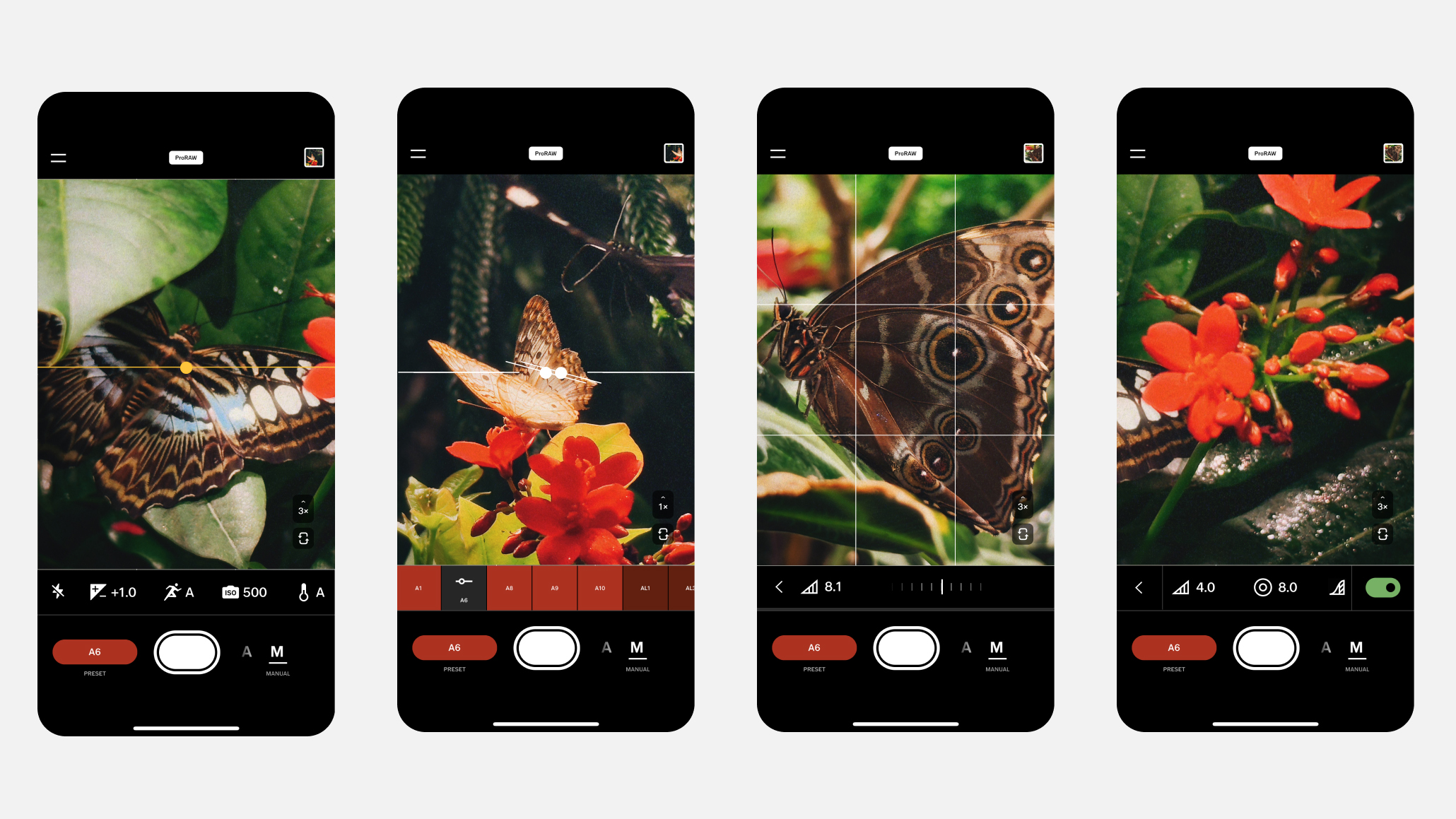
But the film-inspired presets aren’t the only way Capture aims to bring an analog look to iPhones. The app allows photographers to apply Bloom and Halation in real-time before shooting. Bloom and halation are terms for a glowing effect around the brightest parts of an image, a look that was common from old film lenses and can be mimicked on modern glass with a diffusion filter.
Both tools in Capture create a glow around light sources, but Halation comes with a tint control to also adjust the color of that bloom of light, where the Bloom tool does not.
Inside the VSCO Capture app, creators can adjust the strength, size, and range of both the bloom and halation effects. The company says that it gives users the ability to create anything from a subtle glow to a bold halo.
The app opens to a live camera view, including the same controls found on the native iPhone app, like switching the lens and using the selfie camera. But besides the presets and halation tools, Capture also includes manual exposure controls, including shutter speed for creating motion blur. From the settings menu, creators can also toggle on a level and Rule of Thirds grid to aid in composition.
While VSCO Capture’s presets are applied as the image is taken, a toggle in the app’s settings allows users to save both an original and an edited image, useful for changing the filter later, particularly when RAW mode is also turned on instead of JPEG. HEVC and ProRAW are also available from the app’s settings menu on phones that support those file types.
VSCO Capture is a free app available on the App Store for iOS devices.
You may also like
Browse the best photography apps or the best photo editing software.







