
What is it?
For all the benefits of digital amp modelling pedals, there are a few drawbacks. Often, two of the most lamented are the navigation of menus and the lack of air being moved by a good old-fashioned speaker. For those who find these to be deal breakers, digital modelling combo amps are often the way to go, but there aren't many options that provide the same high-quality sounds as flagship modellers like the Line 6 Helix, to name but one. Enter Fender and its Tone Master amplifier series in 2019.
Our test Blonde version of the Tone Master Deluxe Reverb and the new for 2025 IR Manager software via the v2 firmware update promises to add extra functionality and sonic scape to this already formidable combo amp, which could make the Tone Master an enticing proposition for those who want direct-to-desk sounds without sacrificing that authentic amplifier aesthetic.

Launched in June 2025, the v2 firmware update brings the IR Manager App and 45 factory IR options captured with nine microphones to all Tone Master amps, the ability to import 3rd party IRs, plus adjustable high and low cut filters, reverb control tapers and for this Tone Master model, a Selectable vibrato channel bright cap.
It's a significant upgrade for the recording side of the Tone Master series. So it's an ideal time to test out what it brings to the table along with this combo.
Specs
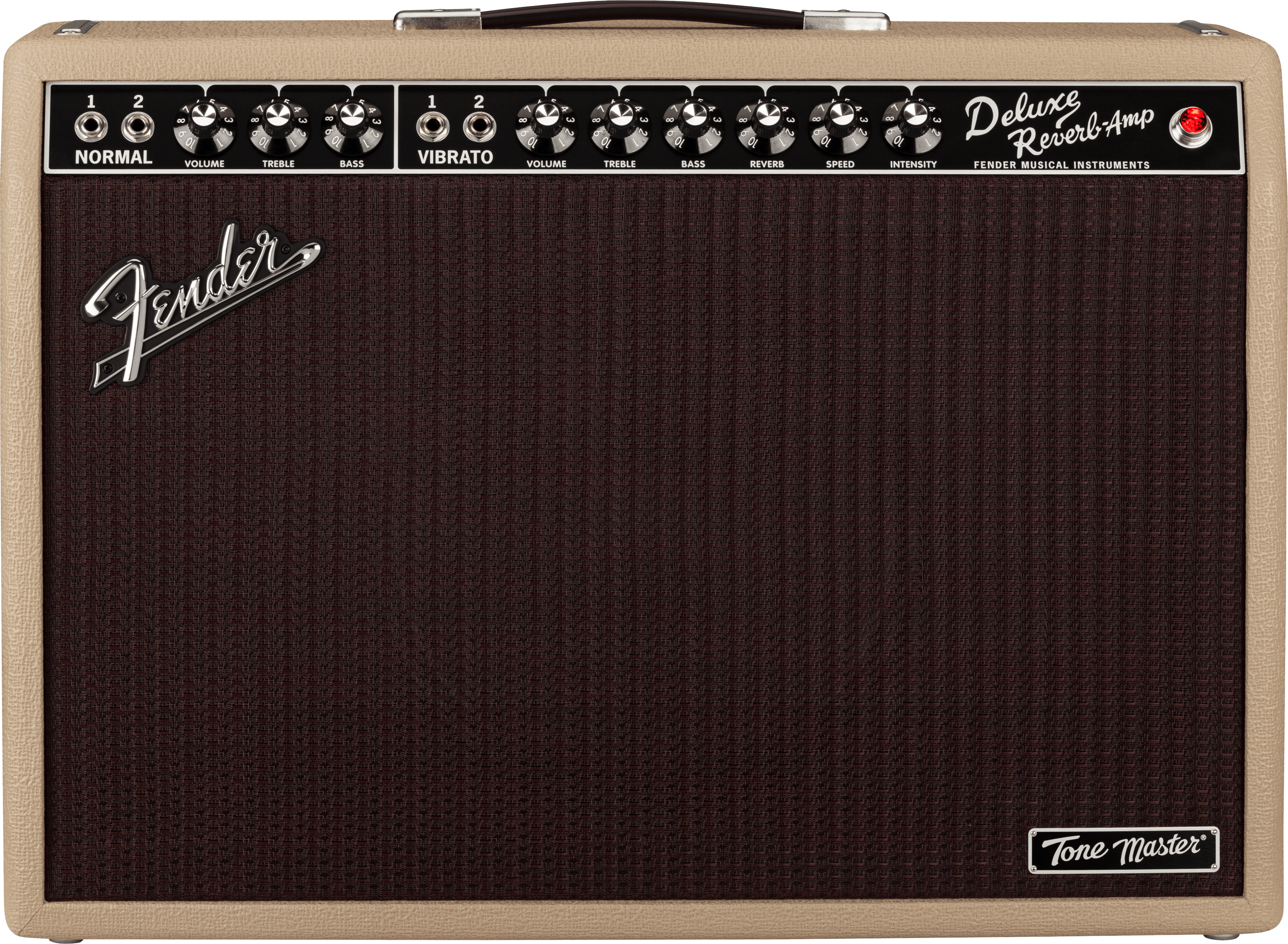
- Launch price: $1369/£1169/€1229
- Type: Digital modelling combo amplifier
- Origin: China
- Output: 100 Watts
- Speaker: 1x12"
- Channels: Normal and Vibrato
- Controls: Volume, bass, treble (for each channel), reverb, speed, intensity for vibrato channel
- Connectivity: 1/4" High and low input for each channel, balanced speaker emulated XLR out,
- Footswitch: Included
- Weight: 24Lbs/10.8kgs
- Dimensions: 24.1"x17"x9.2"/61cmx43cmx23cm
- Contact: Fender
Build quality

Build quality rating: ★★★★½
Looking at the Tone Master, the only indication that it is not a valve amp is the Tone Master badge at the bottom right of the baffle. So a big tick for those who want that real amp look. At a relatively measly 10.8kg (24lbs), it is a little over half the weight of its valve-equipped cousin, too, meaning the load-in to an awkward venue is no longer an excuse to skip the gym.
The lightweight, solid pine construction feels as sturdy as you would expect an amplifier to feel from an iconic name, with the exception of the two panels that run horizontally along the open back design, which I find have a little give in them.

As with the 'real' thing, we have a Normal and Vibrato channel, each with two inputs and separate Volume, Treble, and Bass. Then, a Reverb, Speed, and Intensity for the Vibrato channel.
Living on the back panel are the Output Power and Cabinet Sim selectors, a direct speaker-emulated XLR out, and a Level control to set the volume for that output. Each control feels robust, and the switches work with an incredibly satisfying clunk.
Also included is Fender’s tried and tested, hefty footswitch. In short, we have a digital amp that is every bit as sturdy as the real thing.
Usability

Usability rating: ★★★★½
One of the benefits of a digital modeller that is built to the aesthetic of a real amp is that it’s, for the most part, as easy to use as what it’s trying to emulate. No menus, no fuss, just simple old-fashioned knobs and switches.
The differences lie within the direct out functions around the back of the amp. The XLR output and the switch to change between the preloaded cab sims are both self-explanatory and as easy to use as they possibly can be.
If we were to stop here and only consider the features that get daily use, the Fender Tone Master Deluxe Reverb would comfortably earn a five-star usability score. However, we also have the associated new IR software, which requires the v2 firmware update on the amp. That's where I encounter a surprising obstacle.

As I get ready to do the update, I come upon a few inconveniences. The USB port is hidden on the underside of the chassis, which is a little awkward to find. Upon locating it, I discover it to be a Micro USB connection, which is inconvenient for two reasons. Firstly, this type of connection is no longer commonplace, meaning that the user won't necessarily have the right cable hanging around. This, combined with the price tag north of £1000 here, indicates to me that the amp should really come with the cable included - it doesn’t.
Secondly, if you do happen to have one, it’s likely a cable used to charge some form of device. The Micro USB charging cables I've encountered often don’t have data lines connected, meaning they won't work for this amp's purpose, and you’ll need to order a Micro USB data cable – a subtle difference that can lead to a bit of confusion and makes it even less likely that someone is going to have the correct cable to hand.
However, mitigating all of this, Fender's online guide to installing the firmware succinctly explains the process in an easy-to-follow manner. Then, installing the IR manager software is equally straightforward, meaning, after acquiring the correct cable, I'm up and running in no time.
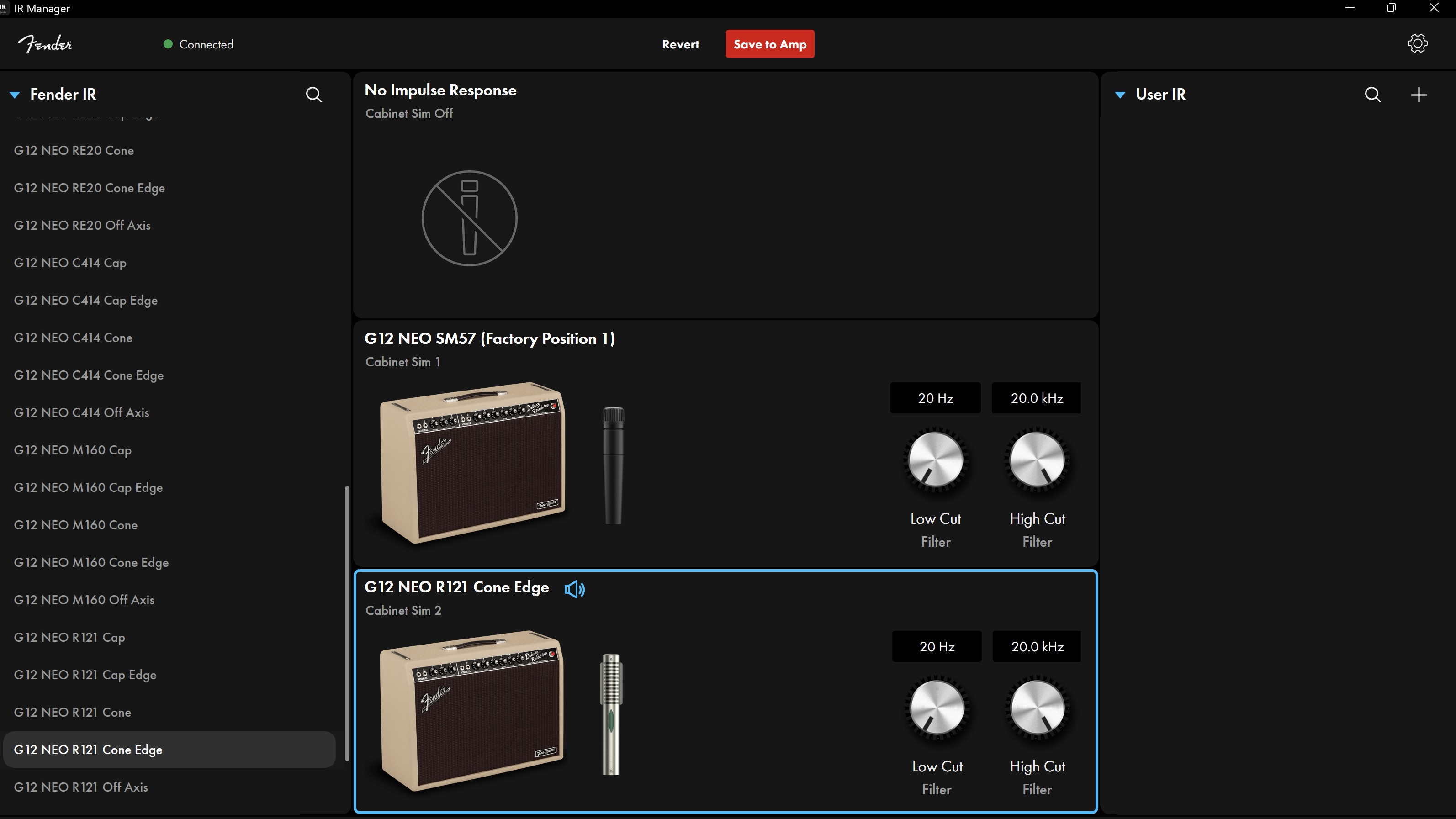
The software automatically detects which device you have connected and presents a number of relevant impulse responses for the installed speaker. The three positions of the Cabinet Sim selector switch (off, 1, and 2) are displayed in the middle, and it's a case of dragging and dropping the IR you would like to try into one of the slots.
Parameter-wise, we have a Low Cut and a High Cut, plus a Level control to balance third-party impulse responses. The high cut, especially, is quite useful and is something that I might want to tweak in a live or rehearsal situation. Therefore, it would be more valuable as a parameter on the amp itself rather than in the app that requires a separate device to access.
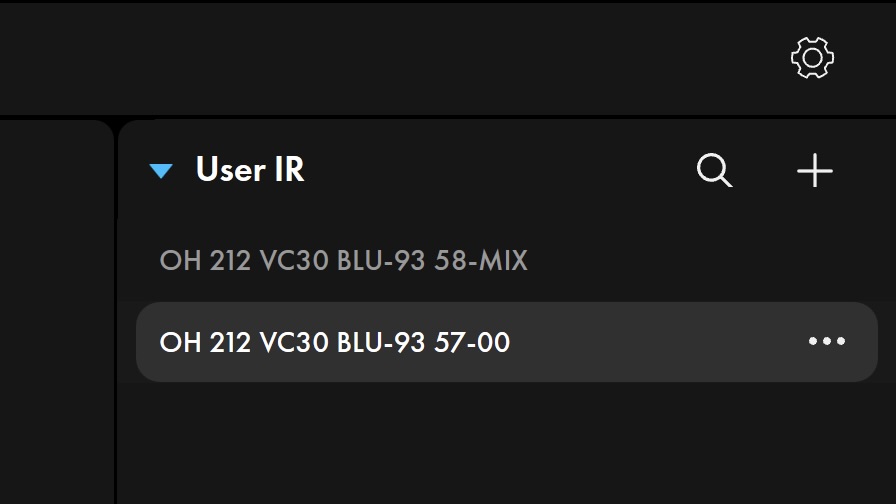
The right-hand side of the screen provides a simple way to add those third-party IRs. I have a couple of Ownhammer Celestion Blu IRs to hand, arguably inappropriate for the Deluxe Reverb, but adding them in is a delightfully simple process.
And that sums up the use of the IR manager. Delightfully simple. It's a well-thought-out interface that is completely intuitive and takes no time at all to get to grips with.
Sounds

Sounds rating: ★★★★½
Getting set up with a clean sound, the amp is very loud with a large amount of headroom - a perfect pedal platform as we'd expect from a Deluxe Reverb. It utilises 100 digital Watts to emulate the 22 valve-driven Watts of the original and provide that volume. If ever you need to demonstrate the difference between digital and valve wattage, this is a good example.
Differing from the original Tone Master Deluxe Reverb, the Blonde Version features Celestion Neo speakers with what Fender says is a different feeling mid-range. Switching it on and digging into the clean, it's a rich and glassy tone, full of life and very rewarding to play as I turn up and get a little lost in everything from Purple Rain-style chords to Nile Rodgers-esque funk. Not a hint of the fizziness here, and the feel is very amp-like, possibly the benefit of having a real speaker pushing air through a traditional amp construction as well as Fender's DSP grunt.
There is a lot of headroom, so a compressor is a good idea, or reduce the power output on the back and increase the volume to get a little compression from the amp itself. Both the normal and vibrato channels sound very similar until the volume is pushed, where a slightly different gain structure in the vibrato channel causes it to overdrive more and a little earlier.

Get the amp in the sweet spot, put a couple of drives in front of it, and it reacts in a way that is nothing less than utterly convincing
When the volume is gunned and the Deluxe Reverb starts to break up, it gives that glorious, gnarly drive we all know and love – something that has help make the Deluxe Reverb one of the most recorded amps in history. To my ears, it gives away its digital nature by being ever so slightly thinner than the drive a real valve would put out, but it is nonetheless an excellent sound. This, however, does not stop it from being dynamic, reacting well to my playing and volume control.
Get the amp in the sweet spot, put a couple of drives in front of it, and it reacts in a way that is nothing less than utterly convincing. Using my Tube Screamer and a Nobels ODR-1X I had in for testing, the pedals sound exactly how they should into a clean amp. Knowing that I have a boss who will read this, I am perhaps taking a little risk when I say I was having so much fun that I completely forgot I was meant to be working (I’m sure he will understand).
We can leave our reverb pedals at home as the amp has a built-in reverb, as you would expect from a Deluxe Reverb. It is missing a little bit of that drippiness relative to a real spring reverb; however, perhaps controversially, I prefer the sound of the digital emulation on board the Tone Master. It envelops the sound in a way that isn't at all artificial, bringing out some lovely harmonic overtones and adding a ton of space.

And for a bit of wobbiliness, we have the footswitchable vibrato function. My favorite way to use this is with a bit of subtlety, adding a touch of movement to parts that I wanted to feel a little bigger.
So far, everything we have discussed enjoys the benefit of a real speaker and cab to help things along a bit. Testing the D.I output is especially tough in this context, as it is emulating the very speaker within the combo amp - shootout situations don't get any more exposing than this.
Recording into PreSonus Studio One and using the amp emulations that come preloaded in the amplifier, of which we have two - the first one is the classic sound of a Shure SM57 on the speaker. The second preloaded IR replicates a Seinhieiser MD421, resulting in a subtly warmer mid-range feel.
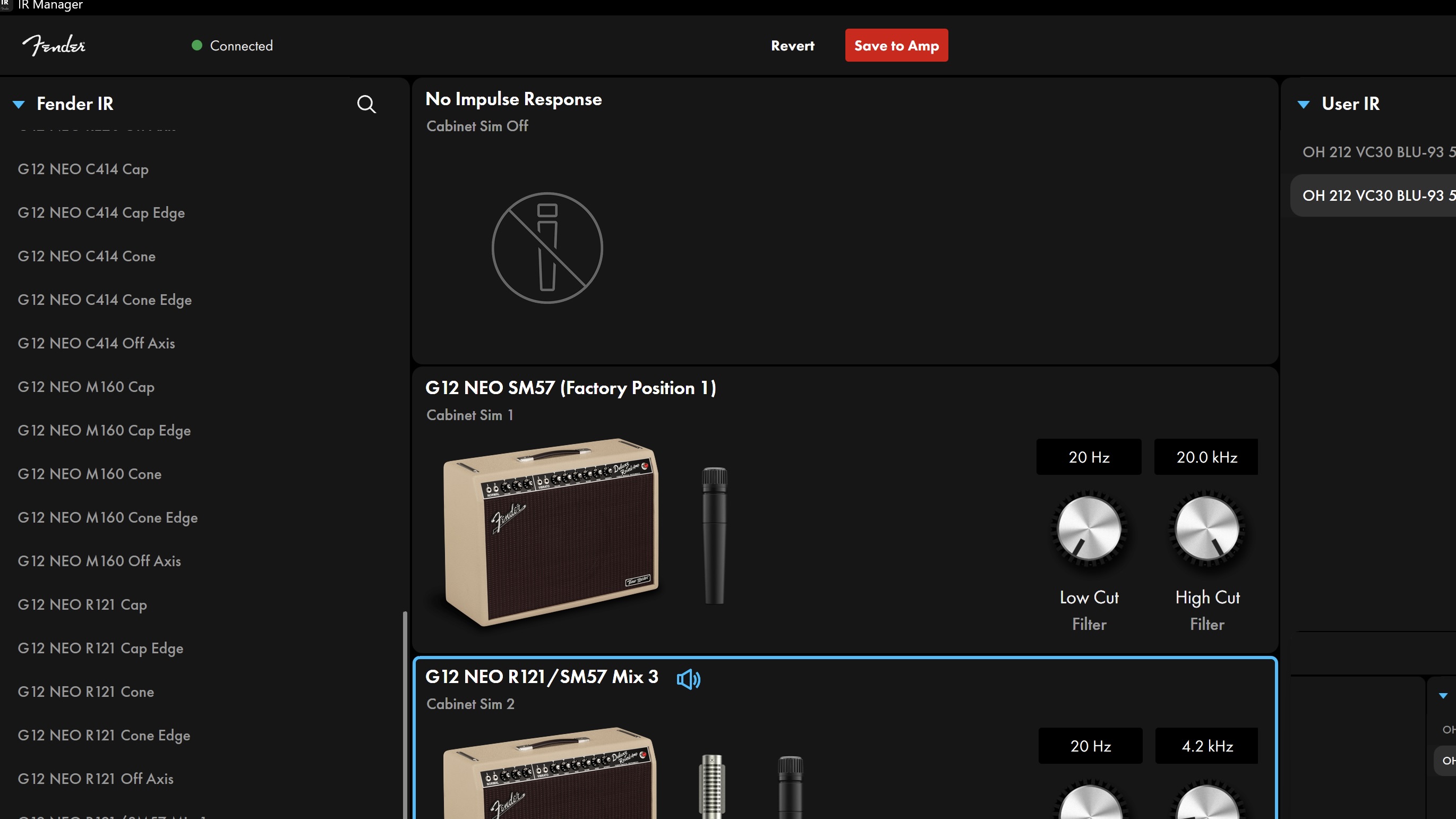
While using cabinet emulations, I often feel the need to add a hi-cut to help with the top end. The case is the same here, particularly when running with some gain, but thankfully, this is where the IR manager comes in handy, with a high cut displayed by each IR slot.
Running a J Rockett PXO into the front of the amp, I get a sound I like through the Tone Master amp, but find it to be quite harsh through the emulation. Bearing in mind my KRK Rokit G5 speakers will be a factor here, I add a pretty hefty hi-cut at 4.2khz which solves the issue. (A hi cut is a bit of a misnomer, as in a lot of cases, it's not a firm cut, but more of a roll off after the stated frequency)
At this point, I have a sound that feels smooth, natural, and reactive under my fingers, and one that I would be more than happy to gig and record with, without any fear of judgment for using digital gear.
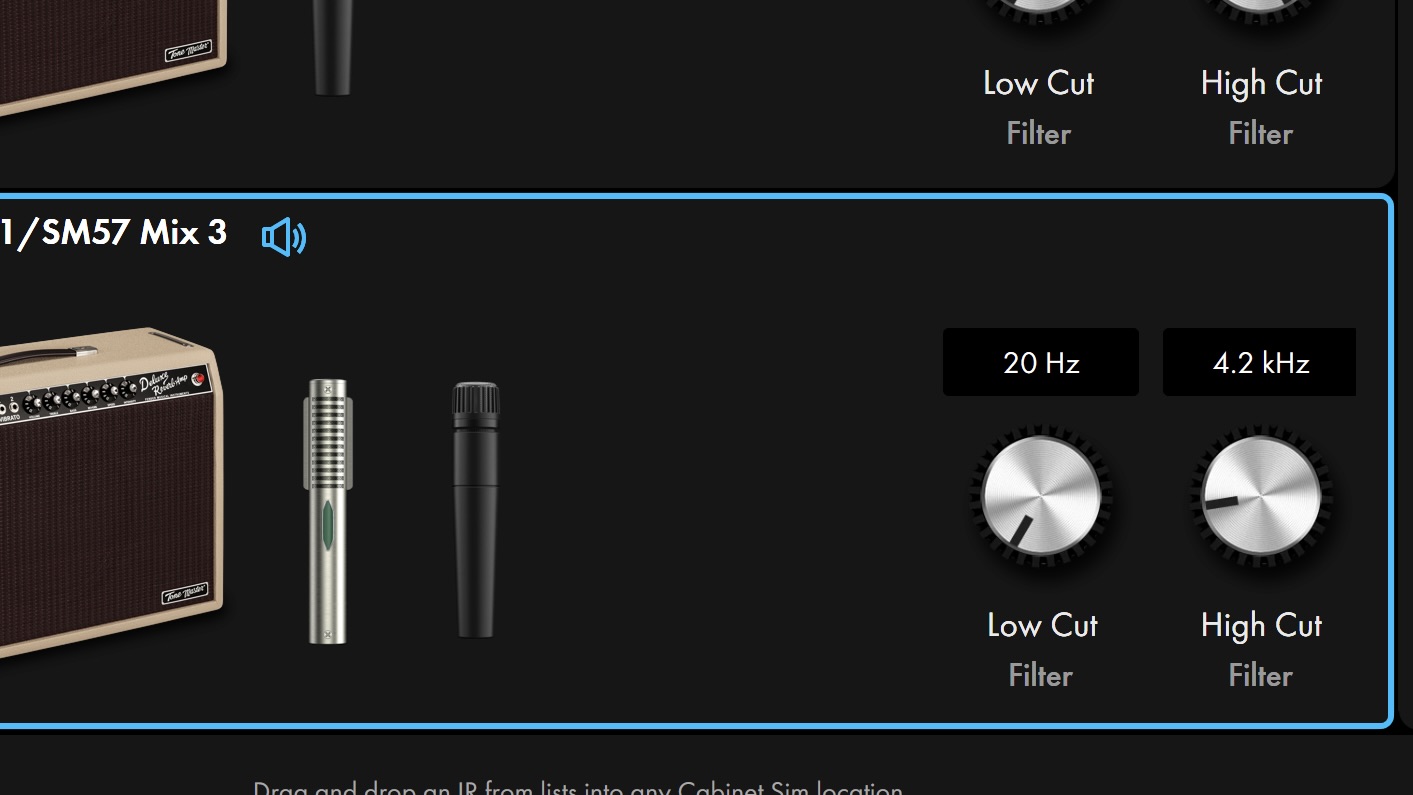
In general, there seems to be a little more compression within the feel of the real speaker than the emulation, which leads me to prefer the real thing. However, it is mightily impressive how close it gets.
Adding to this, we have some extra options that let us adjust the reverb taper and bright cap for yet more flexibility. Fender says the taper was tweaked to make the reverb easier to adjust, and the bright cap removed to aid in drive pedal friendliness. My experience of both shows that they do exactly as is intended, and I find myself leaving the bright cap off and the taper on Modern.
The IR Manager's array of impulse responses contains a selection of seven different mics, each with a number of iterations in terms of mic position to choose from. They all perform as well as those mentioned above, so it's going to be a case of personal preference. I land on the R121/SM567 Mix 3 as my favourite, as it provides a mid-range which seems to my ears to be the closest to the sound in the room.
And this is the strength of the cabinet emulations here. They all do a good job of capturing the characteristics behind the sound of the amplifier, with a feel that is convincing and fun to play.
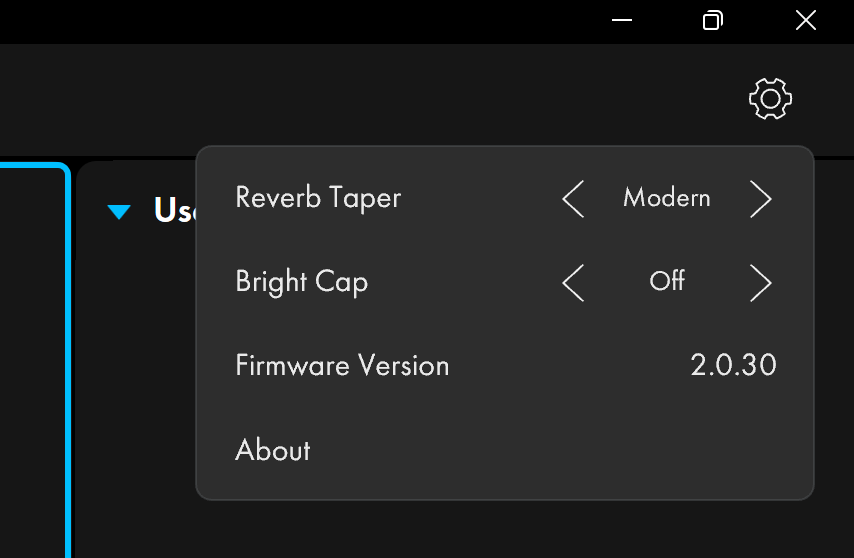
The mic is going to play a part in the overall tone of the emulation
A recorded sound of an amp always consists of a microphone, and an IR is no different, meaning the mic is going to play a part in the overall tone of the emulation. So we can't expect it to sound exactly the same as the amp in the room, which in itself varies greatly depending on where you are standing relative to the amplifier, the room you are in, and, to some extent, your own ears.
Therefore, getting close to the feel of the real thing and capturing the aforementioned character and life of the amp is the aim, and with the Tone Master Deluxe Reverb combined with the new IR Manager, it's mission accomplished.
Verdict

As someone who regularly gigs and often comes up against silent stages, in-ear monitors, and inconvenient load-ins, I have fully converted to the digital world live, despite a love for the feel of good old-fashioned valves and volume. The technology is now convincing enough that it is enjoyable to use, and is therefore worth the trade-off to gain the benefits of an easier setup, a consistent sound, plus happier bandmates and sound engineers.
The Tone Master Deluxe Reverb Blonde gives you all of this, but mitigates those trade-offs. We get the aesthetic of a real amp, stage volume through a real guitar speaker rather than an FRFR, and a lighter thing to carry, saving the back-breaking work of lugging a heavy amp up five flights of a random venue's stairs. Assuming you can convince someone else to carry the subs.

If you are someone who is attracted to the Tone Master series of amps because of its real amp simplicity for the stage, the IR Manager may, fairly, not be of interest to you
If you are someone who is attracted to the Tone Master series of amps because of its real amp simplicity for the stage, the IR Manager may, fairly, not be of interest to you. But to those with the inclination, it adds useful refinement to the amp's direct-to-desk sounds, despite the inconvenient choice of USB connection.
Music Radar verdict: Sporting a price north of £1000 at launch, and considering that it only models one amp, the Tone Master Deluxe Reverb is a piece of gear that pushes into the professional category. And it sounds like it, too. With a focus on a single task, the Tone Master Deluxe Reverb, in my opinion, outperforms the emulations of the Deluxe Reverb I have tried in other modellers in both its direct sound via the IRs and its use of a real speaker to move some air. It is, after all, Fender modelling a Fender amplifier. Who better to do it?
Test |
Results |
Score |
|---|---|---|
Build quality |
The back panels feel a little flimsy, but generally rock solid. |
★★★★½ |
Usability |
Despite an inconvenient USB connection, the software is easy to use and the amp is a simple beast. |
★★★★½ |
Sounds |
A great sounding digital model utilising a real speaker, and top of the line emualtions to boot. |
★★★★½ |
Overall |
Already established as a great digital amp, the IR manager adds more tweakability to improve the direct sound further |
★★★★½ |







