
Logitech has debuted something special in its latest iPad accessory package — a protective case for the tablet and a keyboard with the Logitech quality and creativity you'd expect.
Specifically, there are two reasons why it tops the Apple Magic Keyboard. The first has to do with separating me from my cash, and the second is a literal separation in the product design.
On Wednesday, the company debuted the Flip Folio, made for the 11-inch and 13-inch iPad Air and Pro models. After using the Flip Folio hands-on for a few days, I’ve realized it’s the perfect match for my iPad, while undercutting the cost of Apple's first-party keyboards released a year ago.


The Logitech Flip Folio’s price feels right for a keyboard case
It's hard to ignore the economics when you compare the Flip Folio to Apple's Magic Keyboard products. After all, the cost difference most likely grabs your attention when buying established products like keyboards and protective cases. The technology is well-established, and the margins are razor-thin on discrepancies between how the products perform daily.
Logitech’s Flip Folio offers much of the same core functionality as Apple's pair of Magic Keyboard accessories, for lower prices, as the table below shows. (However, the prices below are list prices, and Apple iPad accessories frequently go on sale.)
Company |
Model |
List price |
Size |
iPad Air or Pro? |
|---|---|---|---|---|
Logitech |
Flip Folio for 11-inch iPad Pro and Air |
$160 |
11-inch |
iPad Pro and Air |
Logitech |
Flip Folio for 13-inch iPad Pro and Air |
$180 |
13-inch |
iPad Pro and Air |
Apple |
iPad Magic Keyboard for iPad Air 11-inch |
$269 |
11-inch |
iPad Air |
Apple |
Magic Keyboard for iPad Air 13-inch |
$319 |
13-inch |
iPad Air |
Apple |
Magic Keyboard for iPad Pro 11-inch |
$299 |
11-inch |
iPad Pro |
Apple |
Magic Keyboard for iPad Pro 13-inch |
$349 |
13-inch |
iPad Pro |
The Flip Folio fixes a big complaint people have about Apple’s iPad keyboards

Unlike Apple’s all-in-one keyboard cases, which magnetically attach to the iPad as a single unit, the Flip Folio separates the case and the Bluetooth keyboard.
In practice, this means you can toss the keyboard aside once you're done typing. Or better yet, snap it onto the magnetic compartment carved out at the back of the case.
It's incredible to see Logitech finally solve a problem Apple never really bothered to.
With Apple's first-party iPad keyboard offerings, you must remove the case entirely if you want to ditch the keyboard and use the tablet solo, or even a stylus. I primarily bought my iPad for note-taking, and sometimes I would switch between writing with the Apple Pencil. But Apple’s keyboards didn’t offer a way to write comfortably with a stylus without removing the case entirely.
So, I bought Logitech’s Pebble Keys 2 K380s, a standalone keyboard connected wirelessly to my iPad. But since it wasn’t part of the case, I had to store it separately, and I’d forget to bring it along more times than I’d like to admit.
So, it's incredible to see Logitech finally solve a problem Apple never really bothered to and make the iPad feel like a tablet and a laptop without compromise.
As with most Logitech keyboards, like the POP Icon Keys keyboard Laptop Mag reviewed, the Flip Folio’s keyboard supports multi-device Bluetooth pairing, meaning it can switch between up to three Bluetooth-enabled (Apple or not) devices with the press of a button.
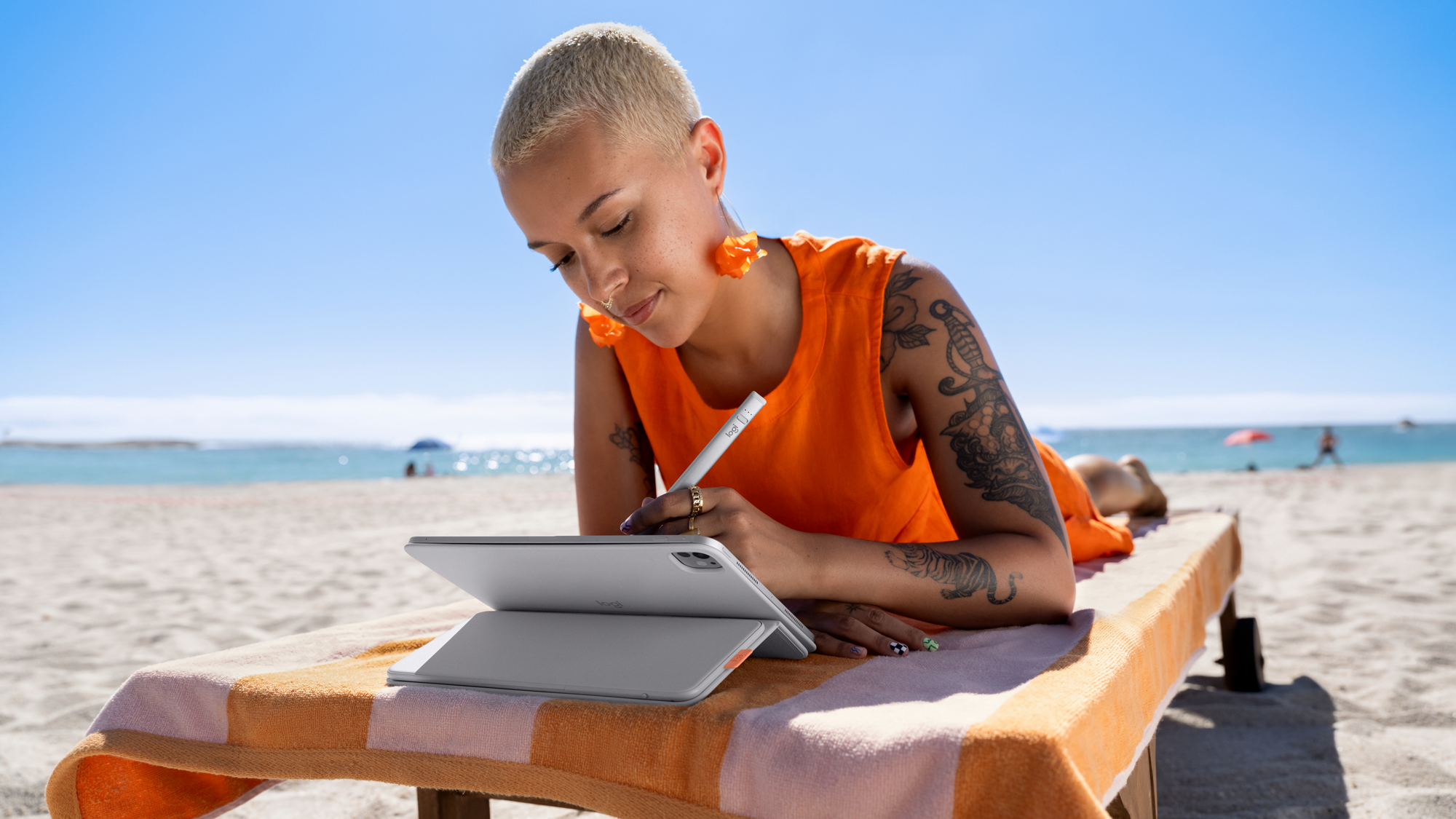
Instead of the standard function keys of the iPad Magic Keyboard, the Flip Folio keyboard features four iPadOS-specific shortcut keys: to bring up Spotlight Search, switch between apps, open the Emoji picker, and quickly capture screenshots. As we saw at WWDC on Monday, Spotlight Search is getting a significant overhaul, which makes this addition very well timed by Logitech.
So, instead of needing to remember keyboard shortcuts like pressing the Command key and the Spacebar to bring up Spotlight Search, this keyboard lets you do the same with the press of a button.
The Folio creases slightly, but it doesn’t affect functionality
The case also feels sturdy and is made of premium material. Unlike Apple's rigid design, it folds into a built-in kickstand, giving you multiple viewing angles. Logitech touts that the Flip Folio is made of at least 37% post-consumer recycled plastic.
Folding it initially takes some effort and creates a visible crease at the back of the case. That said, the crease disappears mostly once you snap the case back into its flat form, so it’s not something you’ll constantly notice.
Laptop Mag contacted Logitech about the crease, and the company mentioned the “hinge is designed to provide reliable, multi-angle viewing through a mixture of design, mechanical tuning, and material placement.” The company confirmed the crease is intentional and assured me it’ll remain the same size without degrading over time. Given how premium it feels and the sturdy build, I’m inclined to trust that claim.
The Flip Folio is available globally today in Graphite, with additional colors like Black (a North American exclusive), Sand, Pale Grey, and Lilac arriving in select regions later this year.







