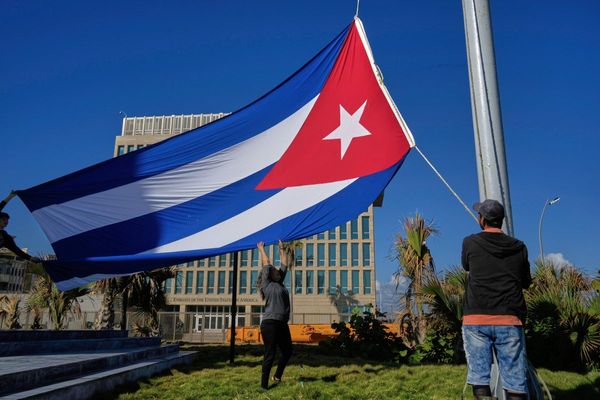Viral posts on X claim that Google has changed its policies to allow Gmail messages and attachments to be used to train AI models. Now, Google is pushing back on these claims.
According to these claims, not only was Google using data from Gmail for training, but the only way to opt out of it was to disable ‘smart features’ such as spell checking.
According to The Verge, Google spokesperson Jenny Thomson has said, “These reports are misleading — we have not changed anyone’s settings, Gmail Smart Features have existed for many years, and we do not use your Gmail content for training our Gemini AI model.”
In one viral post from user Dave Jones on X, he posted a screenshot of the settings in Gmail. In here, under smart features, it states, “When you turn this setting on, you agree to let Gmail, Chat, and Meet use your content and activity in these products to provide smart features and personalize your experience.”
This is followed by similar messages for Google Workspace and smart features in "other Google products."
Google has made it clear that if there is any major change to its training system, it will be transparent and inform its users.
IMPORTANT message for everyone using Gmail. You have been automatically OPTED IN to allow Gmail to access all your private messages & attachments to train AI models. You have to manually turn off Smart Features in the Setting menu in TWO locations.Retweet so every is aware. pic.twitter.com/54FKcr4jO2November 19, 2025
Why is this being questioned now?
Google has been implementing its AI across its tools for months, if not years by this point. So why is it only becoming a concern now?
As part of the recent rollout of Gemini 3, Google’s latest advancement in its AI technology, Google unveiled a host of new features across its platforms.
This includes a lot of integration into the likes of Gmail, where a lot of personal information is being stored. As Google points out, it doesn’t use the information within this area for training, but it does mean AI is directly interacting with your messages and emails.
For some, this won’t be a concern, but for others, it does mean AI is becoming more involved across their personal or work life.
As Google points out above, you can turn on or off these smart features if you don’t want them involved. However, The Verge has reported that one of its staffers said they had opted out, but had been opted back in without them knowing.
What do ‘smart features’ do?
Smart features are, quite simply, the AI integration found across the Google Workspace. This includes using Gemini to summarize emails, automatically adding flights from your Gmail to your Google Calendar or moving all of your gift cards mentioned in emails to your Google Wallet.
While Google has offered smart features for a while now, the number of them has rapidly increased, seeing integrations happening across the different platforms multiple times throughout a day.

Follow Tom's Guide on Google News and add us as a preferred source to get our up-to-date news, analysis, and reviews in your feeds.