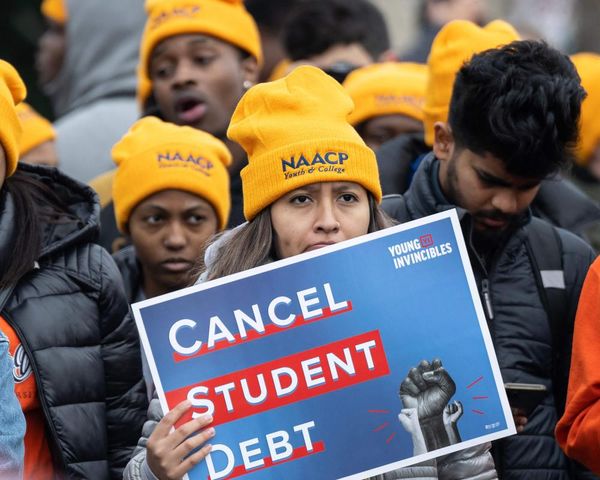I can tell you a handful of smartphone features that wowed me in 2023. Yet, there’s one that tops my list — and the crazy part — it wasn’t from Apple or Samsung. I have to give all of my adulation to none other than the upgraded Call Screen feature with the Google Pixel 8 and Pixel 8 Pro.
I picked that over other notable smartphone features in my Pixel 8 Pro review, like its ability to deliver picture perfect smiles to faces with Best Take or how the camera’s new image processing can make its 5x telephoto camera quality just as good as the Galaxy S23 Ultra’s 10x telephoto lens. Call Screen also exposes how features, not the hardware, could be the biggest selling point to what makes the best phones great.
For Google, it’s been years of tinkering and perfecting the service, which actually first debuted with the Pixel 3 back in 2018. The service has been upgraded accordingly over the years, but it’s now at a point where it can pass for an actual person picking up the phone.
Google Assistant sounds a lot like a human

Google Assistant is a more reliable assistant than ever before, especially when the voice assistant picks up phone calls I don’t (or can’t) want to accept. Thanks to improvements to natural language processing models, the assistant sounds like a real person instead of a robot — so gone are the days of long pauses between words or the distinctive robotic tone of the voice.
Sure, Google Assistant still greets callers by informing them that they’re speaking with a virtual assistant, but it’s the improved tone and how it enunciates words that makes a big difference. If it didn’t introduce itself as a virtual assistant, I can bet you that most people would be lead to believe they’re talking to a real person.
Contextual replies based on conversation
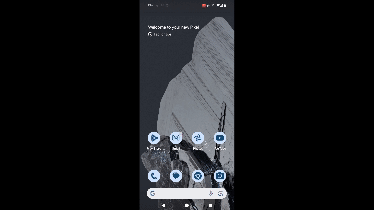
When Call Screen kicks in, Google Assistant immediately asks what they’re calling about. Now this is where things get interesting because this is what makes this latest iteration of Call Screen so valuable: it will provide callers with intelligent, contextual replies based on the conversation at hand. Prior iterations of Call Screen merely gave generic responses such as “tell me more.”
I was in a work meeting and couldn’t take the call from our veterinarian, so I let Call Screen take a stab at it. They were asking me to confirm my appointment, so Google Assistant gave me the option to confirm or reschedule.
Now Google Assistant provides contextual responses I can select from my Pixel 8 Pro. Take for instance when a package needs to be dropped off. If the person on the line says they need to know where to drop off the package — the front or back door — Google Assistant is intelligent enough to give those options based on the conversation. And of course, I select the one I want and the Assistant will relay the message.
Another scenario involves confirming appointments. I was in a work meeting at the office and couldn’t take the call from our veterinarian, so I proceeded to let Call Screen take a stab at it. They were asking me to confirm my appointment for the weekend, so Google Assistant gave me the option to confirm or reschedule it. I confirmed of course, but it shows how effective Call Screen is when I’m preoccupied. I cannot tell you enough how Call Screen cuts down on wasted time having to call back people.
Still room for more improvement

I wish Google Assistant offered even more specific contextual replies, but I anticipate substantial AI improvements in next year’s crop of flagship phones could allow for this. There’s just so much that on-board AI could do because there’s a lot happening behind the scenes the average person doesn't take into account: such as processing the audio and populating the best replies. There's a lot that goes into it all.
Additionally, I would love to see more post call actions from Google Assistant. If I did end up confirming an appointment, artificial intelligence could be proactive enough to suggest adding the appointment to my calendar after the call — with the details and location information in the calendar appointment. Conversely, it would also be helpful to get reminders as well about post phone call actions I need to do.
When I think about the bigger picture, Google Assistant could very well become a real office assistant taking all of my phone calls and keeping me up to speed on actionable items. We’re not there yet, but Call Screen in its current form should replace all voicemail services because it’s simply smarter.