
Whether your mods folder is empty or stuffed, this list of the best Sims 4 mods will top it off with even more sim-life upgrades. It doesn't matter how many Sims 4 expansions and stuff packs EA releases on us, modders will always find a way to tweak and enhance the base game alongside every official update.
As for where to look for more new mods, starting with an old community favorite by browsing ModTheSims is always a safe bet. There's also official mod support through CurseForge available at the Official Mod Hub for Sims 4. Several of the bigger Sims 4 modders also organize their work in personal portfolios on dedicated websites.
Don't miss reading the installation section at the bottom either to help with setup, and note that if you're after fashion and decor, you should check out our recommendations for modding Sims 4 CC instead. This list focuses only on mods for gameplay changes.
With the how-to steps taken care of, here's a sampler of some of the best Sims 4 mods, ranging from small gameplay tweaks to complete overhauls.
Sims 4 mods: Create a Sim and Main Menu

Before starting any new Sims adventure, you'll have to spend quite some time in the Create a Sim menu, and that basic blue void with the same ol' options grows pretty tiresome after a while. Fortunately, modders have customized those boring start-up screens, plus made Sim creation a little more interesting with upgrades to basic building blocks.
100 Personality Traits

Download from: Vicky Sims or CurseForge
The Sims 4 already has plenty of personality traits, but mods offer so many more options. You can find tons of individual trait mods, but for efficiency's sake, the 100 Personality Traits pack by Vicky Sims delivers loads of new choices with just one install. You can create a Sim who's captivating, practical, humble, or a coward (plus 96 more) all with their own different effects on skill gains and relationships.
Pure Love Custom CAS Background

Download from: CurseForge
For an upgraded Create a Sim screen, try Simsiboy's Pure Love background. It's a clean, minimalist setup with custom lighting that creates the perfect, well-lit spot for testing out new Sims designs or makeovers for old ones. If you're feeling nostalgic, there's also the Old School CAS Room by LittleDica or Simsi45's Sims 2 CAS Background Replacement.
Refreshed Main Menu

Download from: SimMattically's Patreon
SimMattically's refreshed menu replaces the usual Sims 4 background with some soothing landscape screenshots from different Sims worlds and also adds an option to toggle the news sidebar off by pressing "S". It's great for cutting back on the clutter, too, as newer updates remove launch ads and tame the messy family select screen.
Sims 4 mods: Build/Buy mode

For some of us, The Sims 4 begins and ends with its Build/Buy mode. Those tools have seen slow and steady refinements over the last decade, but modders are always finding ways to make construction and decorating that much easier. Here's our favorite mods for making your Sims' family home HGTV ready.
Better Build/Buy
Download from: TwistedMexi's Patreon
For the pro builders in the room, TwistedMexi's Better Build/Buy mod relieves a lot of headaches. This mod expands the number of rows while browsing objects and makes using filters easier too. The real biggie though is how easy it makes hunting for debug items—the neat Sims 4 objects that do exist but are typically only revealed via cheats. Better Build/Buy lets you see them without cheats and gives them all names, making everything easier to find. Debug items have color swatches too.
T.O.O.L
Download from: TwistedMexi's Patreon or CurseForge
If you've ever seen a Sims 4 builder opening a menu to type in very specific object placement, that's the TOOL mod for sure. This is another must-have for serious builders that adds tons of precise control by grouping objects, specifying elevation, and better object scaling. By default, TOOL only works in Live Mode, but if you install Better Build Buy (above) as well, there's a hotkey to activate it in Build/Buy mode.
OMSP Shelf

Download from: PictureAmoebae
This is a big must-have for players who like constructing intricate scenes. Placing clutter items naturally in The Sims 4 can be a bit of a headache. Even if you've gotten good at using your ALT key for free placement and the 0 or 9 keys to change an object's height, you can run into snapping nightmares. The OMSP shelf helps you add clutter to just about anything by acting as a placeholder surface while you clutter to your heart's desire.
The Green Table

Download from: ZWHSims' blog
Similar to the OMSP shelf, the green table is a mod that gives you better control over staging your perfect build. Just like objects snapping to surfaces, sometimes chairs snap to tables in ways you won't like. To keep that from happening, use the green table to position a chair just so, casually pulled out or at a diagonal, or near a table without being at the table.
Sims 4 mods: Live Mode

Live Mode is where all of the Sims 4 action is at and where our mod list grows lengthy. There are a ton of beloved fan-made creations out there offering everything from small behavioral tweaks to massive gameplay reworks. And given the nature of these mods, it's also where you'll encounter a lot of problems. If something breaks, maybe start troubleshooting here first.
Meaningful Stories

Download from: Roburky.itch.io
A mod pack containing some of prolific Sims 4 modder roBurky's best work, all aimed at making your Sims feel more human. If you've used Emotional Inertia or True Happiness—both previously on this list individually—then you'll attest to the quality of roBurky's work, and both of those mods are in the package alongside other must-haves.
Emotional Inertia, redesigned just for this collection, stops your Sims' moods flipping on and off like a light switch. In the base game, simply having a good meal in a well-decorated room fills them with joy for a few hours, but then the feeling vanishes. Emotional inertia makes moods less predictable, but more stable: they'll change less and last longer, making it more difficult to game the system. True Happiness, meanwhile, changes your Sims' default state from "happy" to "fine". Making them happy actually requires something special to happen, such as meeting a new partner, which will boost their mood considerably for a short time.
But Meaningful Stories is more than just these two well-liked mods. It also changes how the environment, such as paintings, impacts your Sims' moods. The effects are now more subtle and build up over time. It also stops extreme mood swings, so that instead of going from extreme happiness to sadness your sim will move through the natural, neutral in-between stages. Lastly, it creates more variable moodlets, meaning the same source of mood can give stronger or weaker effects at random.
Wonderful Whims

Download from: ModTheSims or CurseForge
This Sims 4 mod is all about adding more complexity to character romance and interactions, letting you tweak the traits they find attractive in others, dating preferences, and even attitude towards birth control. Wonderful Whims adds a whole extra layer to the Sims 4 dating experience, giving it a little extra depth and less superficiality. After Lovestruck rolled around, updates to Wonderful Whims tweaked the expansion for the better with improvements to Jealousy types, romantic interactions, and prospective lovers.
Its counterpart Wicked Whims is the adult content alternative with a lot more nudity and animations that's long been popular in the community.
Have Some Personality Please!

Download from: ModTheSims
Have Some Personality is a huge overhaul of—as you can probably guess—the way Sims’ personalities work. It changes lots in the background (read the description on the mod page for an exhaustive list) but the best thing about it is that it eliminates all idle conversations. Never again will two Sims blab aimlessly to each other about nothing in particular: instead, they’ll be forced to choose an interaction, which is far more interesting.
Those interactions aren’t random, either: the mod will select them based on traits, moods and the existing relationships between the two Sims in question, which will give them a greater sense of autonomy than ever before. Expect more kisses from love interests—and more sucker punches from your enemies.
Sociable Sims

Download from: CurseForge
Even if my Sims are fine having the same handful of interactions, I get tired of seeing repeats of surface-level conversations. Sociable Sims by Plumlace fixes that, and not only does it add dozens of new conversations to the pie menu, but Sims will also stay in contact with friends and acquaintances through more phone calls and text messages. The mod makes The Sims 4 a little more lively, with interactions for the messy gossips in your Sims' lives, or just shared moments of warmth and meaning.
LGBTQIA+ mod

Download from: Lumpinou's mods or CurseForge
Lumpinou's gender and orientation overhaul mod is super deep and customizable, giving you options to build the exact Sims you want but also customize the society around them. You can choose any Sim's gender identity, romantic and sexual orientation, and whether they're public or private with all of that information. You can play a coming out story for you Sim or change the mod settings so that everyone in the world is accepting of all sexualities without comment. As you're playing, your Sims will develop their friendships or romances according to their own preference or can even begin questioning their identity.
Ownable Cars

Download from: CurseForge
This one is a small change, but now that The Sims 4 has overhauled infants and added ladders, proper cars are high on the list of longstanding community feature requests. You can't actually drive these cars, but you can find them in buy mode, put them on your lot, and click on them to initiate "driving to" another location instead of using your Sim's cell phone.
Become a Sorcerer
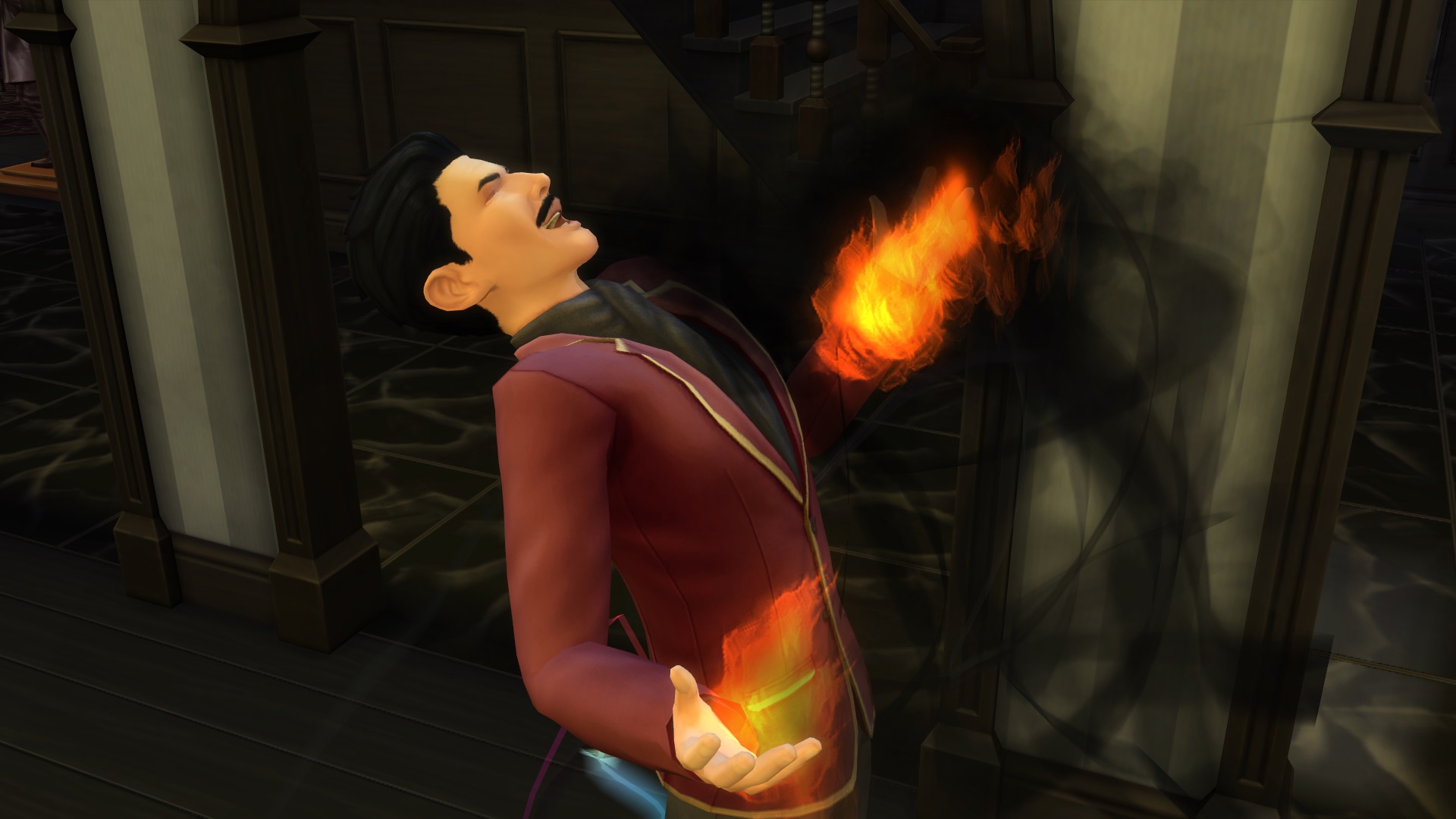
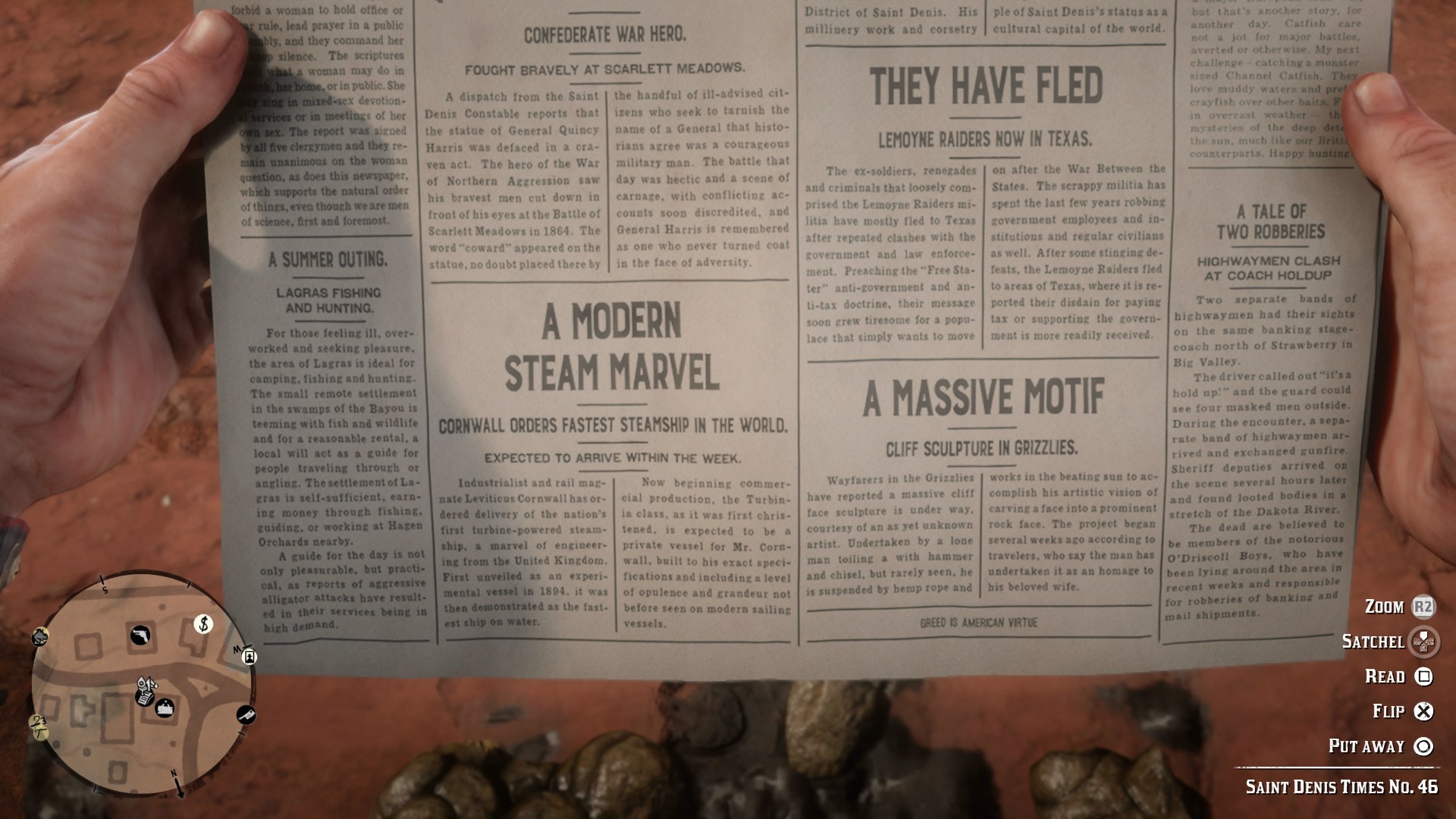
Fallout 4 cheats: Nuclear codes
Minecraft commands: Unblocked
RDR2 cheats: Most wanted
GTA 5 cheats: Phone it in
The Sims 4 cheats: Life hacks
Ark cheats: Expedited evolution
Download from: Triplis.github.io
Do you miss the magic of previous Sims games? Become a Sorcerer adds a hearty serving of the supernatural, letting your Sims sling magic spells that can either suck the sadness out of a friend or strike down an enemy with a bolt of lightning.
You just need to touch a lump of clay, choose one of three rituals—they’ll determine which Needs are replaced with new magical ones—and get to casting. Using magic strengthens your powers and unlocks new spells, but it also depletes your “Magical Connection” (a mana bar, basically), and you’ll have to drain either yourself or another Sim to replenish it.
Depending on your choices, you’ll lean towards good or evil, which changes the type of spells you can cast. Do-gooders can eventually bring ghosts back to life, but if that doesn’t sound like fun, just set fire to a table instead.
SimDa Dating App

Download from: LittleMsSam or CurseForge
This mod by LittleMsSam adds more ways for single Sims to get dates. Using their phone, your Sim can ask someone (even if they haven't met yet) on a date somewher in the neighborhood. You can also try a blind date or bypass normal flirting and relationship requirements for WooHooing by inviting a Sim over for a one-night-stand at your place. By default, the mod prety much lets you call up anyone, including teens or Sims who are married, but you can download addons from the same creator to change those things—like making sure teens only go on blind dates with other teens, for example.
Custom food interactions

Download from: ModTheSims
If you want more culinary creativity, then Custom Food Interactions is the only place you should start. It doesn’t add any ingredients or recipes to the game—it just adds new possible interactions to cooking equipment along with a framework that lets you craft a fridge-full of custom meals from other modders’ kitchens.
With it installed, you’ll want to head over to the ModTheSims custom food section and pick from the menu. You’ll find recipes for everything from Chinese dumplings to beignets, blueberry cheesecake to biriyani.
Risky WooHoo

Download from: ModTheSims
Another mod bringing The Sims closer to real life is one from PolarBearSims. It introduces a chance for Sims who are capable of getting pregnant to become so any time they Woohoo instead of just when purposefully using "Try for baby". The mod comes with a variety of different percentage risks and adjusts the chances based on where your Sims are getting it on as well as the traits they possess. It also reworks aspects of pregnancy, introducing complications and possible infertility for some Sims.
It should be noted that you can also manually adjust the chances of getting pregnant in MCCC. Risky WooHoo is compatible with that mod, but MCCC will overwrite the percentage chances.
If you’re looking to change the game even more, have a proper dig into the Create a Sim ‘custom gender settings’ in the base game. They were updated a while back and now provide you with more options, such as the ability to allow same-sex couples to fall pregnant.
Sims 4 mods: Cheat mods

Sure, you can use the usual console command interface for Sims 4 cheats, but why stop there? Modders have spent years expanding the usual cheat options, plus made the process way easier with mods to streamline your shortcuts.
MC Command Center

Download from: Deaderpool-mccc or CurseForge
MCCC is a mega-mod that lets you tweak virtually aspect of your Sims’ lives, giving you godlike control over them and others in their world. You can blacklist certain clothing items, even on Sims you aren’t controlling. You can set employment rates for Sims of different ages or scan Sims to find out if they’re pregnant.
There are also lots of automatic settings geared towards letting non-controlled Sims live full lives without you, getting married and having babies of their own volition, and you can also use the mod to adjust the in-game time settings so your Sims don’t take half a day to shower and have breakfast. If you only grab one mod, make it this one.
The big blessing that we all need: MCCC also adds an auto-save function to The Sims 4 and you can customize the save interval in its settings.
UI Cheats Extension
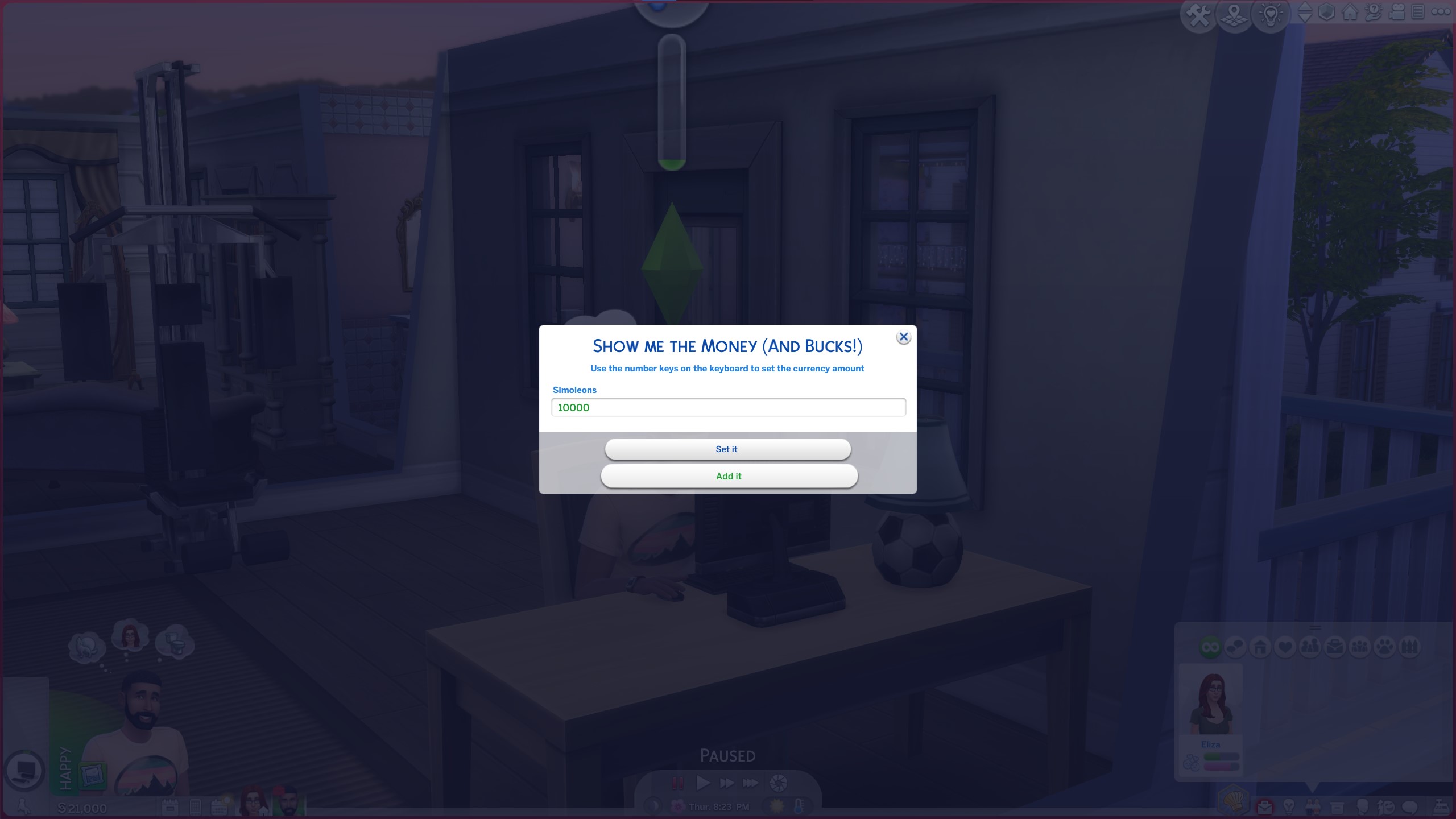
Download from: Weerbesu's Patreon
This handy mod by Weerbesu makes using Sims 4 cheats a breeze if you don't know the lot by heart. Right-clicking various parts of the normal Sims 4 interface will give you extra options for things like giving a household more money, promoting Sims in their careers, or changing the in-game time. You can find the full list of features by scrolling down a bit on the download page.
How to install Sims 4 mods
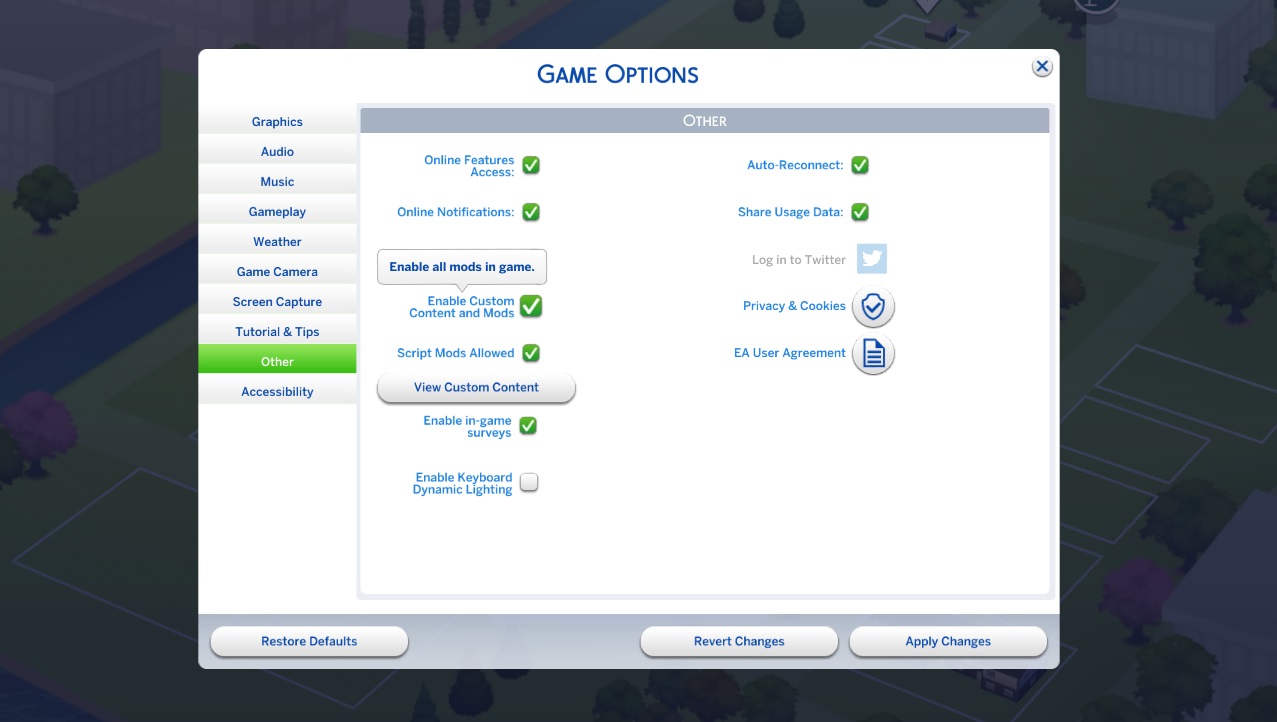
How do you install mods for The Sims 4? Luckily it's pretty simple, especially if you only want to make a couple tweaks.
To install Sims 4 mods, you can drag and drop the mod folders you've downloaded into your Sims 4 "Mods" folder. The game should automatically have created one for you after you start up the game for the first time.
Your mods folder is located in: Documents/Electronic Arts/The Sims 4/Mods.
Once you're in game, you'll also need to enable mods in your game settings by going to your Options menu under the Other tab. Make sure to tick the "Enable Custom Content and Mods" and "Script Mods Allowed" boxes depending on what you've chosen to install. You'll need to restart your game afterwards.
Always check out the installation instructions for any mod you download just to be sure there aren't any more additional steps. Most should just be a quick matter of copying files over. Do keep an eye out for any dependencies your mods have, such as meshes creates by other modders that you'll also need to install.







