
While there are plenty of tablets for adults on the market, models aimed at children have come a long way, too. In 2025, they can be powerful, playful and genuinely educational tools, when chosen and used with care.
According to Ofcom, three-quarters of five- to seven-year-olds use a tablet or computer, and device use climbs steadily with age – more than half of 12- to 15-year-olds have their own. It’s no surprise: tablets aren’t just entertaining, they’re also educational. Studies show that, when used with structure and intention, tablets can support early language skills, phonics and letter recognition, and help build a digital fluency that will be essential in later life.
We spoke to Dr Tracy King, a clinical psychologist, to understand how to approach screen time with intention. “Tablets aren’t inherently harmful – in fact, they can be valuable tools for learning and connection, when used with care,” she says. “But without structure and support, they can easily become overstimulating for young, developing nervous systems.” When it comes to choosing the right tablet for your kids, Dr King suggests prioritising intuitive parental controls, offline capabilities and a child-proof design. “Screens aren’t the enemy but children need structure, relational engagement and regular movement to balance their digital experiences,” she adds.
With all that in mind, we spent weeks testing a range of tablets before whittling it down to the top eight. Our favourite – Amazon’s Fire HD 8 kids pro (£149.99, Amazon.co.uk) – is easy to set up, durable, has parenting controls and brilliant battery life – all markers of a great kids’ tablet. We’ve also found options for every age group and a range of uses, whether you want to encourage creativity or help them knuckle down with homework. Keep scrolling to find out which kids’ tablets impressed us the most after we put several models through their paces.
How we tested

We put a range of tablets for children to the test across real-life scenarios – from quiet solo play to chaotic family travel. Devices were used by children aged 3-15, with input from their parents, guardians and (in some cases) tech-savvy older siblings. When testing, we considered many key factors, including:
- Ease of use: Kids' tablets need to be intuitive and frustration-free for younger users. We looked for simple, responsive interfaces and age-appropriate navigation. Tablets that offered smooth performance, well-organised menus, and quick access to educational apps scored higher in this category. Ultimately, a device that’s easy to use helps children stay engaged and learn independently, while giving parents peace of mind.
- Durability: This was a crucial consideration, as kids’ tablets must withstand the rough handling that often comes with young users. We evaluated how well each device held up to drops, bumps, and spills, looking for features like reinforced corners, shatter-resistant screens, and protective cases.
- Battery life: Children often use tablets for extended periods, whether for learning, entertainment, or travel. So, we tested how long each device could run on a single charge during typical use, including streaming, gaming, and app usage. We were looking for tablets that delivered all-day performance without needing frequent recharging.
- Parental controls: Parental controls help ensure a safe and age-appropriate experience for kids. We assessed how easy it was for parents to set screen time limits, filter content, monitor usage, and manage app access. Tablets with comprehensive, easy-to-navigate control settings and robust security features earned top marks.
- Educational value: Here, we looked at the quality and range of preloaded educational apps, access to age-appropriate content, and how well the device encouraged skill-building in areas like reading, math, science, and creativity.
- Value for money: We also considered value for money, which is especially important when you’re buying big tech for tiny hands. We looked at what each device offered in terms of features, durability, educational content, and included accessories (like protective cases or styluses) relative to its price. Devices that could grow with the child, offering adaptable settings, access to more advanced apps, and compatibility with school-related tools as they age, scored highest.
Why you can trust IndyBest reviews
With a focus on products aimed at parents and children, Ella Delancey Jones is a regular tester for The Independent’s IndyBest reviews section, having written about everything from sunscreen for kids to pregnancy pillows. Every product Ella puts through its paces is tested in real-life, family conditions, and nothing is recommended unless it has genuinely earned its place. This guide reflects personal testing, expert insight and lived experience of tablet use across a range of family setups.
The best tablets for kids in 2025 are:
- Best overall – Amazon Fire HD 8 kids pro: £149.99, Amazon.co.uk
- Best budget buy – Honor pad X8a kids: £149, Honor.com
- Best for everyday use – Apple 11in iPad (2025), 128GB: £299, Currys.co.uk
- Best for preschoolers – Amazon Fire HD 10 kids: £199.99, Amazon.co.uk
- Best for teenagers – Samsung Galaxy Tab S10 FE+: £599, Samsung.com
Amazon Fire HD 8 kids pro

Best: Kids' tablet overall
Screen size: 8in
Internal memory: 32GB (expandable up to 1TB)
Colourways: Blue, purple, red
Why we love it
- Comes with one year of Amazon Kids+
- Easy-to-use parental dashboard with remote access
- Super durable case with two-year guarantee
- Simple pre-reader layout with customisable profiles
Take note
- Ongoing subscription cost after the first year (£4.99/month)
We gave this to our preschooler straight out of the box – and that’s saying something. The Amazon Fire HD 8 kids pro took us about five minutes to set up and once we had created our own profile, we were able to add up to three separate kid accounts with custom age settings and parental controls.
Right away, we loved how easy this tablet was to manage. Using the Amazon parent dashboard app on our phone, we could pause play remotely, approve or deny download requests and set daily screen limits. You can even tailor the interface to include larger icons, simpler navigation and less text-based menus, which made it really intuitive for pre-readers to use on their own.

The tablet itself feels like it was built to last – the chunky case is super grippy and clearly designed for actual children (not just marketed at them). The tablet comes with Amazon’s two-year guarantee, so we didn’t worry too much when this tablet took a tumble off the kitchen table during testing.
It also includes a one-year Amazon Kids+ subscription, which gives you access to loads of ad-free content – books, games, videos, educational apps from brands such as the BBC, Lego, Disney and, yes, Peppa Pig. We liked that you can set your child’s age to guide what content is shown, and that if they try to access something outside of their age range, you get an email to approve or deny it.
Battery life was brilliant, too – it lasted all day, even during a long journey. While the HD screen is a nice upgrade, our preschooler didn’t really notice. But we appreciated the smooth visuals and responsive performance. For £150, it’s a brilliant all-rounder for younger kids.
Buy now £149.99, Amazon.co.uk
Honor pad X8a kids

Best: Budget kids' tablet
Screen size: 11in
Internal memory: 128GB (expandable up to 1TB)
Colourways: Blue
Why we love it
- Comes with protective case and stylus
- Pre-installed with Google Kids Space and Family Link controls
- Shockproof, lightweight and genuinely child-focused
Take note
- No mobile/cellular option available
Right out of the box, this tablet feels thoughtfully designed for younger users: it comes with a chunky protective case, a kid-friendly stylus and an interface geared toward playful, age-appropriate learning. As seasoned stylus users, we found the bouncy-tipped pen quite hard to navigate, but our preschooler didn’t seem to have the same issue.
Our little tester loved drawing on the 11in screen – and it’s a nice one, with a 90Hz refresh rate and TÜV Rheinland eye comfort certification, which helps reduce blue light and screen flicker (not that our little tester was too fussed about the specifics). The tablet is lightweight, easy to hold and the textured case gave us confidence when handing it over to our mini testers.

Performance was surprisingly smooth for the price. Apps launched without lag and the speakers were more than good enough for cartoons and music. The tablet runs on MagicOS 8.0 (based on Android 14), with access to Google Kids Space pre-installed, offering educational apps, games and books in a safe digital environment.
We used Google Family Link to set time limits, control app downloads and lock the device remotely – all of which worked well during testing. Battery life is great, too, with about 14 hours of video playback on a full charge (and 56 days on standby, according to the brand).
It’s not trying to be a high-performance adult device – and that’s the point. For a sturdy, safe, kid-dedicated tablet that covers all the basics (and then some), this is a solid win.
Buy now £149.00, Honor.com
Apple 11in iPad (2025), 128GB

Best: Kids' tablet for everyday use
Screen size: 11in
Internal memory: 128GB
Colourways: Blue, pink, silver, yellow
Why we love it
- Bright, bold display with fast processing power
- Excellent value for an iPad
- Works well for preschoolers under supervision and older kids alike
Take note
- Slightly bulkier than the iPad Air, especially for smaller hands
If your child is in secondary education or about to head off to university, the latest Apple iPad (11th generation) offers huge value for anyone looking for a high-quality, reliable all-rounder. It’s powerful enough to handle everything from streaming and sketching to emails and gaming, with a speedy new chip that makes it noticeably quicker than the previous generation.
We tested this tablet across the age spectrum, too: a preschooler (under supervision) happily tapped through drawing apps and simple games, while an older child used it for YouTube, web browsing and school tasks. Both loved the large 11in screen, though the older child found it a little bulkier in hand compared with the sleeker iPad Air.
-128GB.png)
The screen is crisp, bright and works well even in outdoor light. Like the iPad Air, it supports the Apple Pencil stylus (sold separately), so it’s great for note-taking or creative play. You can also add a keyboard case (also sold separately) to turn it into a lightweight laptop replacement.
Parental controls are managed through Apple’s Screen Time settings, which gave us detailed control over content, time limits and any in-app spending. And with Family Sharing, it was easy to create individual profiles and monitor all usage remotely.
This is Apple’s most affordable iPad, but it doesn’t feel like a compromise. Whether you’re buying for a teen, a shared family device, or just want something stylish and straightforward, it’s hard to beat.
Buy now £299.00, Currys.co.uk
Amazon Fire HD 10 kids

Best: Kids' tablet for preschoolers
Screen size: 10.1in
Internal memory: 32GB (expandable up to 1TB)
Colourways: Blue, pink, purple
Why we love it
- Excellent parental controls via the Amazon Kids+ app
- Ideal interface for preschoolers
- Strong battery life
- Speedy performance
Take note
- Amazon Kids+ subscription renews after one year (£4.99/month)
This tablet was an instant hit with our preschooler – thanks, in no small part, to the lovely pink case (it’s also available in blue or purple). But it wasn’t just the colour that won her over – the Amazon Fire HD 10 had the perfect mix of intuitive design, age-appropriate games and seriously robust parental controls that gave us total peace of mind. It’s the one we chose to take abroad with us and it held up when used intermittently during a five-hour flight.

The large 10.1in HD screen is bright and colourful – making it ideal for videos, games and interactive story apps – and the tablet’s overall speed impressed us. Apps loaded pretty much instantly and the battery easily lasted through a full day of play and travel.
The parental control system is one of the best we’ve used. Via the Amazon Parent Dashboard, we could set daily limits, pause the tablet remotely, approve app requests (such as Netflix and Disney+) and adjust content settings based on age. Our preschooler was able to navigate independently using the younger-child theme, which felt really age-appropriate.
The device includes a year of Amazon Kids+, but after that first year, it’s £4.99/month – something worth factoring into the overall cost. Also note that remote control features require wifi – we had to hotspot it from our phone when we were out and about.
Still, between the generous two-year guarantee, solid battery life and growing content library, this is a brilliant pick for younger kids just getting started with tech.
Buy now £199.99, Amazon.co.uk
Apple 11in iPad Air (2025), 256GB

Best: Kids' tablet for older children
Screen size: 11in
Internal memory: 256GB
Colourways: Blue, purple, starlight, space grey
Why we love it
- Powerful enough for drawing, multitasking and video editing
- Beautiful Liquid Retina screen with all-day battery life
- Seamless setup with family sharing and screen-time tools
Take note
- Accessories are sold separately – and it really needs a sturdy case
Even if you’re not already an Apple household, setting up the iPad Air is seamless – we had it up and running in minutes. We tested this with an older child and it’s fair to say they were thrilled. The 11in Liquid Retina display is big, bright and responsive, making it perfect for drawing with the Apple Pencil stylus (£119, Amazon.co.uk), watching shows, playing games or working through school tasks.

From a parent’s perspective, it’s definitely more of an investment – especially if you’re adding accessories such as the Magic Keyboard or Pencil – but this really is a device that does it all. With Apple’s latest M3 chip, it handled multitasking, light video editing and gaming with ease. For kids with creative hobbies, this is a serious step up from most kid-first tablets.
The screen is stunning and the build quality feels premium – although we did wait for a case to arrive before handing it over to our young testers, having learned that lesson the hard way before. Parental controls are managed through Apple’s Screen Time settings, which give you detailed control over content, usage time and purchases across profiles.
Battery life was excellent, easily lasting through a full day’s use. It’s not a device you’d hand to a toddler without a second thought, but for school-age kids and beyond, it’s a fantastic tool that grows with them, from phonics to Final Cut Pro.
Buy now £679.00, Currys.co.uk
Samsung Galaxy Tab S10 FE+

Best: Kids' tablet for teenagers
Screen size: 12.4in
Internal memory: 128-256GB
Colourways: Mint, silver, grey, lavender
Why we love it
- Comes with an S Pen stylus
- Strong parental controls and multi-profile support
- All-day battery
Take note
- Pricey
- Charger not included
With its massive 12.4in AMOLED display and high-end performance, the S10 FE+ feels more like a laptop replacement than a toddler’s toy. That said, as a shared family tablet (especially for tweens, teens and parents), it shines. There’s plenty of power under the hood – it handled streaming, creative apps and high-performance games effortlessly – and it has a waterproof design. The battery lasted all day, and the S Pen stylus (included) is a brilliant tool for older kids who want to draw or take notes.
It was easy enough for us to set up a profile for our daughter, as Samsung Kids mode comes built-in, offering a colourful, simplified interface and strong parental controls. Paired alongside our Google Family Link, it gave us full oversight of app usage, time limits and content restrictions – great for younger kids who are still building tech boundaries.
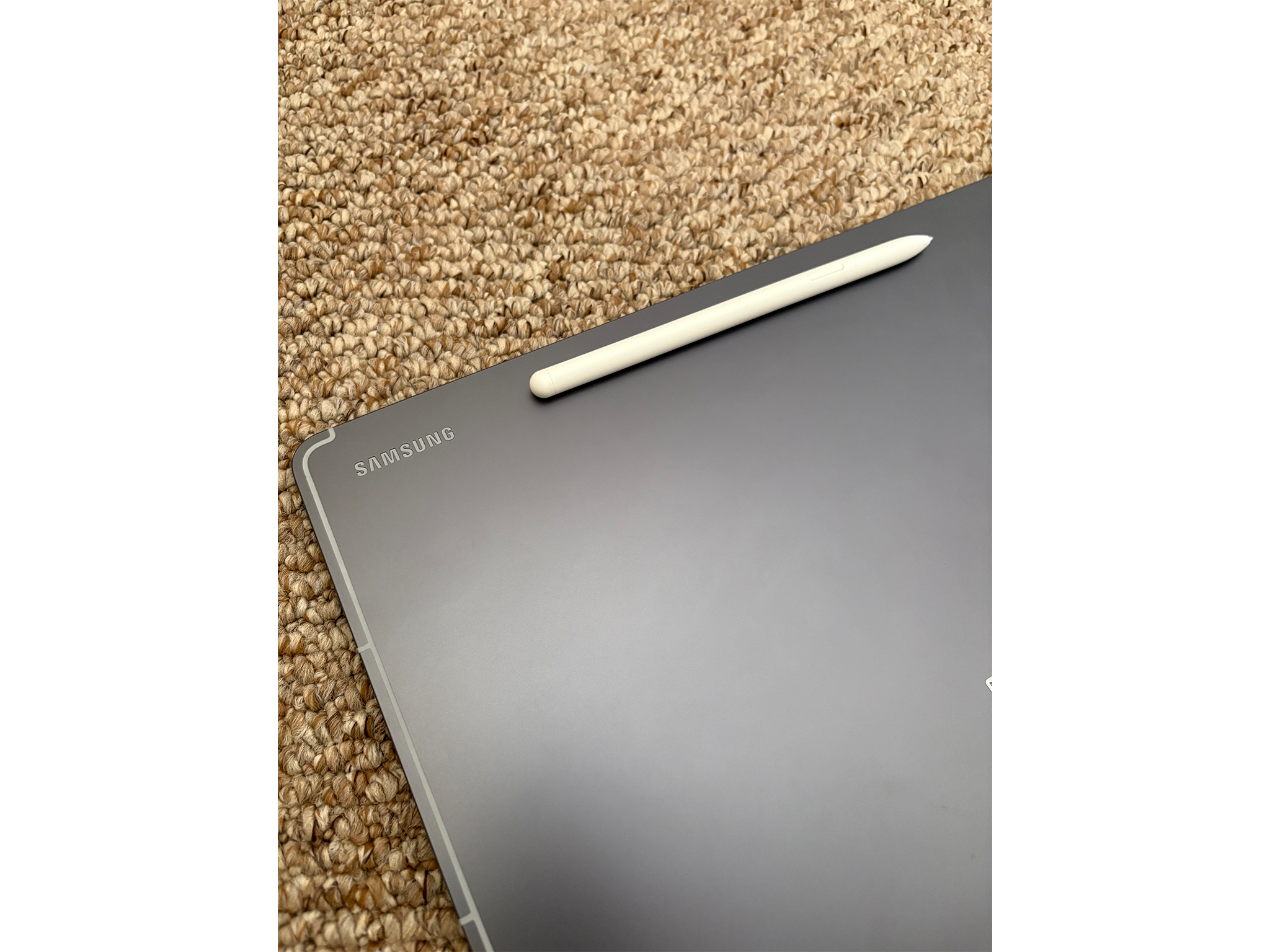
Our older testers really liked this one, too. It feels premium, fast, and the large screen made everything from YouTube to note-taking feel expansive. For younger children, it’s a bit much – both in size and cost – so we’d definitely recommend a sturdy case (and nerves of steel) if you plan to share it with under-fives.
The biggest drawback is the price – this is a serious investment, especially when the charger isn’t included. But if you want a device that genuinely grows with your kids, this one earns its place.
Buy now £599.00, Samsung.com
Huion kamvas slate 11

Best: Kids' tablet for budding artists
Screen size: 11in
Internal memory: 128GB (expandable via MicroSD)
Colourways: Dark Grey (with included pen and nibs)
Why we love it
- Great for drawing, video and casual use on the go
- Stylus included
Take note
- Screen brightness could be better, especially outdoors
This is a proper drawing tablet – but one that’s accessible enough for kids and beginners, which is no small feat. It runs full Android 14, which means it doubles as a standard tablet for YouTube, light gaming and browsing – but what really sets this one apart is its creative focus.

It comes with Huion’s H-Pencil stylus, and our mini tester loved doodling with it, while we appreciated that it came with extra nibs and USB-C charging. It also comes with a folio case included, which was a nice touch. Performance-wise, it’s smooth with 8GB of RAM and a MediaTek Helio G99 chip inside. It handled multitasking and video playback just fine, too. There’s 128GB of storage as standard and the option to expand via MicroSD, which is handy for saving downloaded content or creative projects on the go.
The screen brightness isn’t the strongest (it’s non-reflective, like a Kindle screen) but for a beginner-friendly tablet that encourages creativity in younger users, this one ticks a lot of boxes.
Buy now £269.00, Huion.com
Lenovo Idea Tab pro

Best: Kids' tablet for homework
Screen size: 12.7in
Internal memory: 256GB
Colourways: Storm grey
Why we love it
- Built-in Entertainment Space hub and stylus support
- Easy-to-manage parental controls via Google Family Link
Take note
- Heavy compared with some other models
Got older kids who need a bit more power for schoolwork, creative play, or gaming? The Idea Tab Pro comes with a 12.7in display and includes the Lenovo Tab Pen Plus – a great stylus for drawing, handwriting or annotating homework.
The tablet runs on Android with 8GB RAM and a speedy MediaTek Dimensity 8300 processor, so it handled everything from YouTube and Google Docs to light gaming, without breaking a sweat. Our older child testers used this tablet for schoolwork, streaming and drawing. While it’s a bit on the heavy side, the large screen was brilliant for multitasking and split-screen use.
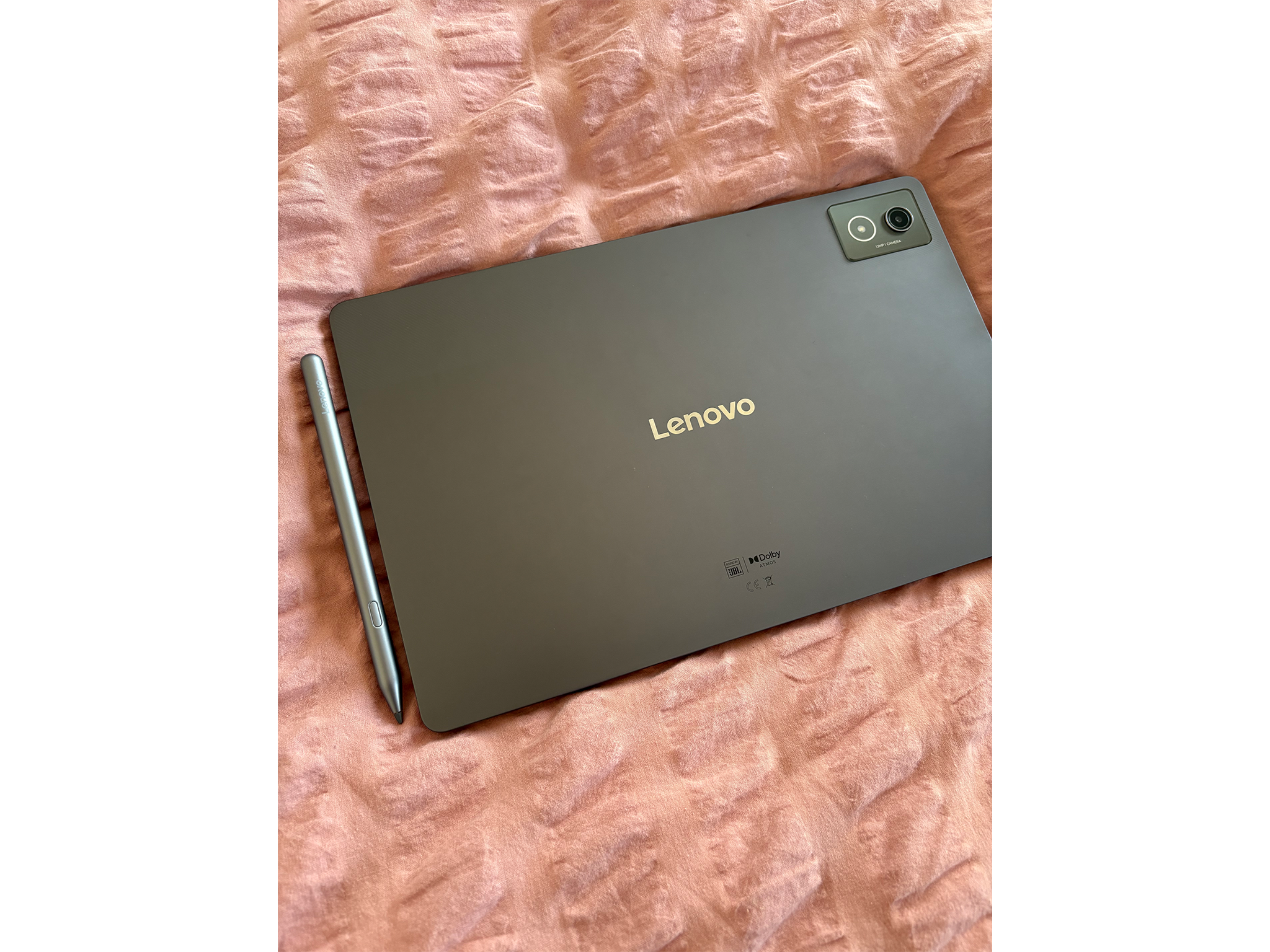
We particularly liked the Entertainment Space feature – a customisable content hub where kids can access their favourite apps and shows. It was easy enough to set up parental controls through Google Family Link, giving us full visibility and the ability to manage app access, screen time and filters.
Overall, this is a strong, good-value choice for families with school-aged children who need something a bit more grown-up than the entry-level kids’ tablets.
Buy now £379.99, Lenovo.com
What is the best tablet for kids?
There’s no one-size-fits-all tablet for kids, but the good news is there are brilliant options across every age and budget. If we had to pick, our winner is the Amazon Fire HD 8 kids pro, as it combines durable, kid-friendly design with robust parental controls and reliable performance, all at a reasonable price. For younger children, the Amazon Fire HD 10 kids stood out, thanks to its solid performance and toddler-proof design. If you're looking for a well-priced, kid-first option with creative potential, the Honor X8a kids edition really impressed us with its easy interface, included stylus and Google Kids Space integration. Elsewhere, older children or families wanting a premium, do-it-all device that grows with youngsters, should look to the Apple iPad Air – it’s fast, flexible and fantastic for everything from drawing to homework.
Want more recommendations? Check out our guide to the best tablets for adults







