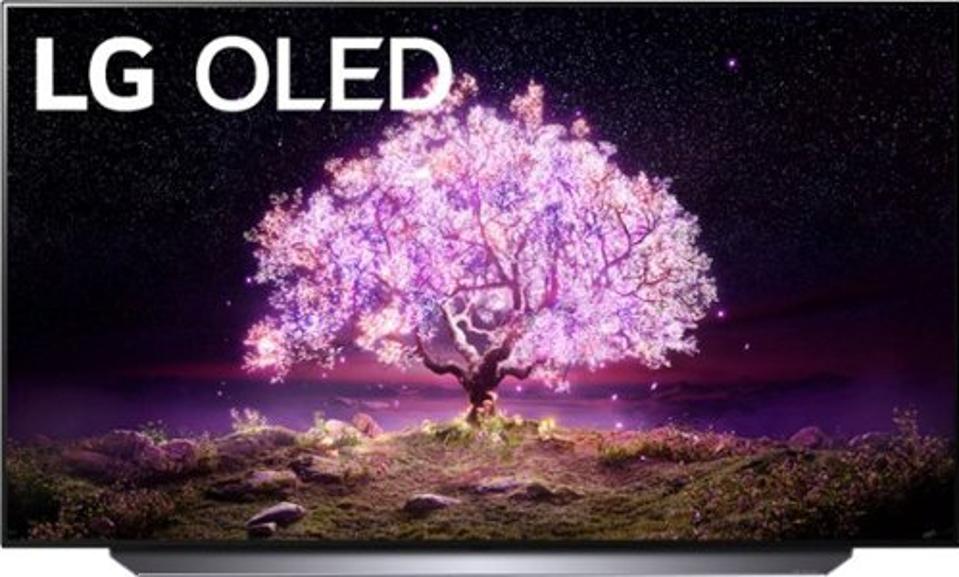Whether you're an ultra-competitive esports gamer, or prefer to immerse yourself in a gorgeous AAA single player experience, using one of the best gaming monitors can make the world of difference to your gameplay. From higher resolution support, to higher refresh rates, and response times, using a great gaming monitor can make your gameplay look better and feel more responsive, helping to make the game experience better, and you play at your best.

There are much bigger gaming monitors available today, too, adding a whole new level of immersion. From amazing ultrawide gaming monitors, to huge gaming OLED TVs co-opted into being a gaming monitor when needed.
Whatever kind of gaming monitor you're interested in though, you'll find something below that fits your needs, tastes and budget. Here are the best gaming monitors you can buy today.
- Best Gaming Monitor Overall: Dell S3220DGF
- Best Mid-Range Gaming Monitor: LG Ultragear 27GL850
- Best Ultrawide Curved Gaming Monitor: Samsung Odyssey G9
- Best 4K Gaming Monitor: Gigabyte Aorus F132U
- Best Portable Gaming Monitor: Asus ROG Strix XG17AHPE
- Best Ultrawide Gaming Monitor: LG 34GP83A-B
- Best Monitor for PS5 and Xbox Series X: Acer Nitro XV282K
- Best G-Sync Gaming Monitor: ViewSonic Elite XG270QG
- Best Budget Gaming Monitor: ViewSonic XG2402
- Largest Gaming Monitor: LG C1 OLED 48-inch
- Best Affordable 4K Gaming Monitor: Acer Predator XB273K
- Best Curved Gaming Monitor: Samsung Odyssey G7
- Best Esports Gaming Monitor: Alienware AW2518Hf
Best Gaming Monitor Overall
Dell S3220DGF
- Resolution: 2,560 x 1,440
- Refresh rate: 165Hz
- Response time: 4ms
This 32-inch Dell monitor is a great combination of everything that's good about modern gaming monitors. It offers 1440p resolution at a 165Hz refresh rate, and a relatively fast response time of 4ms. They help give this monitor an impressively low input lag, making it feel responsive, and altogether deliver a display that is fast, detailed, and when you can hit high frame rates, gorgeously smooth when the action picks up.
It has a light curve to improve immersion, but not so steep that it makes fitting it on your desk difficult, and the native contrast is high, so this display looks particularly good in darkened rooms. The native Freesync Premium Pro support guarantees there's no screen tearing or stuttering, no matter what graphics card you have, and its decent colors and brightness round out the overall package.
This would be a great gaming monitor at any size, but at 32 inches, it gives you tons of screen space to really take advantage of all its great features. That it offers all that at such a good price, makes this the best gaming monitor you can buy today.
Best Mid-Range Gaming Monitor
LG Ultragear 27GL850
- Resolution: 2,560 x 1,440
- Refresh rate: 144Hz
- Response time: 1ms
A great mid-range display doesn't have the best of everything. It can't without its cost ballooning to unreasonable heights. Instead, for this fantastic Ultragear 27-inch monitor, LG ticks the most important checkboxes in a display that's both attractive and affordable.
While affordable graphics cards catch up with the ability to render 4K games at high frame rates, the sweet spot for detailed, high speed gaming is 1440p resolution. This screen hits that while offering a 144Hz refresh rate and an amazingly quick 1ms response time. That's doubly impressive, because this screen is based on an IPS panel, giving you the best of both worlds in speed and color clarity.
It doesn't matter which graphics card camp you belong to either, as it supports both Nvidia G-Sync and AMD Freesync. That means you’re guaranteed to dodge stutters and screen tearing with supported GPUs. Its viewing angles are great too, and with an excellent input lag of just over four milliseconds, this monitor makes for a fantastic gaming display where speed matters, whether you're playing alone, online or couch gaming with friends.
Its only real weakness is relatively low contrast ratio, which is something anyone used to OLED gaming will notice, especially in darkened rooms. But if you don't tend to play in the pitch black, it shouldn't be a huge problem.
Best Ultrawide Curved Gaming Monitor
Samsung Odyssey G9
- Resolution: 5,120 x 1,440
- Refresh rate: 240Hz
- Response time: 1ms
There are ultrawides, and then there are ultrawides. The Samsung G9 takes that title and runs with it far beyond where many competitors—and even some gamers—will go. It builds upon the success of the similarly large, but not so capable, CRG90, and fully emulates twin 27-inch, 1440p monitors in a single curved panel. The 1000R curve isn't just for immersive purposes. Normal ultrawides stretch the width of two to three monitors as well, but when you've got this much screen to work with, having it curve around into your peripheral vision actually means you don't need to turn your head as much!
But don't let a little neck rotation put you off one of the most stunning gaming displays ever seen. Packed within that 49-inch display are over seven million pixels (5,120 x 1,440 resolution) for extreme detail and expansive views, whether you're playing an overarching strategy game, a close-to-the-action shooter or an RPG.
Its faster than most ultrawides can even dream of with a 240Hz refresh rate and a near-instantaneous 1ms response time, making it excellent for high-speed gaming. It hits high on the brightness scale and has 2,500:1 contrast ratio too, making it fantastic for HDR gaming, movies, and TV. Support for both G-Sync and Freesync means that whether you're an AMD or Nvidia fan, you’ll achieve the smoothest picture possible.
You'll want to perform some color and white balance calibration to make the most of this display, as its out of the box settings leave some room for improvement, but it's worth the effort.
Best 4K Gaming Monitor
Gigabyte Aorus F132U
- Resolution: 3,840 x 2,160
- Refresh rate: 144Hz
- Response time: 1ms
4K gaming monitors are becoming faster and more accessible all the time, and the Gigabyte Auros FI32U is the latest in a long line of ever improving displays. This 32-inch gaming monitor really makes the most of its 4K resolution, helping to display those millions of pixels in all their glory. Games still look detailed even when up close, helping to smooth out the edges and make for a more immersive gaming experience.
You don't have to sacrifice responsiveness for such a resolution though. This gaming monitor also enjoys a 144Hz refresh rate and a 1ms response time, so input lag is low, and you'll see the action almost as fast as those playing on faster, lower resolution gaming displays. That keeps you competitive, even as you enjoy a higher resolution, more detailed image.
As good as this monitor is for competitive esports play, it really shines in AAA experiences, where the higher fidelity of the games can really be brought to bear on such a detailed, brigh, and richly colored screen. Just make sure you have a sufficiently powerful graphics card to run it, as even some of the best GPUs of recent years will struggle to break 60 FPS at 4K in modern games.
Best Portable Gaming Monitor
Asus ROG Strix XG17AHPE
- Resolution: 1,920 x 1,080
- Refresh rate: 240Hz
- Response time: 3ms
If you have a small gaming laptop or a Nintendo Switch and want to be able to play on a screen that is a bit bigger while on the go, the Asus ROG Strix XG17AHPE is the best portable gaming monitor for the job. It supports Full HD 1080p resolution, and has a refresh rate up to 240Hz on supporting systems. You can connect to it over USB-C or Micro-HDMI, and it has its own built-in battery, so you don't even need to worry about powering it from your already power-sapped gaming system.
Also important for a portable display, this gaming monitor is both lightweight and relatively compact, despite offering a full 17 inches of screen space to game on. You can easily slip it into a backpack or laptop messenger bag and carry it around with your gaming system so that it's ready to play when you are.
It supports variable refresh rates to help cut back on screen tearing and avoid stuttering at lower frame rates. There's a built-in kick stand, but you can buy it with a tripod mount too, which can make it more versatile for balancing it on more precarious or limited surfaces.
Best Ultrawide Gaming Monitor
LG Ultragear 34GP83A
- Resolution: 3,440 x 1,440
- Refresh rate: 144Hz
- Response time: 1ms
LG's Ultragear GP83A 34-inch gaming monitor is a modern marvel, offering an enormous amount of screen real estate at a resolution that nudges close to 4K, without being quite so taxing on your graphics card. Despite its size and resolution, it still enjoys a high 144Hz refresh rate and 1ms response time, making it gorgeously smooth for both high speed esports play, and more demanding games played at higher frame rates.
It also supports G-Sync for reduced screen tearing and stuttering, and the subtle curve in the display improves immersion and your eyes' access to the information on the edges of the screen, without requiring a dramatic head turn.
Ultrawide displays like this one are particularly good in grand strategy and RTS games, where you can have much more information available to you across the expansive screen. You will need to make sure your favorite games support ultrawide resolutions, though. Games that are limited to more 16:9 aspect ratios will have to be played with black bars down the sides of the screen.
Best Gaming Monitor For PS5 and Xbox
Acer Nitro XV282K
- Resolution: 3,840 x 2,160
- Refresh rate: 144Hz
- Response time: 1ms
Just as a gaming TV can be a great alternative display for PC gaming, you can also connect the Xbox Series X and PS5 consoles to one of the best gaming monitors for a similarly good result. The Acer Nitro XV282K is a gaming monitor that's perfect for the job, with its support of both 4K resolution, and a 120Hz (up to 170Hz) refresh rate. It also comes with two HDMI 2.1 ports, so you can connect one, or even both new-generation consoles for high fidelity console gaming on a gaming monitor.
It enjoys full support for AMD's Freesync, which will be useful when support for that anti-screen-tearing feature arrives on Xbox, and it has a very low input lag, making this a great gaming monitor for competitive play.
At 28 inches, it has excellent pixel density at 4K resolution, making this one of the best looking gaming monitors you can buy today, and since it uses an IPS panel, the viewing angles are extremely broad. That can make this gaming monitor a great pick if you want to do some split screen or hotseat gaming with multiple players at once.
Best G-Sync Gaming Monitor
ViewSonic Elite XG270GQ
- Resolution: 2,560 x 1,440
- Refresh rate: 144Hz (165Hz OC)
- Response time: 1ms
G-Sync is a feature that's well worth taking advantage of if you can, as it helps avoid screen tearing and stuttering in all of your games—especially demanding ones where even powerful GPUs might struggle. This 144Hz, 1440p display from ViewSonic is one of the best G-Sync gaming monitors available today, with a plethora of strong features and specifications, offering a gorgeous and responsive gaming experience.
At 27 inches, it's the perfect size to take advantage of this kind of resolution and refresh rate, and if the standard 144Hz isn't quite enough, you can overclock it to hit a full 165Hz for that little added responsiveness. When running at its fastest, this monitor has a very low input lag too, making it a great gaming monitor for competitive gamers.
As an IPS display it enjoys wide viewing angles too, so if you want to get a few friends around the screen for some local multiplayer action, it's a great fit. Thanks to recent price drops too, this screen is now more affordable than ever, easily earning it a spot on the best gaming monitors list.
Best Budget Gaming Monitor
Asus VG248QG
- Resolution: 1,920 x 1,080
- Refresh rate: 144Hz
- Response time: 0.5ms
While budget technology always means making some sacrifices, that doesn't mean you end up with a bad experience. Indeed, the Asus VG248QG is a perfect example of that rule. It offers a fantastic 1080p gaming experience with a 144Hz refresh rate, plus there’s compatibility with Nvidia's G-Sync, so Nvidia GPU owners can smooth out their gameplay and avoid screen tearing.
It has a low response time and low input lag, making this a great display for competitive gaming on a budget. While some displays will slow you down by a few milliseconds, that's not the case with this screen. In fact, it could give you a serious competitive edge over those using older, non-gaming displays.
It's also quite an attractive monitor, with a decent stand and relatively thin bezels. It doesn't look as good or perform as well as cutting-edge displays, but this is a solid all-round monitor at a very affordable price. Whether you're playing esports games or AAA games, they'll look great on this gaming monitor.
Largest Gaming Monitor
LG C1 OLED 48-inch
- Resolution: 3,840 x 2,160
- Refresh rate: 120Hz
- Response time: 1ms
Using a TV as a PC gaming monitor never made much sense when refresh rates were low and input lag was high. But that all changed with the advent of modestly sized (for a TV) OLED televisions. LG's fantastic C1 OLED range makes for an amazing gaming TV for the living room, but at its smallest size — 48-inches — it's also an astounding gaming monitor; albeit just about the largest one you can imagine.
It has a true 4K resolution and native 120Hz refresh rate, and thanks to OLED technology, there’s a near instantaneous response time and zero input lag. That makes this an incredibly fast and responsive gaming monitor, as well as one that looks amazing in darker rooms thanks to its perfect blacks and infinite contrast ratio.
Freesync variable refresh rate and G-Sync compatibility means AMD and Nvidia gamers can take advantage of frame syncing and anti-stutter technologies. Its brightness for HDR content isn't stellar, but it's better than most gaming monitors, giving significant pop to visuals in all the right places. It also has full support for the most important standards, including HDR10, HDR10+, and Dolby Vision.
As with all OLED screens, however, this one is susceptible to burn-in, so keeping away from peak brightness — especially if playing games with static HUD elements — might be worth considering.
Best Affordable 4K Gaming Monitor
Acer Predator XB273K
- Resolution: 3,840 x 2,160
- Refresh rate: 120Hz (144Hz overclocked)
- Response time: 1ms
There’s nothing like 4K gaming, but you need a proper GPU and a great 4K monitor to take advantage of it, as neither is particularly useful without the other. The same can be said for buying a bargain 4K display too. While gaming monitors have become cheaper, 4K displays that also offer high refresh rates, great contrast, HDR, and G-sync are few and far between. The Acer Predator XB273K is right up there with the best.
Alongside its native 4K resolution, this monitor supports refresh rates all the way up to 144Hz (with overclocking), giving you buttery smooth gameplay, while an (at best) 1ms response time helps eliminate ghosting during even fast paced gameplay and improves input lag to near unnoticeable levels. This display is only G-Sync compatible, so it doesn't have the most capable of HDR brightness that G-Sync Ultimate displays require, but it will eliminate screen tearing for those with Nvidia GPUs and help avoid stuttering at lower frame rates—something that can be a problem when playing AAA games at 4K resolution.
The IPS panel gives this display relatively wide viewing angles and great color saturation, and it has great motion handling to help reduce blurring during fast paced action. It's not as good as some panels in dark rooms, but it's a fantastic all round 4K monitor that makes it one of the best gaming monitors you can buy today.
Best Curved Gaming Monitor
Samsung Odyssey G7
- Resolution: 2,560 x 1,440
- Refresh rate: 240hz
- Response time: 1ms
This QLED monitor from Samsung may not be quite as awe-inspiring as the Odyssey G9, but where it is more modest in its physical dimensions, it is just as gorgeous in its visuals.
It ticks all the important gaming boxes, like having a super fast 240Hz refresh rate, a lightning fast 1ms response time and incredibly low input lag. It's also in that sweet spot of 1440p resolution, so even mid-range graphics can hit high frame rates with relative ease. As good to look at as 4K is, most games feel better at higher frame rates, and a 1440p monitor makes that a far more attainable goal.
Alongside those strong mainstream specifications, the Odyssey G7 has a maximum 600 nits brightness, so when you play HDR-supporting games and movies, they can really pop off of the screen. With the QLED technology helping to deliver better color saturation and excellent contrast, this monitor looks fantastic in SDR mode too, but it's HDR gaming where it really shines.
It is G-Sync compatible, so NVIDIA gamers can take advantage of frame synching. This monitor is also rated Freesync Premium Pro, so AMD GPUs can also make sure the picture is tear and stutter free, and you can rest assured that it adheres to strong color gamut and contrast stipulations for an excellent all round picture.
Best Esports Gaming Monitor
Asus ROG Swift PG259QN
- Resolution: 1,920 x 1,080
- Refresh rate: 360Hz
- Response time: 1ms
The Asus ROG Swift PG259QN is the fastest monitor ever made and by some margin. With a refresh rate that's 50% higher than even the fastest displays from recent years, it's a modern marvel of high-speed display technology, and it ticks all of the other boxes for esports gamers too.
At 25-inches, it's a great size without making you turn your head or flick your eyes too far, keeping you focus on the action in front of you. The 1080p resolution is perfectly adequate for all the detail you need when trying to get a headshot, but doesn't' demand too much from your GPU, letting you maximize frame rates for the smoothest and most motion-rich game possible.
The 1,000:1 contrast is more than enough for an esports monitor where the focus is on performance over anything else, but it'll still mean dark blacks and bright whites, especially with its maximum 400-nits brightness — that's higher than most monitors, let alone those with a slant towards professional gaming. It also gives the PC259QN monitor basic HDR support, which is a nice addition for watching a movie when you're not gaming.
Nvidia gamers can also take advantage of its native G-Sync support, so even if your frame rates can't always stay close to the 360 FPS maximum this display supports, you can rest assured that there will never be any screen tearing or stuttering to worry about.
How do I choose a gaming monitor?
When picking a gaming monitor, you need to ask yourself three key questions:
- What kind of games do you play?
- How capable is your PC?
- What is your budget?
The answers to these questions will help guide you in buying your gaming monitor. Although there is some nuance to how each can effect your best choice, they can lead you in the right direction.
If you play immersive, single player RPGs and other slower games, then larger, higher resolution monitors may lead to a better gaming experience for you. They let you bring out the detail in what you're playing. You will need a powerful graphics card to play at 1440p or 4K though, so make sure that your PC is up to the task.
If you prefer to play faster paced, competitive games, then high refresh rate gaming monitors are much more important than resolution. They help lower your input lag and improve your perception of movement in game, making it easier to hit accurate skill shots. The whole experience is smoother too, which can help your immersion even more than added detail and resolution.
Unless you have the highest of high-end graphics cards, you'll want to stick to lower resolutions, as they not only allow for faster refresh rate options, but will let your system push out as many frames as it can without the demands of higher resolutions holding it back.
Typically, top gaming monitor features don't cost the earth by themselves. A high refresh rate or high resolution monitor doesn't have to cost more than a few hundred dollars. Combine those elements, though, and costs can quickly rise into the thousands. So be realistic about what you can afford and prioritize appropriately.
IPS vs VA vs TN
When shopping for a monitor, you’ll frequently come across these abbreviations denoting the specific panel technology in use. All are based on the underlying liquid crystal display tech (LCD), but each bears its own set of advantages and disadvantages, and it’s worth knowing the difference to make sure you’ll get the most out of your purchase.
In-plane switching (IPS) panels are the most common you’ll find, and they’re also heavily favored by the gaming community. IPS monitors are known for their wide viewing angles and accurate color reproduction all throughout the spectrum, and with recent advancements in technology, they’re also now just as fast as twisted nematic (TN) panels. You can now find IPS panels with 1ms response times and refresh rates up to 360Hz, but they get extremely pricey with each uptick in size, pixel resolution and speed.
TN panels are also still fairly common, partly because it was the de facto flat display standard for years, and it wasn’t until recently that competing technologies began matching the responsiveness they’re known for. However, TN monitors also suffer greatly at more extreme viewing angles, particularly how sitting off-center causes colors to appear washed out. These drawbacks can largely be mitigated for most gaming scenarios, but if you’re doing any sort of work that relies on accurate colors or you anticipate multiple people will huddle around the monitor at times, you’ll want to pay a bit more for an IPS monitor.
VA panels sit somewhere in the middle of both. For gaming specifically, VA panels often can’t achieve the fastest response times, but they do offer excellent black uniformity and contrast that neither other panel type can match.
So which should you go after? If you’re gaming and you have a stretchable budget, you should almost always opt for a newer IPS display for the best experience. If you’re a little more strapped for cash and don’t mind having to sit squarely in front of your monitor to maintain the best picture, you can get by with a TN panel all the same.
And you can always mix and match if you’re planning a multiple monitor setup. Think about everything you’ll be doing on each of the monitors and plan accordingly.
Are gaming monitors worth it?
If you game regularly, they can make a world of difference to your enjoyment. Higher resolutions can improve immersion immeasurably, and if you're a competitive player, higher refresh rates can give you a considerable edge.
There's little point in a high-end gaming monitor if you haven't got the PC power to take full advantage of it though. If you're looking to do piecemeal upgrades for your system, focus on improving performance first and when you have the raw graphical and processing horsepower to make the most of a gaming monitor, then spring for that display upgrade.
What gaming monitor do professional gamers use?
As competitive players, professional gamers almost all focus on speed. That means they want the fastest refresh rates and the lowest of response times, even if that means sacrificing color clarity or resolution. Typically they use 300Hz or faster displays at 1080p resolution.
They also almost exclusively use 24-inch monitors, which are not only standard for tournaments, but also retain a tight perspective so minimal eye and head movement is required to see the edges of the screen. To see what monitor your favorite Esports player uses, check out ProSettings.net.