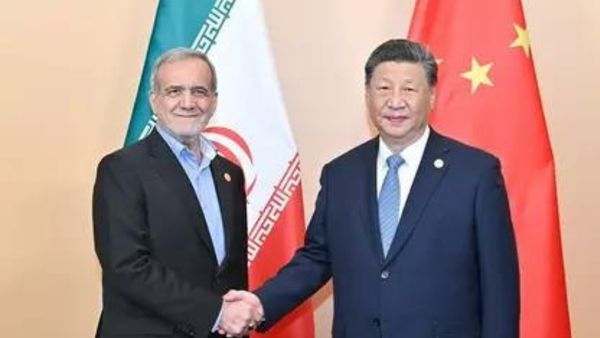Tarsons Products IPO allotment date: Tarsons Products share allotment can be announced any time today. Once the share allotment is finalized, bidders of the public issue worth ₹1,023.47 crore are advised to check Tarsons Products IPO allotment status online either at the BSE website or at the website of official registrar of the IPO. Official registrar of this public offer is KFintech Private Limited and its official website is tarsons.com.
Tarsons Products IPO allotment links
After announcement of share allotment, Tarsons Products IPO bidders can check their application status online at BSE website — bseindia.com or at KFintech website — tarsons.com. For convenience, they can login at direct BSE link — bseindia.com/investors/appli_check.aspx or at direct KFintech link — kprism.kfintech.com/ipostatus and check their application status online.
Tarsons Products IPO allotment status check at BSE
As mentioned above, those who want to check their Tarsons Products IPO allotment status on the BSE website are advised to login at direct BSE link — bseindia.com/investors/appli_check.aspx and follow the below-mentioned step by step guide:
1] Login at the direct link to BSE website — bseindia.com/investors/appli_check.aspx;
2] Select Tarsons Products IPO;
3] Enter your Tarsons Products IPO application number;
4] Enter your PAN card details;
5] Click at 'I'm not a robot'; and
6] Click at 'Submit' button.
Your Tarsons Products IPO allotment status will become available on the computer monitor or on the Smartphone screen.
Tarsons Products IPO allotment status check at KFintech
Those who want to check Tarsons Products IPO allotment status at KFintech website can login at direct KFintech link — kprism.kfintech.com/ipostatus and follow the step by step guide as follows:
1] Login at the direct KFintech link — kprism.kfintech.com/ipostatus/;
2] Select Tarsons Products IPO;
3] Select either of Application Number or DPID/Client ID or PAN (Let's take application number);
4] Enter Tarsons Products IPO application number;
5] Fill Captcha; and
6] Click at 'Submit' button.
Your Tarsons Products IPO allotment status will become available on the computer monitor or on the Smartphone screen.