
Spotify hasn’t had a good time of it recently. With its new app layout looking a little too much like TikTok for lots of users, and the announcement that a new pricing tier is coming if you want lossless streaming and nebulous ‘premium podcast stuff,’ users are understandably tired. Many will be looking for different ways to stream music on their phones, laptops, and tablets.
I am a Spotify alumnus of many years now. I still have an account because friends insist on sending me links to albums and playlists on the service, but the platform sees no use on my devices. Instead, I have a hefty collection of streaming services that I use instead, with options at a bunch of different price points. If there is anyone who can tell you a little bit about music streaming services, then it’s me.
My number one: Qobuz
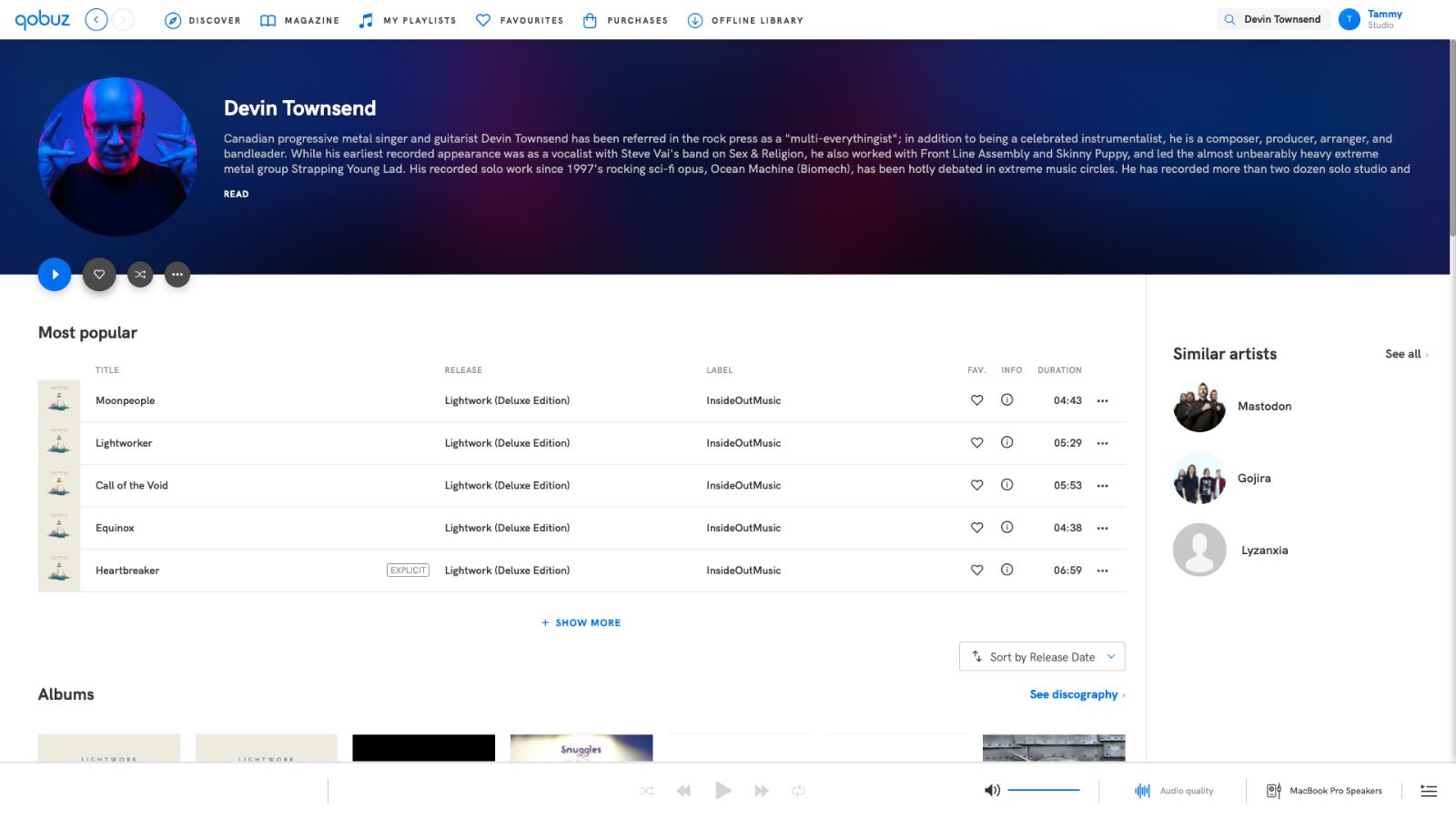
Qobuz is like a two-in-one. There’s a store where you can buy lossless music and a streaming service that will let you stream lossless music for a monthly fee. It’s a lot like Apple Music in that way, although you’ll soon find that the streaming quality is much better.
The library size is good as well, with loads and loads of niche artists and albums. I have never found myself wanting for albums, with pretty much everything I search being present and correct. The search function is good, and you can find songs based on the normal set of parameters, such as album, artist, and song name. One of the coolest parts of Qobuz, however, is all the information that Qobuz gives you about any track, album or artist.
You could learn the story of an album, read reviews, or learn more about the writing process.
There is stuff like this on other apps, but it goes super in-depth here. You could learn the story of an album, read reviews, or learn more about the writing process. I was surprised how much there actually is on here for not just the big artists, but the smaller and lesser-known ones as well. It’s a really nice touch, and it makes the service feel a little friendlier than some of the competition.
The App itself is excellent too. It’s about as simple as they come, but all the options are clearly laid out, and easy to get to. It’ll tell you what bitrate the track is streaming at, depending on the device it's plugged into, and give you loads of options when you’re on the now-playing screen. There’s not much to comment on with that - all the options are a swipe or a tap away, and they all work very well.
Qobuz has some of the highest bit rates available, going up to 192kHz 24bit. Not all tracks are going to be at this quality, but plenty are, and even those that aren’t sound great. The best bit, however, is the price. For the base subscription, which will give you the top streaming quality, all the tracks, and offline listening, you’ll only have to pay $10.83 a month. That’s if you pay for the year all in one, but even on a month-by-month basis, it’s only going to cost you $12 a month. Qobuz is one of the most reasonably priced lossless streaming services and is easily one of my favorites.
For Spatial Audio: Apple Music
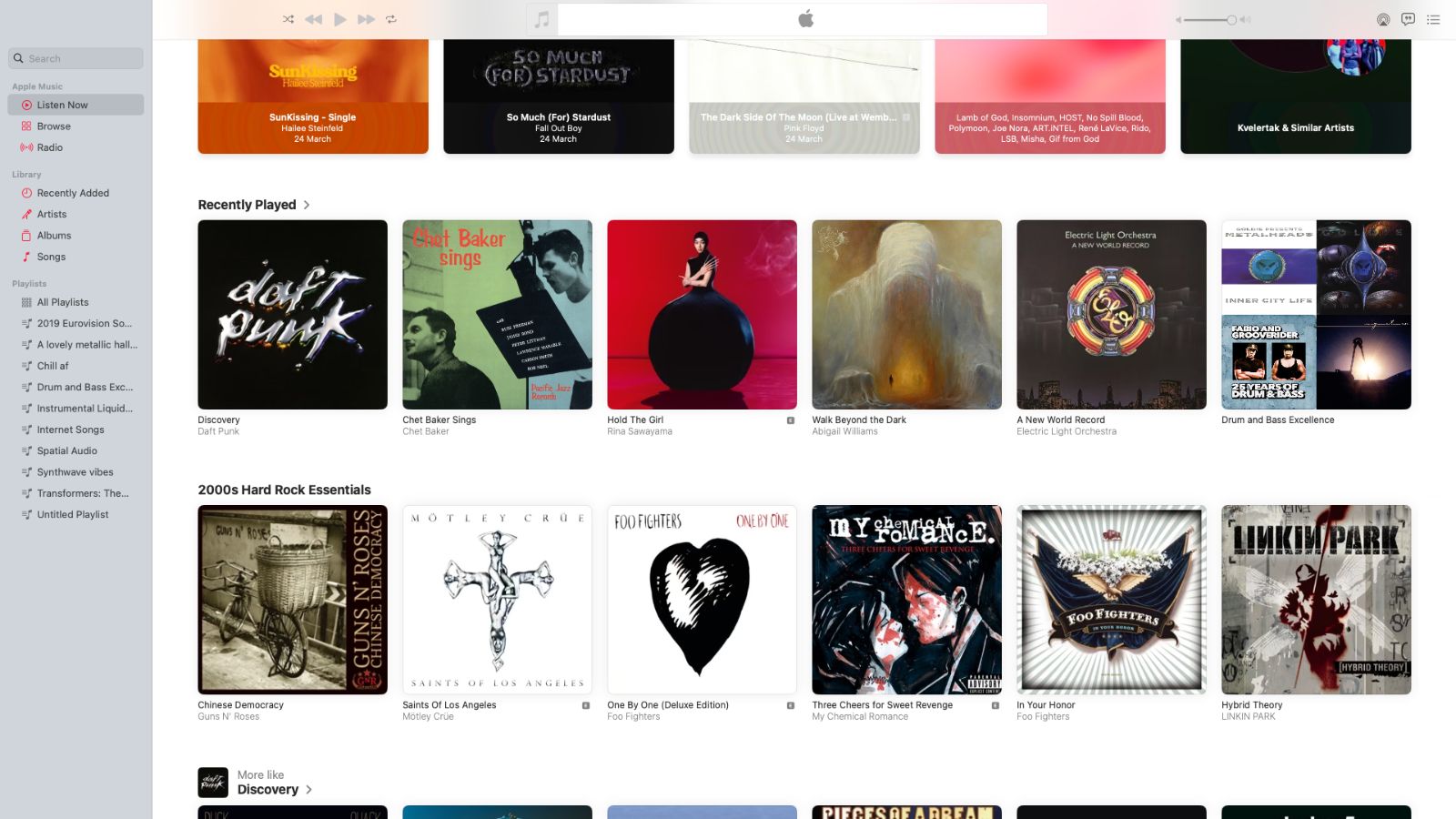
It would be remiss of me not to talk about Apple Music and the Apple Music lossless service. It’s a great app after all, and comes at a great price.
The tracklist is going to be one of the biggest on the list, and it has support for Spatial Audio. If you’re looking for a service that contains that feature, then Apple Music is going to be your best bet. It also works with headphones other than AirPods now, so you’re not going to have too much of an issue with that. Just double-check when you choose your headphones, and you’ll be golden.
The App comes baked into the best iPhones, iPads, and Macs, and it’s very solid. The search function works well and gives you exactly what you’re looking for. Of course, Apple Music Classical is coming soon, and that will bring even more search parameters for those of us who like to partake in the work of composers, orchestras, and maestros. There’s a browser version too, for those machines and devices that won’t let you download any apps.
The play next function in Apple Music is better than that of some of the other apps in this list, with its human-curated libraries.
The play next function in Apple Music is better than that of some of the other apps in this list, with its human-curated libraries. It’s very impressive, although not quite as seamless as Spotify’s version.
The only reason, in fact, that Apple Music isn’t at the top spot is the streaming quality. It’s very good, don’t get me wrong, but the lossless streams of Qobuz are still better, and it only costs eighty cents more every month. If you want something from a company you recognize, however, then Apple Music is and will always be a great option.
For the Rebel: Deezer
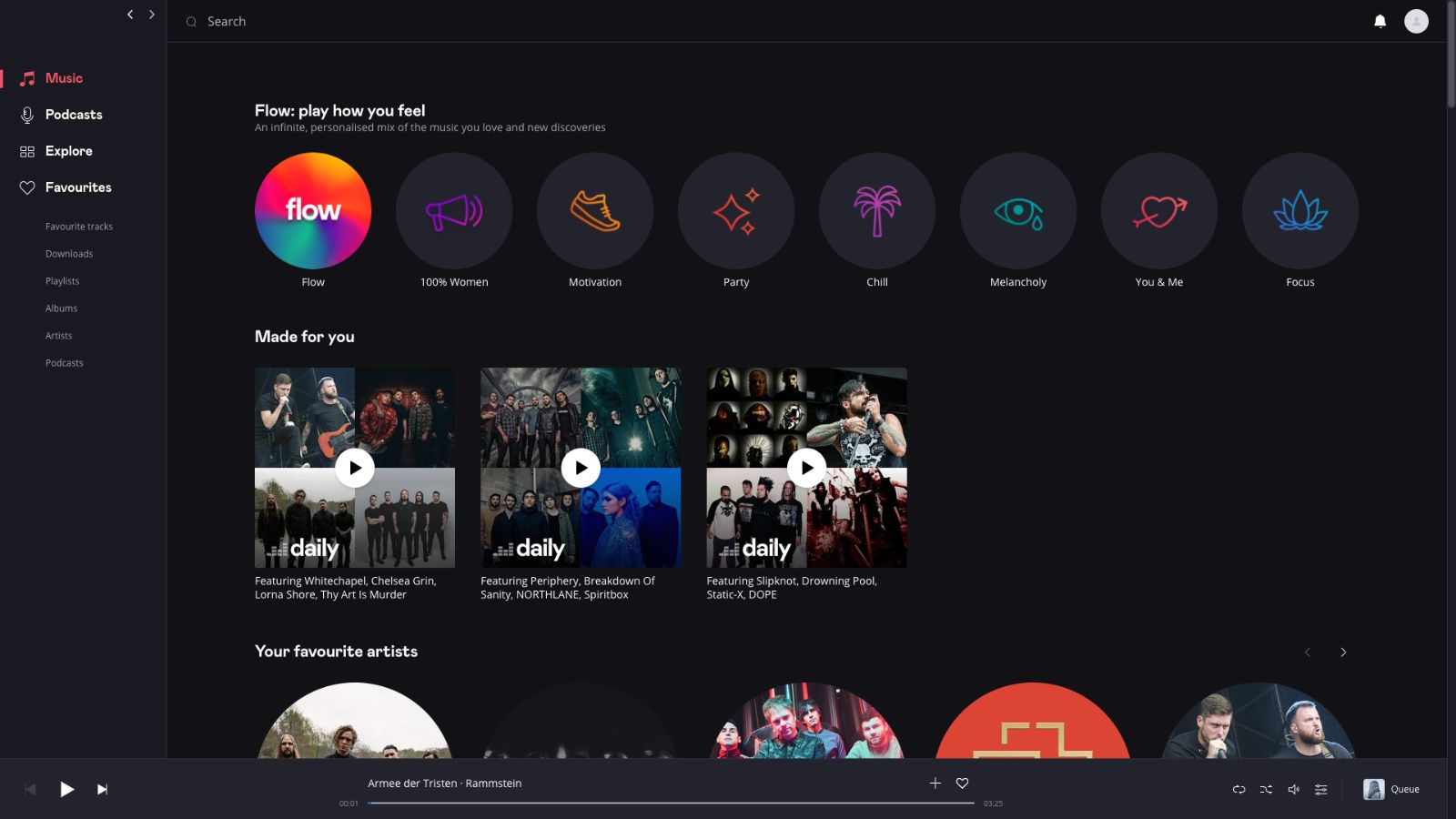
Deezer has been around for ages, as one of those slightly illegal streaming platforms that skirted the law with unlicensed track streaming. Since then, it has become a fully-fledged streaming service, replete with lossless audio, lyrics that play in time with the music, and a massive library of tracks.
It’s well priced too, at $11.99 per month. That makes it a little more expensive than some of the other options, but a little less than my next option. It’s a solid streaming service, with great lossless support and playlist transfer baked in through TunemyMusic so that you can move your library from Spotify with a single click. Great for those long, meticulously curated playlists you’ve been pruning and growing over the last seven years.
It’s a solid streaming service, with great lossless support and playlist transfer baked in.
The Deezer app is a good one, if unremarkable. There’s only so much you can do with a streaming app, in the long run. Where Deezer excels is in its music suggestions – It’s almost as good as Spotify, and that’s saying something.
For the rich: Tidal
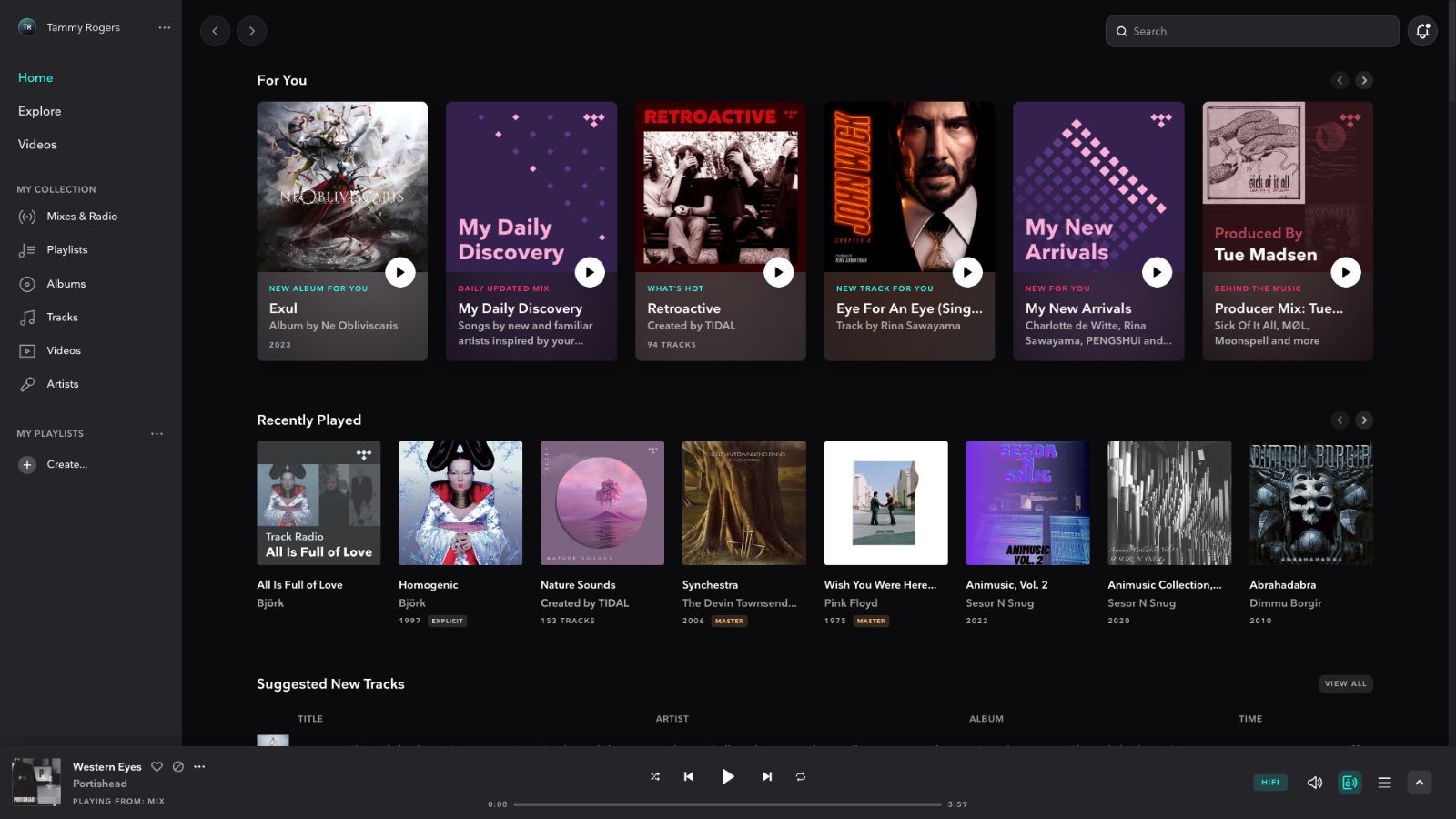
Tidal is one of the bigger names in music streaming, thanks to its celebrity associations. Jay Z is an investor in the most expensive streaming platform out there, which has an emphasis on high-res lossless streaming and better rates for artists. It’s an immensely popular streaming platform, but it does come at a high price.
It’ll cost you $10.99 per month for an individual membership to Tidal HiFi, which will get you access to the music library and not much more. If you want to listen to the best quality, 192kHz 24-bit tracks and try out 360 reality audio (Tidals version of Spatial Audio), then you’ll have to pay for Tidal Hifi Plus. That option costs $19.99 per month, an entire $10 more than something like Apple Music lossless. That’s a lot.
You get what you pay for, however. The streaming quality is top-notch, and the library is extensive.
You get what you pay for, however. The streaming quality is top-notch, and the library is extensive. I’ve not tried out the 360 reality audio portion of my subscription, but compatibility with headphones is limited, only working with accredited models. These mostly come from Sony.
There are two reasons that Tidal isn’t further up the list. The first is the aforementioned price issue, which makes lossless music less accessible to more people, but also the app selection that you can download. They don’t look bad, but they don’t work very well – pressing play on a track might make the app crash, and the play next function barely works at all. The browser version is fine, but much slower than that of Apple Music or Spotify. For $20 per month, you’d hope it worked better. If you can put up with both of those, the app is cleanly laid out and otherwise easy to use, and the streaming quality is some of the best around. Crucially, it doesn’t look like TikTok.
Need to transfer playlists: Soundiiz
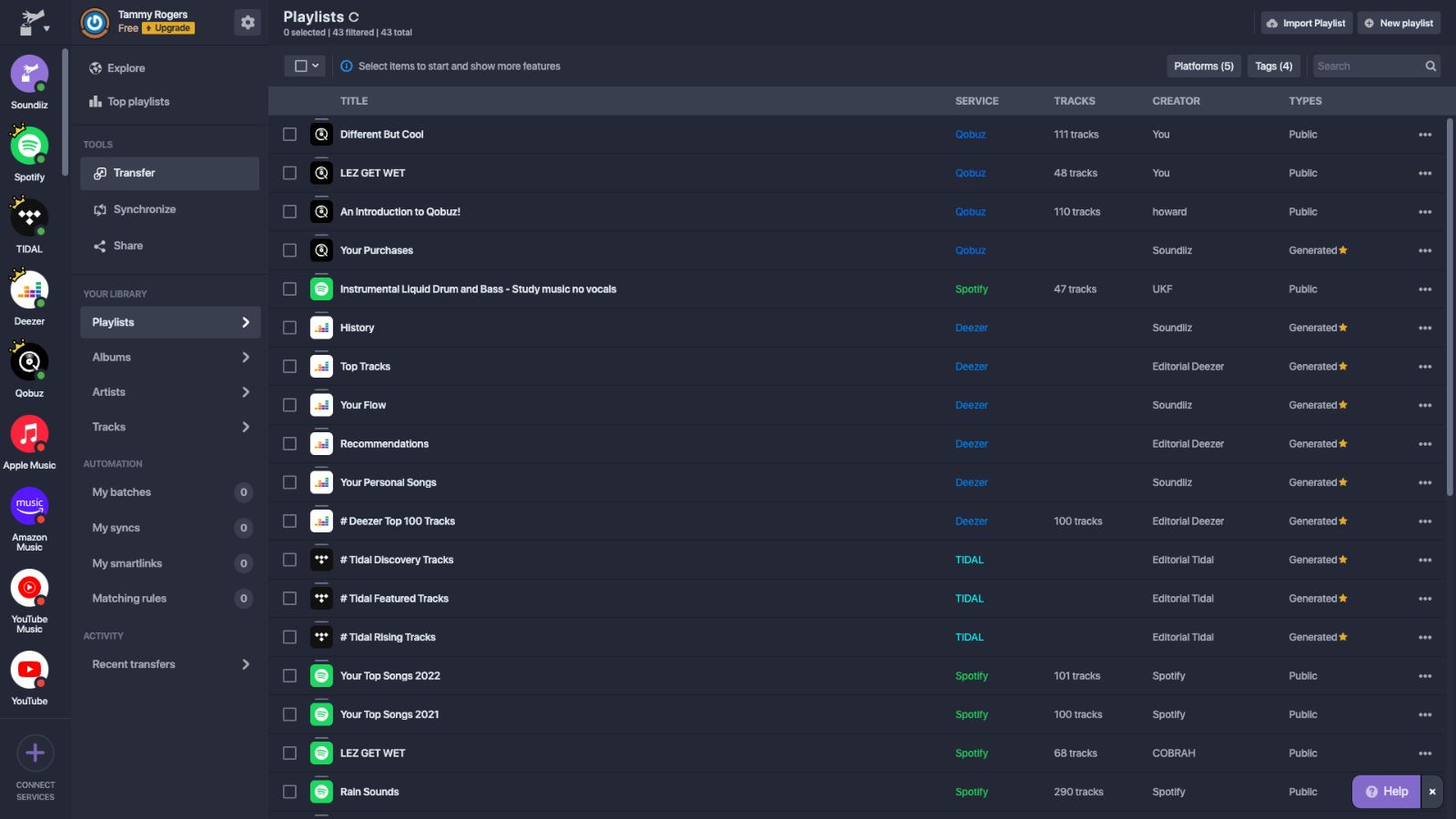
Once you’ve chosen your new streaming platform, it’s likely you’re going to want to get your old library to your new music home. Just as when you move house, you’re going to need to hire a moving team to get your beloved collection to the new premises, and that comes in the form of Soundiiz. Soundiiz logs into your various streaming platforms, letting you transfer your library and playlists to loads of different platforms, including those above.
You’ll need a subscription to the service to transfer everything, but a free account will let you get everything you need across. It’ll even schedule playlist updates, so if your playlist changes or updates, then the new tracks will be updated on the other platforms. If you share playlists with your friends on Spotify, then this is super helpful. It’s a great service, and well worth paying the $4.50 per month so that you can transfer playlists in bulk. Once you've transferred everything you want over, you can cancel and come back every time you need to transfer another playlist – transferring them one at a time is free.
Spotify is sinking, time to choose a lifeboat
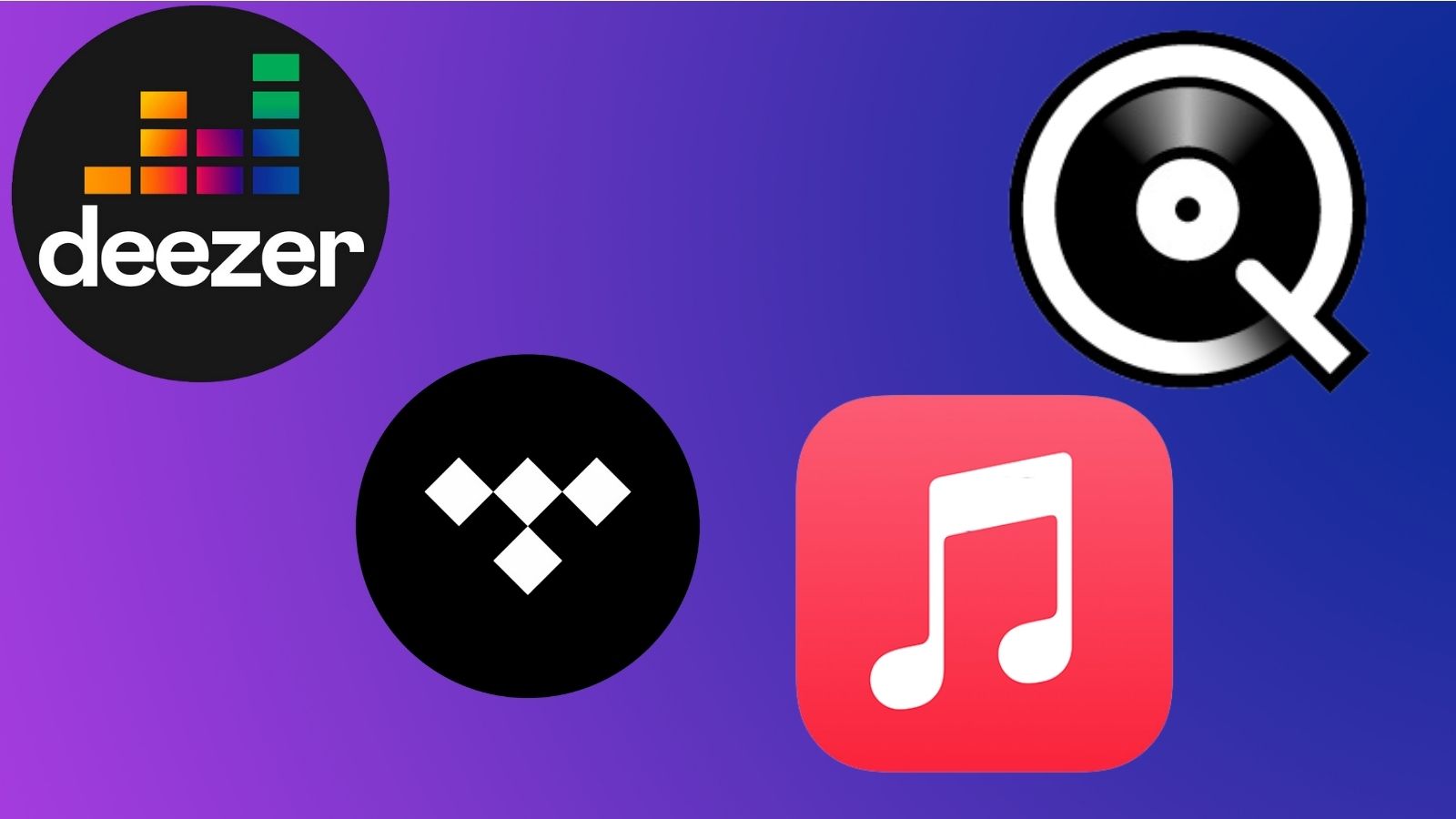
It’s going to be hard to say goodbye to Spotify, but there are loads of options out there that will make the transition that much easier. Spotify is no longer the name to beat in streaming, as it lags behind in key ways, such as lossless streaming, and you know… not looking like TikTok.
Any of the streaming services above will work with all of Apple’s iPhones and iPads, with apps available on all platforms. Some even have in-browser players, so if your work computer is a little more locked down, you can still use the service without having to install anything. Whatever happens, if you’re sick of the slow downfall of Spotify, there are some great options out there to put a record on. Mister DJ.







